In today’s tutorial, we’re looking at making successful cutouts in Photoshop. For this, we will be using the 70 Modern Vintage Images by Made by Vadim.
We have already opened our image in Photoshop and we will show you the process for making a cutout and then for blending that cutout into a series of backgrounds. There are a number of tools we could be using, and for this tutorial we will be using the Pen Tool to make a path. Let’s begin.
Subscribe to our YouTube channel for more great design tutorials and creative content.
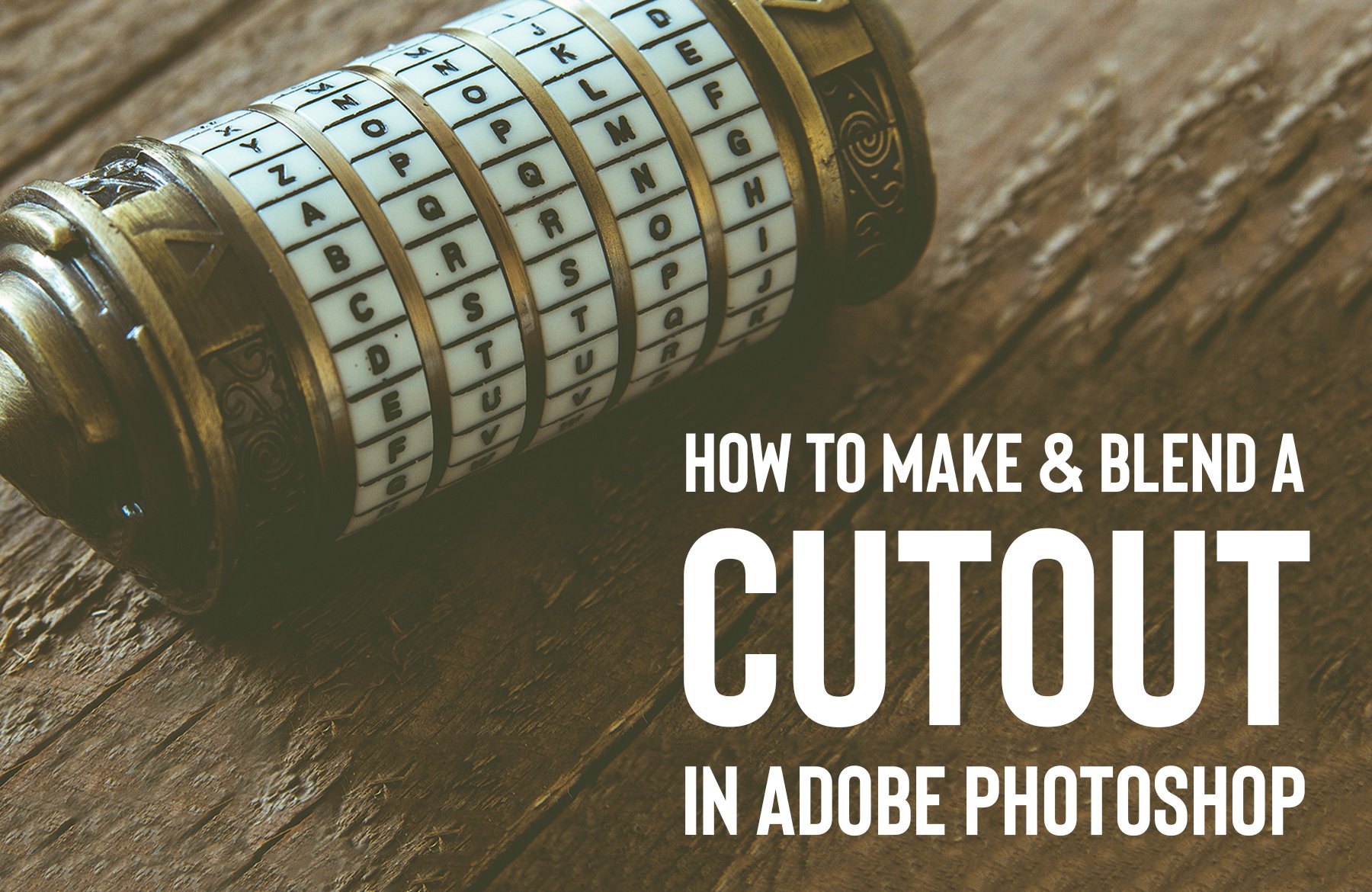


Good advice. Clearly presented and thorough. Thnx!
Thanks so much for the awesome feedback Ron :D