There are two types of tutorials that you can use to promote products, both of which we'll walk you through here - we recommend a mixture of the two for your content. Let's start with the first type, which is the most targeted...
Product Specific Tutorials
Nearly every product needs some sort of instruction manual or tips on how to use it, so creating a tutorial can be a natural way to introduce an affiliate product to your audience.
This is great because a reader is much more likely to click on your affiliate link and convert if they know exactly how to use the product. Showing your reader how to use the product and how it can benefit them can be really helpful; and it firmly places you as the expert as you teach them.
Tutorials are not only a great way to teach your audience how to specifically use a product, but they also tend to do well in search engines. This allows you to gain more traffic and convert readers who may have not followed you before.
Here are the 5 steps you need to follow to create the perfect tutorial:
- Introduce the product. If the tutorial is about a specific product, then you should introduce it to your readers so that they know what you are talking about. You should include what the product is, where they can purchase it, why they need to learn how to use it, etc.
- Include pictures or videos. A tutorial post may not be very helpful if it is only words. You should include step by step pictures, or even a video if you believe that it will help you to explain the process better. You can then use these videos for YouTube too - find out more about using YouTube for affiliate marketing here <<link to YT post>>.
- Include all of the steps and tips that they will need. You should always go through a tutorial when you are done drafting it, and follow the steps yourself to make sure that you haven't forgotten anything. Chances are, you probably have and you don’t want to confuse your audience.
- Include at least 3 affiliate links to the product you are using. We recommend including one link at the beginning, one link somewhere in the middle, and one link at the end; you need to make it really easy for your readers to find the product so they can follow along.
- Ensure you include very clear 'Call To Actions' (CTAs) that ideally include an image of the product and the product link.
Product Tutorial Example - Peggy Dean
Peggy Dean at The Pigeon Letters is a long-standing Design Cuts affiliate and below is an example of one of her product tutorials with clear CTAs along the way - from her post all product images link directly to the product on Design Cuts (using Peggy's affiliate referral link).
The second type of tutorial doesn’t teach your audience how to use a product, but rather to complete a project - which could be the combination of using a few products…
Project related tutorials
You can create tutorials on any project you think would interest your audience, for example ‘How To Create A Comic Book Cover’ or ‘How To Create A Wedding Invitation’ or ‘Learn The Art Of Painting Mountains’ or ‘Create A Stunning Personalised Gift With This Paper Cut-Out Lettering Tutorial’.
For these types of tutorials you can walk individuals through the entire process step by step, listing the exact products you used in order to complete the finished piece - with accompanying affiliate links in order to purchase these products.
Using affiliate links in this way you’re still introducing the product/s and guiding readers to those they need to complete a project. These types of tutorials can actually promote various products, rather than a single product tutorial.
Tutorial Examples - Addie Hanson
Addie Hanson at Wooly Pronto is one of our rapidly growing affiliates and provides brilliant examples of how to create a range of tutorials.
Addie does a great job at calling out the product she is using and including her affiliate link to take the viewer directly to Design Cuts to purchase. Initially the product she is using for the tutorial is called out under the main video and then again at the end of the tutorial.
See Addie's Full Tutorial Layout Here
'Tutorials are the perfect way for me to engage more actively with the products I'm promoting, allowing me to demonstrate the capabilities to my audience first hand. In addition I'm giving away even more value with free teaching - it's a win win!'
Addie Hanson
Key Takeaway
Whichever type of tutorial you choose they both provide a great way to show your followers exactly how to use the product/s. Creating tutorials also shows your expertise and creates trust between you and the audience, which will keep them coming back for more.

About The Author
A self-confessed Marketing geek, Jem Pennick is our Senior Marketing Manager at Design Cuts. Having worked in Marketing for nearly 20 years and with some of the world's biggest brands; including Fila, BRITA, Virgin Media and Hachette Book Group to name a few, Jem has a wealth of knowledge and experience.

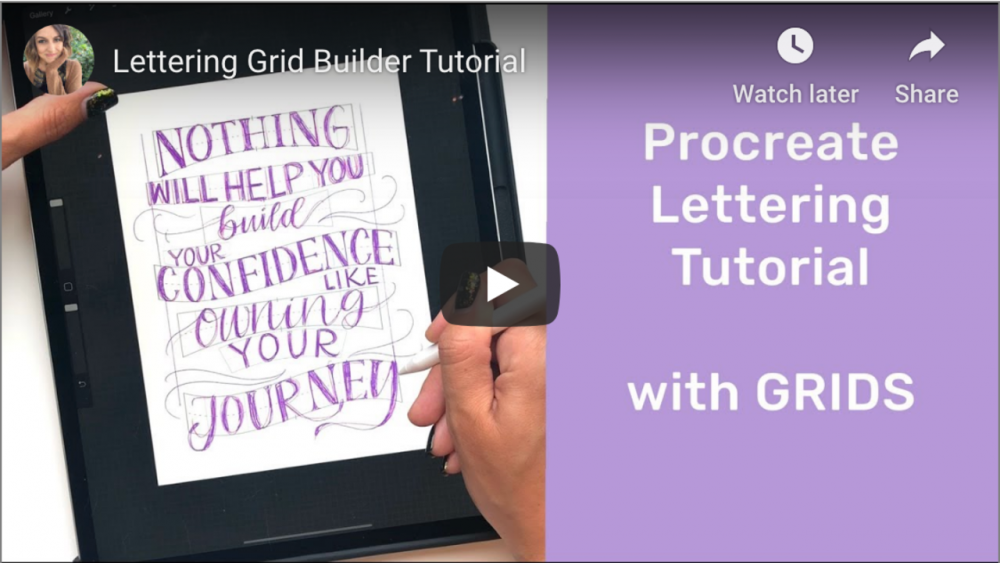
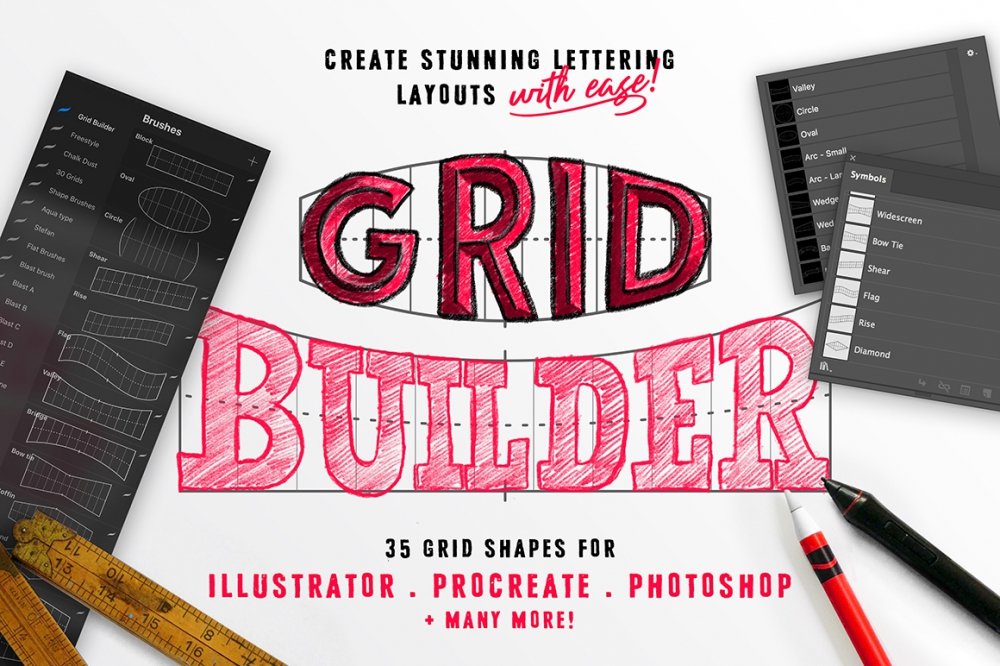

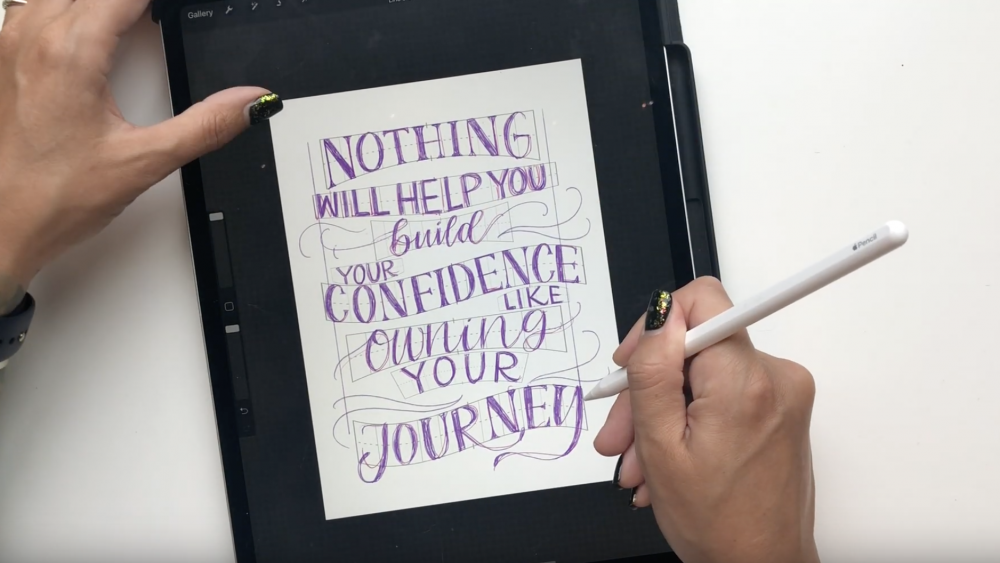
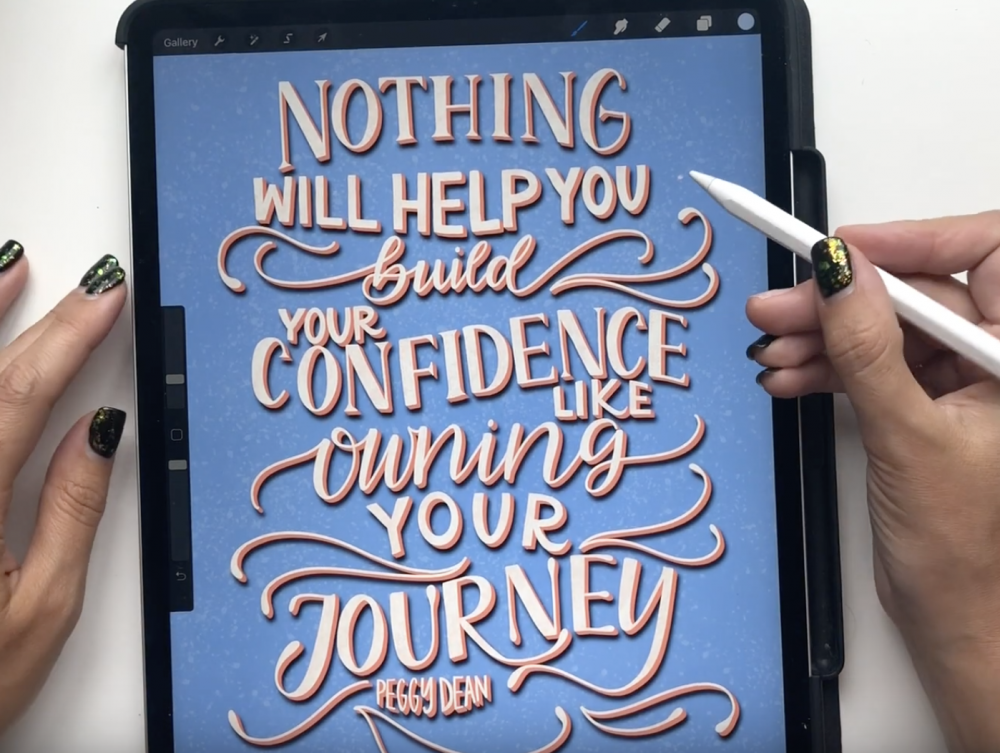
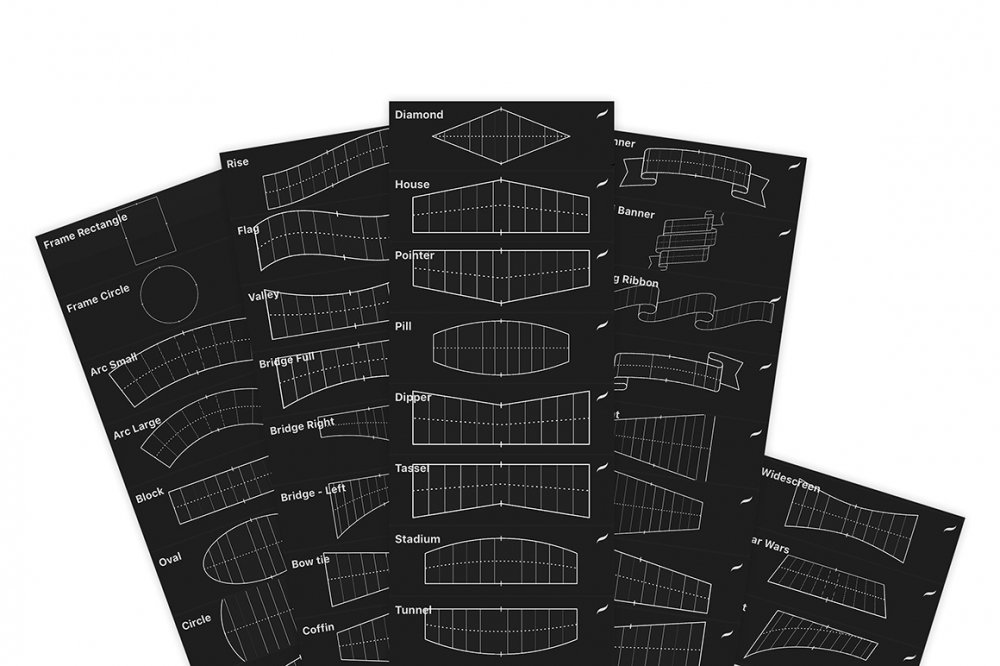
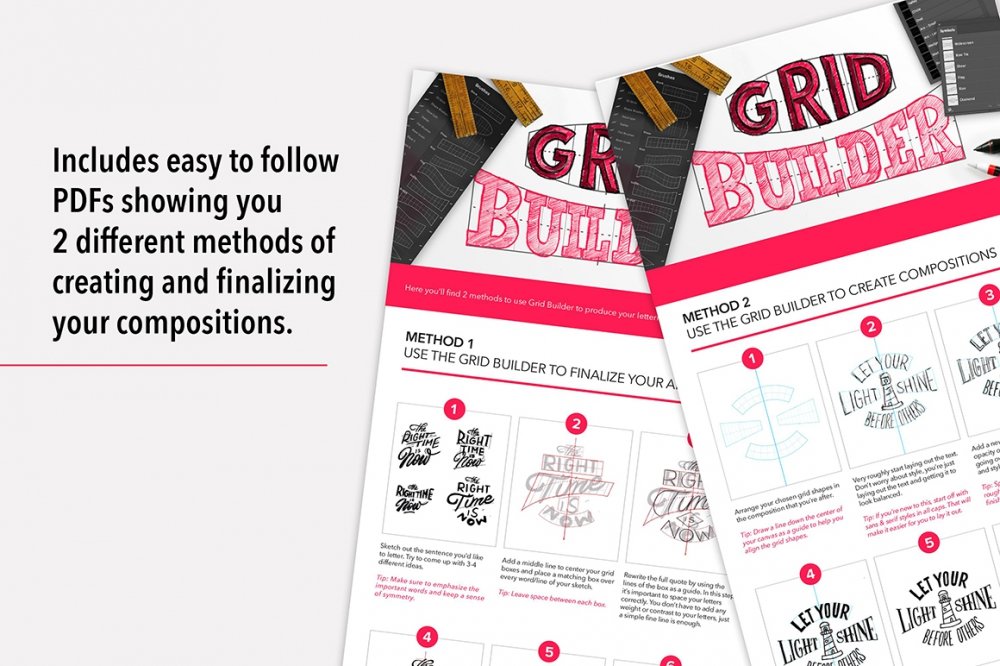
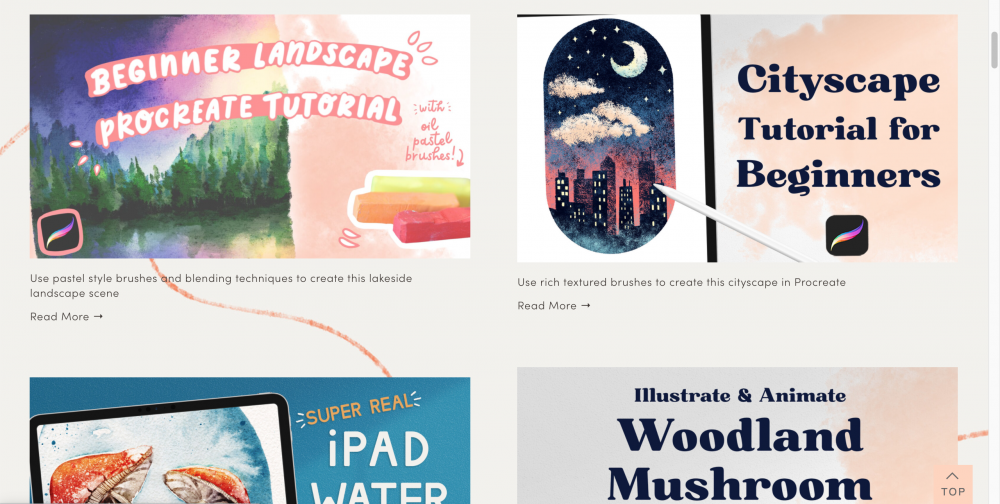
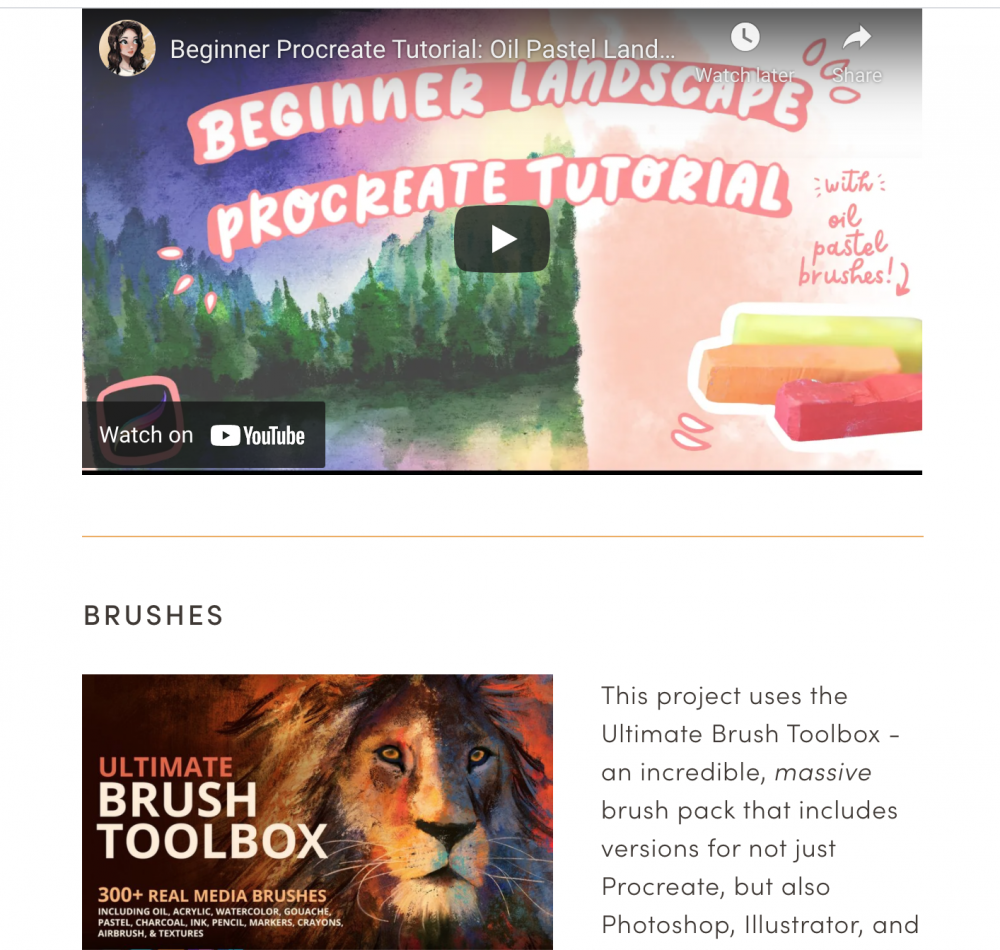
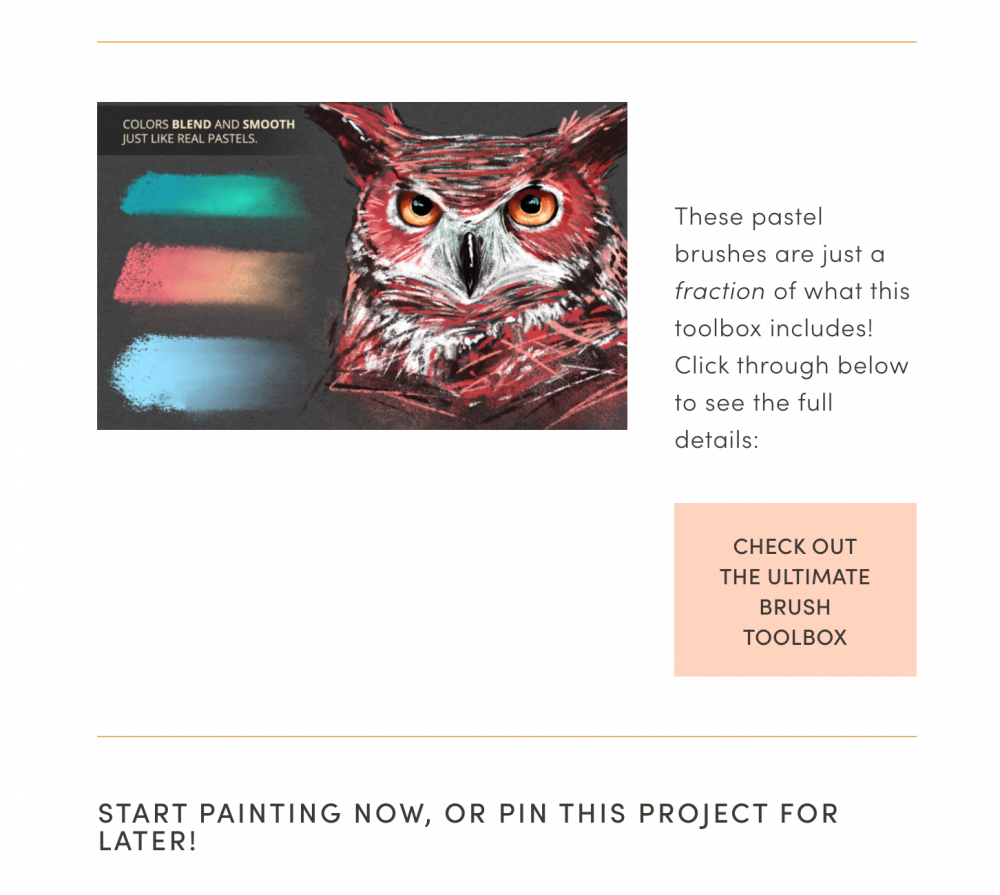


Be the first to comment