SPECIAL VIDEO TUTORIAL: TILE ANY BACKGROUND SEAMLESSLY
Many of you have asked about how to seamlessly tile the backgrounds available in this week’s deal:
900 Web & Print Ready Backgrounds and Digital Papers from Maishop Just $19
Whilst the original high-res designs are meant more to be dragged and dropped into your design projects (much like textures), they are luckily fairly easy to tile seamlessly, with a little Photoshop magic.
Today is our first video tutorial, as I wanted to walk you through 3 incredibly useful tiling techniques, that will let you use your new backgrounds as patterns too. It’s also worth mentioning that due to the overwhelming demand for tileable backgrounds, Maishop have kindly included 50 .ai seamless pattern versions of some of the best designs from this bundle, as a free bonus when you grab this deal.
Check out the main deal page for a preview of all the patterns and backgrounds.
Freebie: 7 Maishop Background Designs
This tutorial is accompanied by a fantastic freebie pack, taken from this week’s deal, offering you 900 of Maishop’s Best Backgrounds and Digital Papers for Just $19.
To give you a sample of the 900 background designs on offer, we’re giving away a pack of 7 beautiful background designs from Maishop.
Video Tutorial: How to Tile Any Background Design Seamlessly
I really hope that you find this tutorial helpful, and please let us know in the comments below. Do you prefer learning by video? Was anything not clear? We’re here to help.
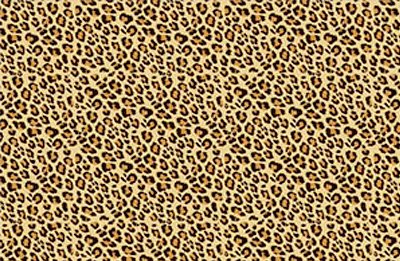



This tutorial was very beneficial as I love learning different ways of doing things and new things as well.
I do love the written and the video tutorials they both together help me to understand the process better.
Example if I am following the written (as I usually do) and I get stuck on something then I will go to the video and it will straighten me out, lol.
Thanks so much Design Cuts I love your tutorials, your products and your customer service you guys are awesome!
Teressa
Yay we’re so happy to hear that you find having the video and written tutorial available really handy Teressa- this is music to our ears :)
We hope that you can pick up some great new tips and tricks in this tutorial!
Thank you so much for this tutorial!
Hey Luisa,
Thanks so much for the lovely feedback- we are so pleased you like it and hopefully you found it useful :)
Fantastic tutorial,Jim. I had no idea how to tile these designs, and the final technique with the animal print is a great tip and really easy to follow the idea on other designs that really do show seams. I am so happy to have found this site and your background designs are not only useful for a variety of designs, but quite unique. Thanks so much for the deal.
Hey Deanna,
Thank you so much for your lovely feedback.
I am really pleased that you’ve learned something new from this tutorial and I hope that you get loads of use out of your resources :)
We love to see what our community is working on, so please feel free to send your creations over to us!
Has the video been removed? Or is there just a problem with my browser?
Hey Jim,
Thanks for getting in touch about this! I’m really sorry you are having some trouble viewing the video on this page – it appears to be working correctly on our side but if you could let me know what browser you are working in I’d be more than happy to investigate this further for you!
This tutorial was extremely helpful! I was a bit skeptical that it would work for what I needed after seeing the first 2 methods, but the third method really did work! I’m currently creating a website for a client, and they wanted me to use a green stone marble background that didn’t have a clearly defined “background color”. Instead of creating a new layer and painting the areas, I used the spot healing brush to fix the seams, and it worked like a charm!
http://oi62.tinypic.com/10h6pft.jpg – Before – you can CLEARLY see the seams in the background! SO not professional! :-(
http://oi62.tinypic.com/xontsk.jpg – After – seams are virtually GONE! MUCH better! :-D
Nice work Stephanie! I’m glad that our tutorial actively helped you with your client’s project. :)