Kelsey Haver's Assorted and Diverse Lettering Collection
Save 50% on these best-selling digital lettering resources

"When Design Cuts first reached out to me about becoming a part of their community, I was so excited! This bundle is full of resources that I use to create all of my work - from hand lettering quotes to designing elements for logos. The possibilities are endless when it comes to creating with this incredible bundle from Design Cuts! "
Kelsey Haver Designs
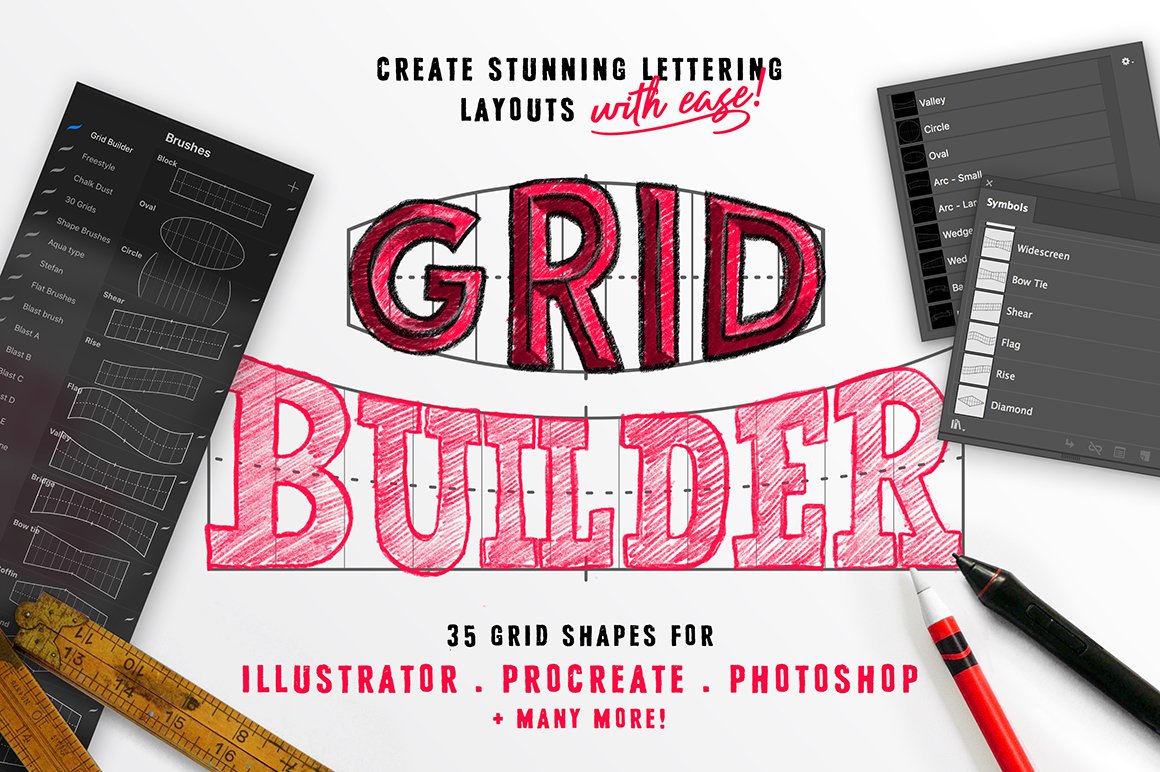
Grid Builder – Layout Composer
Ian Barnard
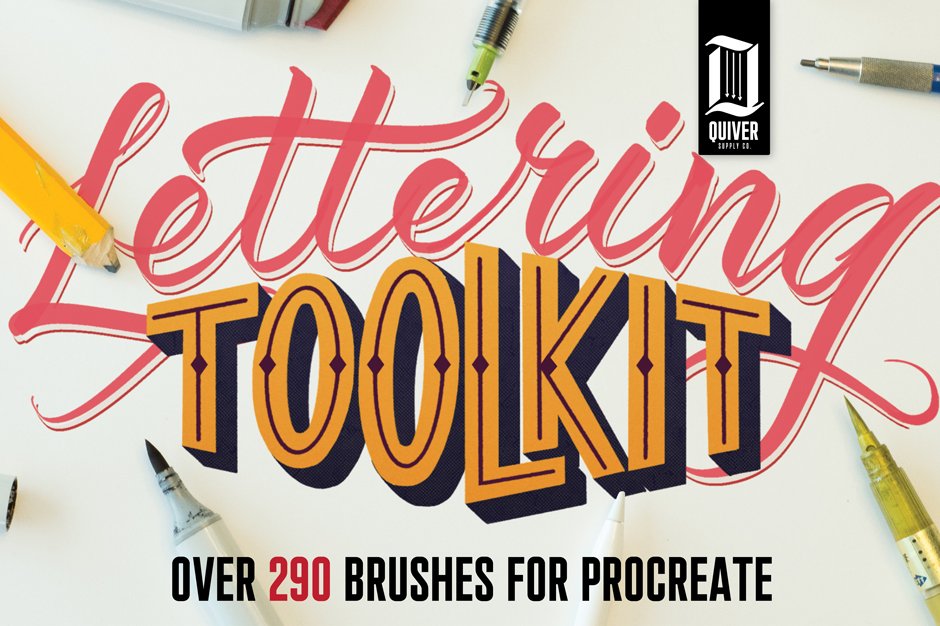
Procreate Lettering Toolkit
Quiver Supply Co.
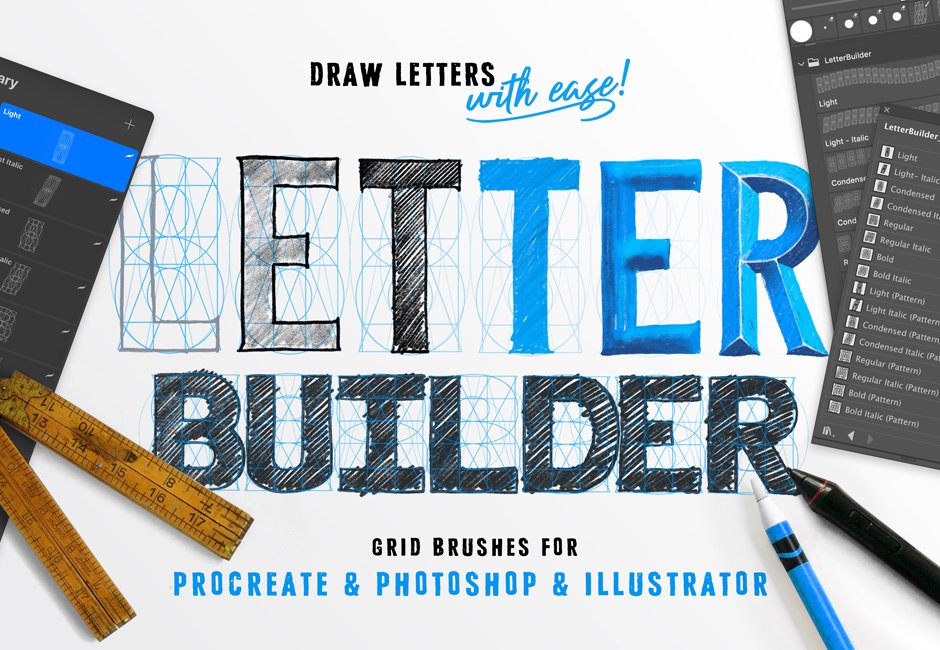
Letter Builder
Ian Barnard
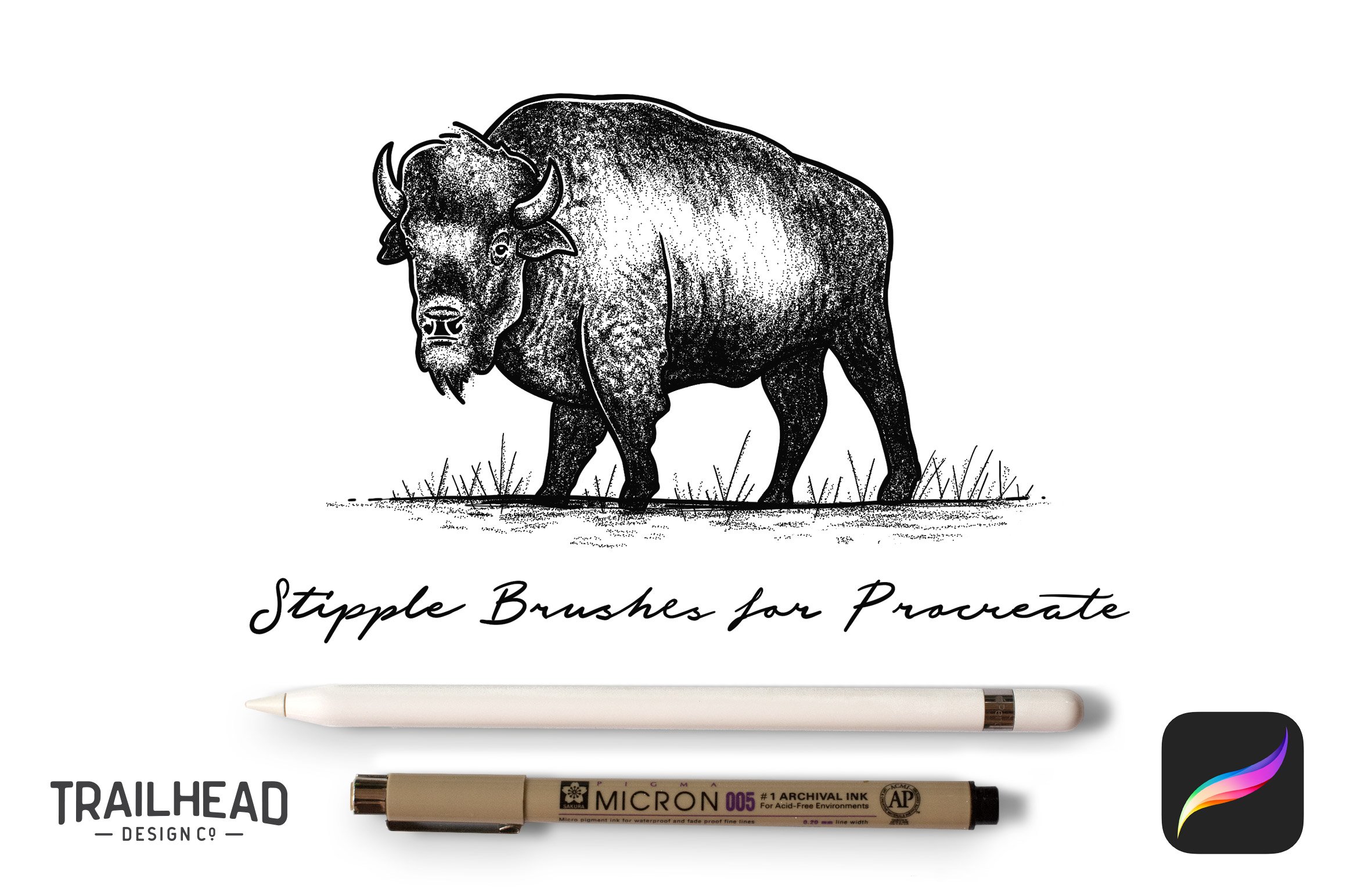
Procreate Stipple Brush Set
Nathan Brown
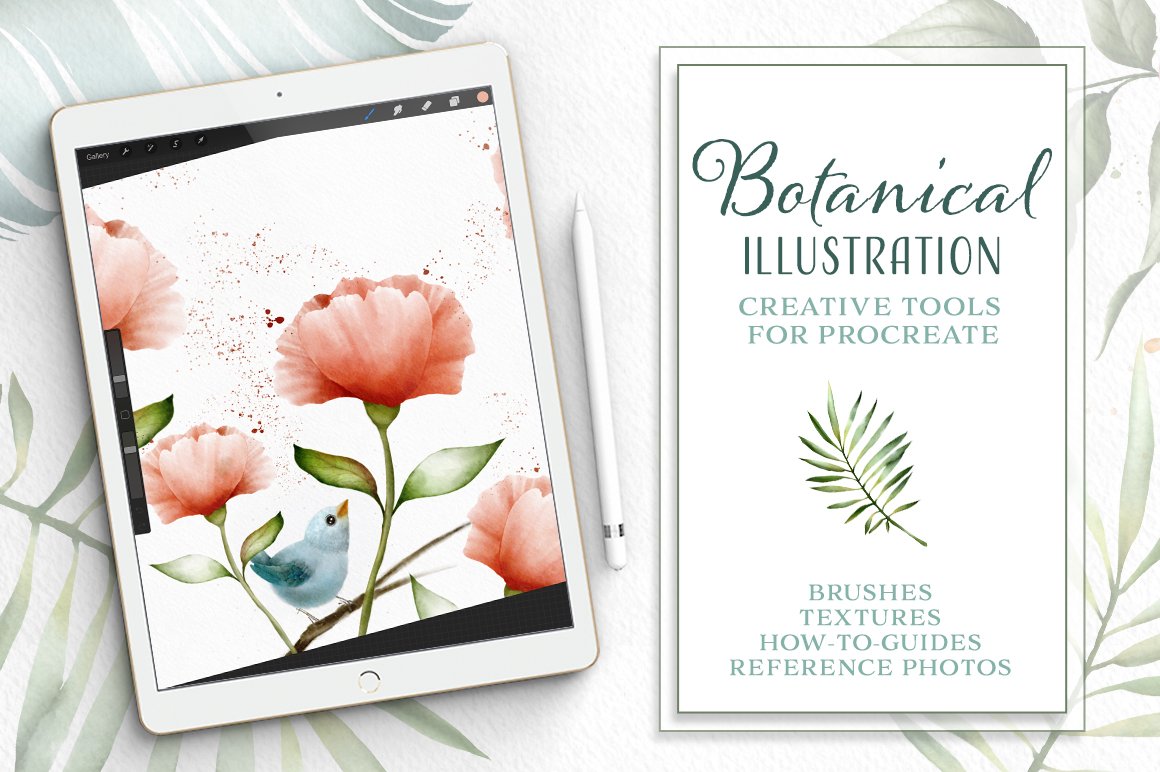
Procreate Watercolor Botanical Kit
Wonderbox Creative
30% Off
We’ve collated the very best products for you all for a massive 30% off!
Extended Licence
At no extra cost covering commercial & products for resale click for details
Professional Support
Contact our friendly customer support team at any time for help or advice
Check The Products Out In Detail
Grid Builder – Layout Composer
Creating stunning lettering layouts has never been easier!
Something that I struggle with and I know you guys do to, is laying out a great composition within your lettering work. You have the quote or words you want to use, you know the style, but you just get stuck with how to lay it out, so it doesn’t look like letters just thrown onto a page.
So together (Stefan Kunz and myself) we thought about how we could produce something that could make this process as easy as possible, but still giving you guys the tools to create completely unique pieces of art.
That’s when we came up with Grid Builder. A set of 35 individual grid shapes that you can place together to act as guides when creating your layouts. They can be resized, stretched and recolored so that every layout you compose will look completely different from the next.
What’s more, they work in nearly all of the top lettering programs. Brushes in Procreate, Custom Shapes & Brushes in Adobe Photoshop and drag & drop Symbols in Adobe Illustrator. So whether you have an iPad, Surface, Wacom or Desktop Computer there is an option that can work for you.
Want to use it with your pens and pencils? No problem, compose them in one of the above programs and print it off!
Want to use it in a program not listed below? Use the Grid Builder font in apps like Keynote, Powerpoint, CorelDraw, Canva, anything that has the access to fonts.
Included in this set:
• 35 x Procreate Brushes
• 35 x Adobe Photoshop Brushes / Custom Shapes
• 35 x Adobe Illustrator Symbols
• 35 x Adobe Sketch Brushes
• 35 x Affinity Designer Brushes / Assets
• 35 x Autodesk Sketchbook Pro Brushes (PC & Mac desktop only)
• 35 x Sketch App Symbols
• Grid Builder Font .OTF & .TTF
• Individual Image Files – .PNG/.PDF/.SVG
• Composition Guide .PDF
• Installation instructions for each app
Zipped File Size: 22.2 MB
File Types Included: .ABR, .PNG, .AI, .PDF, .SVG, .TTF, .OTF
Software compatibility: Adobe Photoshop CS6 (and higher), Adobe Illustrator Version CS6 (and higher), Affinity, Sketch, Procreate will work with iPad products only, Other Autodesk SketchbookPro, Adobe Sketch
This product was originally featured in The ‘Create and Make’ Design Bundle
These images have been provided by the designer for presentational purposes only. Please refer to the Design Cuts license for terms of use.
Procreate Lettering Toolkit
Presenting Procreate Lettering Toolkit – a collection of over 290 brushes for Procreate. They’re all created to emulate the tools that professional lettering artists keep handy. Open up your world to experimentation with a wide variety of brushes and tools.
Each brush offers a unique approach that makes this holistic set vastly different on the market. Quiver Supply Co. Lettering Toolkit can fit a diverse breadth of lettering and illustration jobs, which makes it perfect for any artist out there. Whether you're out or traveling, you'll feel ready to take on any challenge without having to cart around hundreds of utensils!
Included in this set:
• 16 Calligraphy Nib Brushes
• 10 Assorted Brushes
• 18 Flat Pen Brushes
• 33 Marker Brushes
• 18 Brush Pen Brushes
• 11 Graffiti Brushes
• 4 Color Builder Brushes
• 11 Pen Brushes
• 31 Decorator Brushes
• 7 Pencil Brushes
• 53 Shader Brushes
• Bonus Lettering Guides & Paper Textures (.JPG format)
Zipped File Size: 218.2 MB
File Types Included: .BRUSHSET, .JPG
Software compatibility: Procreate
This product was originally featured in The Creative’s Vibrant Artistic Collection
Letter Builder
Presenting Letter Builder, an amazing tool allowing you to draw consistent letter-forms with more ease than ever!
With Letter Builder we focused on a common lettering problem, consistency in our letterforms. As lettering artists we want to maintain size, width, thickness and style throughout a word. So we designed a number of letter grids that give you the basic form of each letter of the uppercase alphabet so you can spend more time giving the letters your own unique finesse. That’s right, using Letter Builder, drawing the outlines of Serif and Sans Serif letters consistently has never been easier!
Whether you are a lettering artist designing quotes, a type designer and want to create a full alphabet, or a calligrapher and use as a guide sheet, we care about every aspect of your design process and aim to make it better and easier with each one of our products so that you have more headspace for your creativity.
Included in this set:
• 8x grid brushes
• 8x Adobe Illustrator scatter grid brushes
• 8x Adobe Illustrator grid symbols
• How to draw each style A to Z .PDFs
• Installation instructions for each app
Please note: the files have been updated to support Affinity Designer, Autodesk SketchbookPro and include the Letter Builder Font (English support only).
Zipped File Size: 81.2 MB
File Types Included: .ABR, .AI, .PDF, .AFBRUSHES, .SKBRUSHES, .OTF, .TTF, .PNG, .SVG, .BRUSH
Software compatibility: Adobe Photoshop CS6 (or higher), Adobe Illustrator CS6 (or higher), Affinity Designer, Procreate, Autodesk SketchbookPro
This product was originally featured in The Totally Artistic Designer’s Toolbox
Procreate Stipple Brush Set
This set includes 15 versatile brushes... More stipple options than you'll ever need.
If you've ever shaded an illustration by creating tiny dots with a pen you know what a daunting task it can be, how long it can take and how tired your wrist can become. Not anymore... This brush set in combination with an iPad Pro and Procreate makes stipple shading fast, easy and fun. This set includes 15 versatile brushes... more stipple options than you'll ever need.
Please note this brush set is for the Ipad app Procreate. It will not work in Photoshop or Illustrator!
Hope you enjoy this set and create some amazing stippled illustrations!
Included in this set:
• 15 Custom stipple shading brushes for Procreate in .brushset and .brushes formats
• A handy .PDF quick reference guide
• Easy to follow installation instructions
Zipped File Size: 6.6 MB
File Types Included: .JPG
Software compatibility: Procreate
This product has not been featured in a past deal.
Procreate Watercolor Botanical Kit
We're delighted to present a new toolkit for Procreate! This time we made some tools for botanical illustration. The toolkit has brushes, textures, templates, guides and even it's own photo reference library.
Inside is all you need to draw and paint gorgeous florals! Beginner or experienced artist, this toolkit will save you tons of time and the technique guide (and video) will show you exactly how to make the most of it.
Included in this set:
• 1 .BRUSHSET file for Procreate version 4.1 users - install whole brush set with single tap
• 36 unique brushes - watercolor brushes, ink, pencil, special effects - all in .BRUSH format for individual installation
• 5 canvas templates with pre-set texture layers - ready to use!
• 8 textures, so you can set up your custom canvas
• 48 photos of various plants in a reference library to get you started
• Content, technique, user and video guides
• 2 Procreate files with illustrations, that you can look at closely and replay as timelapses
Zipped File Size: 500.3 MB
File Types Included: .BRUSH, .BRUSHSET, .PROCREATE, .SWATCHES, .JPG, .PDF
Software compatibility:
This product has not been featured in a past deal.
These images have been provided by the designer for presentational purposes only. Please refer to the Design Cuts license for terms of use.
Design Cuts, providing the very best design resources
at prices affordable for everyone
2024 Design Cuts, All Rights Reserved
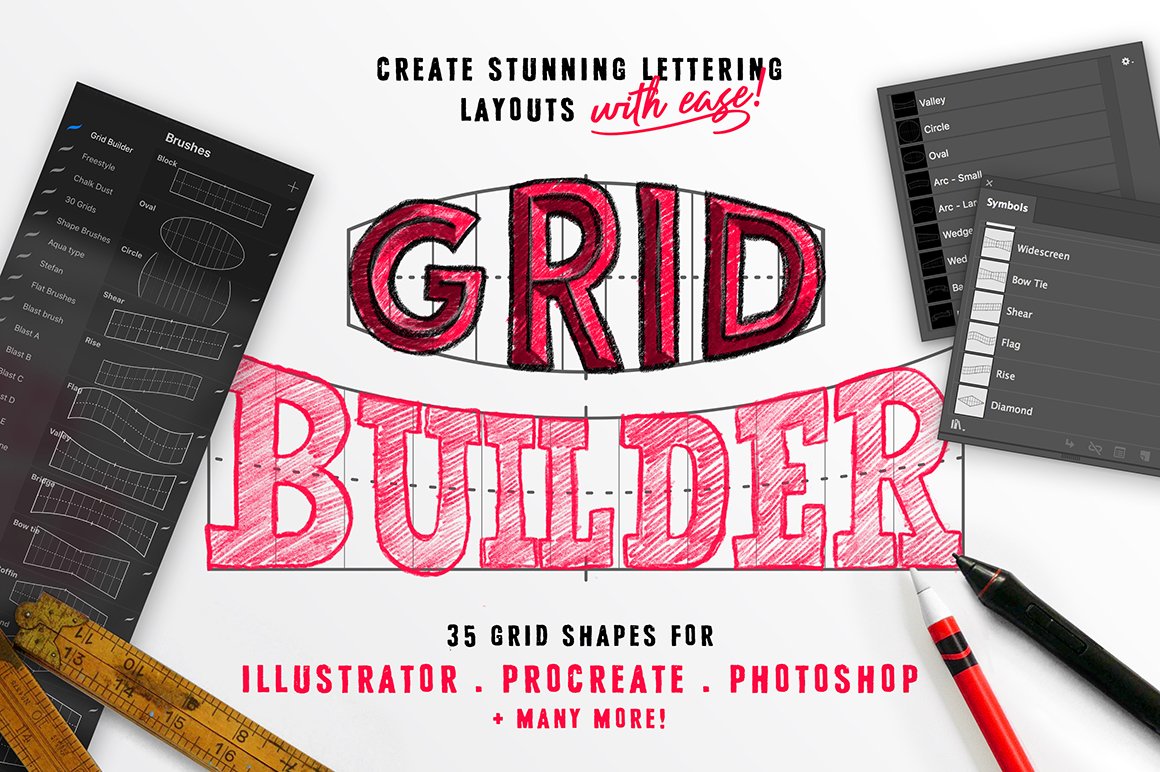
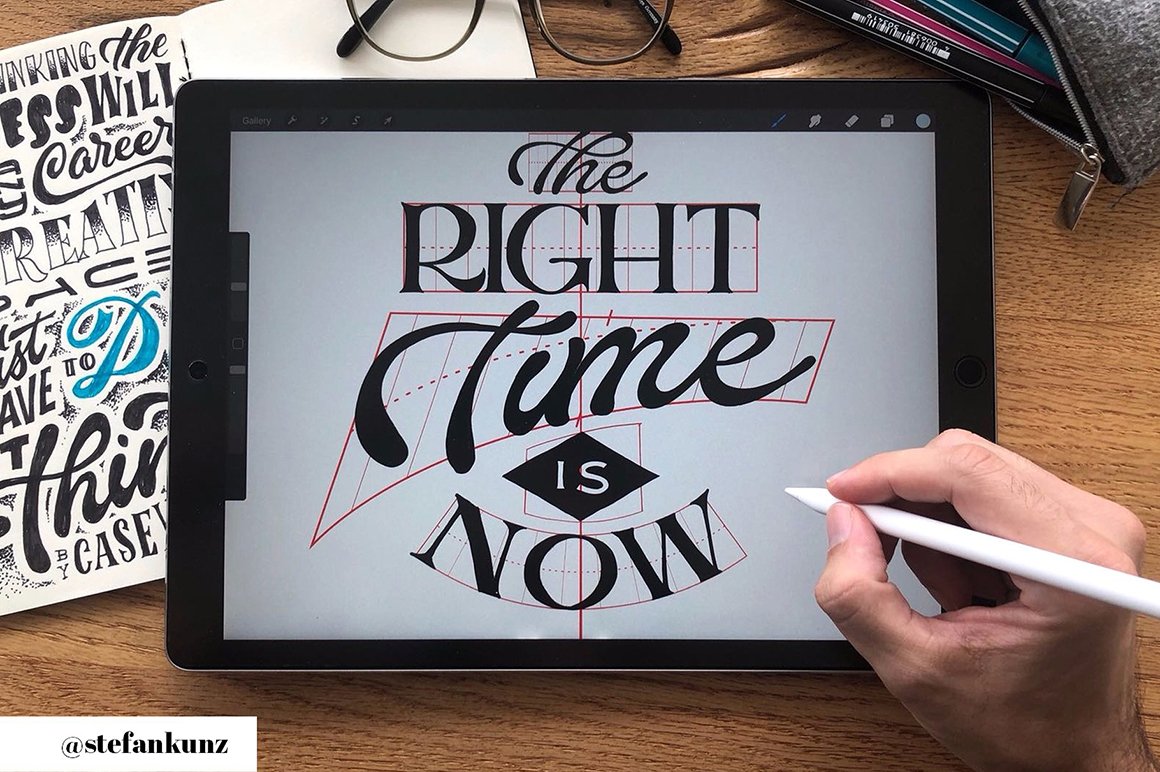
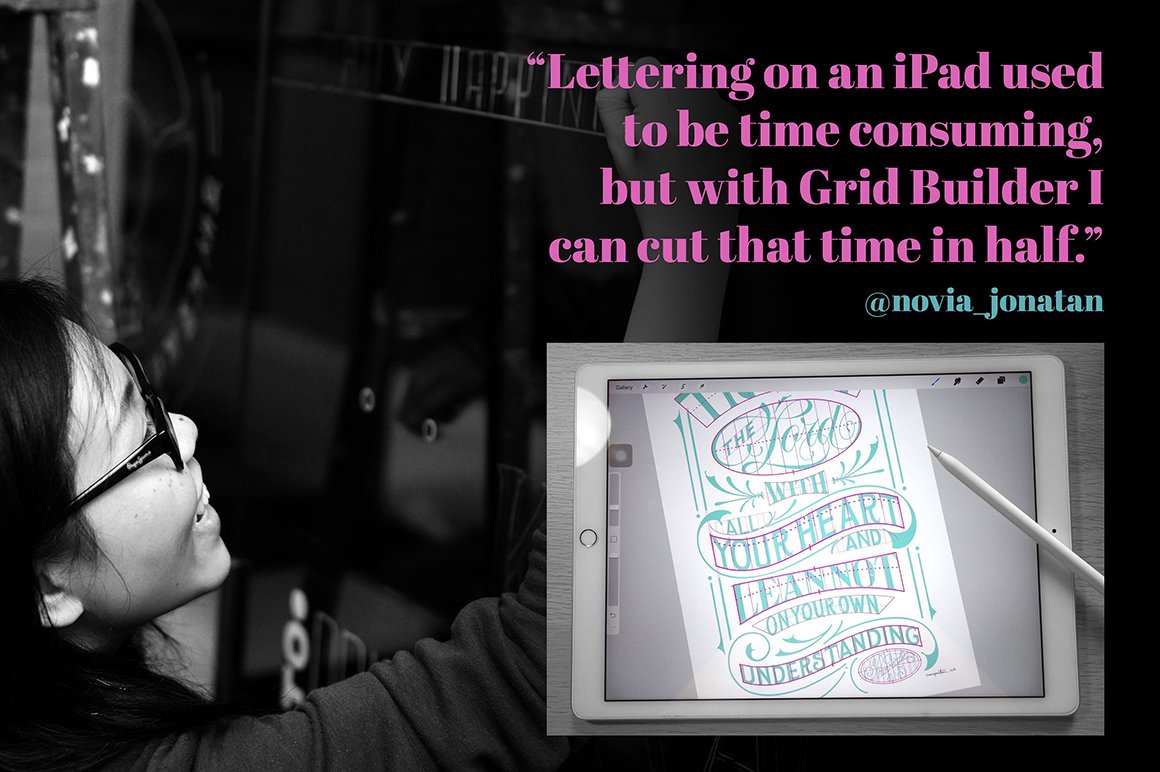
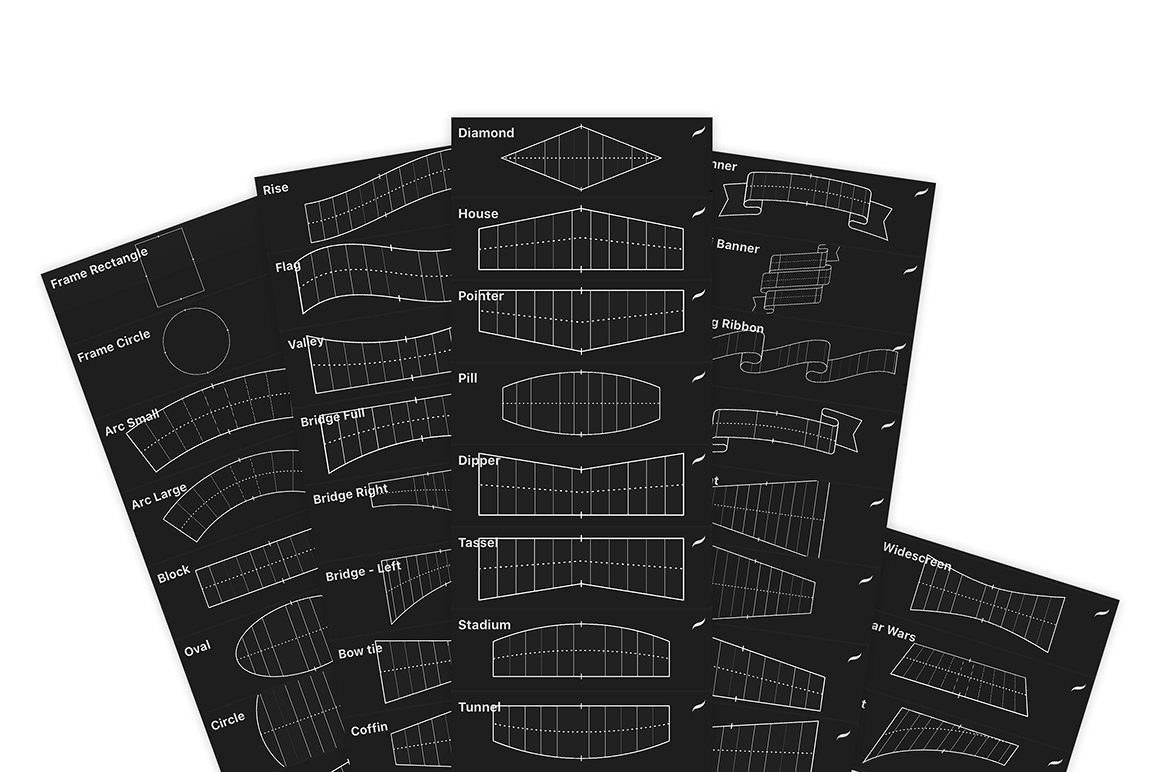
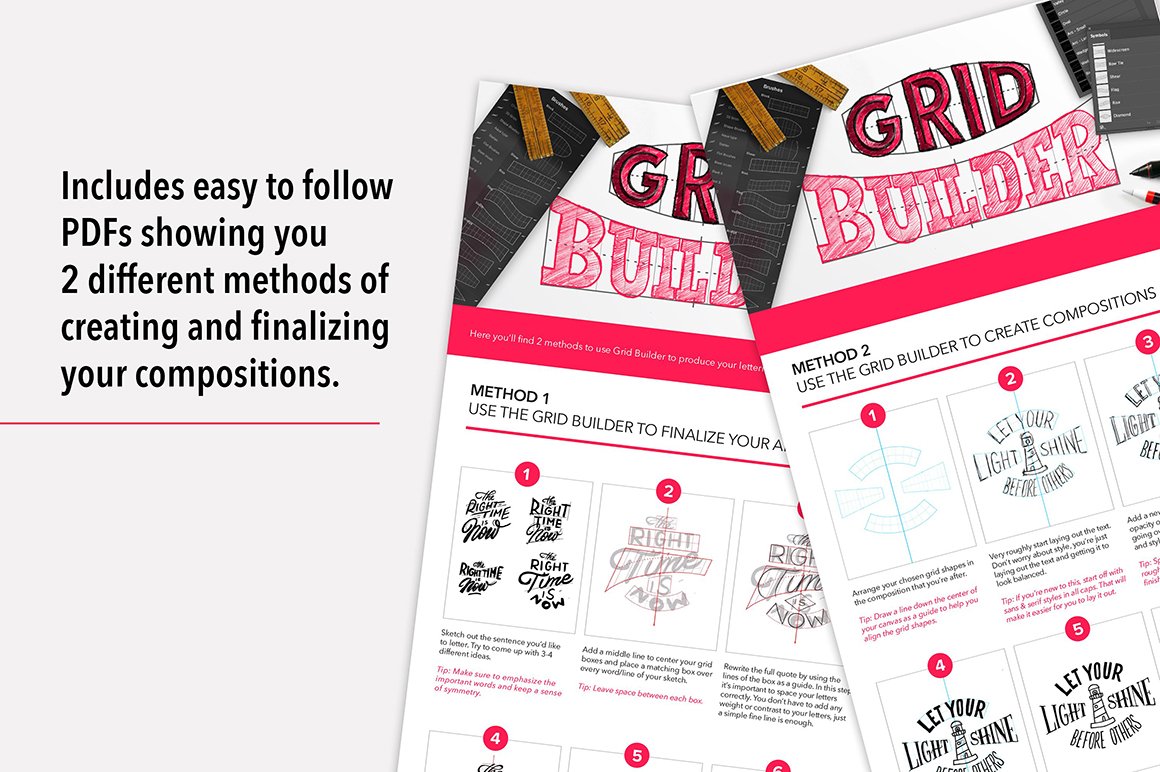

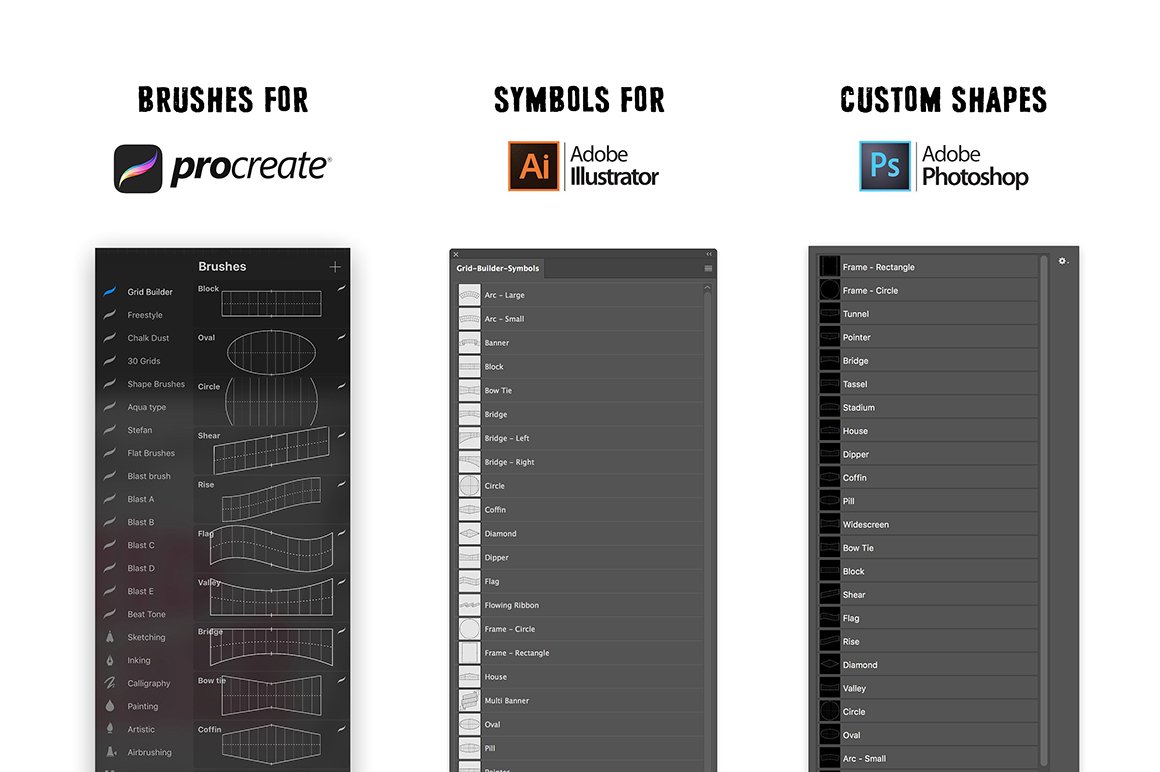

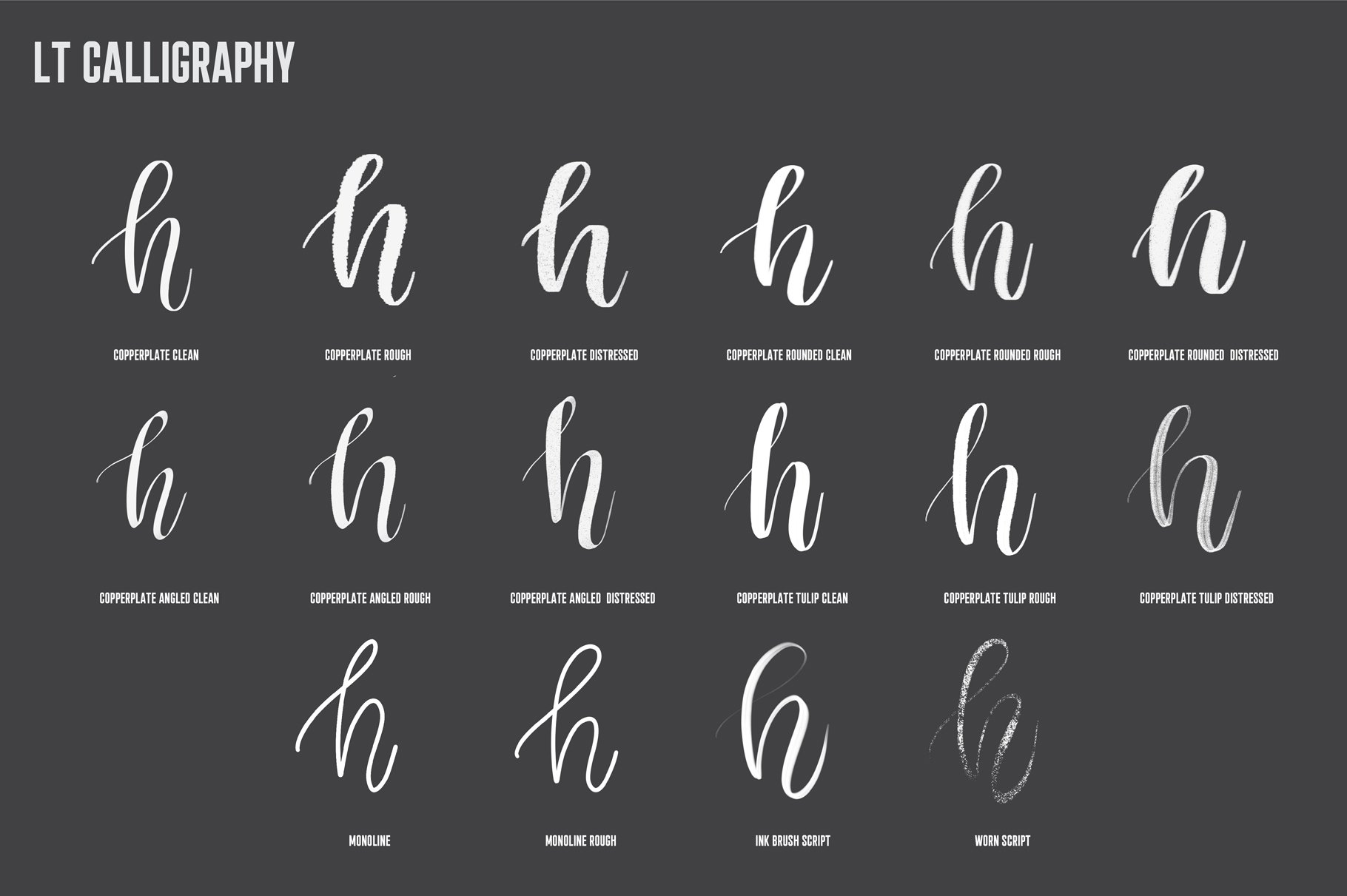

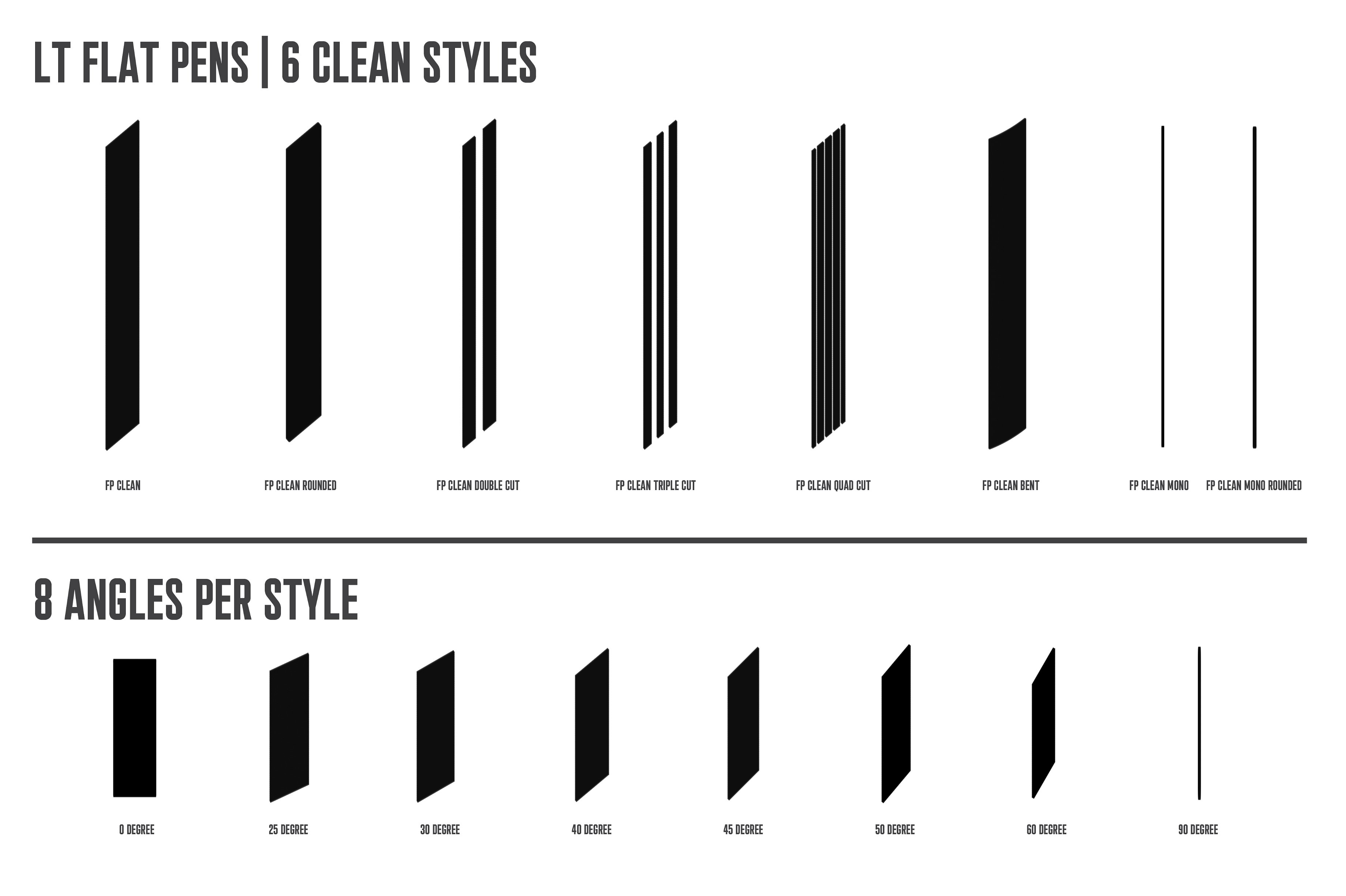
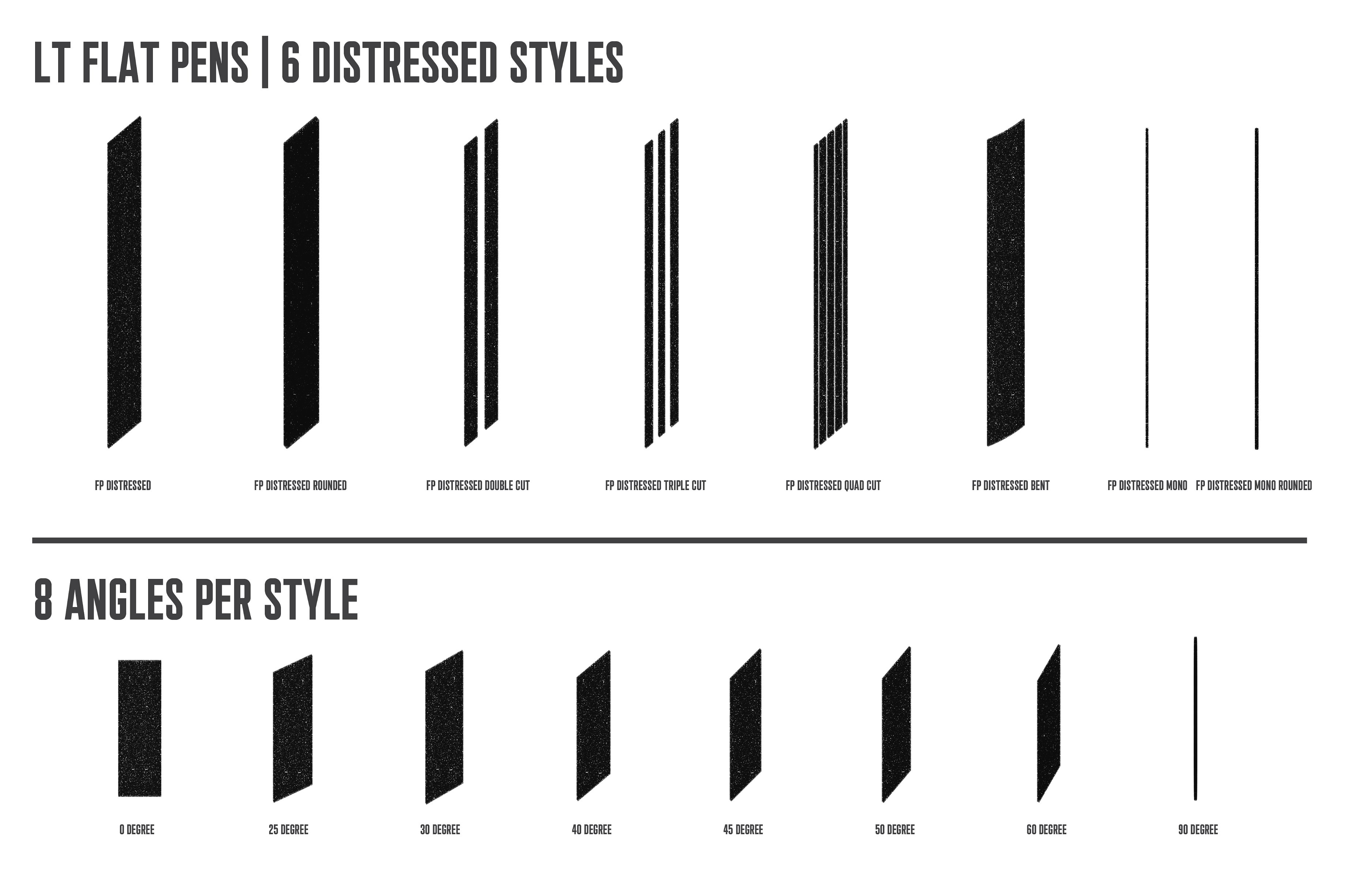
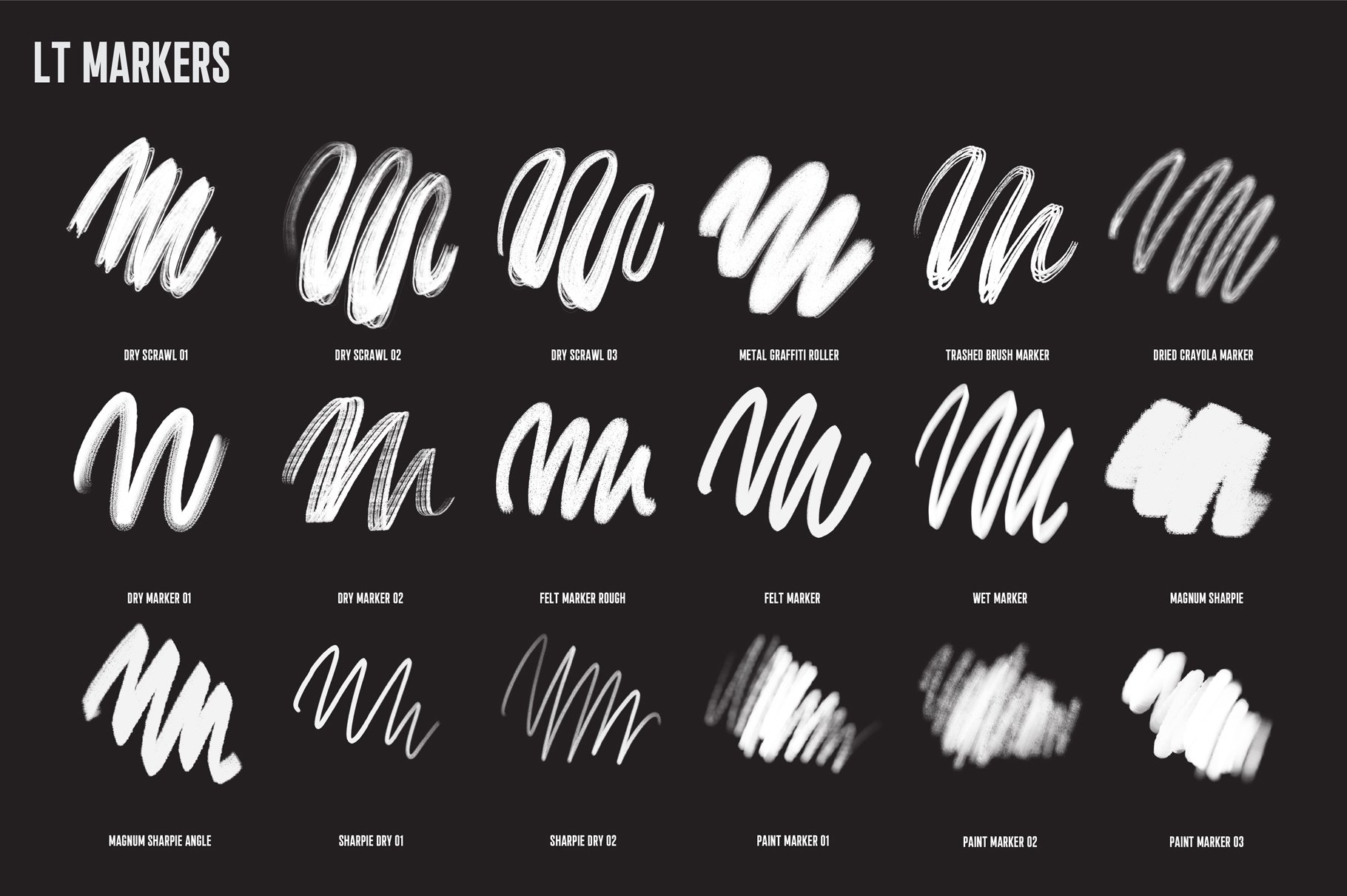
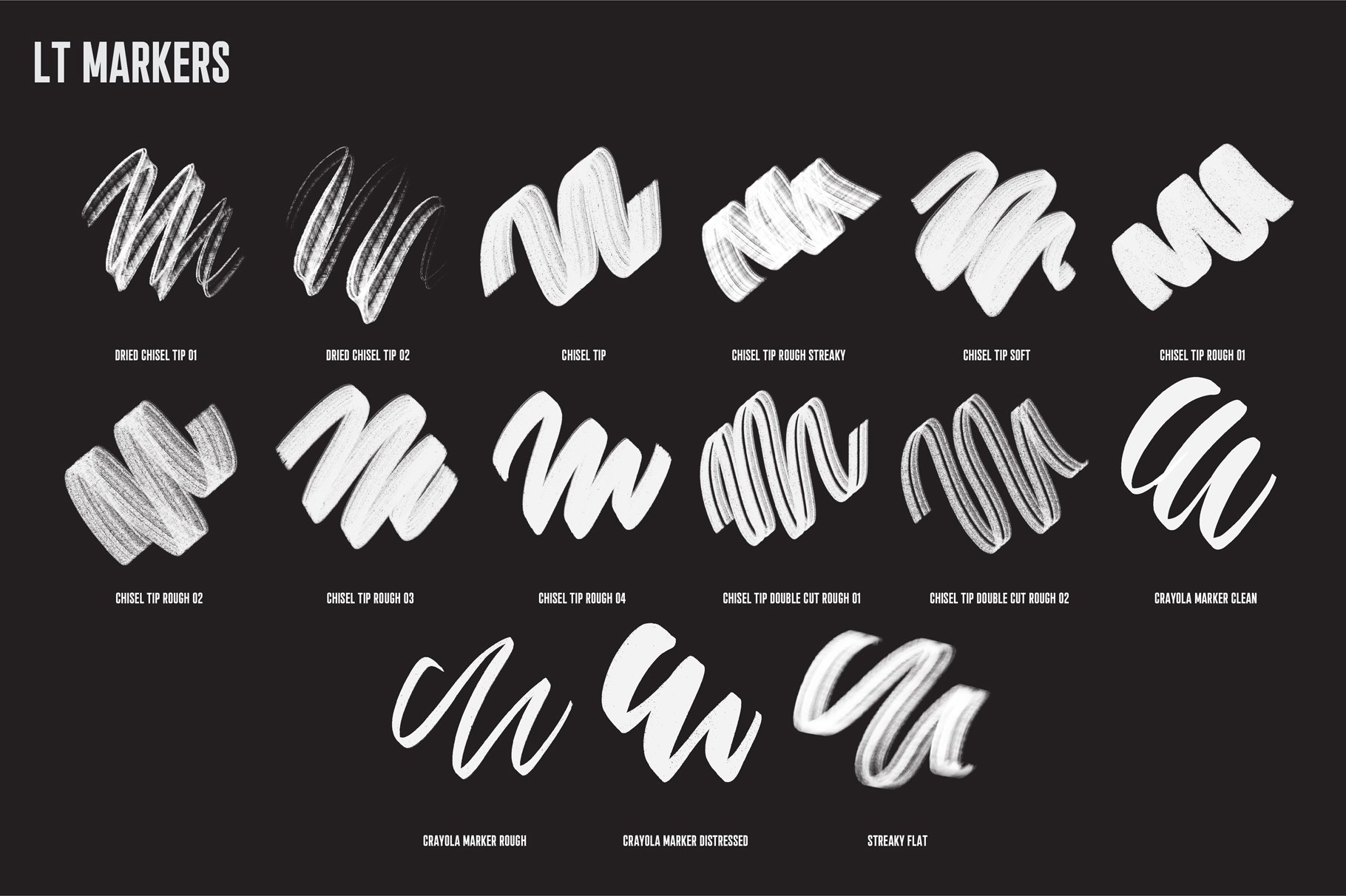
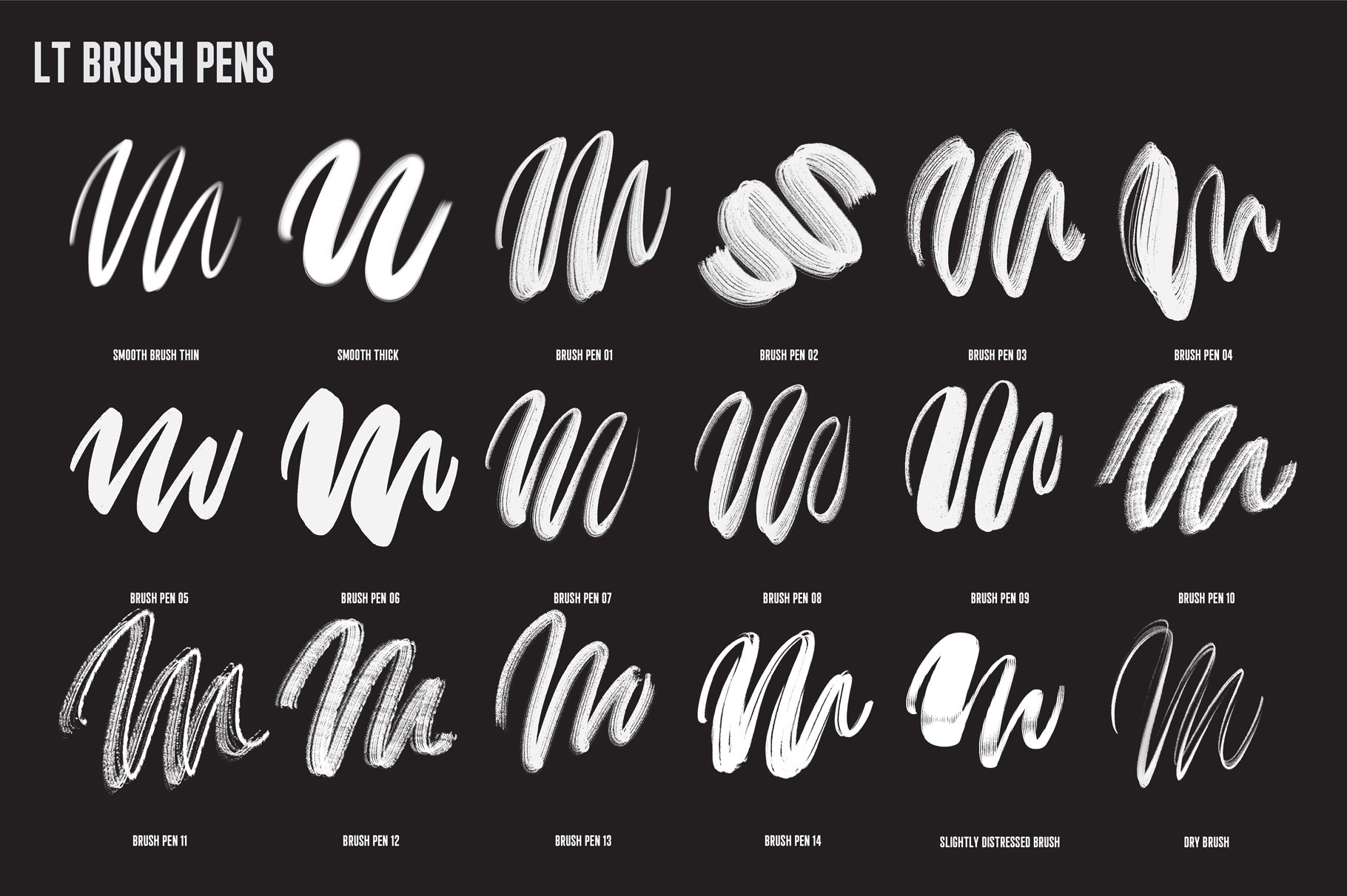
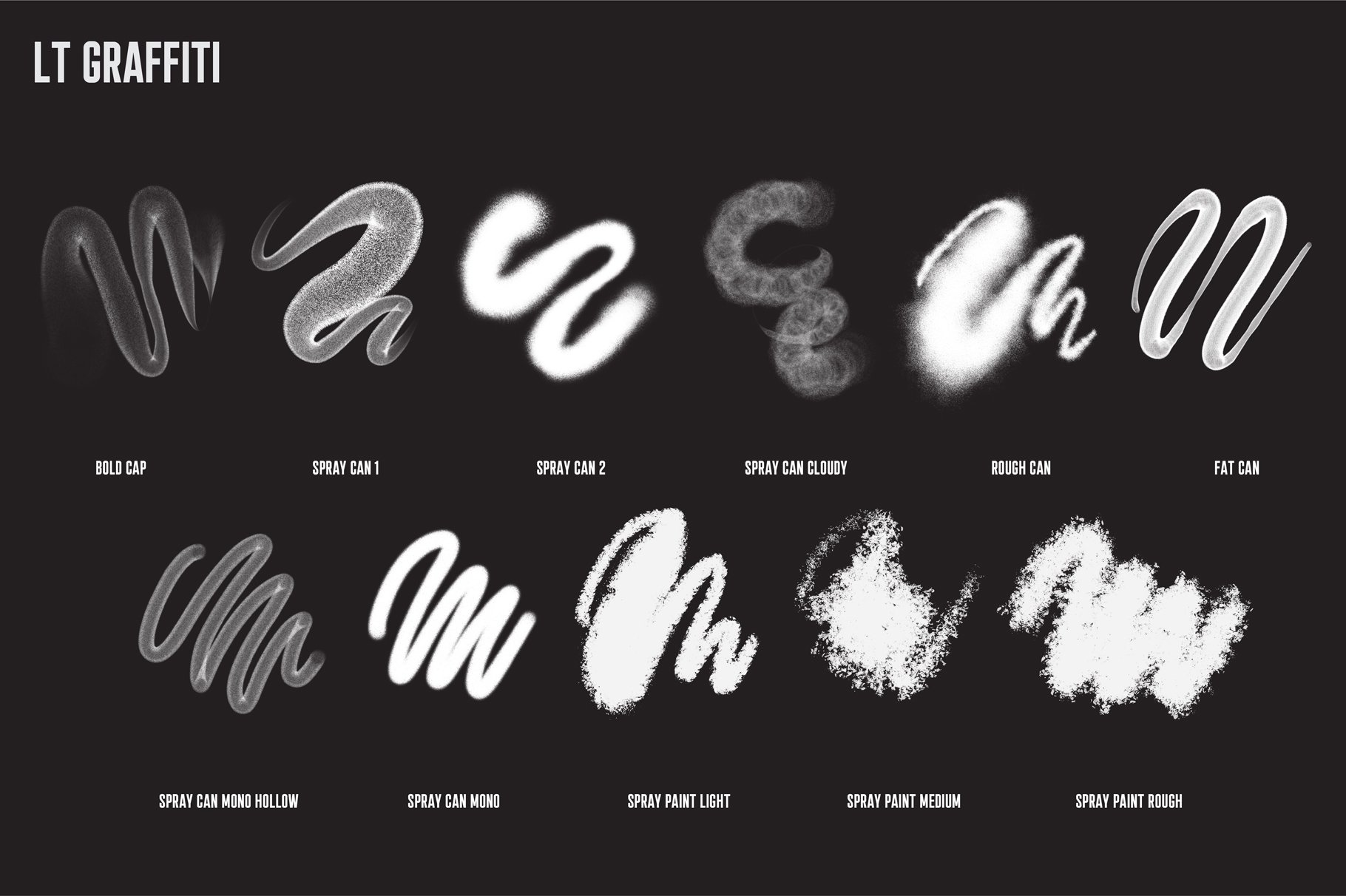
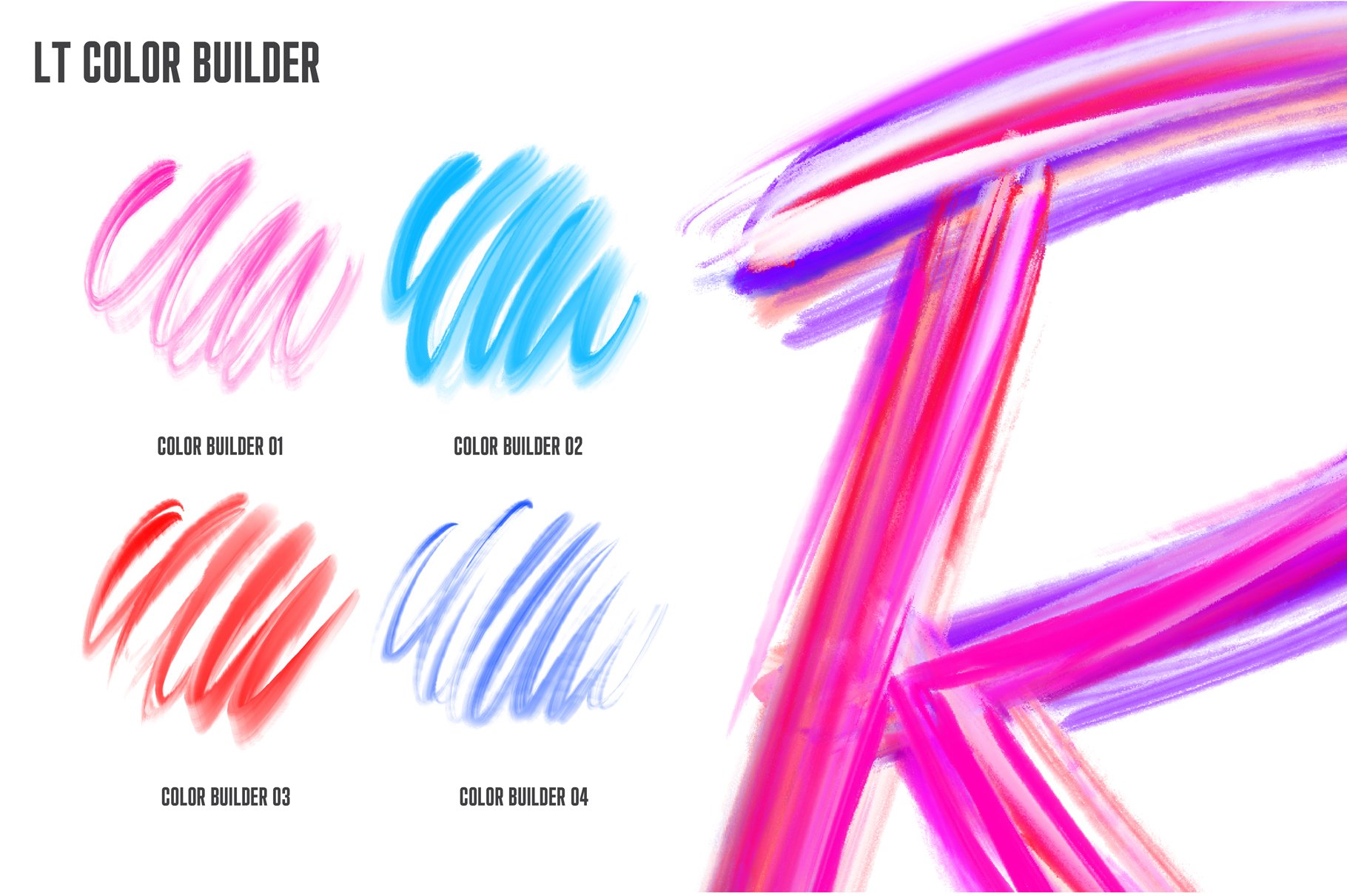

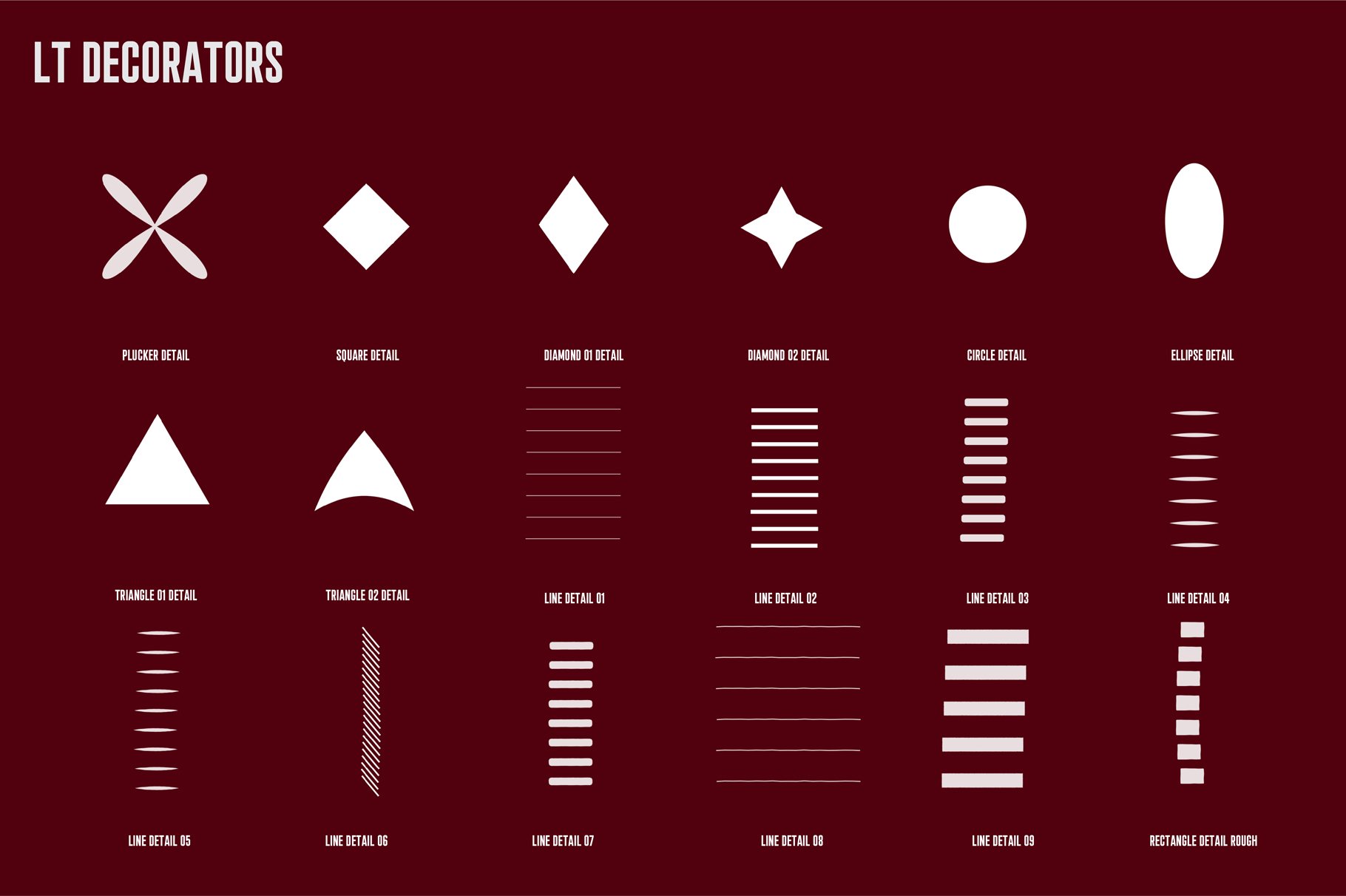
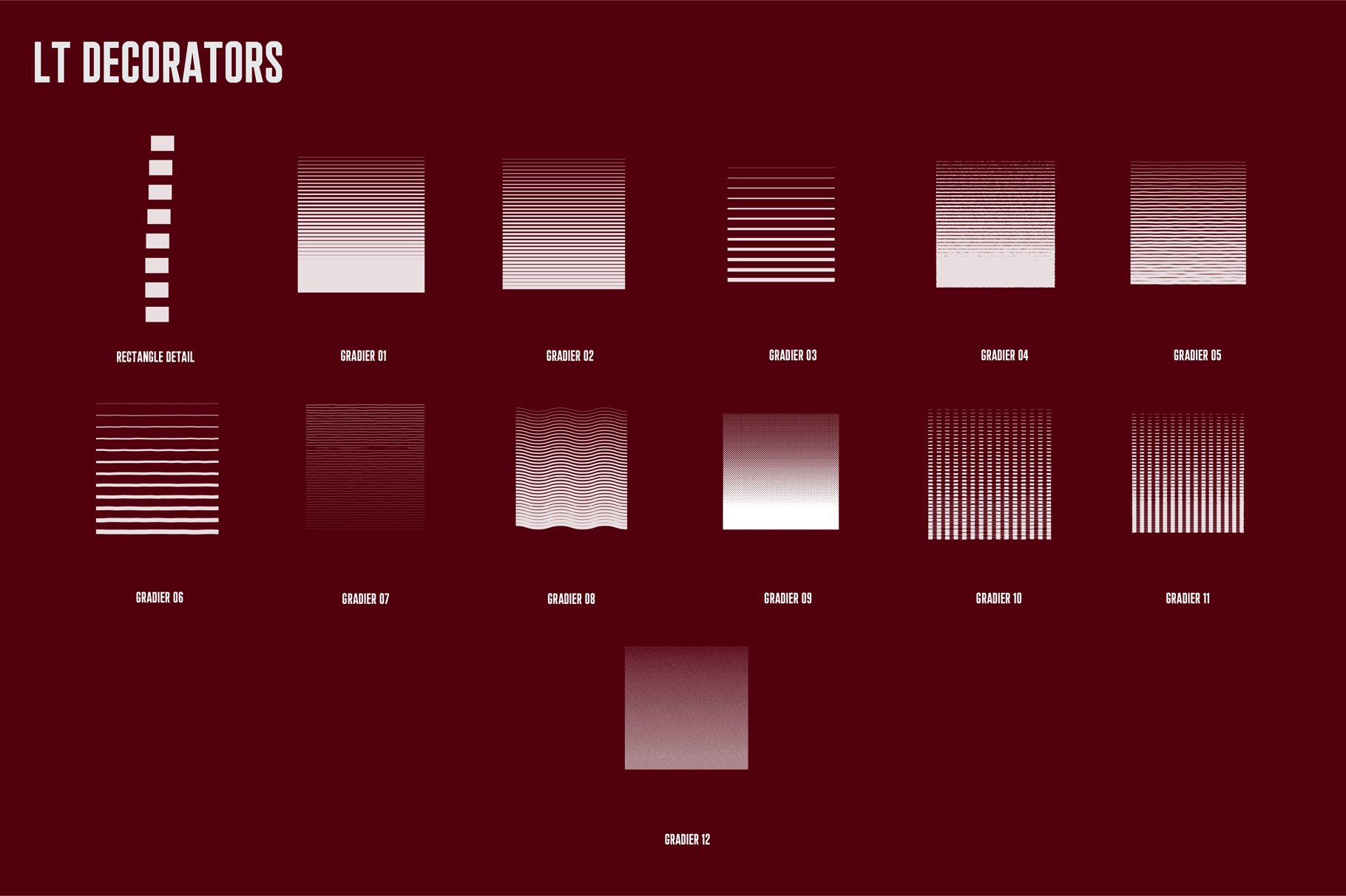
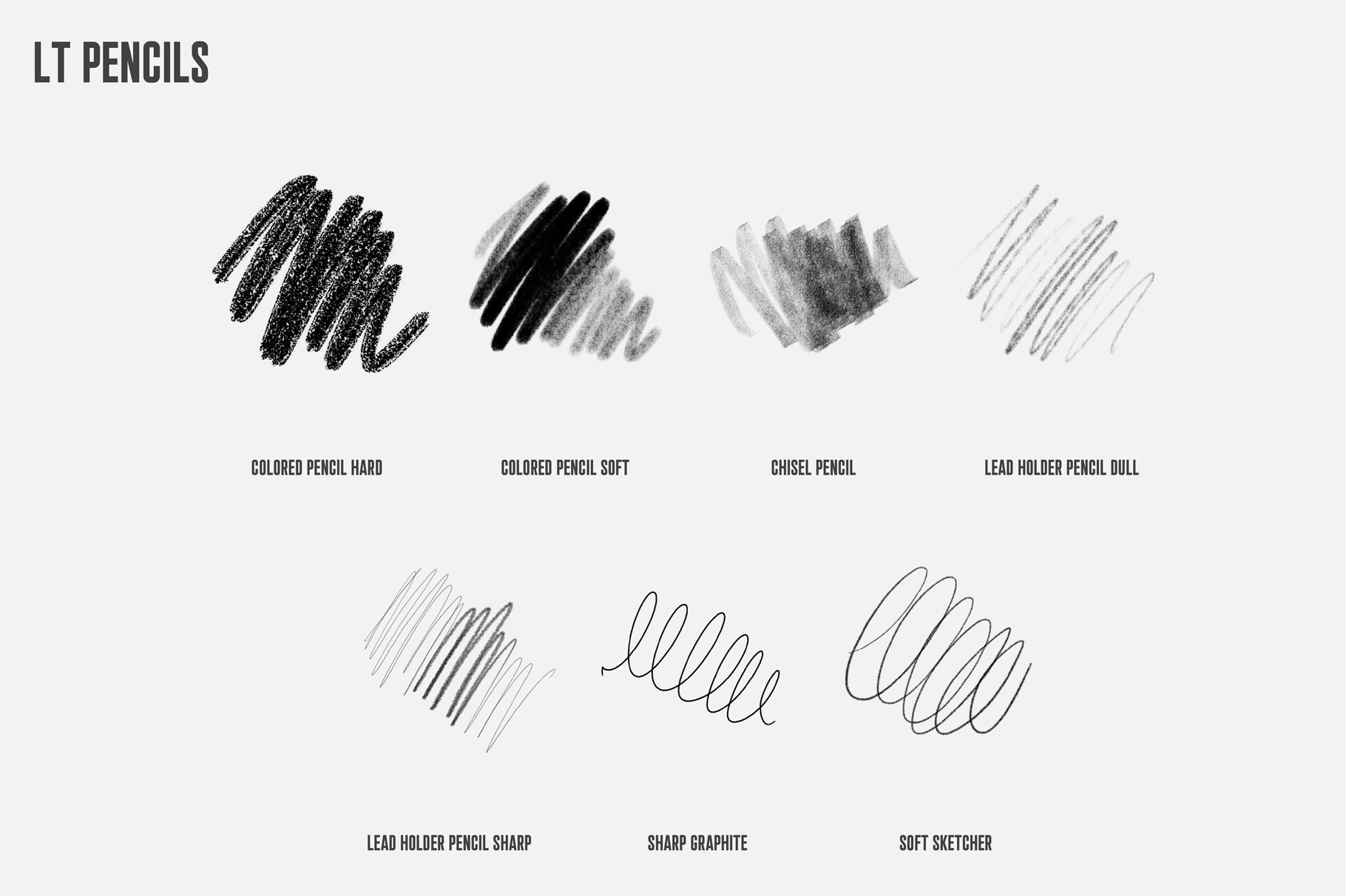
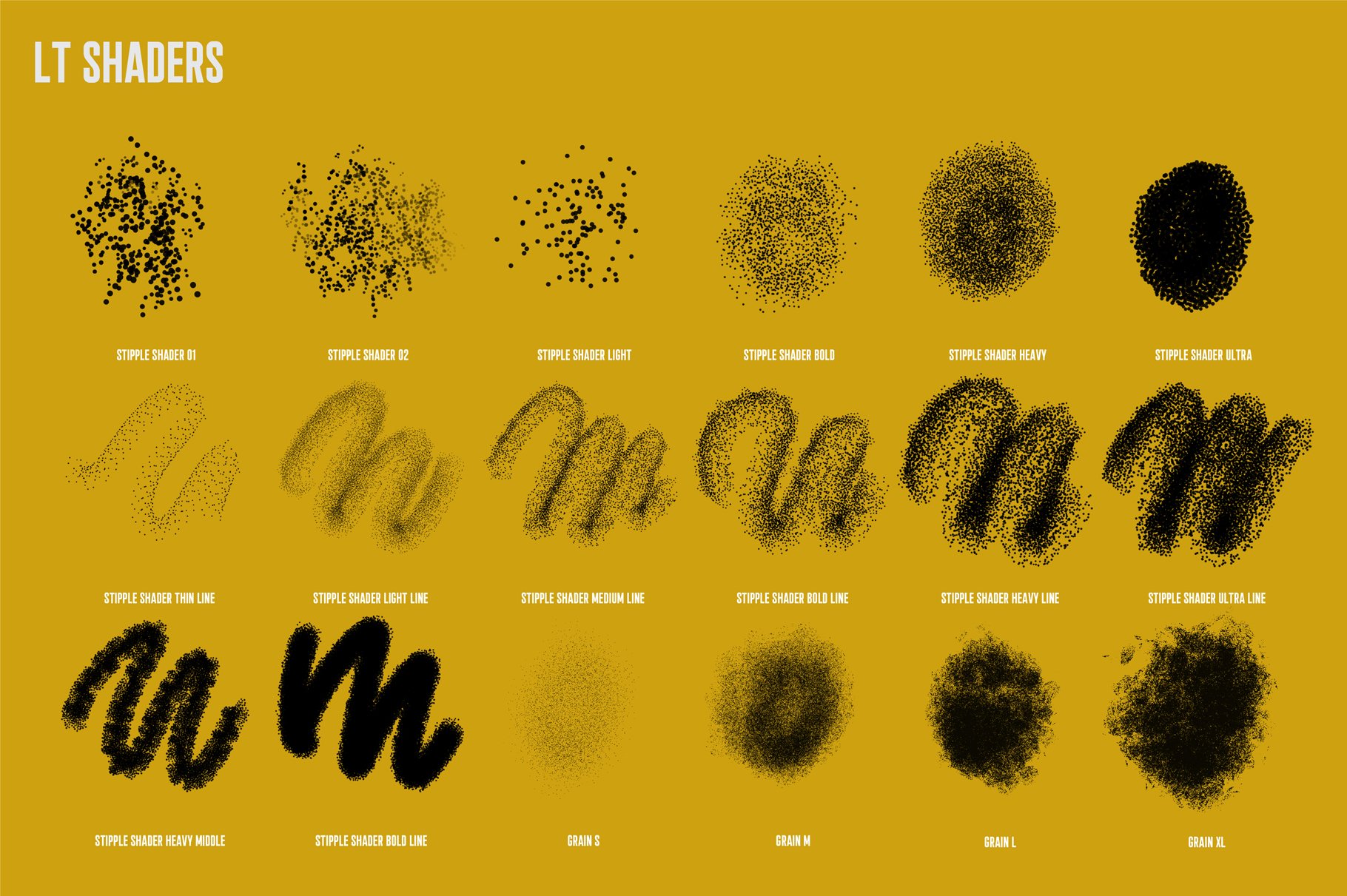
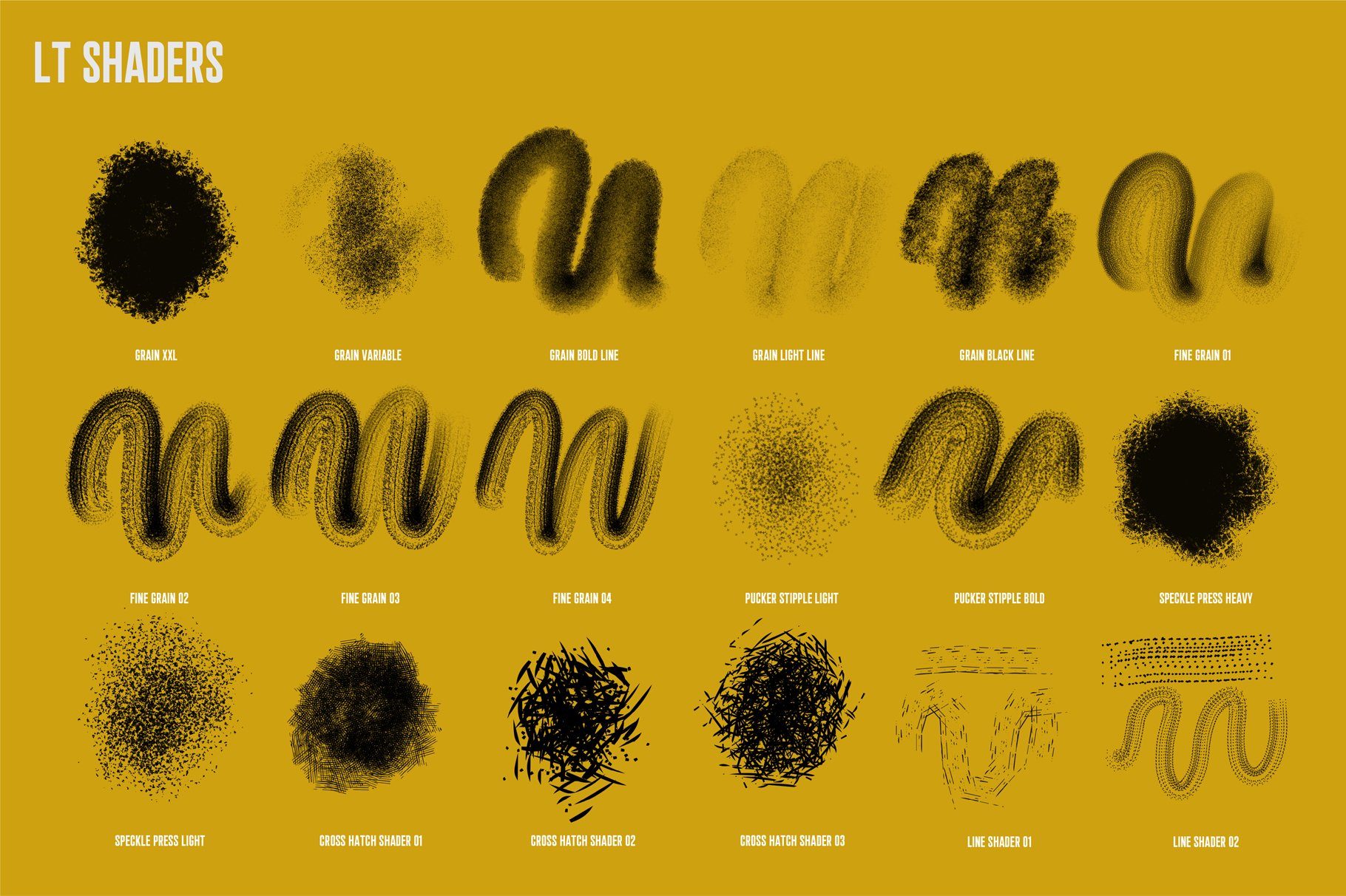
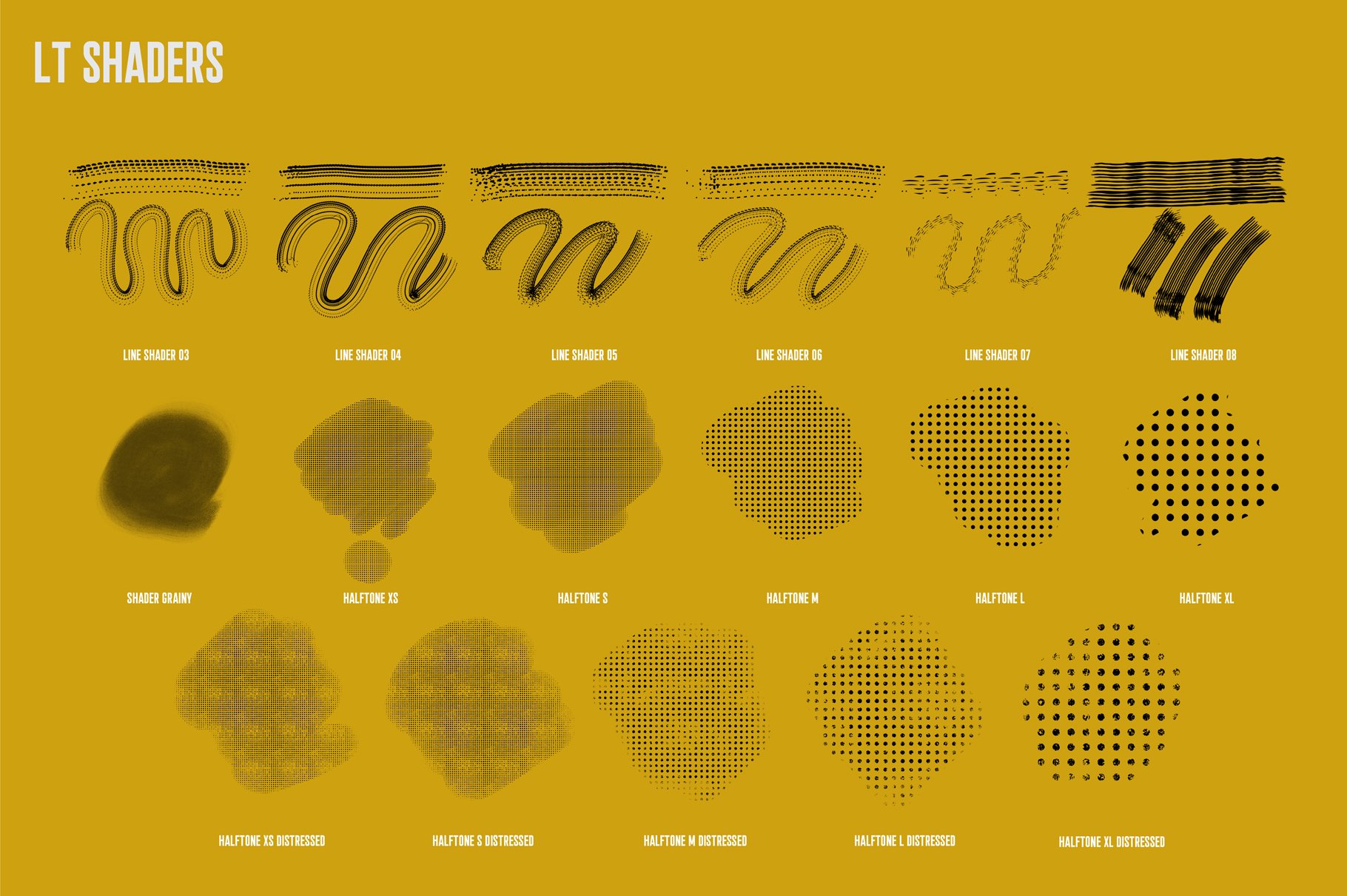

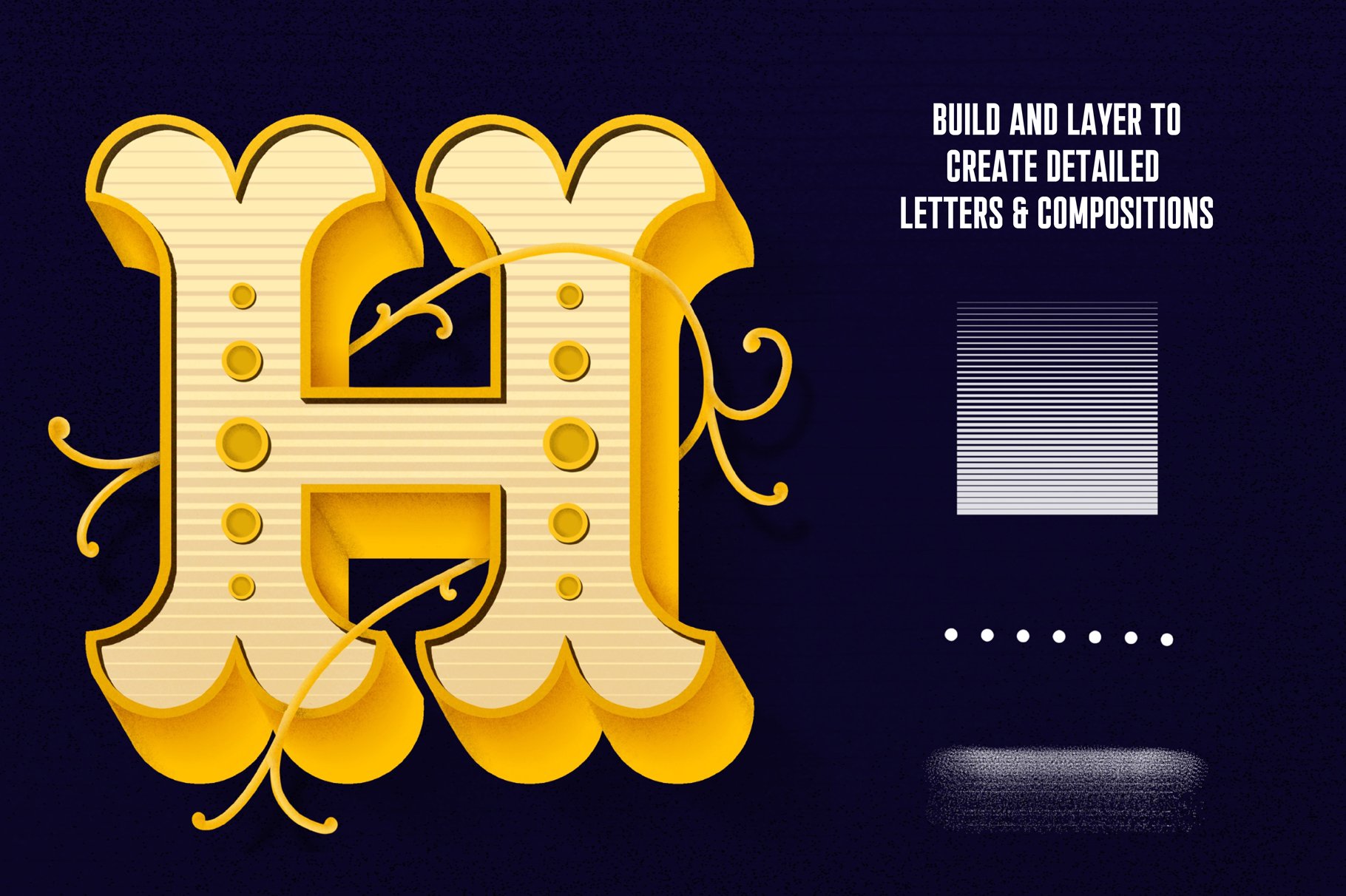
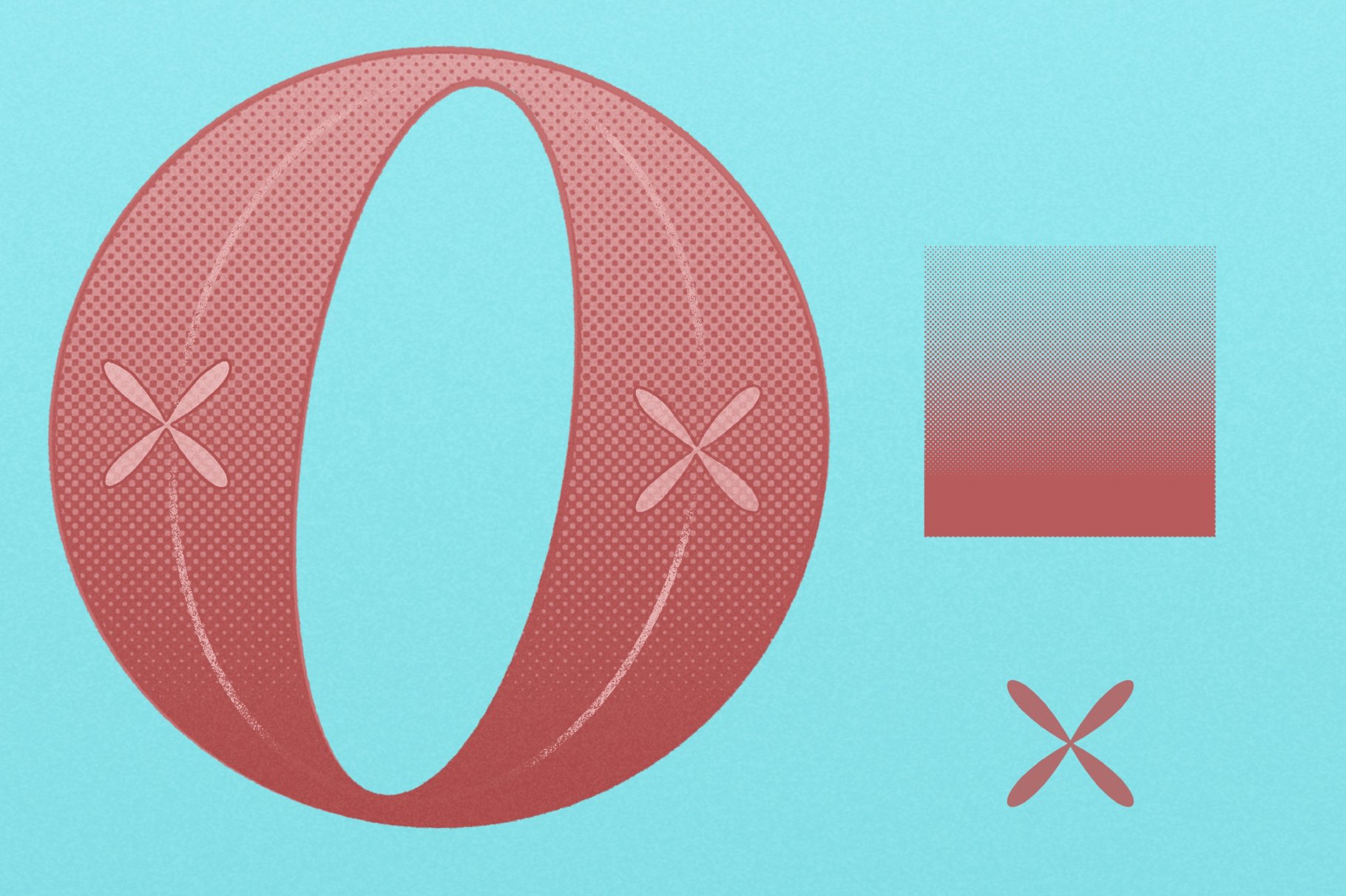

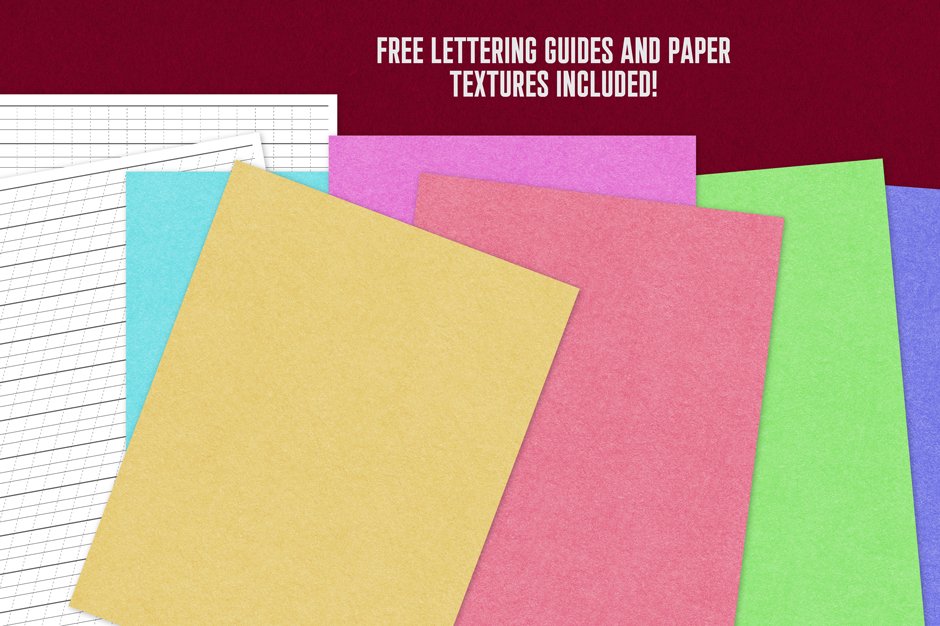
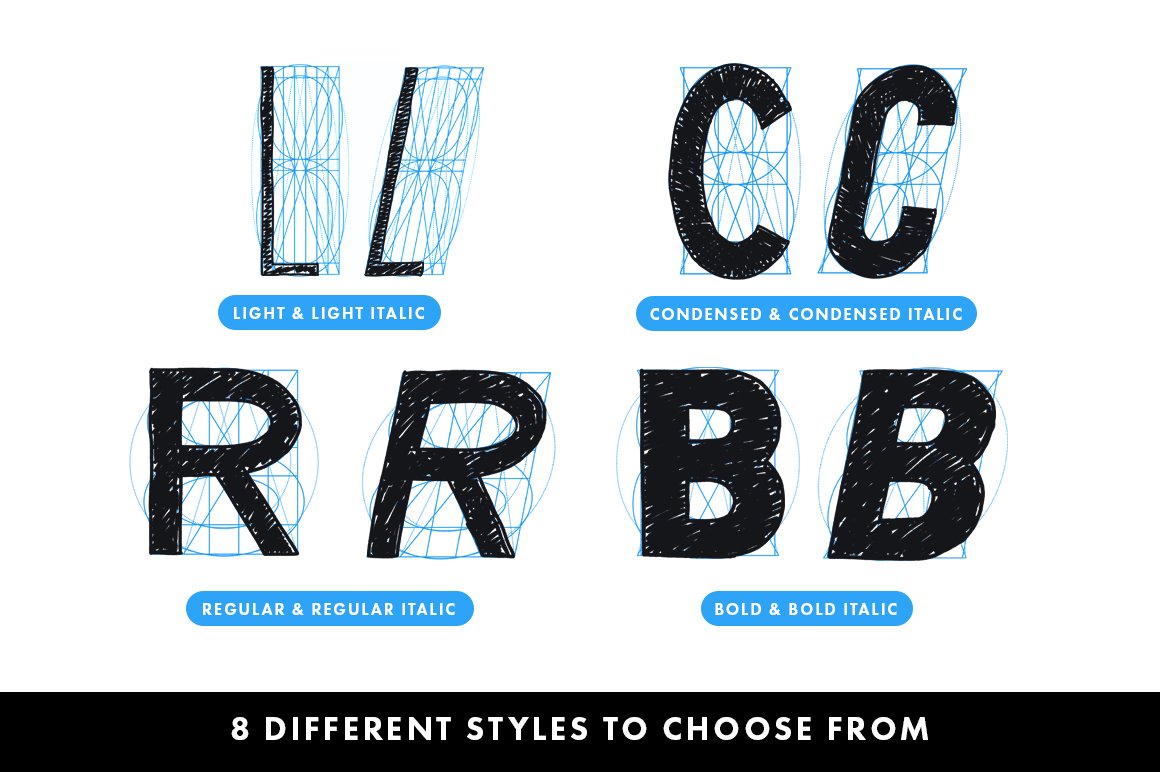
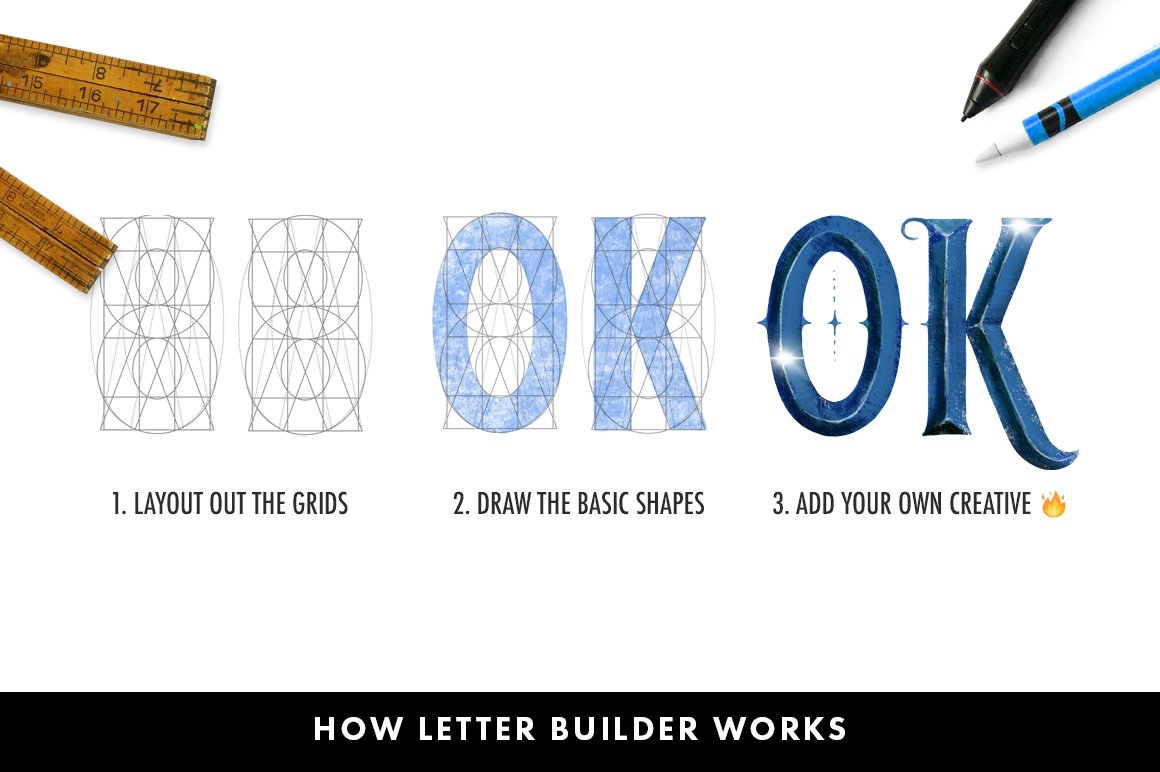
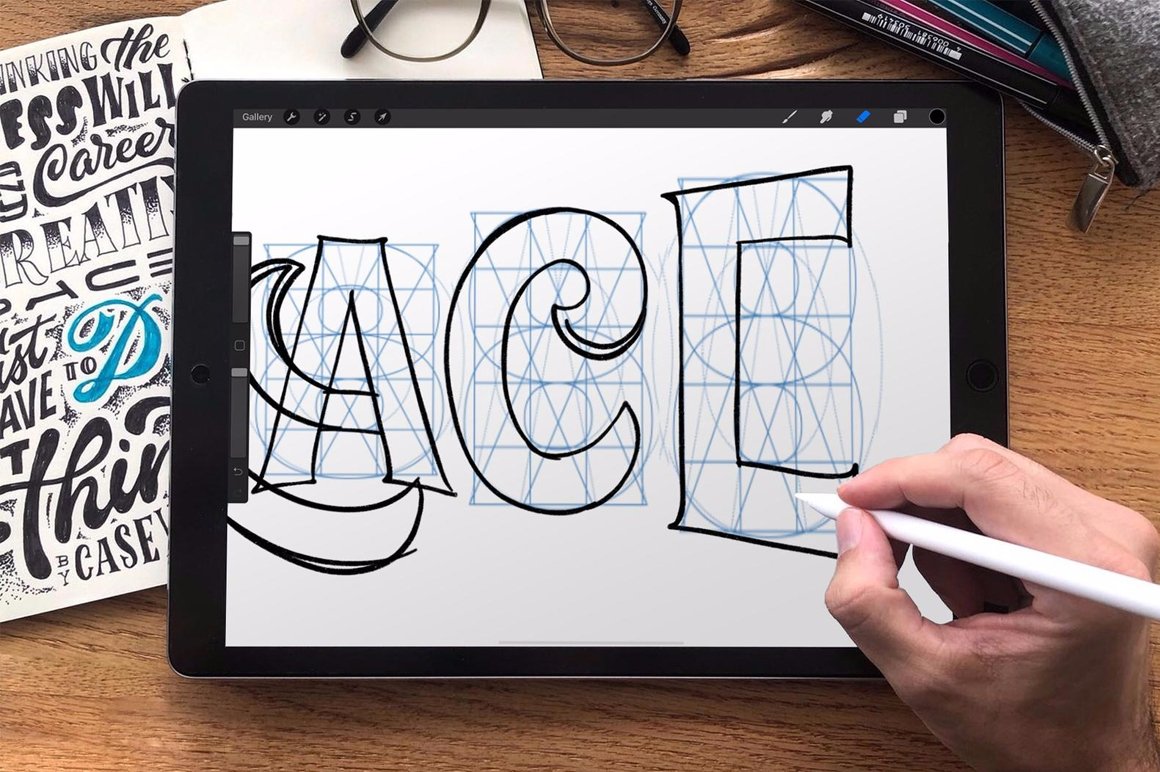
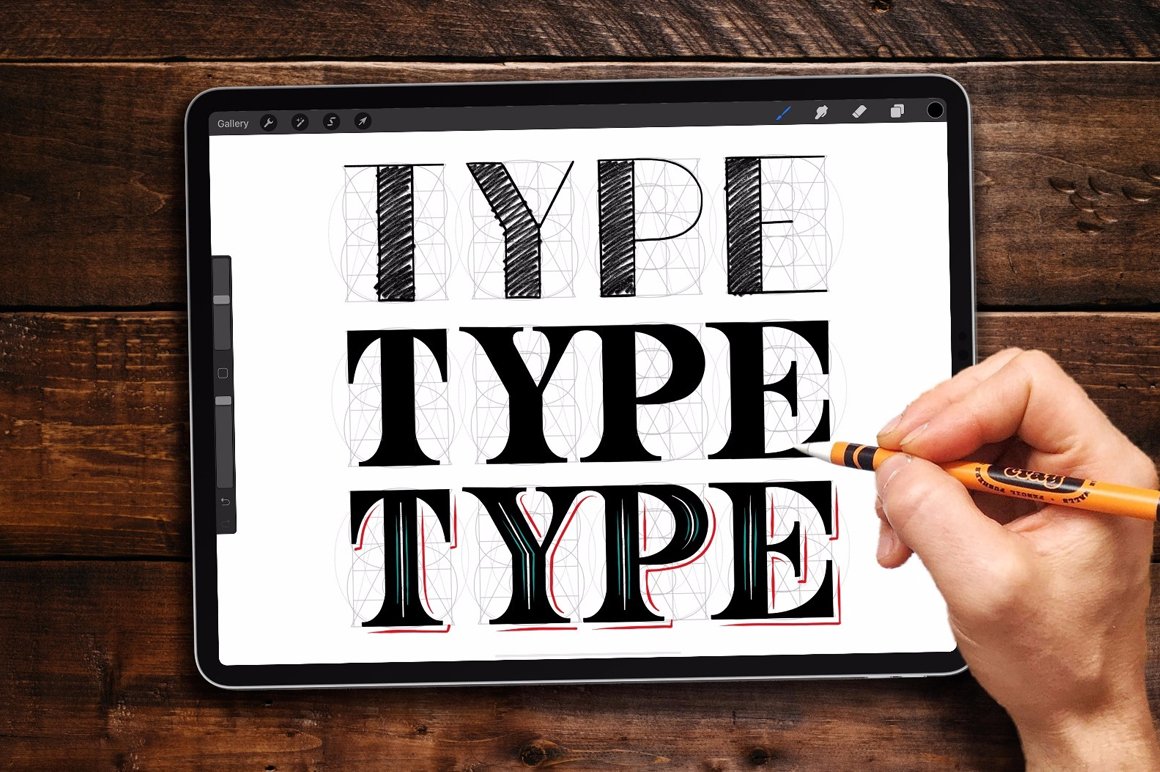
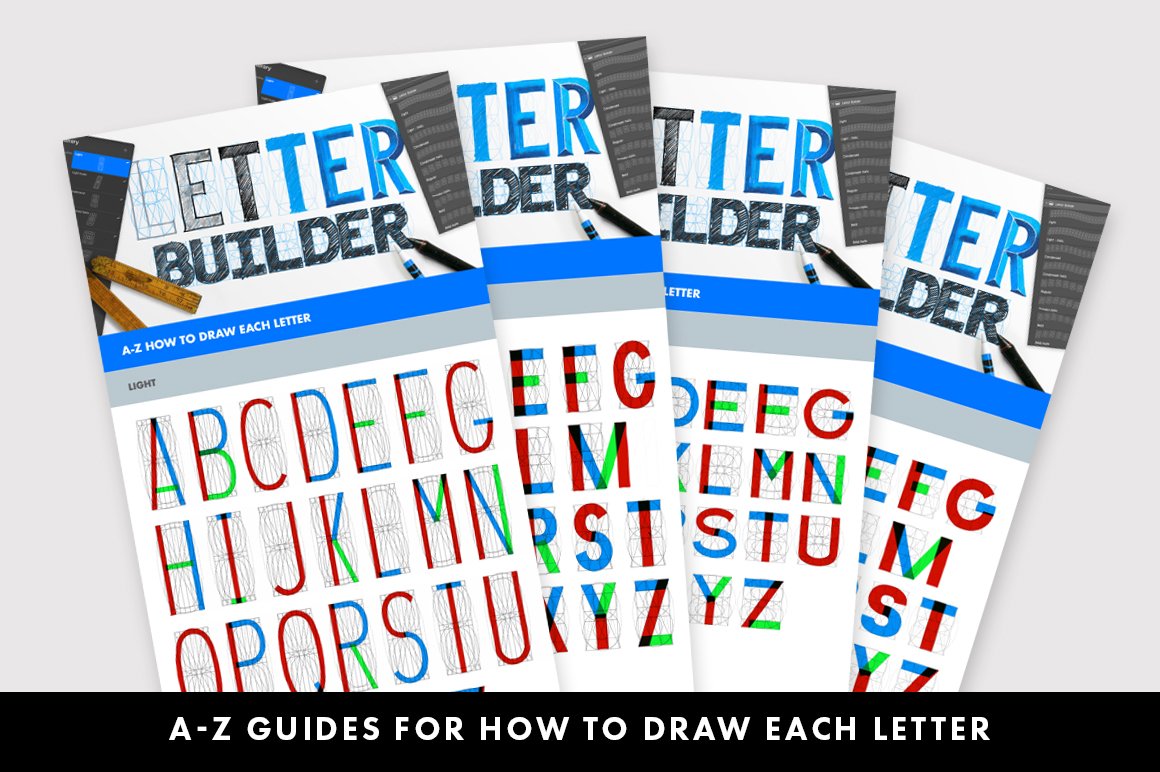
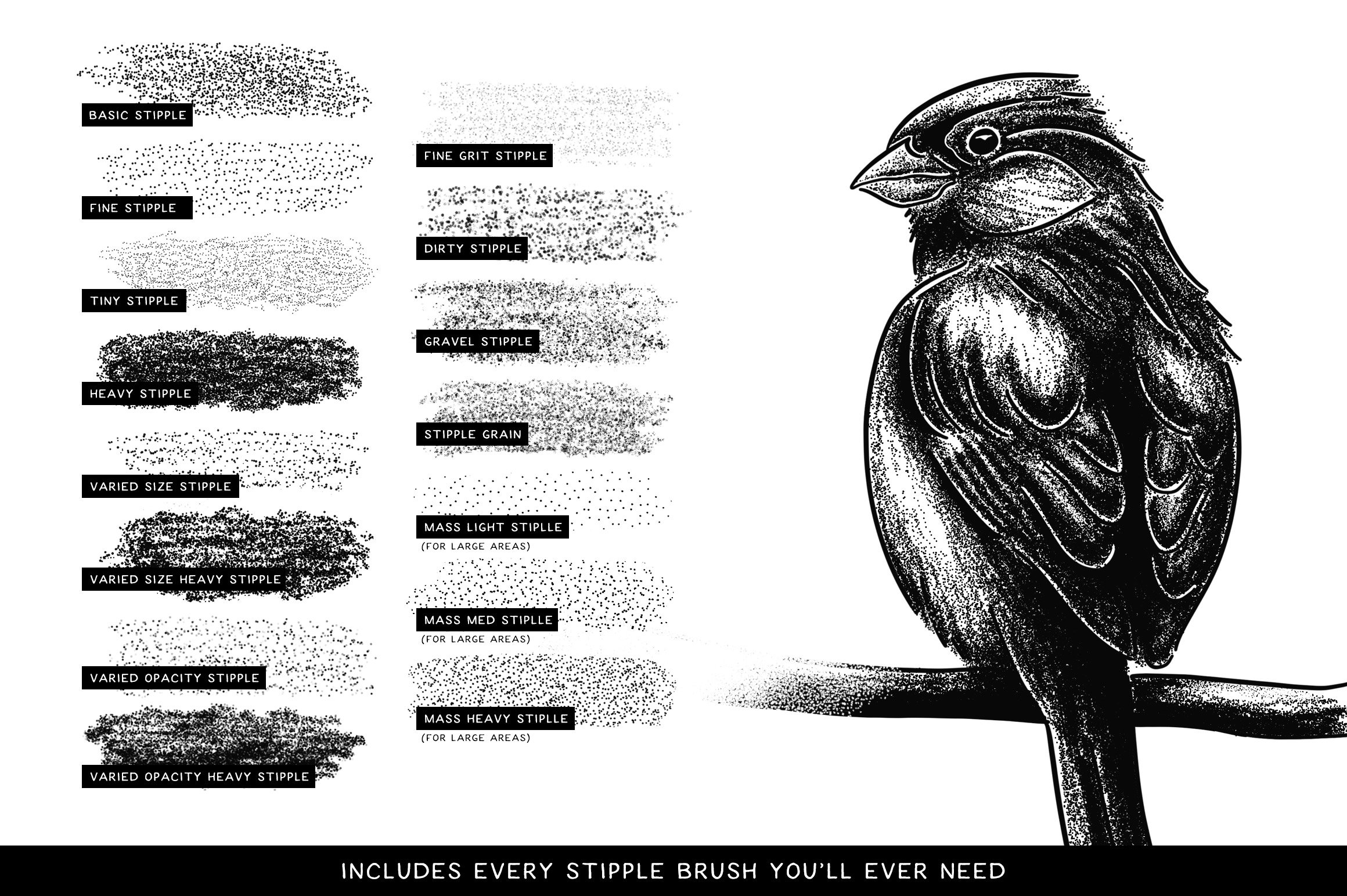
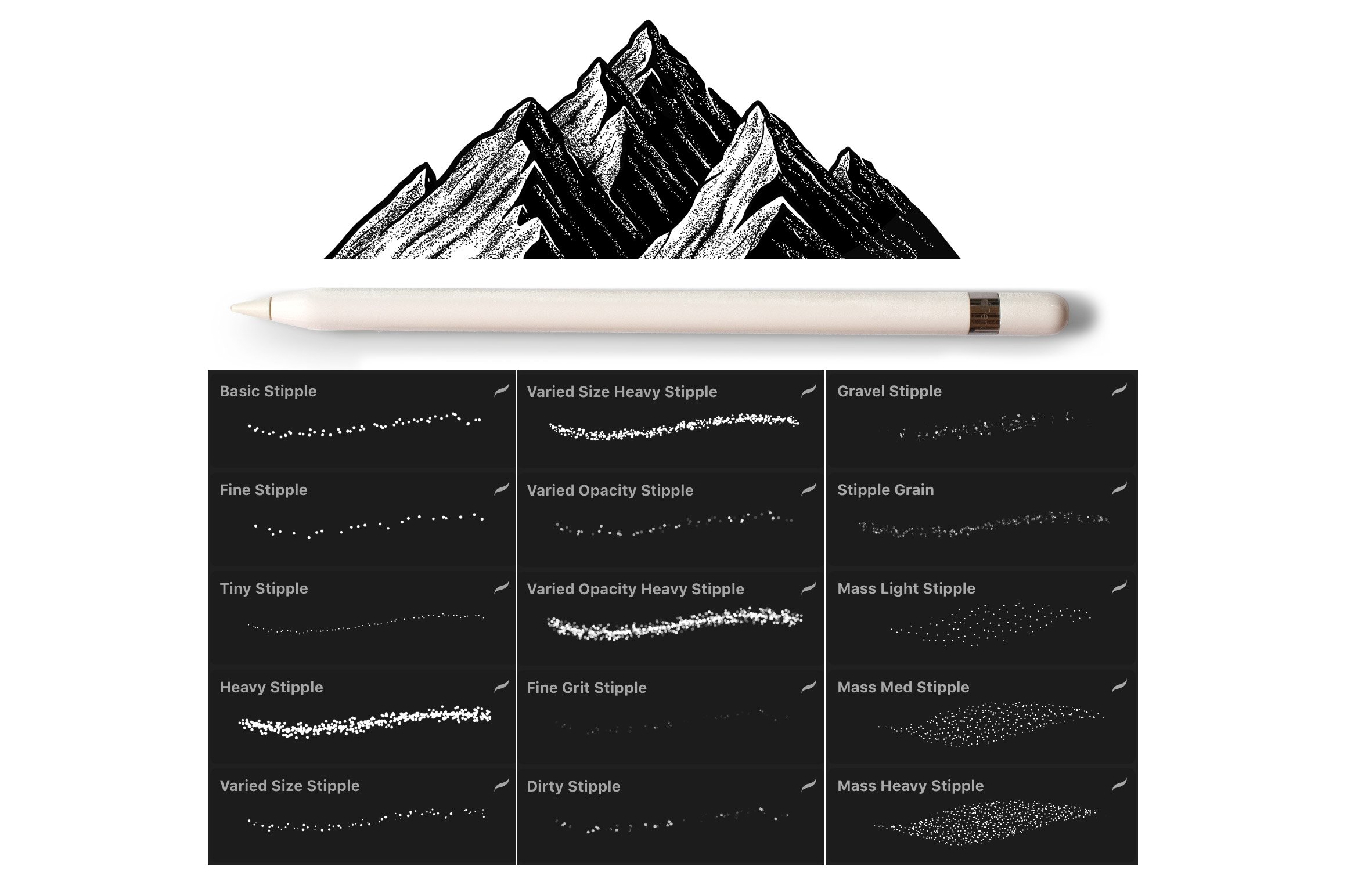
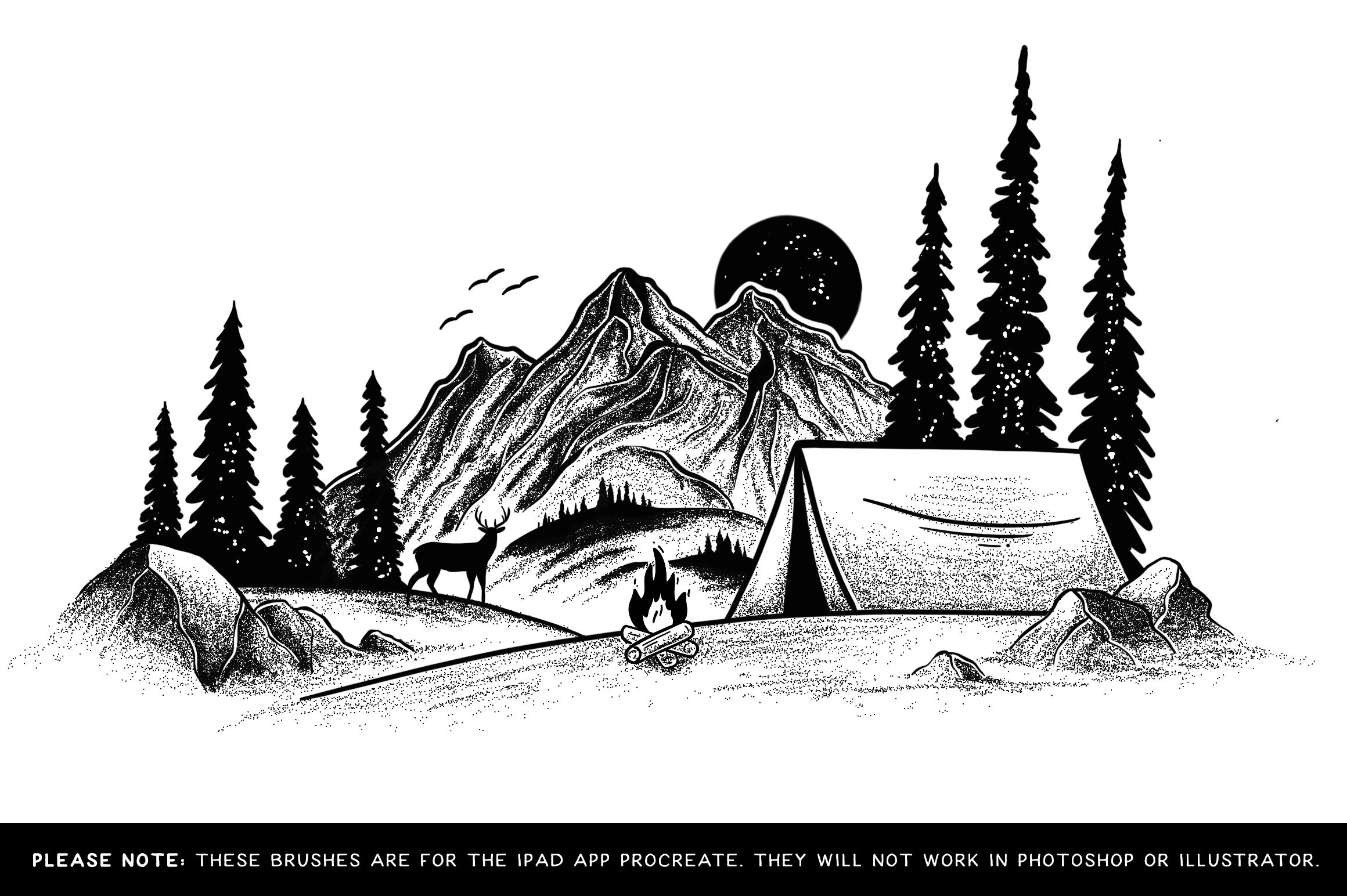

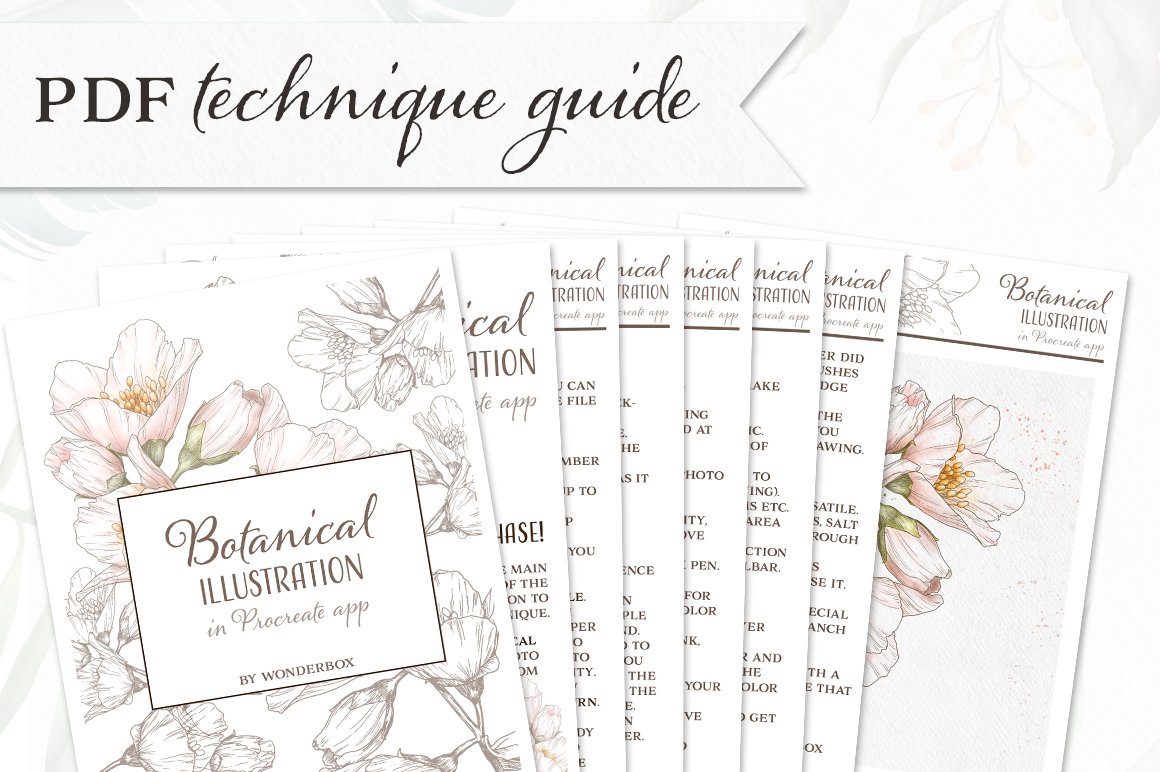

Be the first to comment