Whether you’re a designer who has already given Affinity a go or are simply looking to test the waters, we’re happy to let you know that an increasing amount of leading designers are either creating Affinity Designer brushes or adapting their current Illustrator packs to make them compatible with the new software!
We’ve rounded up a list of 30 of the best Affinity brushes that are currently available in our marketplace and which we hope will get you on your path to becoming Affinity experts!
In this article you will find the best Affinity Designer Brushes:
1. The Ultimate Brush Toolbox
2. Grid Builder – Layout Composer for Affinity
3. Master Watercolor Brushes – Ultimate Edition
4. Ultimate Brush Toolbox – Watercolor
5. The Botanical Brush Box
6. Ultimate Brush Toolbox – Oil Brushes
7. The Flower & Leaf Brush Box
8. Utimate Brush Toolbox – Pencils
9. Glitter and Foil Kit for Affinity Designer
10. Realistic Fur Brushes 4 Affinity Photo & Designer
1. The Ultimate Brush Toolbox
You just found the one and only set of brushes you’ll ever need. Meet The Ultimate Brush Toolbox! In this pack you’ll find a wide selection of brushes: acrylic paint brushes, charcoal brushes, watercolor brushes, oil brushes and so much more to help you with all your design projects.
This incredibly extensive set of brushes has been 5 months in the making. It was crafted from hundreds of real samples across 12 different mediums. It was very important to me to build the set in a way that was authentic and true to the source materials. If you choose an oil brush from the set, I wanted that brush to be made from real oil paint, and look and act like real oil paint. It was also important to me that these brushes be tested and approved by professional artists before release. Over the course of development I enlisted the help of several artists and designers spanning a range of specialties. The feedback was overwhelmingly positive and provided tremendous help to ensure that this brush set contains exactly what a professional artist needs.
There is no longer a need to waste time searching for the perfect brush. The brushes found within this set will give you the confidence you need as an artist. Knowing that your brushes are finely crafted and road test by professionals makes all the difference!
Included in this set:
- 300 Real Media Brushes for Procreate, Photoshop, Illustrator and Affinity.
- 38 Acrylic Brushes – Sampled from real acrylic paint.
- 16 Airbrushes – Sampled from actual airbrush sprays and splatters.
- 16 Charcoal Brushes – Made from real charcoal marks and strokes.
- 22 Crayon Brushes – Created from old waxy crayons.
- 30 Gouache Brushes – Made from real gouache paint strokes and washes.
- 24 Ink Brushes – Sampled from a variety of tech, ballpoints and brush pens.
- 18 Marker Brushes – Created from real broad and brush tip alcohol markers.
- 40 Oil Brushes – Made from real oil paint smears, strokes and textures.
- 30 Pastel Brushes – Crafted from real pastel dry strokes, dust and all.
- 20 Pencil Brushes – Created from various types of pencils and graphite sticks.
- 34 Watercolor Brushes – Made from real watercolor strokes, washes and stains.
- 12 Texture Brushes – Created from actual canvases, papers and wood panels.
- 12 Surface Texture .JPG – Includes even more papers, canvas, ink washes and more!
2. Grid Builder – Layout Composer for Affinity
Creating stunning lettering layouts in Affinity has never been easier!
Something that I struggle with and I know you guys do to, is laying out a great composition within your lettering work. You have the quote or words you want to use, you know the style, but you just get stuck with how to lay it out, so it doesn’t look like letters just thrown onto a page.
That’s when we came up with Grid Builder. A set of 35 individual grid shapes that you can place together to act as guides when creating your layouts. They can be resized, stretched and recolored so that every layout you compose will look completely different from the next.
What’s more, they work in nearly all of the top lettering programs. Brushes in Procreate, Custom Shapes & Brushes in Adobe Photoshop and Drag & Drop Symbols in Adobe Illustrator, Brushes and Assets kn Affinity Designer. So whether you have an iPad, Surface, Wacom or Desktop Computer there is an option that can work for you.
Grid Builder – Layout Composer
Included in this set:
- 35 x Procreate Brushes
- 35 x Adobe Photoshop Brushes / Custom Shapes
- 35 x Adobe Illustrator Symbols
- 35 x Adobe Sketch Brushes
- 35 x Affinity Designer Brushes / Assets
- 35 x Autodesk Sketchbook Pro Brushes (PC & Mac desktop only)
- 35 x Sketch App Symbols
- Grid Builder Font .OTF & .TTF
- Individual Image Files – .PNG/.PDF/.SVG
- Composition Guide .PDF
- Installation instructions for each app
3. Master Watercolor Brushes – Ultimate Edition
Introducing the most realistic and natural watercolor studio for digital painting!
Hey, I’m Nathan, professional artist and teacher with over 20 years’ experience in fine art techniques, mixed media and watercolor. I developed the Master Watercolor Brush Set when I began painting on the iPad and Procreate. I wanted to create a digital watercolor set that mimicked what I do with traditional paints as closely as possible.
The current and latest version of the brush set has been 4 years in development as I painted with the original set, made modifications as I worked, and sampled new textures and media.
I believe that my experience with traditional watercolor combined with my love of digital media have produced the most realistic watercolor painting experience for digital artists. I can’t wait for you to download these brushes and try them out for yourself. I believe you will enjoy the brushes just as much as I do!
Master Watercolor Brushes – Ultimate Edition
Included in this set:
- 84 Watercolor paint brushes for drawing, shading, textures, details and large washes
- 39 Wash stamp brushes for creating beautiful and realistic wash effects
- 31 Splatter brushes for slinging paint onto your canvas
- 50 Color wash textures to create ultra-realistic multi-colored textures
- 6 Paper textures to add an additional level of realism to your paintings
- 20 Color palettes to help take the guess work out of color selection
- 7 PDF tutorials to walk you through how to use this set
- Bonus video tutorial on how to paint a boxer puppy
- Compatible with Procreate, Adobe Photoshop, Adobe Fresco, Affinity Photo and Affinity Designer
4. Ultimate Brush Toolbox – Watercolor
Painting with digital watercolor doesn’t get any better than this. Meet The Ultimate Brush Toolbox – Watercolor!
This incredibly extensive set of watercolor brushes is part of The Ultimate Brush Toolbox, which was 5 months in the making.
Not only does this set contain 34 real watercolor brushes, it’s also built for every industry standard app: Procreate, Photoshop, Illustrator, Affinity Photo and Affinity Designer. 34 real media brushes x5 apps is 170 brushes included in the download!
It’s been an incredible journey building this brush set. I’m so excited to finally get it into your hands. I hope it ignites new possibilities in your creative endeavors, and I can’t wait to see what you make with it!
Ultimate Brush Toolbox – Watercolor
Included in this set:
- 34 Watercolor brushes and 12 texture brushes for Procreate
- 34 Watercolor brushes and 12 texture brushes for Photoshop
- 34 Vector watercolor brushes and 12 vector texture brushes for Illustrator
- 34 Watercolor brushes and 12 texture brushes for Affinity Photo and Designer
- 34 Vector watercolor brushes and 12 vector texture brushes for Affinity Designer
- 12 High resolution surface texture .JPGs
- Installation instruction .PDFs for each app
5. The Botanical Brush Box
Brushes, Templates & Guides to help you draw beautiful FLOWERS easily! Are you a little nervous to draw a pretty botanical flower? Not sure how to get those petals just right and want to get to the fun part of drawing? Isn’t it the worst just staring at a blank canvas? Ugh, I know how you feel. Just like the Flower & Leaf Brush Box, I originally made these templates for myself just so I could get to the fun part way faster and improve my skills. And it worked!
Finish illustrating flowers super-fast with this handy dandy pack of brushes and guides that will cut your drawing time in half, while improving your ability to draw florals. It’s great for beginners and advanced artists alike. You don’t have to be an expert to use it, just be able to trace and fill in with a little imagination.
Included are 54 flower and 24 leaf varieties to choose from giving you such a huge head start on your drawing. There are 78 brushes for Procreate, Affinity Designer and Photoshop, Layered .PSD, .AI .EPS files as well as 78 individual PNG and PDF files for you to use on any platform that supports them…or you could even just print them out and use a paper and pencil!
With these brushes you’ll improve your drawing skills, create sketches and finished pieces way quicker and have an absolute blast doing it!
Included in this set:
- 54 Flower Stamp Brushes / Guides
- 24 Leaf Stamp Brushes / Guides
- 78 Procreate brushes (2 sets)
- 78 Adobe Photoshop Brushes .ABR
- 78 Affinity Designer Brushes .AFBRUSHES
- 1 Photoshop Layered File .PSD
- 1 Illustrator Layered File .AI
- 1 Illustrator Layered .EPS
- 78 Individual Element as .PNG files
- 78 Individual Element as .PDF files
6. Ultimate Brush Toolbox – Oil Brushes
You just found the one and only set of oil brushes you’ll ever need. Meet The Ultimate Brush Toolbox – Oil Brushes!
The 40 Oil brushes included in this pack were crafted from real oil paint samples.
This brush set is built for every industry-standard app: Procreate, Photoshop, Illustrator, Affinity Photo and Affinity Designer. 40 real media brushes x5 apps is 200 brushes included in the download!
It’s been an incredible journey building this brush set. I’m so excited to finally get it into your hands. I hope it ignites new possibilities in your creative endeavors, and I can’t wait to see what you make with it!
Ultimate Brush Toolbox – Oil Brushes
Included in this set:
- 40 Oil brushes + 12 texture brushes for Procreate
- 40 Oil brushes + 12 texture brushes for Photoshop
- 40 Vector oil brushes + 12 vector texture brushes for Illustrator
- 40 Oil brushes + 12 texture brushes for Affinity Designer and Photo
- 40 Vector oil brushes + 12 vector texture brushes for Affinity Designer
- 12 High resolution surface texture .JPGs
- Installation guide .PDFs for each application
7. The Flower & Leaf Brush Box
Brushes, Templates & Guides to help you draw beautiful flowers easily!
Just like the Body Builder Brush Box, I originally made these templates for myself just so I could get to the fun part way faster and improve my skills. And it worked!
Finish illustrating flowers super-fast with this handy dandy pack of brushes and guides that will cut your drawing time in half, while improving your ability to draw florals. It’s great for beginners and advanced artists alike. You don’t have to be an expert to use it, just be able to trace and fill in with a little imagination.
With these brushes you’ll improve your drawing skills, create sketches and finished pieces way quicker and have an absolute blast doing it!
Included in this set:
- 82 Individual Element as .PDF files
- 82 Individual Element as .PNG files
- 1 Illustrator Layered .EPS
- 1 Illustrator Layered File .AI
- 1 Photoshop Layered File .PSD
- 82 Affinity Designer Brushes .AFBRUSHES
- 82 Adobe Photoshop Brushes .ABR
- 82 Procreate brushes .BRUSHSET (2 sets)
- 36 Leaf Shapes
- 10 Misc. Flower Shapes
- 10 Rose Shapes
- 4 Peony Shapes
- 1 Orchid Shape
- 1 Magnolia Shape
- 2 Iris Shapes
- 2 Hibiscus Shapes
- 2 Gardenia Shapes
- 1 Fresia Shape
- 4 Filler Shapes
- 1 Daliah Shape
- 2 Daisy Shapes
- 2 Cherry Blossom Shapes
- 1 Berries Shape
- 3 Anemone Shapes
8. Utimate Brush Toolbox – Pencils
If you draw on a screen, you just found your new favorite pencils. Meet The Ultimate Brush Toolbox – Pencils!
This incredibly extensive set of pencil brushes is part of The Ultimate Brush Toolbox, which was 5 months in the making.
There is no longer a need to waste time searching for the perfect brush. The brushes found within this set will give you the confidence you need as an artist. Knowing that your brushes are finely crafted and road tested by professionals makes all the difference!
Not only does this set contain 20 real pencil brushes, it’s also built for every industry standard app: Procreate, Photoshop, Illustrator, Affinity Photo and Affinity Designer. 20 real media brushes x5 apps is 100 brushes included in the download!
Ultimate Brush Toolbox – Pencils
Included in this set:
- 20 Pencil brushes and 12 texture brushes for Procreate
- 20 Pencil brushes and 12 texture brushes for Photoshop
- 20 Vector pencil brushes and 12 vector texture brushes for Illustrator
- 20 Pencil brushes and 12 texture brushes for Affinity Photo and Designer
- 20 Vector pencil brushes and 12 vector texture brushes for Affinity Designer
- 12 High resolution surface texture .JPGs
- Installation instruction .PDFs for each app
9. Glitter and Foil Kit for Affinity Designer
Create authentic glitter and foil designs on the iPad with ease using this sparkling kit for Affinity Designer!
Perfect for Affinity Lettering artists, this kit is packed to the brim with versatile resources to make your designs shimmer & shine (without covering the floor with tiny specks of glitter you’re still finding 2 years later)!
The ‘effects’ brushes work both on their own or paired with the textures. A step-by-step tutorial is included showing the process of how to match your glitter and foil brushes & textures perfectly adding an extra layer of detail to your work. Then there’s the ‘confetti’ brushes. These allow you to quickly and easily paint random confetti to spruce up any design. The 11 shape stamps with distressed edges give you a great base to frame your work. And there’s 18 bonus floral brushes included too! These are highly detailed stamps that match perfectly with the other resources in this kit. They mask beautifully when stamped on the foil textures and bring a whole new meaning to the words ‘Gold Leaf’!
Glitter and Foil Kit for Affinity Designer
Included in this set:
- 9 shimmering glitter textures
- 16 shiny foil textures
- 8 handy background textures
- 16 effects brushes
- 21 confetti brushes
- 11 distressed edge shape brushes
- Bonus 18 floral stamp brushes
- Bonus color palette with 30 swatches
10. Realistic Fur Brushes 4 Affinity Photo & Designer
A set of 20+ realistic fur brushes with all settings for Affinity Photo & Affinity Designer. The 20 brushes included were remastered from the ‘fur’ brush sets for Photoshop and Clip Studio Paint + 8 absolutely new ones.
Some years I’ve worked a lot to learn how to quickly draw realistic fur for my artworks you can see in my gallery at eldarzakirov.com. To simplify and speed up the process, as well as to increase the photorealistic level of my art, I created a series of brushes (initially for Photoshop). And you know what? I’m still satisfied and proud of the results. I have adapted them for several software products including Affinity and added 8 absolutely new fur brushes. All these brushes allow creating high-quality realistic fur, and I’m sure, you’ll appreciate the assistance they’ll bring you in the work!
Also, the brushes depicting fur from the side view (brushes 2,3 and 8) have two options for each one, for the left and right hair growth direction. Therefore, there are actually three more brushes in the set.
Realistic Fur Brushes 4 Affinity Photo & Designer
Included in this set:
- 28 fur brushes
- Some useful tips and recommendations .PDF — the .PDF file containing some tips regarding usage and installation.
- Fur-4-Affinity-Brush-List .JPG
11. Ultimate Brush Toolbox – Crayon Brushes
Want to add incredible texture to your illustrations? Meet The Ultimate Brush Toolbox – Crayon Brushes!
This amazing set of crayon brushes are part of The Ultimate Brush Toolbox, which was 5 months in the making. It was very important to me to build the set in a way that was authentic and true to the source material. I wanted these brushes to be made from real waxy crayon samples so that they would look and feel like real crayons.
Not only does this set contain 22 real crayon brushes, but it’s also built for every industry-standard app: Procreate, Photoshop, Illustrator, Affinity Photo, and Affinity Designer. 22 real media brushes x5 apps is 110 brushes included in the download!
It’s been an incredible journey building this brush set. I’m so excited to finally get it into your hands. I hope it ignites new possibilities in your creative endeavours, and I can’t wait to see what you make with it!
Ultimate Brush Toolbox – Crayon Brushes
Included in this set:
- 22 Crayon brushes and 12 texture brushes for Procreate
- 22 Crayon brushes and 12 texture brushes for Photoshop
- 22 Vector crayon brushes and 12 vector texture brushes for Illustrator
- 22 Crayon brushes and 12 texture brushes for Affinity Photo and Designer
- 22 Vector crayon brushes and 12 vector texture brushes for Affinity Designer
- 12 High resolution surface texture .JPG
- Installation instruction .PDFs for each app
12. Drawing Brushes For Affinity
141 Raster and Vector brushes which look and feel just like real ink, charcoal, and graphite drawing tools.
Every brush in this set is modeled after a real-world drawing instrument. From Copic markers to number 2 pencils, you’re sure to find your favorite go-to tool for drawing (or find a new one!). The Vector brushes give illustrations unique lines and characteristics when applying an ink, charcoal, or graphite brush to any stroke. Alternatively, you can free-hand draw with the vector brush tool in Affinity Designer to create beautiful strokes you can go back and edit! Every brush is assigned a specific pressure profile to provide a unique feel while using a stylus/Apple pencil. The set can be imported into Affinity Designer (Pixel Persona) as well as Affinity Photo. The brush set works on both the desktop and mobile versions of Affinity Photo and Designer.
Included in this set:
- 141 raster and vector brushes
13. Ultimate Brush Toolbox – Acrylic Brushes
This incredibly extensive set of acrylic brushes is part of The Ultimate Brush Toolbox, which was 5 months in the making.
There is no longer a need to waste time searching for the perfect brush. The brushes found within this set will give you the confidence you need as an artist. Knowing that your brushes are finely crafted and road-tested by professionals makes all the difference!
Not only does this set contain 38 real acrylic brushes, but it’s also built for every industry-standard app: Procreate, Photoshop, Illustrator, Affinity Photo, and Affinity Designer. 38 real media brushes x5 apps is 190 brushes included in the download!
It’s been an incredible journey building this brush set. I’m so excited to finally get it into your hands. I hope it ignites new possibilities in your creative endeavors, and I can’t wait to see what you make with it!
Ultimate Brush Toolbox – Acrylic Brushes
Included in this set:
- 38 Acrylic brushes and 12 texture brushes for Procreate
- 38 Acrylic brushes and 12 texture brushes for Photoshop
- 38 Vector acrylic brushes and 12 vector texture brushes for Illustrator
- 38 Acrylic brushes and 12 texture brushes for Affinity Photo and Designer
- 38 Vector acrylic brushes and 12 vector texture brushes for Affinity Designer
- 12 High resolution surface texture .JPGs
- Installation instruction .PDFs for each app
14. Stitch Craft – Brushes & Styles for Affinity
Create authentic hand-stitched collages in Affinity Designer with my comprehensive craft kit!
The Artifex Forge is excited to announce the release of this highly original and versatile pack. It contains all of the tools you need to create your own intricate, stitched, fabric collages in Affinity Designer. I’ve combined seamless bitmap textures and a variety of unusual vector brushes to bring you a kit that not only looks real but is also super-easy to use.
The pack is perfect for so many themes and tasks such as weddings, celebrations, valentines, springtime, baby themed items, badges, logos, greetings cards and much more.
Not an experienced Affinity user? well don’t worry, this pack is super-easy to use and I’ve included a thorough instructional guide complete with screen grabs and helpful tips to help you get the most out of it.
Stitch Craft – Brushes & Styles for Affinity
Included in this set:
- Seamless Fabric Repeat Pattern Styles – 11 different textures are supplied, most come in 10 color variations. These bitmap patterns were sourced from the genuine fabrics and retain the incredible detail and life-like qualities of the source material. The textures include wool, leather, felt, hessian, herringbone, plaid and more (see screen-shots for the full list). These patterns have been bundled up with shadow effects and saved as one-click styles – Use them to transform vector shapes and text instantly.
- Realistic Stitch Brushes – In 12 varieties. these were sourced from real stitching for an authentic look. I’ve supplied two versions of each stitch, one that has been optimized to work with dark colors and one with light colors. It’s just like drawing with a needle and thread!
- Sparkling Sequin Brushes – Add some glitz and glam to your collages! Like all the other material in the pack, these were sourced from the real thing. Recolor them to suit your design.
- Posable Ribbon Brushes – Made from real ribbons, they are ideal for creating banners, text or for adding details to your collages (you can see them working to great effect as the snowman’s scarf).
- Button Brushes – Again, these were sourced from real buttons. The advantage of brushes over vectors is that you can re-color them instantly and easily by just adjusting the stroke color. Further adjustments can be made with adjustment layers.
- Example Scene – The rabbit preview image is included. Examine or re-purpose it. All elements are layered so you can use them to make your own creations.
- Instructions – A very thorough guide on how to load, apply and then edit the tools is supplied. Please read carefully all the way through as it provides all the information you might need on how to load and use these effects and brushes.
15. Ultimate Brush Toolbox – Pastels
If texture is your thing then you just hit the jackpot. Meet The Ultimate Brush Toolbox – Pastels!
There is no longer a need to waste time searching for the perfect brush. The brushes found within this set will give you the confidence you need as an artist. Knowing that your brushes are finely crafted and road tested by professionals makes all the difference!
Not only does this set contain 30 real pastel brushes, it’s also built for every industry standard app: Procreate, Photoshop, Illustrator, Affinity Photo and Affinity Designer. 30 real media brushes x5 apps is 150 brushes included in the download!
It’s been an incredible journey building this brush set. I’m so excited to finally get it into your hands. I hope it ignites new possibilities in your creative endeavours, and I can’t wait to see what you make with it!
Ultimate Brush Toolbox – Pastels
Included in this set:
- 30 Pastel brushes and 12 texture brushes for Procreate
- 30 Pastel brushes and 12 texture brushes for Photoshop
- 30 Vector pastel brushes and 12 vector texture brushes for Illustrator
- 30 Pastel brushes and 12 texture brushes for Affinity Photo and Designer
- 30 Vector pastel brushes and 12 vector texture brushes for Affinity Designer
- 12 High resolution surface texture .JPG
- Installation instruction .PDF for each app
16. Stained Glass Creator – Affinity
Create authentic looking colored glass designs and illustrations in Affinity Designer!
If you’ve ever wanted to create your own leaded glass designs but were put off by the high cost of materials and the risk of glass cuts then this pack is for you – for the first time you are now able to create a convincing looking digital version of glass art from the safety of your own computer.
How was the pack made?
I painstakingly scanned hundreds of dollars worth of real glass samples some of which I salvaged myself (this was no easy feat!). These were cleaned up and converted into seamless, repeat, texture patterns. They were then combined with adjustable lighting effects and saved as one-click styles which enable the user to transform shapes and type instantly and easily. I also created a variety of leading brushes so, you can add authentic looking outlines to your designs.
So, what are you waiting for? Start making your own stained glass designs today!
Stained Glass Creator – Affinity
Included in this set:
- 120+ One-click Layer Styles – Use these to apply the glass textures and lighting effects instantly. The lighting can be adjusted as desired.
- 1 One-click Leading Layer Style – instantly add subtle depth, shadow and color to your leaded outlines. Change the color and lighting after application.
- 4 vector Leading Brushes – Use these to add convincing outlines to your design.
- A quick reference sheet showing everything that’s included – This makes the large pack easy to navigate. In .PDF format.
- Example File – The hummingbird design. Backwards engineer it to see how I created the design.
- Full and Comprehensive Instructions – I’ve included a very thorough guide which takes you through every step of the process of creating your own glass design.
17. Mosaic Maker – Affinity Brushes & Patterns
Introducing a set of mosaic tile brushes 1600+ years in the making!
After a trip to Sicily, where I saw some stunning ancient Roman mosaics, it occurred to me that there was no tool which allowed Affinity Designer users to draw their own mosaic designs. On my return I set about making this complete of mosaic tile tool kit – it contains everything you need to create your own realistic looking fauxsaics.
In this pack I’ve captured the irregular, chipped edges of the original Roman source material (c. 4th century AD) allowing you to create stunning designs and illustrations with a sense of antiquity. However, the pack isn’t just for adding a vintage look – as you’ll see from the screen-shots you can use them to bring a unique twist to contemporary designs too.
In order to make the pack I studied loads of real mosaics and developed the brushes by re-creating a real Roman design – the bear image screen-shot.
Mosaic Maker – Affinity Brushes & Patterns
Included in this set:
- The Brushes – A variety of mosaic tile brushes, all sourced from genuine 1600+ year old material. A grout brush is also included – perfect for adding a rough edge to vector shapes. A Grout brush with an undulating edge is also supplied.
- The Pattern Styles – 6 authentic mosaic repeat patterns – perfect for backgrounds or for flooding areas with tiles quickly. Supplied as One-click Affinity styles.
- The Border Brushes – Add authentic looking borders to your mosaics. 6 Different designs supplied, each made using multiple brushes – simply layer them up to use.
- The Seamless Overlay Textures – 2 Stone textures and 2 grunge overlay textures – use these to flood areas quickly and add age and authenticity to your designs. The featured textures are seamless, so you can fill any sized area. Supplied as One-click Affinity styles.
- A quick reference PDF guide – This will help you quickly find the right brushes and styles for the task in hand.
- Example file – The Skull image has been supplied for you to backwards engineer.
- Instructions – A very thorough guide on how to load, apply and then adjust the brushes is supplied.
18. Fine Liner – Affinity Brushes
My best-selling fine liner brushes are now available for Affinity Designer – create authentic looking fine liner art with ease!
I developed this pack after taking a trip down memory lane sorting through old school and art college sketchbooks, where I re-discovered a love for the fine-liner. I used to spend more hours than I probably should have making patterns, shapes and doodles.
This authentic and versatile tool kit includes a huge range of different pen marks – straight and rough outlines, dots and dashes, stippling, hatching, zigzags and more. I’ve also included a selection of fine liner textures – use these to fill areas quickly.
Included in this set:
- The Fine Liner Brushes – 6 Stipple Brushes. 7 Dot and dash pattern brushes. 4 Scribble and zigzag pattern brushes.
1 Outline pattern brush – use it for medium and long strokes. 12 Short outline art brushes. 5 Star and cross pattern brushes. 8 Star and cross scatter brushes. 3 Parallel line brushes. 4 Hatched line brushes. 3 Tapered line brushes. For use in Designer/Vector Persona. - The Fine Liner Raster Brushes – 3 Raster Stipple brushes. For use with the Pixel Persona.
- The Fine liner Texture Patterns – In ten varieties. Use these to fill large areas quickly. Supplied as one-click Affinity Designer styles.
- A Quick Reference Guide – This will help you quickly find the right brushes for the task in hand.
- Instructions – A very thorough guide on how to load, apply and then adjust the brushes is supplied.
19. 25 Hair Affinity Brushes for Every Hairstyle
Draw every hairstyle you want faster with the new Affinity Designer brushes for every hairstyle!
Straight, long, wavy, curly, short… bald, you name it!
And if you don’t know how to draw hair… well, not to worry. Your new brushes are packed with freebies that will help you improve your drawing skills and impress your family and friends! Draw Every Hairstyle in Minutes, Not Hours! Carefully organized files that make this Unique Brush Set really easy to use and install.
Take your drawing from sketch to finished using the same versatile Brush Pack. Easy to install, easy to use, organized files. Makes drawing any hairstyle fast and easy.
This Brush Set also includes Practice Sheets, which is a great way to get started and to improve your drawing skills. Just drag and drop these .PNG files directly into your iPad and start practicing! Practice consciously on the areas you need to improve! Increase your productivity and impress your family and friends with your drawing skills
25 Hair Affinity Brushes for Every Hairstyle
Included in this set:
- 25 high-quality hair Affinity Designer Brushes that will allow you to draw any hairstyle in minutes
- Detailed Ebook Tutorial
- Easy to use hair practice sheets for straight, wavy and curly hair
20. Single Weight Line Art Lab – Affinity
Master the monoline art style that’s featuring on top design blogs with this colossal brushes and patterns pack!
What is single weight line illustration?
Single weight line art (AKA Monoline) is a design trend that uses lines of one thickness to build stunning, geometric, patterned artwork. This beautifully balanced style is paradoxically simple and complex at the same time as it uses detailed patterns in large areas as if they were blocks of color and tone. Getting the balance right can be a tough challenge and this is where the Line Art Lab comes in:
I spent countless hours developing the brushes and patterns together so that they work in harmony, I’ve ensured that the range of resources is diverse and expansive so, you’ll always find the right tool for creating art in this decorative and intricate style.
Save yourself hours with this handy design shortcut and start drawing single weight line art today!
Single Weight Line Art Lab – Affinity
Included in this set:
- The Brushes – This huge and diverse selection features over 100 brushes. These range from outlines, floral, banners, arrows, waves, zigzags, chains, borders and beyond. I’ve included brushes for both open and closed curves along with a few corner brushes to make up for the lack of a corner tile feature in Affinity Designer.
- The Patterns – 100 decorative patterns are included. You’ll find geometric, linear, stars, waves, herringbone, scales, chevrons and many more.
- A quick reference PDF guide – This will help you quickly find the right brushes and patterns for the task in hand.
- Example file – The star map image. Use this to see how I achieved the look.
- Instructions – A very thorough guide on how to load, apply and then adjust the brushes and patterns is supplied.
21. Finest Vintage – Affinity Brushes
My best-selling vintage pen and ink brushes are now available for Affinity Designer! So now you can enjoy creating authentic looking vintage artwork more easily.
You asked I listened… I’ve received countless requests to convert my Finest Vintage Illustrator Brushes to Affinity Designer and I’m now very excited to release this popular pack to a wider audience.
So, Why is this set so popular? Sourced from real vintage artwork – helping you achieve maximum authenticity. This exceptional anti-stretch pattern brushes seamlessly repeat a tile along the stroke rather than stretching one image along the line. This means that you won’t need to change brushes so often, leaving you more time to perfect those authentic-looking designs and classic artwork.
A huge range of brush strokes is included – so you’ll always find the correct one for the task in hand. Customize the look – layer the brush strokes and give yourself, even more, hatching options. Time-saving pre-layered shading brush – a pre-layered hatch brush is supplied for when you’re in a hurry. Multiple Line Brushes – you can draw multiple lines with just one stroke, saving you loads of time! Don’t worry though, some single outline brushes have also been included.
Finest Vintage – Affinity Brushes
Included in this set:
- The Brushes – A variety of authentic looking vintage hatch and outline brushes.
- A quick reference .PDF guide – This will help you quickly find the right brushes for the task in hand quickly and easily.
- Instructions – A very thorough guide on how to load, apply and then adjust the brushes is supplied.
22. 80 Foliage Brushes for Affinity
Big variety of leaves, plants, flowers and grass to create beautiful nature landscapes and forest scenes or just add a bit of nature to your design projects!
This set has big range of different plants, leaves and florals to make beautiful landscapes or just adding nature elements to your art. These brushes are also slightly color dynamic which means brush strokes vary in light and dark color – this gives dimension without changing color all the time.
Compatible with Affinity Designer and Affinity Photo. These are raster brushes which work in Pixel Persona on Affinity Designer.
80 Foliage Brushes for Affinity
Included in this set:
- Ground brushes
- Leaf brushes
- Moss & flower brushes
23. The Vintage Nautical Map Maker – Affinity
Make Amazing Vintage Map Designs in Minutes!
As a child did you burn the edges of tea-soaked paper to make your own ‘genuine’ treasure maps?
Do you love the romance and adventure of tales of corsairs on the high seas?
Are your eyes drawn to the hand-drawn lines and detailed imagery of antique maps?
If so, this is the product for you! Whether its for a pirate-themed project, an eye-catching event flyer, intricately patterned soft furnishings or an evocative brand design, you can easily bring them to life with this one-stop map creator toolkit. The Artifex Forge has spent many happy hours poring over antique maps on your behalf to bring this varied and authentic material together.
The Vintage Nautical Map Maker – Affinity
Included in this set:
- Authentic Illustration Symbols Library – these were sampled from genuine antique nautical maps – simply drag and drop from the symbols tab into your document. The illustrations can be re-coloured and edited as needed.
- Seamless Pattern Styles – a mixture of map grids and texture overlays saved as one-click Affinity Styles.
- Vector Brushes – a selection of borders, outlines, dots, dashes and shoreline brushes.
- Real Parchment Texture Backgrounds – sourced from the real thing. Supplied as 3000 x 2400 px .JPGs and 5000 x 3000 px Tifs.
- Example File – the greetings card image. Use this to see how I achieved the look.
- Instructions – A very thorough guide on how to use the pack is supplied.
24. Fade & Shade Brushes & Tutorials for Affinity
Introducing the finest brushes for adding textures to your creations!
Dear Creatives, meet you new favourite brushes! Have you got Affinity Designer recently and you’d like to add a fantastic resource to it? Think no more! This brush set has been sampled out of real life textures and have been digitally manipulated to work as seamless patterns. They were made to add some realism and exotic touches to your illustrations and lettering artworks.
The set has been divided in 2 main parts, providing 10 Shading Brushes and 15 Texture Brushes. You will be able to add shadows smoothly with brushes that blend effortlessly and seamlessly. Give your artworks some charisma!
Fade & Shade Brushes & Tutorials for Affinity
Included in this set:
- 10 Shading Brushes
- 15 Texture Brushes
- Affinity Designer Workbook with 3 lettering tutorials
- An easy-to-follow installation guide
25. Lighthouse Liner Affinity Brushes
Don’t part with your favorite illustration tool: the magic of hand-drawn image won’t vanish if you have our Lighthouse Liner Brushes for Affinity.
There are 24 ink, 32 pat, and 16 dot brushes, drawing lines, waves, dashes, hatches, asterisks, dots, squares, zigzags, crosses, and more. But don’t rush into closing this toolkit once you try out all the brushes: there are 20 seamless patterns made with the same inky liner to suit the flawless style of your composition.
If you think that it’s not enough either, how about a little bonus? When the moment comes to draw the small details, open the mini-set of 8 brushes we’ve left. We’re sure that our brushes will help you out in the project as the lighthouse rescues lost sailors. Don’t forget to share your works on Instagram, Twitter, and Facebook!
Lighthouse Liner Affinity Brushes
Included in this set:
- 72 Affinity brushes
- 20 seamless patterns
- 8 bonus brushes for small details
- help file.
26. Rip It Up! Torn Edge Affinity Brushes
Add convincing torn paper edges to your designs and illustrations with these super-realistic vector brushes!
Torn edge graphics have been available for a long time but it can be a fiddly task implementing them well with your design. This process often wastes precious time and leads to less than perfect results. That’s why I created my flexible Rip It Up! – Torn Edge Brushes. So, you can pose and adjust torn edges quickly and easily to suit any project.
Here’s how they work in three easy steps:
1. Draw a vector stroke
2. Choose a torn edge brush – the brush will flow along the stroke.
3. Adjust the width of the stroke to suit your design.
It’s really is that easy!
Not only are they easy to use but they also look great too – I sourced each one from real torn paper and they’ve retained their life-like qualities. So, why not grab the pack and start adding a higher level of authenticity to your designs and illustrations today?
Rip It Up! Torn Edge Affinity Brushes
Included in this set:
- The Brushes – Ten torn edge brushes. These brushes repeat the same tile along the stroke and so, never over-stretch like art brushes.
- A quick reference guide – This will help you quickly find the right brushes for the task in hand – in .PDF format.
- Instructions – A very thorough guide on how to load, apply and then adjust the brushes is supplied.
27. Memento Shader Brushes for Affinity
We’ve seen our brushes in action for Photoshop, Procreate and Illustrator. It would be logical to finish this collection by adding the last format. So please welcome Shader Brushes for Affinity!
This collection of 35 brushes and 12 textures will make your work sparkle! The exuberance of brush textures astounds with the different drawing techniques you can implement in the process: scatter, noise, hatch, pressure, shadow. Let your imagination guide you, ’cause now all the artistic means were made available in a new format! Can’t wait to embark on a new illustration, ad design, or promo poster? We can understand that, please, go ahead and share your works with us via Instagram, Twitter or Facebook!
Memento Shader Brushes for Affinity
Included in this set:
- 7 scatter brushes
- 7 noise brushes
- 7 hatch brushes
- 7 pressure brushes
- 7 shadow brushes
- 12 textures
- help file.
28. Neon Affinity Brushes
Illuminate your illustrations! Brighten your designs!
Once again, the Artifex Forge has been on an urban adventure – exploring the bright lights of the city in order to bring you better design resources! This time I’ve been searching for the best neon tubes to bring this super-realistic set of brushes to life.
If, like me, you find the majority of existing neon effects limiting, lifeless and a little unrealistic then this is the perfect set for you. Most are entirely computer generated and therefore lack the lifelike qualities and quirks of genuine neon tubing. With these brushes, you can really give your design the wow-factor. So, why are they so much better?
True-to-life: they are sourced from real neon tubing, so no flat, lifeless vector effects.
Multiple highlight options: this recognizes that when you have a group of neon tubes together, they illuminate each other, creating more highlights.
Flexibility: being brushes, they are malleable giving you more scope to create the images you want.
Fun: you’re drawing with neon tubing… what more can I say?
Included in this set:
- The Brushes – 28 flexible neon tube brushes.
- A quick reference guide – This will help you find the right brushes for the task in hand quickly.
- Example files – A selection of the preview images. Use these to see how I achieved the look.
- Instructions – A very thorough guide on how to load, apply and then adjust the brushes is supplied. This includes information on how to add a glow effect to the brushes.
29. Textured Vector Brushes for Affinity Designer
A unique, flexible way to quickly add textures or non-destructive brush strokes!
Once upon a time vector software specialised in a particular kind of sharp, clean art, but Serif’s brush engines for Affinity Designer have added a whole new dimension, making its award-winning vector app a great option for digital painters and concept artists working with more textured, painterly styles.
In fast-moving professional environments, the flexibility and pinpoint control of vector curves make a great addition to the artist’s toolbox. This pack consists of 90 textured vector brushes which allow creatives to seamlessly layer textured strokes, or simply paint complete non-destructive masterpieces.
Textured Vector Brushes for Affinity Designer
Included in this set:
- Quickly add textures to flat artwork
- Paint with non destructive strokes
- Upscale vector paintings to print sizes without quality loss
- Use Affinity Designer’s native tools to further refine the weight, colour, shape, opacity and gradient of every stroke at any time
- Rasterize strokes, layers or groups at any time to access pixel paint tools such as erase and smudge
30. Multi-Color Mixed Paint Affinity Brushes
Mix multiple colors in a single brush stroke with my innovative new painting system!
I’ve always loved the stunning results you can achieve when mixing multiple colors in wet paint and wished there was a way to create this eye-catching effect in Affinity designer… now there is! The Artifex Forge is proud to have created this handy and easy to use streaky paint tool kit – the first of its kind!
The pack is the culmination of a process of experimentation and planning that spanned two years; every brush stroke was laboured on and carefully scrutinized to ensure that the final effect is life-like and convincing.
So, how does it work?
Each multi-color stroke combines three different brushes, which have been packaged using a one-click style. The colors and stroke width can be adjusted with ease. Don’t worry if you are new to styles, they’re easy to use and I’ve included full instructions. Be sure to read the instructions thoroughly, as the pack works a little differently to normal vector brushes, and If you need any help I’m only an email away.
Multi-Color Mixed Paint Affinity Brushes
Included in this set:
- The Brush Styles – 21 easy-color paint brush strokes, packaged as styles.
- A Quick Reference Guide – this will help you quickly find the right brushes for the task in hand.
- An Example File – the cover type. Use this to see how I achieved the look.
- Instructions – a very thorough guide on how to load, apply and then adjust the brushes is supplied.
Best Affinity Designer Brushes
We hope you have enjoyed this article and have discovered a variety of new Affinity Designer brushes you can’t wait to use right away. If you are on the lockout for more amazing Affinity assets, please make sure to check the related articles below.
More Related Articles
17 Best Affinity Designer Lettering Brushes
8 Ink Affinity Designer Brushes for a Realistic Hand-Drawn Effect
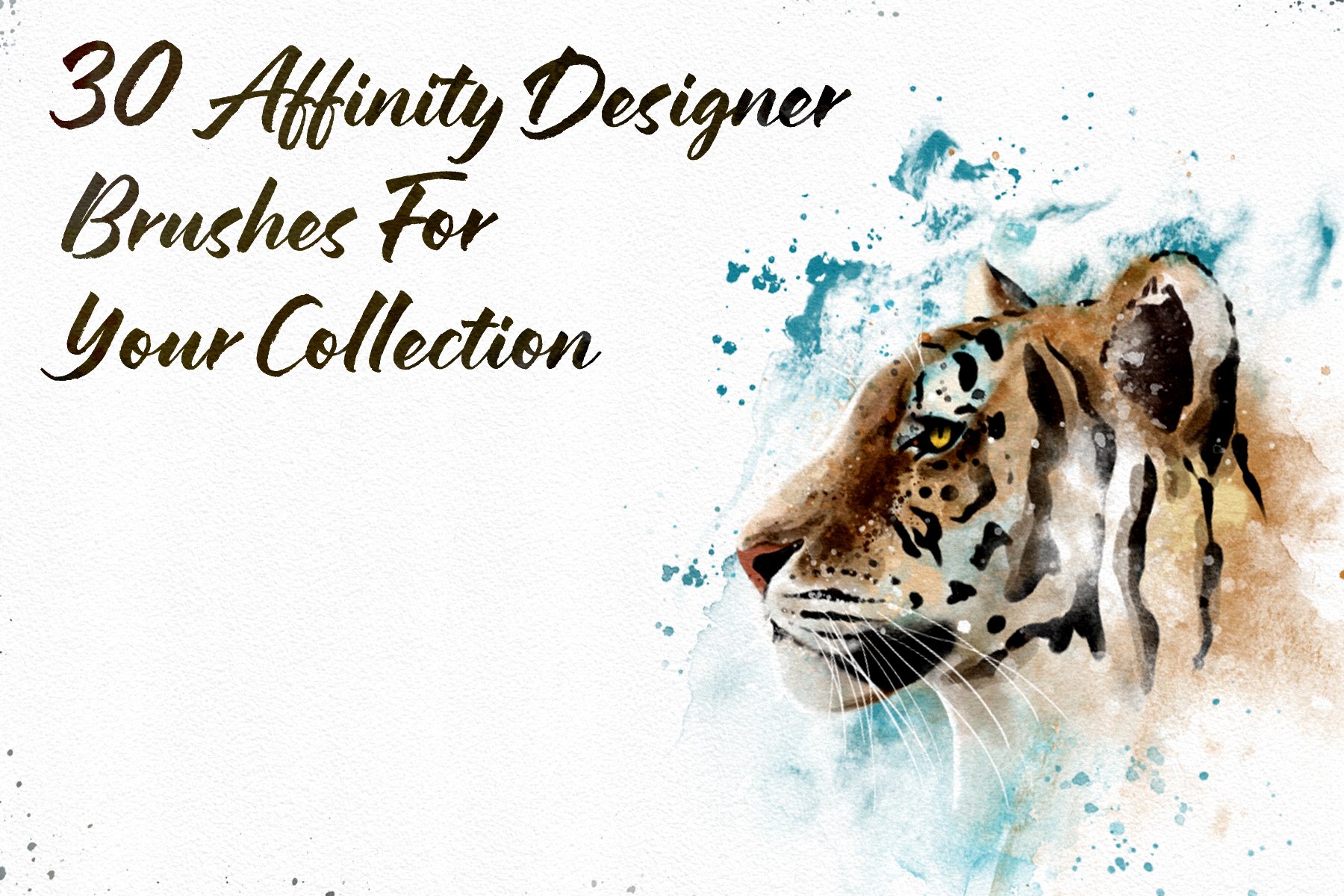






























































cah you get sparkle and star brushes for affinity photo and designer
Hey Elise,
Thanks for getting in touch and it’s wonderful to hear that you are interested in picking up some new resources for Affinty Photo and Designer. We do have a dedicated Affinity section so if you haven’t checked it out already I have popped a link below for you to check it out :
https://www.designcuts.com/product-category/affinity/