In today’s tutorial we’re looking at cleaning up scanned line art in Photoshop. We’re going to use a line art drawing that’s been scanned at high-resolution. We suggest always starting with a high-resolution scan and try to get it as clean as possible in the scan itself.
Subscribe to our YouTube channel for more great design tutorials and creative content.


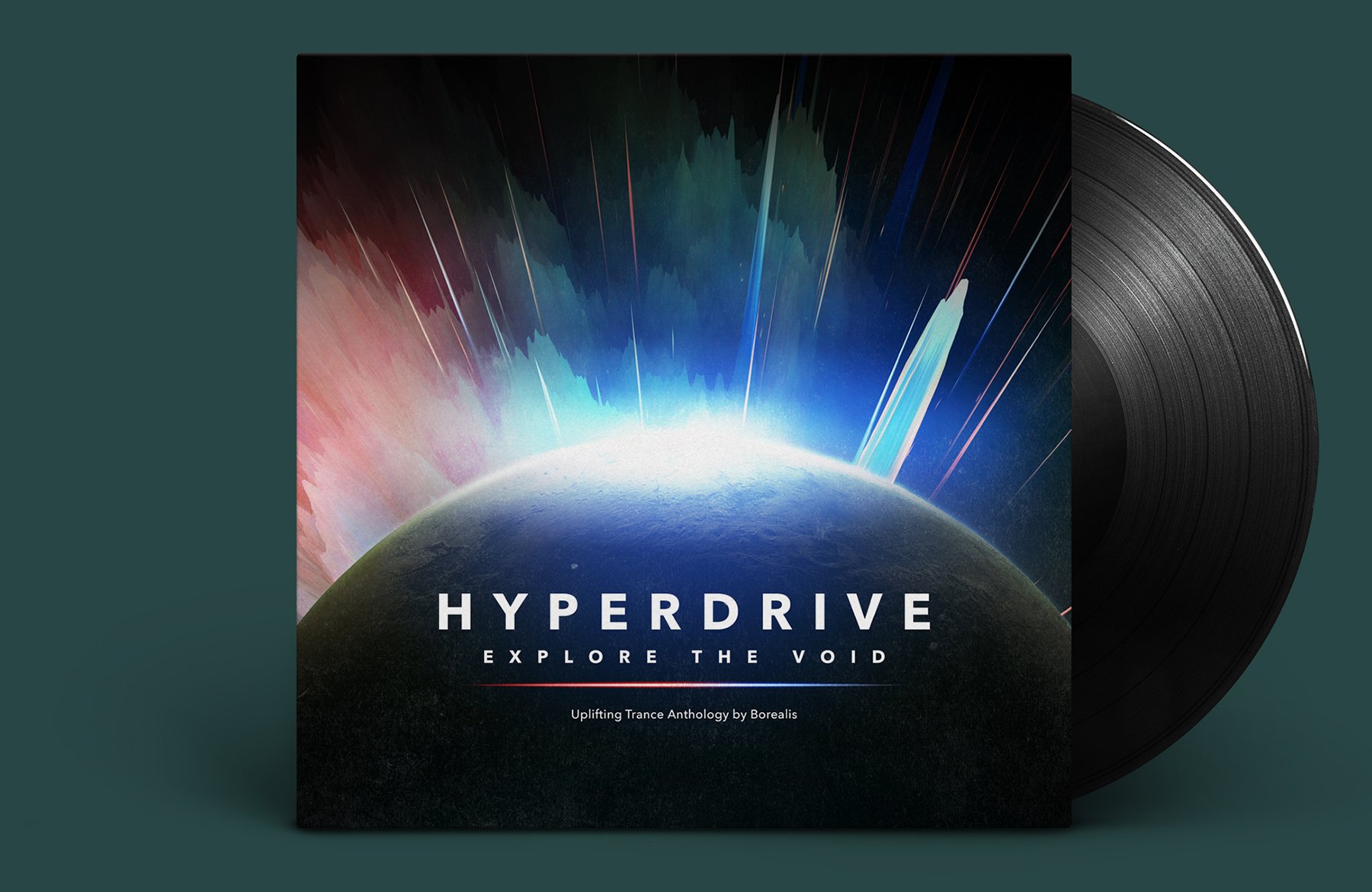
Why not use spot removal tool?
Hey Phill,
Thank you so much for your suggestion and it is great to hear that you have an alternative way of solving this :)
We hope that this tutorial can help our community members who are new to scanning artwork, build up their skills by offering new tips and tricks, whilst having some fun! It’s great that you prefer to use the spot removal tool to clean up scanned art Phill and we always love to hear new tips if you would be happy sharing!
Thanks heaps for this. I have been trying to work out how to do this for ages and you have just explained it so clearly! I can’t wait to try it out.
Hey Pamela,
Thanks so much for leaving us such a lovely comment!
Yay we’re so happy to hear that this has been really useful for you and hope these tips comes in handy for your own projects :)