In today’s tutorial we’re looking at creating Guilloche effects in Illustrator. A Guilloche effect is often done as an engraving, a series of repeated lines slightly off-set from each other. You can create some really interesting patters using Guilloche effects. Let’s begin!
Subscribe to our YouTube channel for more great design tutorials and creative content.
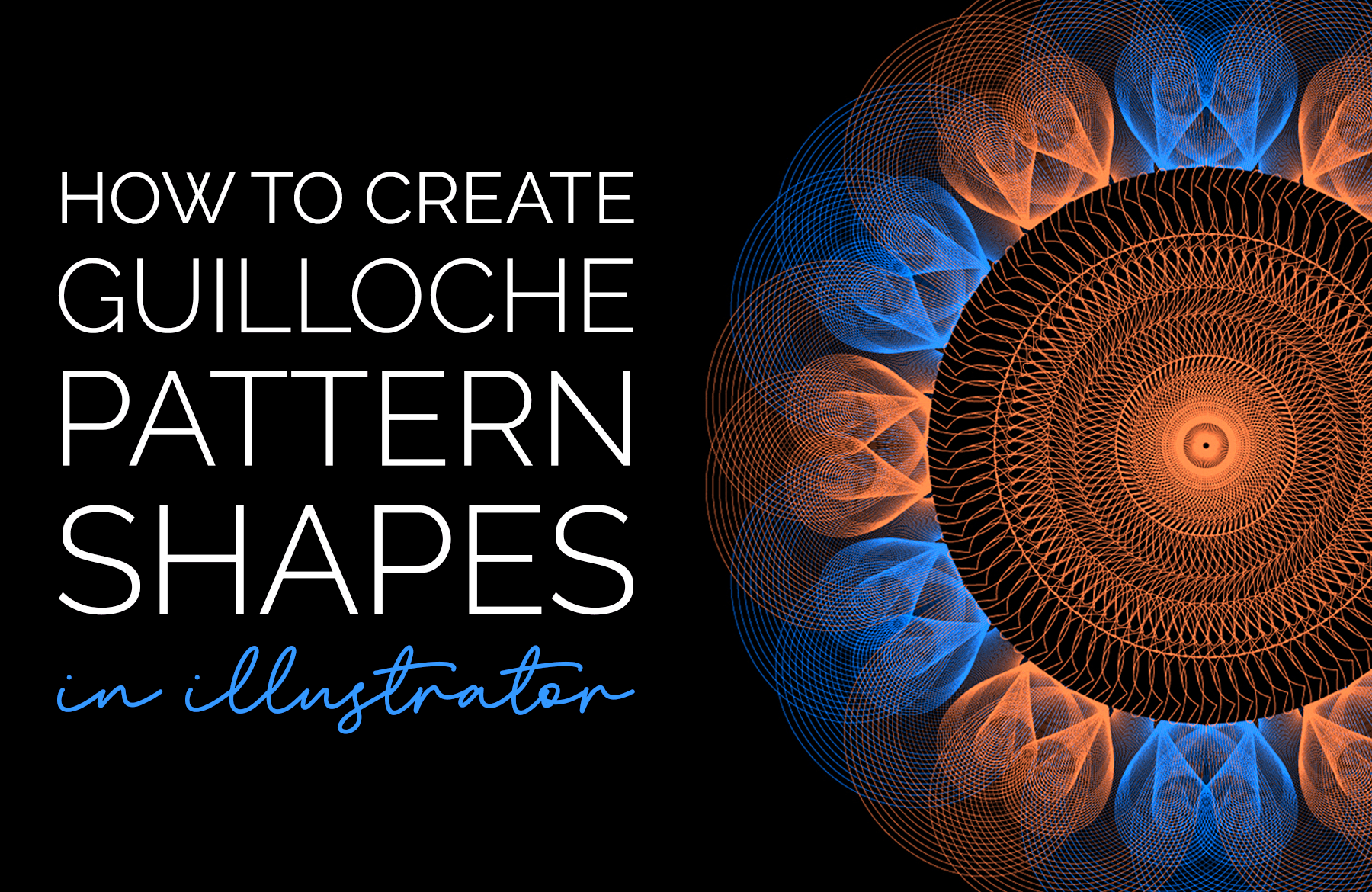

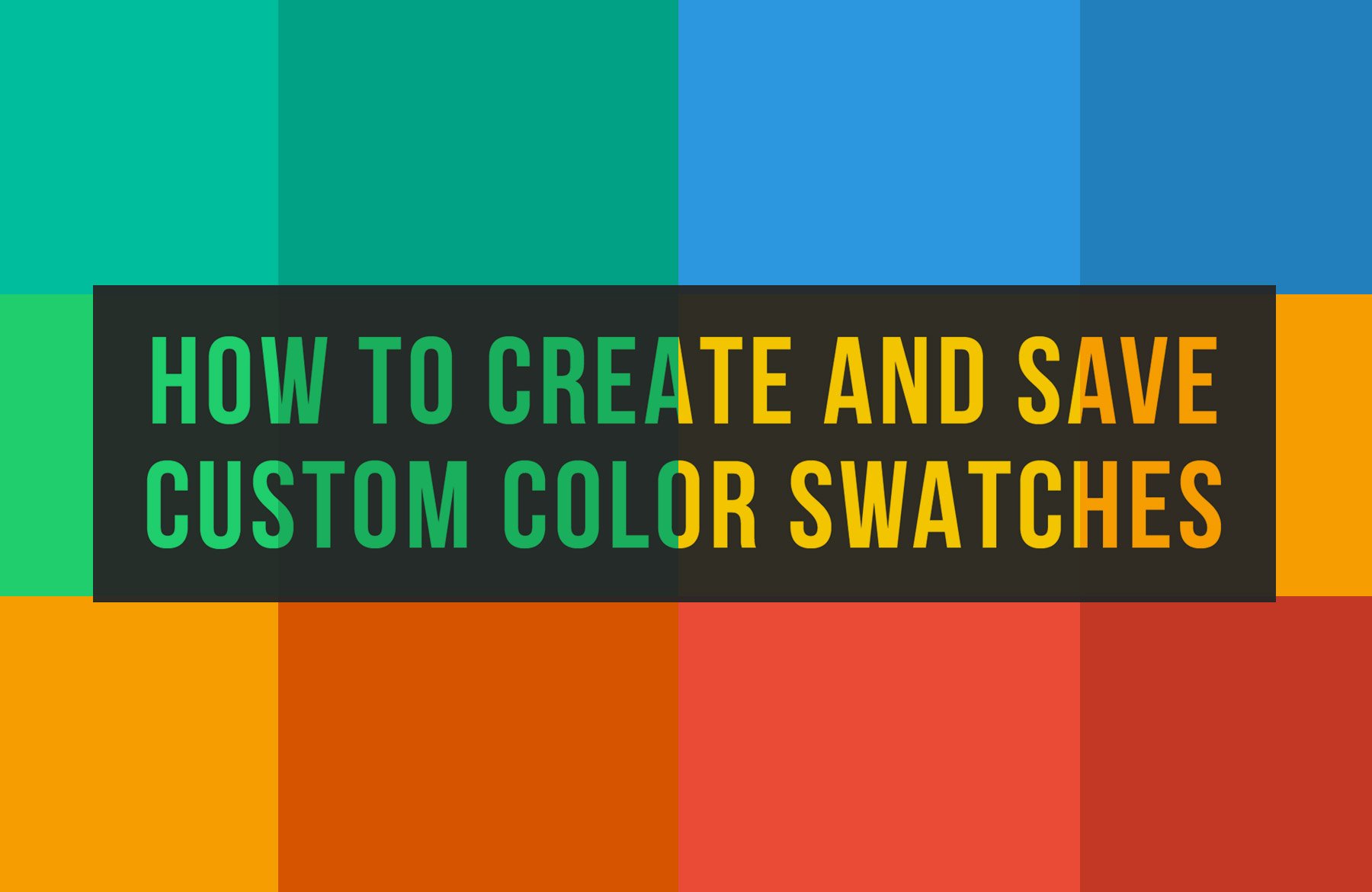
Amazing! Thanks for sharing the lesson.
Thank you so much for commenting Dawn,
We hope that you picked up some great new tips and tricks :)
Very interesting!! Thank you!
Yay thank you so much for your comment!
You’re so welcome Andrea and we hope that you picked up some great tips and tricks with this tutorial :)
That was incredible!
Hey Christine, thanks so much for the great feedback and we’re super happy you liked it ?