In today’s tutorial, we’re looking at applying textures to Photoshop designs. We’ll be covering some fundamental ways to play around with blending modes and clipping masks when dealing with textures overlaid over art. We go through a range of keyboard shortcuts and tips to help you best experiment with your designs. If you’re ready to go, let’s get started!
The products we’ll be using are found in the Design Cuts marketplace: The Ultimate Texture and Photography Kit by 2 Lil Owls, Doodle Hearts Clip Art by Itty Bitty Paper Co., and 50+ Hi-Res Autumn Photos by Moonloop.
Subscribe to our YouTube channel for more great design tutorials and creative content.

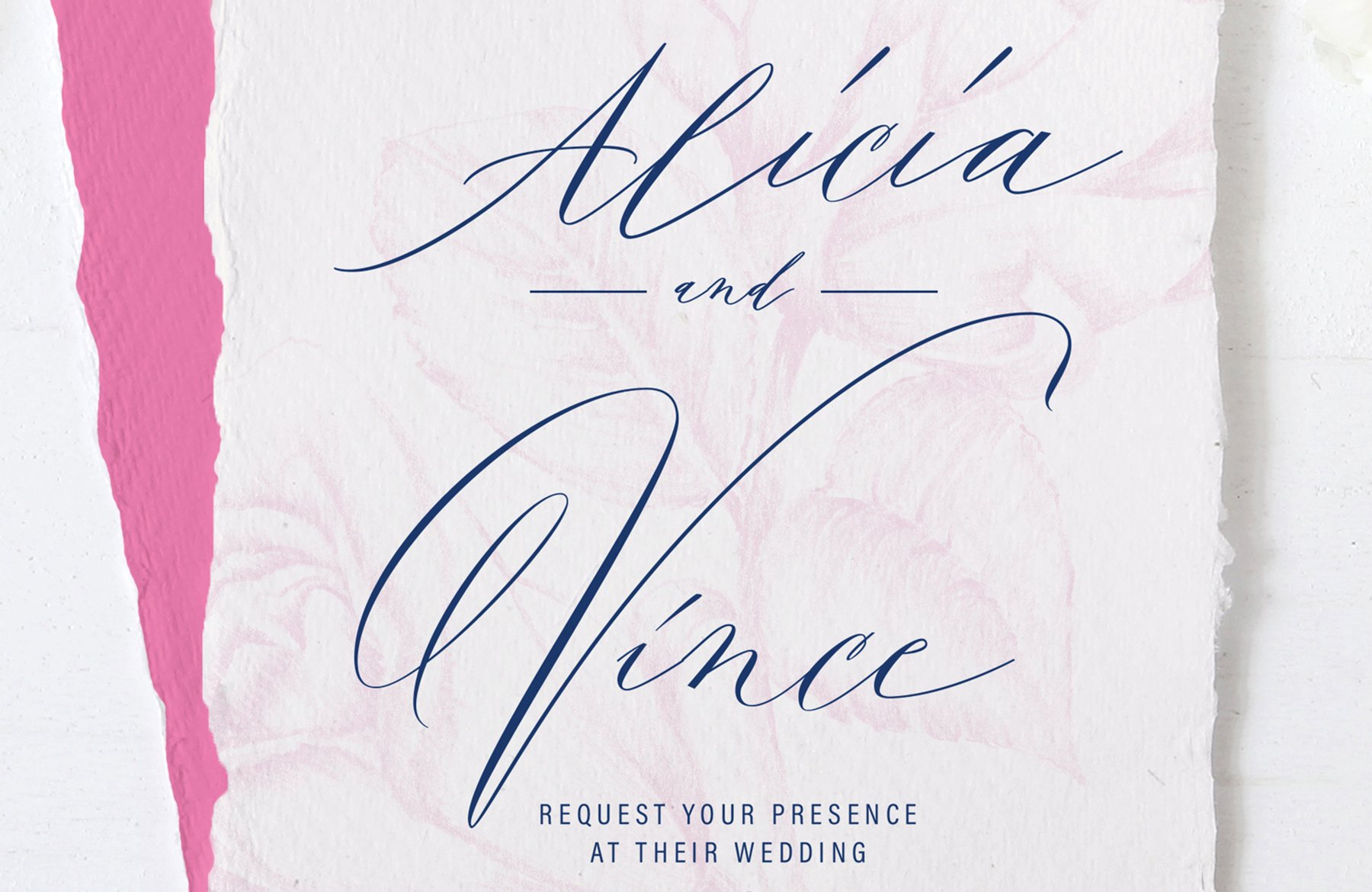

This is like the best tutorial ever!! Thank you :)
Wow that is so awesome to hear Reeta- we’re so happy that you enjoyed it!
I hope that these design tips come in great use for your own creative projects and happy designing :)