In this video, we’ll be guiding you through how to create a 3D text effect in Illustrator. We’ll be using two products from the Design Cuts marketplace – Blessed Script and Violetta Font Pack.
By duplicating our pieces of text and moving them around, we’ll get an idea of the shadow length, and then by using our Blend Mode we’ll be creating the physical shadow. We’ll also show you how to add a stroke around your text and readjust how your blend is working. If you’re ready to go, let’s get started!
Subscribe to our YouTube channel for more great design tutorials and creative content.

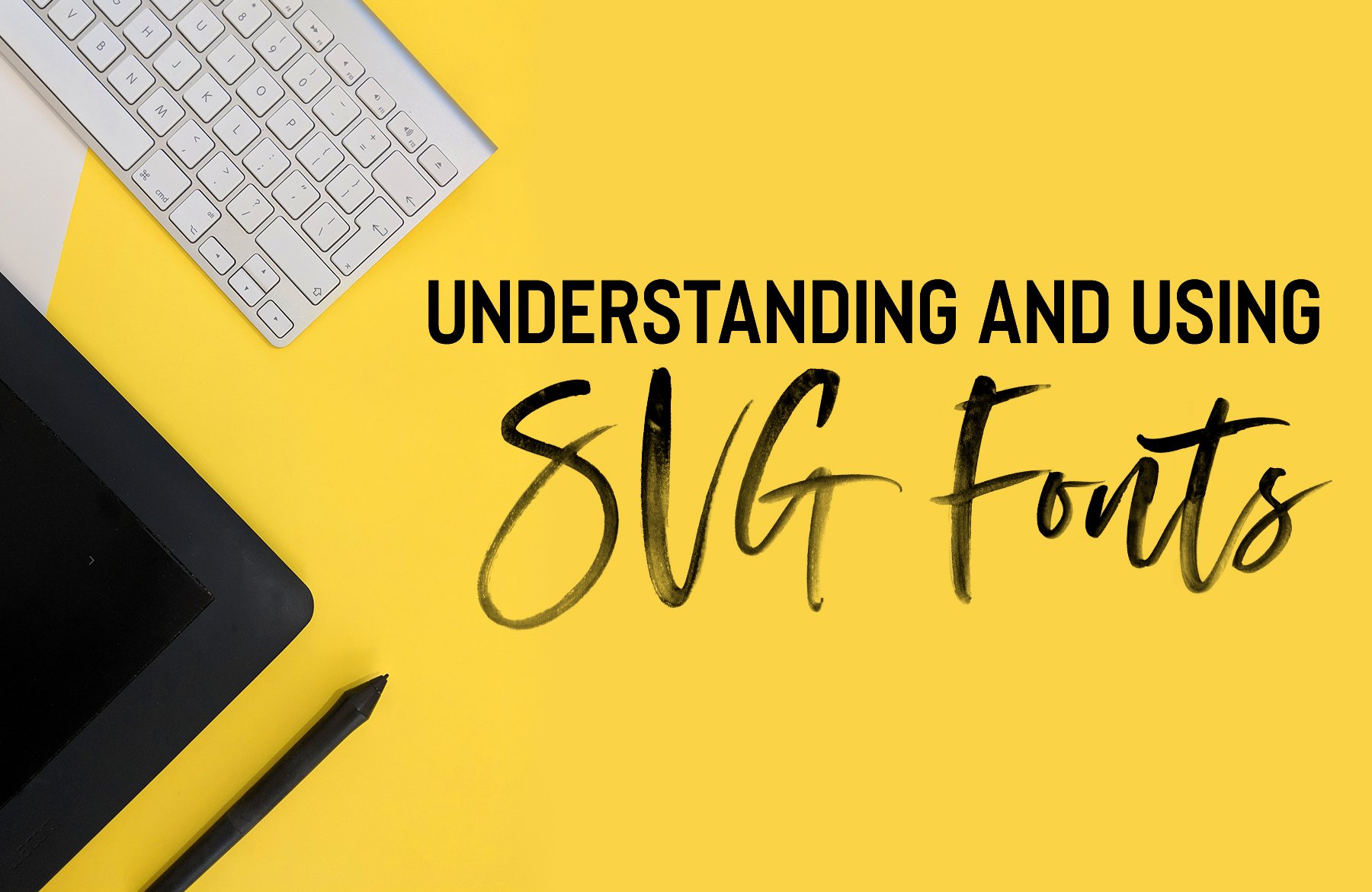
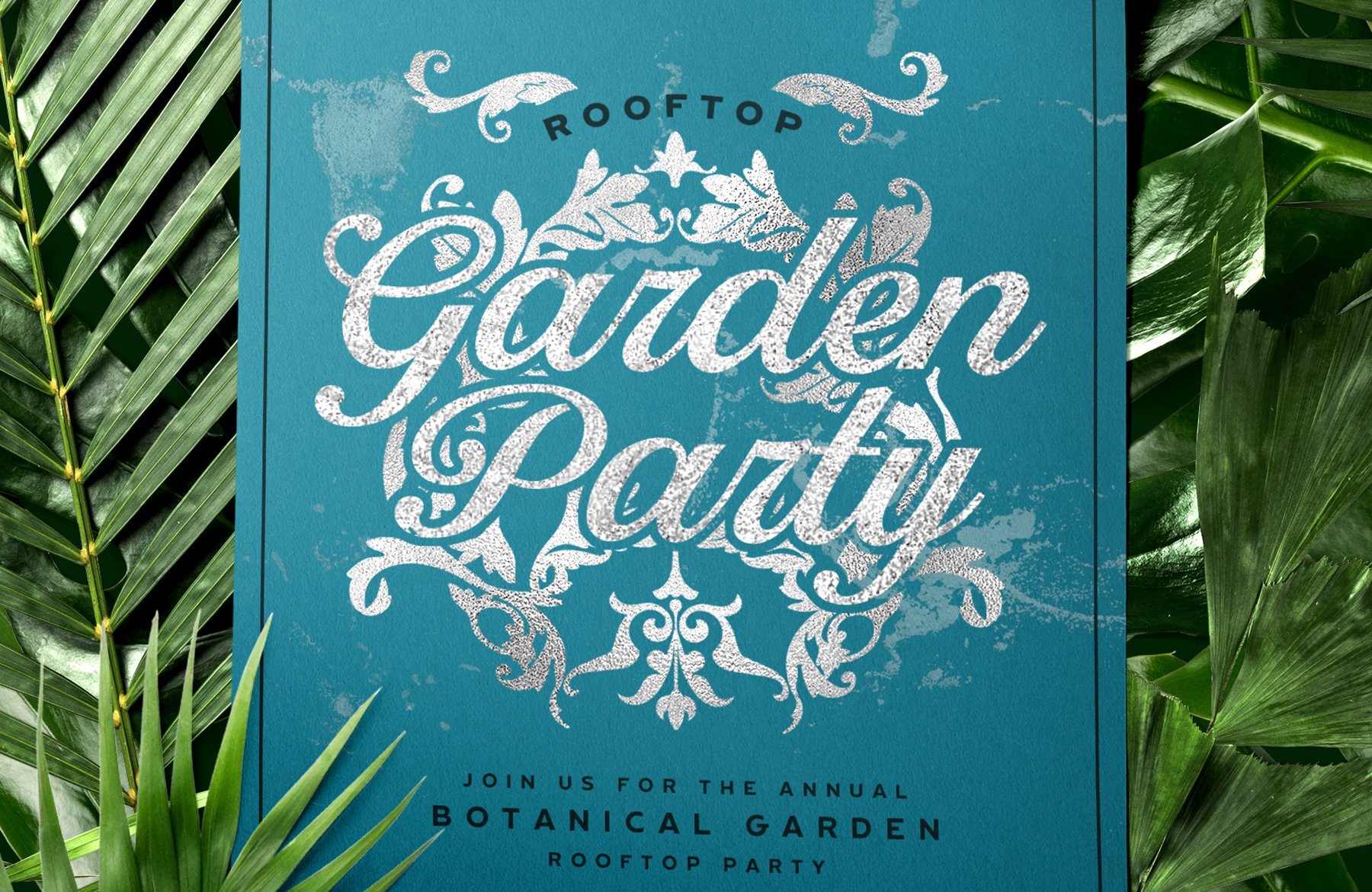
Be the first to comment