In today’s episode, we’ll be showing you how to create a 3D text effect in Illustrator. We’ll be using two products from the Design Cuts marketplace – 80 Seamless Hand Drawn Patterns & Textures and Montana Font Family.
We’ll play around with the font and change its perspective to increase the intensity of the 3D characteristics (eg. by adding lighting, using Extrude & Bevel Options and so on). We’ll also apply a pattern to the front face of the type using our Mapping Feature and Illustrator symbols. If you’re ready to learn all about 3D text, let’s get started!
Subscribe to our YouTube channel for more great design tutorials and creative content.
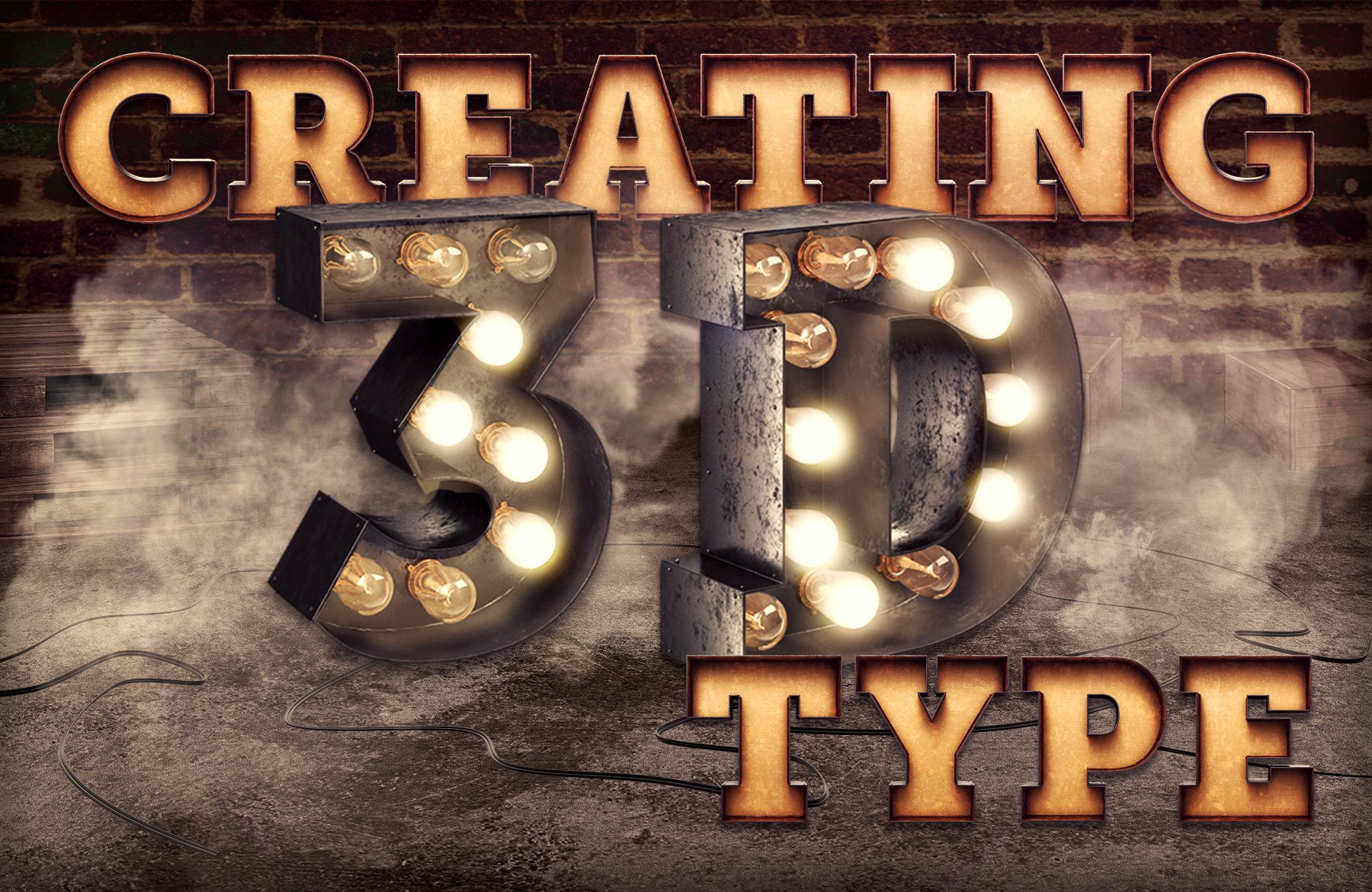
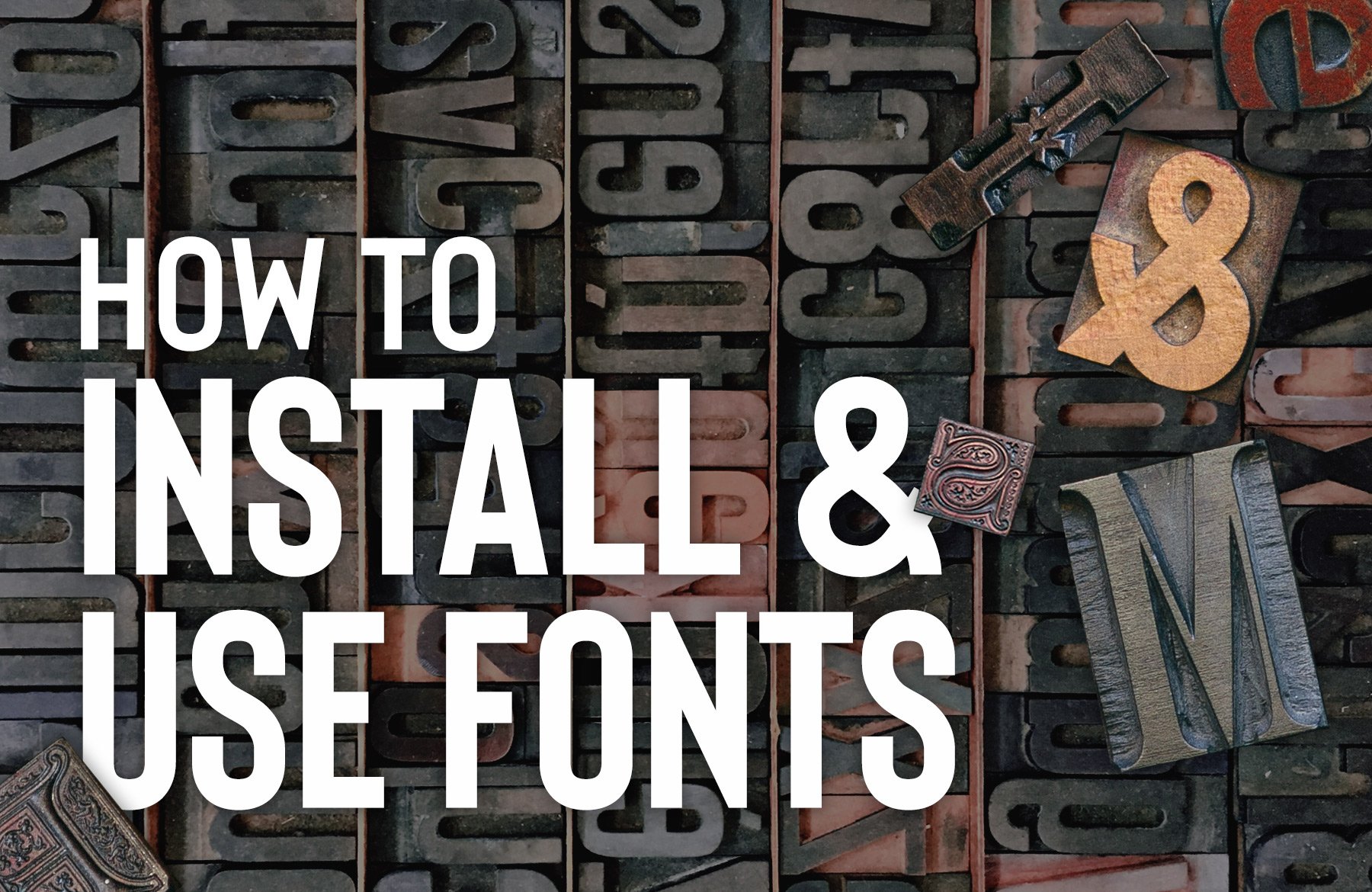

Be the first to comment