In this video, we’ll be creating a 3D text effect in Photoshop using the Blessed Script from our marketplace.
We’ll be showing you the fundamentals of the 3D effect, including how to create a 3D extrusion, rotate and edit your text from several angles, change the direction and softness of your shadow, and scale your type. Lastly, we’ll go through what preferences to input in order to more speedily render your 3D design. If you’re ready, let’s jump right into it!
Watch our similar tutorial on How to Create a 3D Text Effect in Illustrator.
Subscribe to our YouTube channel for more great design tutorials and creative content.


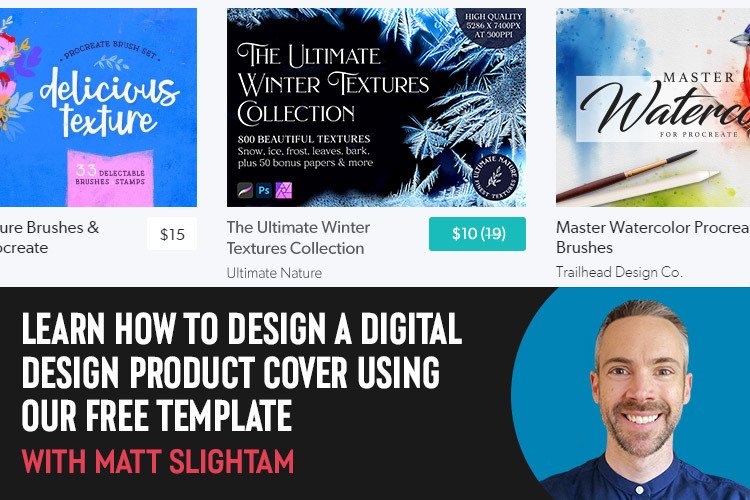
Be the first to comment