In this tutorial, we’re looking at how to create geometric line art and colour it with gradients in Illustrator. You will learn to make a blended lines effect, a rotated starburst of lines and a spiral square design which can be made into a seamless repeating pattern. Some of the tools used in this tutorial include the Blend tool, Blend Modes, the Transform Tool, Gradient Mesh Tool and the new Gradient Tool features in Illustrator CC 2019. Let’s begin!
Subscribe to our YouTube channel for more great design tutorials and creative content.
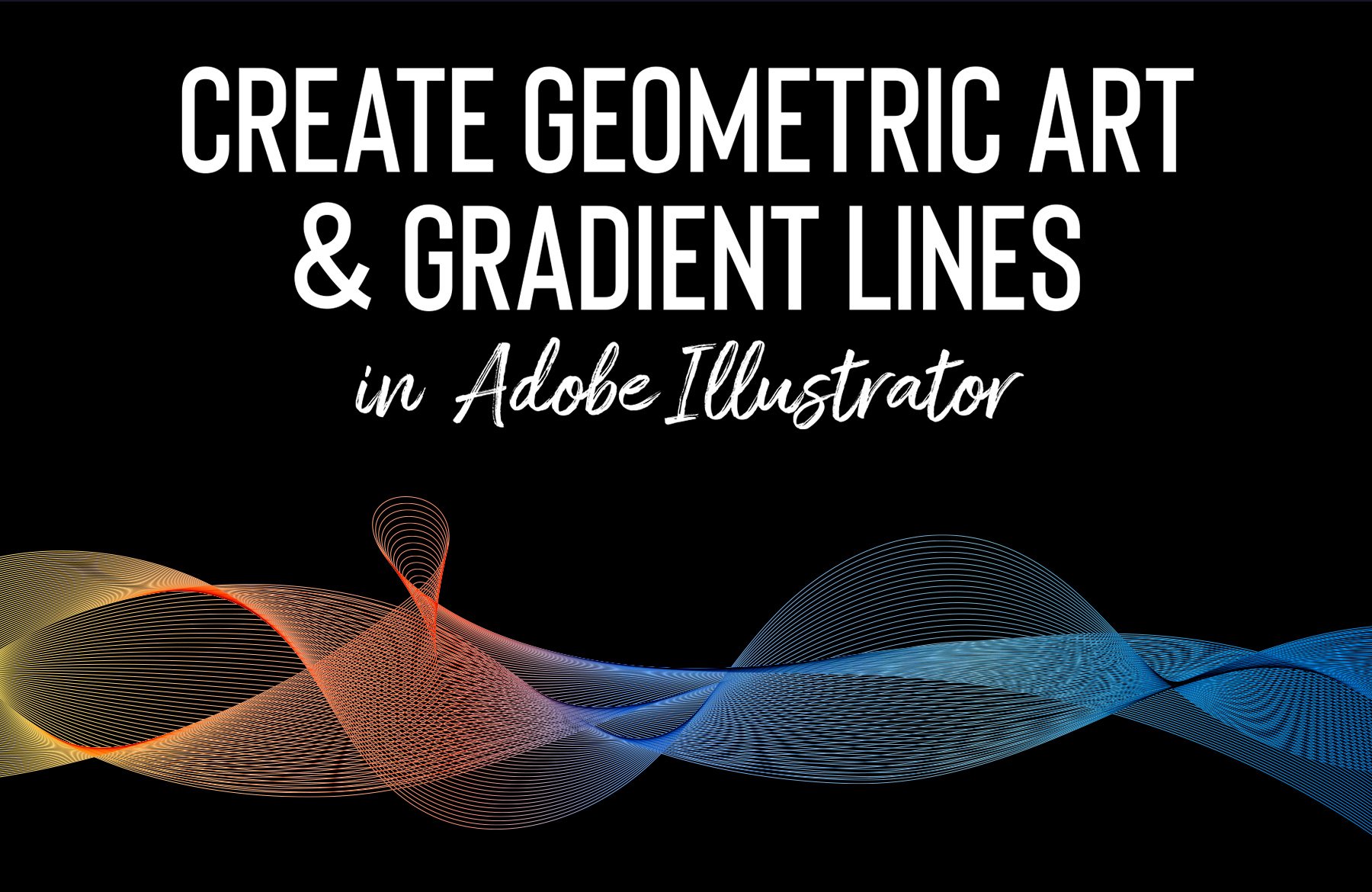
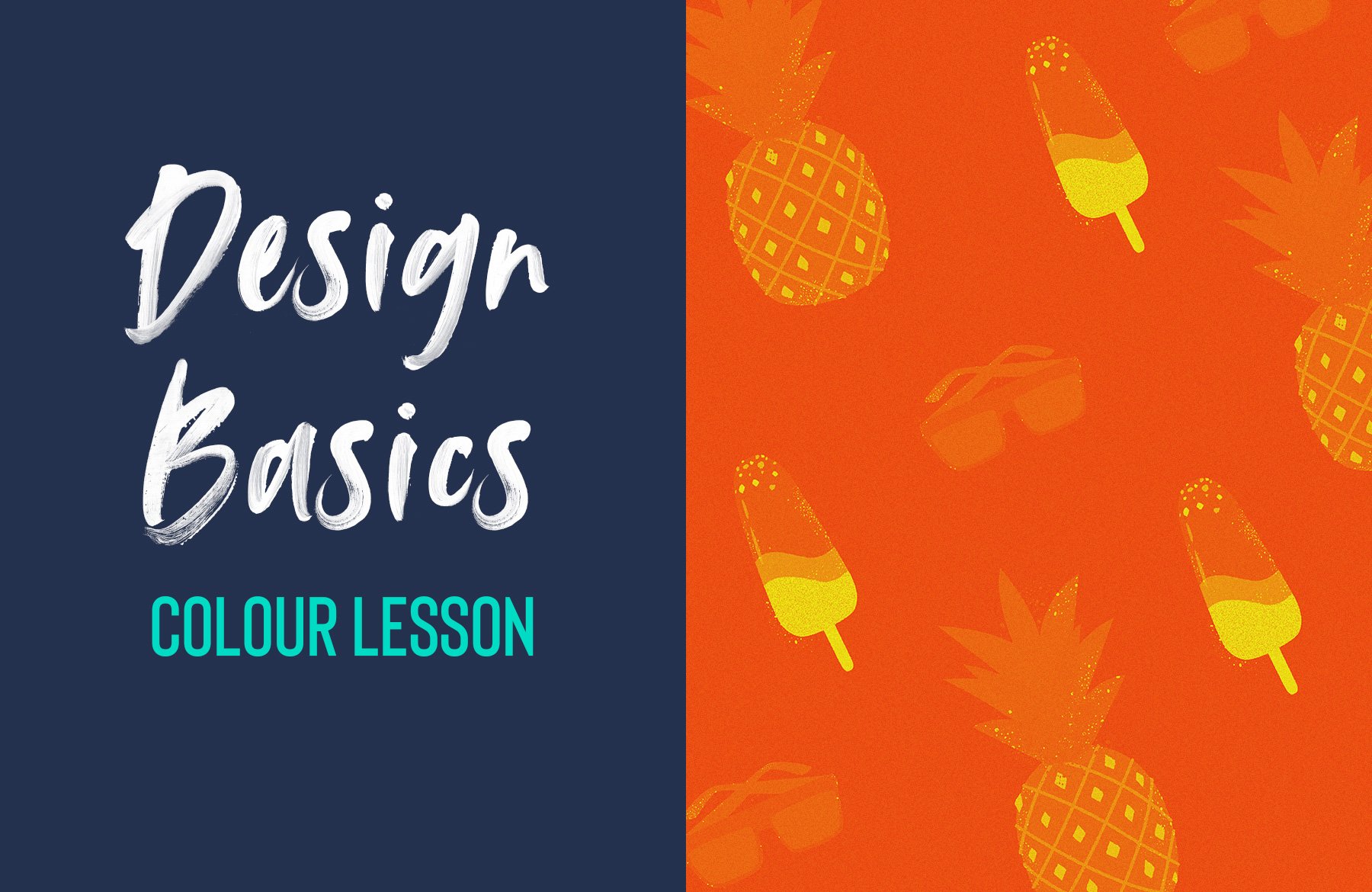
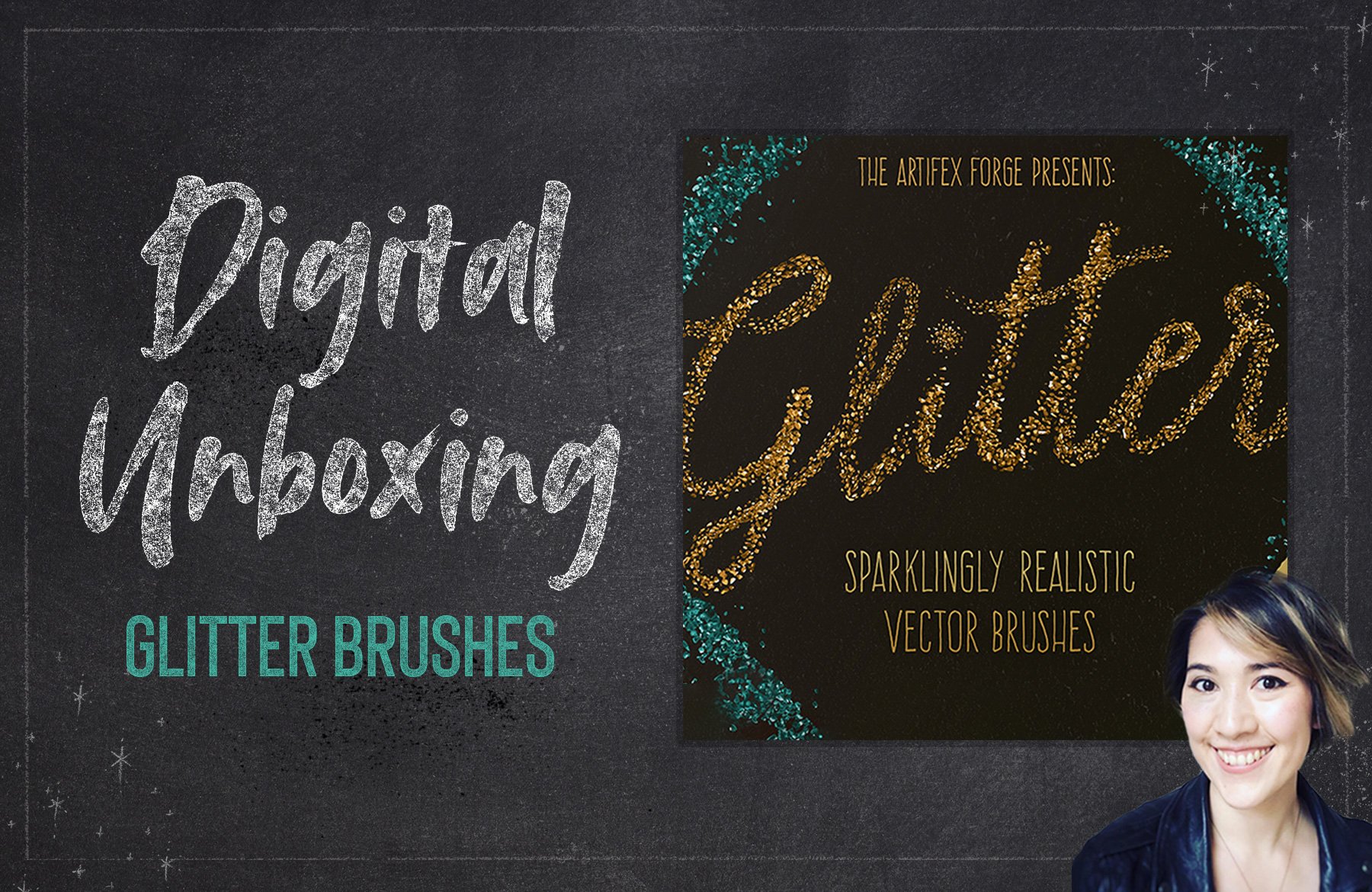
Excelente tutorial “Cómo crear arte geométrico y líneas de degradado en Illustrator”, clara explicación y ejemplos.
Mil gracias por compartir sus conocimientos.
Hey Sandra,
Thanks so much for such lovely feedback! I am so happy you enjoyed this tutorial :) Please do let us know if there any tutorials that you would love for us to feature for you!
Love this!
Thank you so much Jean and we hope that you have great fun working through this tutorial :)