In this tutorial, we’re looking at installing fonts on Macs and PCs in Illustrator and Photoshop. We’ll be using two products from the Design Cuts marketplace – Mademoiselle Script Font by Moonloop and 50+ Hi-Res Autumn Photos by PinkCoffie.
We’ll first guide you through the basics of extracting the files and accessing them on both types of desktops, and then get into fiddling with the font. To explore the contents of the font, we’ll head to the Glyphs panel and see the range of characters installed as well as the alternate letters that make the type look different. To go more into depth, we’ll test out the available swashes and show you how to change the spacing between characters.
Subscribe to our YouTube channel for more great design tutorials and creative content.
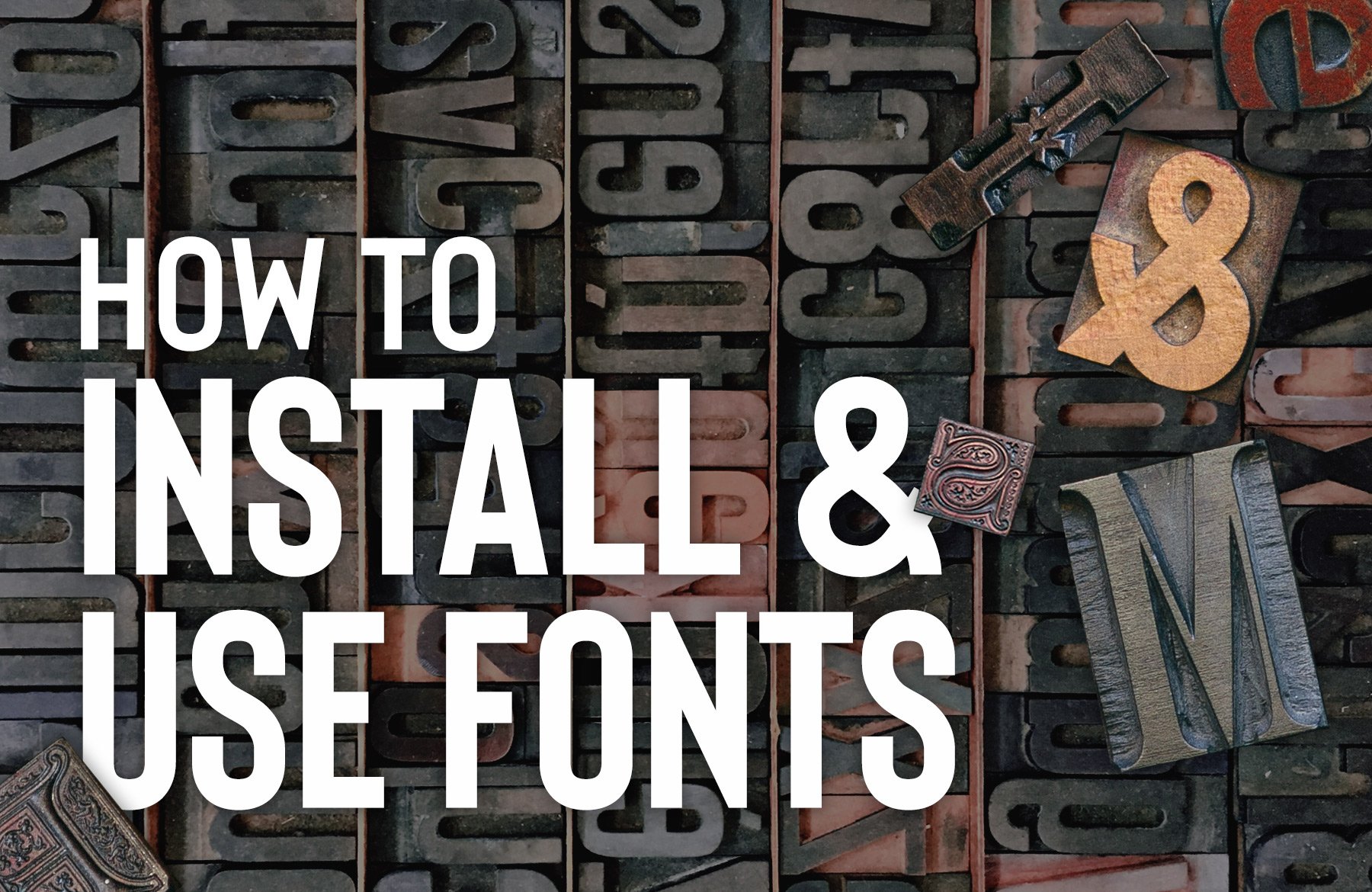
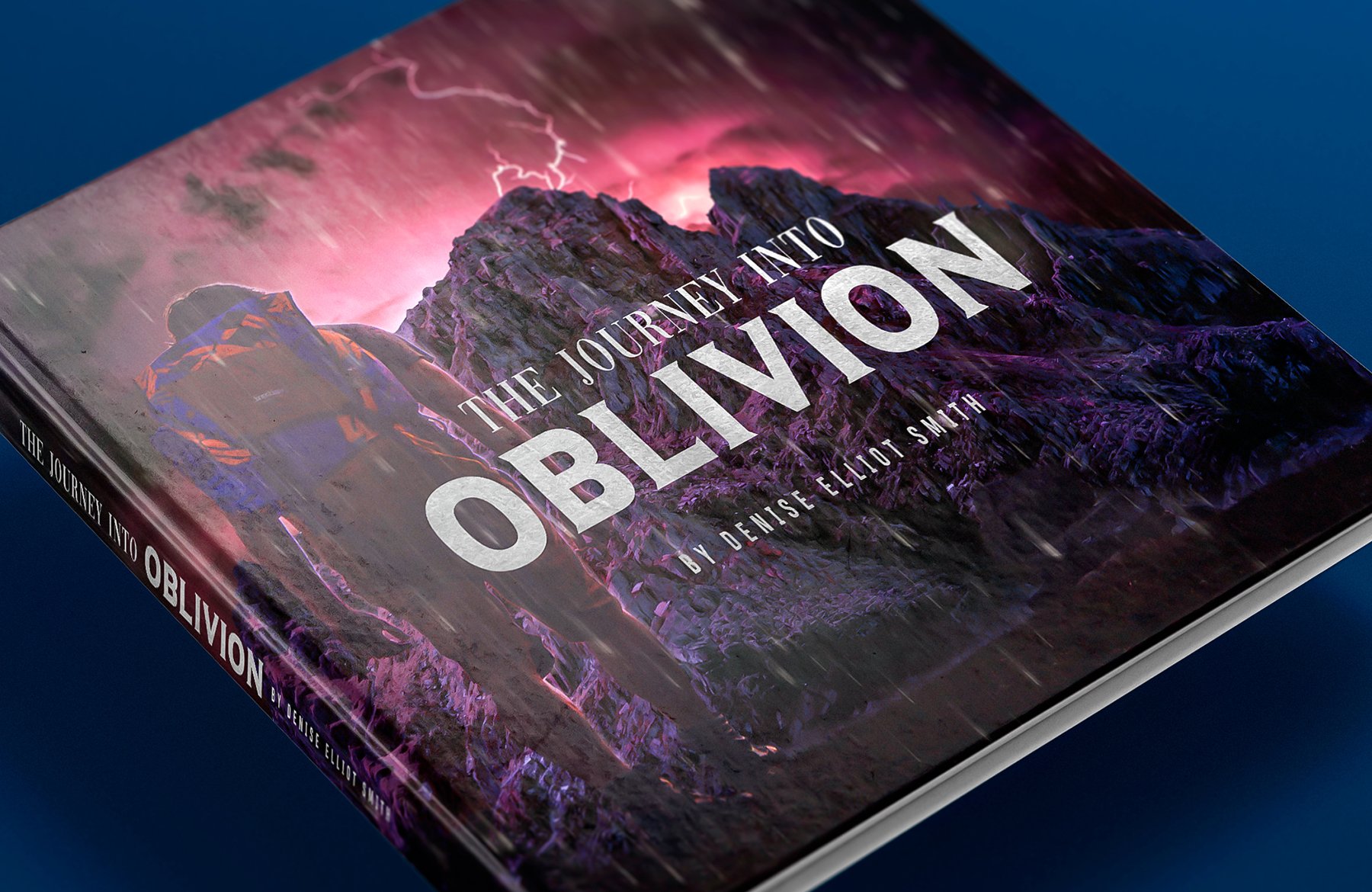
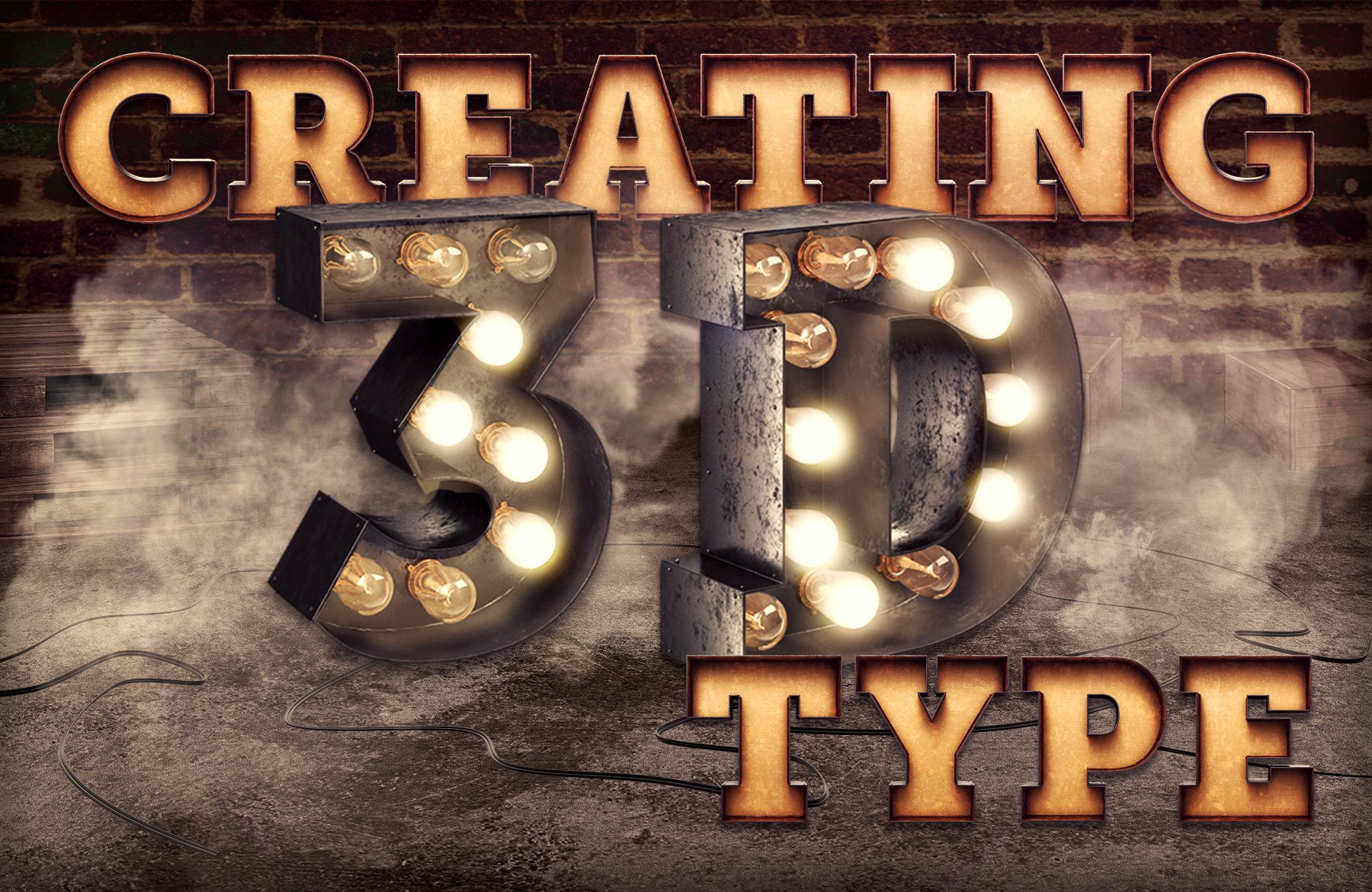
How do you find glyphs panel in photoshop cs5? Thank you
Hey Cindy,
In earlier versions of Photoshop, you should be able to access your stylistic alternates using your Character Tab. We work with CC ourselves, however there are lots of tutorials available for using CS5. I have attached a link to a video for accessing the character tab which should be able to help: https://bit.ly/2m0PPzT
HI- can you create a tutorial about how to organize fonts in FontBook or what software to use? My system has become so bloated and it is difficult to find the fonts I want to use. Thanks for considering this as a possible course.
Thanks so much for your tutorial suggestion Karen, and I will definitely pass this on to our tutorial team to see if we can include this in future for you. In the meantime Karen, if you would like any help organising your fonts and other resources, please do let us know and we can definitely help offer some handy suggestions :)