In today’s tutorial, we’re looking at installing brushes in Illustrator. For this tutorial, we will be using some assets that you can find in the Design Cuts Marketplace: Stitch Craft Brushes, Styles & More by The Artifex Forge
After you have downloaded the product and extracted the files from the zipped folders, navigate to the sequin brush for Illustrator which we will be using as an example for this tutorial. We will then show you where you can save your brushes, for ease of use in future projects and how you can install these on both a Mac and PC to use in Illustrator.
Subscribe to our YouTube channel for more great design tutorials and creative content.
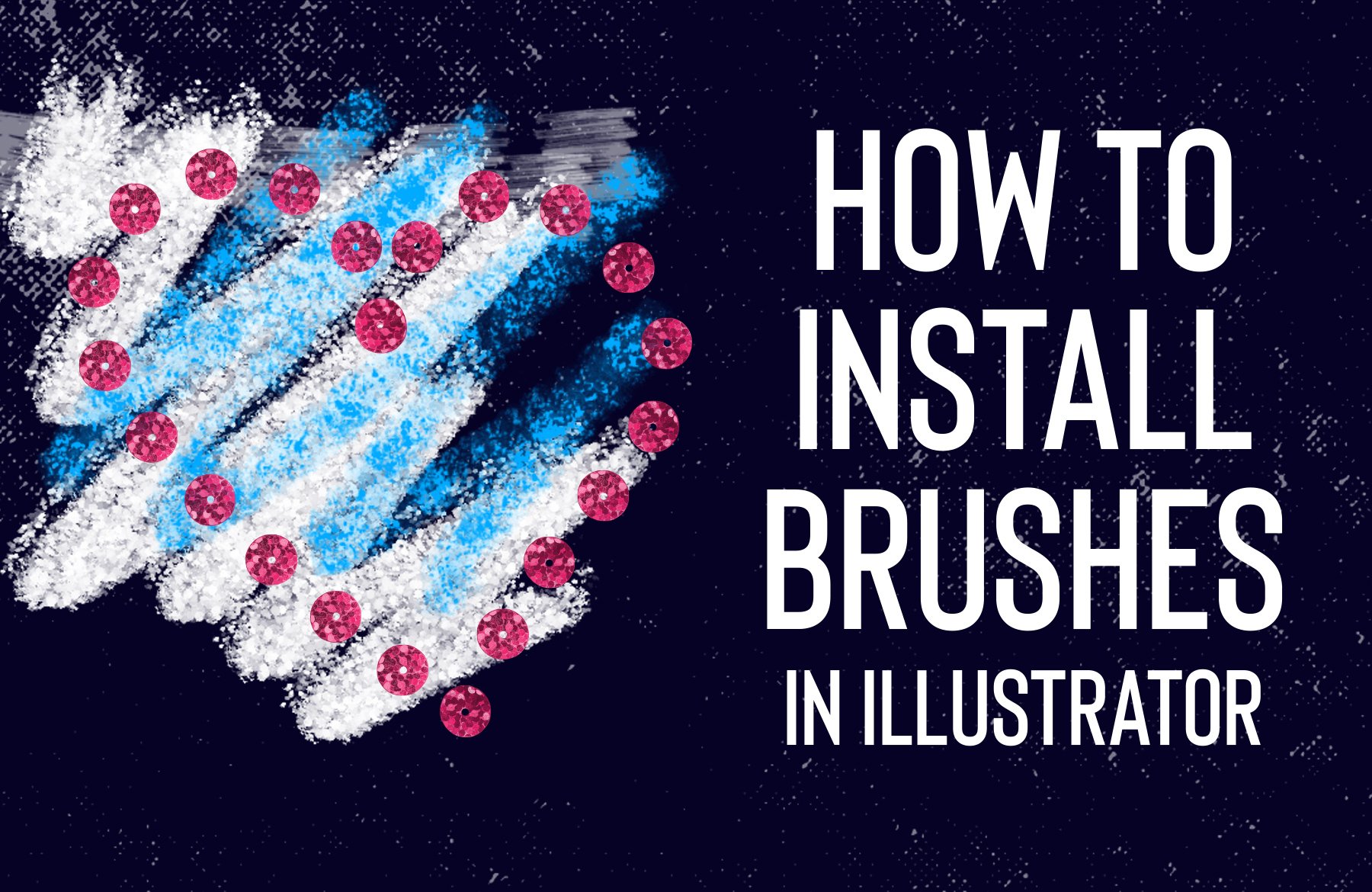
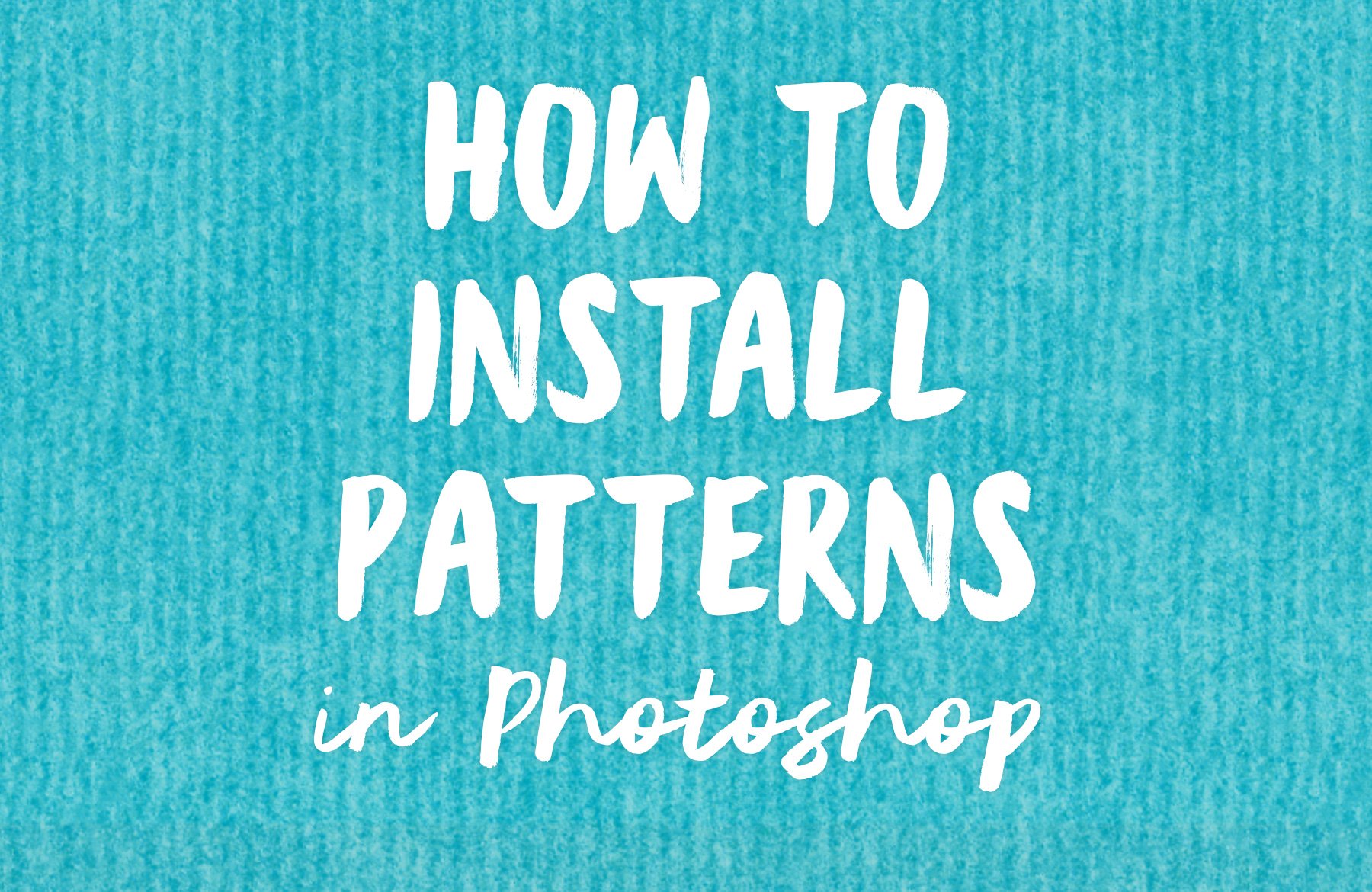

Just what I was looking for, thank you – Design Cuts always delivers!!
Thank you for your kind words Yvonne. We’re so glad you found what you were looking for in DC. Happy Designing! :)