In today’s tutorial, we’ll be looking at installing graphic styles into Illustrator. The products we’ll be using are found in the Design Cuts marketplace: RetroType – Illustrator Retro Effects & Graphics Kit by Retro Supply Co.
We’ll be showing you how to open the Graphic Styles Panel and add the downloaded styles to your default set. At this point, the imported styles will only belong to the document you’re currently working on, so the next step will be to save them in a location where Illustrator will be able to find them in the future.
Once we’ve gone through the steps, we’ll show you in what ways to use the imported graphic styles and how their behaviours change depending on how they’re added to your projects. Let’s get started!
Subscribe to our YouTube channel for more great design tutorials and creative content.
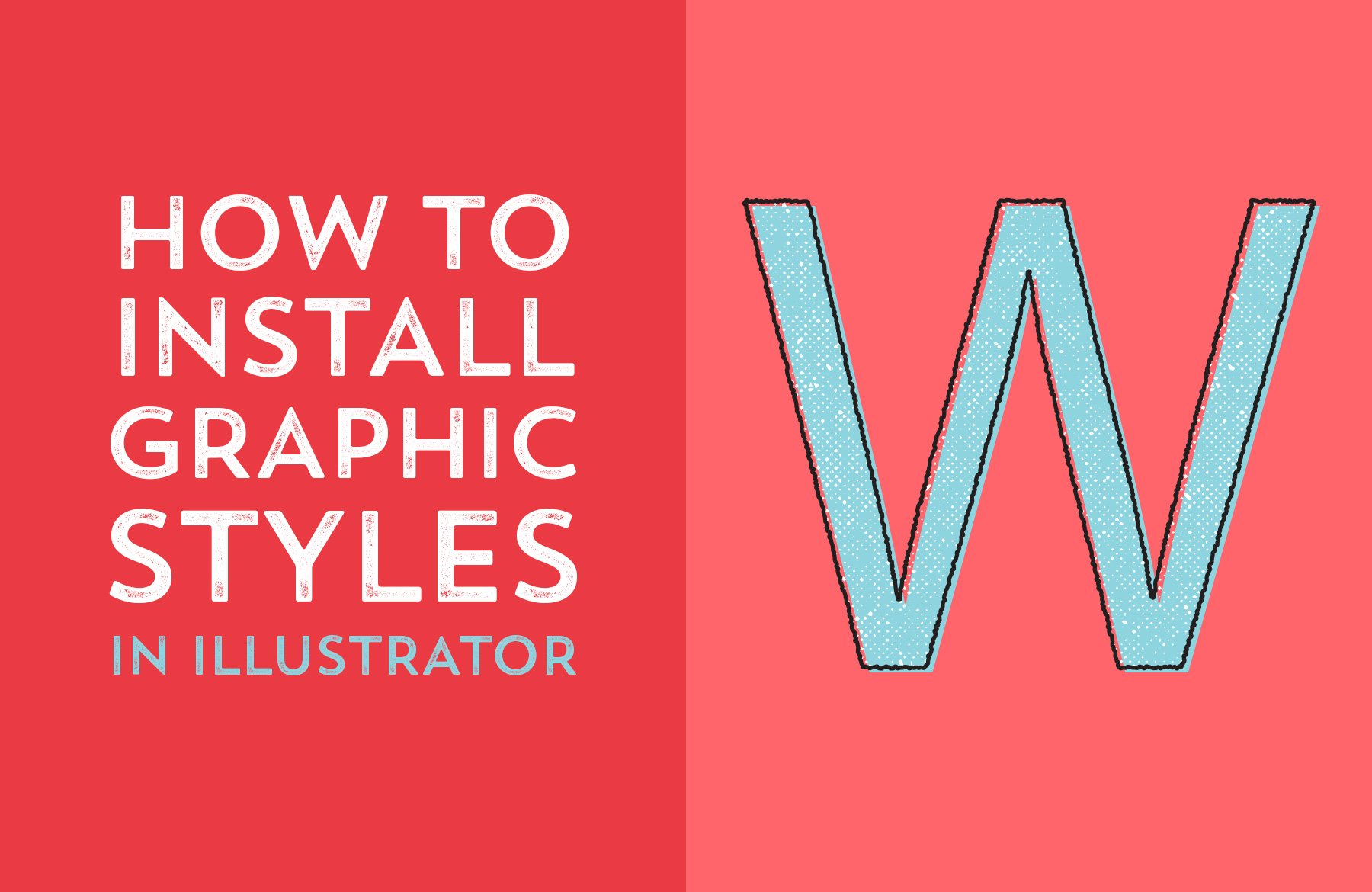


Be the first to comment