This episode, follow along as we show you how to use brushes in Photoshop without a tablet. This time, we’ll be using a product from the Design Cuts marketplace – 550+ Hand Drawn Illustrations by Zeppelin Graphics.
Complex lines with varying sizes and opacity are not easy to replicate using a mouse, but we’ll guide you through the available options. We’ll begin by using the pen tool to draw line paths and then apply brushes to the lines using the Paths palette. We’ll then move on to using the Brush settings in various ways, and end the episode by showing you how to apply brushes to shapes.
Subscribe to our YouTube channel for more great design tutorials and creative content.
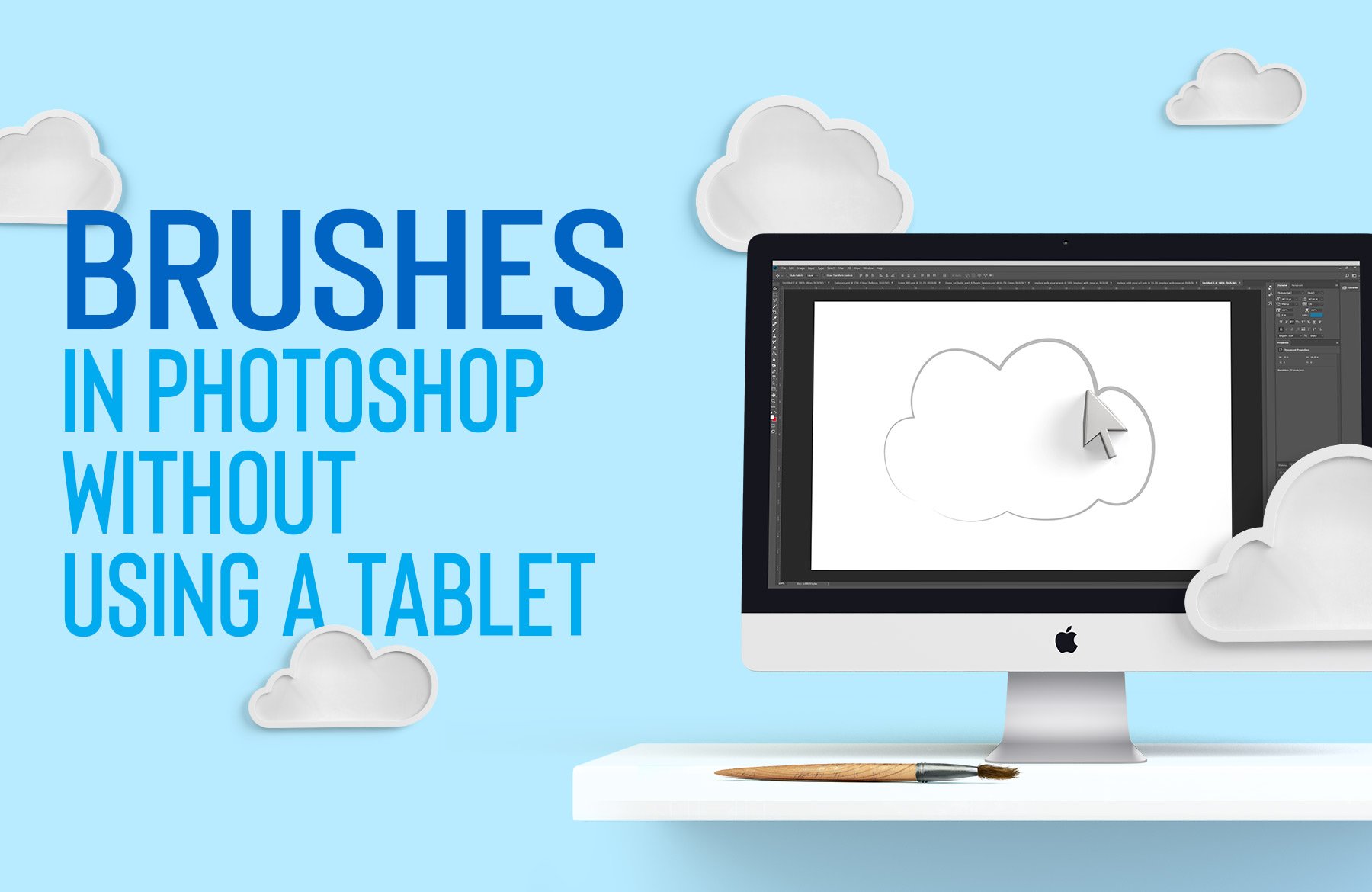

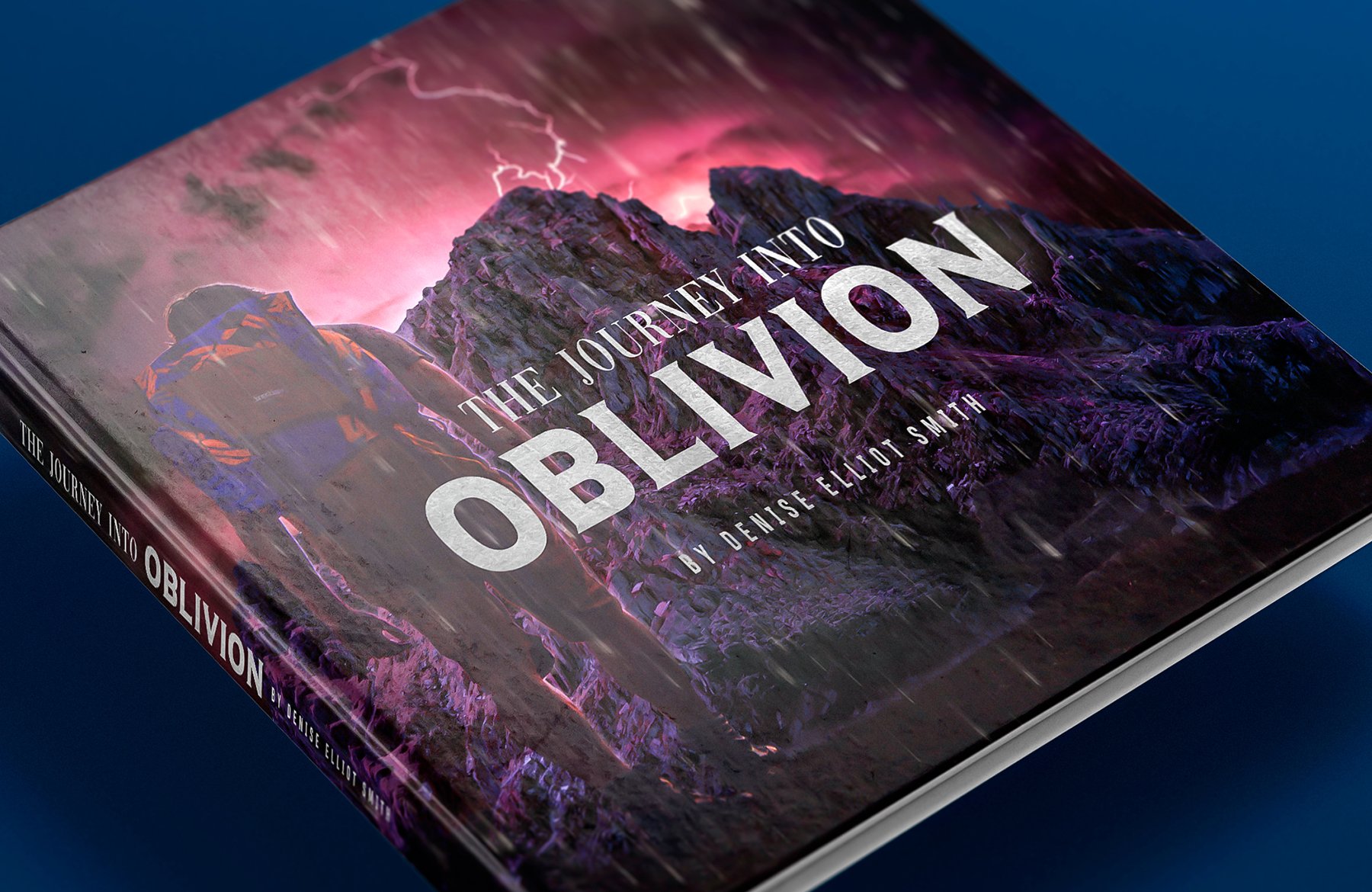
Be the first to comment