In today’s tutorial we’re going to be looking at using Smart Objects in Photoshop. The particular situation we are looking at is how you can speed up your workflow when you’re creating a document where you want to change the images, and how Smart Objects can help you be more efficient.
Subscribe to our YouTube channel for more great design tutorials and creative content.
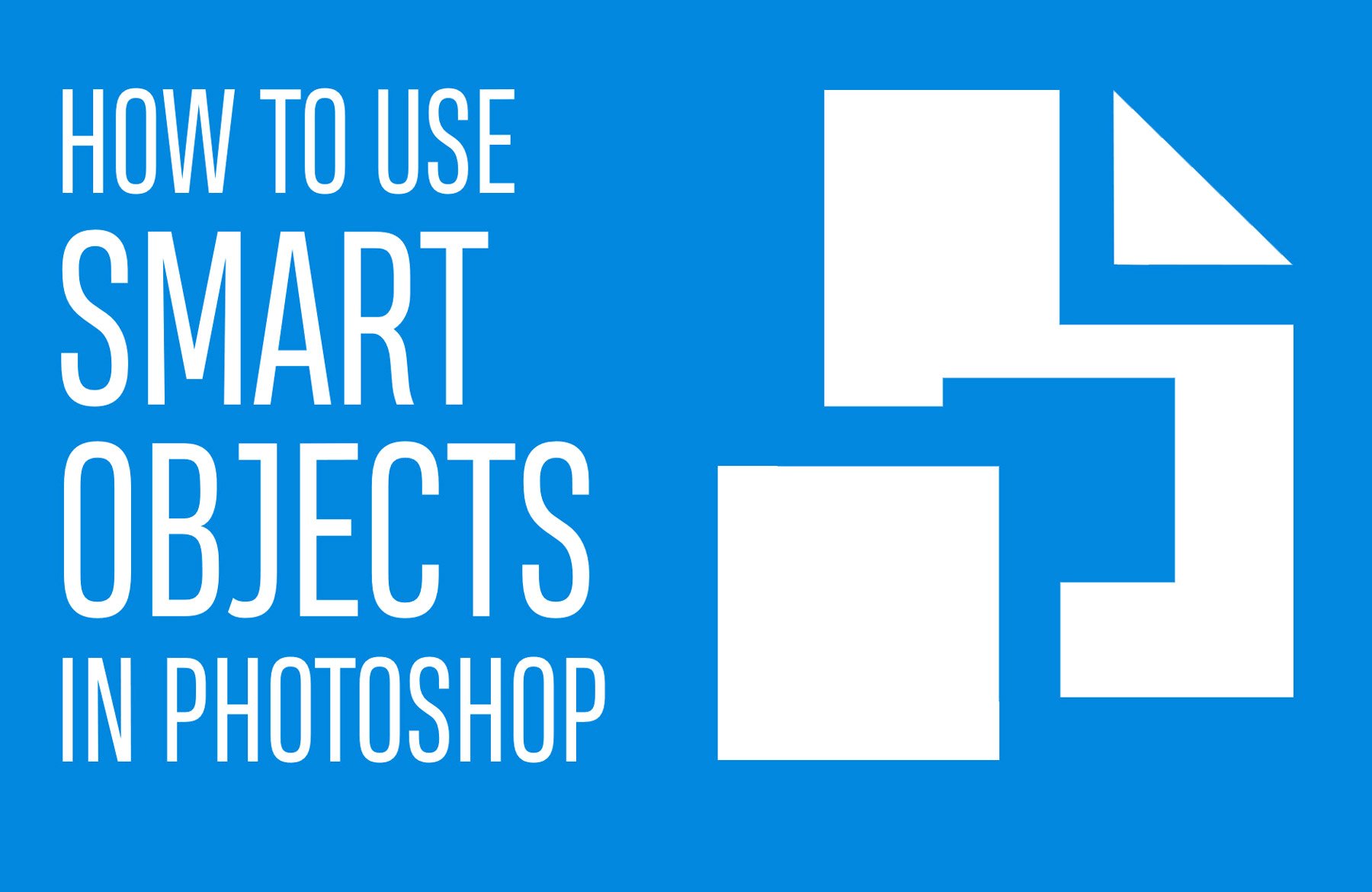
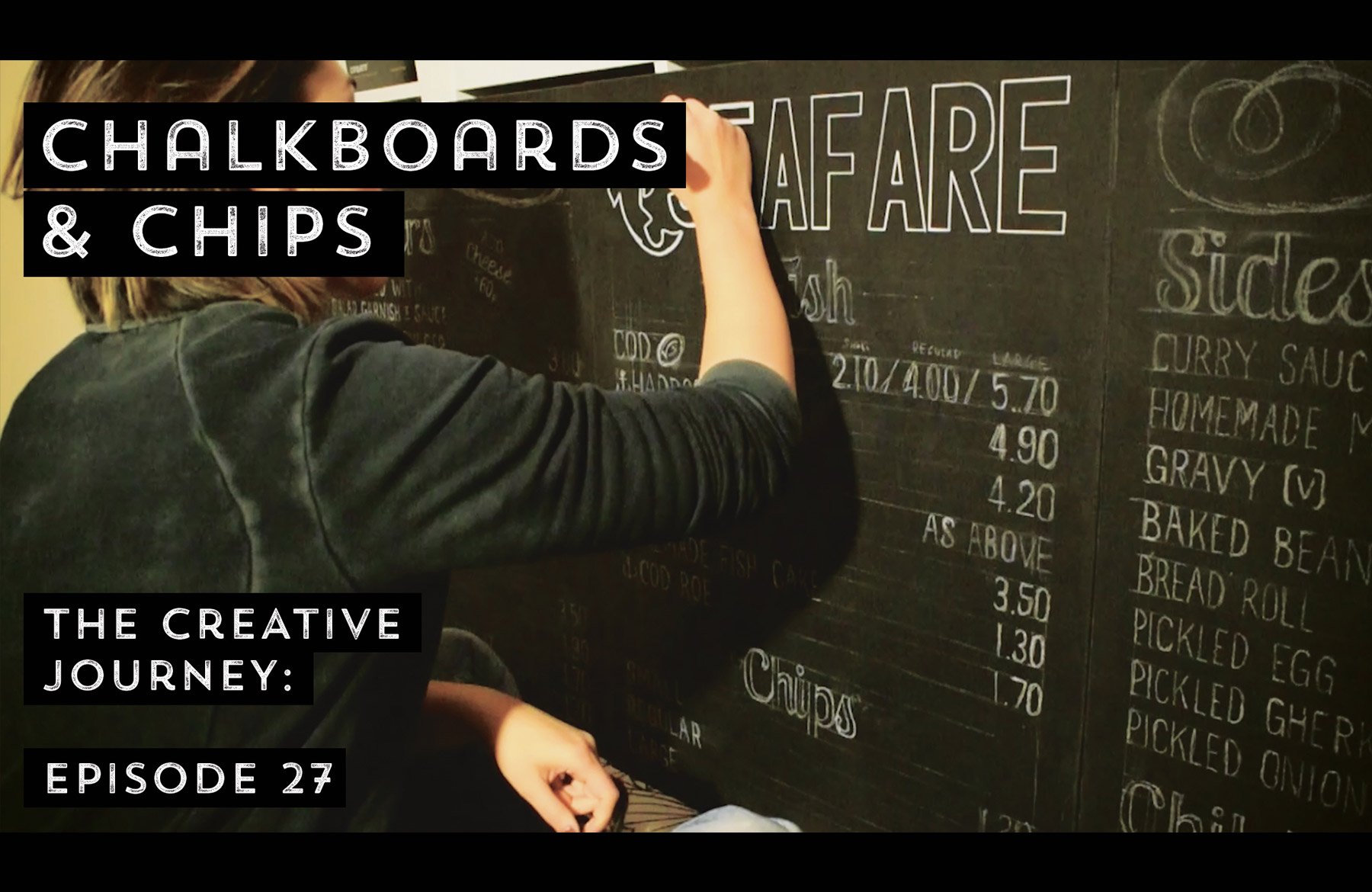

If one wants to eliminate even more steps, clicks, and time… using Photoshop Variables with smart objects will really speed up the process. Added bonus… you can kick back, put your feet up, and enjoy paleo hot fudge sundaes while your computer does all the work ;)
Awesome tip Julie and anything that involves extra time for hot chocolate is a win in my eyes :). I am sure that lots of our community will find this one helpful :)