In today’s tutorial we’re going to look at how you can move around a Design Cuts file, and how you can extract and organise the elements that you want to use in your own illustration. Every designer will organise their files in a different way, for example Lisa Glanz likes to put her files in groups, so we’re going how she and designers organise their own files for products created in Adobe Illustrator.
For this tutorial we will be using a few examples from the Design Cuts freebies area.
Subscribe to our YouTube channel for more great design tutorials and creative content.
Freebie used in this tutorial:
Free: Vector Florals, Avatars, Patterns, Shapes and Banners
Free: Festive Vectors, Textures & Frames
Free: Seamless Vintage Patterns and Spirographic Vectors Packs
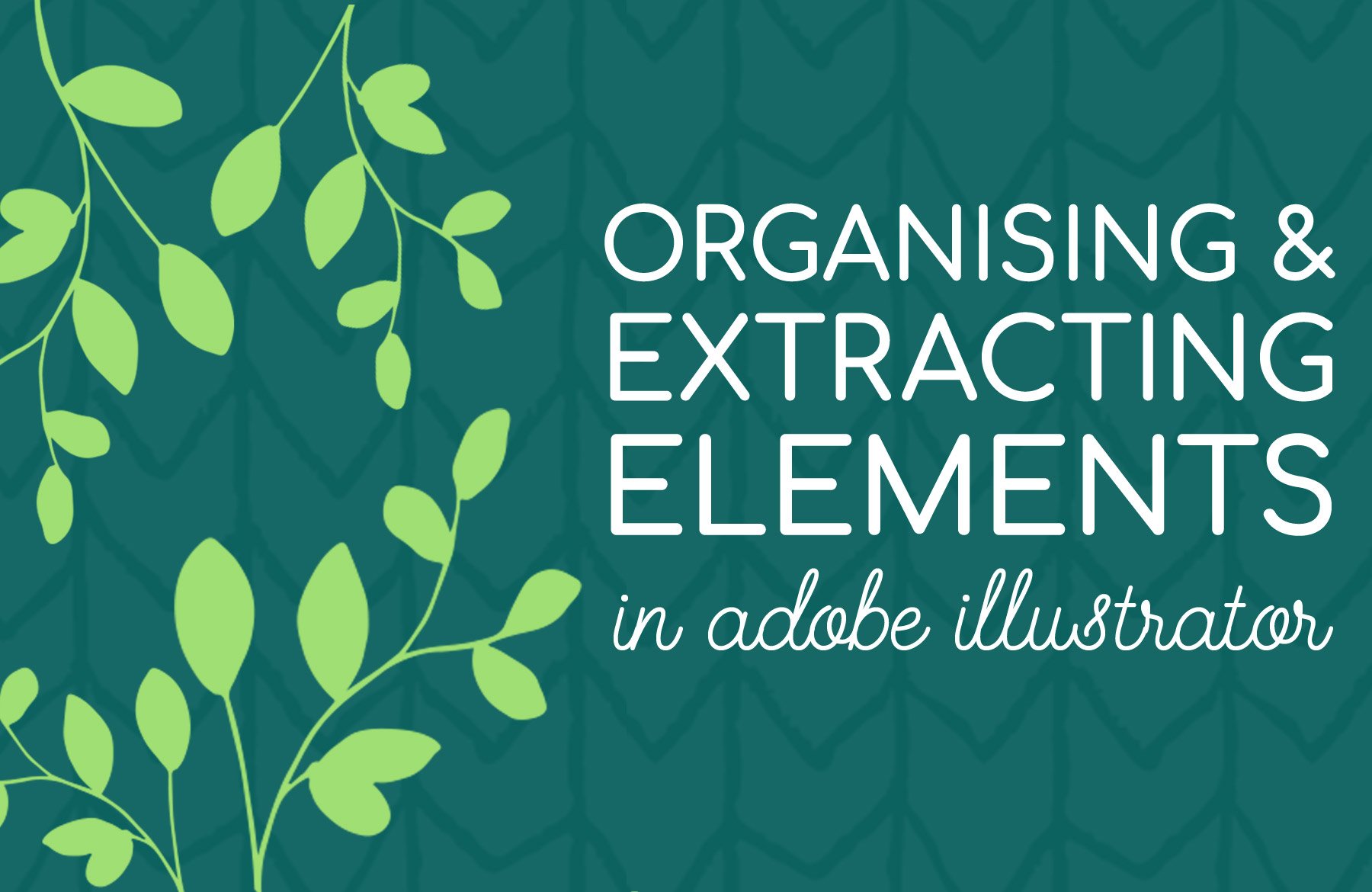
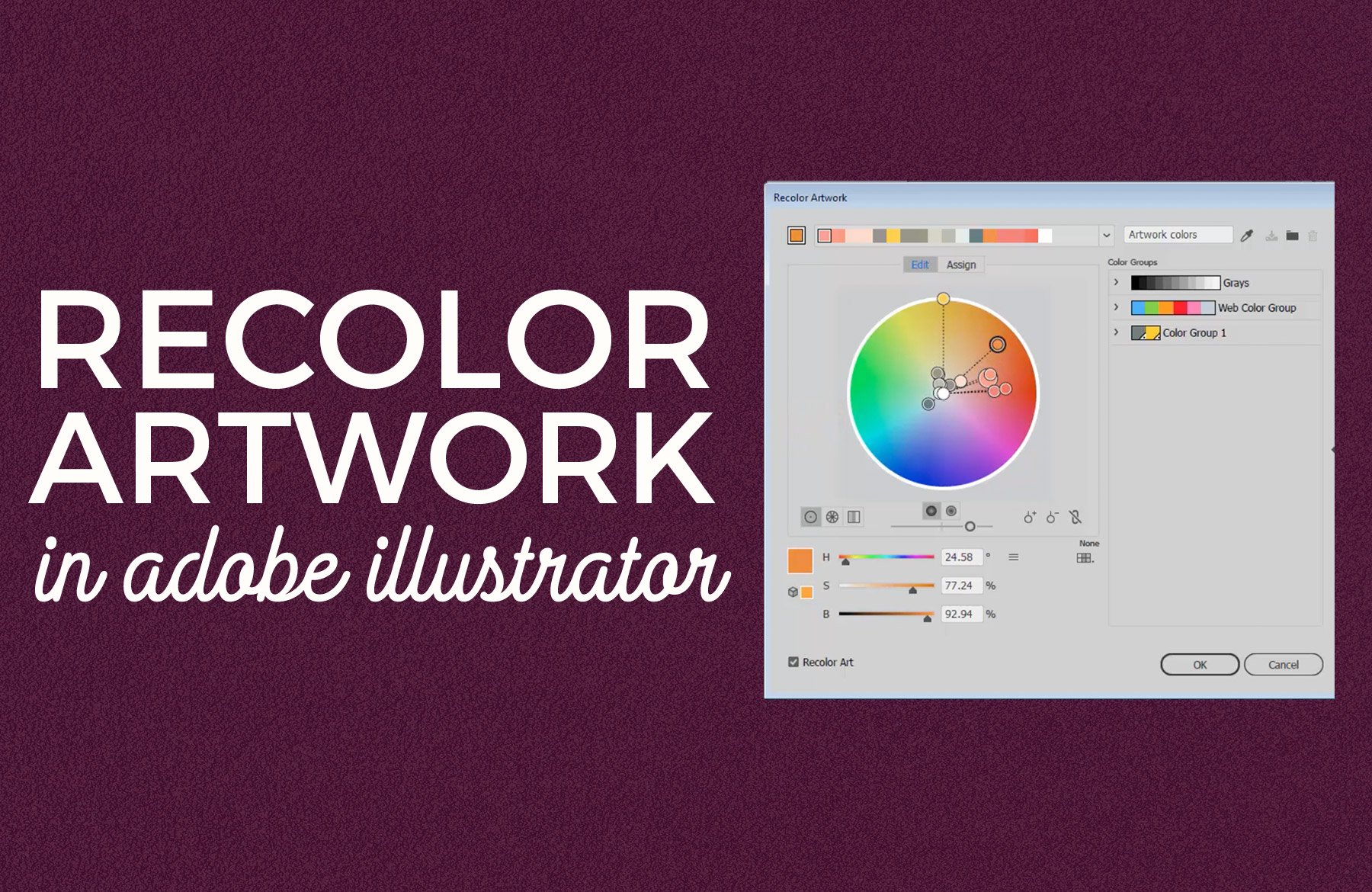

Be the first to comment