
Introducing 19 Century Postage – Photoshop Actions!
Using the file:
- For web purposes save a high quality JPG file. After open it in photoshop, click Image Image Size (Alt + Ctrl + I). Then replace the Resolution from 300 to 72.
- Now save it for web as you want (Alt + Shift + Ctrl + S).
- For printing it, change from RGB to CMYK. Click Image Mode and choose
Installing actions:
- Open Photoshop CS3 or higher version.
- Click Window Actions (Alt + F9). Click the little button in the right top of the Actions Window, and choose Load Actions…
- Choose the Postage .ATN inside Actions folder and click Ok.
Customising the postage:
- Open .PSDs folder, then open Postage.psd file in Photoshop CS3 or higher version.
- For placing your own image on the stamp, open your image in Photoshop too, and drag it to front_postage.psd, inside YOUR IMAGE HERE folder, over YOUR IMAGE HERE layer and rename it as image (otherwise it won’t work).
- Now click Window Actions (Alt + F9), open POSTAGE ACTION (you’ve just installed it), select Action and click Play.
Included in this set:
- 12 .PSDs
- .ATN
- .EPS
- Readme
Zipped File Size: 659.7 MB
File Types Included: ATN, EPS, PSD
Software Compatibility: Adobe Photoshop CC 2014 (and higher).

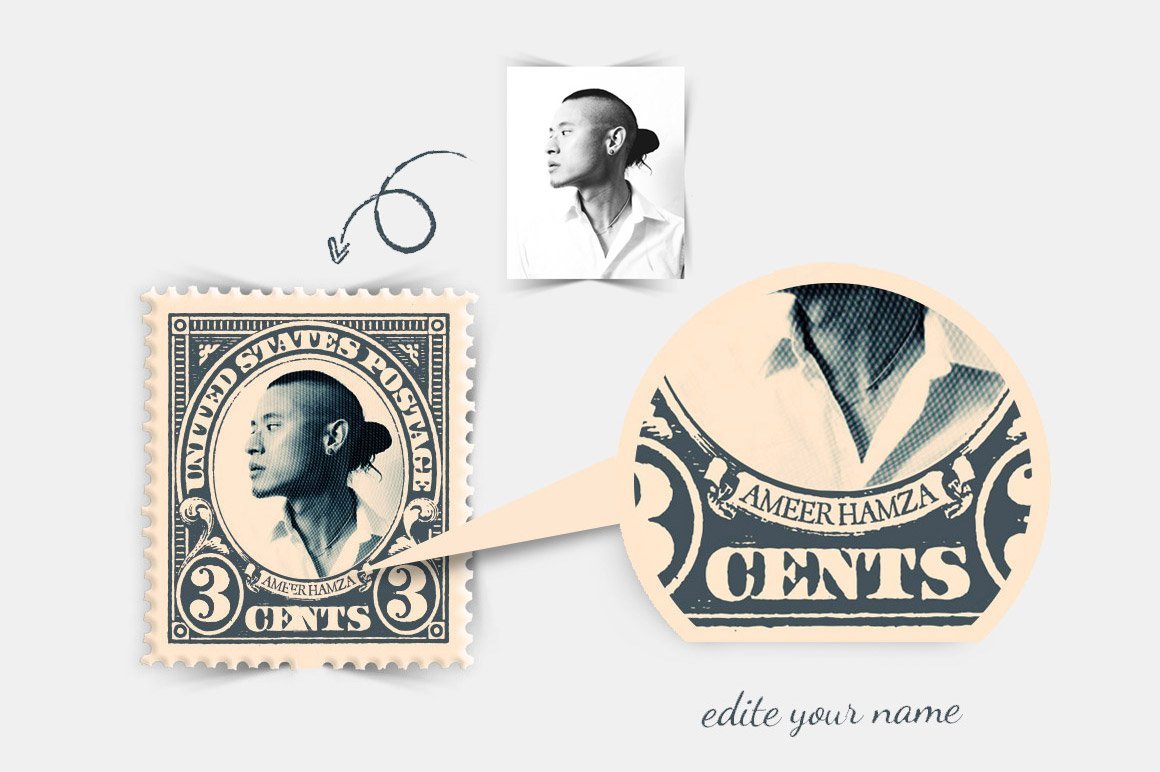






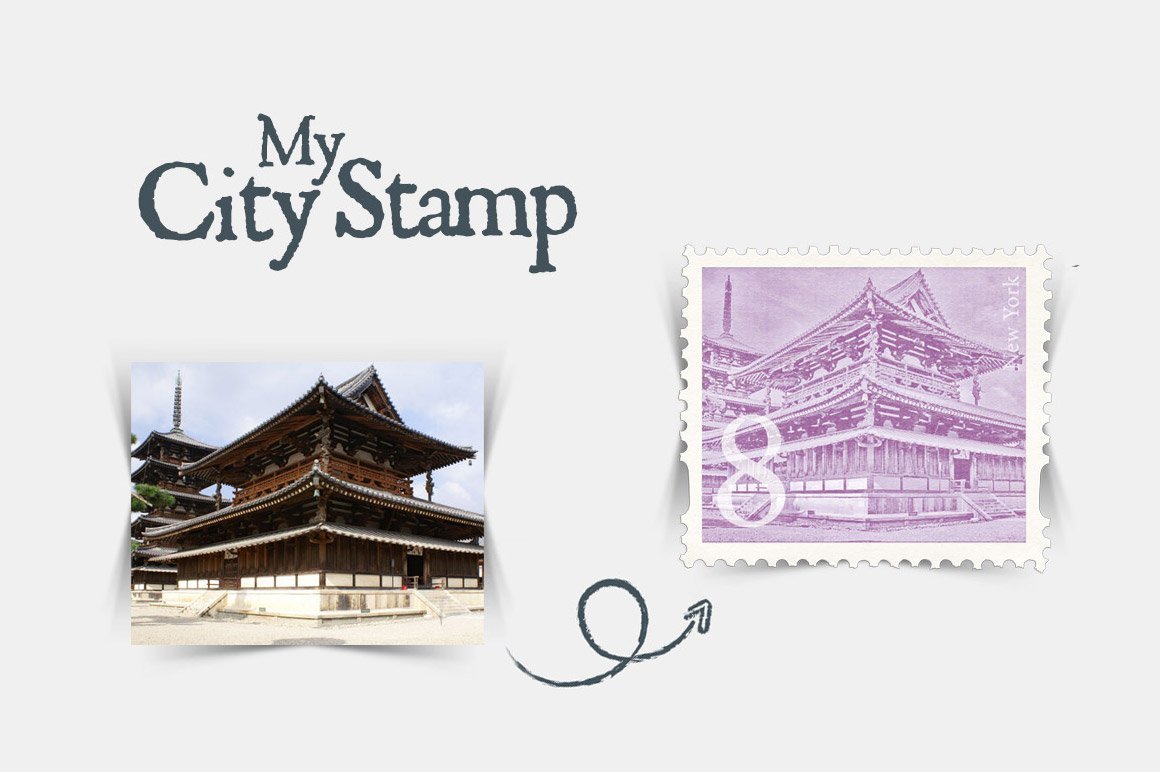
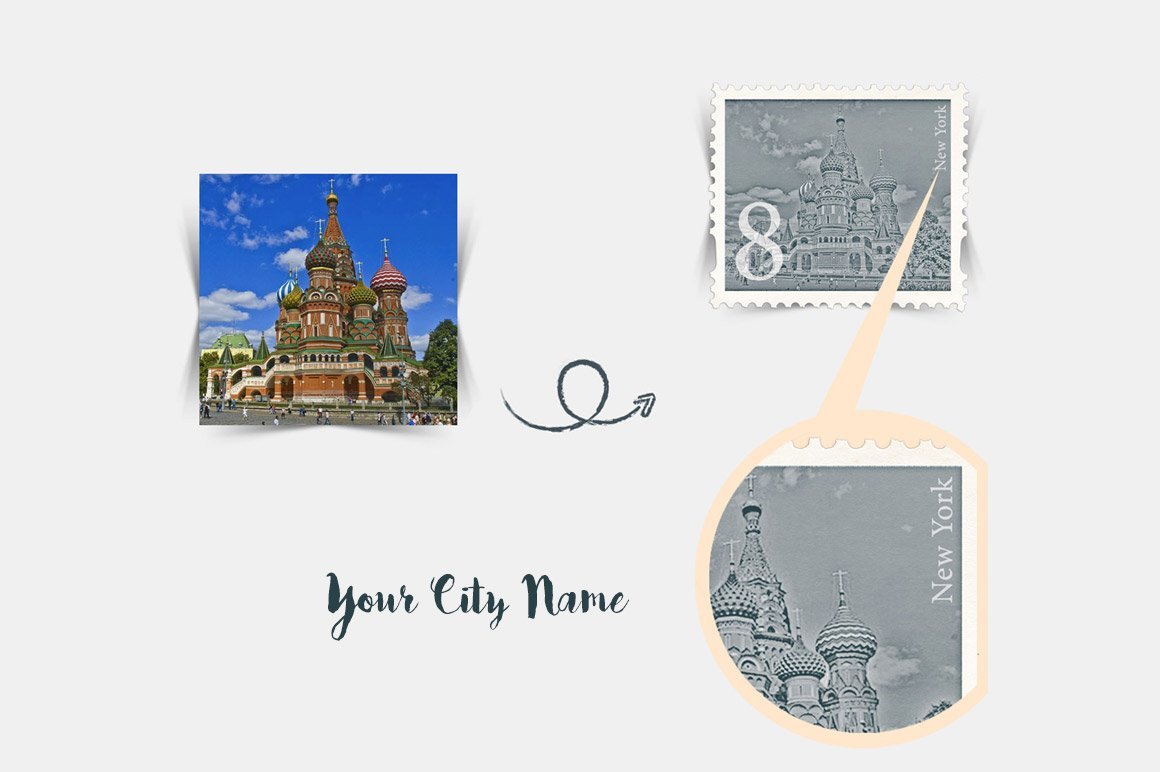
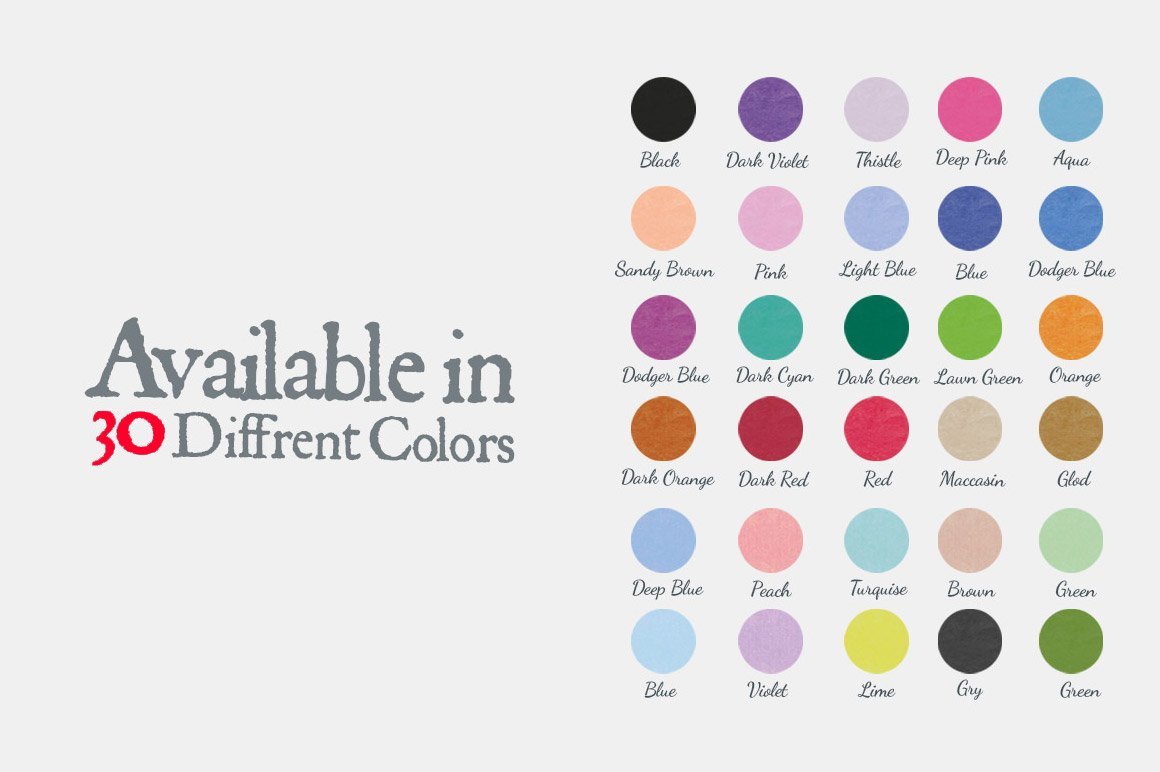
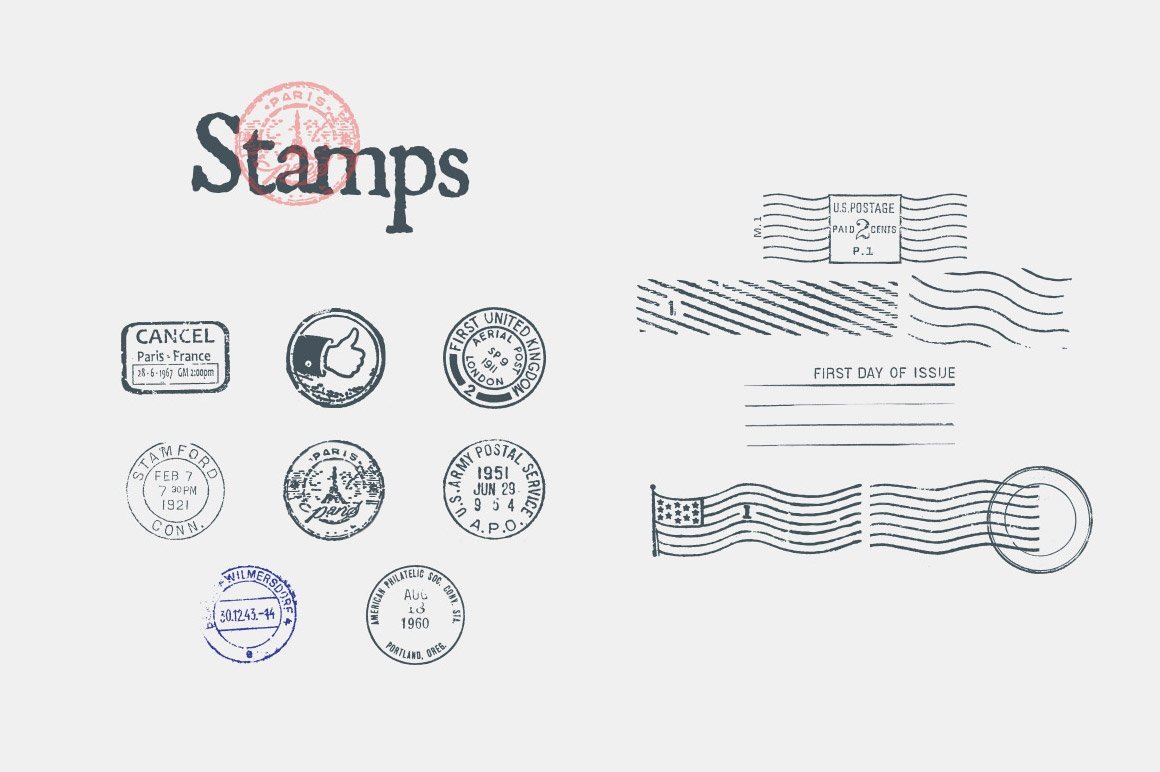


19 Century Postage – Photoshop Actions
Extended Licence Included for personal & commercial projects
Professional Support from our helpful team


Why Design Cuts is The Smart Choice For Designers
Huge savings when you buy two or more marketplace items
Contact our friendly Customer Support Team at any time for help or advice
Our downloads don't expire! Download what you need, when you need it



Be the first to review “19 Century Postage – Photoshop Actions”