
Realistic FUR is the realistic brush set for painting animals or furries, original characters with fur, and other painted wooly and fluffy creatures.
The brushes depicting fur from the side view (brushes # 2, 3, and 8) have two options for each one: the left and right hair growth direction. Therefore, there are actually three more brushes in the set — 31.
■ You receive in the ZIP archive (40.7 Mb):
FUR_by_EldarZakirov.brushset— the file containing the FUR brushes for Procreate;
Realistic FUR for Procreate — some tips and notes.pdf — the PDF file containing some tips you see below to have them on hand;
■ Some useful tips and notes:
• Start coloring with a neutral, halftone local color, then shade it according to the volume and lighting, then add layers of the fur with colors a bit lighter than the underlying shading.
• Try placing basic shading with a less detailed brush, hard or soft, and then put the fur strands above, according to the form and lighting.
• See the video with the demonstration available at the link below.
Please don’t be confused by the fact that the video shows working in Photoshop: FUR brush sets and brush behavior in various software products, and working with them, I made identical.
• Then, put the fur strands above, according to the form and lighting.
• Make some areas deeper (darker) — shaded areas among strands near their roots — or set some light and highlight accents.
• Play also with layer and brush blending modes, such as Soft Light, Screen, Multiply, etc.
• Go from common to partial shapes: First, specify the main volumes, lights, and shadows, then go to detailing.
• In the end, I’d add some of the sharpest strands or hairs, maybe blur or darken some of the underlying strands, and light up some of the most visible, highlighted ones. Try to make some of them softer or sharper, darker or lighter in the finish or work, a kind of post-processing. Add some highlights.
• As said before, brushes # 2, 3, and 8 have two options for left and right hair growth direction.
Included in this set:
- 28 fur brushes
Zipped File Size: 43.5 MB
File Types Included: .BRUSHSET
Software compatibility: Procreate
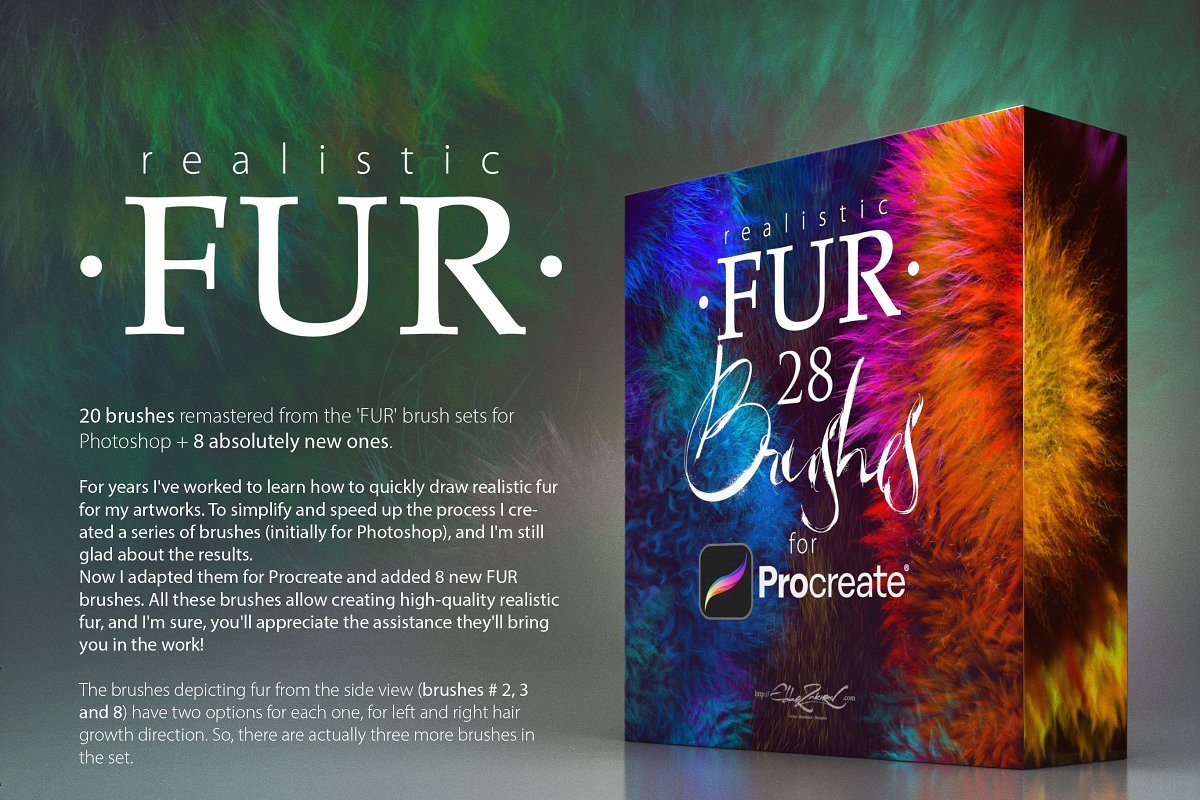
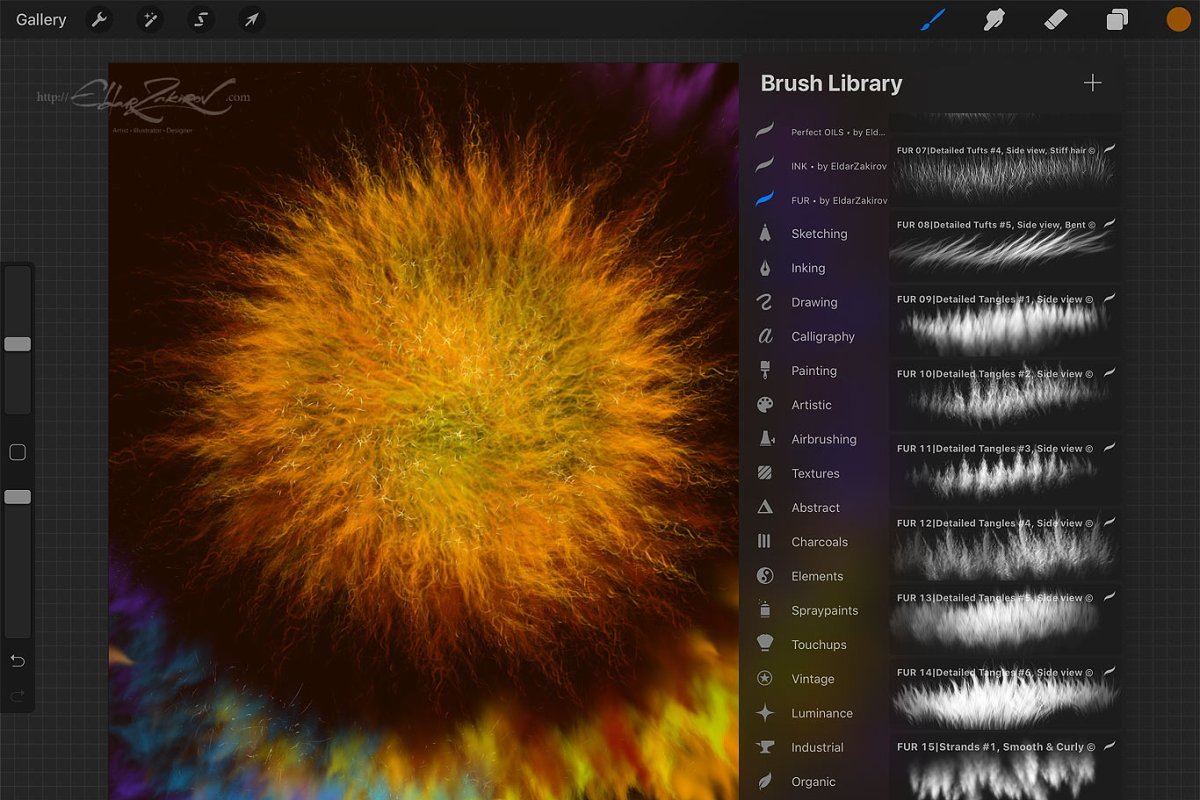
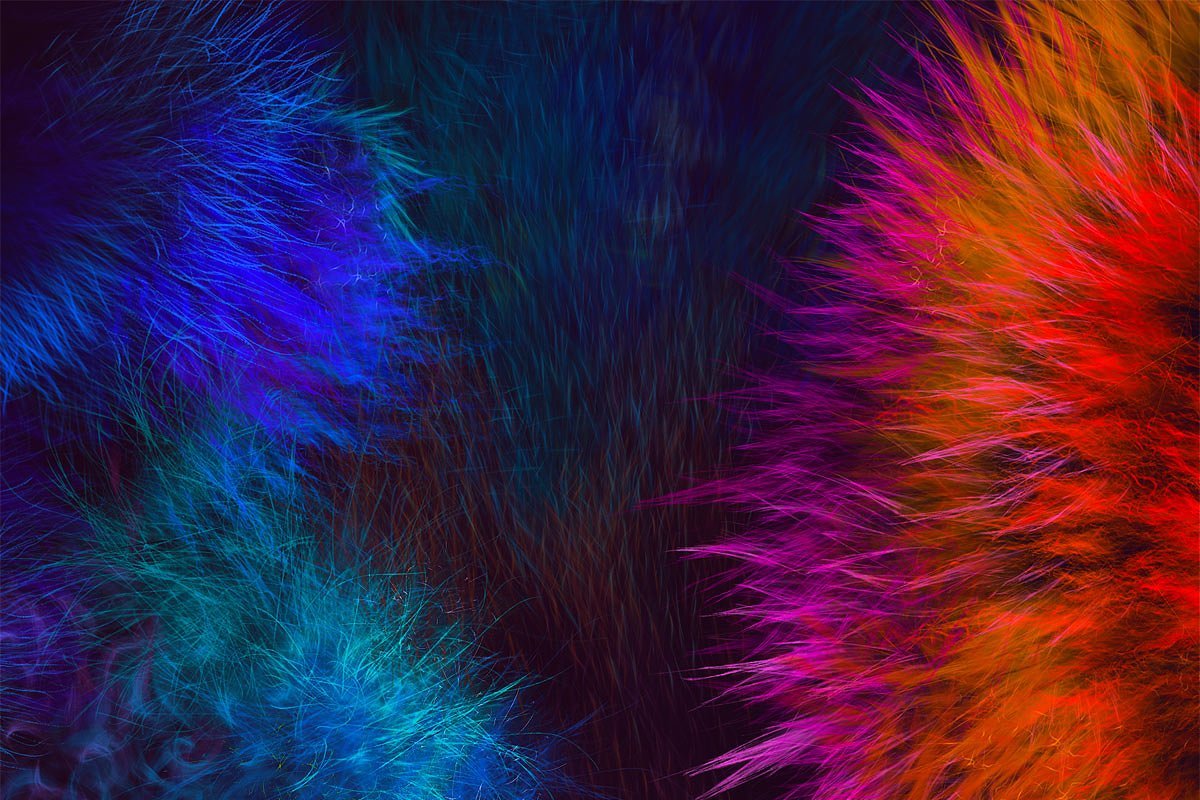
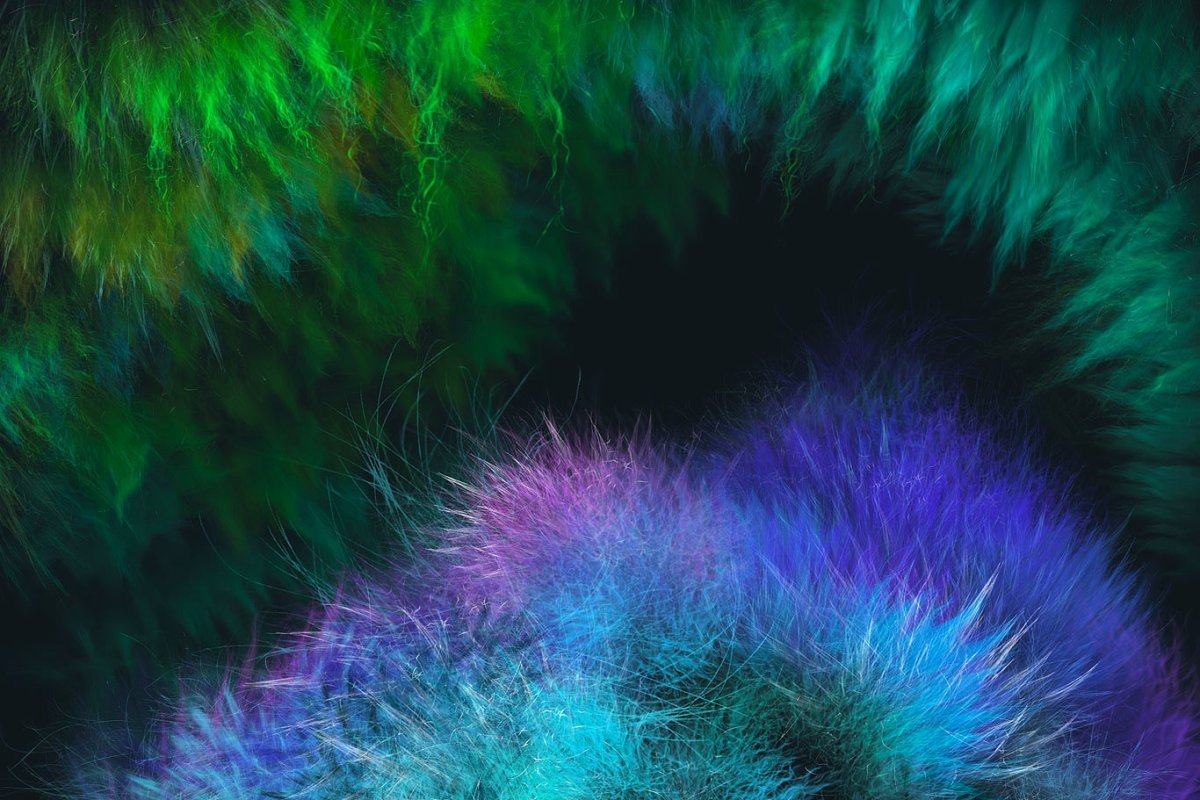
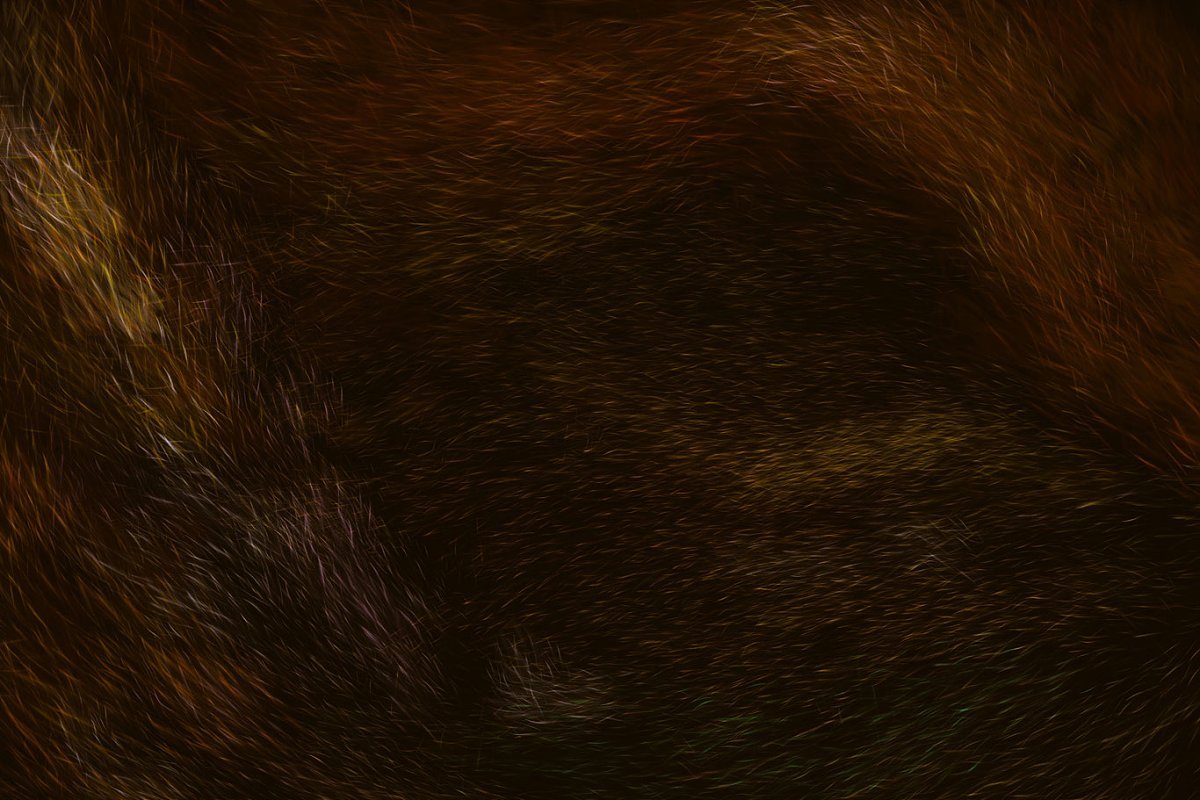
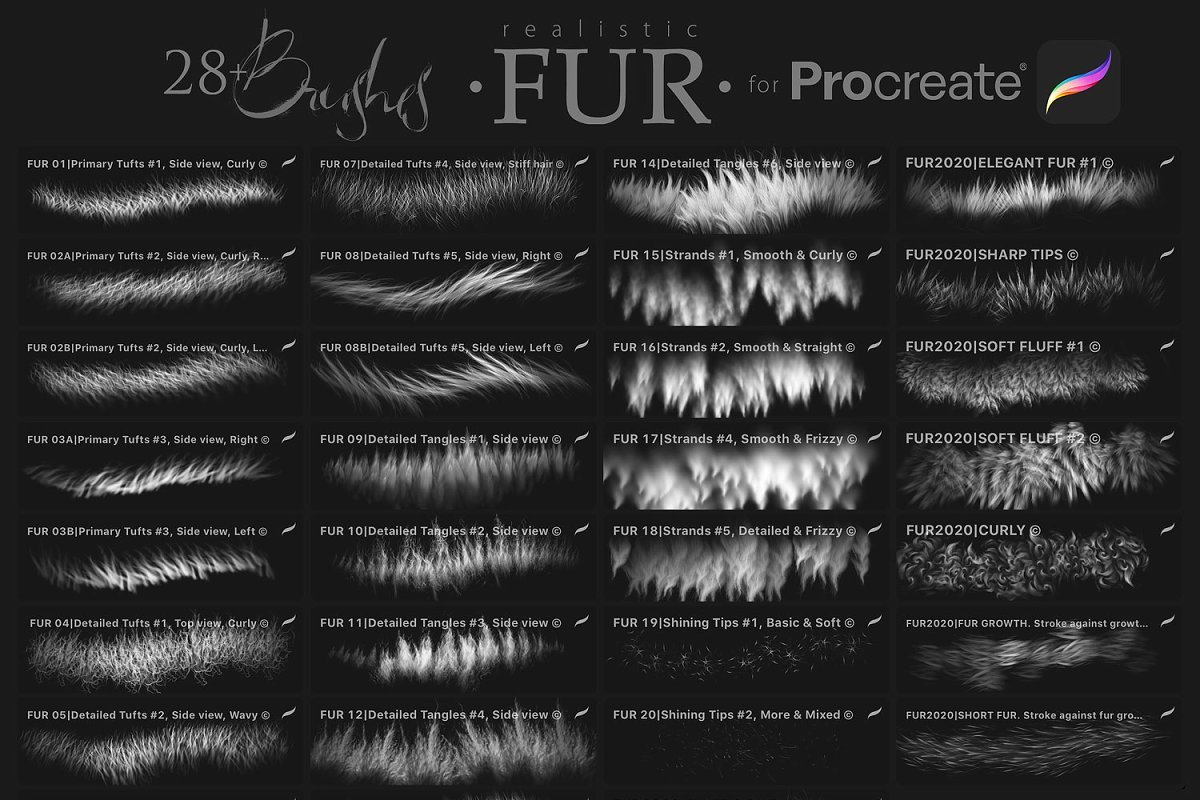
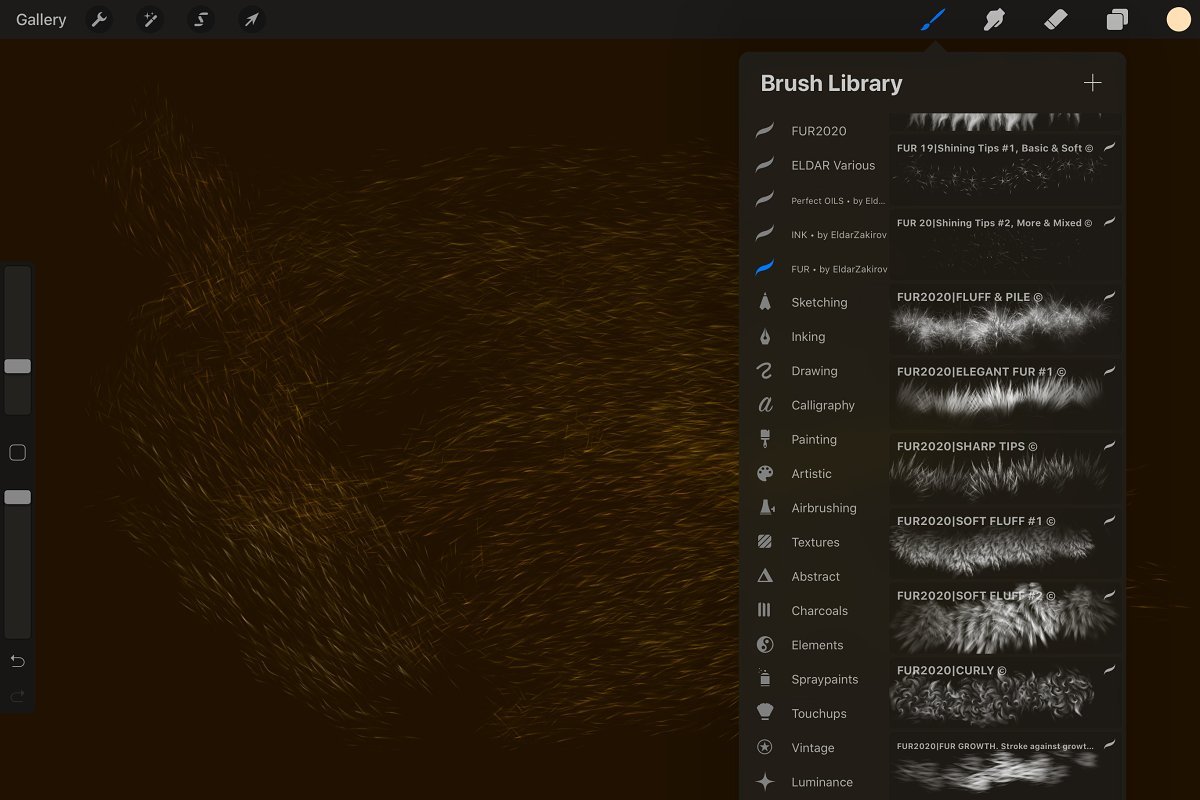
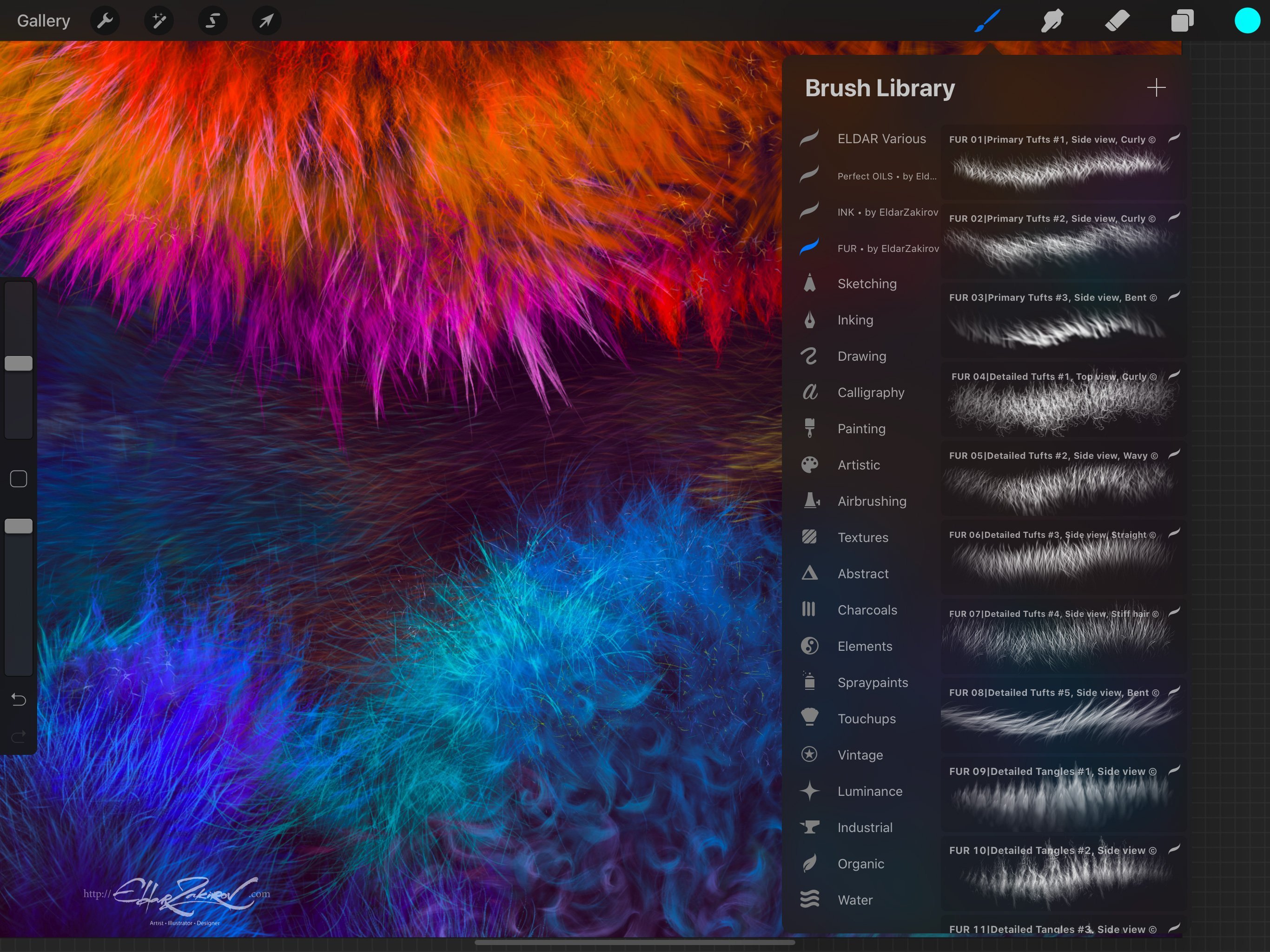
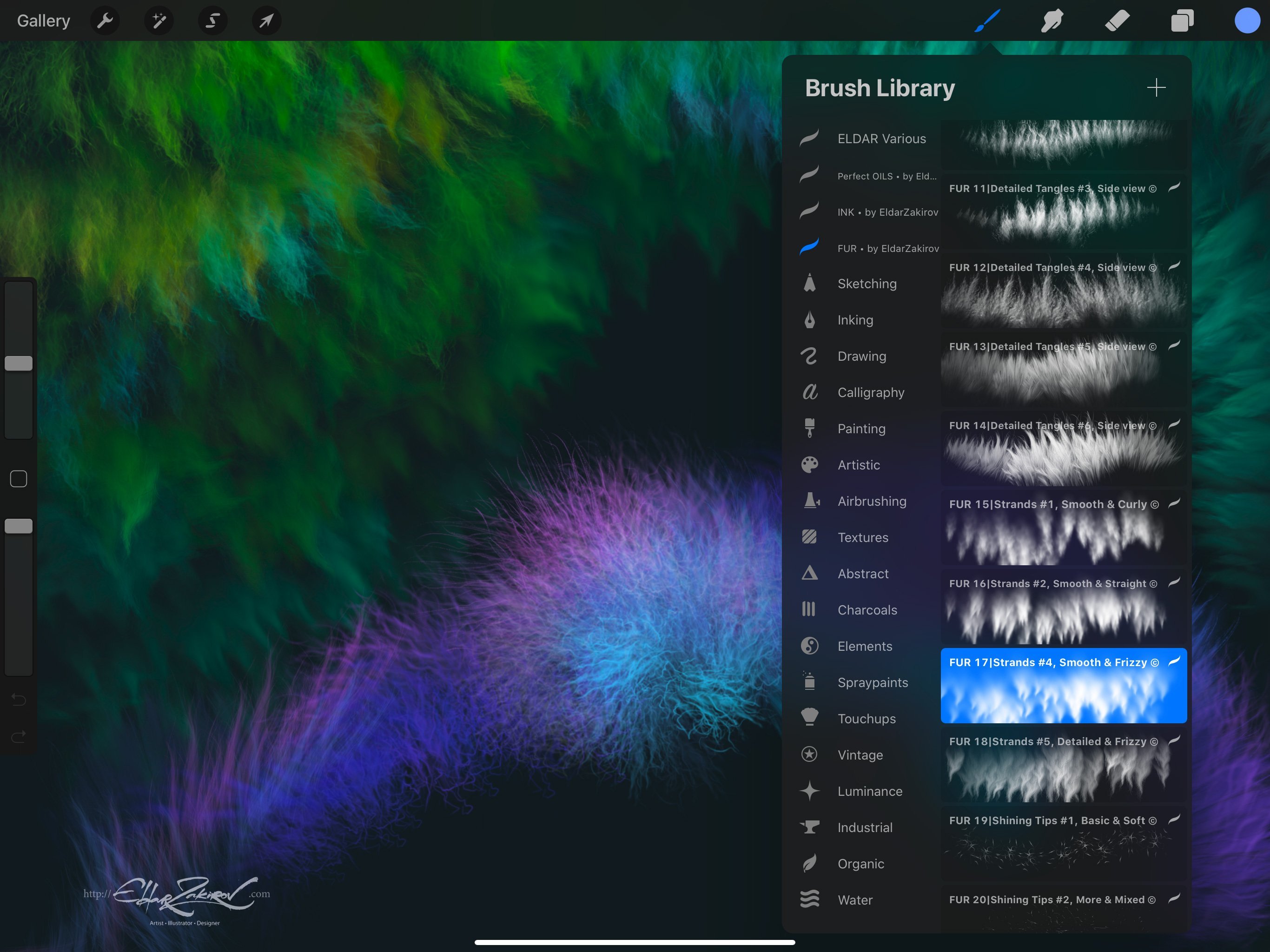

28 Realistic FUR For Procreate
Extended Licence Included for personal & commercial projects
Professional Support from our helpful team


8 lovely reviews from
our community
For technical support and product-related questions, please contact our friendly Customer Support Team, who would really love to help!
Leave a Review
Why Design Cuts is The Smart Choice For Designers
Huge savings when you buy two or more marketplace items
Contact our friendly Customer Support Team at any time for help or advice
Our downloads don't expire! Download what you need, when you need it



Anastasiia Boryshchak –
Hello
I downloaded the file and did not look that it is not for procreation
I was so disappointed (((
can I somehow ask for a surcharge but get a file of brushes for procreation?
Gina Tomes –
I’m sorry to hear this happened Anastasiia – I have replied back to your email on this and I would love to help :)
Anastasiia –
I see your message
I hope for your help🙏🏼
Gina Tomes –
It was a pleasure to help you Anastasiia :) Happy designing!
Kim Ellsworth –
These fur brushes are very interesting. I have started to paint in procreate but I do not sketch first. I paint from a photograph. The brushes I have been using pick up the paint from the photograph and move it with the brush. I also can add colours. Do these brushes work in the same way? I would love to paint animals that I have photographed.
Zack Parks –
Hey Kim,
Thanks for taking the time to comment and this is a great question. These brushes draw in Fur so would not be able to work the same way. We do not currently offer the kind of brushes that you are looking to use for Procreate. My apologies for any inconvenience caused.
All is not lost, however, as what some of our community members do to achieve similar results is to select their photo of choice and create a new layer over it and then draw or the images with these brushes- effectively tracing the original image.
Julie Meredith –
Since Eldar has already created a PS version of these brushes (in 2017)… it would be awesome to see them available in the DC marketplace :)
Annabel Smith –
Thanks so much for your product suggestion Julie, we always love receiving them! I have popped this over to our curating team so hopefully, we can get this pack in for you soon :).