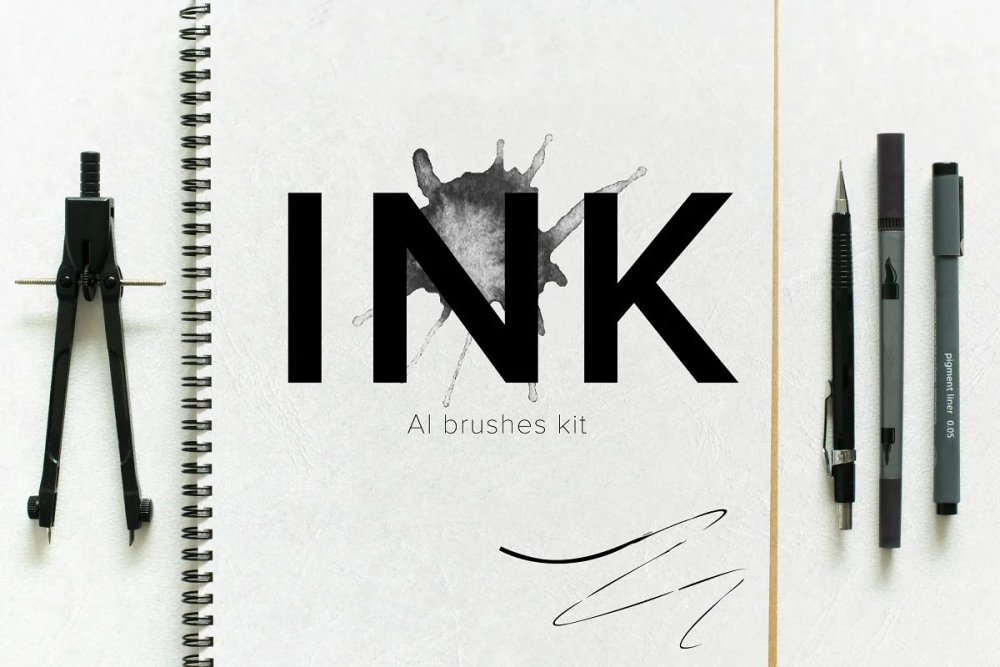
100+ INK Ai brushes kit Ink pen style Ink brush style.
Only for Adobe Illustrator!
Please use Object-Expand (or Expand appearance) for choose colors you want to use or just vectorize brush effects!
How to install brushes: Go to Window Brush Libraries – Other Library Locate the Illustrator brush file, then click open.
Your brushes will show up as a separate Brush Panel.
You can open the .ai or .eps file as a just Illustrator file. The file might look blank, but the brushes will appear in your Brushes Panel (Window Brushes).
Included in this set:
- ink spots.eps
- Ink kit (brushes file)
Zipped File Size: 16.1 MB
File Types Included: AI, EPS
Software Compatibility: Adobe Illustrator CS3 (and higher).
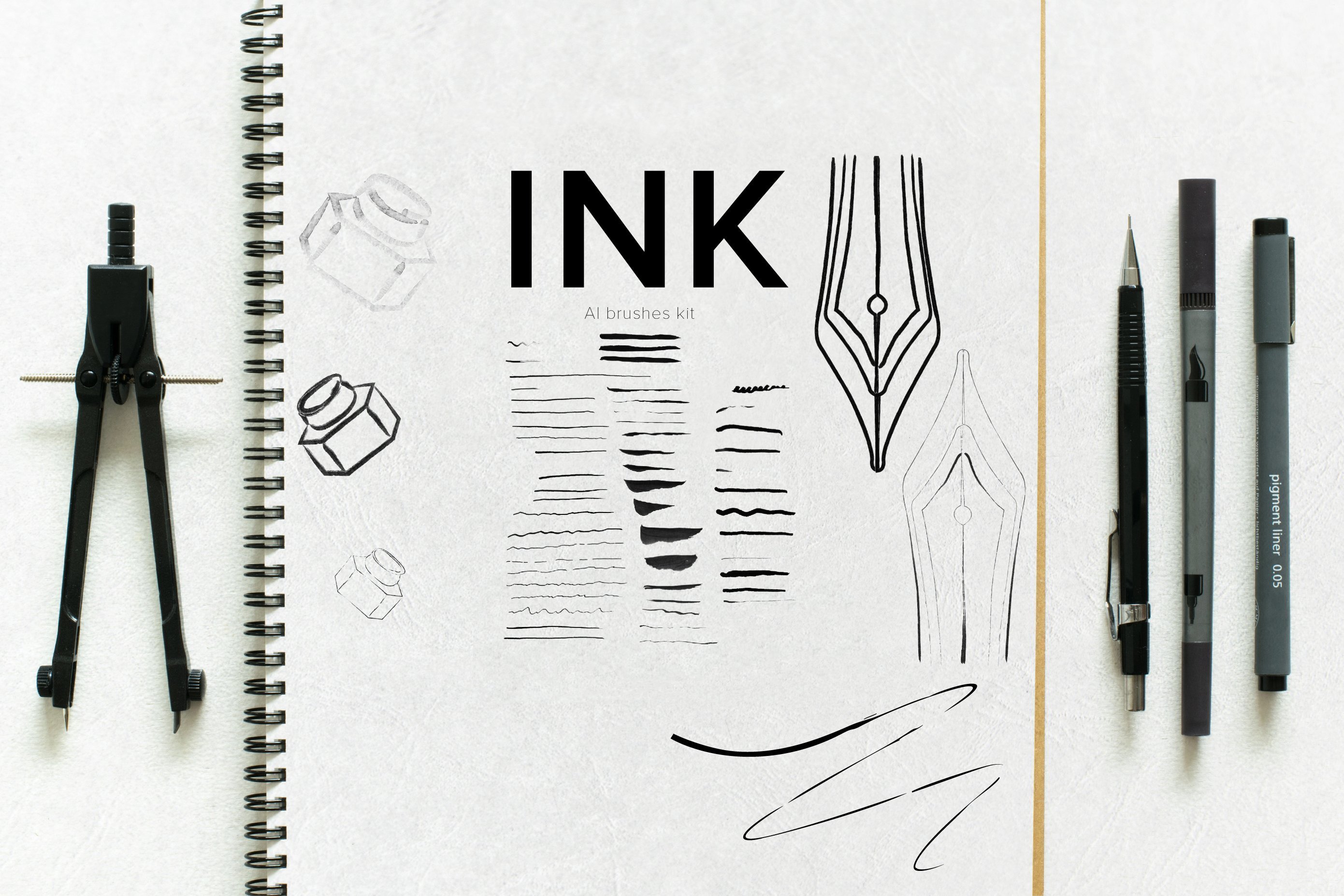
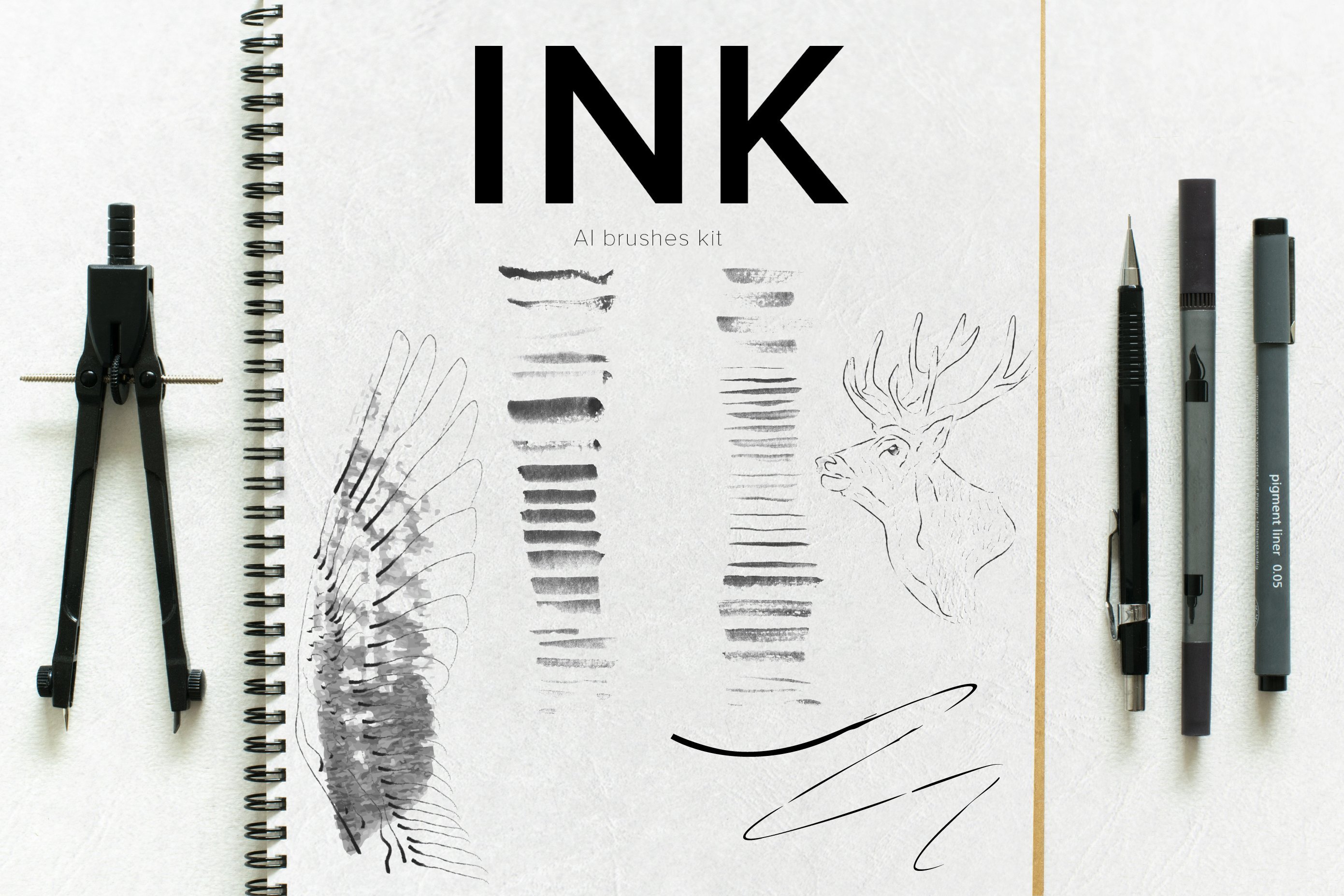
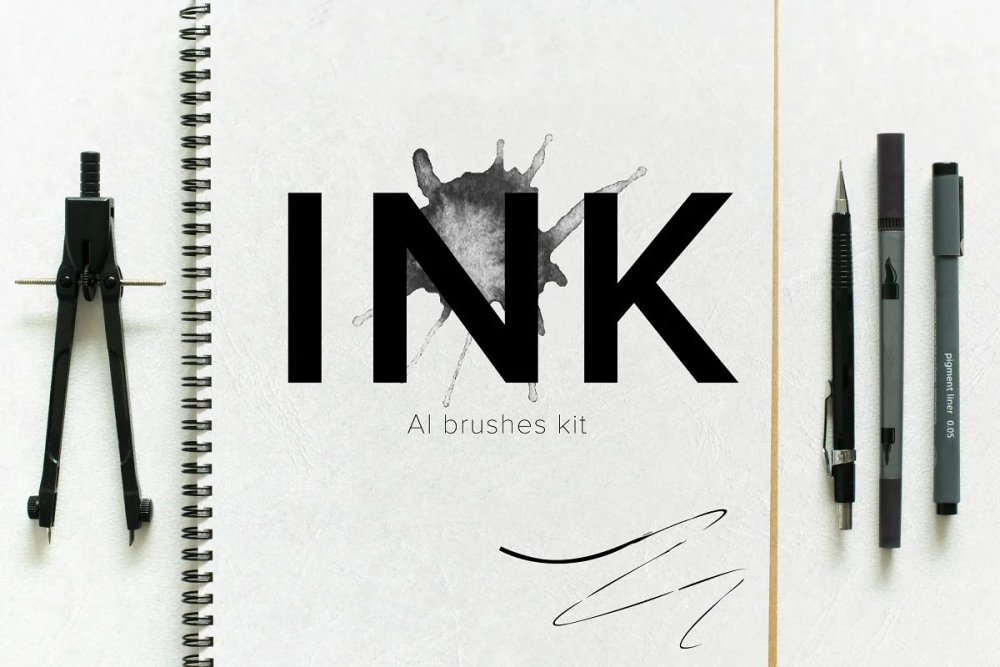
Ai Realistic Ink Style Brushes Kit
Extended Licence Included for personal & commercial projects
Professional Support from our helpful team


2 lovely reviews from
our community
For technical support and product-related questions, please contact our friendly Customer Support Team, who would really love to help!
Leave a Review
Why Design Cuts is The Smart Choice For Designers
Huge savings when you buy two or more marketplace items
Contact our friendly Customer Support Team at any time for help or advice
Our downloads don't expire! Download what you need, when you need it



Nils Salvesen –
my file didn’t download with any .ai files the file I have says that the adobe file was saved without pdf. content. My computer which has .ai 22 can not read the files. I’m able to open the bonus ink spot package but nothing in terms of brushes.
Gina Tomes –
I’m sorry to hear you are having some trouble Nils – I have popped an email over to you to help import your brushes 🙂.