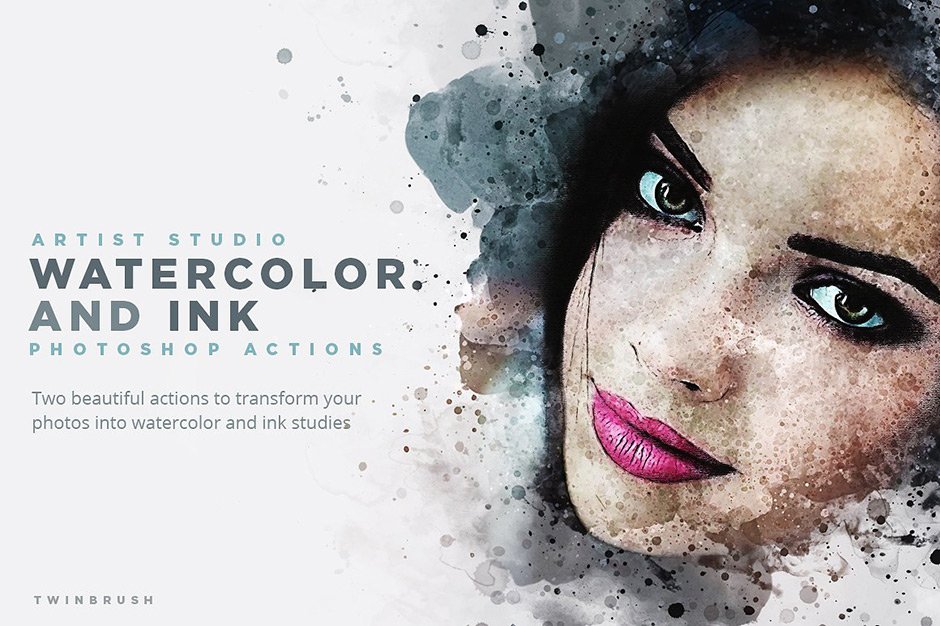
a few simple clicks, you can turn your photographs into beautiful watercolor and ink sketch studies. The Twinbrush Artist Studio Watercolor Actions contains two different actions. One mimics the look of a soft watercolor study, the other is more reminiscent of a slightly more gritty, comic influenced, watercolor and ink illustration.
Authentic Both actions automatically use custom Photoshop brushes, created by capturing real-world, traditional marks adding to the authenticity of the effect. Brush strokes, washes, daubs, drops and splatters are all included, creating a detailed and layered texture The process is randomized meaning, every time you run the action you’ll get a unique outcome.
Customize the look when the actions have finished running, all layers are logically and clearly grouped, giving you control over the strength of the various marks, splatters, colours and linework.
Simple to use – simply create a new layer, brush over the approximate area you would like to apply the effect to and click play!
Please note the actions work best on large images (minimum of 2000px along the largest edge). Ideally something between 3000px – 5000px works best.
Core features:
• Simple to use
• 2 Detailed actions included
• Fully editable for customization
• Organised layers and groups
• Unique result every time
• Based on and created with real, traditional marks
• Instruction/Demo video included
• Instructions quick guide included
Software compatibility: Adobe Photoshop CC or newer.
This product was originally featured in The Extensive Hand-Crafted Design Bundle
These images have been provided by the designer for presentational use only. Please refer to the Design Cuts license for terms of use.
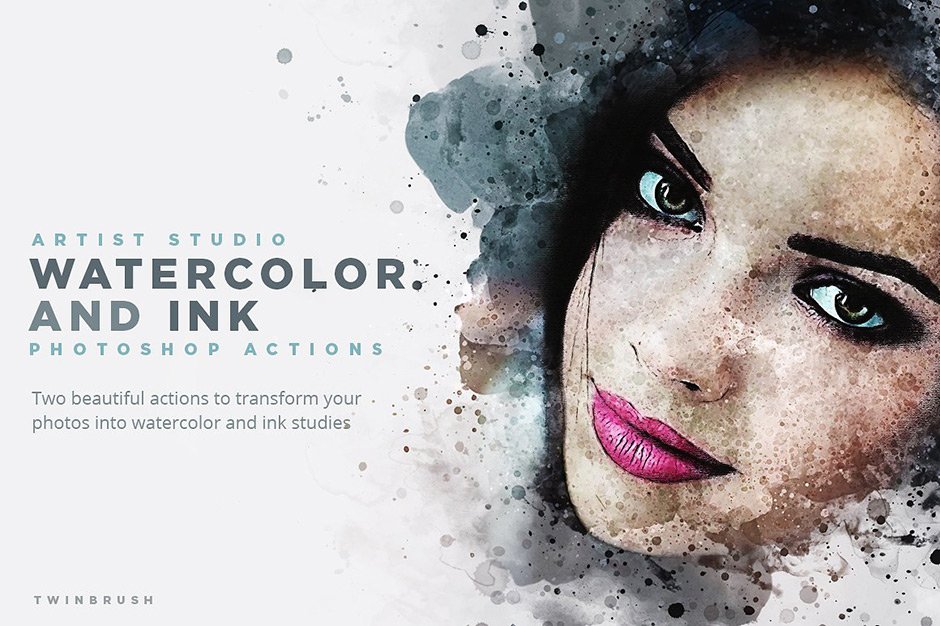
Artist Studio Watercolor Actions
Extended Licence Included for personal & commercial projects
Professional Support from our helpful team


27 lovely reviews from
our community
For technical support and product-related questions, please contact our friendly Customer Support Team, who would really love to help!
Leave a Review
Why Design Cuts is The Smart Choice For Designers
Huge savings when you buy two or more marketplace items
Contact our friendly Customer Support Team at any time for help or advice
Our downloads don't expire! Download what you need, when you need it



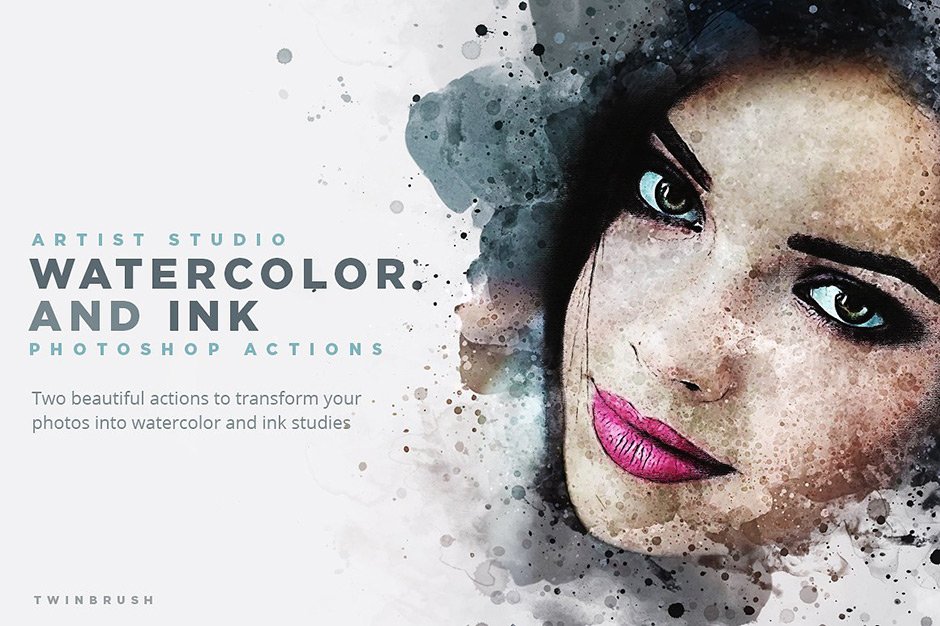
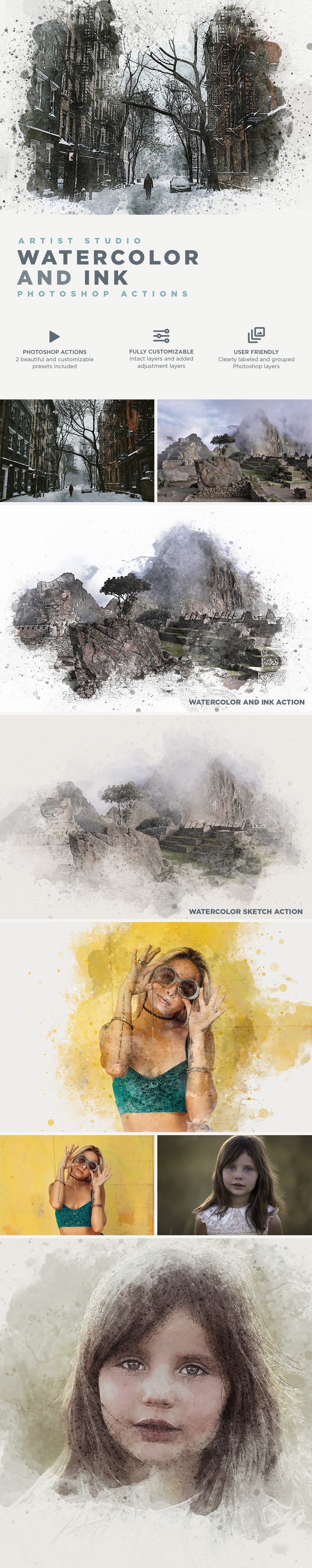
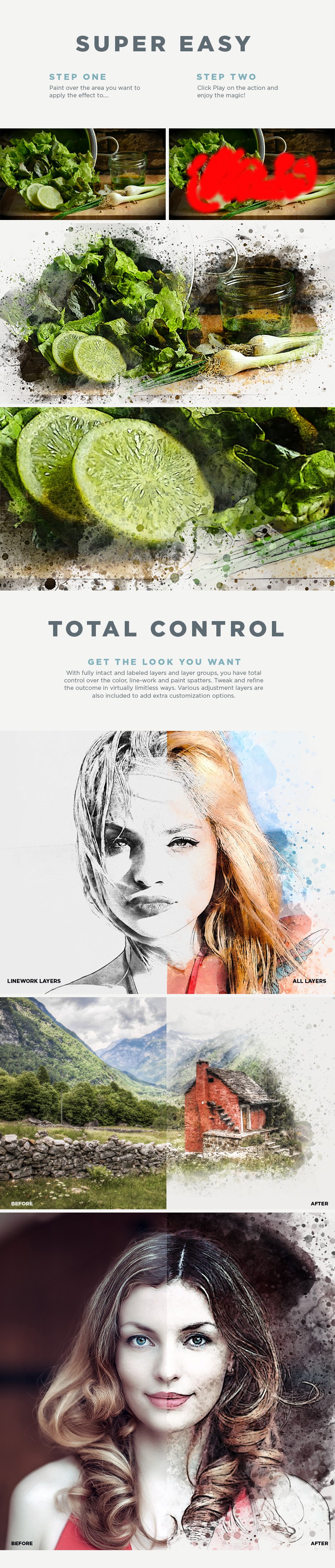
bev1 –
I am continually having problems with this action, I am following all instructions, but get same error messages coming up, like no pixels selected, and various others, it only works sometimes if I uninstall it and re-install, I love the effect, but don’t have time to mess about with it, can anyone guide me with the problem? I am using PS on CC, thanks
Annabel Smith –
Hey Bev,
I am really sorry to hear that you are experiencing difficulty with your actions! I am really keen to get to the bottom of this for you, and have just popped you over an email to get a little more information about what is happening for you and take a closer look at this for you.
Celia –
I just purchase, and can‘t download it
Annabel Smith –
Thanks so much for commenting Celia, and I am really sorry to hear that you are experiencing difficulty downloading your new photoshop actions. We do actually have a FAQ on downloading your items, https://bit.ly/2QSe6Ft, which should be able to help with this, however if you do get stuck, please get in touch with us via our contact form and we will definitely be able to help you get up and running with your new actions :).