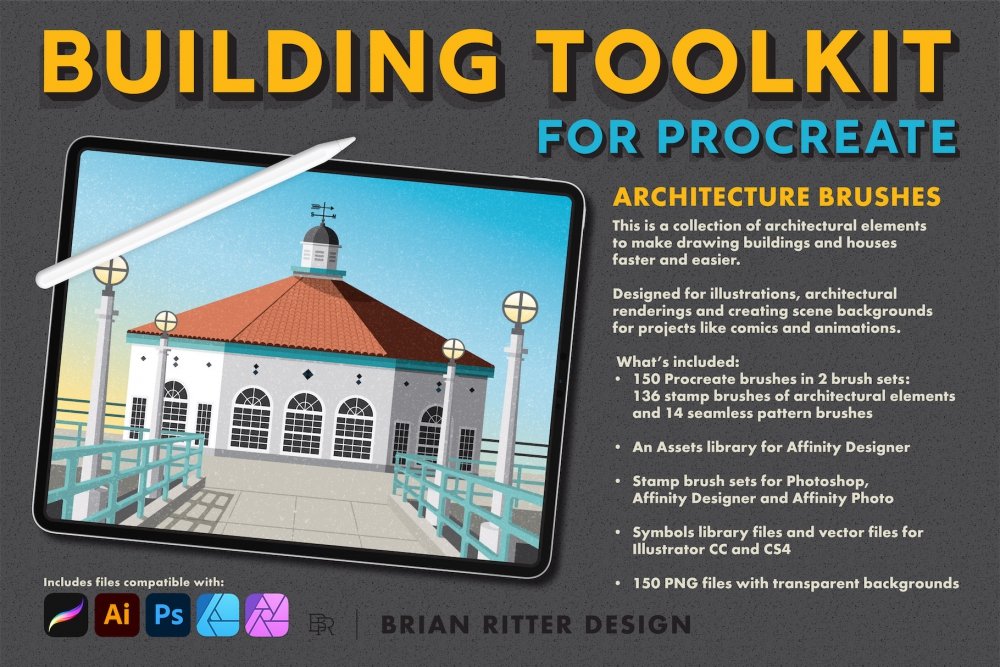
This is a collection of architectural elements to make drawing buildings and houses faster and easier.
Designed for illustrations, architectural renderings and creating scene backgrounds for projects like comics and animations.
Stamp Brushes Include: Arches, Awnings, Balusters, Balustrades, Columns, Cupolas, Domes, Doors, Dormers, Fences, Fence Posts, Gables, Light Posts, Pediments, Roofs, Railings, Stairs, Shutters, & Windows
Seamless Pattern Brushes: Brick, Terracotta, Round Shingle, Rectangle Block, Square Block, Horizontal Lines, & Vertical Lines
Included in this set:
- 150 Procreate brushes in 2 brush sets: 136 stamp brushes of architectural elements and 14 seamless pattern brushes
- An Assets library and vector files for Affinity Designer
- Stamp brush sets for Photoshop, Affinity Designer and Affinity Photo
- Patterns file for Photoshop
- Symbols library files, vector files and pattern swatches for Illustrator CC and CS4
- 150 PNG files with transparent backgrounds
Zipped File Size: 156.8 MB
File Types Included: .ABR, .PAT, .PNG, .AI, .AFDESIGN, .BRUSH, .BRUSHSET
Software compatibility: Adobe Photoshop CS6 (and higher), Adobe Illustrator Version CS4 (and higher), Affinity, Procreate.
This product has not been featured in a past deal.
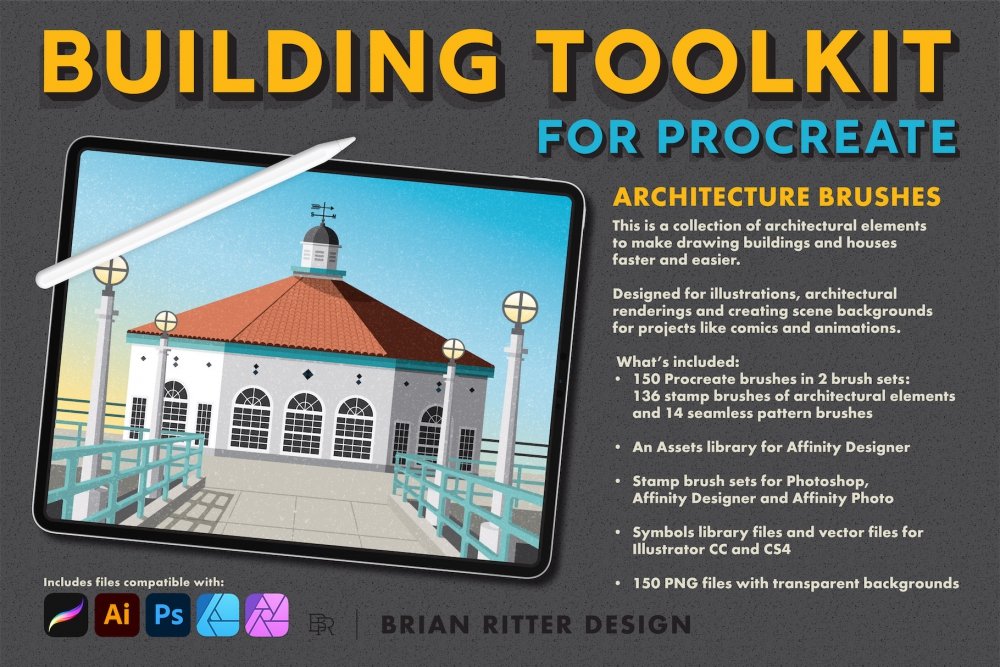
Building Toolkit For Procreate and Affinity
Extended Licence Included for personal & commercial projects
Professional Support from our helpful team

8 lovely reviews from
our community
For technical support and product-related questions, please contact our friendly Customer Support Team, who would really love to help!
Leave a Review
Why Design Cuts is The Smart Choice For Designers
Huge savings when you buy two or more marketplace items
Contact our friendly Customer Support Team at any time for help or advice
Our downloads don't expire! Download what you need, when you need it



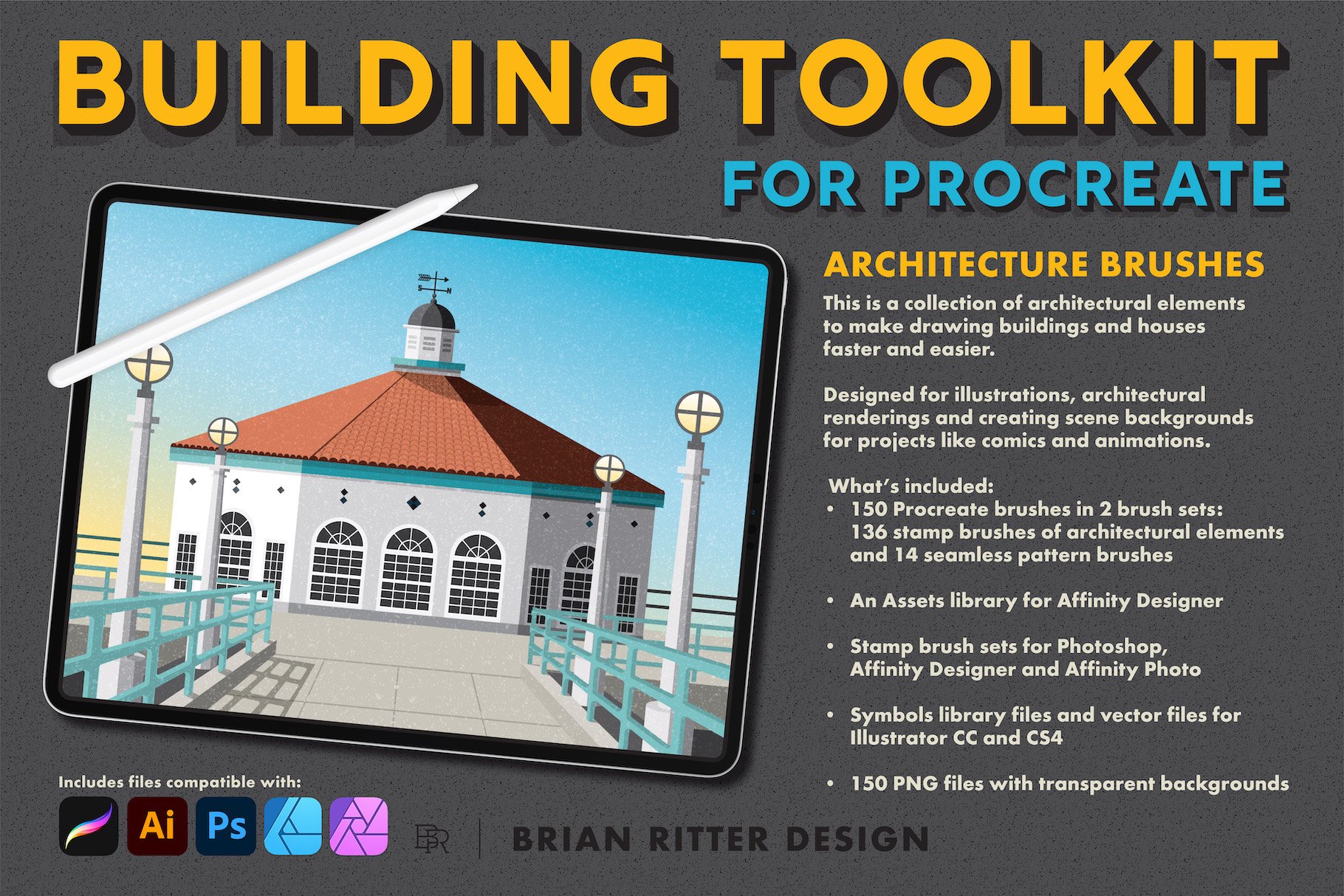
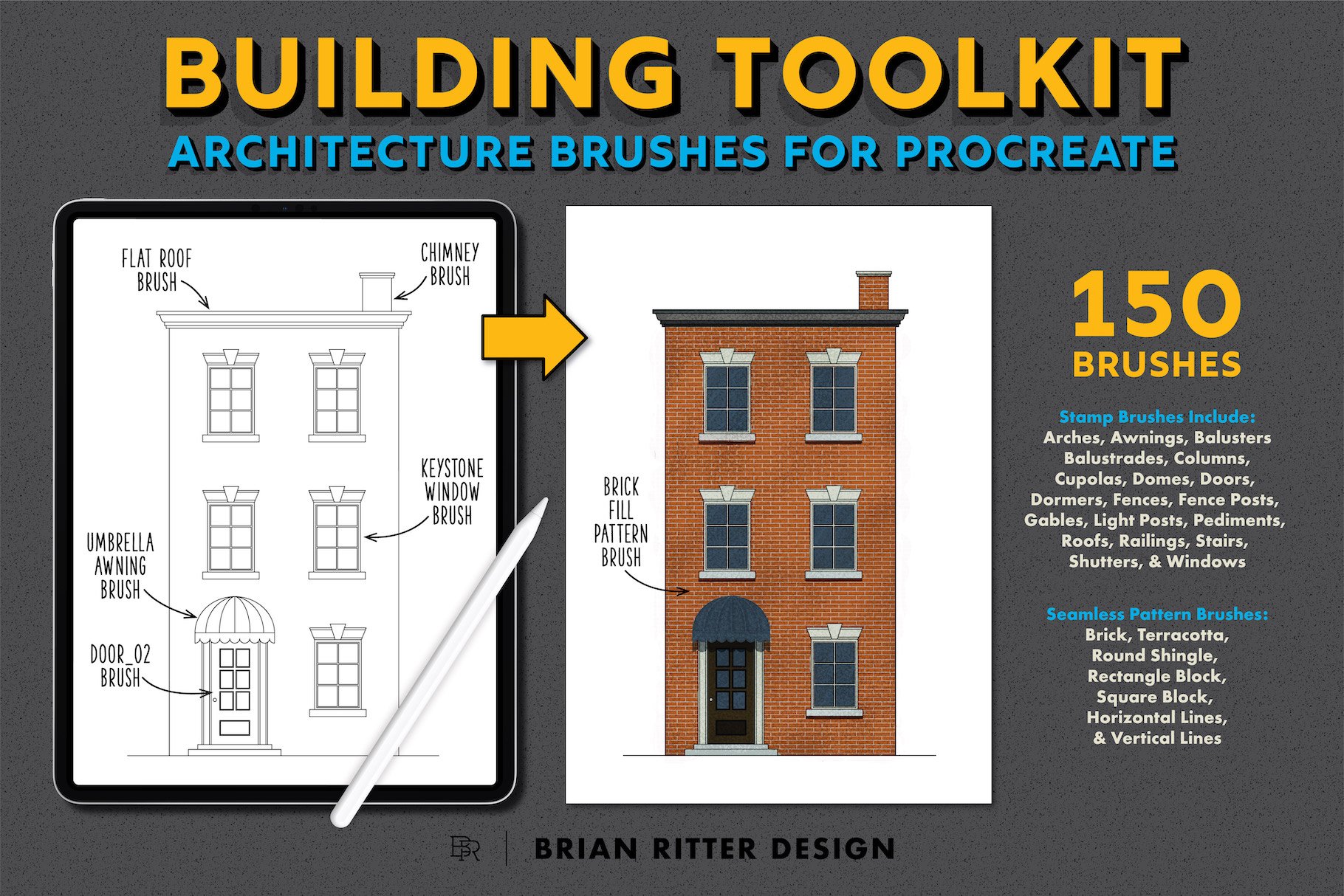
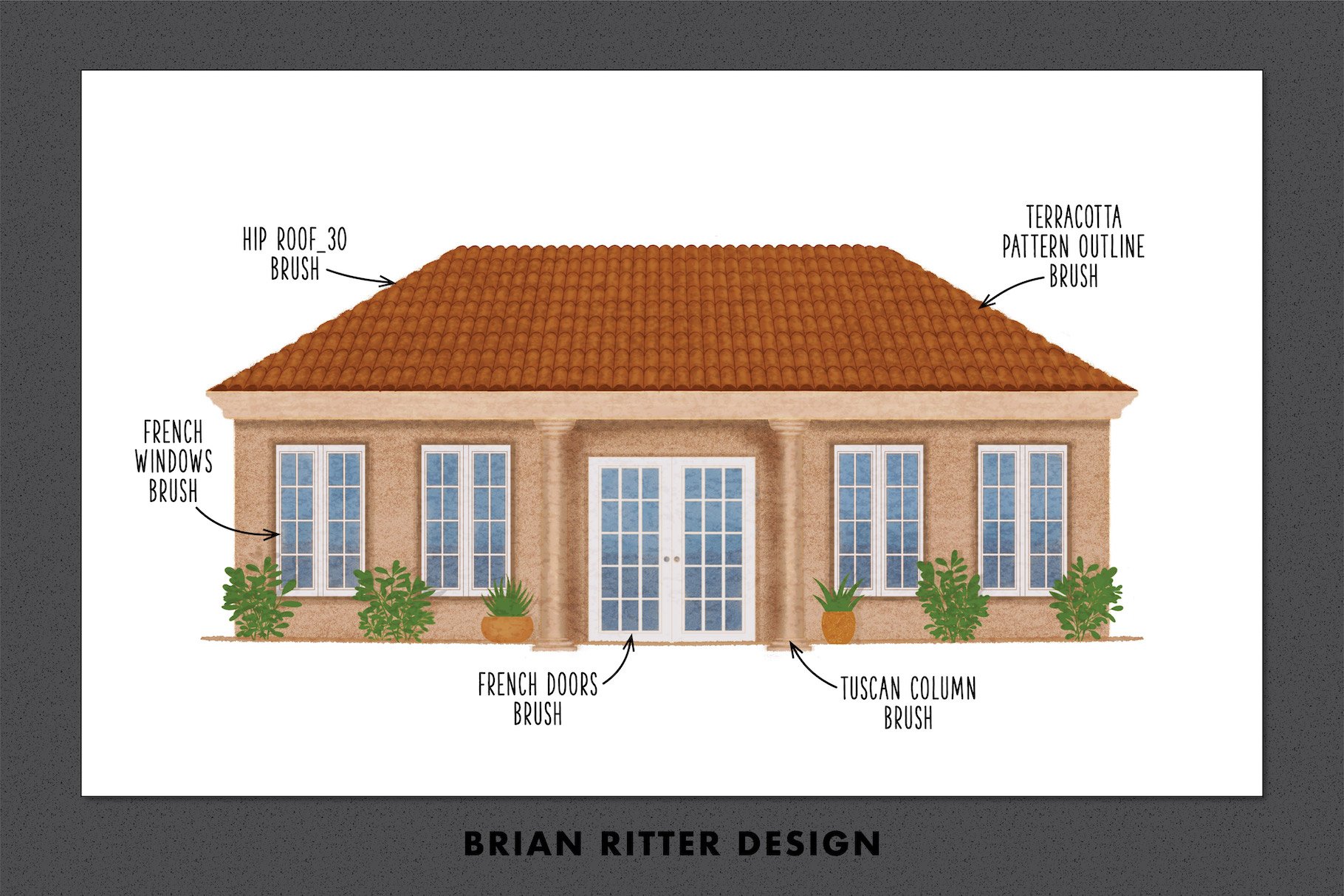

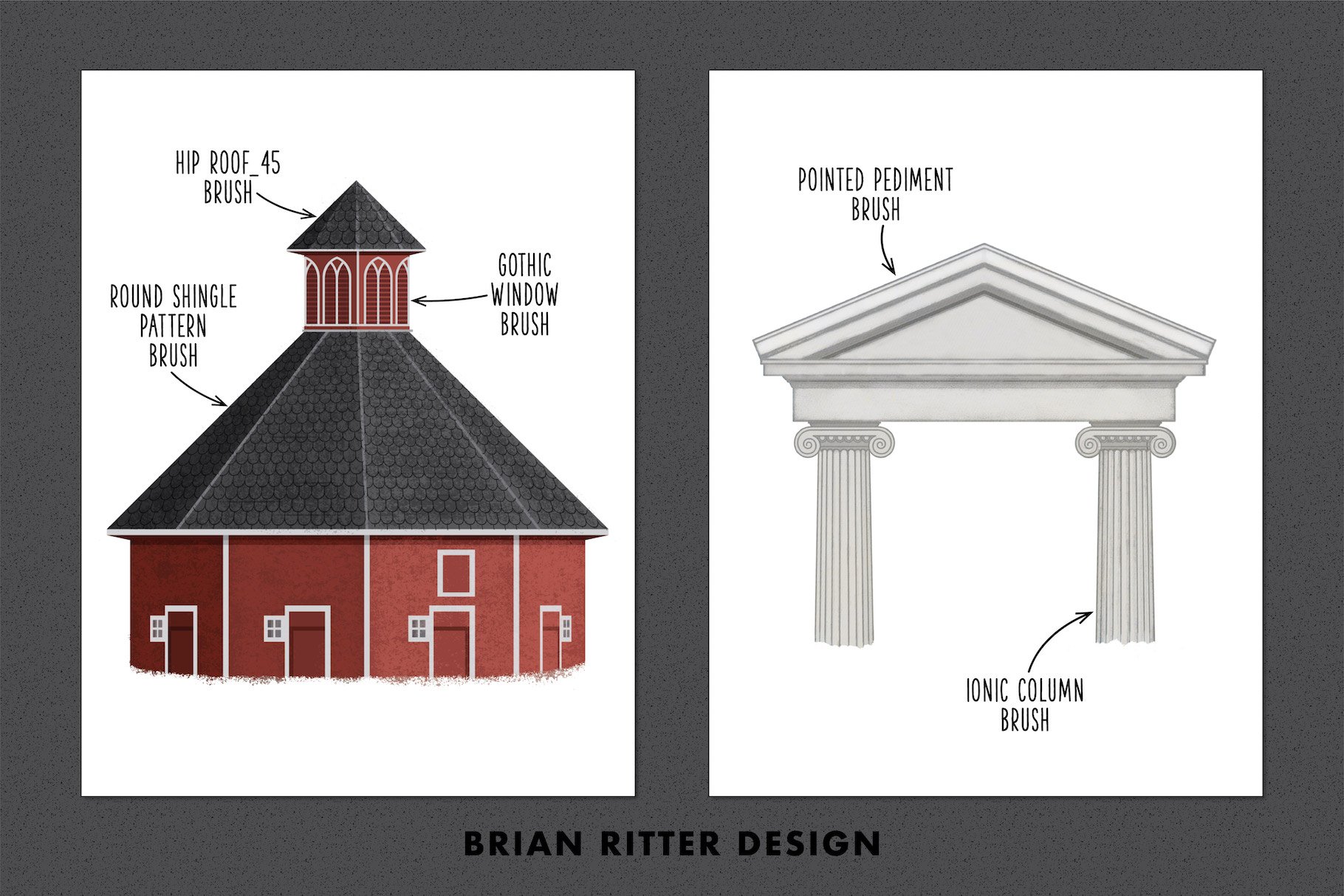
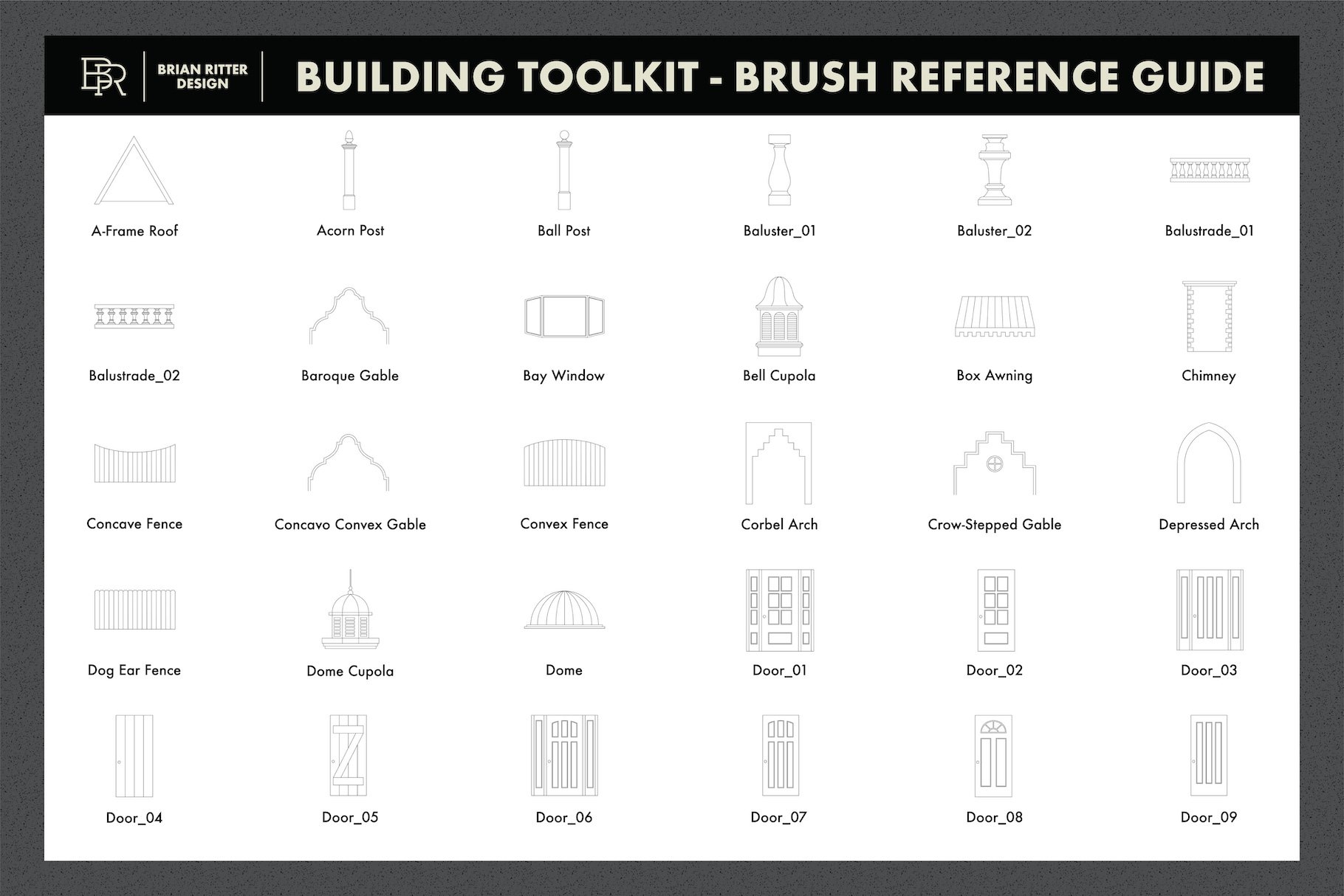
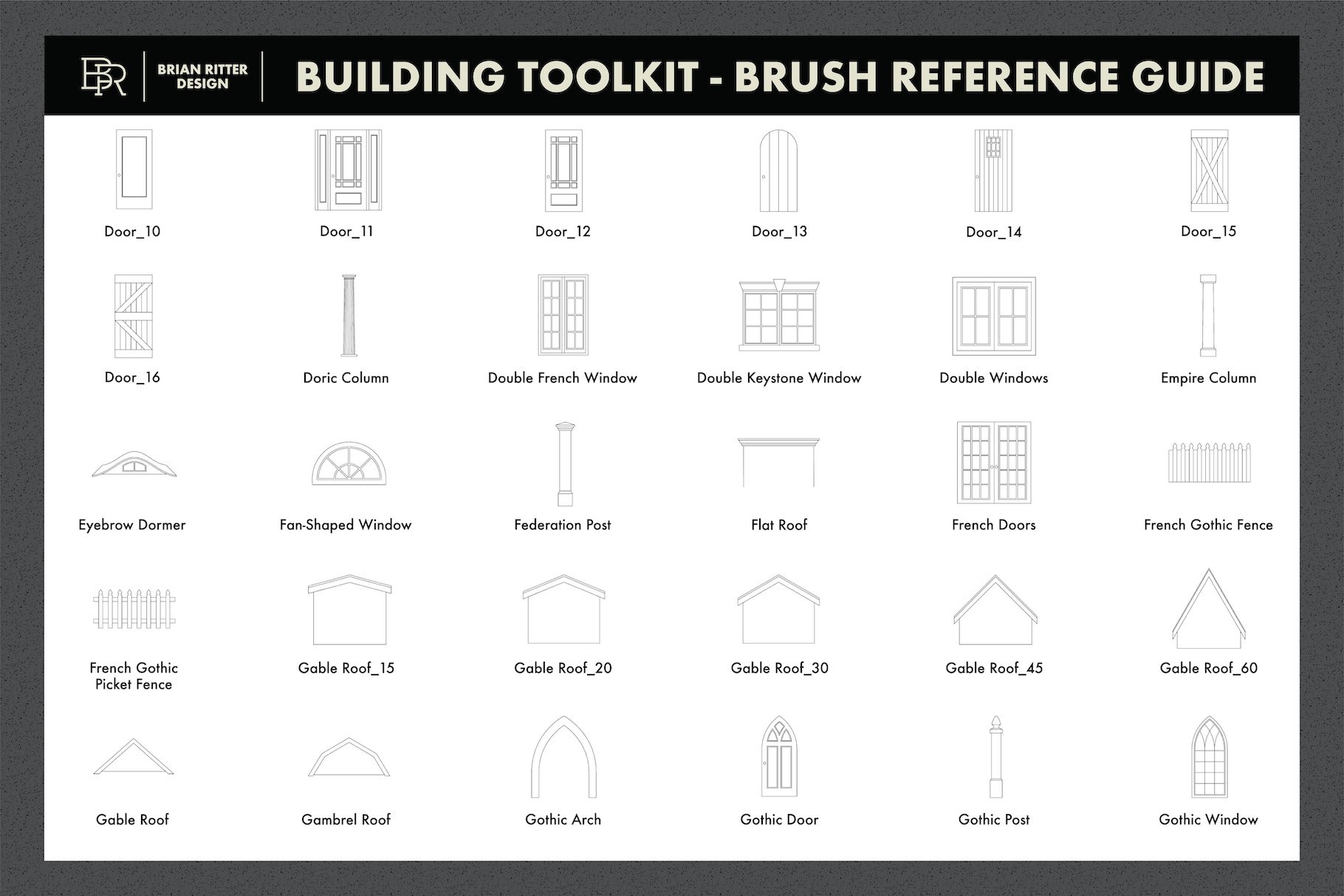
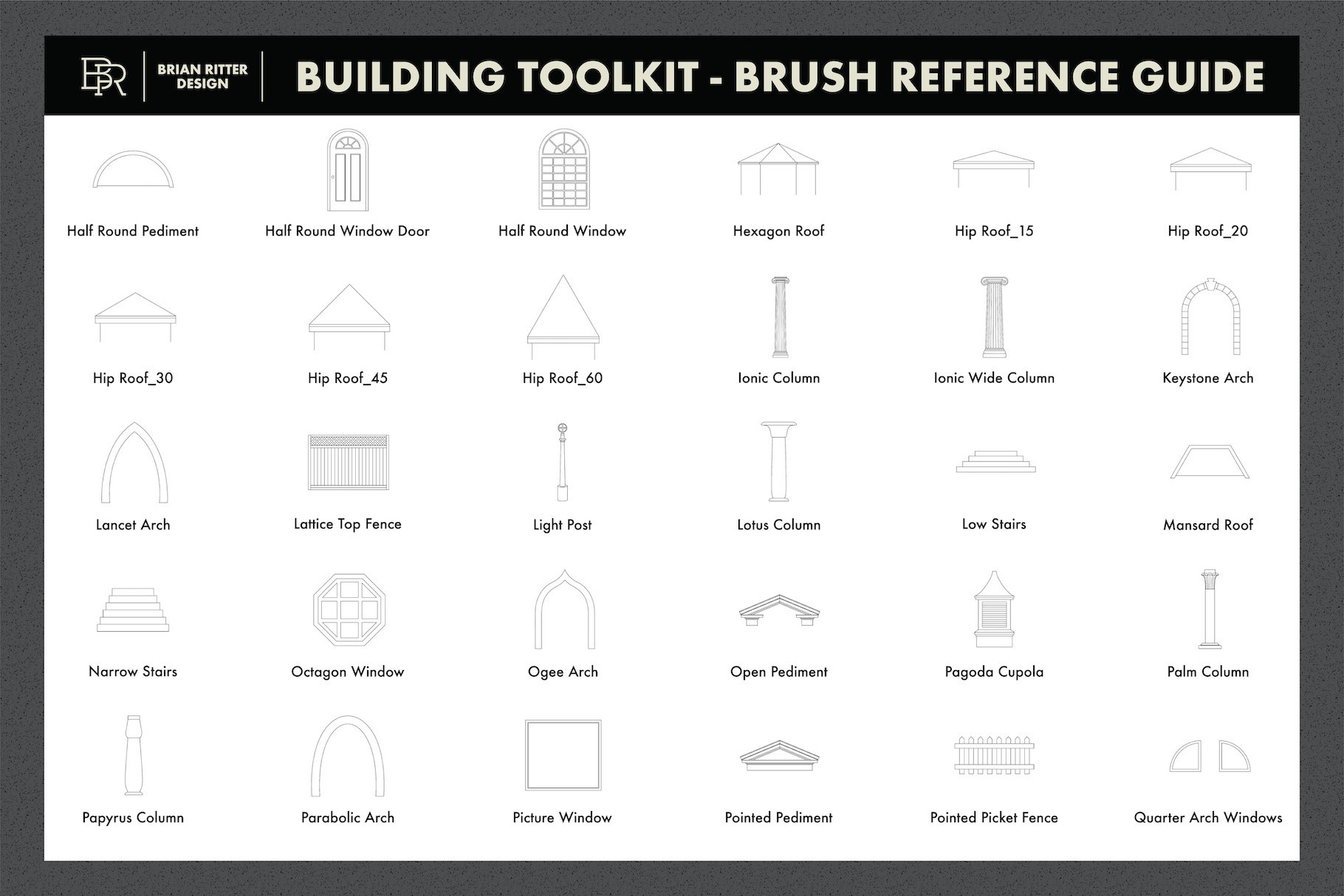
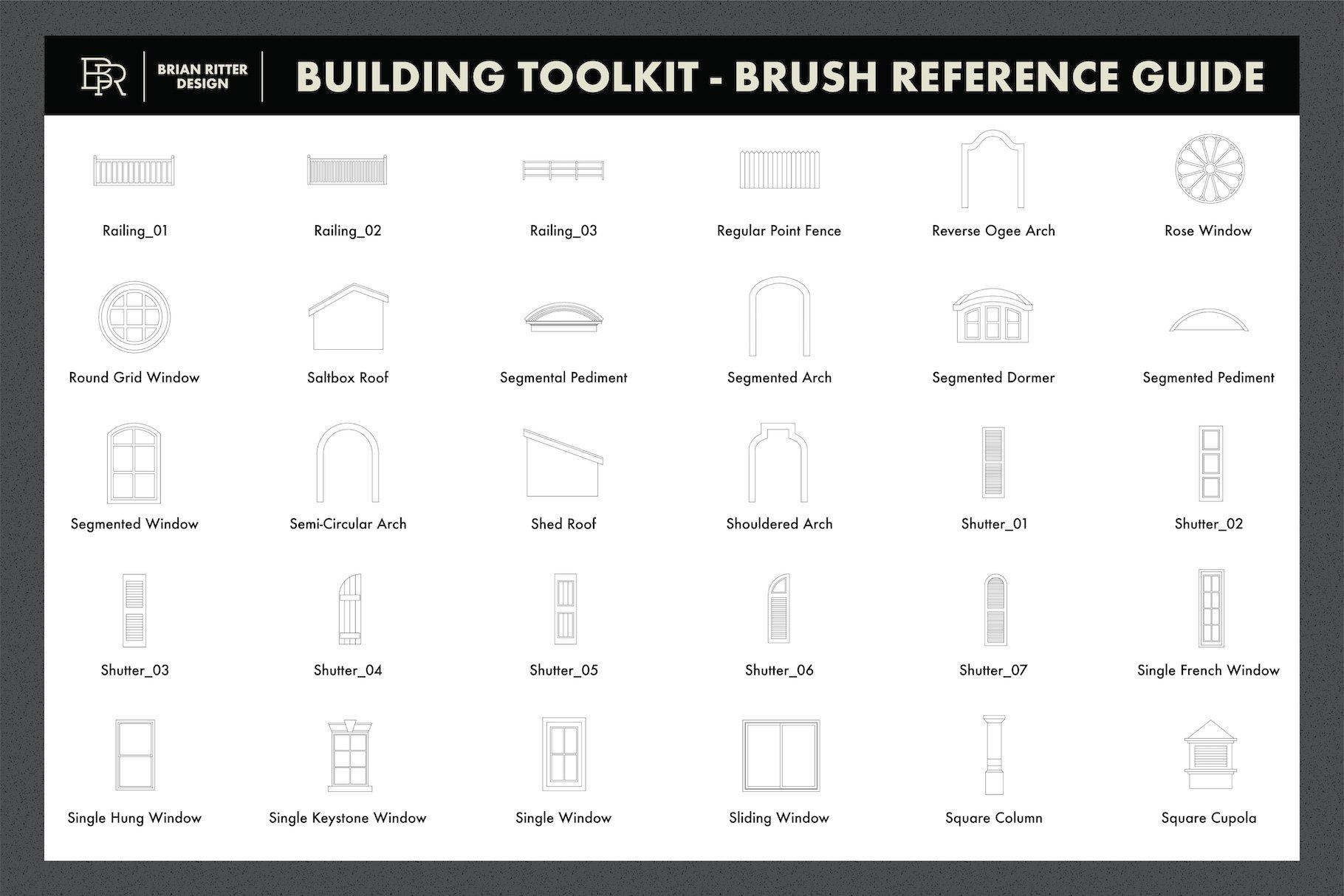
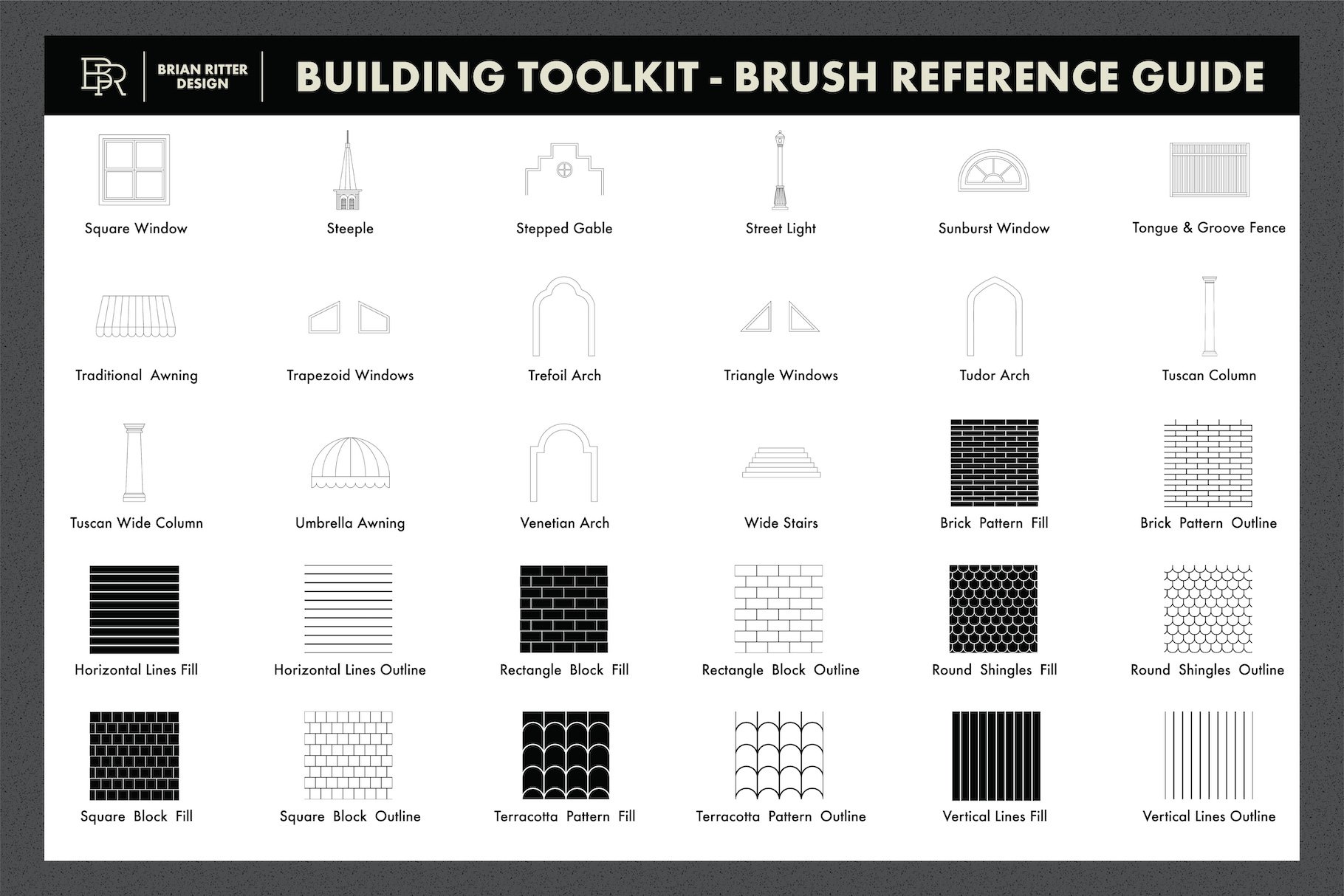
Jennie Frisk –
Hi, i just downloaded this kit and i i was very exited at first. But when ím drawing in Procreate and use parts of the kit they are blury and do not have sharp edges. For example i tried to scale down a window and the the edges get blured and it looks bad. I don´t understand because its vector pictures, right ?
Annabel Smith –
Hey Jennie,
Thank you so much for commenting! Rest assured, I can certainly help with this and have popped you over an email to guide you through how you can scale your images down without losing definition on your brushes :).
Olivia –
Hi there – I just purchased your building tool kit for procreate, imported the roof brush pattern to my brushes but it is too big? The area I am trying to fill is much smaller than the pattern is allowing. Is there a way to shrink down the size? Other wise am I able to get a refund, because these won’t work for me if not. I just purchased a few moments ago, happy to send over a copy of receipt. Thanks!
Olivia
Zack Parks –
Hey Olivia,
Thank you so much for getting in touch with us – I can definitely help with this!
In Procreate, you should be able to see two sliders on the left-hand side of your screen – the top slider will adjust your brush size and the bottom slider will adjust your brush opacity! So pulling the top slider down should make your brush smaller and be a better fit for your design.
I hope this helps, I have just sent you an email to go over this in a little more detail.
Have a lovely day! :)
Kaela Miller –
Hello there! I purchased your product and am having trouble importing it into Procreate. I click on the brush set file and it say it imports however the brushes never appear for use in my brush library. I’d appreciate some guidance!
Annabel Smith –
Thank you so much for commenting Kaela!
I can certainly help you get working with your Procreate brushes. I have just popped you over an email so that we can get you rock and rolling with your brushes in no time :).
Joseph C –
I’m really happy so many more of these toolkits are including multiple platforms/software packages for use within them.(Procreate and Affinity software, CorelDRAW looks to be left out and I am already making the move to Affinity software because of the lack of support for it)
Kat Parsons –
Hey Joseph,
Thanks so much for your comment.
I am glad to hear you are pleased with the supported softwares for this pack. I am really sorry that CorelDRAW is not yet included, however I hope you thoroughly enjoy exploring the Affinity App :)