
We’re excited to introduce you to our canvas mockups studio scenes pack!
Make your artwork presentations more attractive with our Canvas Mockups – Studio Scenes! Place your design with just a few clicks thanks to the smart object layer. Well documented user guide PDF file included. Choose between seven most common canvas aspect ratios: 1×1, 3×2, 2×3, 4×3, 3×4, 5×4, 4×5. Every canvas have three different options of border wrap: Image Wrap, Mirror Wrap, Color Wrap. All mockups are in super high resolution (6000 x 4000 px in 300 dpi). Perfect for print and web design.
Included in this set:
- Most common canvas aspect ratios: 1×1, 3×2, 2×3, 4×3, 3×4, 5×4, 4×5
- 3 different options of border wrap: Image Wrap, Mirror Wrap, Color Wrap
- 25 high quality textures
- Easy editing via smart object layer. Place your design. Hit save and you’re done!
- All files and folders are neatly organized. Each layer is properly named
- .PDF Help Documentation
Zipped File Size: 6.62 GB as a four-part download
File Types Included: .JPG, .PSD, .PDF
Software compatibility: Adobe Photoshop CS3 (and higher)
This product has featured in The 400+ Magnificent Mockups Collection

Canvas Mockups – Studio Scenes
Extended Licence Included for personal & commercial projects
Professional Support from our helpful team


2 lovely reviews from
our community
For technical support and product-related questions, please contact our friendly Customer Support Team, who would really love to help!
Leave a Review
Why Design Cuts is The Smart Choice For Designers
Huge savings when you buy two or more marketplace items
Contact our friendly Customer Support Team at any time for help or advice
Our downloads don't expire! Download what you need, when you need it





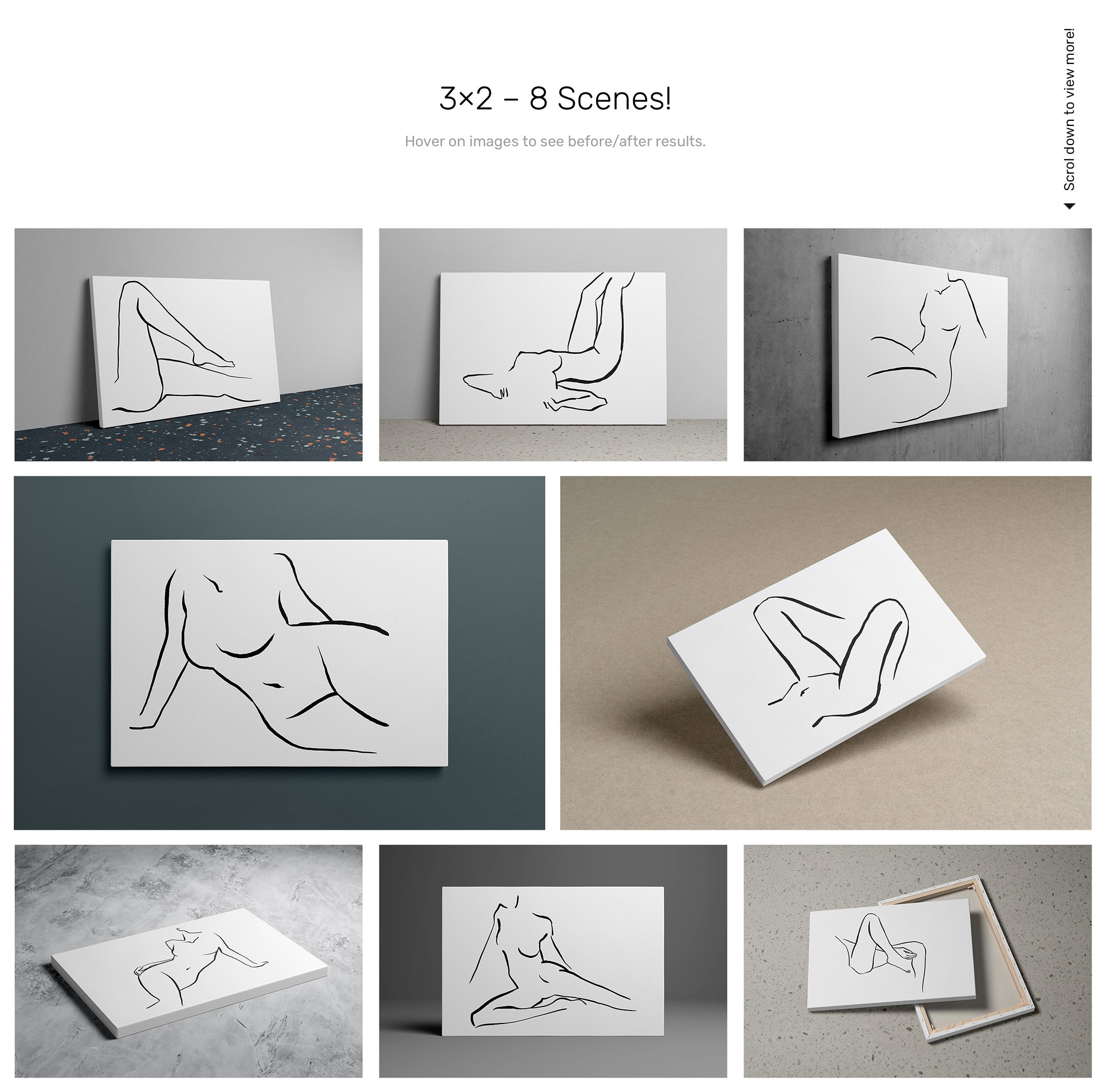
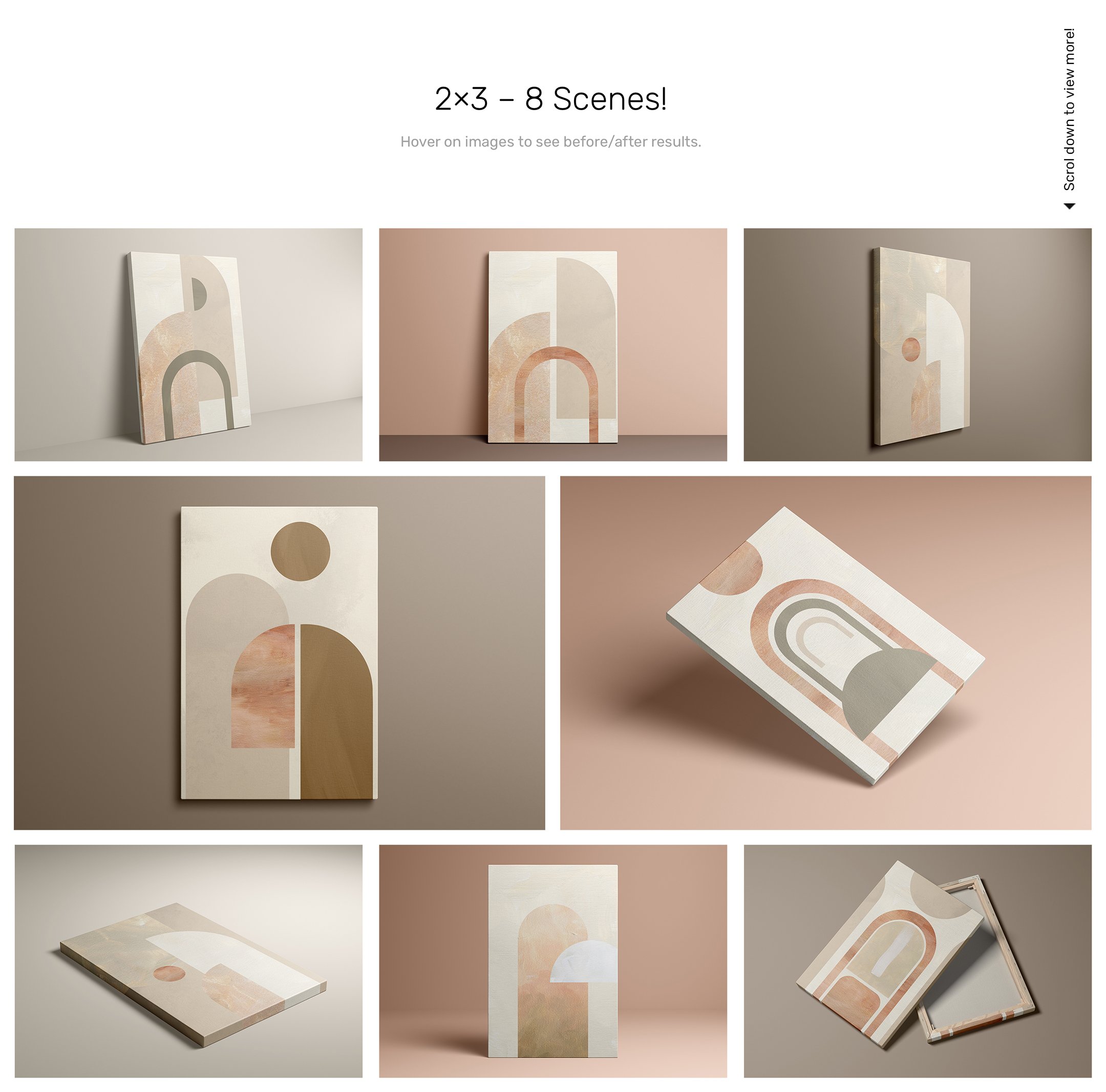



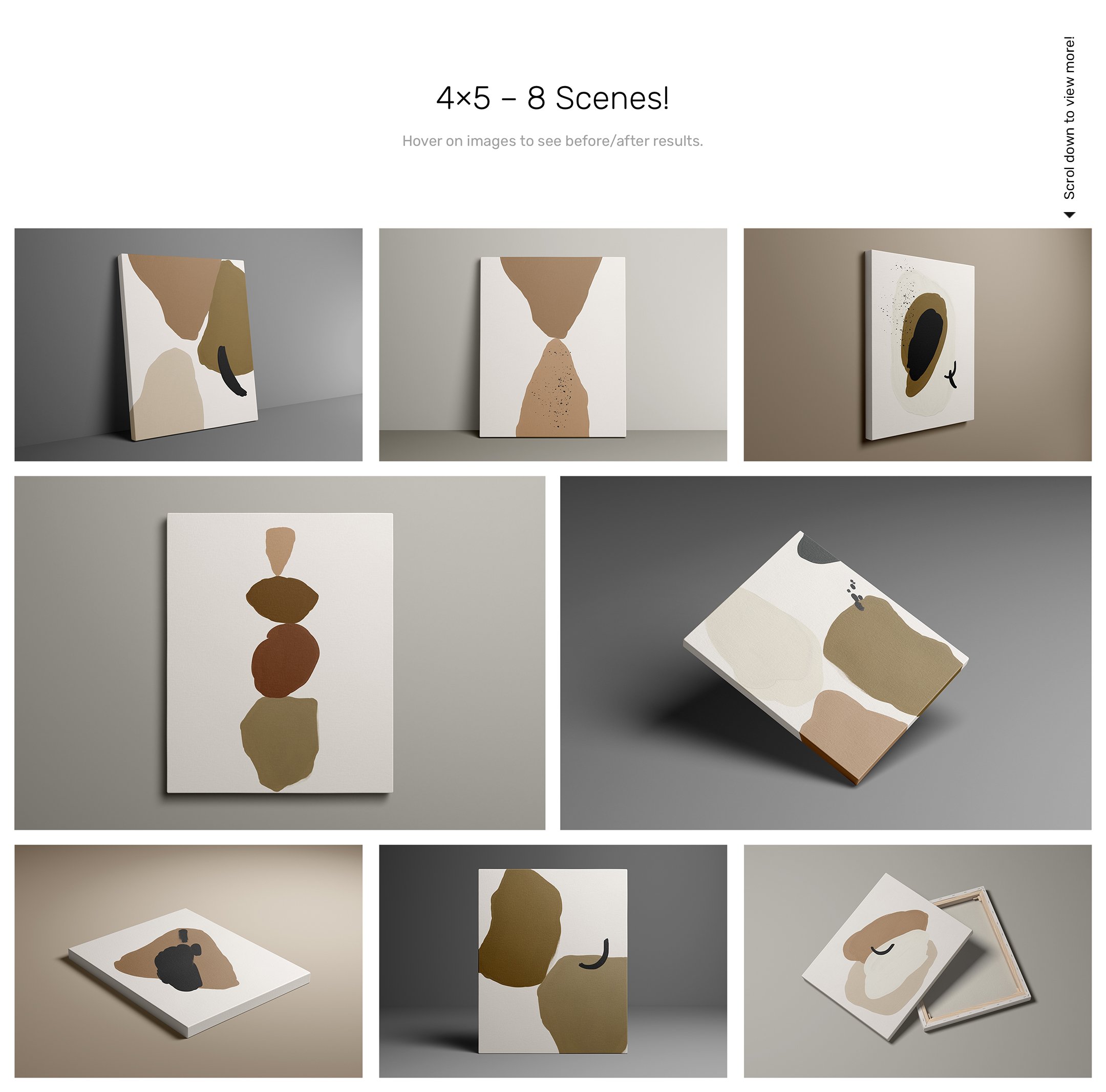
Jay Ward –
The craftsmanship is very nice and I would like to give it 5 stars, but the wrapped image style is not correct. The wrapped view accounts for the visible side of the canvas but not for the image that would wrap on the top, bottom, and far side of the canvas and no longer be visible (1:1 scene 03 tested so far). Also, I don’t like that you have to load each image separately for wrapped, mirrored, and color edge style. It would be easier to update one smart object and have it apply for all 3 options.
Annabel Smith –
Hey Jay,
Thanks for leaving a comment and for your feedback on these mockups. If you wouldn’t mind, we would just like to get a little more information from you so I have popped you an email to help further!