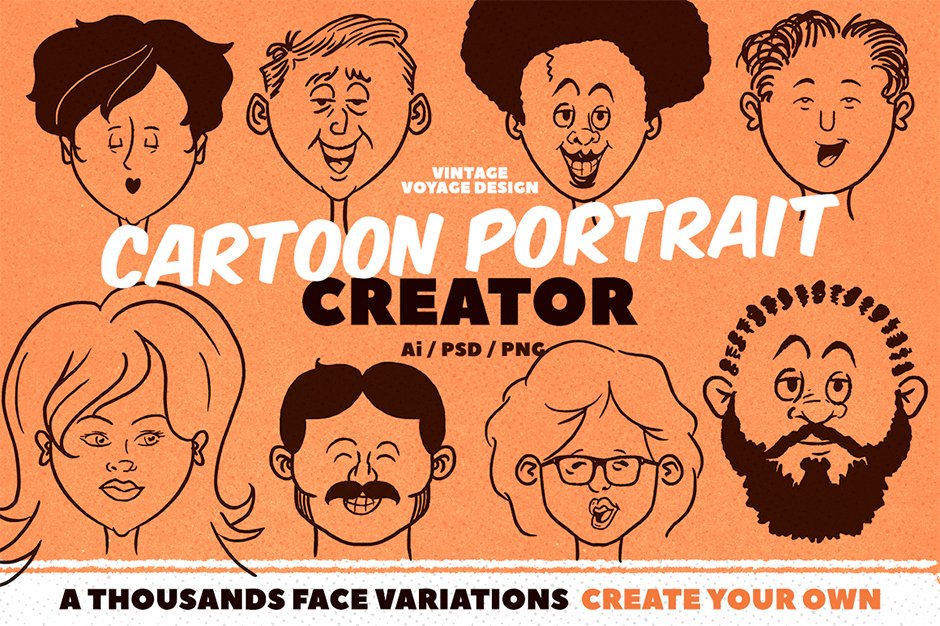
An incredibly fun cartoon portrait creator to give you thousands of variations to create your own cartoon portraits. You can use it for any project – funny cards, t-shirts, posters, mugs, etc.
How it works:
You can change any part of a face – chin, hair, eyes, nose, mouth, ears, moustache and beards, and glasses.
This is a fully organised .AI and .PSD file. Every type of element has been grouped and numbered. Just click and choose the one that you want. All elements are 100% vector, so you can scale as much as you want, without quality loss.
If you do not have Adobe Software, you can use the .PNG individual transparent files to create your portrait in any design software that you use.
650 Elements in total. It gives you thousands (more than 2,500) variations to create your own funny face.
Software compatibility: Adobe Photoshop and Illustrator CS and newer. .PNG files will work with most graphic software.
This product was originally featured in The Inspiring, Creative Vector Collection
These images have been provided by the designer for presentational purposes only. Please refer to the Design Cuts license for terms of use.
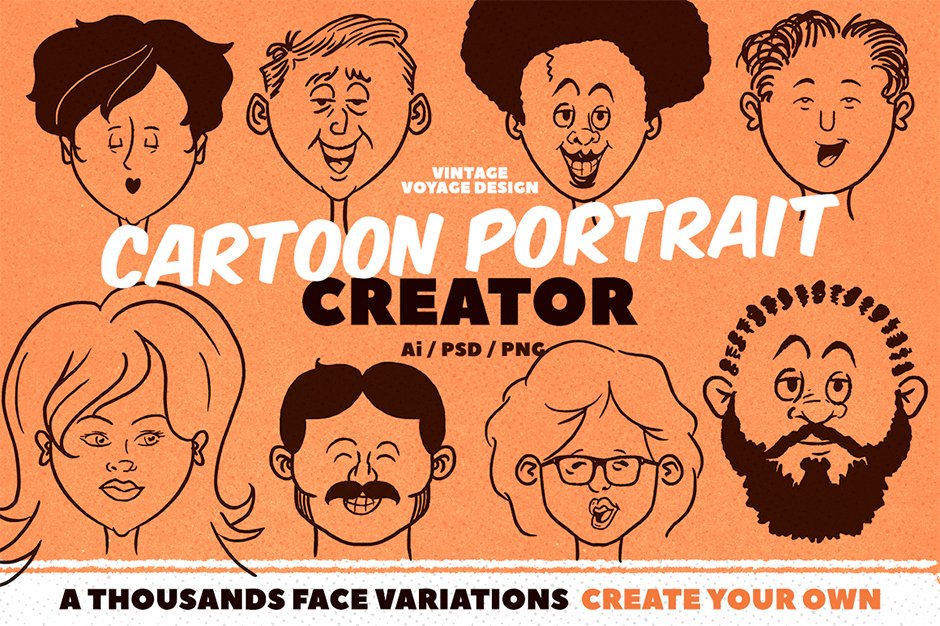
Cartoon Portrait Creator
Extended Licence Included for personal & commercial projects
Professional Support from our helpful team


4 lovely reviews from
our community
For technical support and product-related questions, please contact our friendly Customer Support Team, who would really love to help!
Leave a Review
Why Design Cuts is The Smart Choice For Designers
Huge savings when you buy two or more marketplace items
Contact our friendly Customer Support Team at any time for help or advice
Our downloads don't expire! Download what you need, when you need it



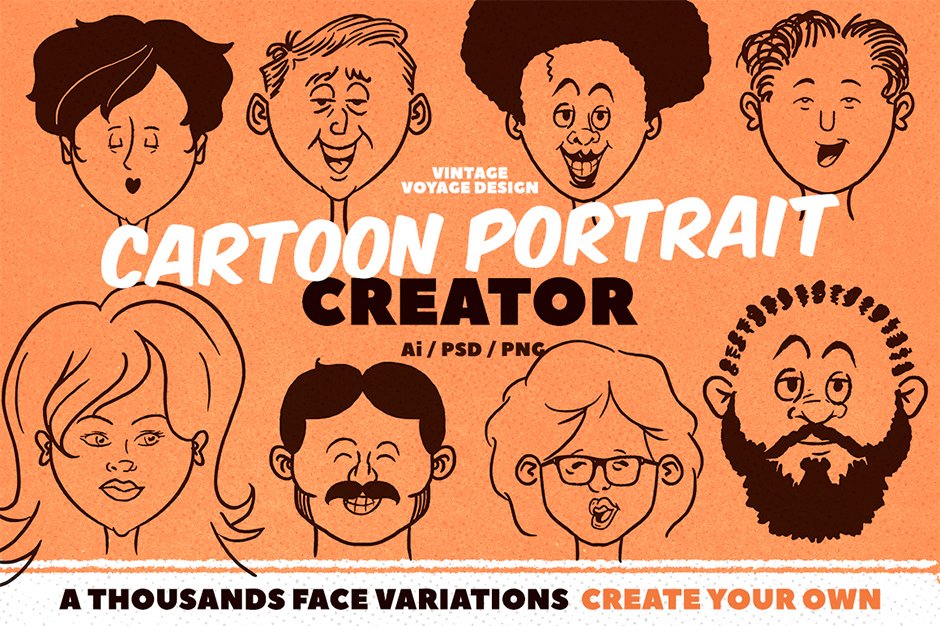
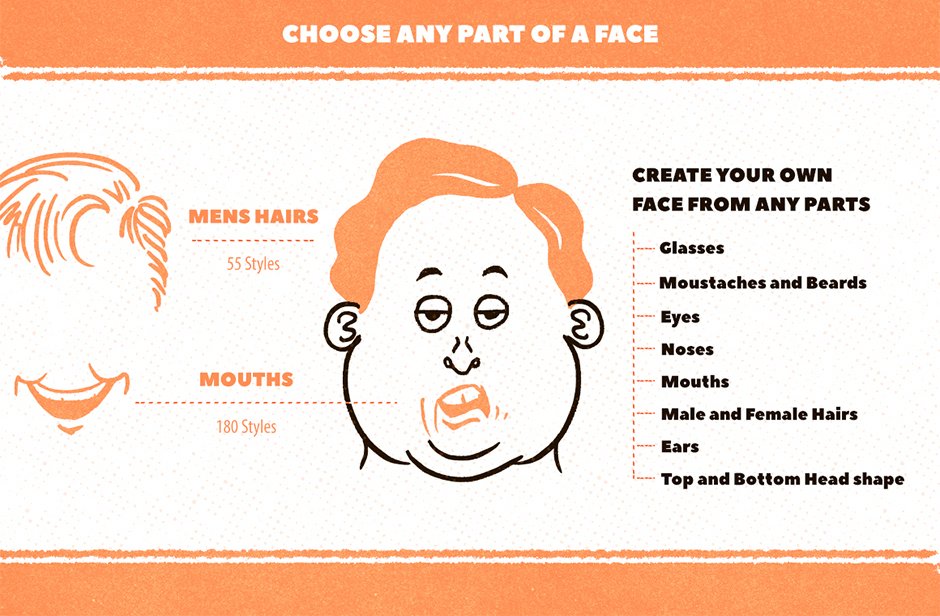

willmastr –
Please provide or direct to some informations as to the best method to up or download and use this product
SJ- Community Manager –
Hey Will,
I am so sorry that you are having trouble with your Cartoon Portrait Creator! In order to download your resources, you will have to be logged on to your account page at http://www.designcuts.com/login. Once you are logged in and on your account page, you should see a list of your resources. Instead of clicking on the name of the product, which is linked to the product page, you need to click on the green box that says ‘view files’ as these are your download links.
The designer has advised that this one is compatible with Adobe Photoshop and Illustrator CS and newer and that the .PNG files will work with most graphic softwares. I’ve just popped you over an email though to find out what programme you are working in though, then I can let you know the best way to get your files opened up and ready to work with :)
Mandy –
How to get my files showing in adobe illustrator
Fran Adams –
Hey Mandy,
Sorry to hear that you’re having trouble opening these files in Illustrator.
I’ve just popped you an email to help you with this :)