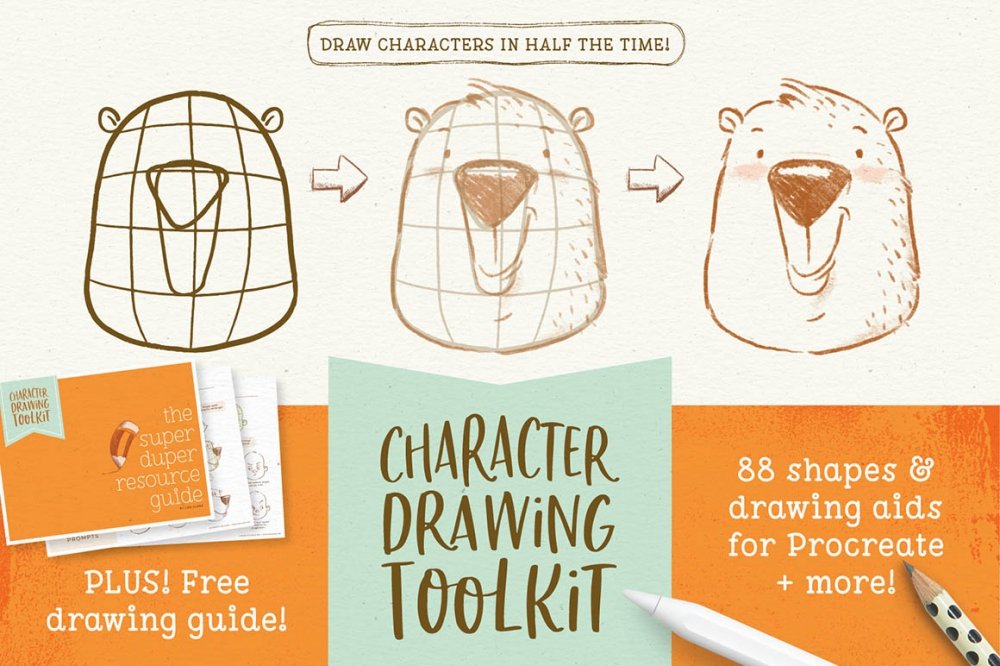
Say hello to The Character Drawing Toolkit! An innovative drawing aid for Procreate that helps you draw characters in half the time!
Packed with 88 Procreate brushes thoughtfully created to help kick start your drawing process. No more “blank canvas” anxiety!
Pick from the many shapes, heads, eyes, ears and noses as a guide, add a new layer and start drawing! It’s really that easy!
Plus you’ll receive The Super Duper Resource Guide loaded with my drawing tips, advice and prompts – I want to help demystify the process of character drawing by giving you this extra resource.
I know not all illustrators and creators have Procreate which is why the brushes are available in various formats including PDF printouts if you prefer pencil and paper – details in the side bar.
I’m truly excited about this set because I’m confident these drawing aids will make the drawing process easier and less intimidating. And if you’re more advanced they’ll inspire you to stretch your creativity and at the very least, save you time.
This kit includes 5 brushes sets ready for quick character creations:
– 11 x Head shape brushes including human & various animals
– 32 x Ear brushes including human & various animals
– 16 x Eye brushes
– 12 x Nose brushes including human & various animals
– 17 x Dynamic and Organic shape brushes
Here’s what customers are saying:
“The brushes are intuitive, but coupled with your guide it was so easy to get started. I made my first character in 10 minutes!” – Char-Lynn Griffiths
“I think these brushes are great for all skill levels. My daughter, who is 10, had some fun with the brushes too. I definitely recommend this pack. It gets the creative juices flowing!” – Lynda Metcalf
Included in this set:
• 88 x Procreate Brushes in 5 brush sets
• 5 x Adobe Illustrator CS3 – CC vector files
• 88 x Adobe Photoshop Brushes in 5 .ABR brush sets
• 88 x .PNG files of each shape on transparent background
• .PDF printable files
• The Super Duper Resource Guide
Zipped File Size: 26.8 MB
File Types Included: .ABR, .PNG, .AI, .PDF, .BRUSHSET
Software compatibility: Adobe Photoshop CS3 (and higher), Adobe Illustrator Version CS3 (and higher), Procreate
This product was originally featured in The Digital Designer’s Essential Library
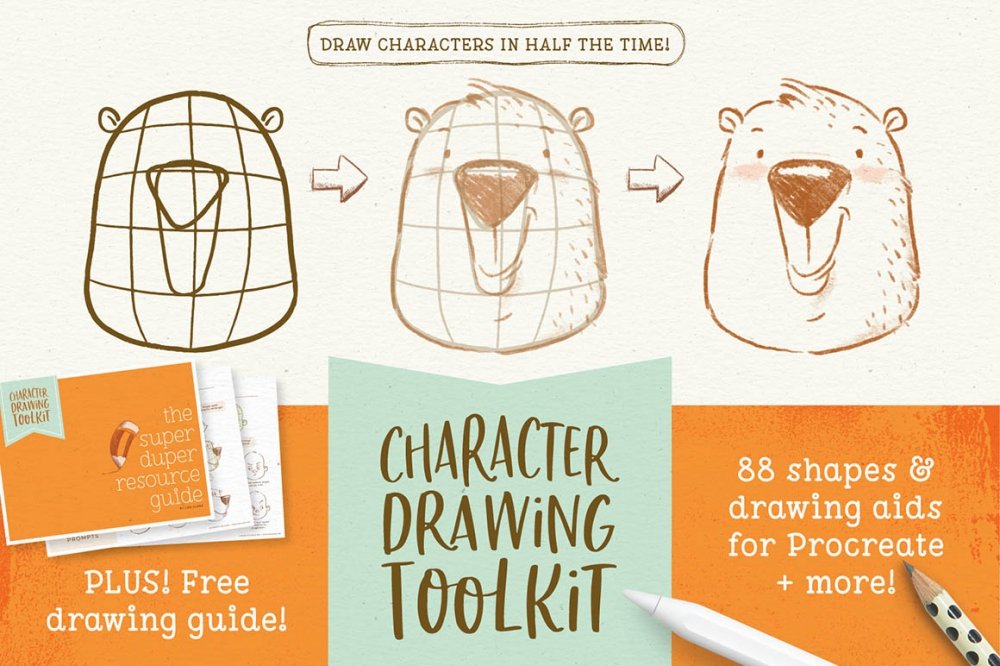
Character Drawing Toolkit
Extended Licence Included for personal & commercial projects
Professional Support from our helpful team


51 lovely reviews from
our community
For technical support and product-related questions, please contact our friendly Customer Support Team, who would really love to help!
Leave a Review
Why Design Cuts is The Smart Choice For Designers
Huge savings when you buy two or more marketplace items
Contact our friendly Customer Support Team at any time for help or advice
Our downloads don't expire! Download what you need, when you need it



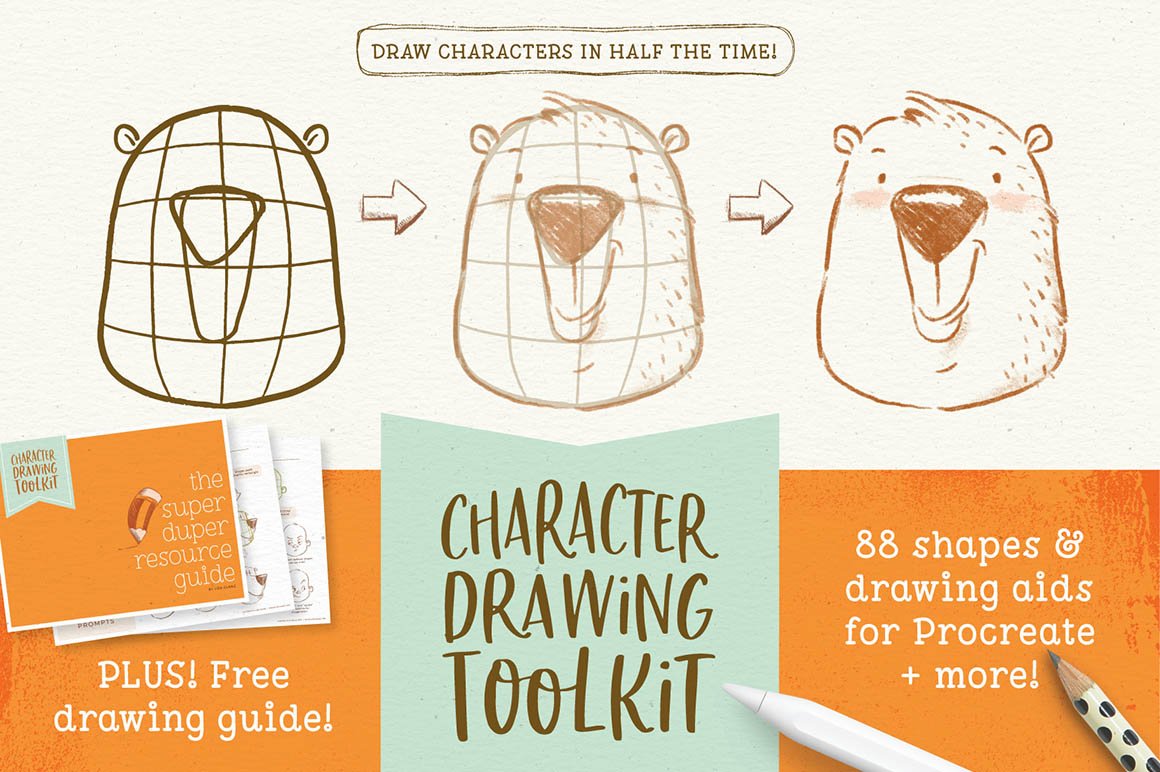
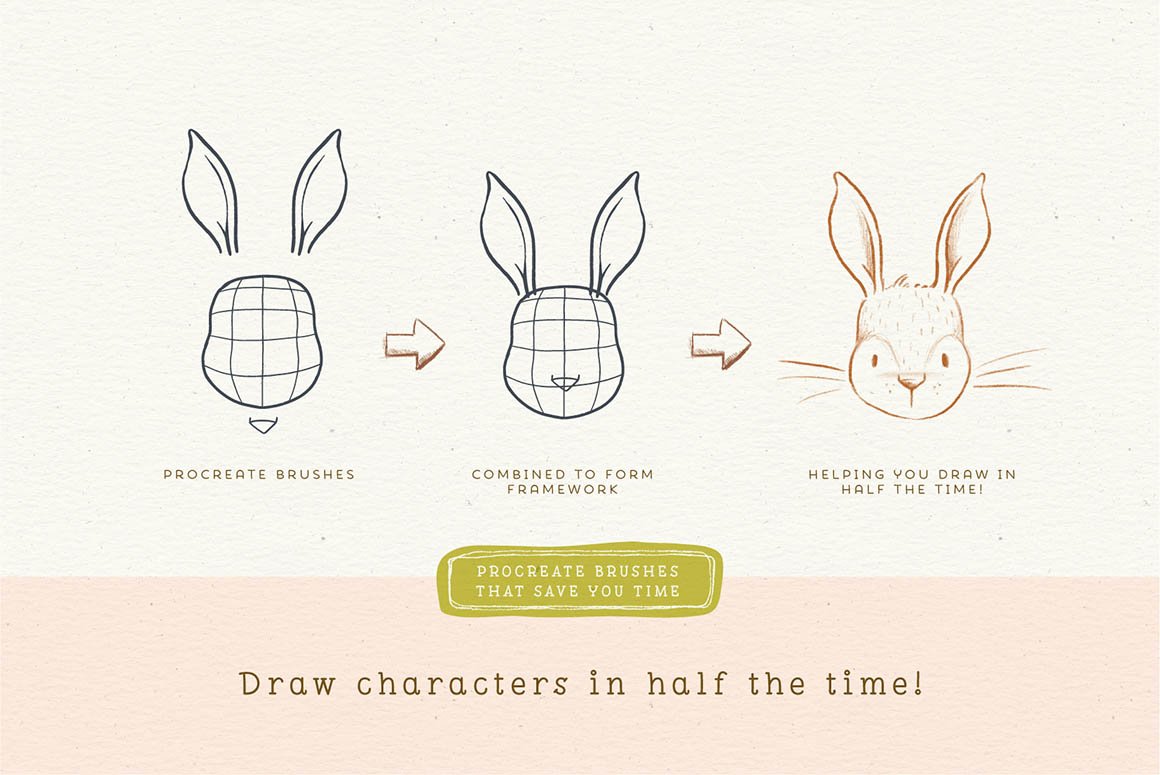
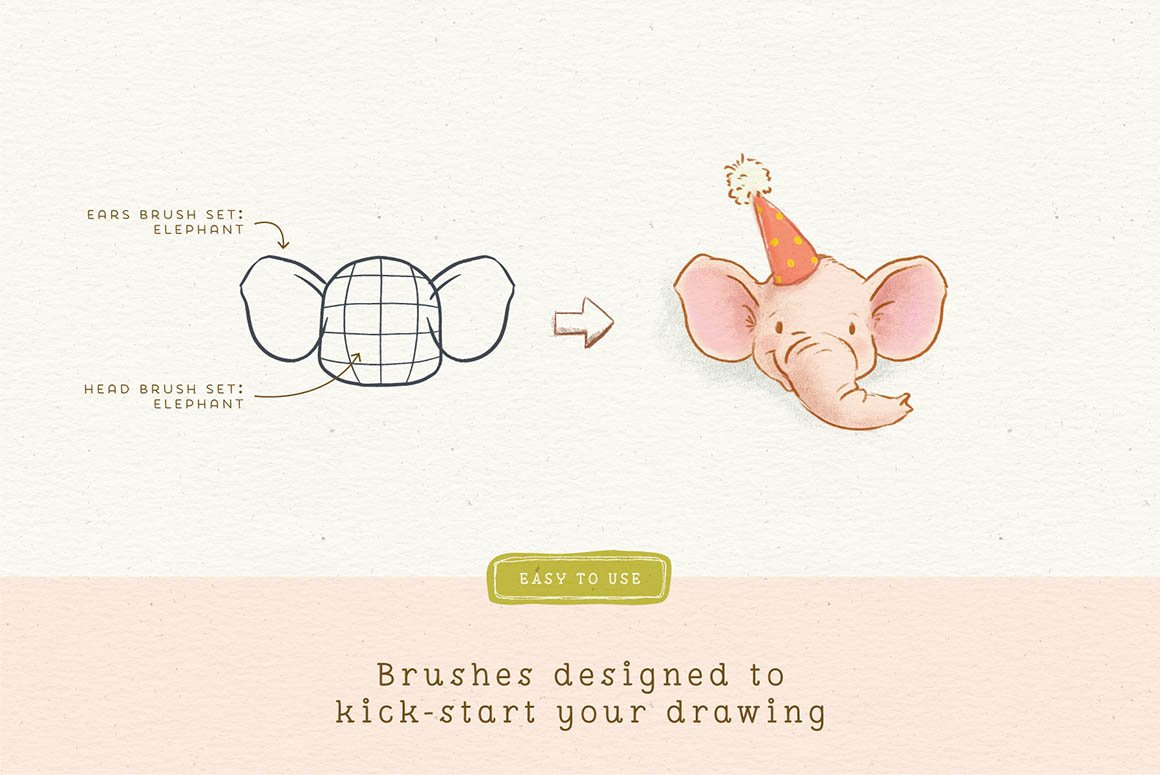
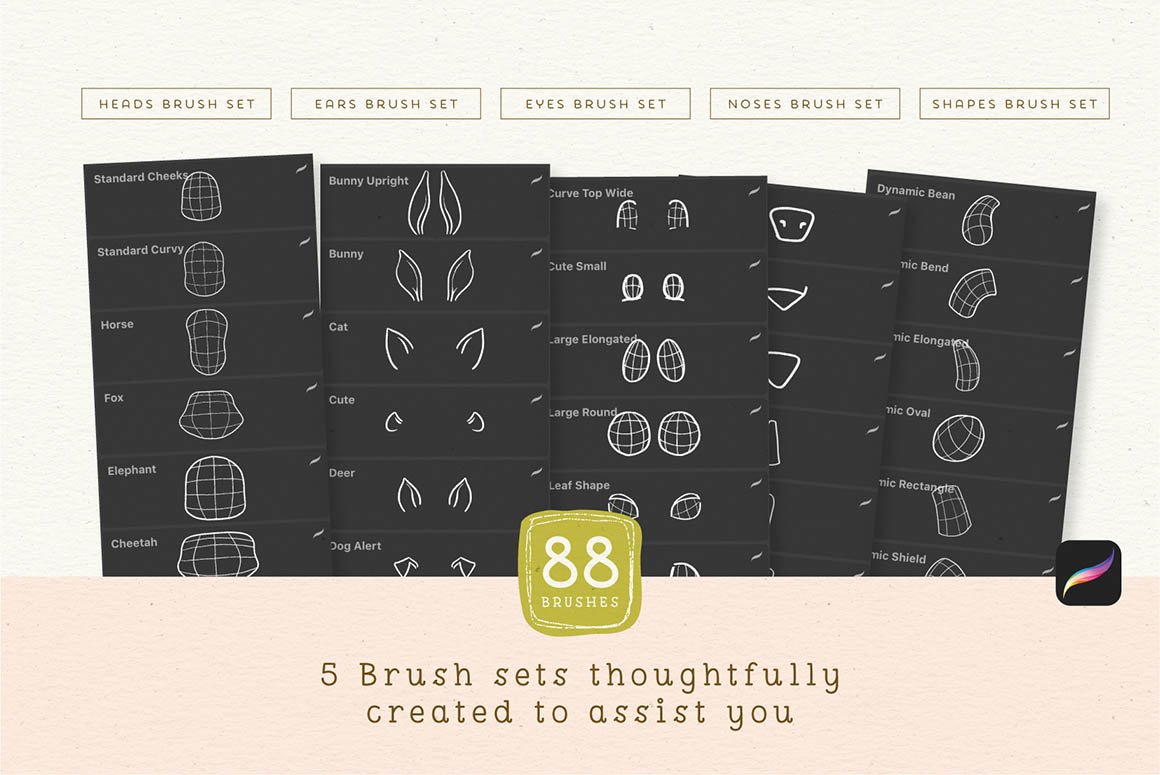
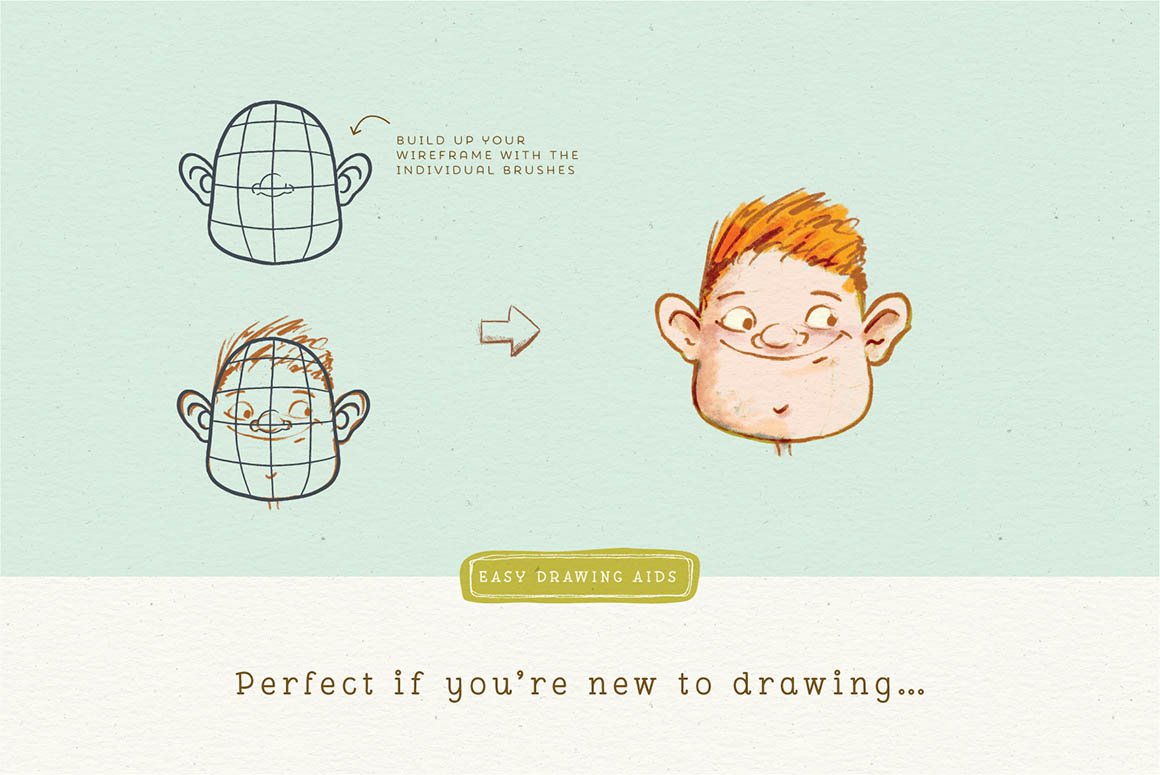
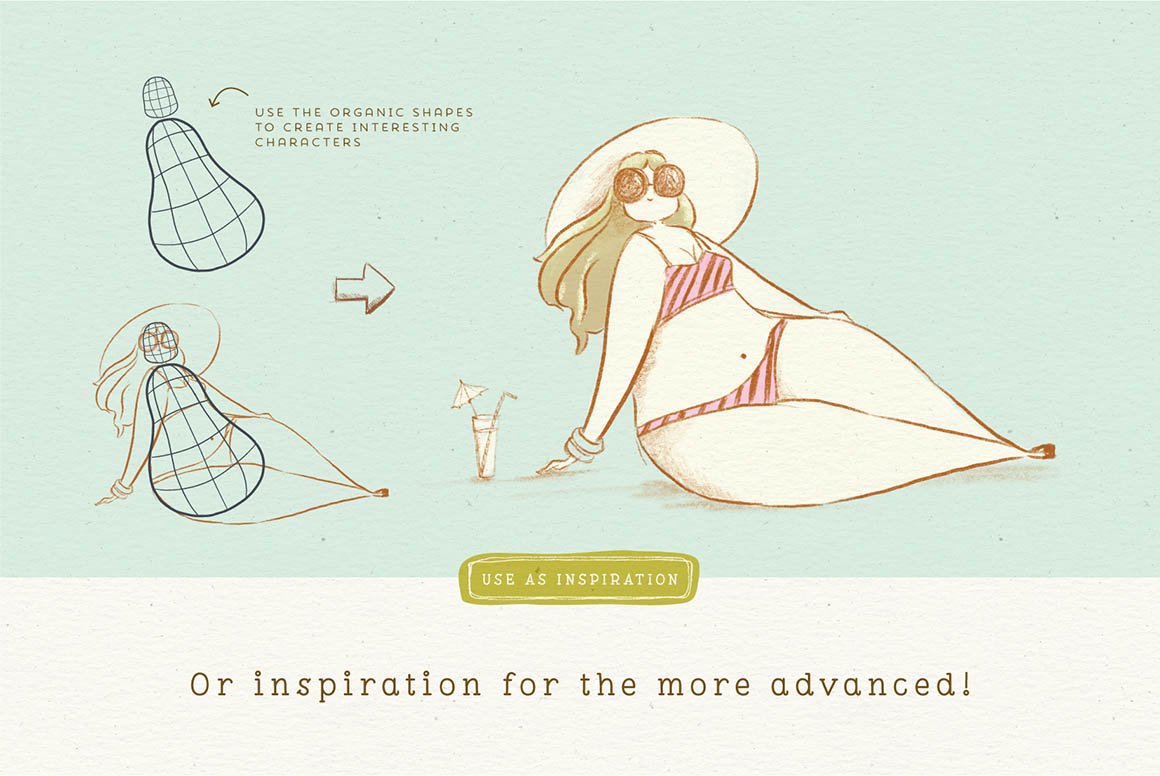
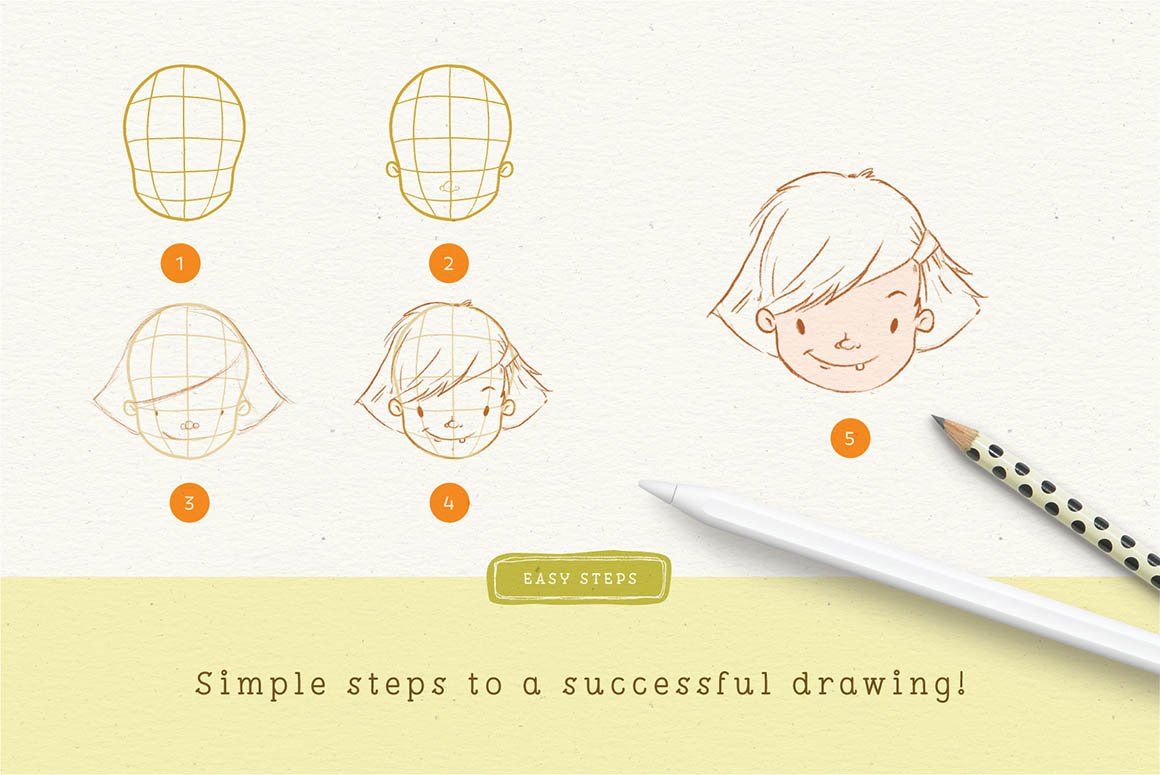
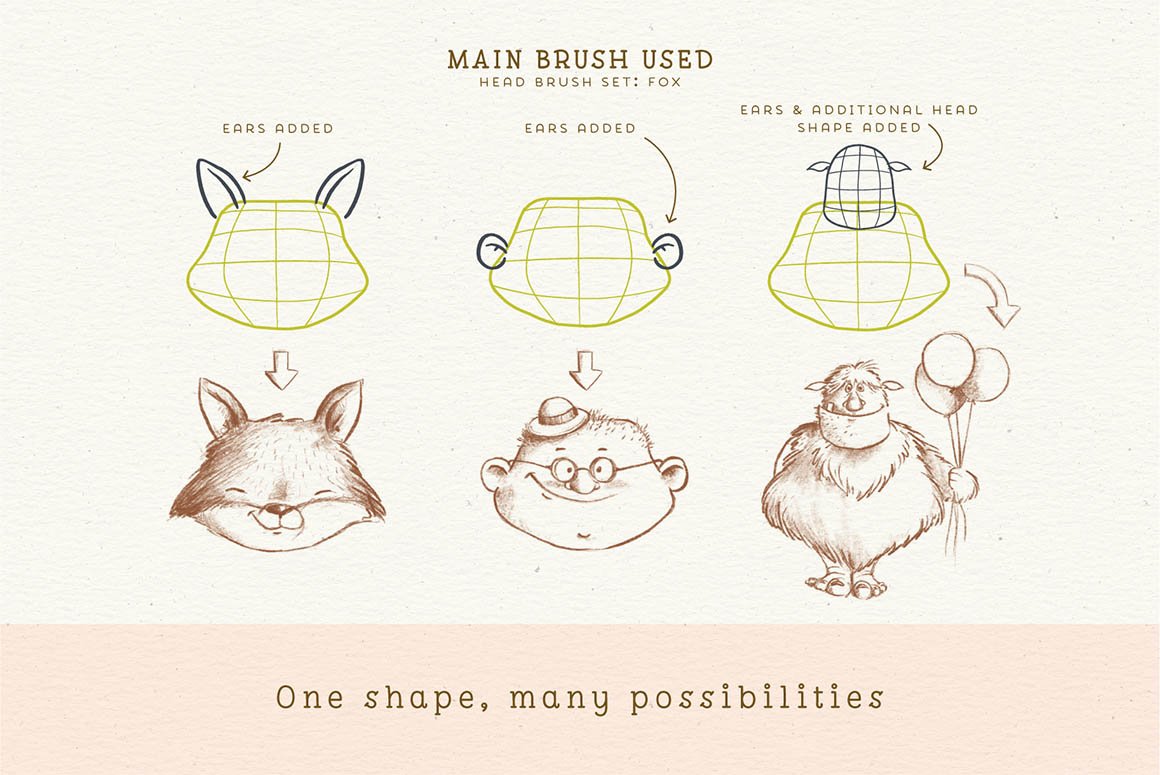
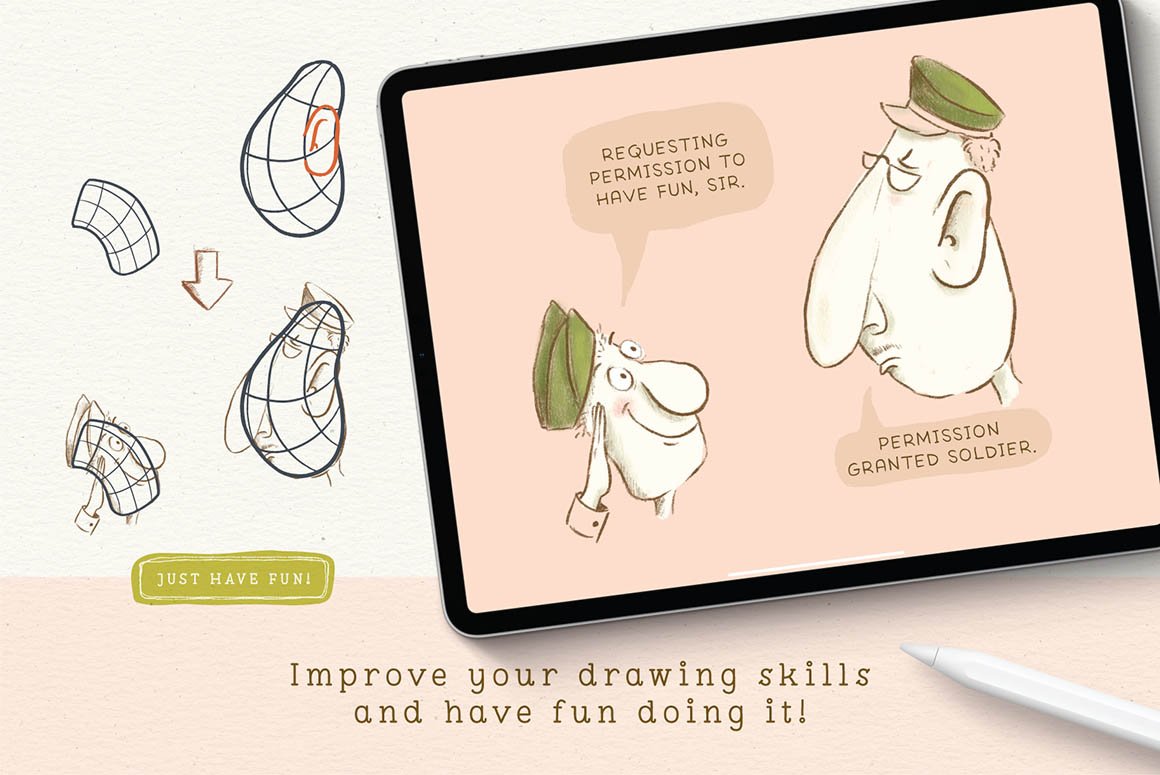
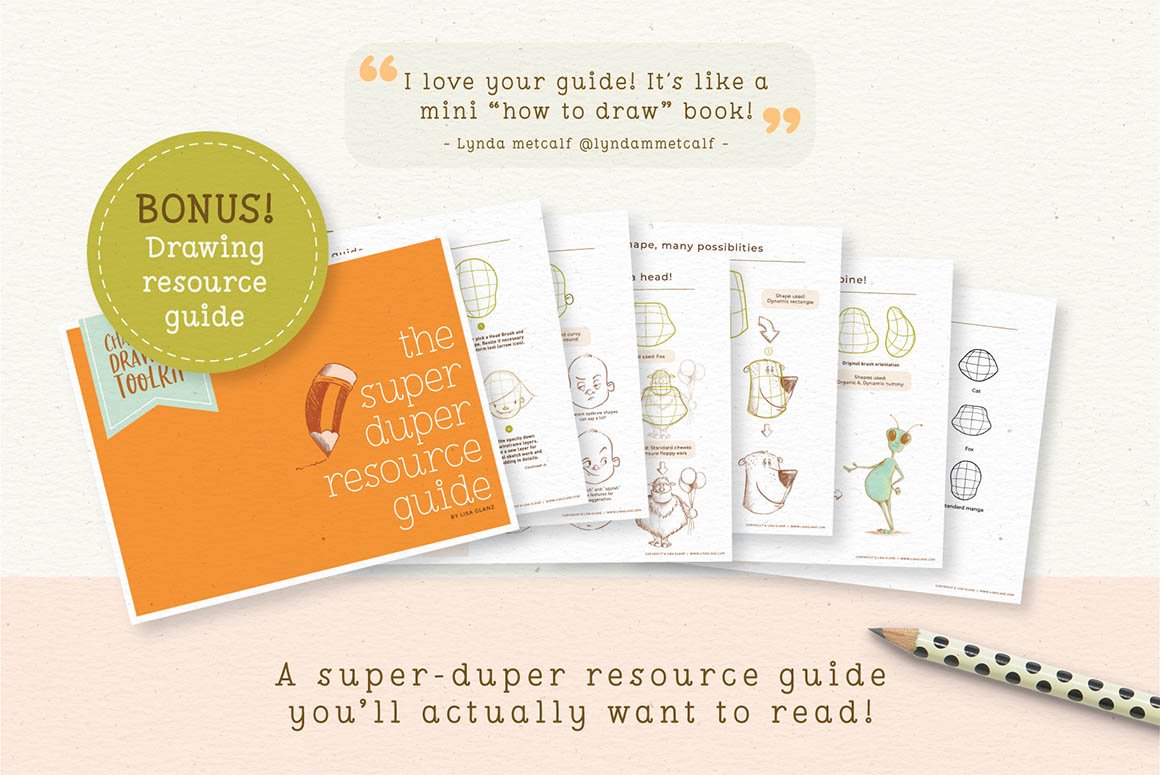
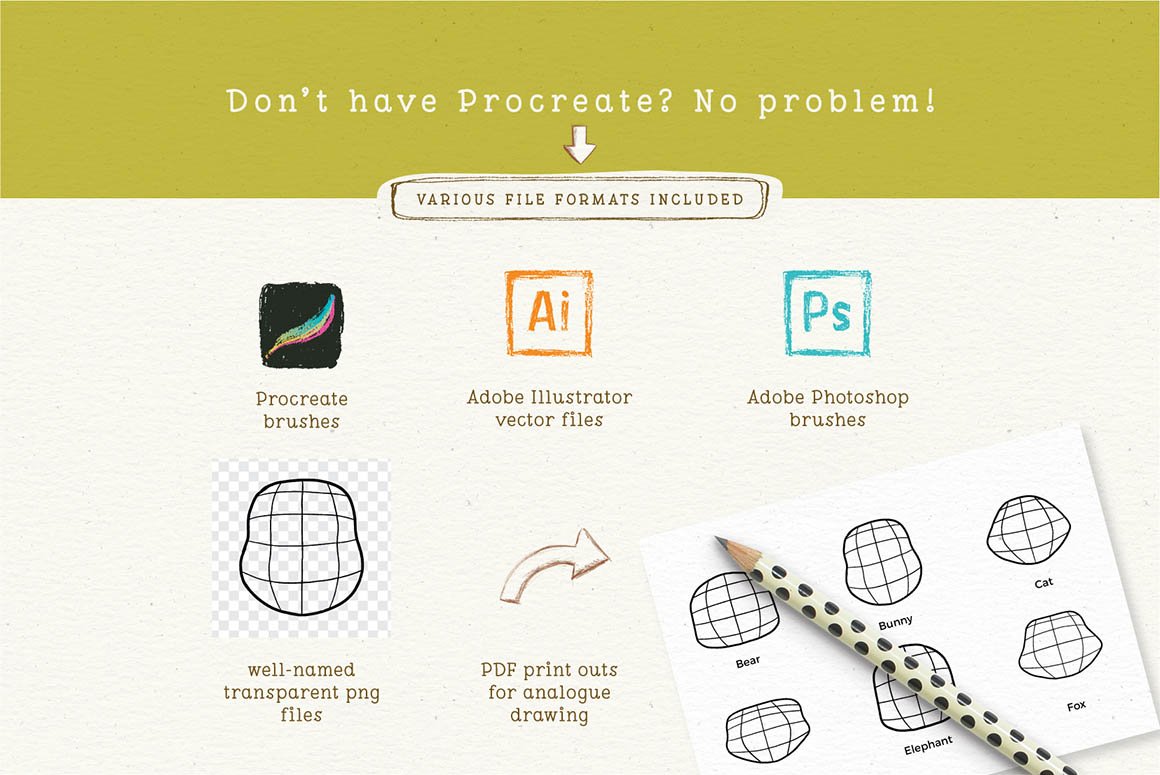

Jeanette –
Hi! Does this work with Adobe Draw on iPad?
Annabel Smith –
Thanks for commenting Jeanette!
We do not work with Adobe Draw ourselves, however as Lisa has provided all of these shapes as individual PNG files, these should be able to work in most design based software :).
Julie Meredith –
Yes… I create CC Libraries as needed (quick one time process). Although I could use the .abr files in both Sketch and Fresco, rather than essentially duplicating library items, I just use the AI file items as they also provide more flexibility re size :)
– open AI file(s) in Illustrator
– bring individual element(s) into a CC Library
– access CC Library via Adobe: Illustrator Draw, Photoshop Sketch, and Fresco
Kat Parsons –
Hey Julie,
Thanks so much for leaving us such a helpful comment!
We really appreciate you taking the time to let us know what the best method for you was. I hope this is super helpful to other members of our community :)
If you have any questions, please do let us know!
wuling_18 –
Hello!
May I know the font you used for the title?
It’s really pretty!
Annabel Smith –
Thanks so much for commenting and we’re really happy to hear that you find the font really pretty!
We do not actually create these title graphics ourselves, however I would be happy to ask Lisa how she created this one for you :).
wuling_18 –
Thank you! I can’t wait to hear from her! :)
Annabel Smith –
You’re so very welcome Lynn!
Julie Meredith –
The font used to create the product name/title is Chin Up Buttercup font duo by Nicky Laatz
Kat Parsons –
Hey Julie,
Thanks so much for your helpful comment.
We really appreciate you taking the time to offer your support :)
kailovedesign –
Do these brushes work with Procreate Pocket, or only with the iPad version? Thanks! It looks like a really neat kit! I’d love to get this!
Annabel Smith –
Hey Kaila,
Thank you so much for commenting and it is great to hear that you love this pack.
We do not work with Procreate Pocket ourselves, so I am unable to confirm if this will definitely work for you. We do always offer our 30 day money back guarantee however, so I would be happy for you to purchase the pack and trial it out to see if it is useful for your projects.
My fingers are crossed that this will work for you Kaila, however if not please let me know within 30 days an dI can certainly help!
kailovedesign –
Thank you!! :)
Annabel Smith –
You’re so welcome Kaila and I hope that this works for you :).
fishwrote –
Do you guys also have the pencil (?) sketch brush used in the images above? :O looks super cute…
Lisa Glanz –
Hi there, The pencil I used in the preview images is the built-in default 6B pencil. I used a sepia colour which gives it a more “sketchy” look, or you can use a charcoal grey colour. Hope that helps!
Phuong –
What fonts are used in the infographics for this bundle? I love them!
Annabel Smith –
Aww it’s awesome to hear that you love these Phuong! We do not actually design these preview graphics in house ourselves, however I would be more than happy to pop Lisa a message to ask her what fonts she used for you :).
Phuong Bui –
That would be super helpful if you could ask her, thank you so much!
Annabel Smith –
You’re so very welcome Phiong and as soon as I hear back, I will let you know :)
Lisa Glanz –
Hi Phuong, Glad you liked my font choice! The font I used is called Pleuf Pro, it’s super cute and worth every penny :)