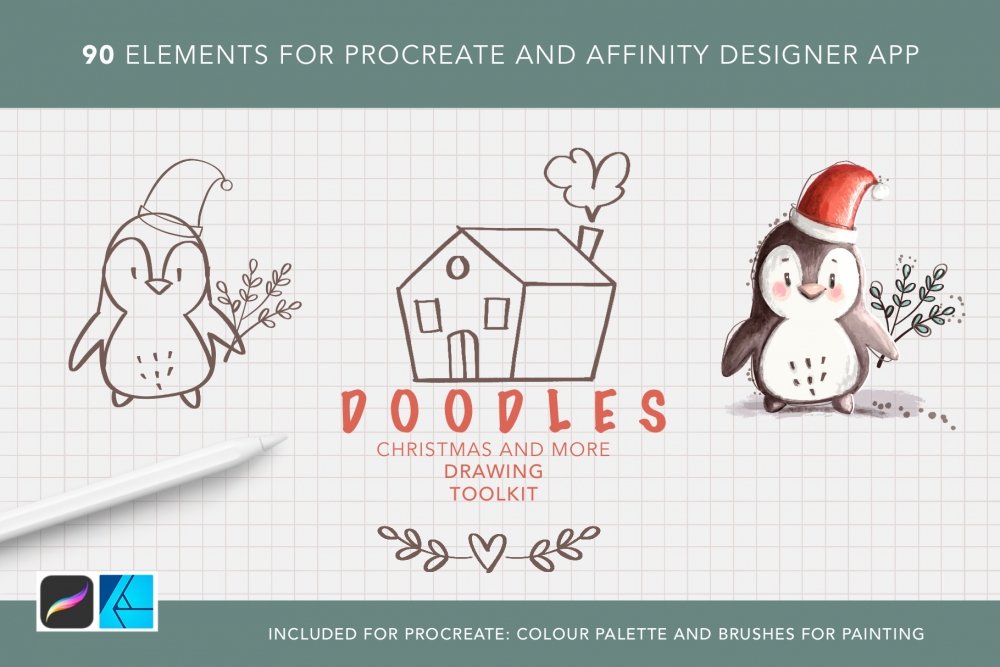
Draw lovely characters with the Christmas Doodle Toolkit.
I have created 90 shapes that will help you develop your creativity. I’ve created some brushes for use with the Procreate and a document file with 90 levels only for Affinity Designer app. It will be easy and fun to draw. They are designed for software requirements App Procreate 5.2.1 and Affinity Designer 1.10 I turned my original sketches into a digital tool. To make your creative phase as fun as possible, I have included a color palette and a four brushes for painting. (Brushes are included only for Procreate) Scroll through the slides and preview what’s included.
Thanks and now spread your creativity!
Rosangela
Included in this set:
- 90 brushes for app Procreate 5.2.1
- Plus: 1 palette colour and 4 brushes for painting only to app Procreate
- 1 file with 90 levels for app Affinity Designer with extension afdesign 1.10
- The palette colour is included document file.
Zipped File Size: 22.81 MB
File Types Included: BRUSHSET, PROCREATE, SWATCHES
Software Compatibility: Affinity , Procreate .


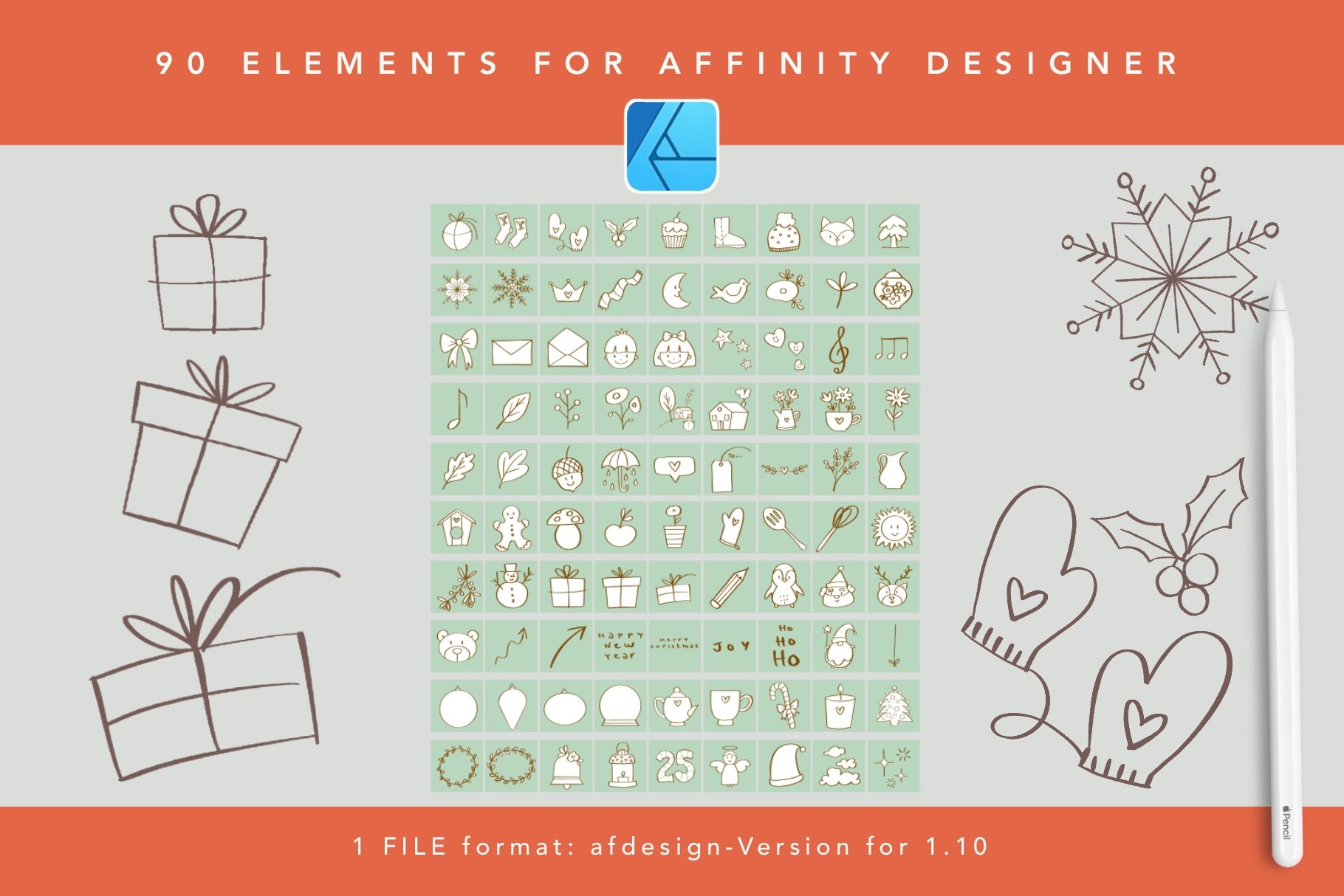

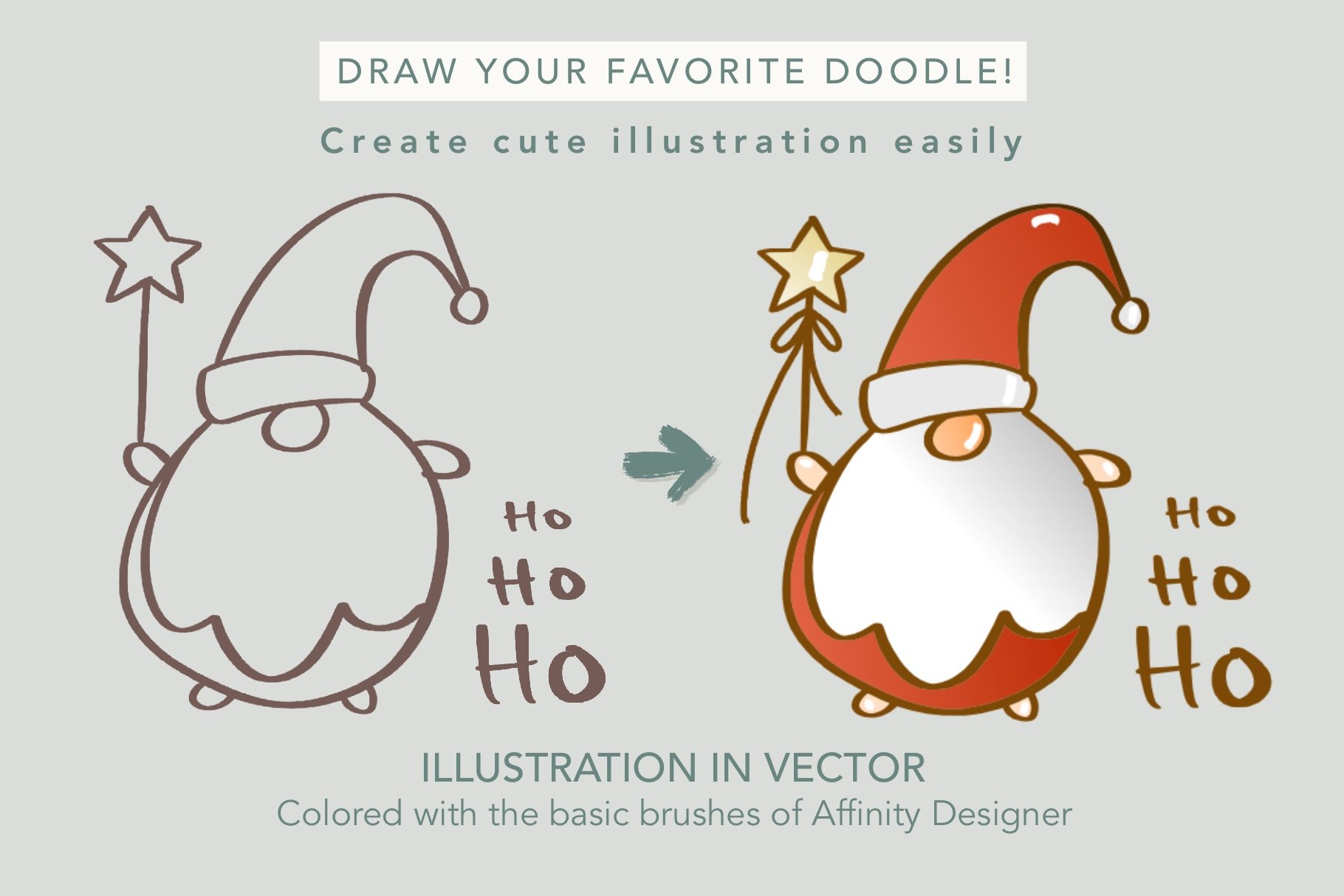






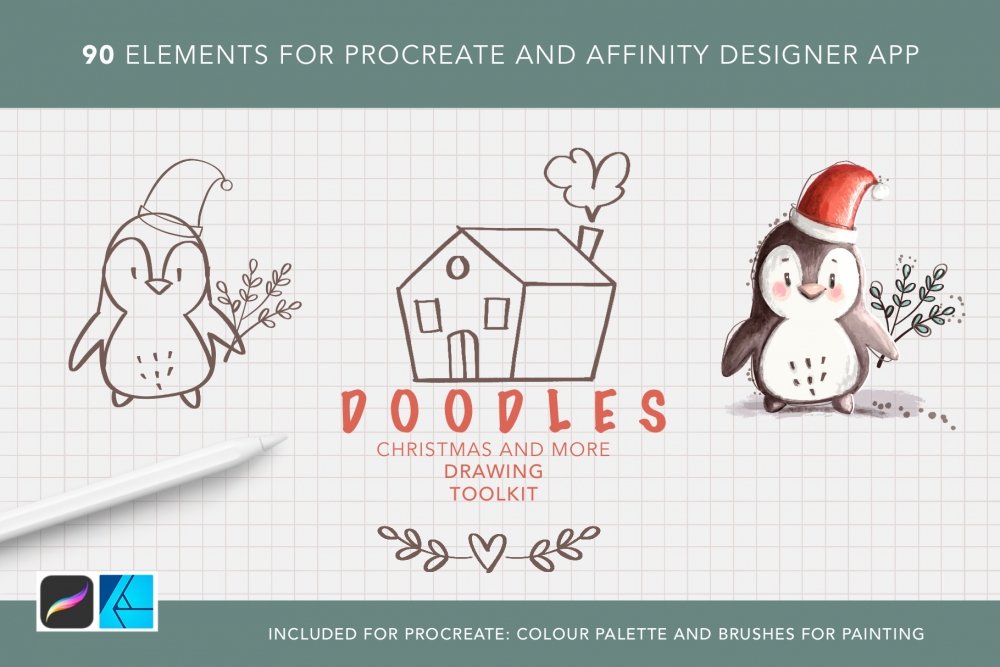
Doodles Drawing Toolkit
Extended Licence Included for personal & commercial projects
Professional Support from our helpful team


4 lovely reviews from
our community
For technical support and product-related questions, please contact our friendly Customer Support Team, who would really love to help!
Leave a Review
Why Design Cuts is The Smart Choice For Designers
Huge savings when you buy two or more marketplace items
Contact our friendly Customer Support Team at any time for help or advice
Our downloads don't expire! Download what you need, when you need it



Morenike –
hi – these files have an issue and I am unable to upload them to procreate (just purchased). Can you please provide the amended files? I think it is in the file name… there are some strange characters in the file names for all the files. Thanks
Gina Tomes –
I’m sorry to hear you are having some trouble Morenike – I’ve popped an email over to you, and I would love to help 🙂
Rosangela Curti –
Hi Morenike, hope you have solved. In any case, I try to explain the process to you. The folder that corresponds to the files for Procreate is called: “Procreate Toolkit” inside there are subfolders, tap on the files and they are automatically loaded by the application. If that fails, try to verify that your application has been updated. 🙂
Gina Tomes –
Thank you for your help Rosangela! This is super helpful 🙂