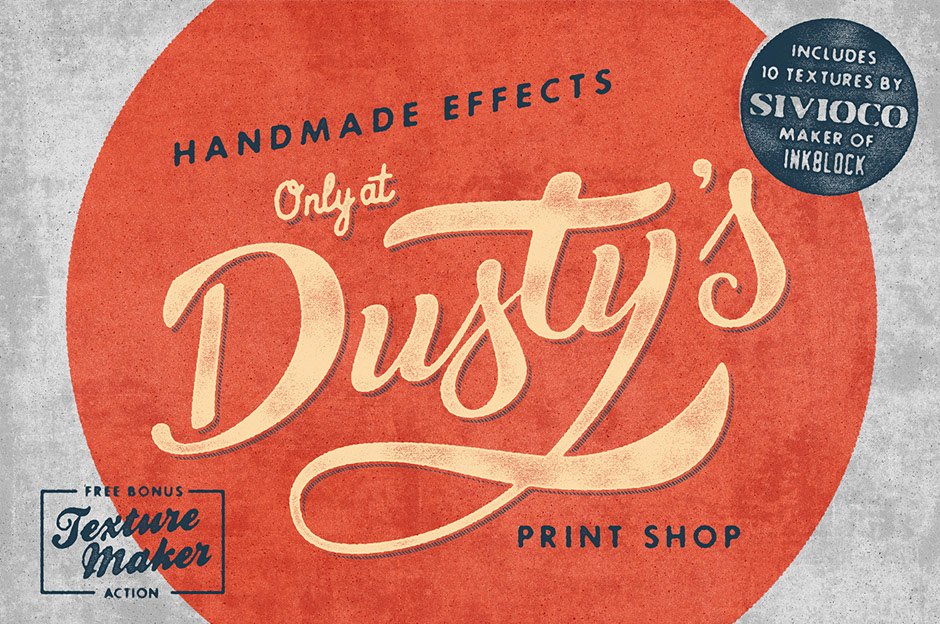
At Dusty’s we like to go old school and do everything by hand. We love those little imperfections that give our work character and life. We also know that not everyone has the time to spend hand making their work. So Dusty’s Print Shop has made it easy for you with this simple to use Smart .PSD for Photoshop.
At Dusty’s we use the 3 steps to awesomeness process:
1. Double click the green layer
2. Paste, save & close
3. Sit back and admire the awesomeness!
What can you do with Dusty’s Print Shop:
• Create the look of your type and image as if it has been hand drawn
• Chop & change between a variety of subtle & heavy print textures
• Add awesome shadow effects, replicating the style of the sign painters (in solid, lines & dots)
• Variable edge strip to add definition to your image
• Add your own textures quickly and easily with just a few clicks
What you get:
• Dusty’s .PSD Landscape (3000x2000px)
• Dusty’s .PSD Portrait (2000x3000px)
• 25 Textures (3000x2000px – 10 made by SIVIOCO)
• PS Brushes
• Instructions
• Video Links
FREE BONUS
• The TextureMaker Action – Turn any photo into a transparent texture file with just one click. Ready to be dropped into this or any other Photoshop document. Also includes as a Halftone version.
Software requirements: Adobe Photoshop CS3 and newer.
This product was originally featured in The All Inclusive Design Bundle (Includes 1000s of Best Selling Items)
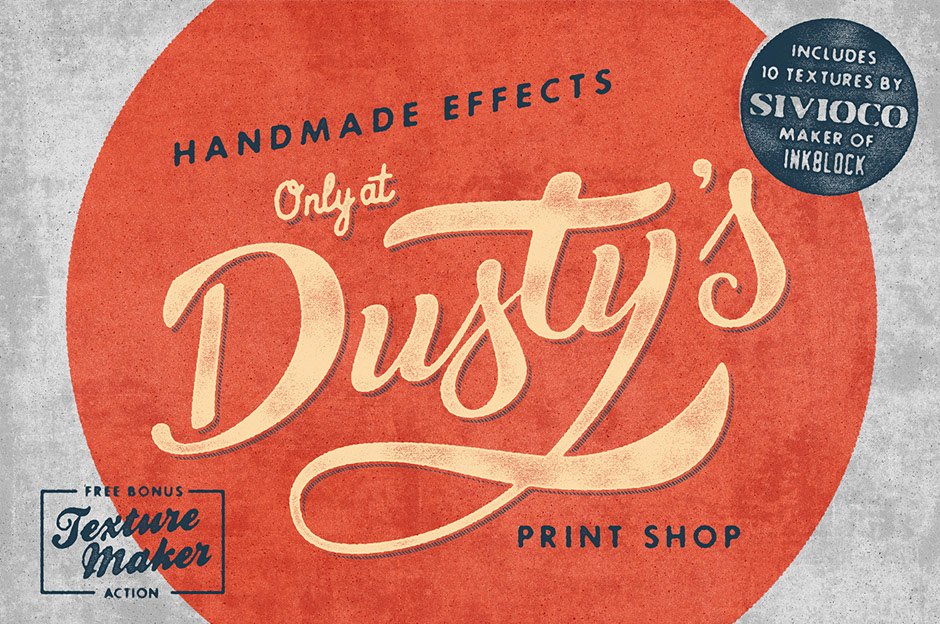
Dusty’s Print Shop
Extended Licence Included for personal & commercial projects
Professional Support from our helpful team


6 lovely reviews from
our community
For technical support and product-related questions, please contact our friendly Customer Support Team, who would really love to help!
Leave a Review
Why Design Cuts is The Smart Choice For Designers
Huge savings when you buy two or more marketplace items
Contact our friendly Customer Support Team at any time for help or advice
Our downloads don't expire! Download what you need, when you need it



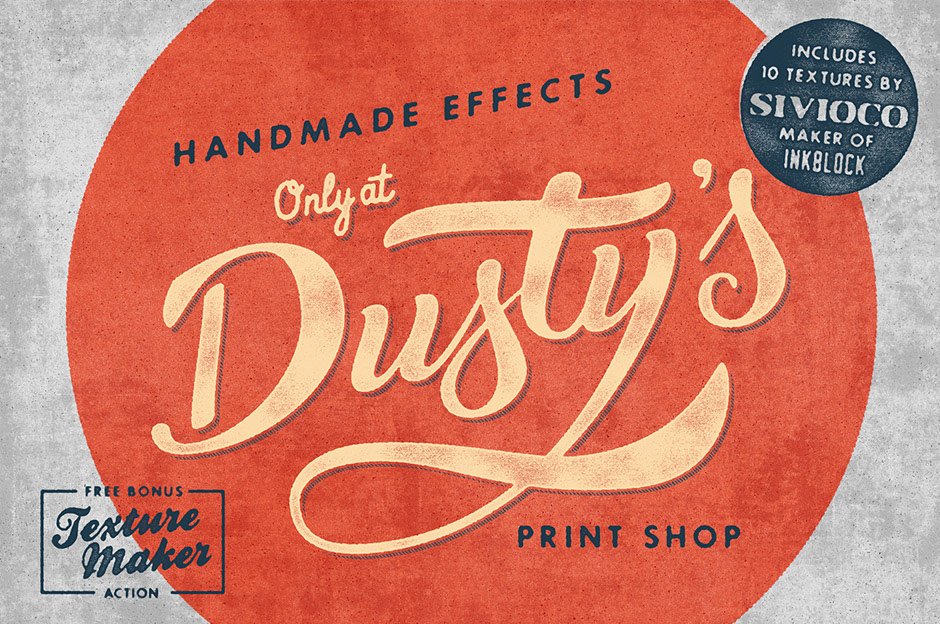
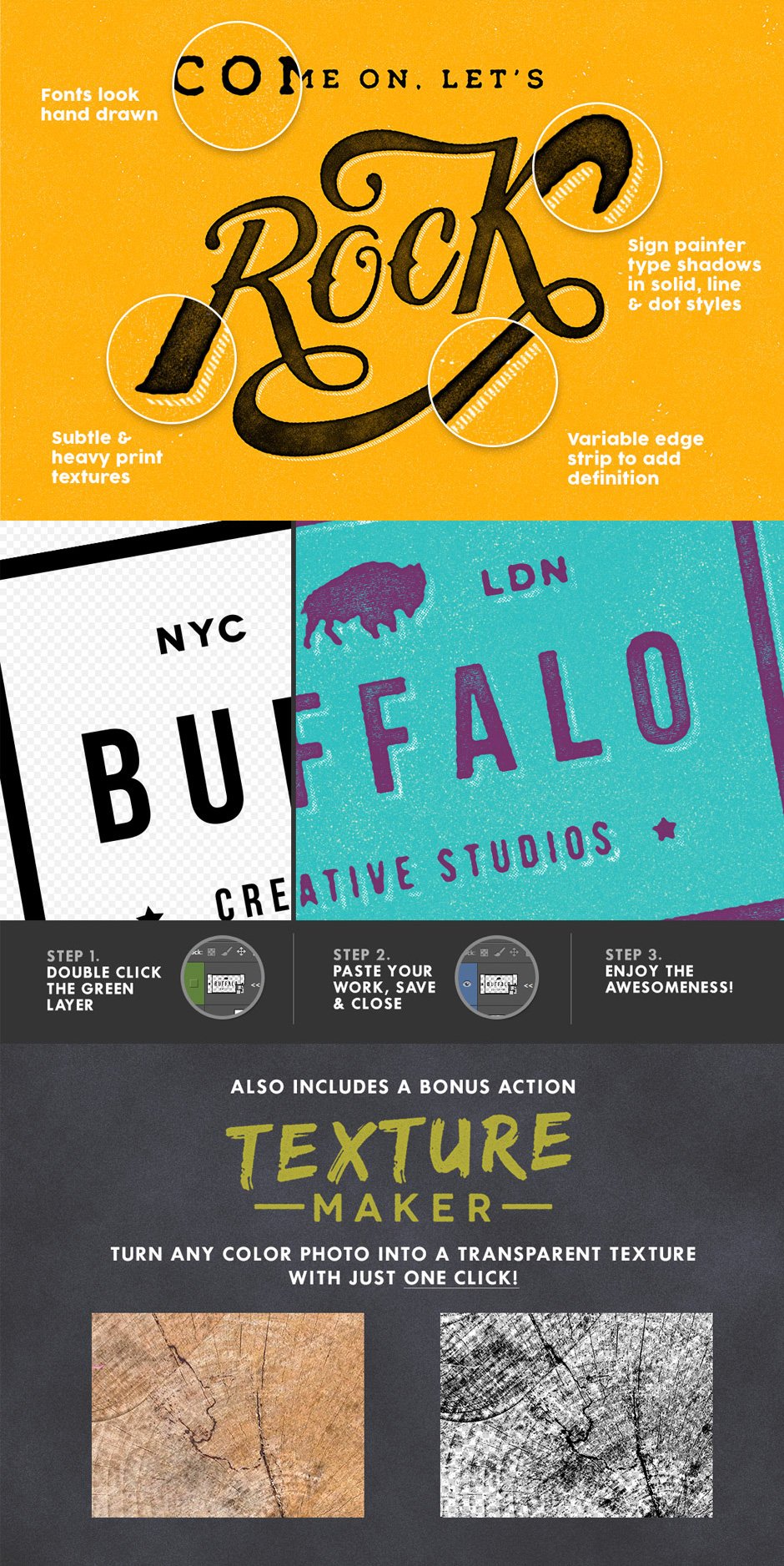
bev1 –
how does this work exactly, can I use it on any font I already have downloaded? I have just started with Adobe PS/IL, and I am looking to be able to create a vintage look for my type, this looks great, thanks!
Carol Stratford –
Hey Bev,
Thanks so much for commenting and I can definitely help :).
So you will need to make sure that you are working in PS CS3 or higher in order for these to work for you! You can then bring your design into PS with this pack open and use Dusty’s Print Shop to add the desired effect to your work :)
Ian Barnard has also created a number of helpful videos for you to get you started which are located in the Videos file!
If you are still having issues, please do pop us an email at hello@designcuts.com and we can definitely help further :)
bev1 –
Perfect, thanks Carol I will take a look at the video :)
Annabel Smith –
Thank you so much for coming back to Carol, Bev and I hope that this video is super helpful!
Please do let us know if you have any further questions and we can certainly help :)
Eamonn –
Hi Carol,
How do I find this video ? I have been looking in the tutorials section with no luck.
SJ DC –
Hey Eamonn,
I am so sorry for any confusion caused! The video links can be found in your download :)