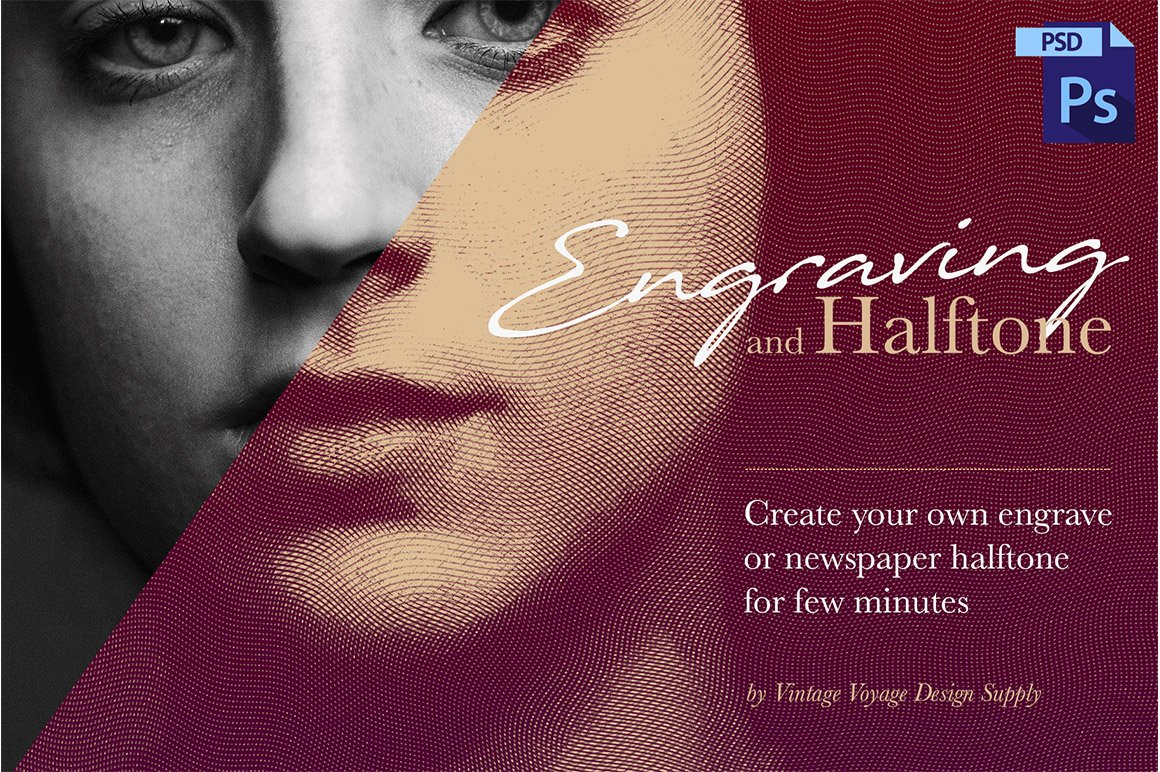
This creator will take your artwork and convert it into an engraved image! Open the file in Photoshop, load the patterns and actions, choose what effect you need and hit play!
Three preset settings for each style – for light, medium or dark images. 4 types of engraving – vertical, horizontal, angled and engraved wavy lines – as in currency bills.
Also, a stunning semitone for a realistic “newspaper print” effect. Each effect also has two line sizes – small and standard.
Included in this set:
• 6 Halftone Actions
• 6 Horizontal Line Actions
• 6 Vertical Line Actions
• 6 Angled Line Actions
• 6 Currency Engrave Actions
Zipped File Size: 274.4 MB
File Types Included: .ATN, .PSD, .GRD, .PAT
Software compatibility: Adobe Photoshop CS3 or newer.
This product was originally featured in The Timeless Vintage Design Bundle
These images have been provided by the designer for presentational purposes only. Please refer to the Design Cuts license for terms of use.
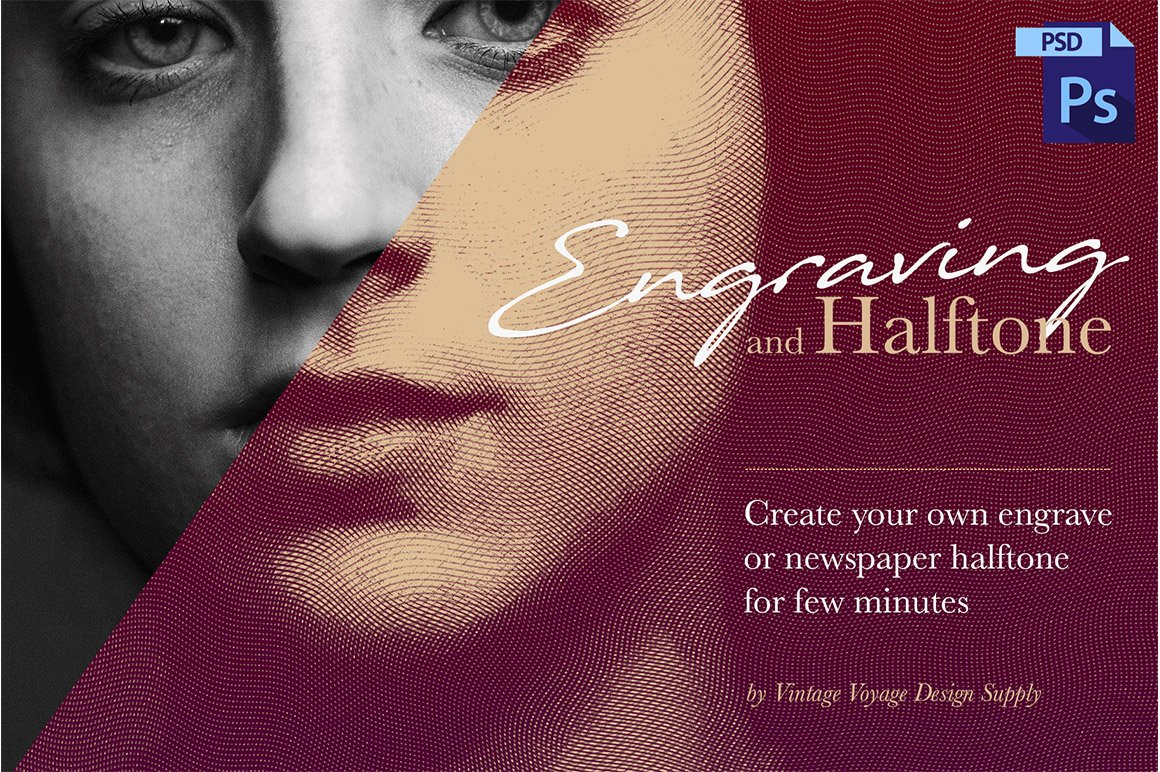
Engraved And Halftone Creator
Extended Licence Included for personal & commercial projects
Professional Support from our helpful team


50 lovely reviews from
our community
For technical support and product-related questions, please contact our friendly Customer Support Team, who would really love to help!
Leave a Review
Why Design Cuts is The Smart Choice For Designers
Huge savings when you buy two or more marketplace items
Contact our friendly Customer Support Team at any time for help or advice
Our downloads don't expire! Download what you need, when you need it



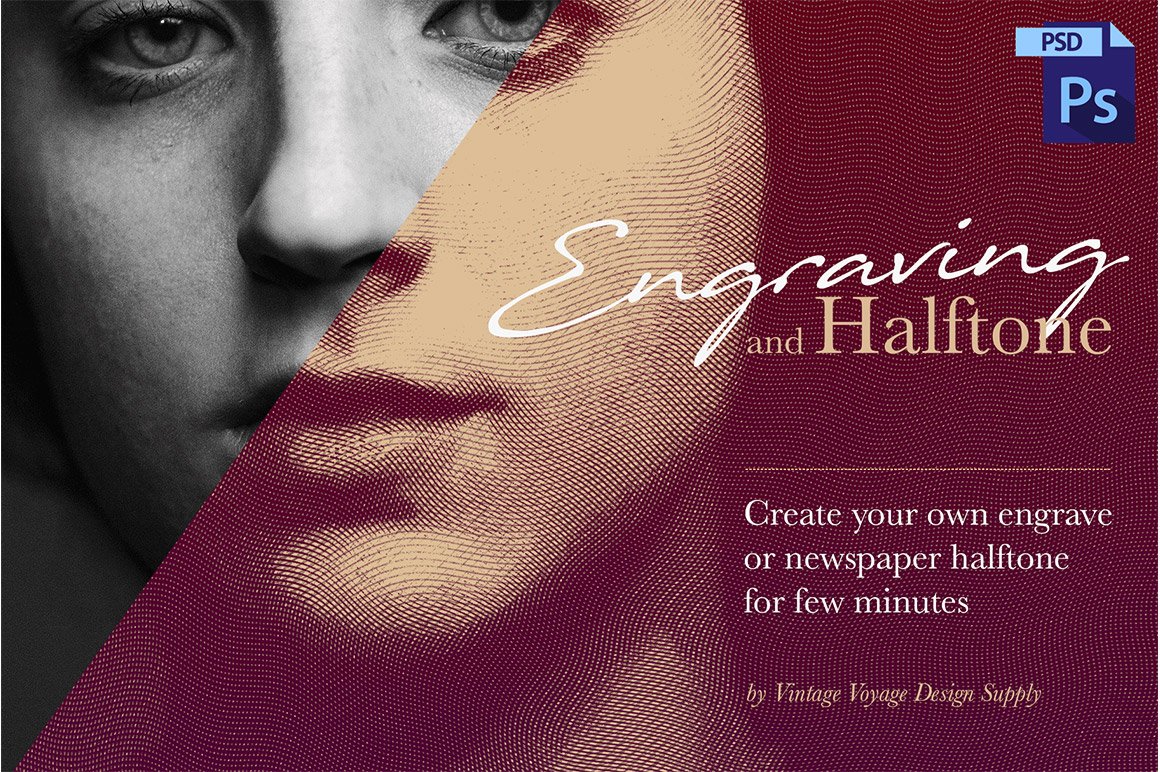
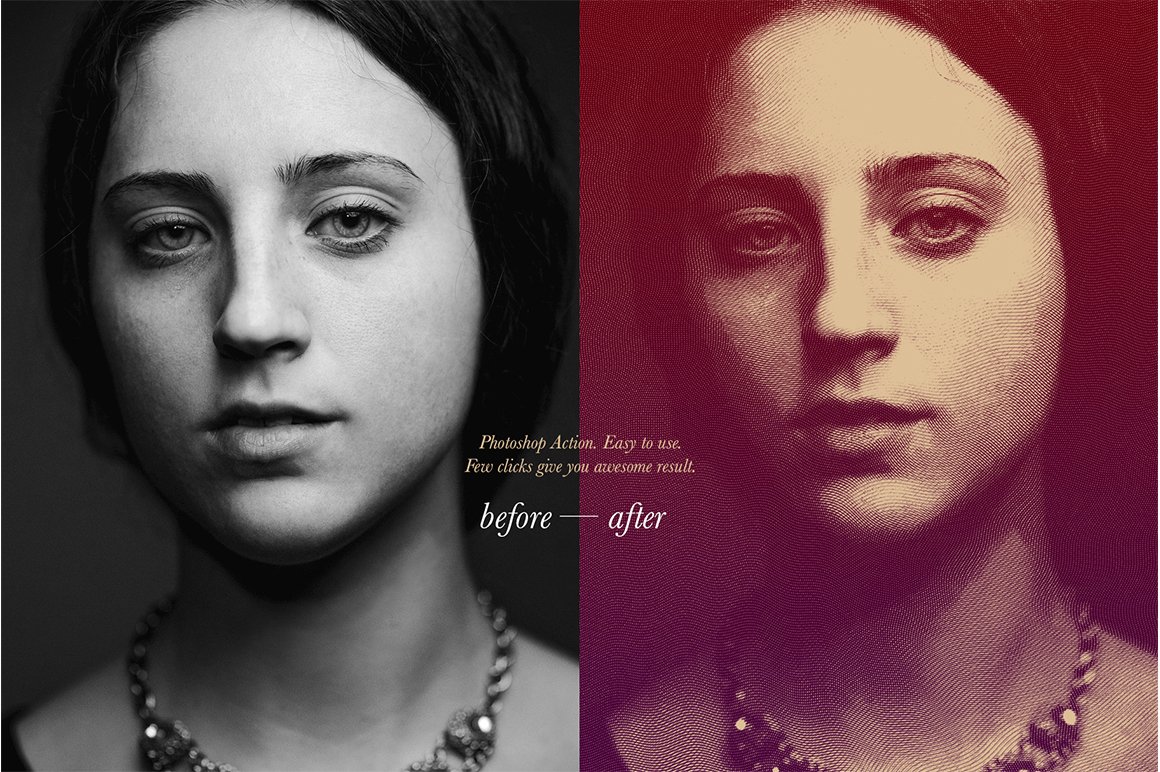
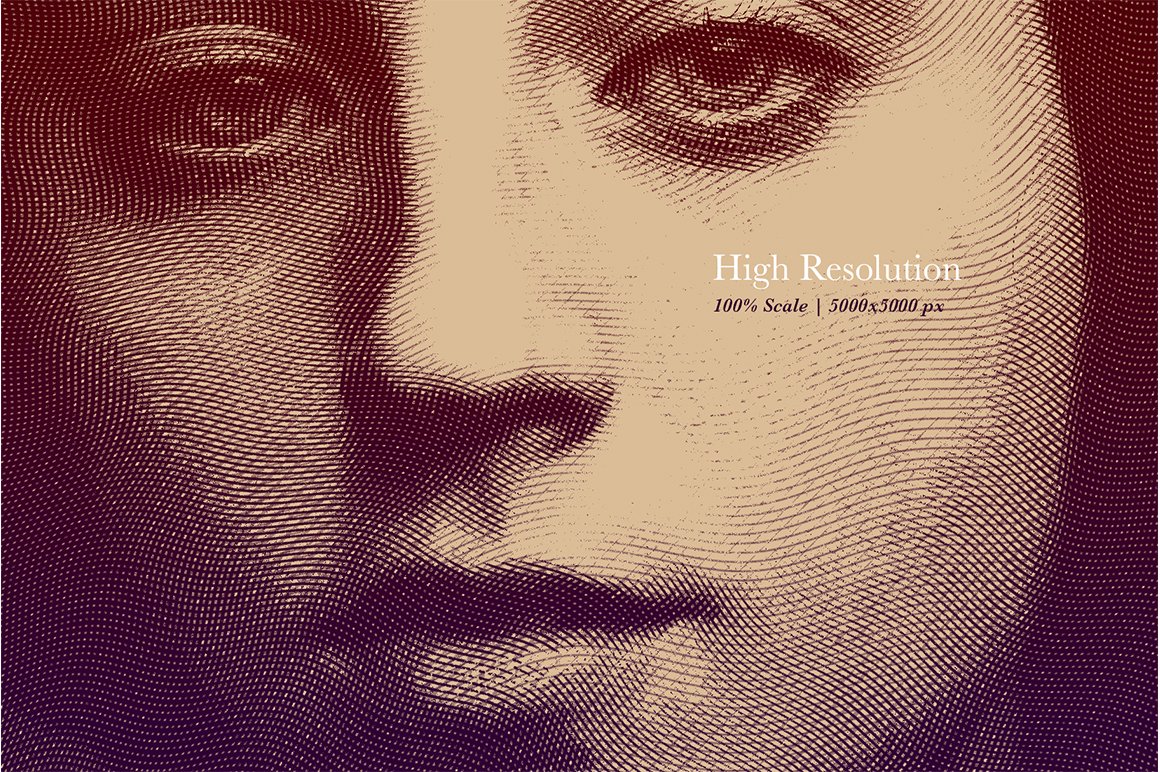

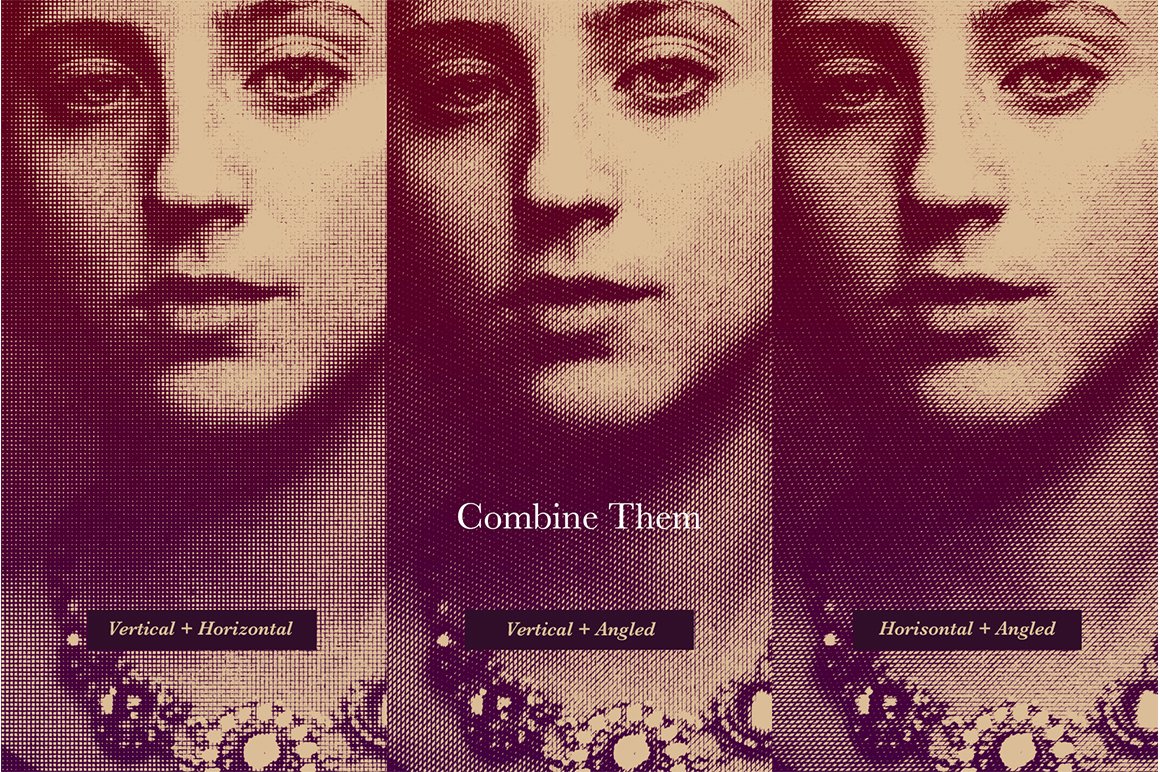

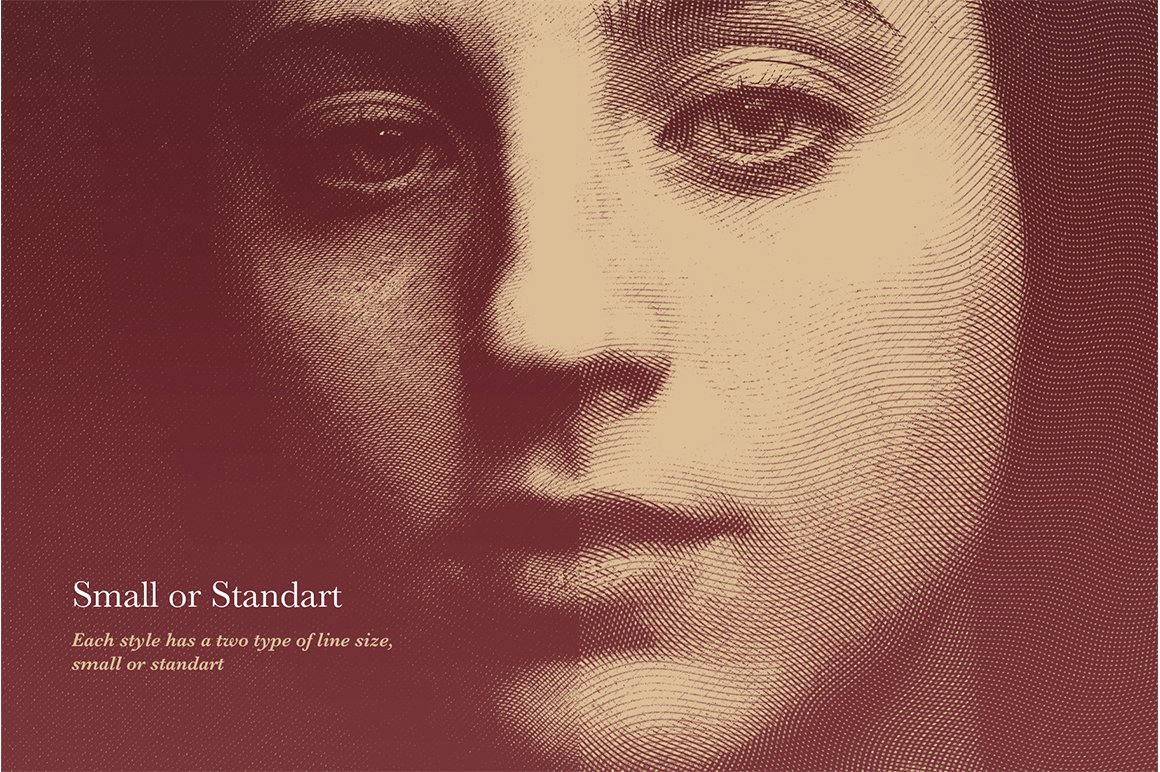
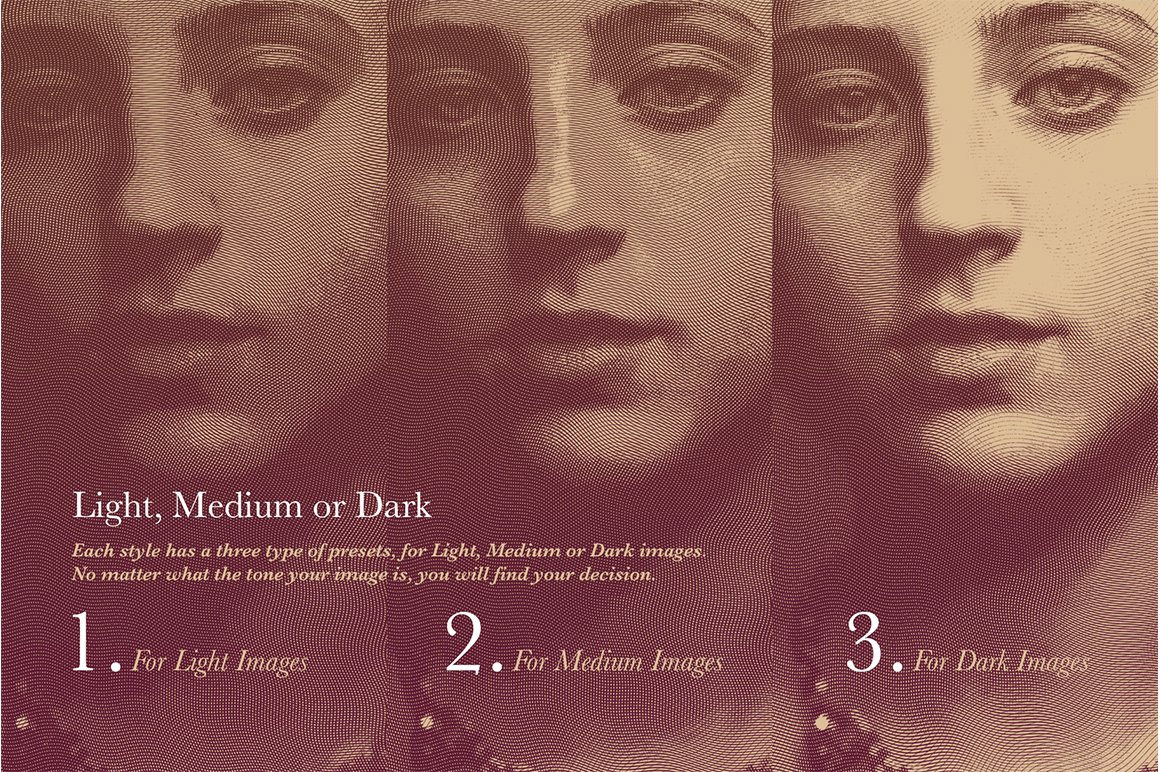
Anne –
Hi, I bought this engraved creator two or three months ago and have not been able to use it properly. I get the errors mentioned in other messages. Also, I’m wondering if you could share the video you mention and whether there are instructions also. Many thanks,
Kat Parsons –
Hey Anne,
Thanks so much for leaving us a comment.
I am really sorry you are having some trouble with using your new goodies. Rest assured, Annabel, our Customer Support Manager has just popped you an email to help you with this :)
Harry Boeki –
Hi, I’m having the same issue as some people here, would love to see the demo video as well ! Because till now, nothing works !
Thank you so much
Annabel Smith –
Oh no I am sorry to hear that you are experiencing difficulty with working with it Harry!
Not to worry as I have popped you over an email to help get you up and running.
mdtaylor777 –
Hi there.
I picked this product up in the Timeless Vintage Design Bundle and when I run the action, I get the same ‘Threshold’ error message as listed above. Is there an updated action for Photoshop 2020?
Thanks for the help!
~Michael
Annabel Smith –
Thanks for commenting Michael and I am so sorry to hear that you are also experiencing a threshold error.
Actions are essentially a very particular set of instructions that your Photoshop will follow to achieve the required effects. Usually, a threshold error means that your Photoshop action is experiencing difficulty locating your image to be able to apply the effects to. We always suggest to double check that you have applied your image to the ‘Your Image Here’ layer, and have not re-named your selected layer in any way before running the action, as this can affect these actions from working as intended.
We have created a handy demo video of these steps so I have just popped you over a copy in an email Michael- I hope that this helps :).
susan-7160 –
I have the same threshold issue, could I get that video as well?
Thanks!
Annabel Smith –
Hey Susan,
I am really sorry to hear that you are seeing a threshold error when running your action. Rest assured, I can certainly get you up and running with this pack, and you should see an email from me really soon :).
Daina Vipulis –
On every action I get “The command Threshold is not available.” I can change my color photo with the Photoshop threshold filter manually and get most of the effects but not all. Do you have any instructions or help files? I have Photoshop CC2020
Thank you,
Daina
Annabel Smith –
Hey Daina,
Thank you so much for your comment and rest assured, I can certainly help you get up and running with your actions!
We unfortunately do not have any other tutorials for working with them, however I have just emailed you over a demo video of myself taking this pack for a spin so I hope that this helps guide you through the steps :).
Daina Vipulis –
Thank you for that Annabel!
Annabel Smith –
You’re so very welcome Daina and I hope that you enjoy working with it!
Ramunas Shiurna –
Hi,
I’m having same issues with this action package. I would like to see a demo video as well how to use your action. Thank you. Ramus
Annabel Smith –
Hey Ramus,
I am really sorry to hear that you are also seeing these error messages when working with your actions. Rest assured, I can definitely get you working with these and have just popped you over an email to guide you further through the steps!
bennyyarnell –
Annabel, I am having the same problems as everyone else. It’s frustrating that I will have to wait for you to email me a video with the solution. I don’t have the time and need to get to work immediately. Why not just post the video online and provide a link on the product page?
Annabel Smith –
Thanks for reaching out to us Benjamin and I am so sorry for any frustration caused!
Our demo video was created following along the instructions provided by the designer on the deal page, however we can only apologise if you feel that this particular pack is not very intuitive or user-friendly. We always want our community to love their purchases and so we have raised this with the designer, and I will absolutely pass on your suggestion for including our demo video in the product itself in future.
I totally appreciate if you are working to a tight deadline with your project, so if you do feel that this pack is not for you, please let me know and I will happily refund you in full.
I can certainly help you with this now however, and you should see an email from me really soon!