
Introducing this new beautiful set of 40 Feminine Elegant seamless vector patterns. Simple line patterns with a touch of elegance!
They can give your designs a sophisticated look and yet they are simple enough to offer you so many creative play options. Also for the first time the .PAT file is included with all patterns to use in Photoshop.
They are ideal as backgrounds for branding projects, packaging, fashion apparel, posters, leaflets or just try them as layers over your photos with great results!
Included in this set:
• 4 Vector .EPS format files with 10 seamless patterns each (total of 40 patterns)
• 4 Vector .AI format files with 10 seamless patterns each (total of 40 patterns)
• 40 .JPG files, one for each pattern, size: 2500 × 2500 px at 300ppi (not tileable)
• 40 .PNG files (transparent), one for each pattern, size: 2500 × 2500 px at 300ppi (not tileable)
• A .PAT file (for Photoshop) with the 40 patterns
• Step by step Instructions included on how to install the photoshop patterns
• Readme instructions file
• Scalable vector graphics (with no loss in quality)
Software compatibility: Adobe Illustrator and Photoshop CS4 and newer. .EPS files will work with a variety of programs such as Adobe Photoshop or Illustrator, Sketch, InkScape, Affinity, Corel Draw, etc. .JPG and .PNG files will work with most graphic software.
This product was originally featured in The Ultimate Textures, Patterns and Backgrounds Bundle
These images have been provided by the designer for presentational purposes only. Please refer to the Design Cuts license for terms of use.

Feminine Elegant Patterns
Extended Licence Included for personal & commercial projects
Professional Support from our helpful team


4 lovely reviews from
our community
For technical support and product-related questions, please contact our friendly Customer Support Team, who would really love to help!
Leave a Review
Why Design Cuts is The Smart Choice For Designers
Huge savings when you buy two or more marketplace items
Contact our friendly Customer Support Team at any time for help or advice
Our downloads don't expire! Download what you need, when you need it




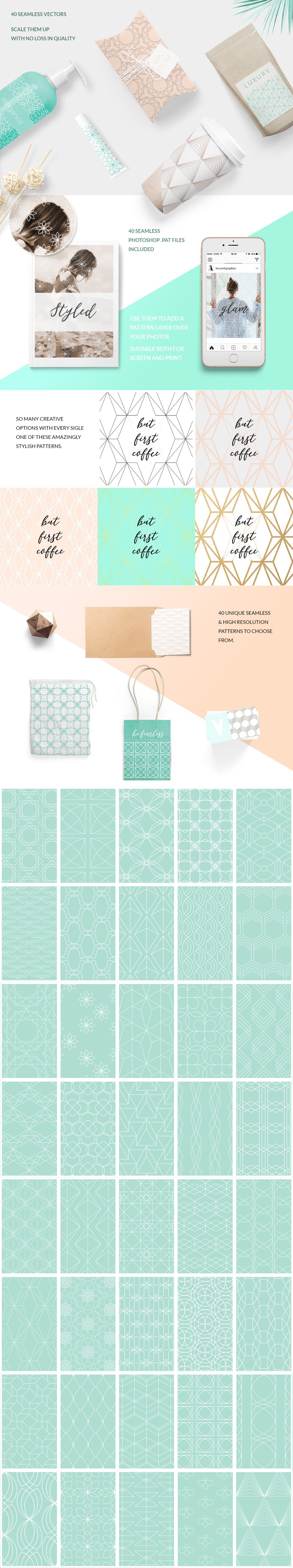
ibiscus1205 –
Will I be able to change the background colors or the line colors using PS CS6?
Annabel Smith –
Thank you so much for commenting Ivia!
You should certainly be able to recolour your image files in Photoshop. A super quick and easy way of recolouring a PNG file in Photoshop is by adding a colour overlay. In case you are unsure how to apply a colour overlay, this video tutorial should be able to help get you up and running: https://bit.ly/2PuQepO :).
Jo –
Does this collection work in Photoshop Elements? I’ve only recently purchased Elements and purchased an action that didn’t fully work in Elements. Just trying to learn whether when it says it works in photoshop that also includes Elements.
Thanks
Jo
carol@designcuts.com –
Hey Jo,
Thanks for the comment on this one and I can definitely help! So if the product is compatible with Elements we will always list Photoshop Elements in the description as there are a number of versions of Photoshop and we will always list which ones will work so you know before you purchase. This product would require Photoshop CS4 or newer so unfortunately Elements wont work here but you should be able to use the PNG files in Elements as they work with most software types!
I hope this helps and if you have any other questions, just let me know- I’m always happy to help!