
Fur Photoshop Brushes
Get 20 brushes for Photoshop drawing. It is easy to paint a variety of fur – long or short, thick or thin. You can use brushes with pen, or mouse. Also you can create a path and use ‘Stroke Path’ function. Get cool fluffy effect easily!
Features:
– 20 Photoshop Brushes
– Different Fur Effects
– Easy to Paint
– Easy to Customize
How to install:
– Download the file on your PC or MAC
– Double Click on “Fur_Brushes_[by_Sko4].abr” or drag and drop .ABR file into your Photoshop
– Photoshop will automatically install all the brushes and they will appear in your brush list. Press F5 to customize brush settings.
Included in this set:
- 20 Photoshop brushes
- .ABR file
- 3 JPG examples
Zipped File Size: 5.0 MB
File Types Included: ABR
Software Compatibility: Adobe Photoshop CC 2014 (and higher).


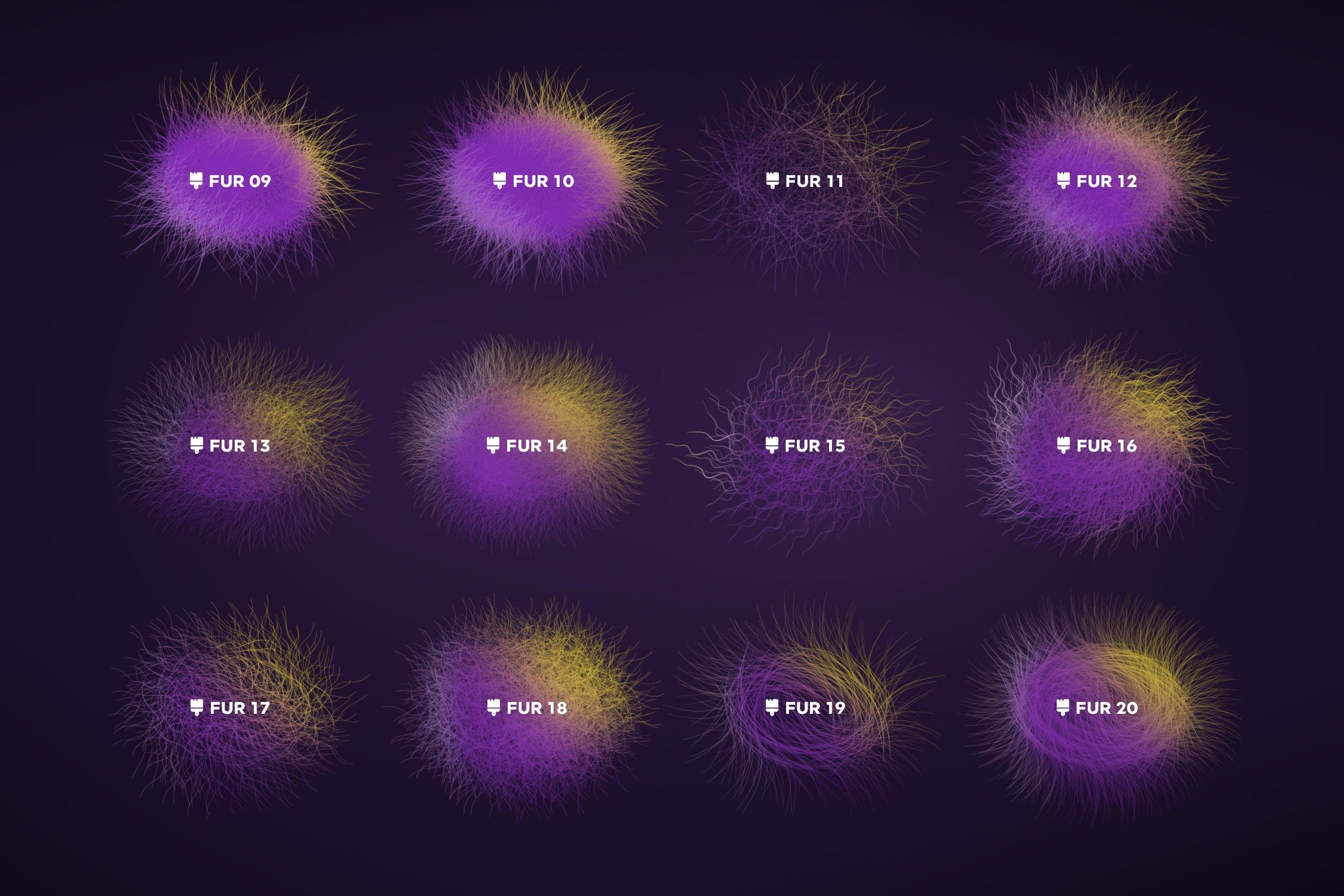

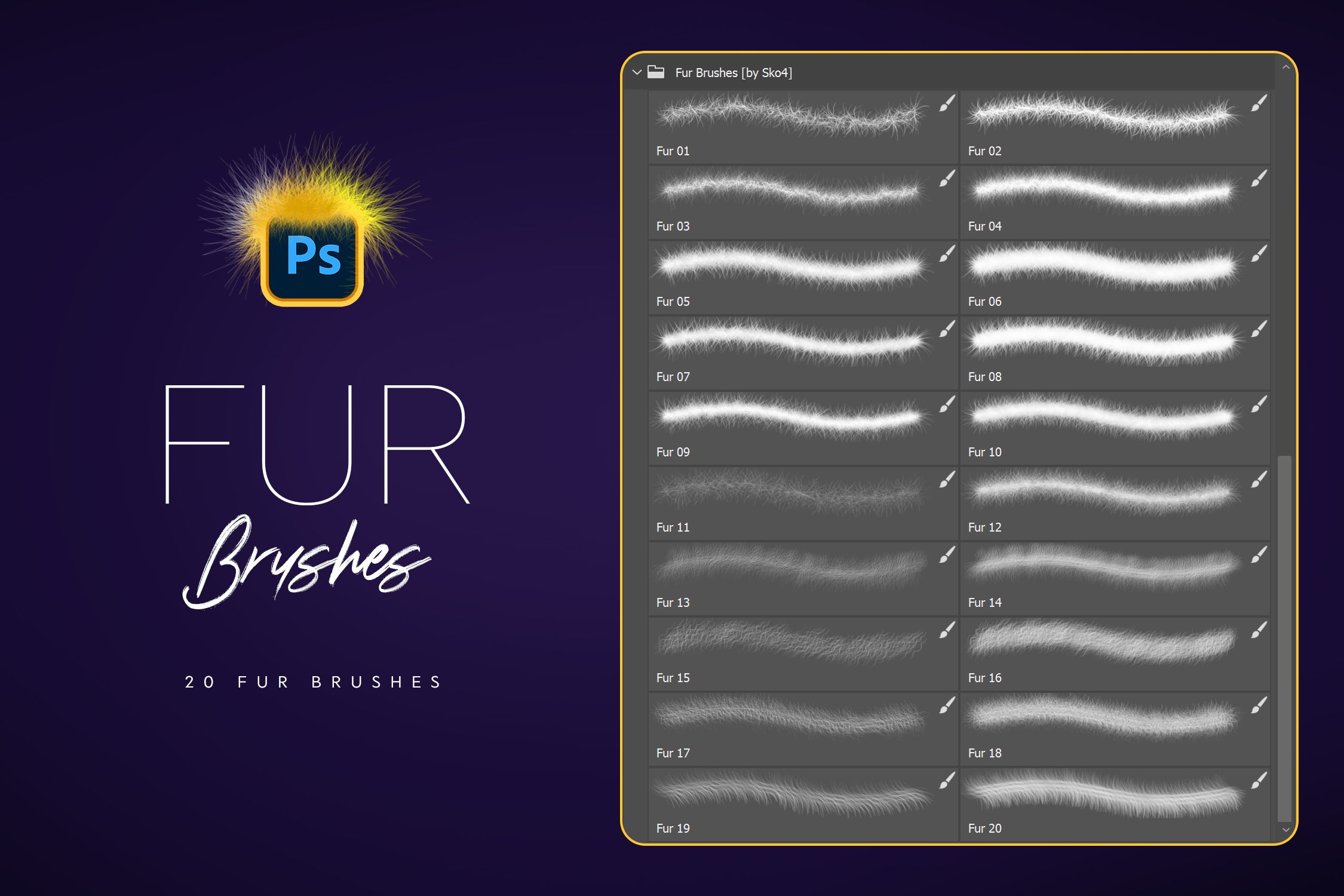

Fur Photoshop Brushes
Extended Licence Included for personal & commercial projects
Professional Support from our helpful team


2 lovely reviews from
our community
For technical support and product-related questions, please contact our friendly Customer Support Team, who would really love to help!
Leave a Review
Why Design Cuts is The Smart Choice For Designers
Huge savings when you buy two or more marketplace items
Contact our friendly Customer Support Team at any time for help or advice
Our downloads don't expire! Download what you need, when you need it



Lorna –
I think I own every fur brush on the planet, but these are REALLY good. Thanks for putting them on sale or I might not have discovered them. Really enjoying using them and worth every cent paid plus plus plus!
Most fur brushes turn out to be disappointing, but all the brushes in the pack are excellent . Great product thanks!!!!
Fran Adams –
Hey Lorna,
Thanks so much for your comment :)
It’s great to hear that you’re enjoying using these fur brushes.
Happy Designing!