
Add a touch of class to your type, hand lettering and calligraphy with realistic gold leaf effects in this easy to use Photoshop smart .PSD.
Just drop in your work into the smart object and a gold leaf texture is instantly applied to it. But it’s not just gold. You get the choice of silver, bronze or holographic textures and also the ability to make your own foils with my unique actions. Just choose the colors and it makes the foil for you, ready to be placed into the .PSD.
Also included is a one click texture layer which adds a flaky look to the leaf making it look aged and weathered.
Included in this set:
• Gold Leaf Press .PSD – Landscape 4500px x 3000px
• Gold Leaf Press .PSD – Portrait 3000px x 4500px
• Gold Leaf Press .PSD – Square 3000px x 3000px
• 12 Foil Textures: Gold, Silver, Bronze, Holographic
• 2 Glitter Patterns with easy change color
• Make your own foil – Photoshop actions
• Full color instruction booklet
Software requirements: Adobe Photoshop CS3 or newer. Will not work with Photoshop Elements.
This product was originally featured in The Ultimate Designer’s Collection (Huge Variety of Best-Selling Resources)

Gold Leaf Press – Glitter Update
Extended Licence Included for personal & commercial projects
Professional Support from our helpful team


10 lovely reviews from
our community
For technical support and product-related questions, please contact our friendly Customer Support Team, who would really love to help!
Leave a Review
Why Design Cuts is The Smart Choice For Designers
Huge savings when you buy two or more marketplace items
Contact our friendly Customer Support Team at any time for help or advice
Our downloads don't expire! Download what you need, when you need it




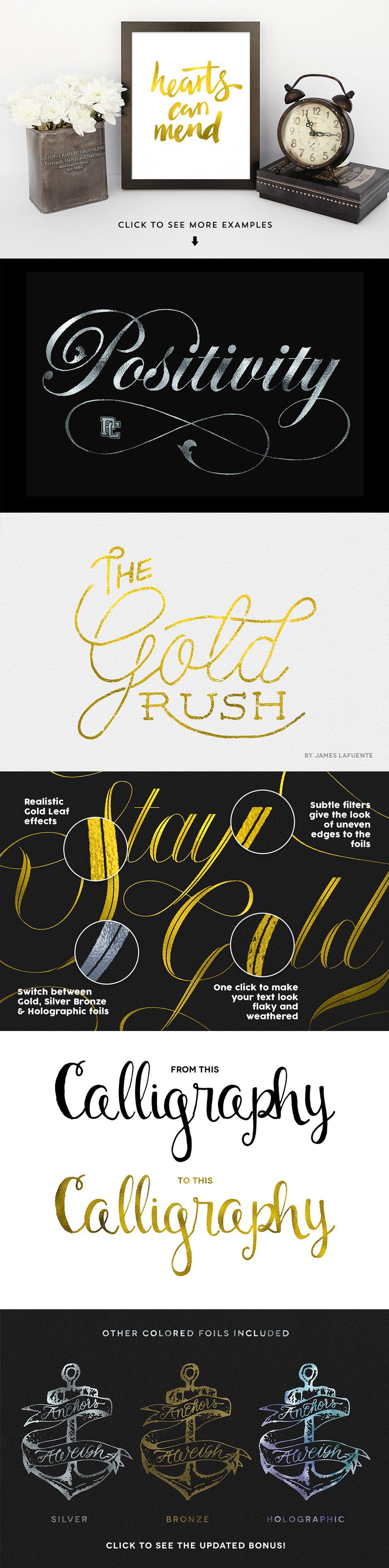
sarap –
Did you ever get any response about how this will print? Or is this just better used for digital purposes alone?
sarah-jane@designcuts.com –
Hey Sarap,
Thank you so much for your comment!
Unfortunately, Ben who was dealing with the print query on the Gold Leaf Press – Glitter Update, no longer works for Design Cuts, which means I don’t have access to his thread on this I am afraid. I’ve just popped you over an email though to see if I can help :)
mel_findlay –
Can’t wait to start using these. Thank u
carol@designcuts.com –
Thanks for the comment Mel and we hope you enjoy working with them! We would love to see anything you create :)
Leanne –
Hi,
I have created a gold logo but want to ensure it is a good gold for print. Do you have any recommendations? For business cards I will use gold foil, but for online/reg print the CMYK gold values all look quite bland and more like a yellow brown.
Ben Neeves –
Hey Leanne,
Thank you kindly for your comment! I’m really sorry but I’m afraid that I’m not 100% sure on this one but I am more than happy to touch base with the designer and enquire if they have any recommendations for this product? Please do let me know and I will happily reach out on your behalf and enquire this for you :)
Claudia –
What if one doesn’t have Photoshop? Can it be used with Illustrator?
Carol Sweeney –
Hey Claudia,
Thanks for the comment on this one! Unfortunately this resource is for PS only so I am really sorry to disappoint you. However we do have other items in the marketplace for Illustrator which should help you achieve a similar effect- I have popped you over an email which should help!
Nikky –
I love it! The files are big and clean. I easily use it when I need a bit of glamour in my design. It’s going to be a GO TO for my work. I just know it!
Carol Sweeney –
Thanks Nikky! That is awesome to hear :)