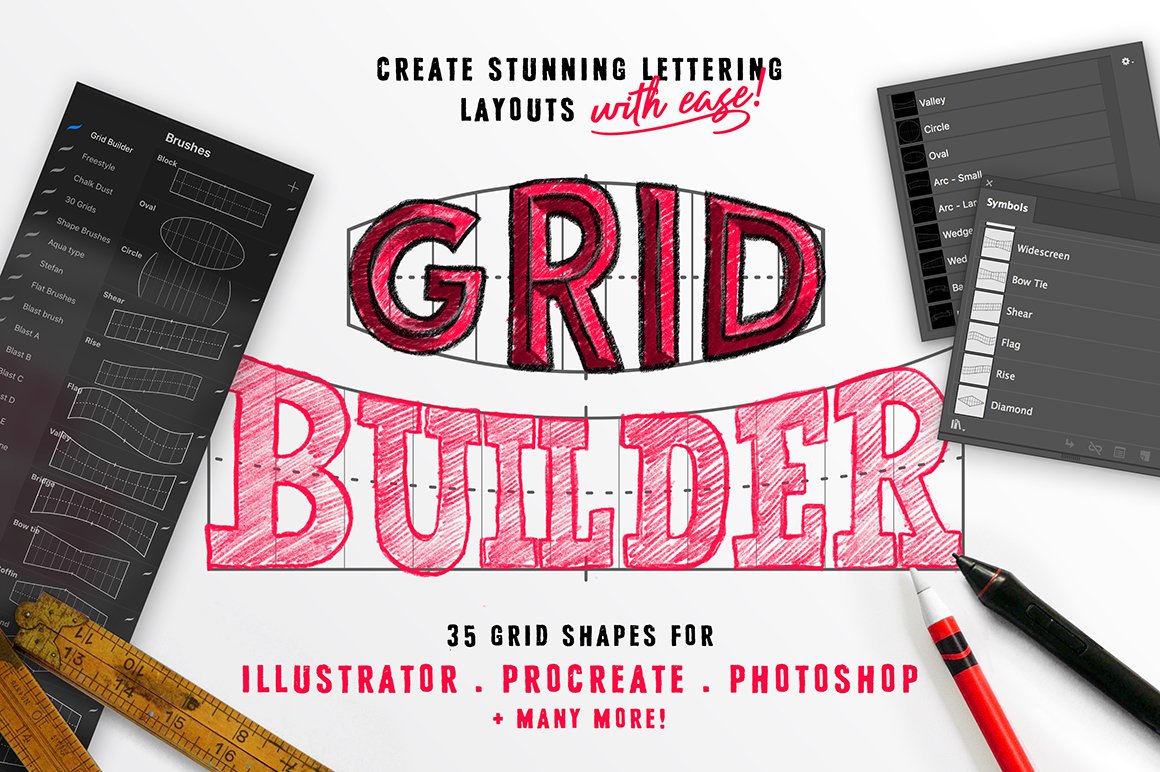
Creating stunning lettering layouts has never been easier!
Something that I struggle with and I know you guys do to, is laying out a great composition within your lettering work. You have the quote or words you want to use, you know the style, but you just get stuck with how to lay it out, so it doesn’t look like letters just thrown onto a page.
So together (Stefan Kunz and myself) we thought about how we could produce something that could make this process as easy as possible, but still giving you guys the tools to create completely unique pieces of art.
That’s when we came up with Grid Builder. A set of 35 individual grid shapes that you can place together to act as guides when creating your layouts. They can be resized, stretched and recolored so that every layout you compose will look completely different from the next.
What’s more, they work in nearly all of the top lettering programs. Brushes in Procreate, Custom Shapes & Brushes in Adobe Photoshop and drag & drop Symbols in Adobe Illustrator. So whether you have an iPad, Surface, Wacom or Desktop Computer there is an option that can work for you.
Want to use it with your pens and pencils? No problem, compose them in one of the above programs and print it off!
Want to use it in a program not listed below? Use the Grid Builder font in apps like Keynote, Powerpoint, CorelDraw, anything that has the access to fonts.
Included in this set:
• 35 x Procreate Brushes
• 35 x Adobe Photoshop Brushes / Custom Shapes
• 35 x Adobe Illustrator Symbols
• 35 x Adobe Sketch Brushes
• 35 x Affinity Designer Brushes / Assets
• 35 x Autodesk Sketchbook Pro Brushes (PC & Mac desktop only)
• 35 x Sketch App Symbols
• Grid Builder Font .OTF & .TTF
• Individual Image Files – .PNG/.PDF/.SVG
• Composition Guide .PDF
• Installation instructions for each app
Zipped File Size: 27.3 MB
File Types Included: .ABR, .PNG, .AI, .PDF, .SVG, .TTF, .OTF
Software compatibility: Adobe Photoshop CS6 (and higher), Adobe Illustrator Version CS6 (and higher), Affinity, Sketch, Procreate will work with iPad products only, Other Autodesk SketchbookPro, Adobe Sketch
This product has featured in The ‘Create and Make’ Design Bundle
This product has featured in The Signature Collection For Lettering
These images have been provided by the designer for presentational purposes only. Please refer to the Design Cuts license for terms of use.
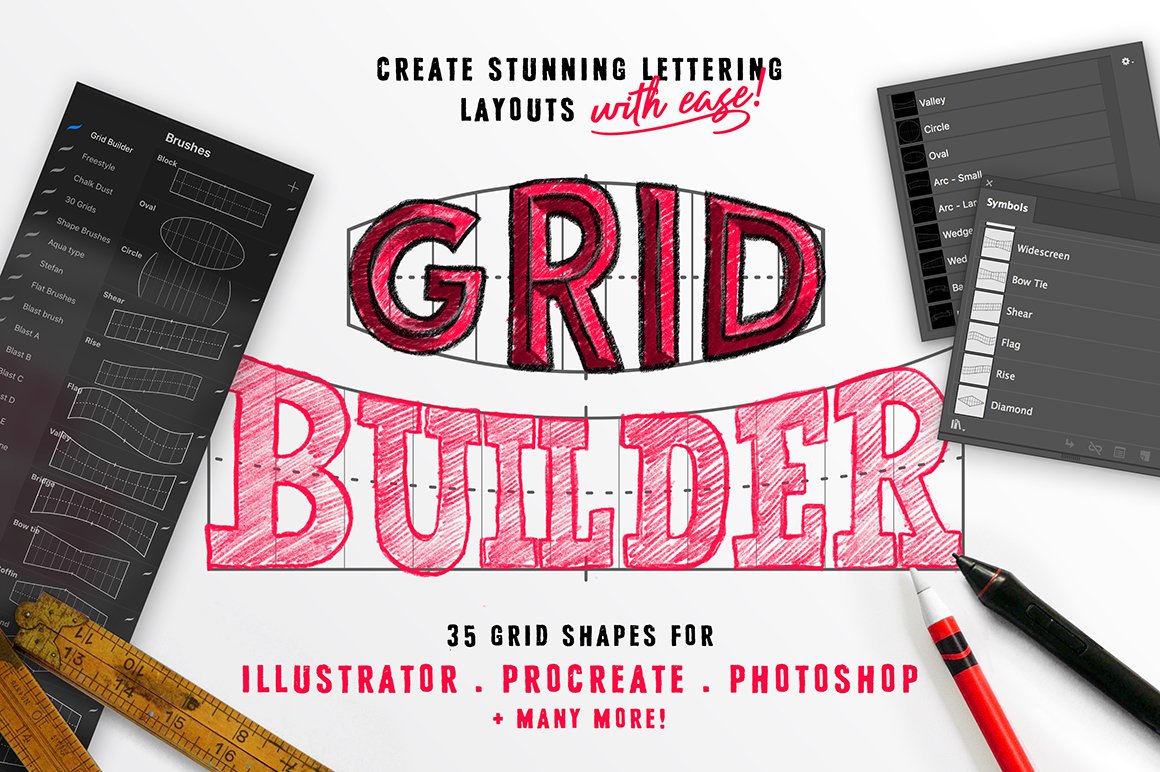
Grid Builder – Layout Composer
Extended Licence Included for personal & commercial projects
Professional Support from our helpful team

113 lovely reviews from
our community
For technical support and product-related questions, please contact our friendly Customer Support Team, who would really love to help!
Leave a Review
Why Design Cuts is The Smart Choice For Designers
Huge savings when you buy two or more marketplace items
Contact our friendly Customer Support Team at any time for help or advice
Our downloads don't expire! Download what you need, when you need it



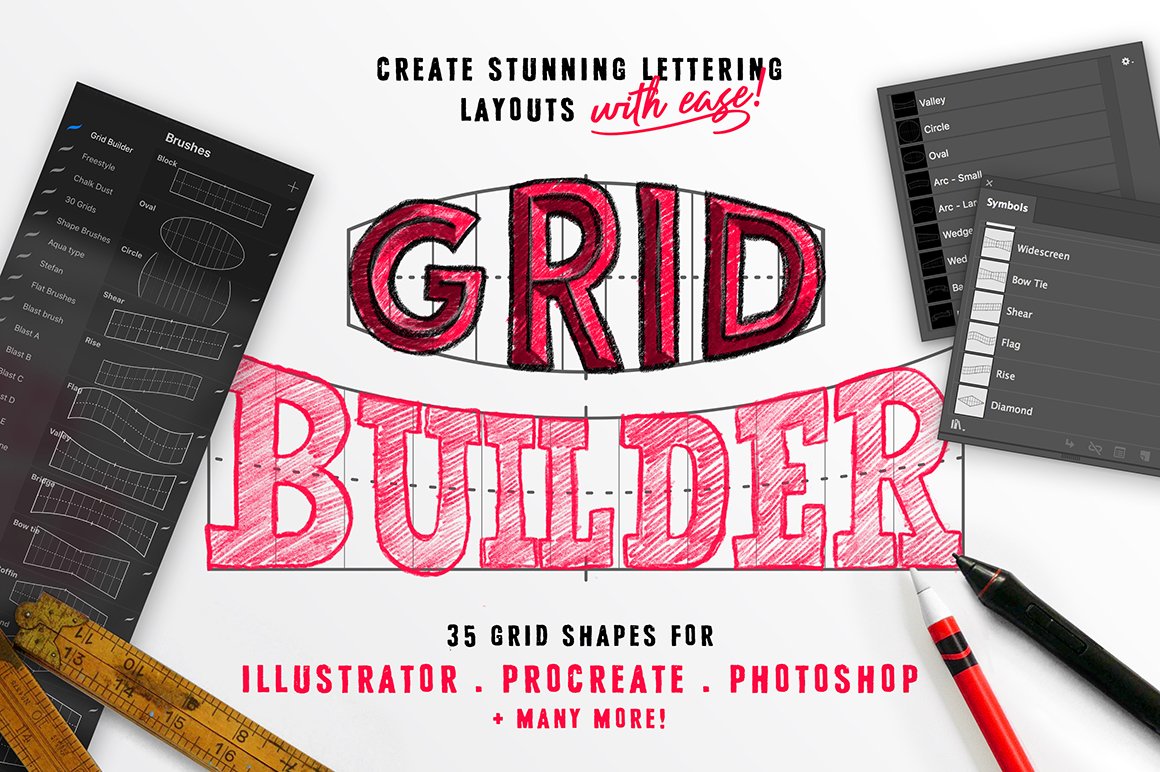
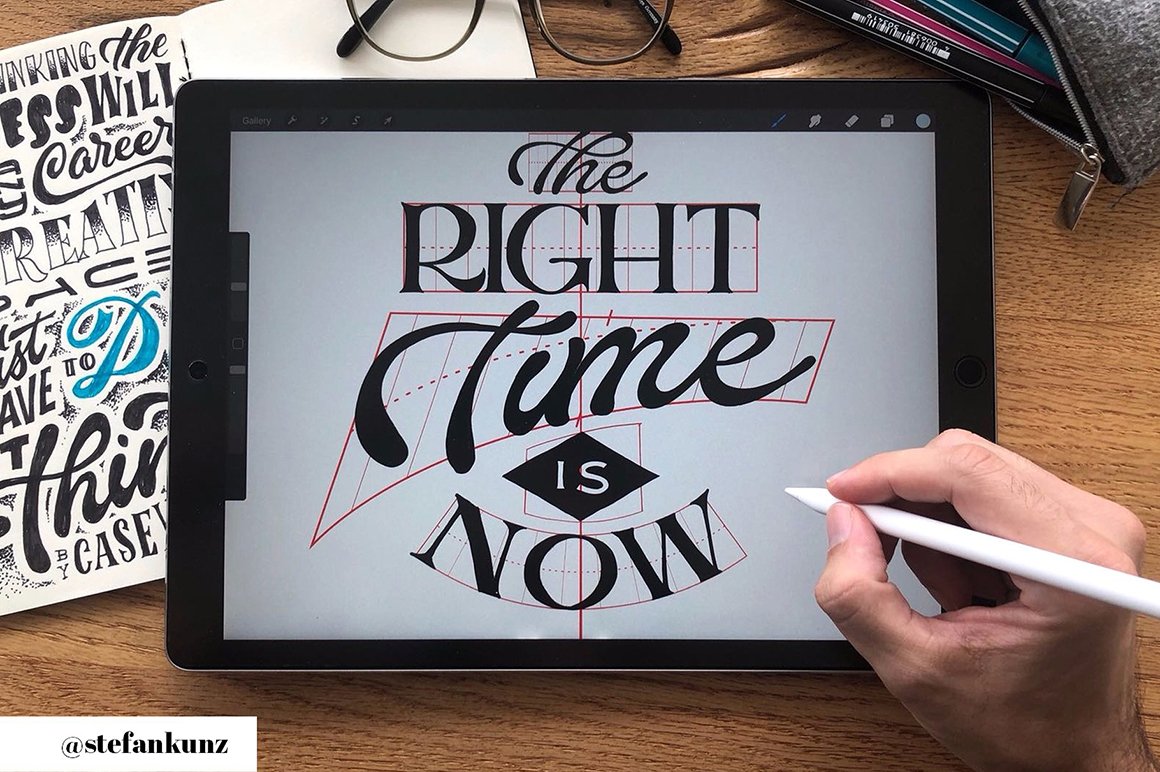
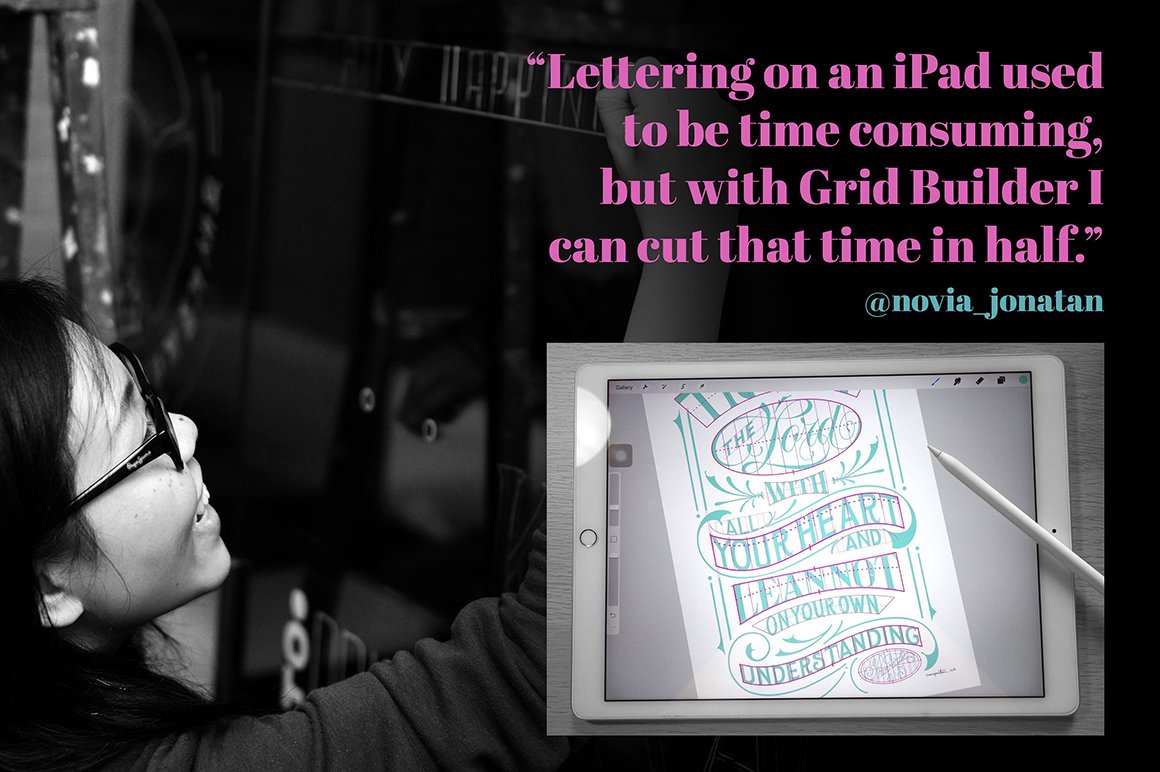
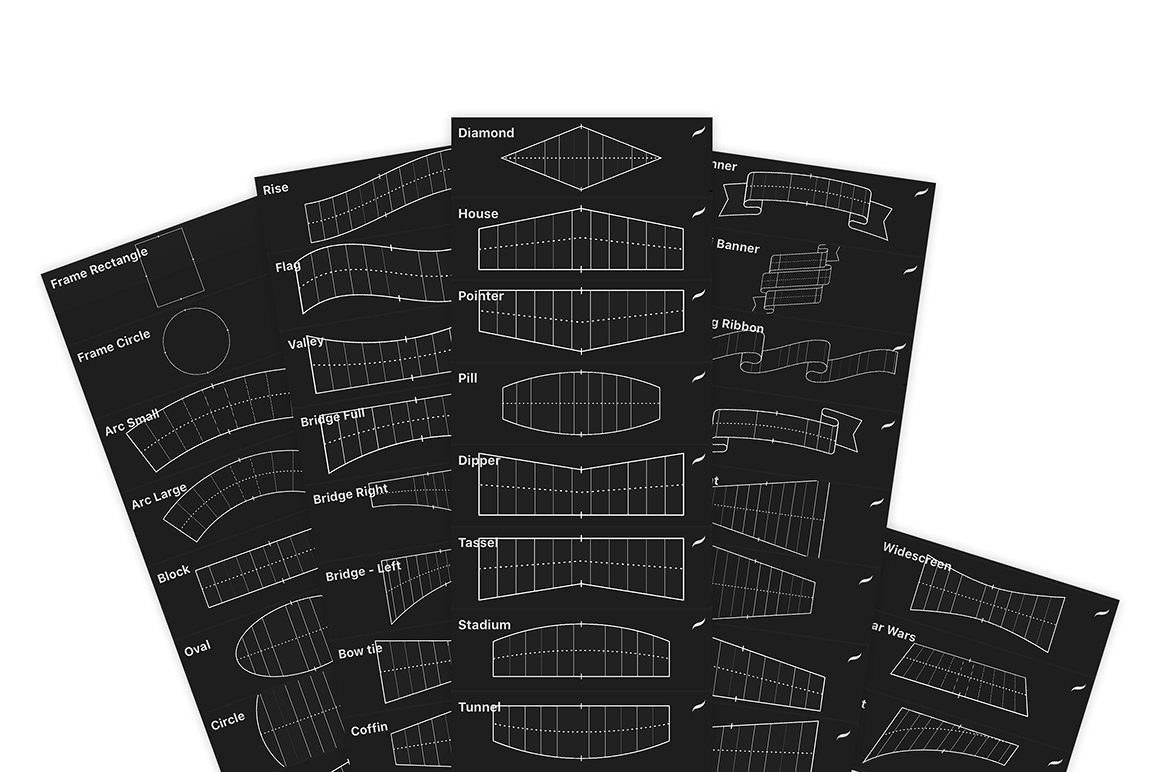
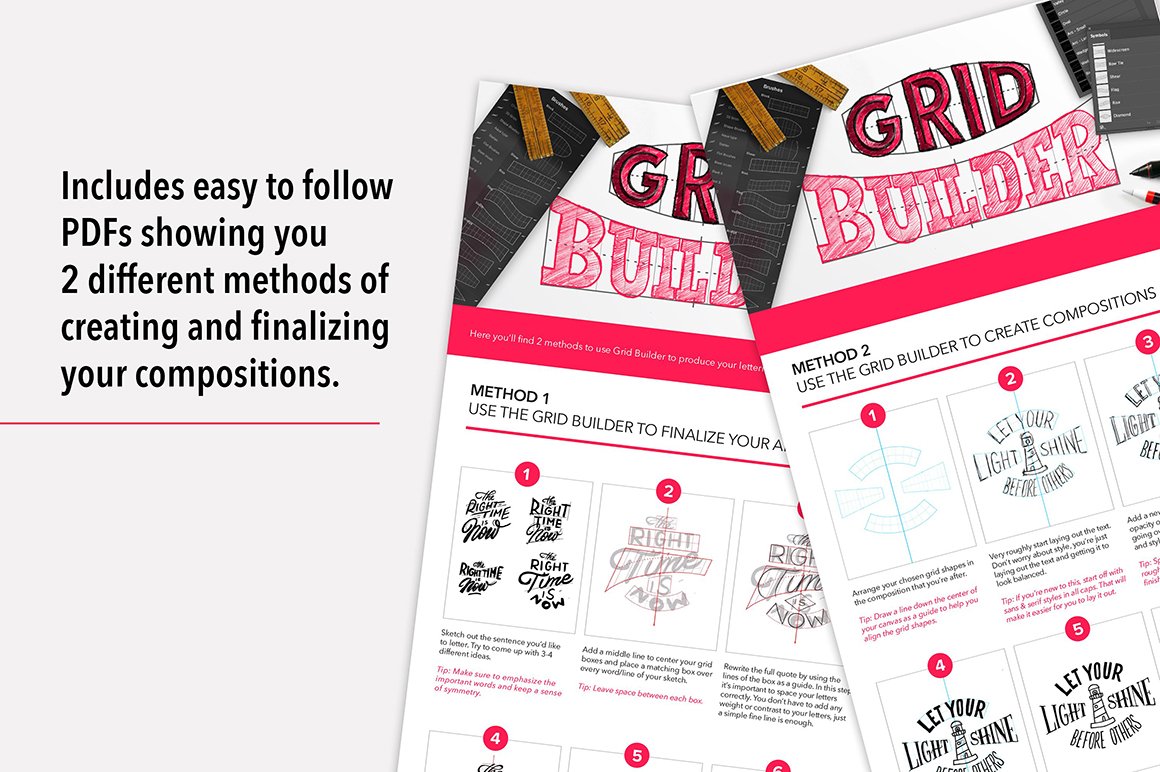

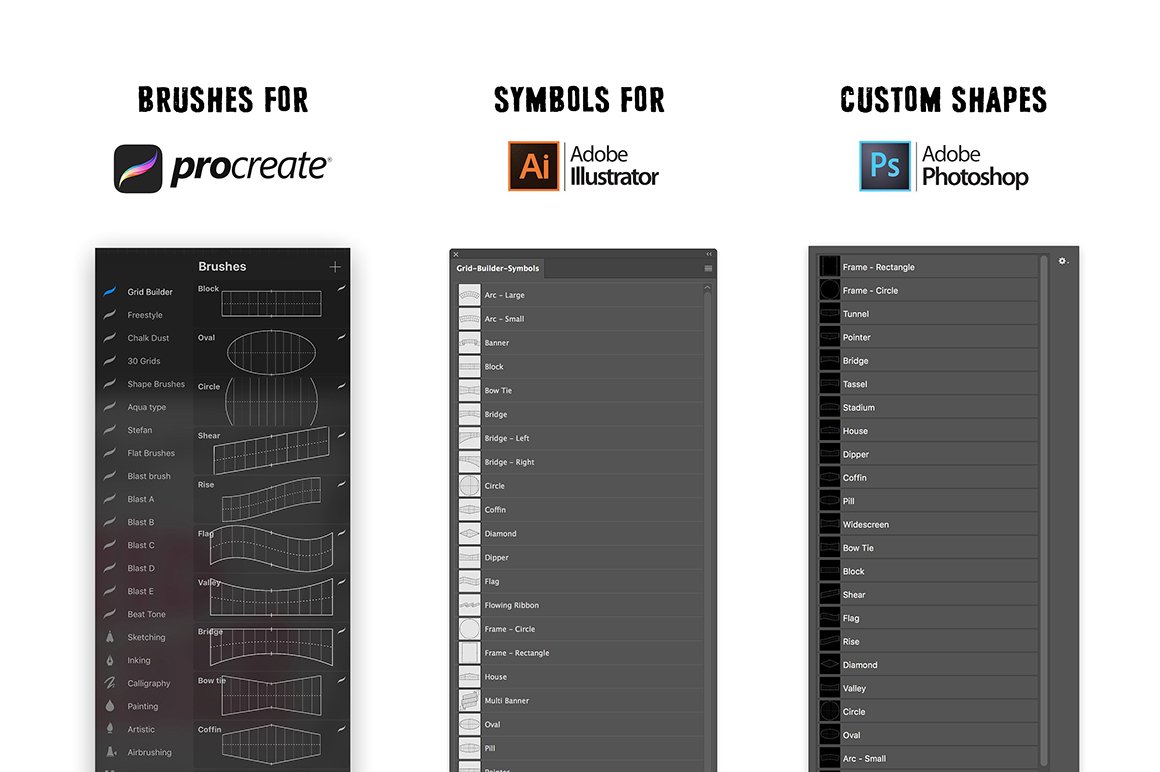

Margaret –
Bought this (at $5, it’s a steal) hoping to use in Photoshop to lay out typed text on the grids, but no indication in the documentation how to do this? Looks from the PDFs like it’s purely for hand-lettering on top of the shapes with a stylus & tablet – or have I got that wrong; and if so, how do I layout my typed text? Thanks.
Annabel Smith –
Hey Margaret,
Thank you so much for your comment and I’m so sorry for any confusion caused by your new Grid Builder.
Rest assured I have popped you an email to help you further with this!
Drina –
Hi, I’m thinking the same as Margaret, I would appreciate an email too :)
Annabel Smith –
Hey Drina,
Thank you so much for reaching out to us and that is perfectly fine!
Rest assured I have popped you over an email to help :)
Emma –
I don’t understand why direction can’t be given here for all of the others with this question. It’s super frustrating. Is this JUST for hand-lettering, or can it actually be used with fonts and typed text?! Also, I watched the conference with Stefan, but I don’t see how this is $5?
Emma –
Nevermind! I read further and see this addressed. However, I guess I totally missed the deal to purchase this. :-(
kat@designcuts.com –
Hey Emma,
Thanks so much for your comments and I apologise sincerely for any confusion caused!
I’m pleased that you saw Annabel’s comment from earlier and I’m sorry that you missed this while it was on offer but you can still grab a saving in our Marketplace where you can build your own bundle and save up to 50% off :)
shruti –
Thank you for this steal deal Design Cuts! you guys are awesome.
I have the very same question as Margaret ….. how do I layout my typed text in photoshop as i am not very good in hand lettering…
please do guide.
Thank you once again
Annabel Smith –
Hey Shruti,
Thank you so much for reaching out to me and it’s great to hear that you loved picking up the Grid Builder in our birthday event.
As the Grid Builder is mainly intended for hand-drawn lettering, the designer has not included instructions for working with this one using typed text so I’m so sorry for any disappointment caused!
The good news is that you can still work with this one with typed text, and if you transformed your text into a smart layer and use the grids to organise your layout, you should be able to manipulate your text easier, and more creatively than simply adjusting the text box.
Just in case you are unsure how to turn your text into smart objects, I have popped you an email with a tutorial that I hope helps :)
Christopher –
I’m interested in this tutorial. I thought I could used this with typed lettering and not with hand lettering.
thanks
chris
Annabel Smith –
Thanks so much for reaching out to us Christopher! I have just emailed you over a link to a tutorial on turning your text into smart objects, which should help you use these grids for typed text, and you can always check this out directly here: https://bit.ly/2PPPvR7 :).
paradiseolds3 –
So I bought this under the impression I could use this in affinity designer. I was able to get the asset to load, but I guess didn’t realize it was for hand writing. Please help as now this is a waste of money.
Zack Parks –
Hey Jessica,
Thanks for getting in touch and I am sorry to hear that you are not 100% happy with your new resources. Rest assured I can certainly help with this and have just popped you an email with some more information.
Monica Letts-Folger –
Hi! I just purchased this and would be incredibly thankful for any tutorials, emails, videos, etc to help me get started. I can do lettering but would also love to use this tool with typed text too. Thanks in advance for all your help!
Zack Parks –
Hey Monica,
Thanks so much for commenting and it is so great to hear that you picked up the Grid Builder. I have just sent you an email which hopefully should help get you up and running:)
Liz –
I bought this also and am wondering how to use it without hand lettering.
Kat Parsons –
Hey Liz,
Thanks so much for leaving us a comment!
I am delighted to say Ian has built the perfect companion for this pack, which is the Letter Builder! You can use the letter builder to create your own letter pieces. Alternatively, you could use the Grid Builder alongside your favourite font, using the guides and banners to create your own awesome phase :)
Sheina03 –
Just bought the Grid Builder when I noticed that the files are CS6 – CC, and I’m working with CS5.
But it seems to work just fine in CS5 anyhow!!!
Just to let folks know. (so glad)
Annabel Smith –
Hey Sheina,
Thank you so much for your comment and I’m so glad to hear that this one is working for you in CS5.
Unfortunately as all of the elements in this pack may not work for everyone working with CS5, the designer has advised the compatibility to be CS6 and newer so our apologies for any confusion caused.
We hope that you are able to get great use out of this one Sheina and happy designing!
Lloyd Floyd –
I concur with this finding.
I bought this product knowing that it MIGHT NOT work in CS5, but that I could still use the transparent PNGs.
But when you double click on the Illustrator file “Grid-Builder-Symbols-CS6.ai” it actually opens up the file in my installed Illustrator CS5 with all the symbols loaded and working properly.
It may be that it doesn’t work in Photoshop CS5, which I haven’t tried, but you can drag and drop the transparent PNGs into Photoshop.
It also comes with a font that has all the symbols, so you could pretty much use it in any application that uses fonts.
I’m pleased with the purchase! This is going to come in handy!
Annabel Smith –
Yay thanks so much for taking the time to comment Lloyd- it is fantastic to hear that your Grid Builder is working perfectly for you in CS5 :).
I know that this will be super useful for our other community members who may be unsure if this pack will work for them, so it is so sweet of you to be able to help others to get working with this one too!
b.mrkalj –
Hello,
First of all Happy birthday !
Fantastic collections. Thank you
I have a question about the Grid Builder – Layout Composer . Does it work with Core Draw ?
Many thanks
Annabel Smith –
Thank you so much for your birthday wishes and we hope that you have great fun celebrating our birthday with us :)
I’m really sorry for any disappointment caused by the compatibility of the Grid Builder. Whilst the designer has provided their Individual Image Files in PNG, PDF and SVG forma, which are compatible with most design software, the additional assets including the brushes and symbols, are unfortunately not compatible with Corel Draw so my sincerest apologies for any disappointment caused.
Nenny Now –
When you announce this great great burthday celebration, I immediately look into this grid builder. I’ve been eyeing this product for a while. I was on the fence whetherI should buy it or not, but with this price I don’t think twice to buy it. Thank you so much!
carol@designcuts.com –
Hey Nenny,
That is fantastic to hear and we are so pleased that you were eyeing up the Grid Builder :) We really hope you love working with it and please do let us know how you get on!
madeleinesmith789 –
Excellent product! I am an artist working primarily with paint and printmaking but in the last few years I’ve wandered over to the digital side. I have painted hand lettering and signage occasionally through the years for jobs and personalised gifts.
The most important part – the layout – is the most important but time consuming part of the process – not the thumbnails, but the drafting of curves on the actual board/canvas – I would draw a lovely swoosh of a curve for my baseline but it’s nigh on impossible to replicate that same curve for the middle line and cap line so I’d have to trace my original curve and transfer it.
As this product also contains PDFs, I can print these out and enlarge as desired to use on my lightbox or by tracing to get perfect results. It is a time saver for me in this way. I work with lettering primarily on paper/board/canvas as opposed to digitally and I don’t have a tablet and pen but I can imagine this is an invaluable resource for those who do.
For people who expect that this product miraculously snaps type into the layout grid – it doesn’t. You still have to do some actual work.
Annabel Smith –
Hey Madeleine,
Wow thank you so much for taking the time to write us such a lovely comment, your support really means the world to us!
We hope that you are really enjoying building up your experience working with your digital resources in addition to all of your hand-painted artwork :)
It’s great too hear that you find that our Grid Builder is a huge time-saver for you and that these work perfectly with your lightbox so that you can use these with your canvas and board designs- if you would be happy sharing with us we would love to see what you create with these Madeleine!
We hope that you have a great day, and happy designing!
Hilda –
So after choosing the layout then we start typing and I suppose in photoshop use the edit>transform>wrap?
Annabel Smith –
Hey Hilda,
Thank you so much for your comment and we hope that you are enjoying taking this one for a spin :)
The great news is that the designer has included helpful PDF guides to help get you started with working with this one but if you do experience any difficulty working with this one, please do not hesitate to get in touch and we can certainly help!