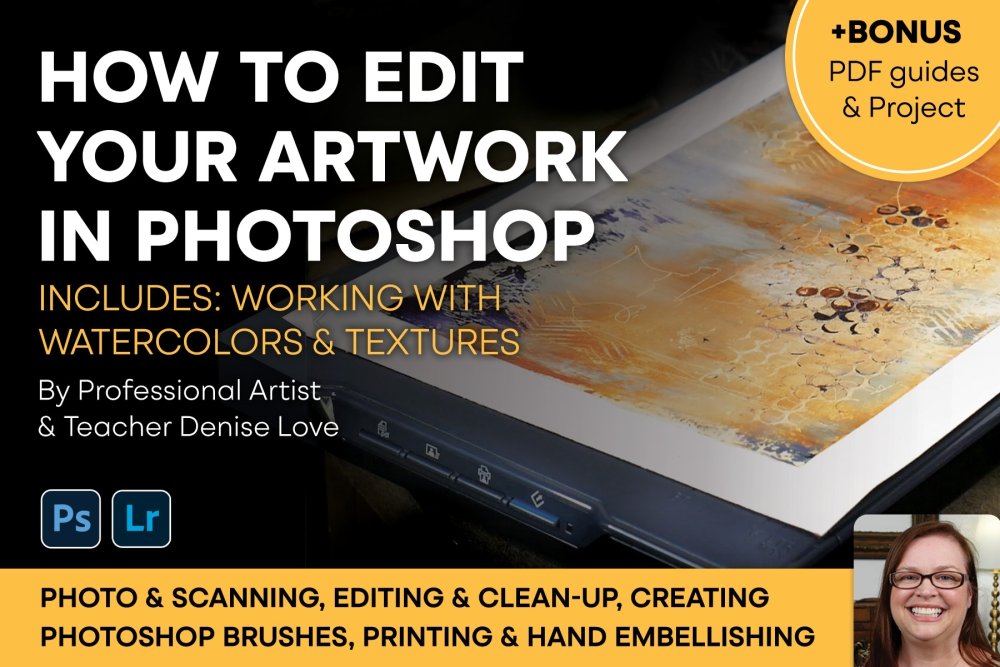
I’m Denise, and I am an artist, photographer, and creator of digital resources and creative workshops.
I have always been passionate about art and the creative process, and have spent my career exploring various mediums and techniques. Whether I am working with paint, pencils, or pixels, I am constantly seeking to push the boundaries of what is possible and to find new ways to express myself.
In addition to creating my own artwork, I also love sharing my skills and knowledge with others through workshops and classes. I believe that creativity is a vital part of life, and I am dedicated to helping others discover and cultivate their own artistic abilities.
This class is for artists who want to learn how to digitally edit and print their artwork using Photoshop. We’ll cover the basics of scanning and photographing your art, as well as advanced techniques for cleaning it up and adding finishing touches in Photoshop and Lightroom.
We’ll also discuss the best papers to use for printing and how to enhance your prints with hand embellishments. Plus, as a bonus, we’ll cover the unique challenges of working with watercolor art and provide a set of watercolor papers for optimal results. Join me and learn how to bring your art to life in the digital world!
Included in this set:
Over 2.8 Hours of Lessons & Fun Practical Assignments:- Prepping Your Art To Scan Or Photograph
- Scanning Art
- Photographing Art
- Scan or Photograph Your Art Assignment
- Editing In Lightroom
- Basic Edits in Photoshop
- Stitching Larger Art Together
- Stitching Working With Watercolor
- Handling White Balance Issues
- Art Marks For Photoshop Brushes
- Scan in Your Art Marks to Make Brushes Assignment
- Making Brushes in Photoshop & Getting Creative
- Start Playing in Photoshop to Get Creative Assignment
- Prints & Paper
- Hand Embellishing On Top Of Print
- Print and Hand Embellish Assignment
- Share Your Work Assignment
- Final Thoughts
- Permanent Access - No time limit for undertaking the course
- Lessons available to stream anytime via your Design Cuts account
- High Quality Video - Quality options matched to your connection
- 6 JPG Watercolor Papers
- 'Working with your art in Photoshop & Getting Beautiful Prints' PDF Tip Guide
Zipped File Size: 202 MB
File Types Included: JPG, PDF




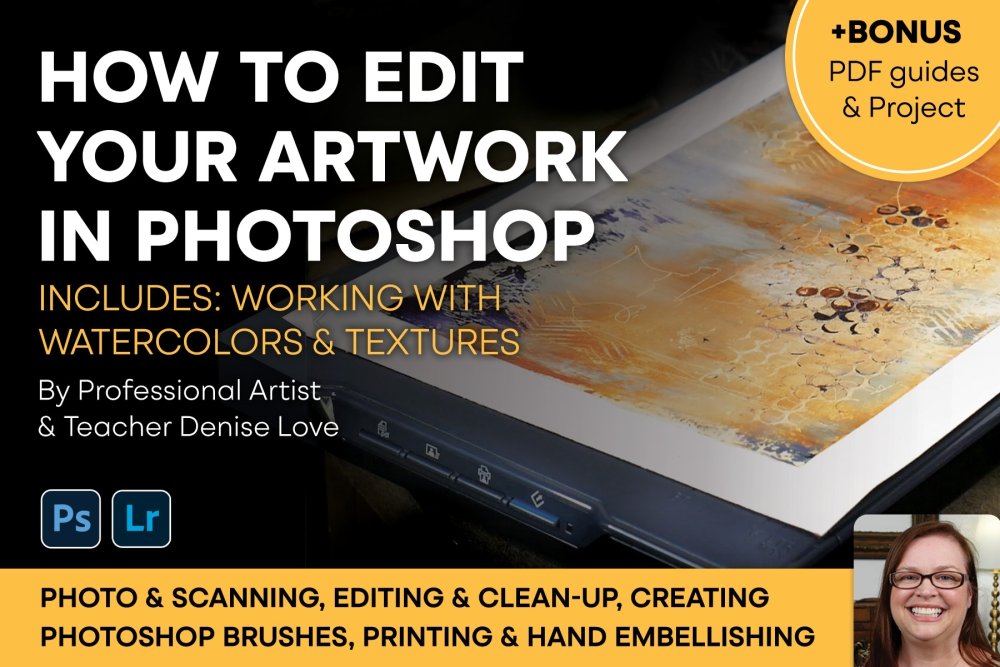
How To Scan & Edit Artwork In Photoshop To Create Beautiful Prints
Extended Licence Included for personal & commercial projects
Professional Support from our helpful team


2 lovely reviews from
our community
For technical support and product-related questions, please contact our friendly Customer Support Team, who would really love to help!
Leave a Review
Why Design Cuts is The Smart Choice For Designers
Huge savings when you buy two or more marketplace items
Contact our friendly Customer Support Team at any time for help or advice
Our downloads don't expire! Download what you need, when you need it



Richard Mendoza –
How interesting the timing…I just finished a photo project involving scanning older prints to create a collage for a friend. Challenges all along the way. This course might come in handy for future projects.
Fran Adams –
Hey Richard,
I’m sorry the timing was a little off for you, but I hope you can still find this course useful :)