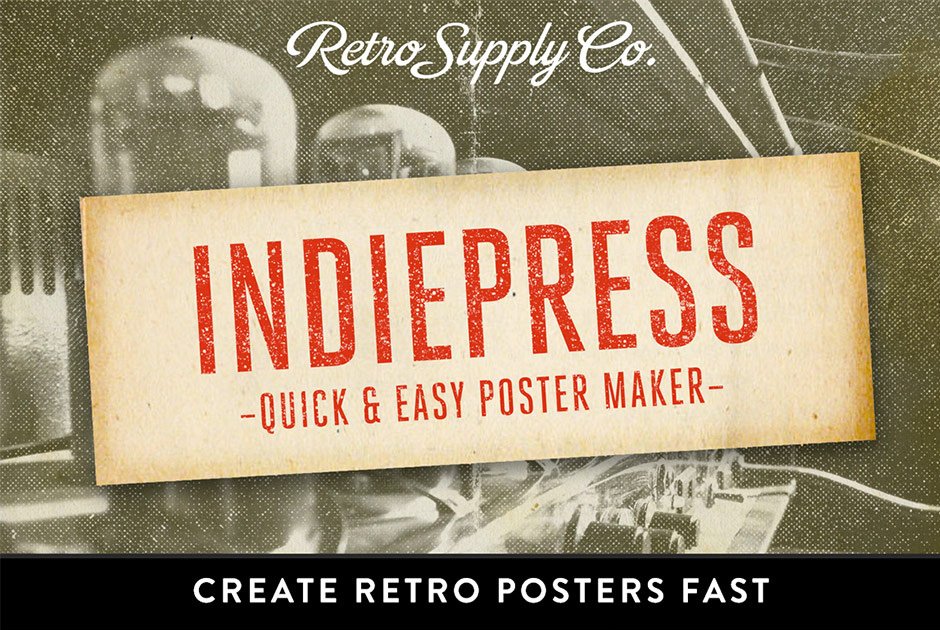
In fact, it follows a very simple formula that makes it nearly impossible to make a bad poster.
Step 1. Place your photo in the IndiePress folder
Step 2. Add your text in the IndiePress folder
Step 3. Pick and choose your favorite effects (halftone, color schemes, gradients, borders)
That’s pretty much it.
So how does IndiePress work? I looked at hundreds of the most popular poster designs I could find. Then I recreated each of these effects for you.
Using IndiePress is like having a professional designer work on your poster for hours. Then at the last second you add your photo to his file and take all the credit.
I’ve packed IndiePress with tons of presets and other goodies. Here’s a breakdown of what you’re getting:
IndiePress Smart .PSD (3508 pixels x 4961 pixels)
All these poster print textures:
• Portland Concrete
• Clorox Halftone
• Newsprint Halftone
• Regular Halftone
• Paper Folds
One-Click Color Schemes including:
• Tree Stump
• Pure Forest
• Cotton Candy Summer
• Pure Blue
• Forest Park
• Dirty Moss
• Cream
• Propaganda 1
• Propaganda 2
• Soul
• Faded Glory
Background Gradient Settings including:
• Cotton Candy Summer
• Morning Fire
• Camper
• Dusk
• Dawn
Plus you’re going to get 2 paper textures – and you can customize the color.
Software requirements: Adobe Photoshop CS4 and newer
This product was originally featured in The Print Designer’s Bundle (Best-Selling Fonts, Effects, Vectors and More)
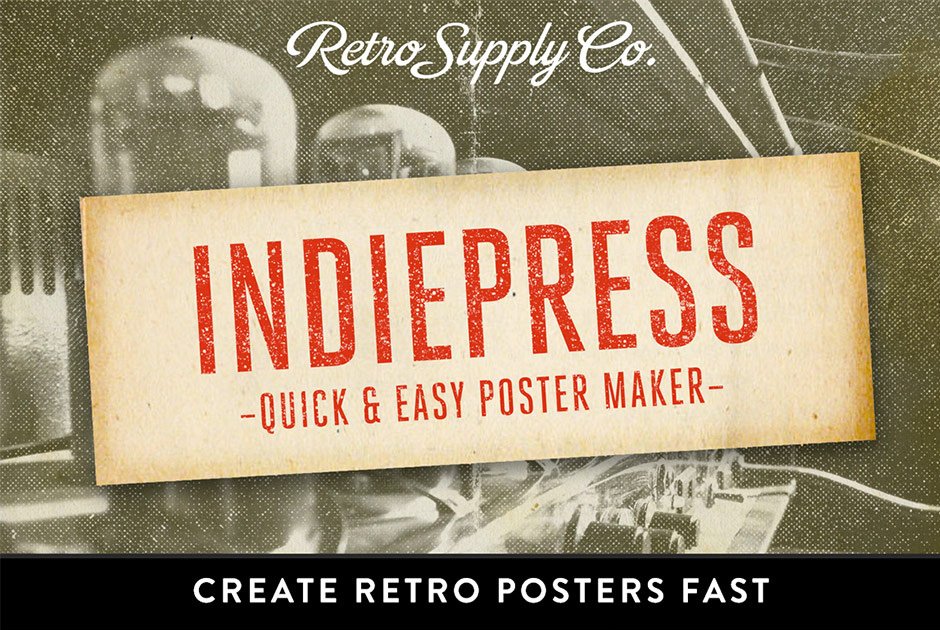
IndiePress – Quick Poster Maker
Extended Licence Included for personal & commercial projects
Professional Support from our helpful team


2 lovely reviews from
our community
For technical support and product-related questions, please contact our friendly Customer Support Team, who would really love to help!
Leave a Review
Why Design Cuts is The Smart Choice For Designers
Huge savings when you buy two or more marketplace items
Contact our friendly Customer Support Team at any time for help or advice
Our downloads don't expire! Download what you need, when you need it



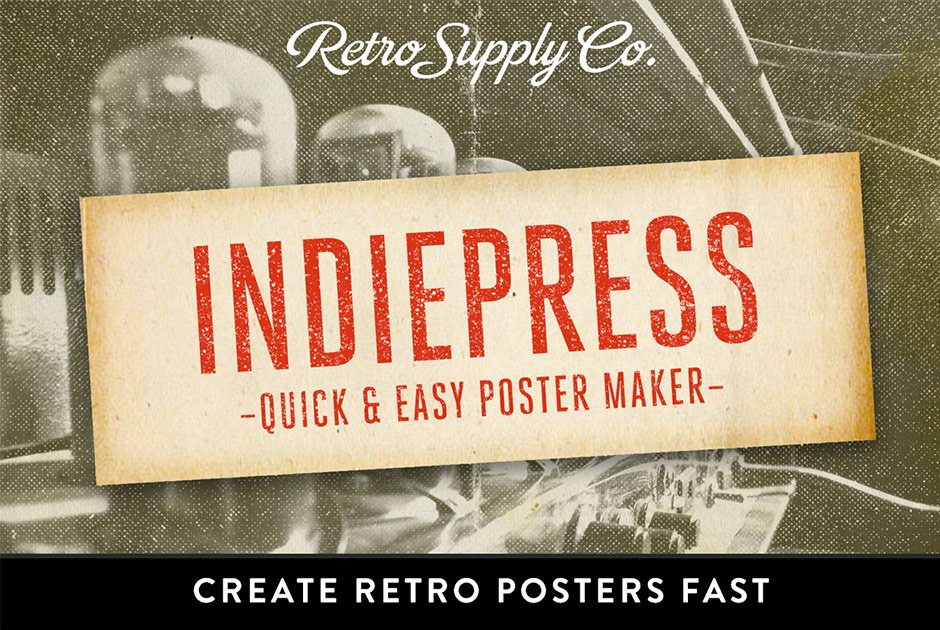
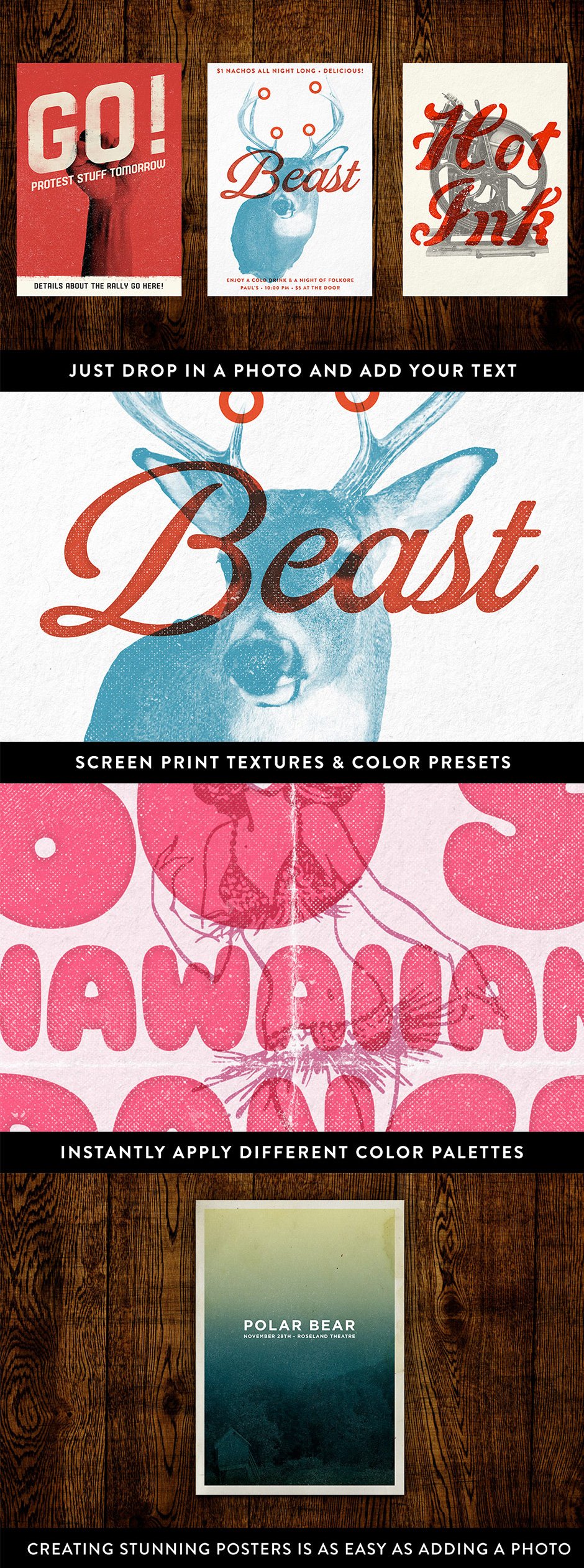
Martin Mariner-Gibbs –
Will this work in Affinity Photo?
Annabel Smith –
Thanks so much for reaching out to us Martin!
Whilst Affinity Photo can work with some PSD files, we have found that it can be a bit of trial and error, especially with Smart PSD layers. We do always offer our 30 day money back guarantee on all of our products, so I would be happy for you to purchase the pack, and let me know how you get on with it. Hopefully these will work for you, however if not, simply let us know within 30 days, and we will happily refund you in full :).