
The raster brushes for inking + macro script for 100% black. Desktop and iPad software versions. Updated to Version 2.0, edited and improved.
44 Raster Brushes for realistic digital Inking in Affinity Photo & Affinity Designer, both desktop and iPad software versions.
With all settings:
(41 brushes imitating real pens, brushes, sprays, and splashes + 3 splashes/blot brushes identical to the “SPLASHES” Brush set)
🔹 In addition to 44 brushes, the product includes the DEHALFTONIZER macro action script for Affinity Photo for delicate turning grey areas into the dotted halftone.
The brushes imitate such real instruments as sharp nib pen and flat pen, bristle, round, and flat brushes loaded with ink, ruling pen, and folded pen; some of them make some nice spatter as real instruments do. Several spray and splash brushes are to give liveness and fine naturalness to your art.
________________________________________
🔹 Minimal software versions (where the set was tested):
• Affinity Photo v. 1.8.2 v. 1.10.5.1342 (Desktop version)
• Affinity Photo v. 1.10.5 (iPad version)
• Affinity Designer v. 1.7.0 (Desktop version)
________________________________________
🔹 How to install the brushes:
• In Affinity Designer, firstly click on the icon next to the logo (Which looks like a series of squares) to go into the Pixel Persona. In Affinity Photo, you’ll be here by default.
• Drag and Drop the brushes file (INK. by EldarZakirov 2016-2022.afbrushes) into the working area or the program window. After receiving the approving message, you’ll find the brushes in the Brushes tab in the top right corner of the window, as the “INK. by EldarZakirov ©2016-2022” at the bottom of the dropdown list.
• Alternative way: Find the Brushes tab in the top right corner of the screen. Click the Options icon (four in your right-side panel that looks like a tower of 4 horizontal lines). Select “Import Brushes”. This will then open your computer files. Then specify the file with the downloaded “INK.” brush set (INK. by EldarZakirov 2016-2022.afbrushes). After receiving the approving message, you’ll find the brushes in the Brushes tab in the top right corner of the window, as the “INK. by EldarZakirov ©2016-2022” at the bottom of the dropdown list. 🔹
Included in this set:
- 44 Affinity raster brushes saved in the “INK. by EldarZakirov 2016-2022.afbrushes” file;
- INK. Dehalftonizer by Eldar Zakirov.afmacros. The macro action for turning gray areas to dotted halftone with 100% black or white for printing, saved as Library macros.
Zipped File Size: 33.7 MB
File Types Included: .AFDESIGN, .BRUSHSET
Software compatibility: Affinity
This product has not been featured in a past deal.

INK for Affinity: 44 Brushes + Dehalftonizer macro
Extended Licence Included for personal & commercial projects
Professional Support from our helpful team


2 lovely reviews from
our community
For technical support and product-related questions, please contact our friendly Customer Support Team, who would really love to help!
Leave a Review
Why Design Cuts is The Smart Choice For Designers
Huge savings when you buy two or more marketplace items
Contact our friendly Customer Support Team at any time for help or advice
Our downloads don't expire! Download what you need, when you need it



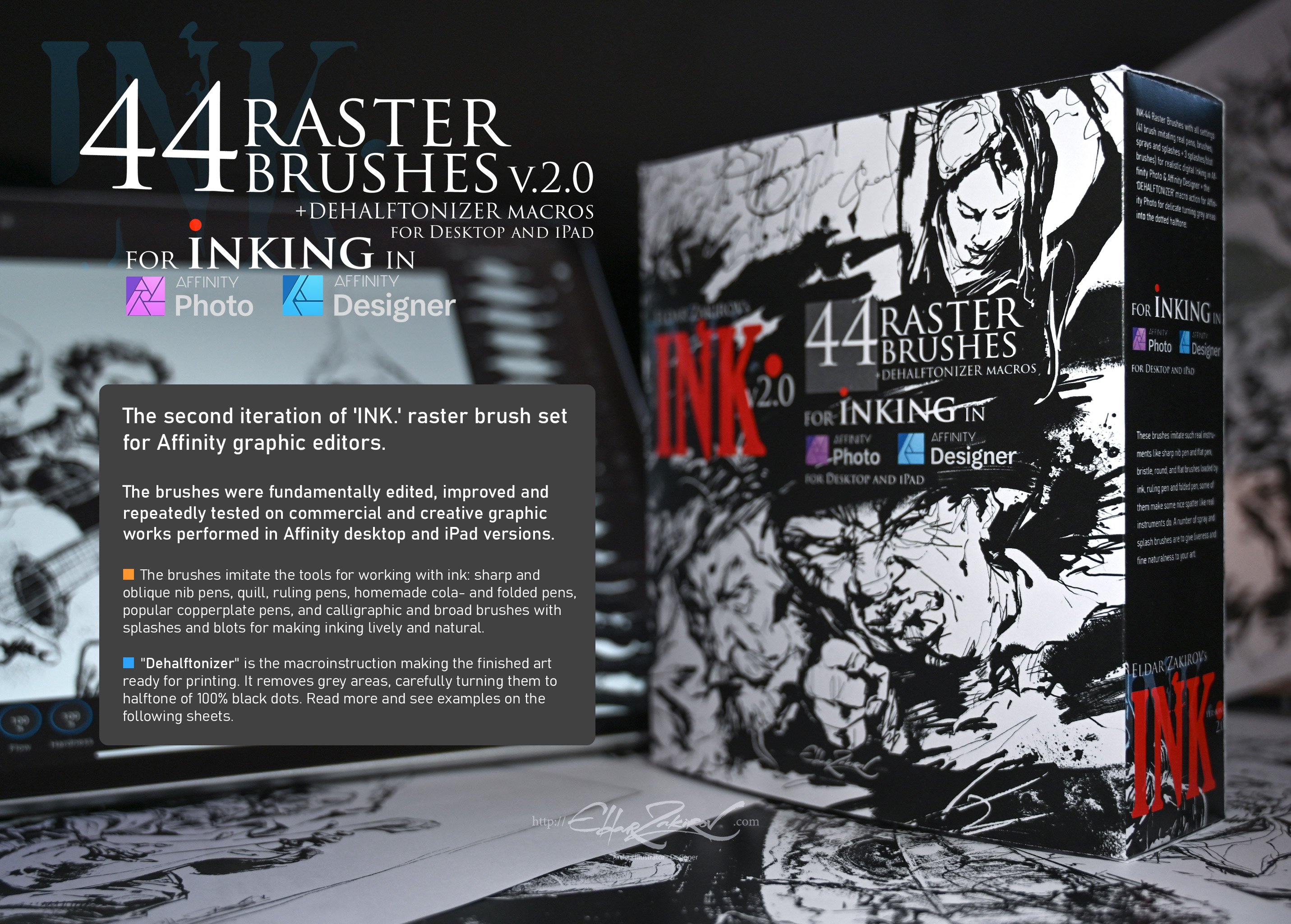
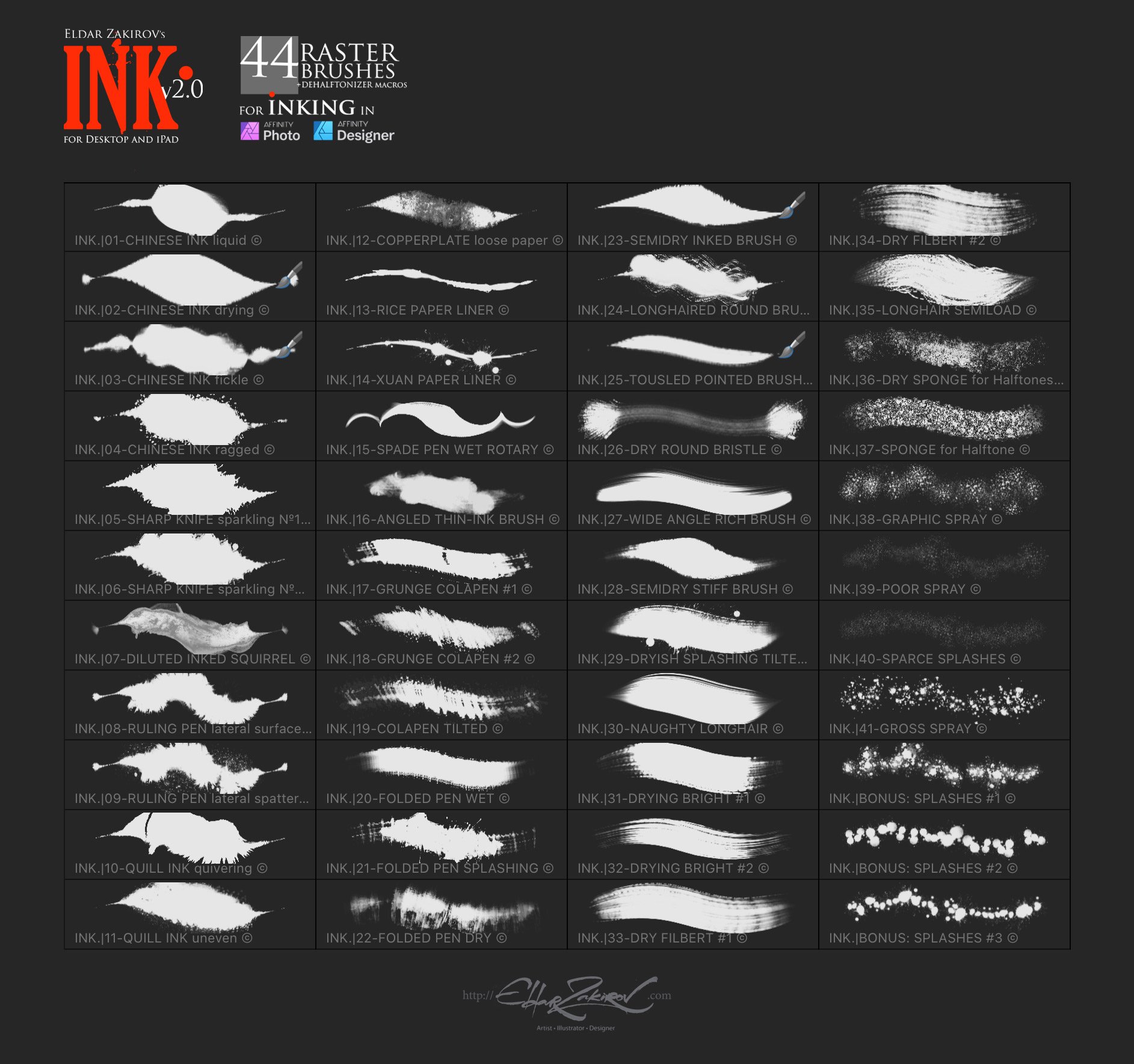


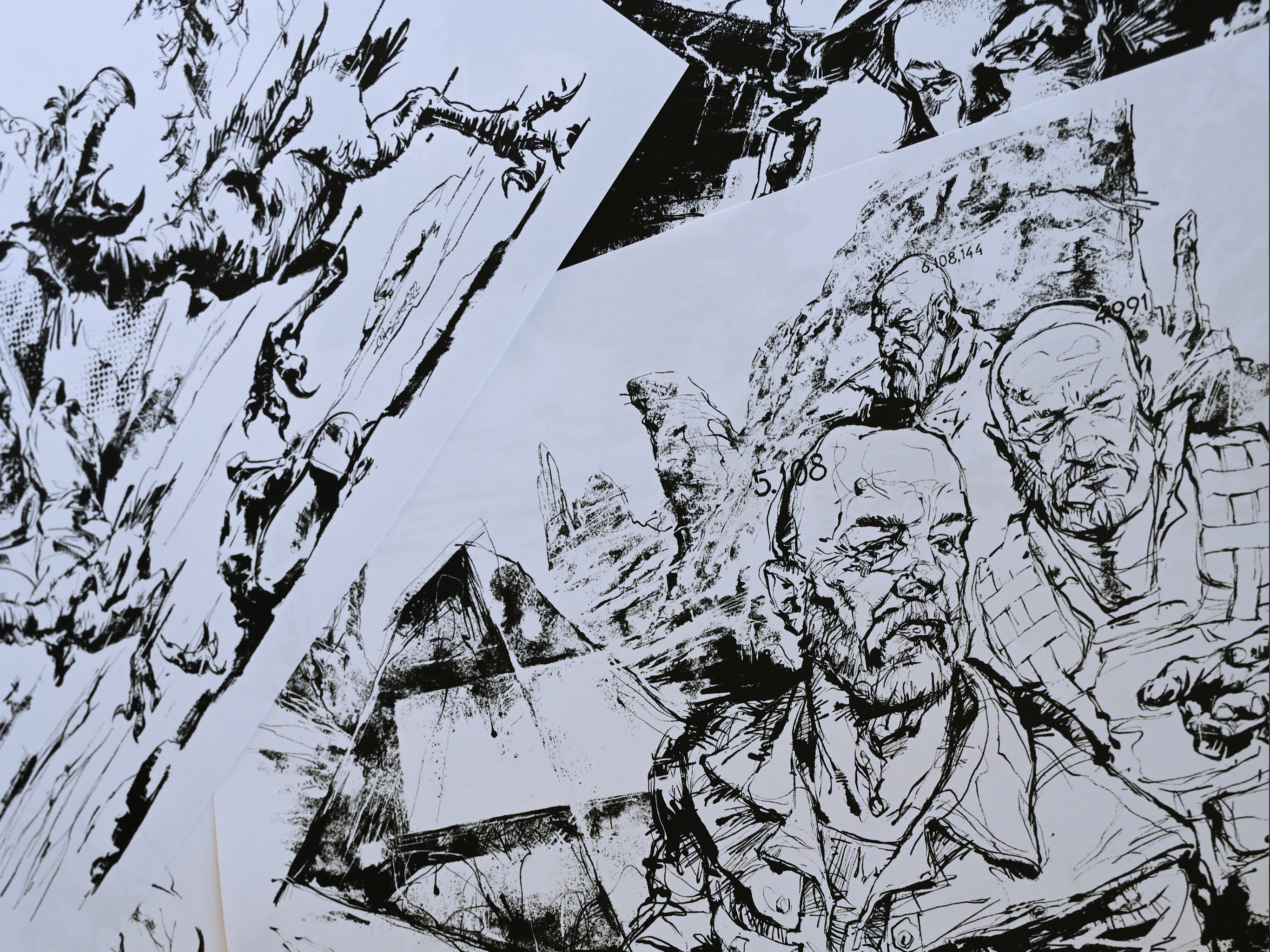
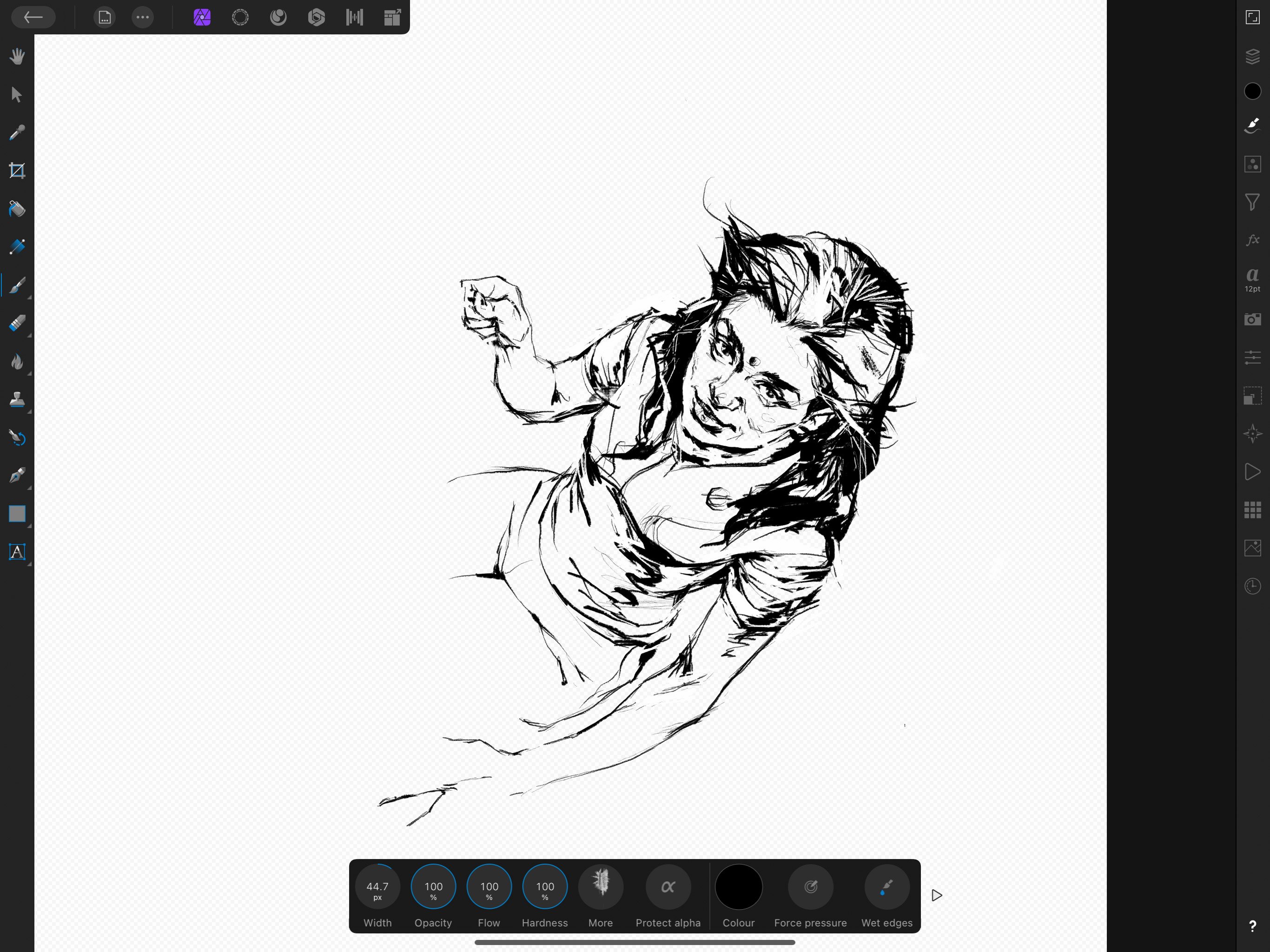



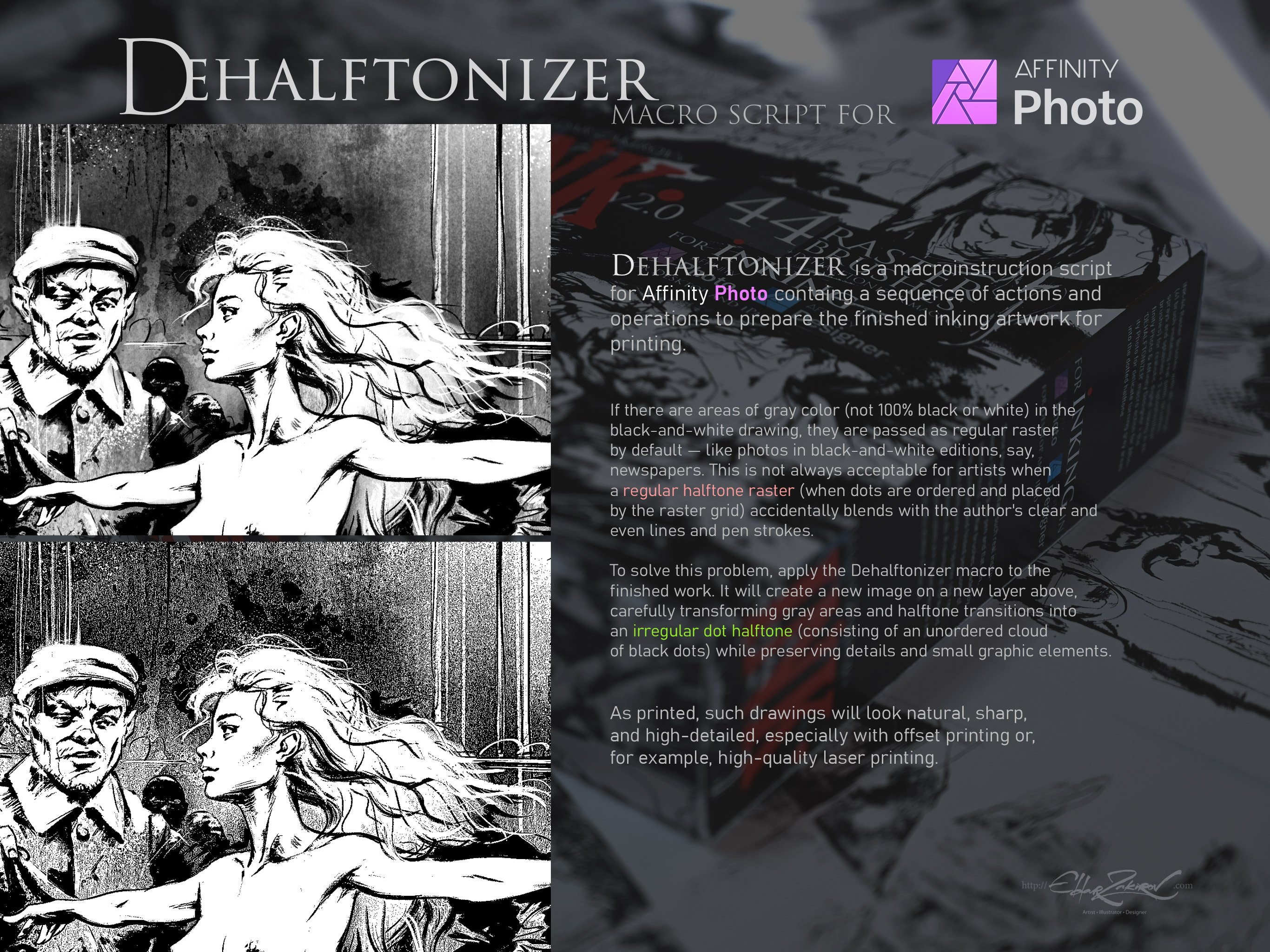


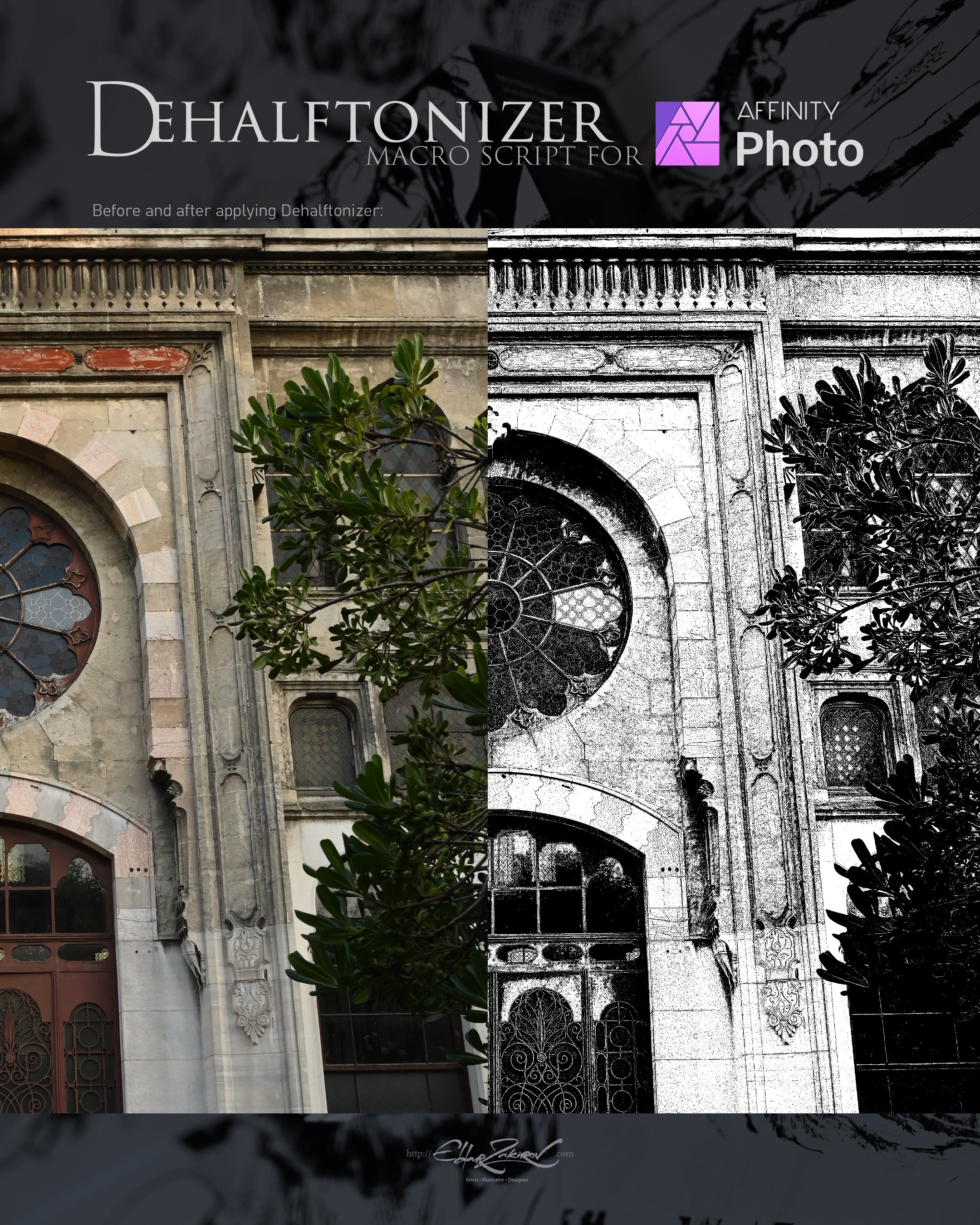

casabeto100 –
Hi.
The macro is not working as it says…not transforming pictures into dots halftones but what is only does is to remove antialiasing from pictures,make it ugly ones,i can say this is useless macro for Affinity Photo…
maybe the creator needs to update the macro i dont know…
Annabel Smith –
Hey Carlos,
Thank you so much for reaching out to us! Ima sorry to hear that you are experiencing difficulty working with your dehalftonizer. Rest assured, I can certainly help you get back up and running and you should see an email from me really soon!