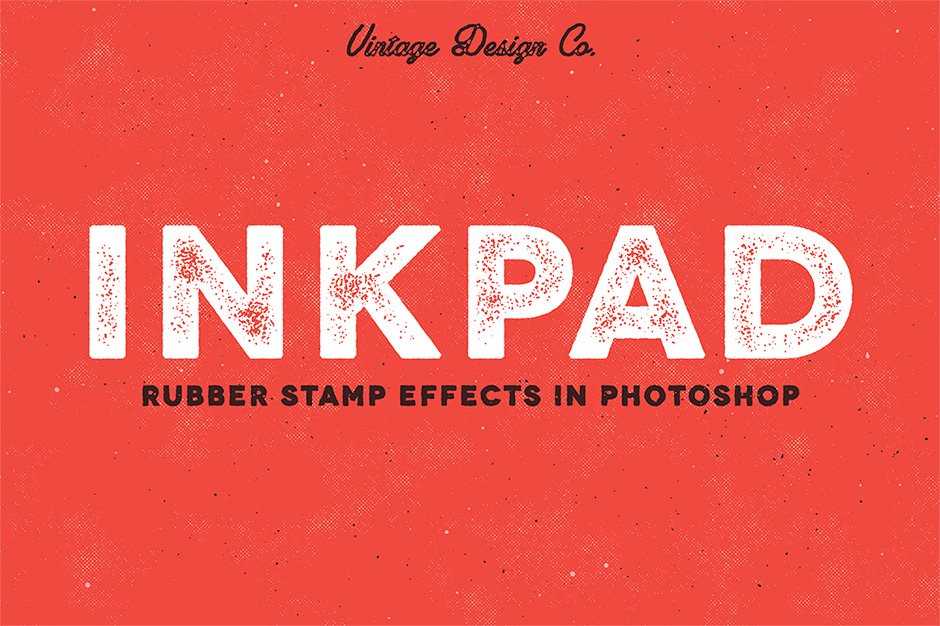
The Rubber Stamp effect – One of the most sort after type effects on the internet is now available through this easy to use Smart PSD.
InkPad takes inspiration from my No.1 products TexturePress & Dusty’s Print Shop, but doesn’t use any textures or actions to create the stamp like effects.
It’s all done within Photoshop itself!
Part of the process uses the Photoshop Filter Gallery, which gives you access to unlimited settings and styles to play with to make completely individual stamp effects. Plus added with the settings to tweak in the smart object prior to that, you can have a different stamp every time.
One other little plus point. It can be enlarged without losing quality. Even the included background textures are vector based so that can join the enlargement party. Just make sure the work you put in is vector too!
What’s include:
• INKPAD .PSD (landscape – 3000x2000px)
• INKPAD .PSD (portrait – 2000x3000px)
• INKPAD .PSD (square – 3000x3000px)
• 12 Vector Background Textures (Ink flecks, Rough halftones, Rolled Ink, Painted canvas)
• Detailed .PDF instructions with screenshots
Software compatibility: Adobe Photoshop and Illustrator CS3 and newer.
This product was originally featured in The Ultimate Designer’s Collection (Huge Variety of Best-Selling Resources)
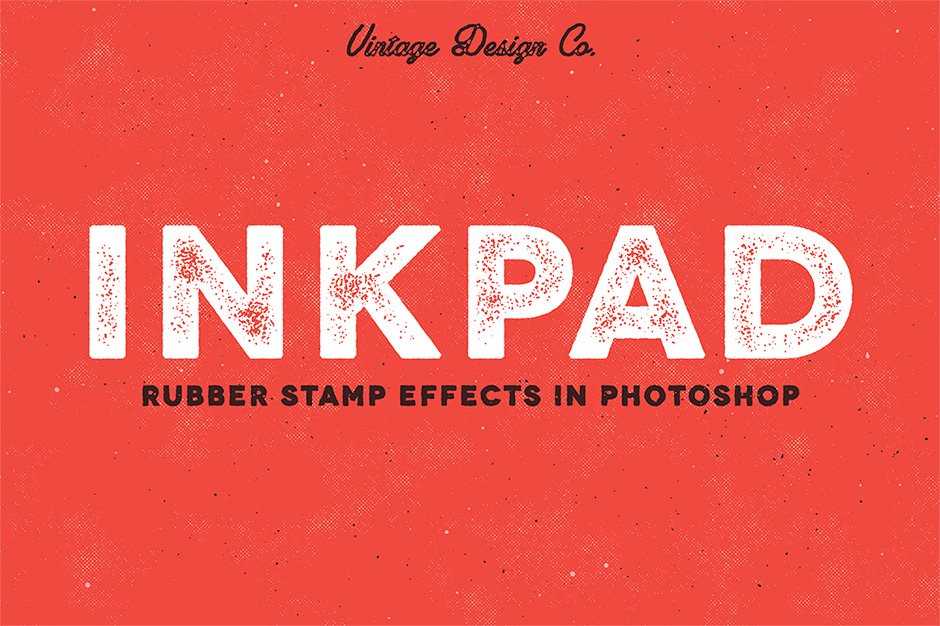
InkPad Rubber Stamp Effects
Extended Licence Included for personal & commercial projects
Professional Support from our helpful team


4 lovely reviews from
our community
For technical support and product-related questions, please contact our friendly Customer Support Team, who would really love to help!
Leave a Review
Why Design Cuts is The Smart Choice For Designers
Huge savings when you buy two or more marketplace items
Contact our friendly Customer Support Team at any time for help or advice
Our downloads don't expire! Download what you need, when you need it



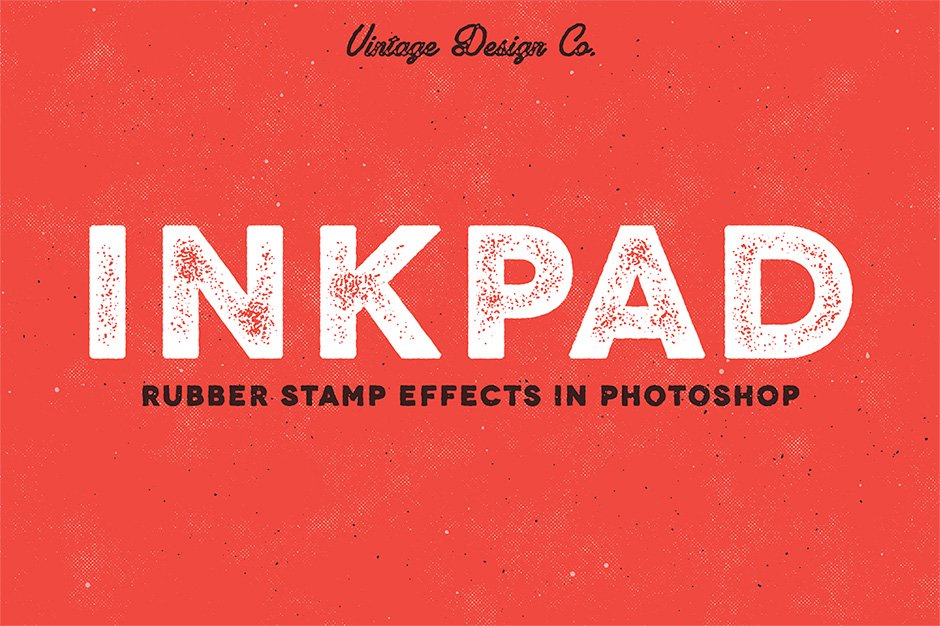
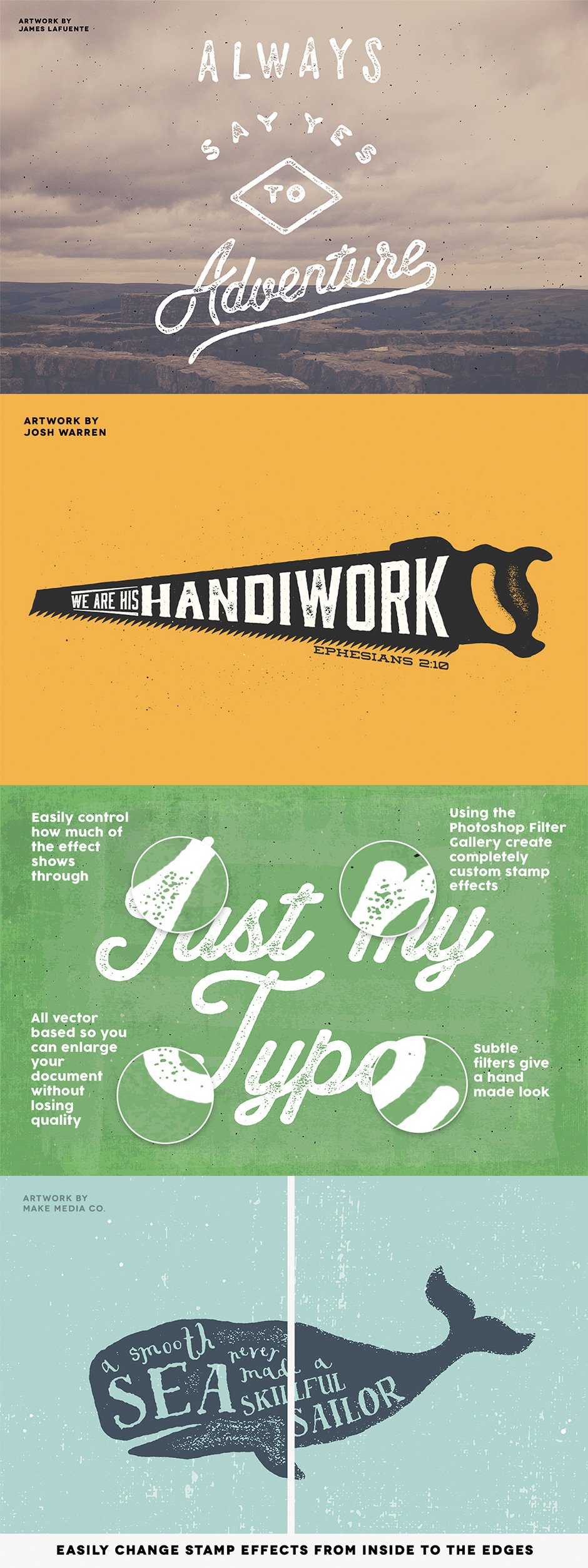
Kolja Kaldun –
I would be happy to have this for Affinity Designer!
Is that possible in future (soooon!)?
Zack Parks –
Hey Kolja,
Thanks for getting in touch and it’s great to hear that you are interested in a version of the Inkpad Stamp Effects. Whilst Ian mainly works in Procreate and Adobe, I have passed on your request for an Affinity Version. I hope this helps Kolja, and if you have any other questions, please do let me know- I am always happy to help!
Sharleen Cohen –
Hi,
Don’t suppose this will work with Affinity Designer will it? (and any of your other effects),
Thanks :-)
Annabel Smith –
Hey Sharleen,
Thanks so much for reaching out to us! I can see that you have popped us a comment on a couple of our deal pages so I have sent you over an email to be able to help you with this straight away :).