
Get started with digital illustration in Procreate! This is the perfect class for you if you are just getting started with digital illustration or if you want to brush up your skills in the app Procreate.
During this fun and engaging class you will be learning by doing. You’ll learn all about the features and tools in the app Procreate while you create a lovely illustration.
The line art is provided with the class, so we can focus on exploring Procreate together and building your confidence. You will learn how to use layers, create and manipulate shapes, use the symmetry tool, harness the power of selections and more!
This class comes with a special brush pack, a line art file, color palette and 3 BONUS project bundles which you can use to create even more fun illustrations after watching the class!
Included in this set:
Practical lesson: Introduction to Digital Illustration in Procreate (81 minutes)- Getting around in Procreate
- Working with layers
- Colors in Procreate
- Creating your first brush strokes
- Filling shapes
- Symmetry tool
- Easy shapes
- The power of selections
- Alpha lock and clipping mask explained
- Adding lighting effects
- Exporting your artwork
- Permanent Access - No time limit for undertaking the course
- Lessons available to stream anytime via your Design Cuts account
- High Quality Video - Quality options matched to your connection
- 8 brushes
- 20 Little Tiger swatches + worksheet
- 22 Happy Toucan swatches + worksheet
- 30 Sunny Cabin swatches + worksheet
- 30 Van Adventure swatches + worksheet
Zipped File Size: 92.84 MB
File Types Included: BRUSHSET, PDF, PROCREATE, SWATCHES
Software Compatibility: Procreate .
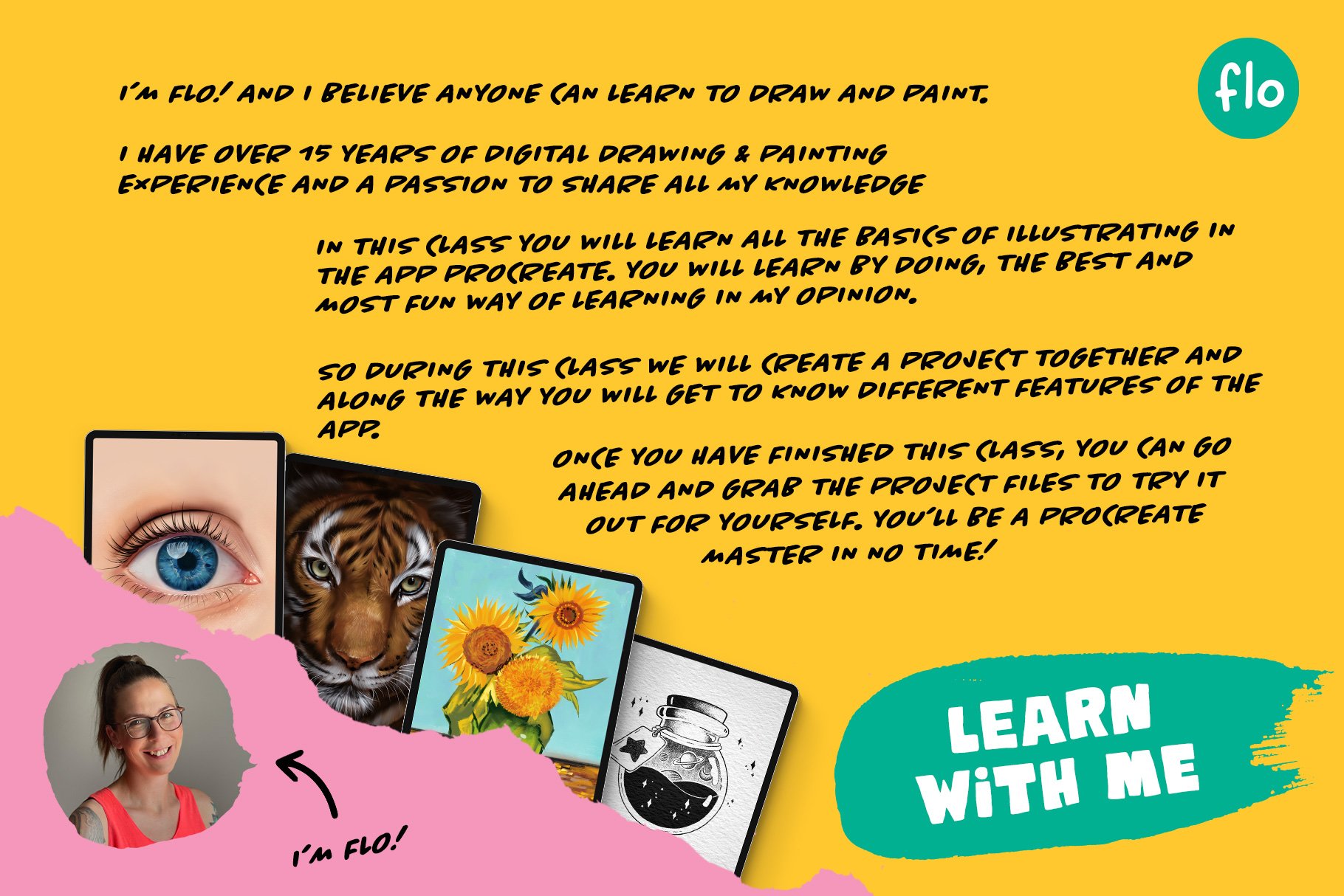


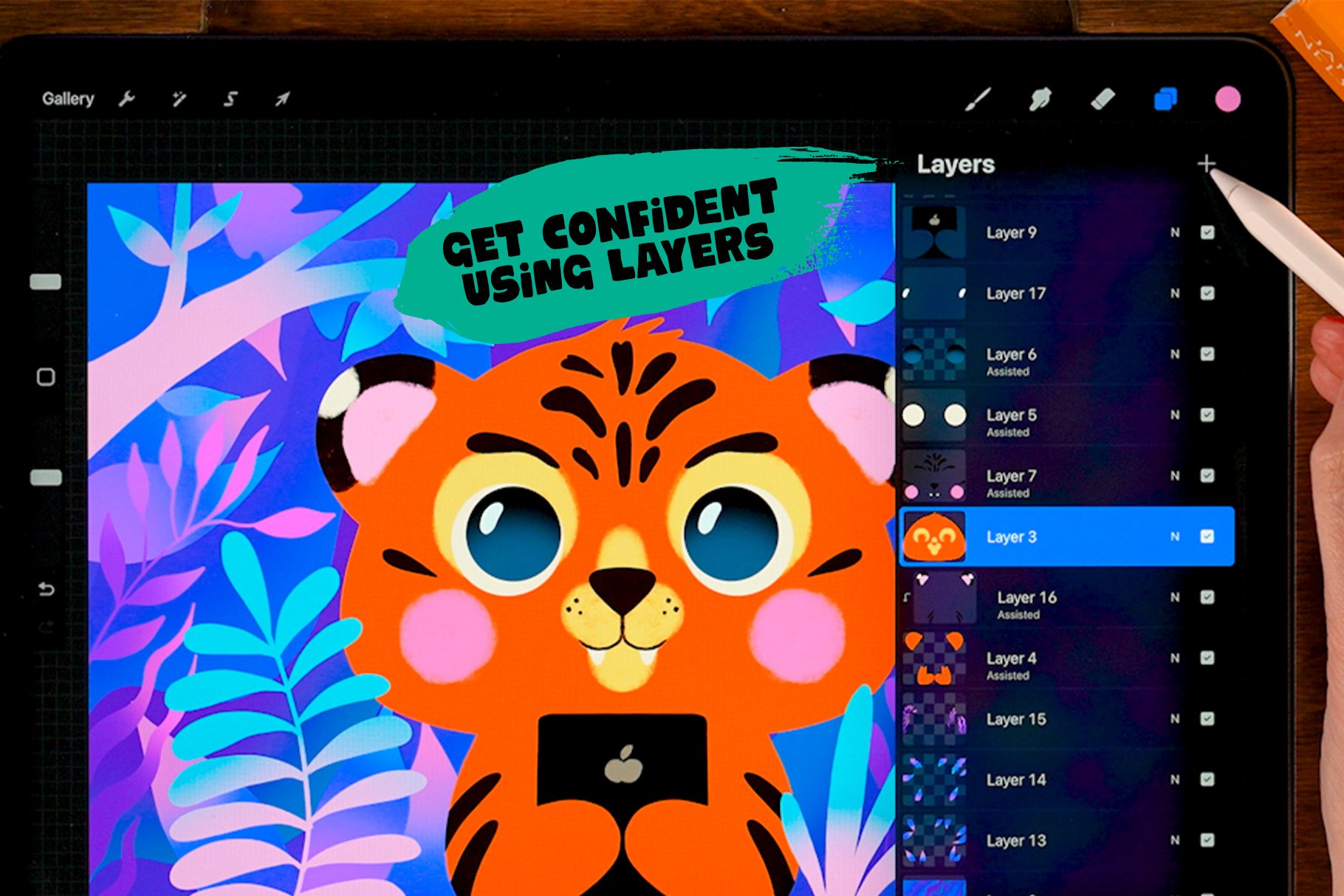





Introduction To Digital Illustration In Procreate
Extended Licence Included for personal & commercial projects
Professional Support from our helpful team


2 lovely reviews from
our community
For technical support and product-related questions, please contact our friendly Customer Support Team, who would really love to help!
Leave a Review
Why Design Cuts is The Smart Choice For Designers
Huge savings when you buy two or more marketplace items
Contact our friendly Customer Support Team at any time for help or advice
Our downloads don't expire! Download what you need, when you need it



Jo S. –
Excellent and easy to follow! Thanks, Flo!
Gina Tomes –
Oh that’s wonderful to hear you found this course helpful, Jo! :)