
This Logo Creation Kit includes 228 vector elements, 50 Photoshop styles, 30 pre-made logos and 8 high resolution textures. Create thousands of stunning high quality logos in Illustrator or Photoshop. All of the elements and logos are included in .AI, .PSD and .EPS and are fully editable files.
Included in this set:
• 228 vector elements
• All 228 elements are included in .AI, .PSD and .EPS formats
• 30 pre-made logos
• 50 Photoshop styles
• 8 3500x2500px textures
• Free or free for personal use fonts links included
Important notes:
• The 50 styles (patterns) are only included for Photoshop and will not work in Illustrator.
Software compatibility: Adobe Photoshop and Illustrator CS1 and newer.
This product was originally featured in The Creative Designer’s Complete Illustration Kit

Logo Creation Kit Vol.4
Extended Licence Included for personal & commercial projects
Professional Support from our helpful team


2 lovely reviews from
our community
For technical support and product-related questions, please contact our friendly Customer Support Team, who would really love to help!
Leave a Review
Why Design Cuts is The Smart Choice For Designers
Huge savings when you buy two or more marketplace items
Contact our friendly Customer Support Team at any time for help or advice
Our downloads don't expire! Download what you need, when you need it




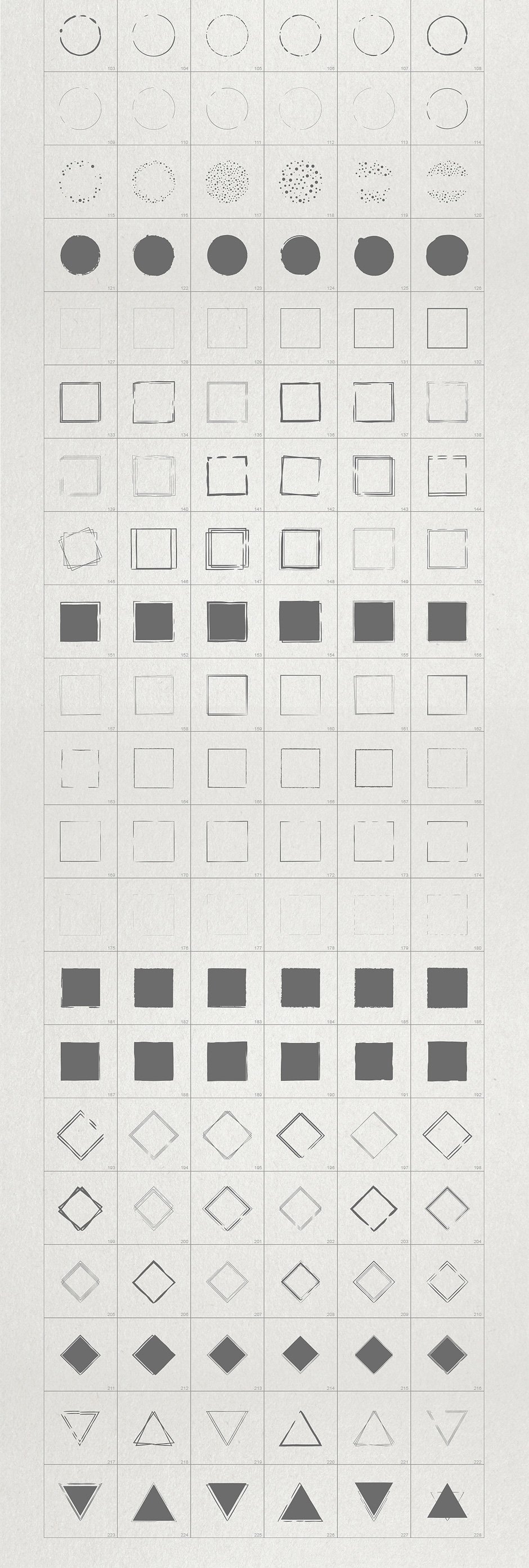
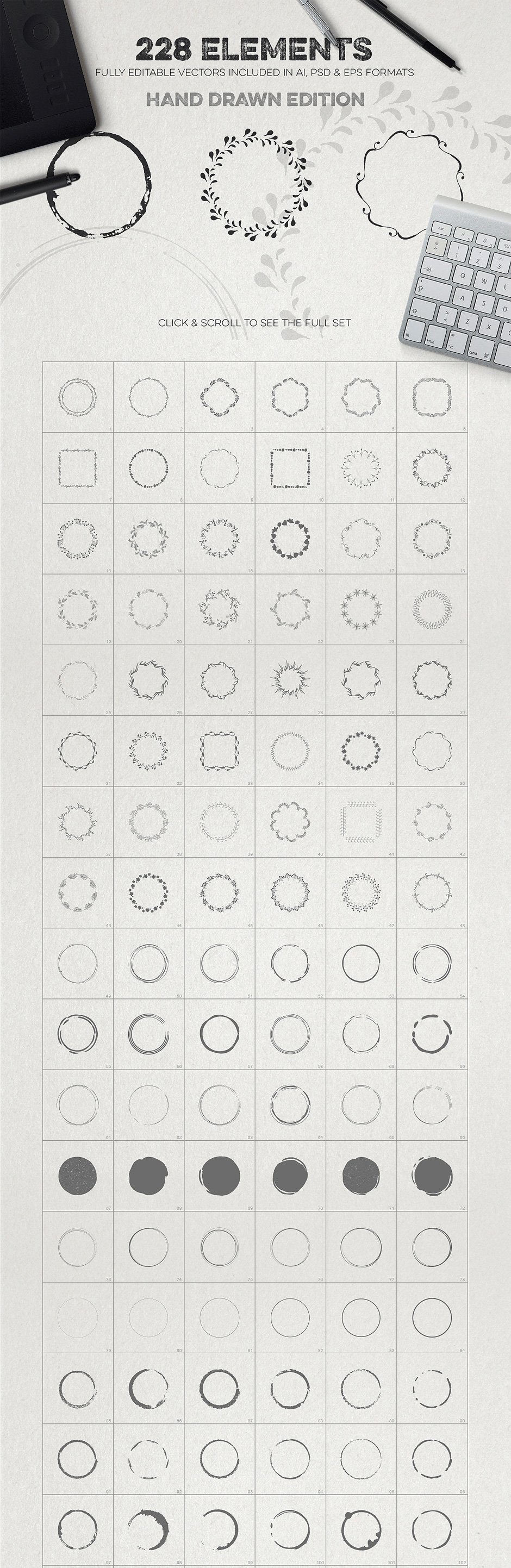
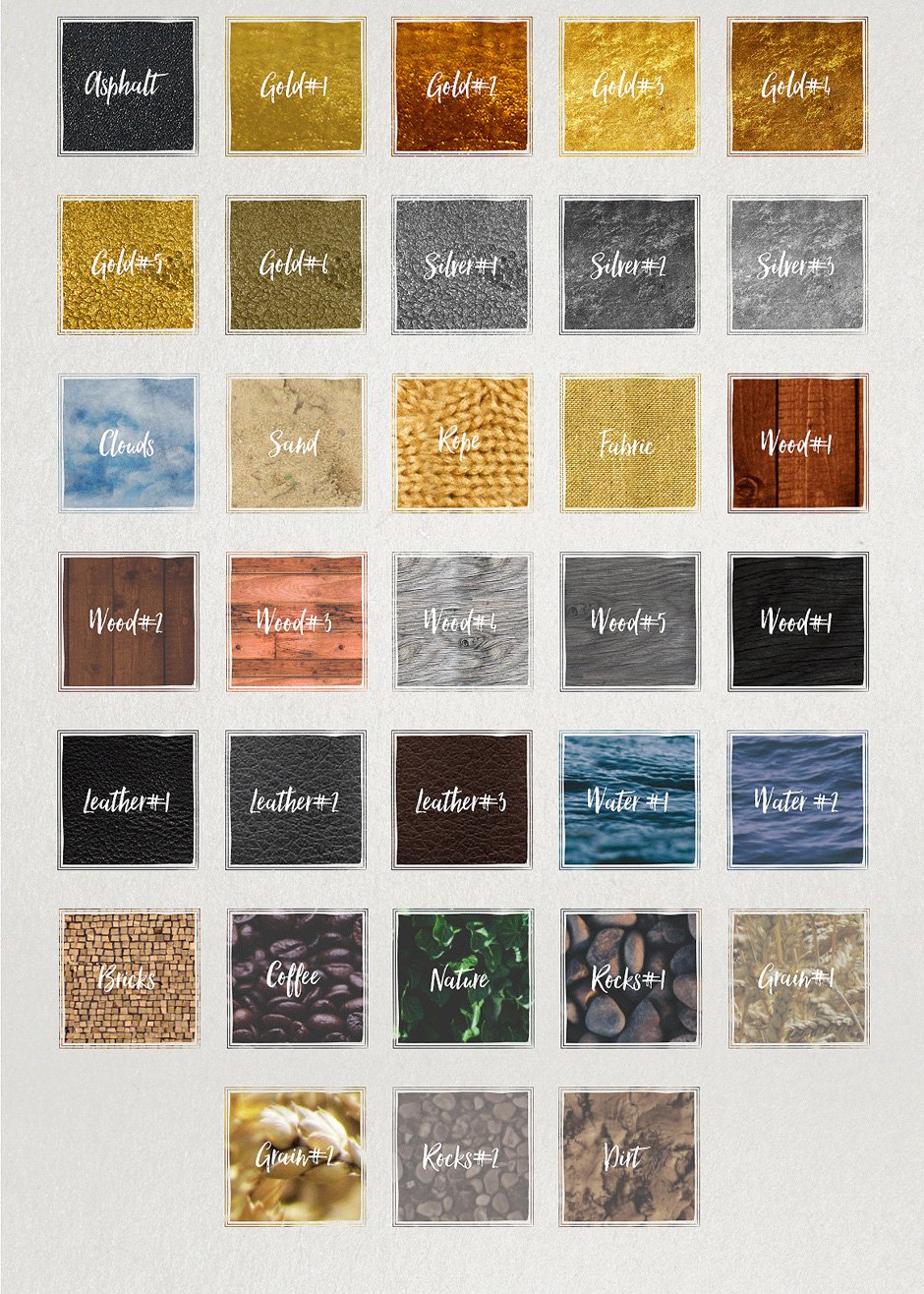
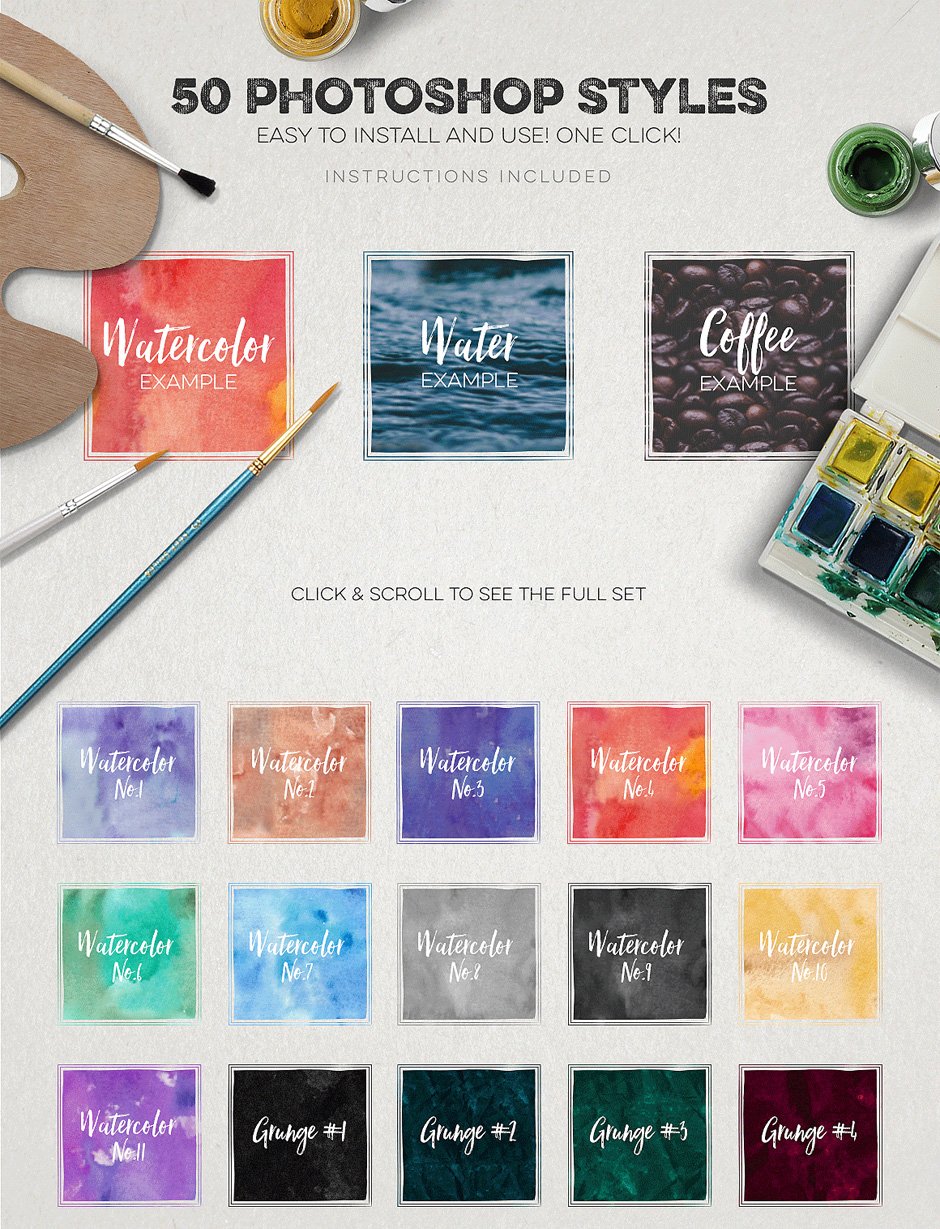

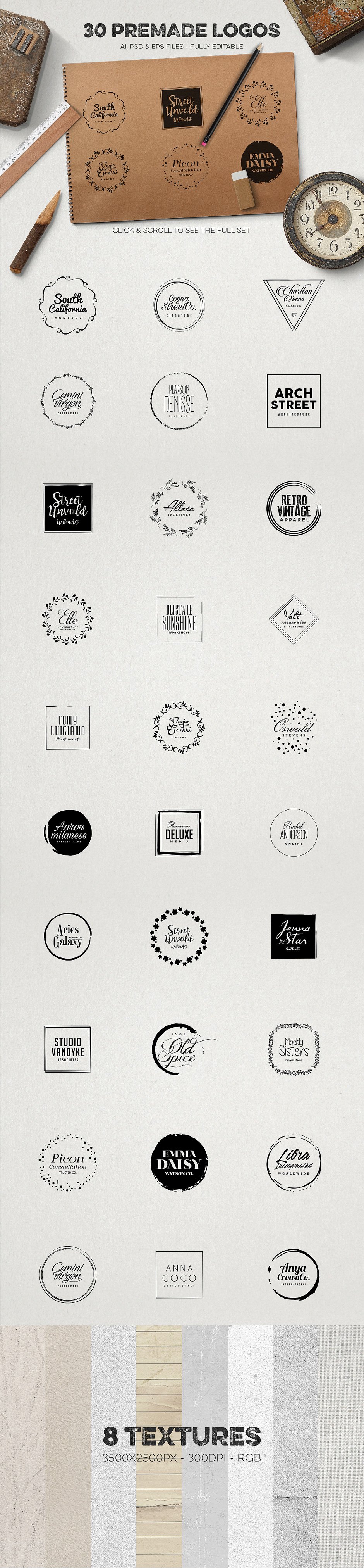

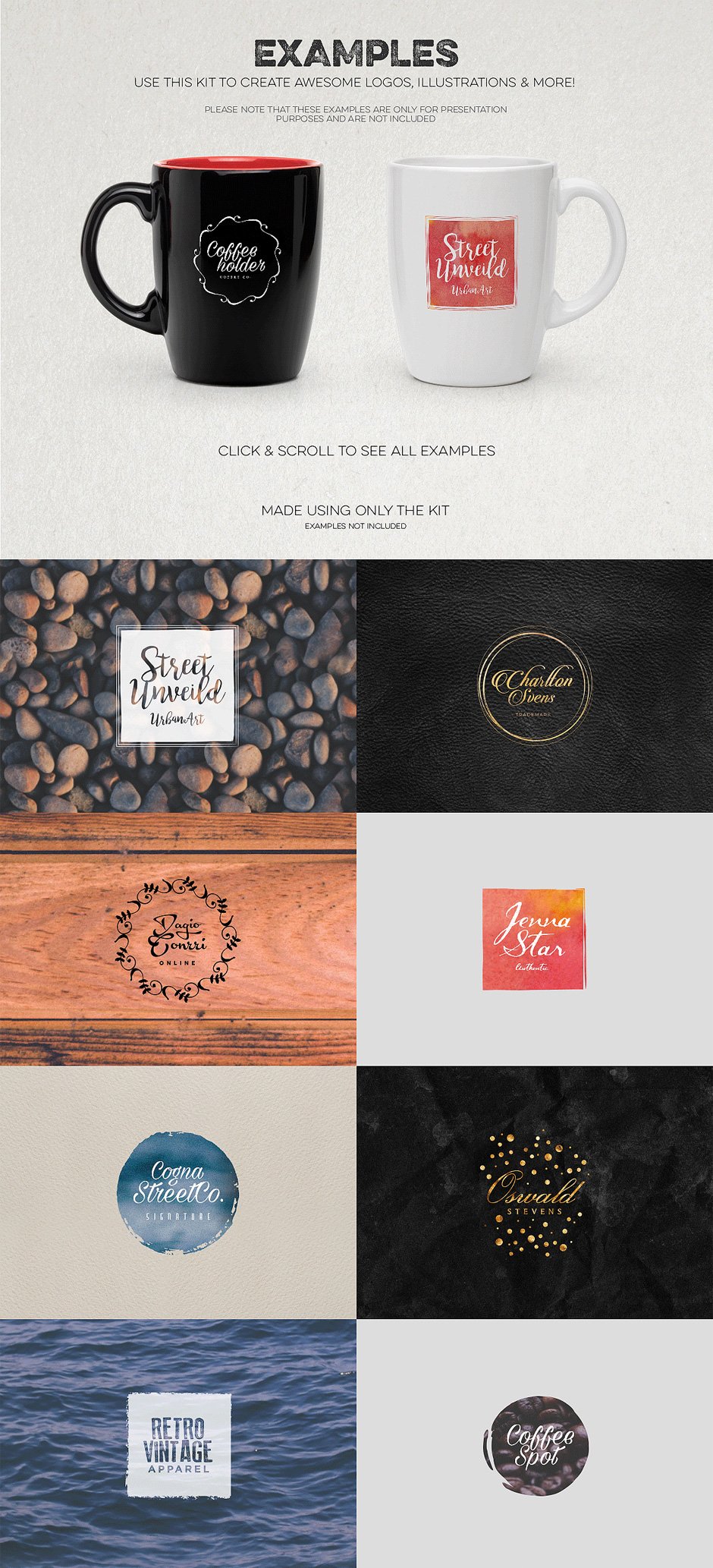
Bernie –
Hi! I’m not sure if I’m doing something wrong…I tried to follow instructions, but her you say: “In the Photoshop Folder you will find the file called “Logo creation kit STYLES”. The fastest way to install it is to simply double click it. Once installed, go to your Styles panel in Photoshop and pick one and apply it to a logo.” When I double click it with photoshop a weird window opens, but nothing happens. Also, the various elements, when I open the photoshop grid are extremely pixelated.
I know I must be doing something wrong, but can’t figure out what. Sorry if this is all really simple and I’m just not getting it….thank you for any help!
Bernie
SJ- Community Manager –
Hey Barnie,
Thanks so much for your comment and I am so sorry that you’re having trouble with this! I’ve just popped you over an email to get some more information from you, then I can certainly help :D