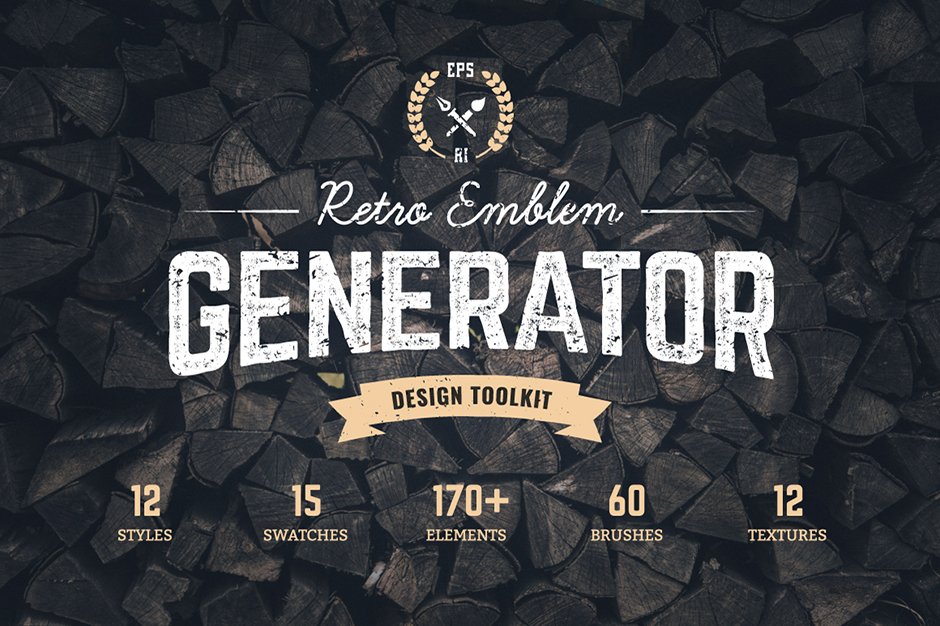
Need retro emblem design? Try Logo Maker by Vecster! Discover easy and fun way of creating vintage emblem or badge in Adobe Illustrator! Works great for beginners and for professionals! 100% editable resource! Super simple instruction included!
Included in this set:
• Add-Ons folder with symbols, brushes, styles and swatches AI libraries.
• Vectors folder with layered AI (CS+ and CS3+ ver.) and EPS (CS+ and CS3+ ver.) files containing all design elements.
• Rasters folder with hi res (abt 5000×3500 px) PNG files (rastered design elements).
• Instruction file PDF.
• TXT file with free fonts sources.
Software compatibility: Adobe Illustrator CS and newer. .EPS files will work with a variety of programs such as Adobe Photoshop or Illustrator, Sketch, Affinity, Corel Draw, etc. .PNG files will work with most graphic software.
This product was originally featured in The Totally Diverse Vectors Collection
These images have been provided by the designer for presentational use only. Please refer to the Design Cuts license for terms of use.
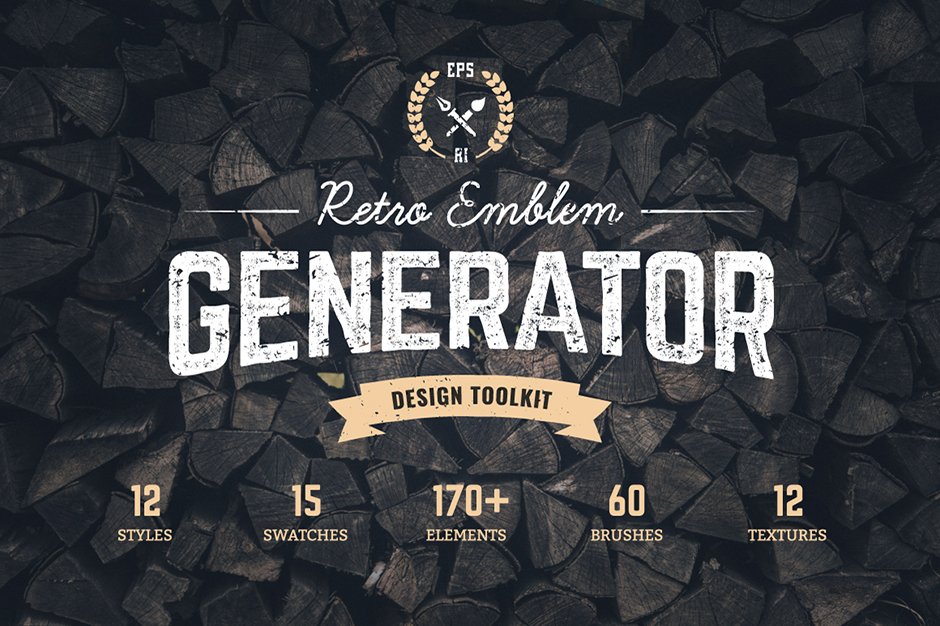
Logo Maker Retro Emblem Generator
Extended Licence Included for personal & commercial projects
Professional Support from our helpful team


4 lovely reviews from
our community
For technical support and product-related questions, please contact our friendly Customer Support Team, who would really love to help!
Leave a Review
Why Design Cuts is The Smart Choice For Designers
Huge savings when you buy two or more marketplace items
Contact our friendly Customer Support Team at any time for help or advice
Our downloads don't expire! Download what you need, when you need it



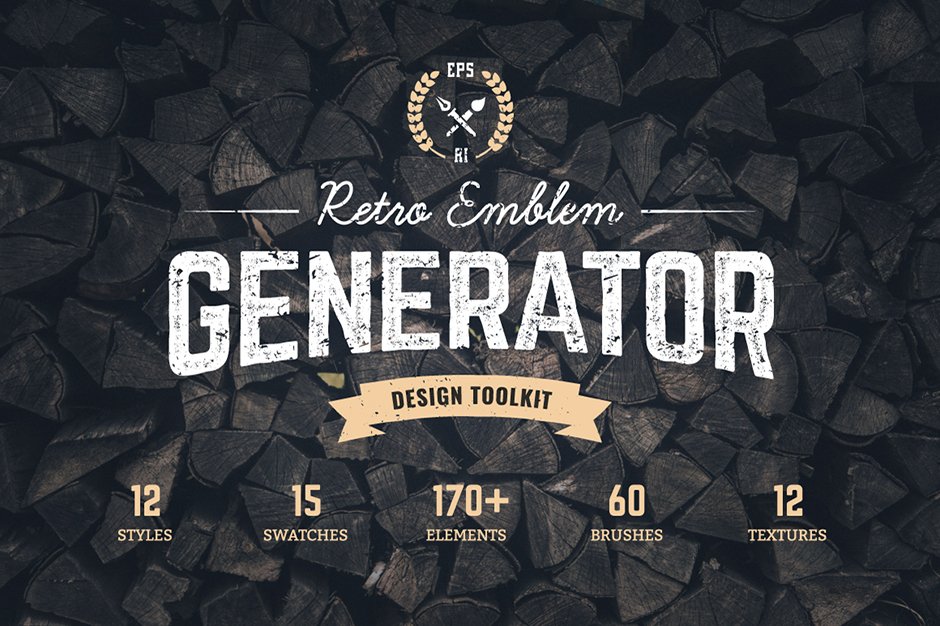
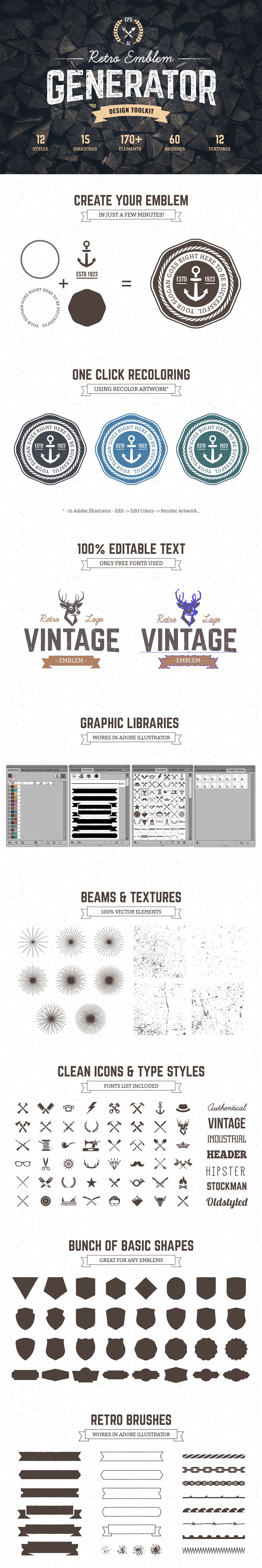
anjin12 –
Great product. The CAC-Champagne font is not longer available from FontSquirrel, what would be a good substitution? PS the Bebas Neue font does take you to FontSquirrel, but from there links to GitHub. It’s a nice font, but Avinir seems to be a good sub for that.
Zack Parks –
Hey Brian, thanks for commenting and It is great to hear that you have found some alternative fonts to the CAC-Champagne font. I have just popped you an email that should help you with finding a different font.
Derrico Thomas –
How do you incorporate into Adobe CC
Annabel Smith –
Thanks for commenting Derrico!
I can certainly help you get up and running with your Logo Maker Retro Emblem Generator :). The designer has actually included an instruction guide in their downloads so would you mind letting me know if you have used this at all? Just in case you possibly missed this amongst your files, I have popped you over an email with an extra copy to help you get up and running straight away!