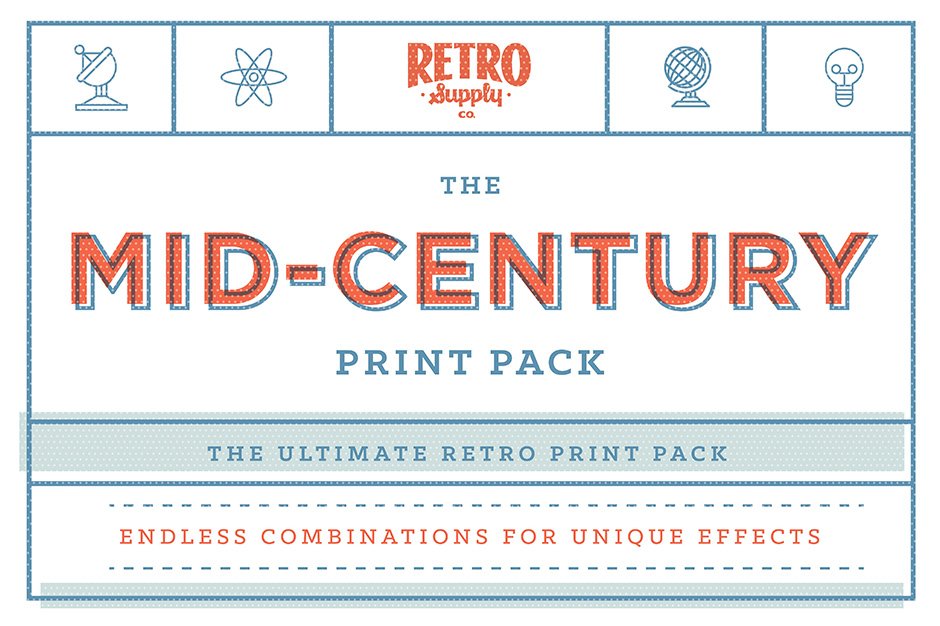
This vast pack brings you 5 of Retro Supply Co’s most popular items. These packs are perfect if you’re a print designer, or love achieving an authentic vintage/retro look in your design work. At the click of a button you can apply authentic print effects in seconds.
Check out the 5 products included in this pack below:
1. Retro-Matic – Easy Ink Offset
Retro-Matic™ gives your work an offset print effect completely indistinguishable from real offset/misregistered ink. Best of all, the action is REALLY easy to use.
A single action allows you to select the color(s) to offset and gives you complete control over how offset the ink is. It doesn’t get any easier than this.
Included in this set:
• Retro-Matic™ – Easy Ink Offset:
Includes one simple yet powerful actions that allows you to: select the colors to offset and control the exact placement of the offset. Works on all sizes of work. 100% non-destructive.
• Retro-Matic™ Easy Tips (3 videos and password):
3 quick and easy tutorial videos that will help you get perfect results with Retro-Matic.
• Sample Image:
Get the image from the demo video so you can try it out yourself fast.
• Subtle Retro Texture Pack:
The most subtle yet detailed brushes on the market. These brushes are ideal for slowly layering on top of your work. Inspired by French Paper’s Speckletone line you can easily see beautiful details when you use these brushes including flicks, shives, and the ink that pools in between. (3 brushes included)
• Easy Halftone:
The easy halftone pack takes a whole new approach to adding halftone to your work. Instead of just placing halftone on top of your work or using a brush now you can paint it on. 100% non-destructive.
Software compatibility: Adobe Photoshop CS4 and newer.
2. Photo-Baker
“Here’s how to give your images a 1950’s style illustrated effect in Photoshop”
This illustrated photograph style is common in 1950’s advertising. Characterized by high-contrast colors, a granular texture on the image, subtle halftones and print flecks.
The way to do this used to be by using a variety of brushes and filter manually. By combing filters, blending modes and brushes you can build up a really authentic illustrated photograph style. The only problem is that this can take hours.
Plus, there’s no guarantee that it will even work.
The RetroSupply Photo-Baker Makes It Easy
The RetroSupply Photo-Toaster is a single customizable action that you can use to give your images that classic illustrated photo look. Simple click Play on the action and the Photo-Toaster will guide you through a series of pop-up sliders. The result is a great looking illustrated style image.
Things not looking quite how you want? No problem. Everything is non-destructive and 100% customizable. Just adjust blending modes, opacity and double click on effects. Tweak to your hearts content.
Here’s what’s included in the RetroSupply Photo-Baker Kit:
• 1 easy to use action that will help you create an illustration style photo fast.
• Bonus Freebie: 2 new brushes from the Subtle Retro Print Texture Collection.
• Easy to understand instructions.
Software compatibility: Adobe Photoshop CS4 and newer.
3. SparkPrint – Monotone Action
Not only does SparkPrint give your work a halftone look. It’s also a halftone factory!
SparkPrint is 3 100% customizable Photoshop actions that gives your work a monotone print effect. From a 1970’s auto parts catalogue to a halftone in the Sunday comics we’ve got you covered.
In addition to the 3 Photoshop actions you’ll also receive 10 subtle grunge brushes and 4 retro paper textures.
What you get:
• 1 SparkPrint Premium Monotone action.
• 1 SparkPrint Premium Monotone action (with instructions built into the action).
• 1 SparkPrint Premium Color Monotone action (choose any color you want).
• 5 Curated Subtle SparkPrint Brushes – A curated collection of brushes ideal for rugged design.
• 5 Subtle Shop Brushes (includes sandpaper, subtle print and cardboard textures).
• 4 Shop Paper Textures (includes chipboard, cardboard, folder and sandpaper).
• Easy to use (and pretty cool looking) instructions.
Software compatibility: Adobe Photoshop CS4 and newer.
4. InkChamp PSD Action
Have you ever been blown away by how well another designer made their work look aged and worn? I know I have.
Obviously, there’s a lot of little things that make a design look truly vintage. Subtle offsets, halftones, texture. But there’s one thing that almost every designer I know misses.
It’s a subtle yet powerful effect that drills into your subconscious mind. It’s hard to put your finger on it until someone points it out. Any ideas what it is?
Ink starve.
What is ink starve? Ink starve is the effect that occurs after a printing plate pushes into a sheet of paper. As the plate rises of the paper the ink pools toward the center slightly. The result is a subtle grainy lightening around the edges.
Inkchamp simulates this subtle yet powerful printing plate effect.
Here’s what’s included in the pack:
• 1 InkChamp high-resolution plate simulator action.
• 1 InkChamp high-resolution plate simulator with FREE subtle rough edge effect.
• 1 InkChamp high-resolution plate simulator action (with built in instructions).
• 5 magic paper textures (not really magic, just seeing if you’re paying attention).
• Champ’s Super Soft Brush Set (3 brushes).
• InkChamp manual.
Software compatibility: Adobe Photoshop CS4 and newer.
5. The Blacksmith
“Get a Vintage Roughened Text Effect in 57 Seconds Even If You’re a Photoshop Newbie!”
This print effect has become REALLY popular. I’ve seen designers use it on everything from handcrafted clothing labels to typography for bands like Mumford and Sons.
Back in the day (19th century) this kind of work was done with a printing press like the ones made by Miehle Printing Press and Manufacturing Company in London, England. This mechanical approach to printing as well as hand crafted typography resulted in prints with small flaws and imperfections.
You can still get this effect today. You just need to buy an old printing press. If you do your research you can get a really small one (size of a shoebox) for around $500. If you’re seriously into vintage printing you can pick a larger professional sized one for $3500 or more.
But if you don’t have room in your garage for for a printing press The Blacksmith action does a good job of simulating the look of these old presses.
This non-destructive Photoshop action will give you the same look in less than a minute. Plus, it’s 100% customizable. So no matter what size work you’re using the action on the results will look great.
Included in this set:
• 1 The Blacksmith Printing Press action with built in instructions. Just load the action and press play.
• 1 The Blacksmith Printing Press without instructions. Work even faster with no pop-up instructions.
• 4 The Blacksmith Printing Press – A curated collection of brushes to age your work.
• A read-me file (because instructions are good) for installation and using the action.
There’s nothing better than working with real ink and paper. But if you’re a busy designer (or don’t own an 1813 Columbian Press) this action works great!
Software compatibility: Adobe Photoshop CS4 and newer.
This product was originally featured in The Ultimate Designer’s Collection (Huge Variety of Best-Selling Resources)
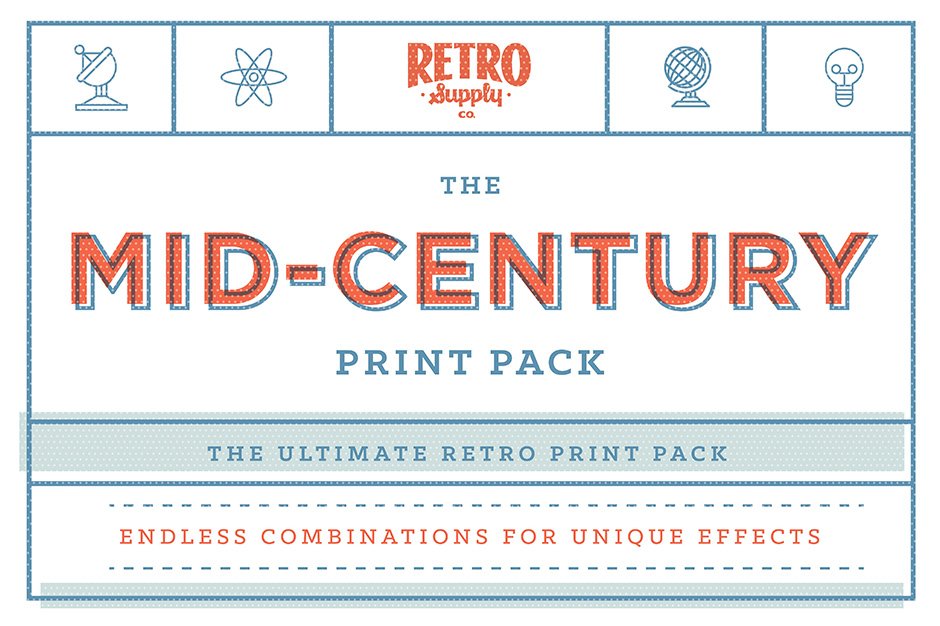
Mid-Century Pack
Extended Licence Included for personal & commercial projects
Professional Support from our helpful team


2 lovely reviews from
our community
For technical support and product-related questions, please contact our friendly Customer Support Team, who would really love to help!
Leave a Review
Why Design Cuts is The Smart Choice For Designers
Huge savings when you buy two or more marketplace items
Contact our friendly Customer Support Team at any time for help or advice
Our downloads don't expire! Download what you need, when you need it



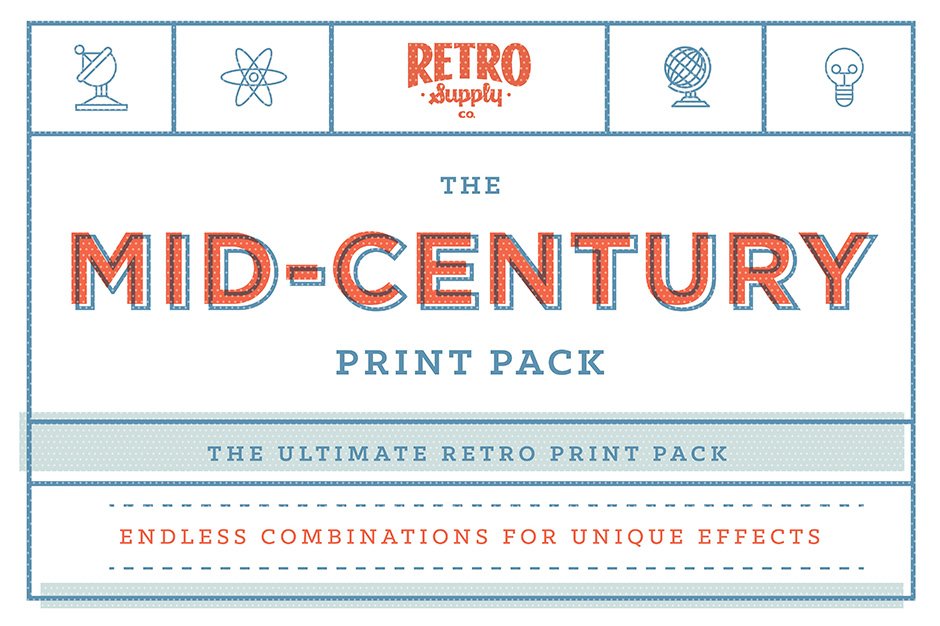
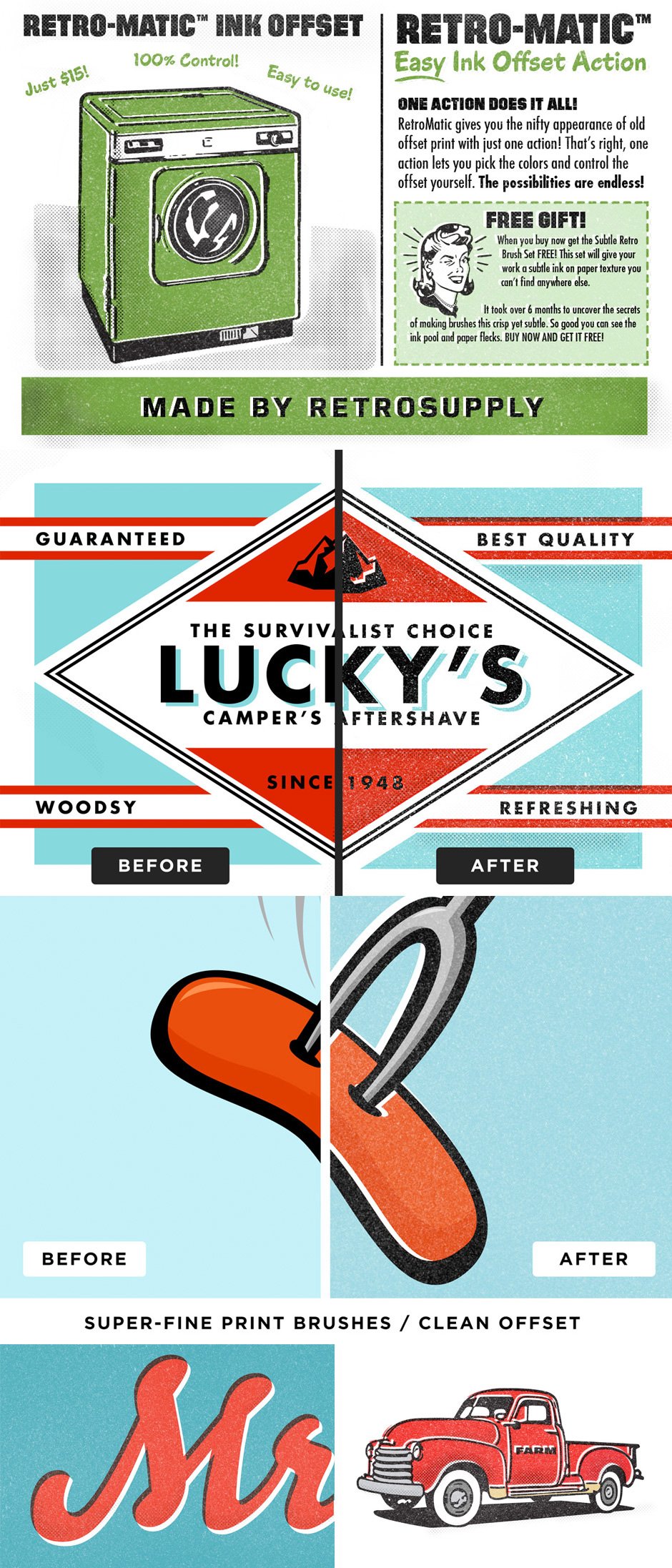
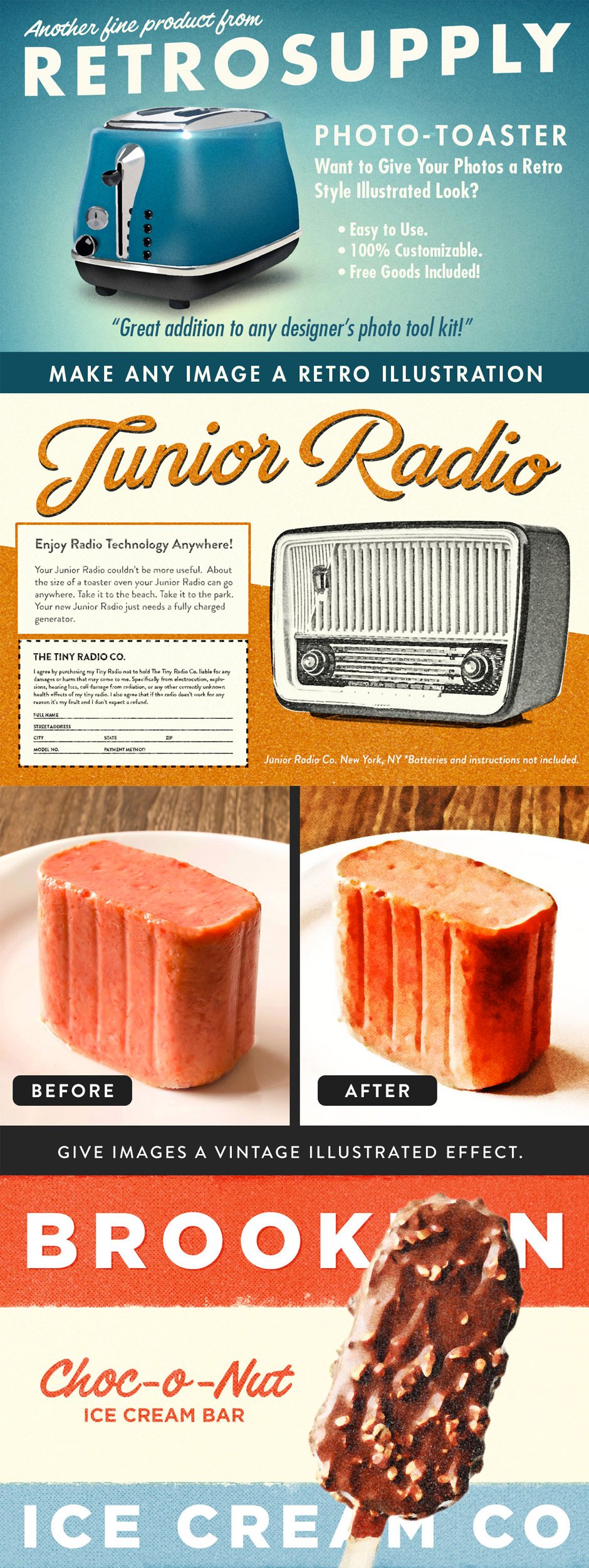
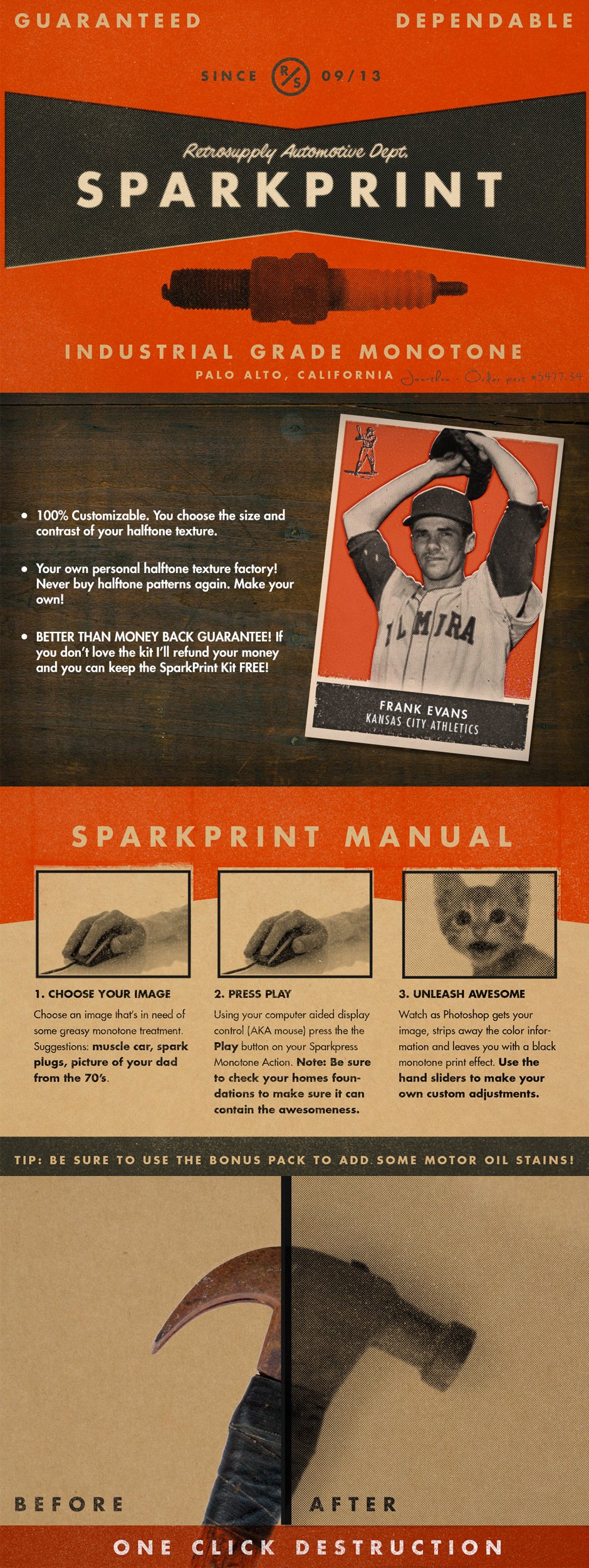
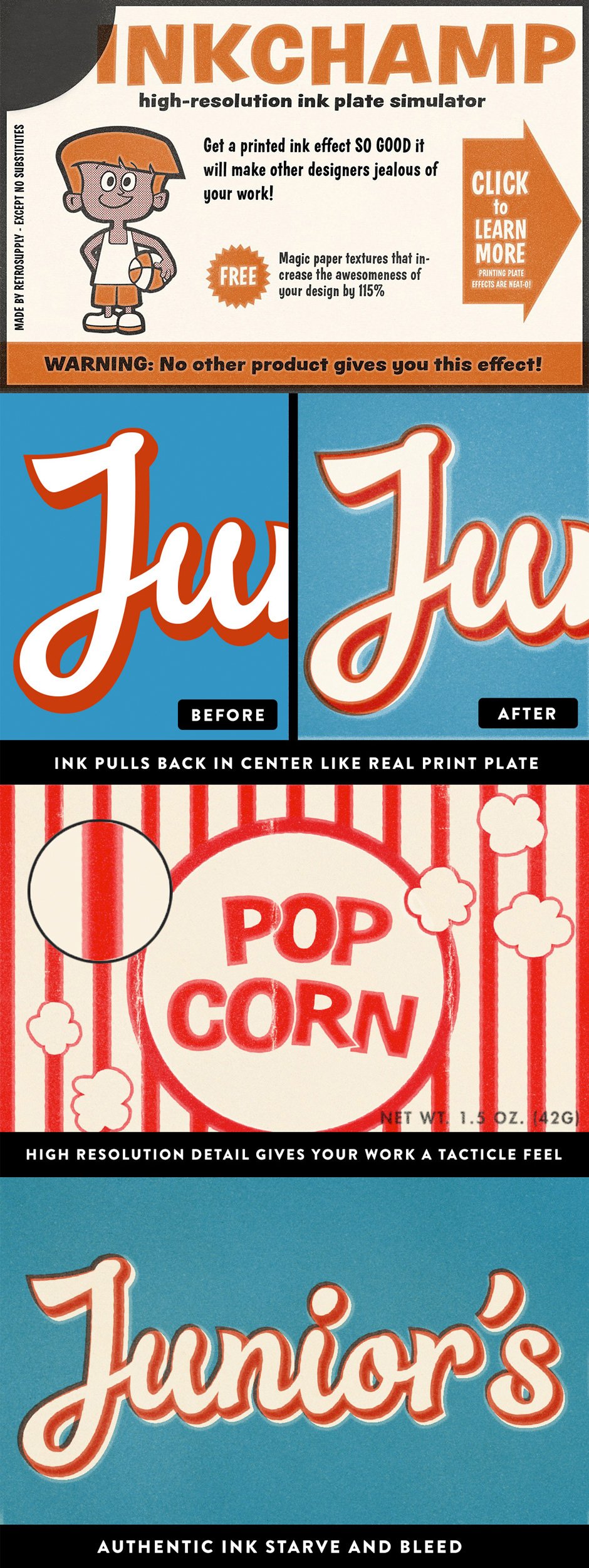
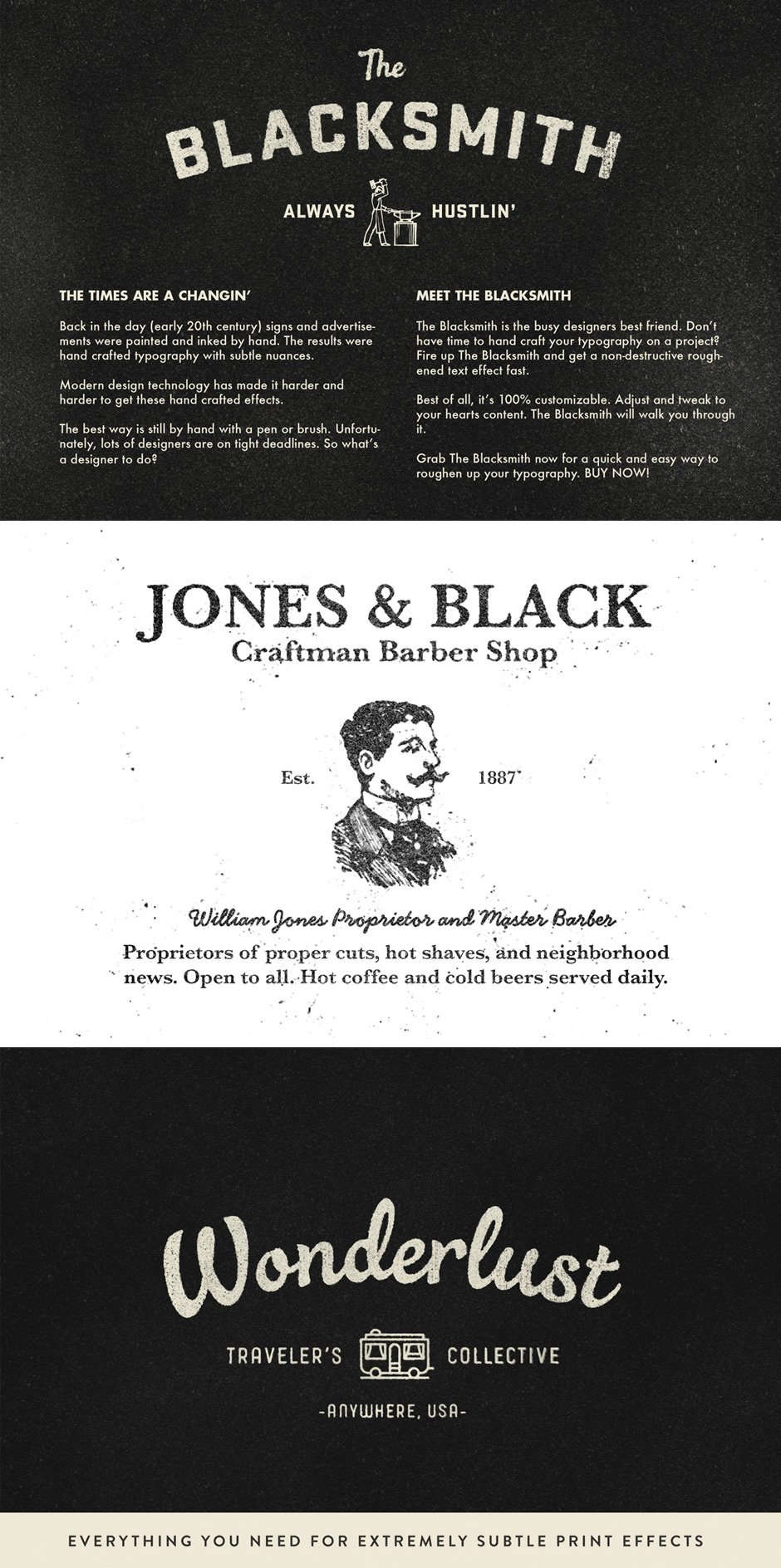
alwapas –
Beautiful. Was this collection included in any of the bundles?
Annabel Smith –
It’s great to hear that you love this pack Fern!
We do always list on the deal page if an item has featured in any of our past deals, so I am really sorry if you possibly missed this! This pack was originally featured in The Ultimate Designers Collection, which we ran back in 2014 :).