
This product was created to help designers make scenes that are truly eye-candy. Create scenes in Photoshop easily and use graphics for individual or commercial projects.
• All the items are in high resolution and rendered with the same settings so that you can easily create customized scenes. Just drag-and-drop.
• Use mockups to customize items rapidly. Smart objects allow changing an item’s design in just a few clicks.
• Use color masks with different materials to instantly change the color or fine tune the item’s contrast.
This is great for hero-header images, typography compositions, any print projects, branding presentations. You can also use any of these examples – all the scenes are included into our quick start pack.
Included in this set:
• Party items — make your scenes look festive
• Cinema items
• Music items
• Sport items
• High-tech
• Balloons
• Signs
• Neon items — add light effects to your scene
• Paper items with useful metaphors
• Always useful Books and paper mockups
• Devices Mockups will suit for your web projects
• Misc mockups
• Stationery items
• Help file
• 10 pre-made scenes
• Hundreds items
• Logo Creators
• Text Effects
Logo Creator: Create daring logos and typography compositions using elements of our Logo Creator. Choose a base shape, use text effect, add a ribbon and suitable items and you’ll get a unique logo.
Software compatibility: Adobe Photoshop CS4 and newer.
This product was originally featured in The Creative Designer’s Colossal Treasure Chest: 1000s of Useful Tools

Oh My! Designer’s Toolkit
Extended Licence Included for personal & commercial projects
Professional Support from our helpful team


4 lovely reviews from
our community
For technical support and product-related questions, please contact our friendly Customer Support Team, who would really love to help!
Leave a Review
Why Design Cuts is The Smart Choice For Designers
Huge savings when you buy two or more marketplace items
Contact our friendly Customer Support Team at any time for help or advice
Our downloads don't expire! Download what you need, when you need it




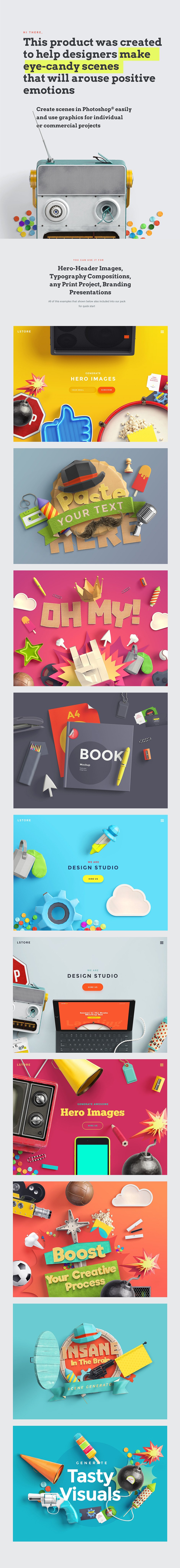

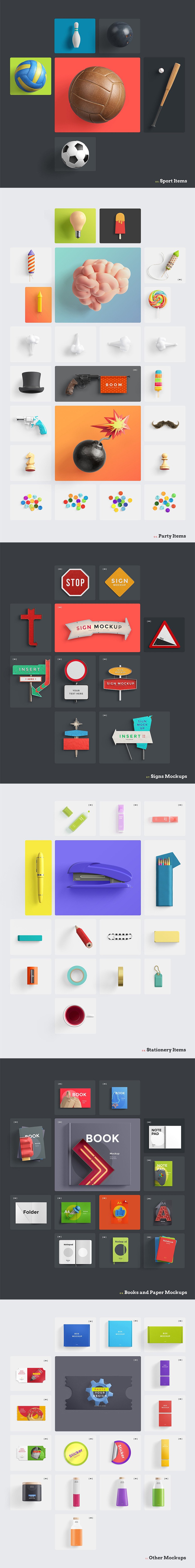
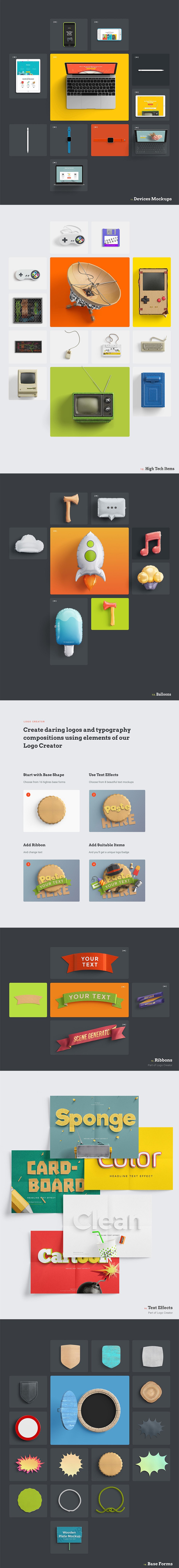
sknight1 –
Is there a part 2 in the works? I love this!
sarah-jane@designcuts.com –
Hey Sarah,
Thanks so much for your comment!
The great news is, i’ve just double checked this with our Product Team and there is indeed a part two, which will be going into our Marketplace in a few weeks time :)
Gian Carlo –
Hi! I bought this one weeks ago but I noticed that the “Text Effects” is not in the Logo Creator folder… Instead there are two folders of Bases + Ribbons. I’ve re-downloaded each folder to see if I just missed it, but I got nothing. What can we do about this? Thanks!
Ben Neeves –
Hey Gian,
Thank you for your comment! I’m so sorry for this inconvenience with accessing the Text Effects in this toolkit. Rest assured, I am on the case! I have sent you an email to assist you with this.
I hope it helps, Gian, and please don’t hesitate to contact me should you have any other questions. I’m here to help!