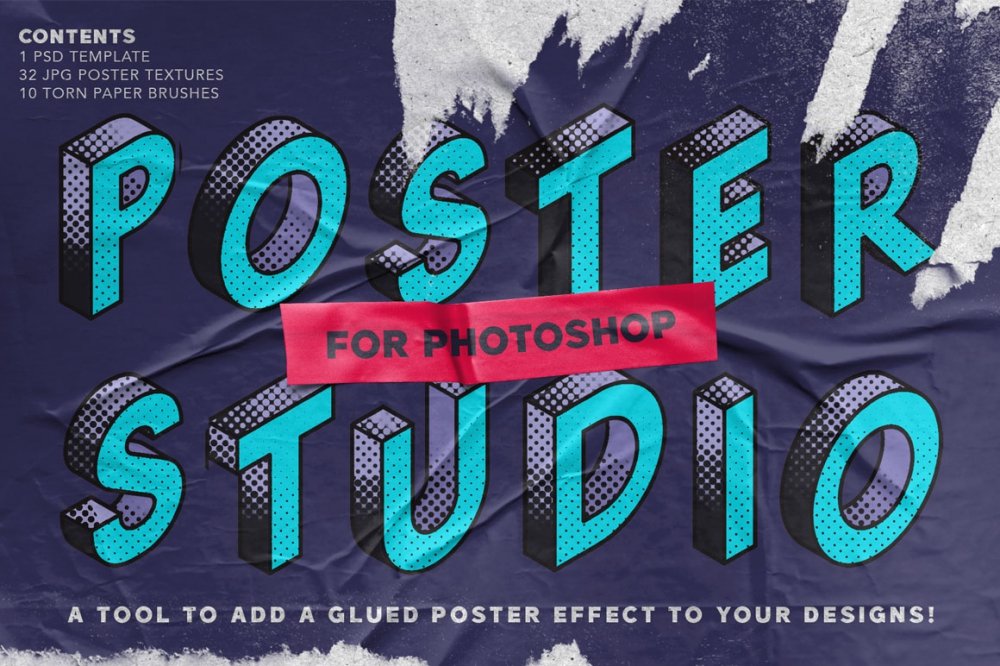
Introducing Poster Studio, a tool to add a glued poster effect to your designs!
The Poster Studio tool: featuring a fully editable .PSD template with smart object replacement, where you can add your own design, choose from 32 poster textures, add a pattern overlay and torn paper brushes. This template imitates the look of a badly glued poster to give dimension to the artwork.
The textures: a collection of 32 handmade poster textures that have been carefully captured from real folds and creases.
The pattern overlays: 6 subtle seamless cardboard & grit overlays with editable scale, included in the PSD template, to add some extra texturing on top of your image.
The brushes: a set of 10 torn paper Photoshop brushes to help you achieve an even more “worn out” look for your poster designs with a just a few clicks.
Bonus! While I was creating the cover image, I added a photo of a piece of electrical tape. Then I thought, why not create a few more of these and add them to the kit as a bonus? So there it is – 10 tape pieces, provided as layered .PSD files with an option to modify the color of the tape.
The kit comes with a detailed user guide with pictures and useful tips to use the Poster Studio template!
Included in this set:
• Poster Studio template with smart object replacement (A4 format, 300 ppi)
• 32 .JPG poster textures (6000 x 4000 px, 300 ppi)
• 1 .PDF user guide with instructions and reference sheets
• 1 .ABR file containing the 10 torn paper Photoshop brushes
• 10 .PSD bonus tape elements
Zipped File Size: 560.6 MB
File Types Included: .ABR, .JPG, .PSD, .PDF
Software compatibility: Adobe Photoshop CC 2018 (and higher)
This product was originally featured in The Creative’s Vibrant Artistic Collection
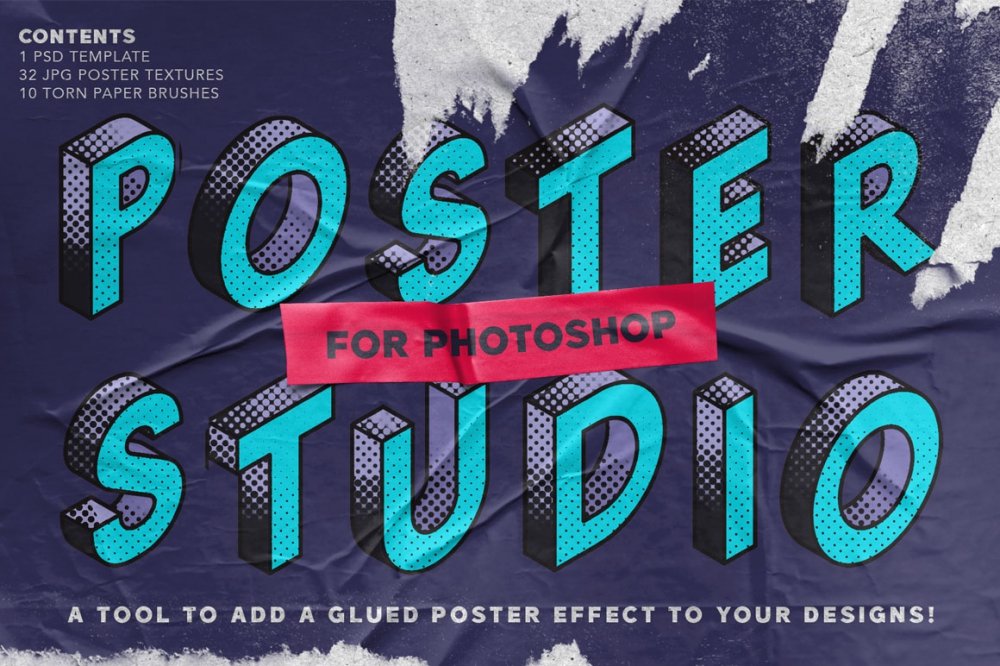
Poster Studio For Photoshop
Extended Licence Included for personal & commercial projects
Professional Support from our helpful team


2 lovely reviews from
our community
For technical support and product-related questions, please contact our friendly Customer Support Team, who would really love to help!
Leave a Review
Why Design Cuts is The Smart Choice For Designers
Huge savings when you buy two or more marketplace items
Contact our friendly Customer Support Team at any time for help or advice
Our downloads don't expire! Download what you need, when you need it



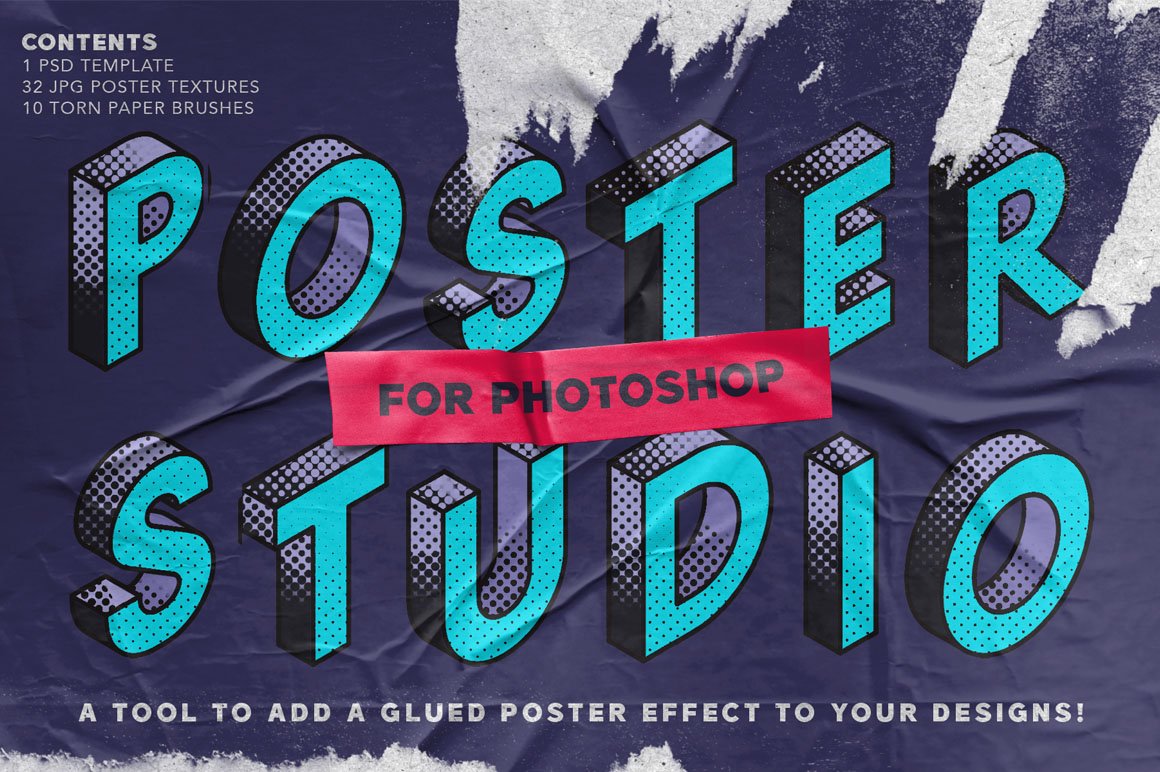
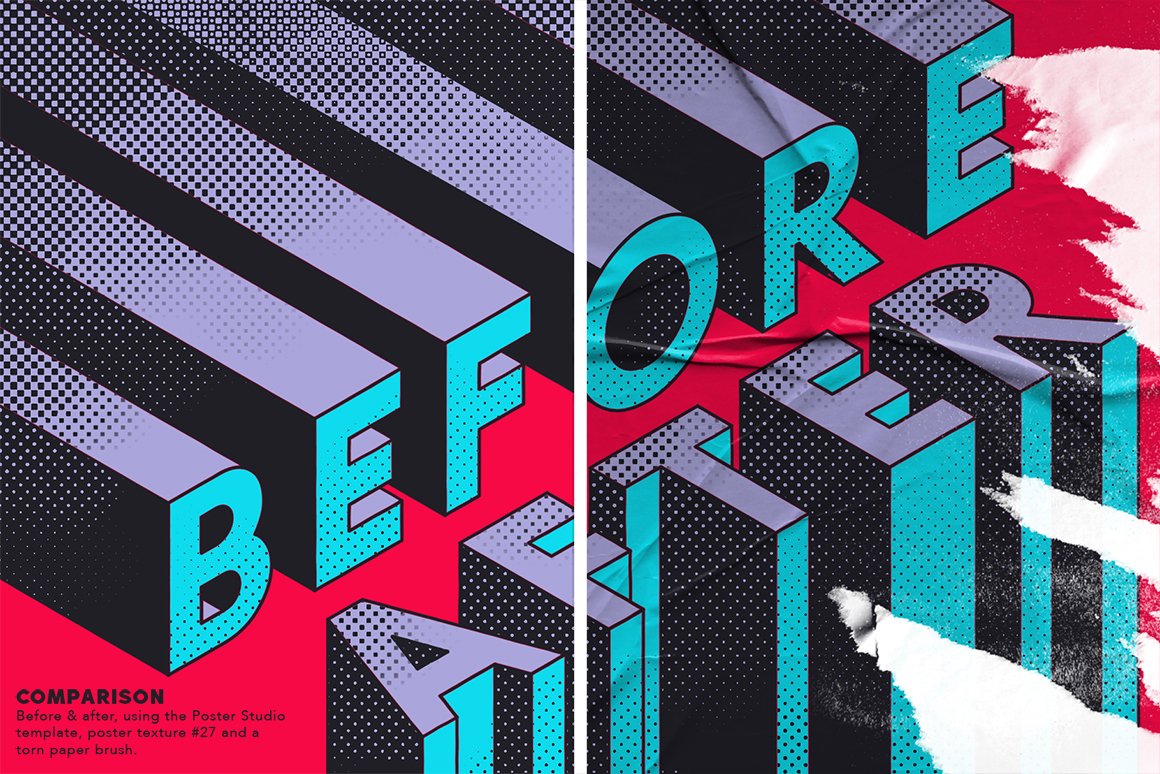



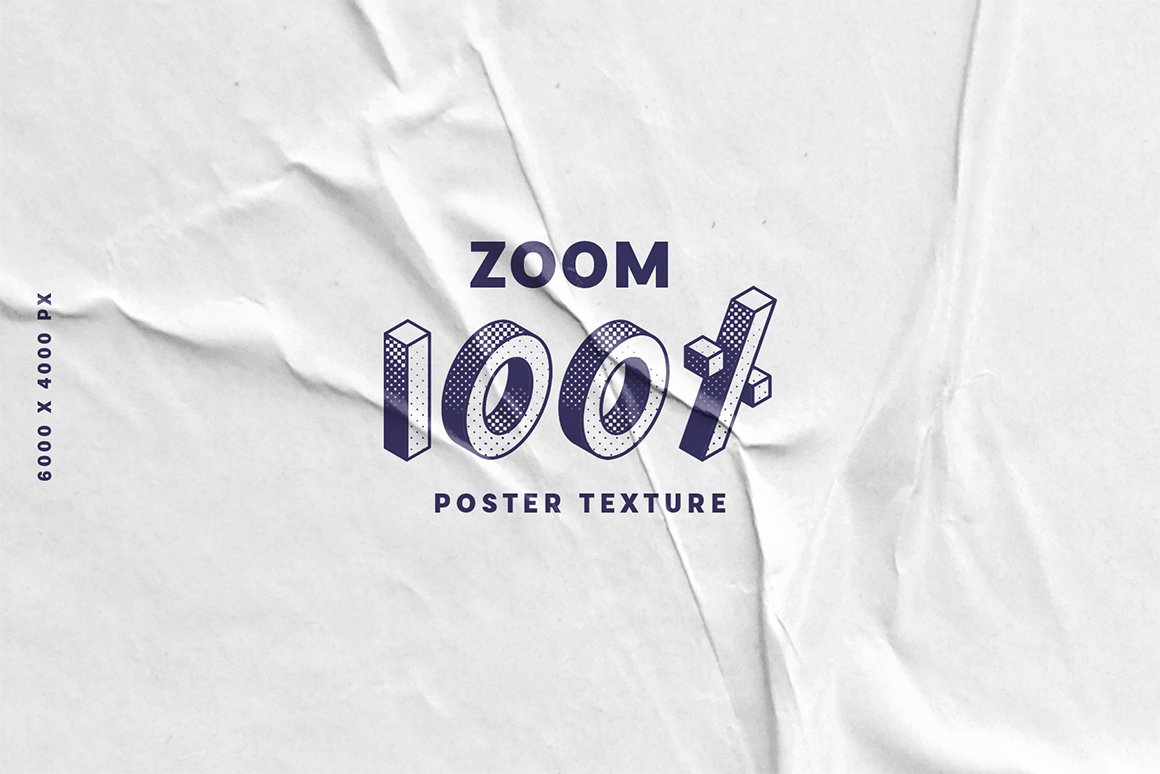

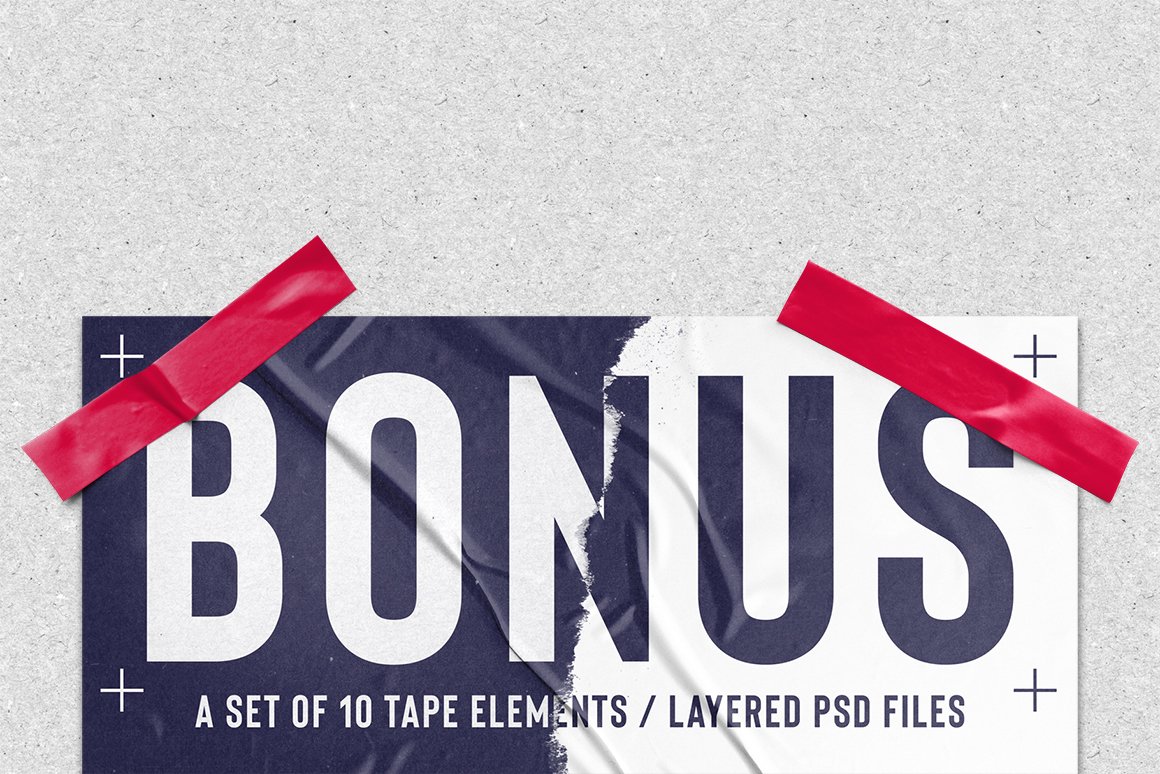

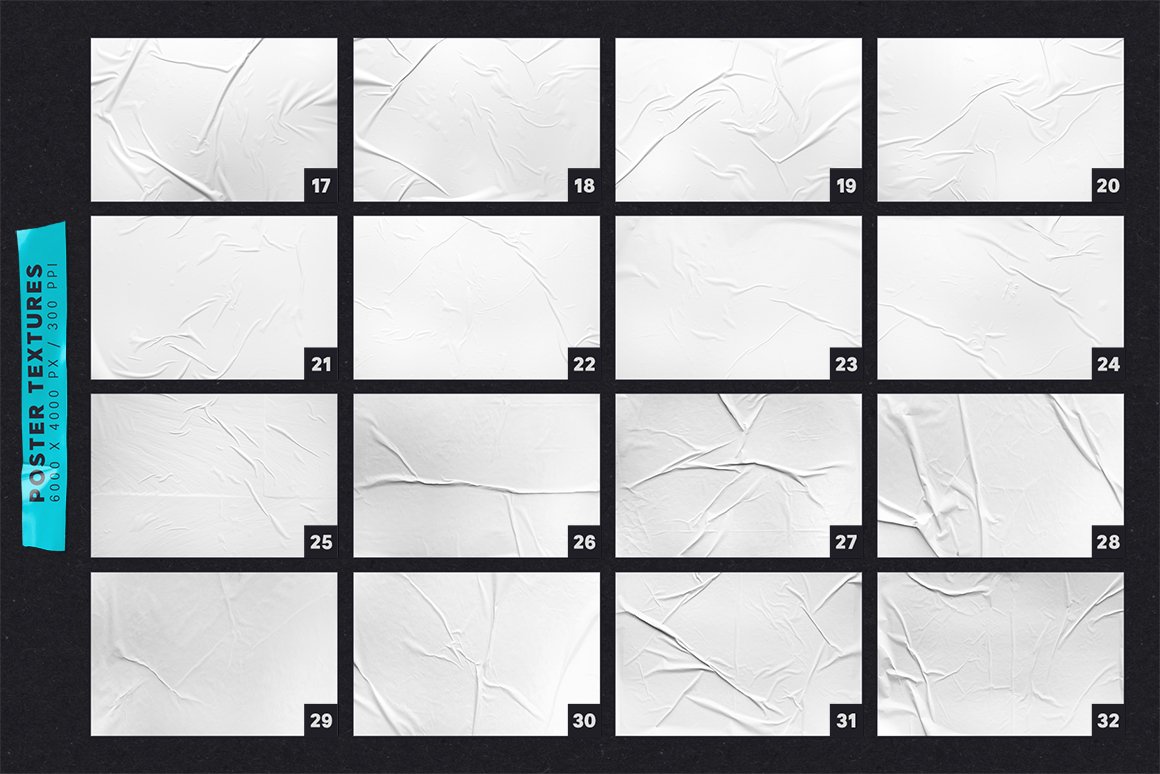
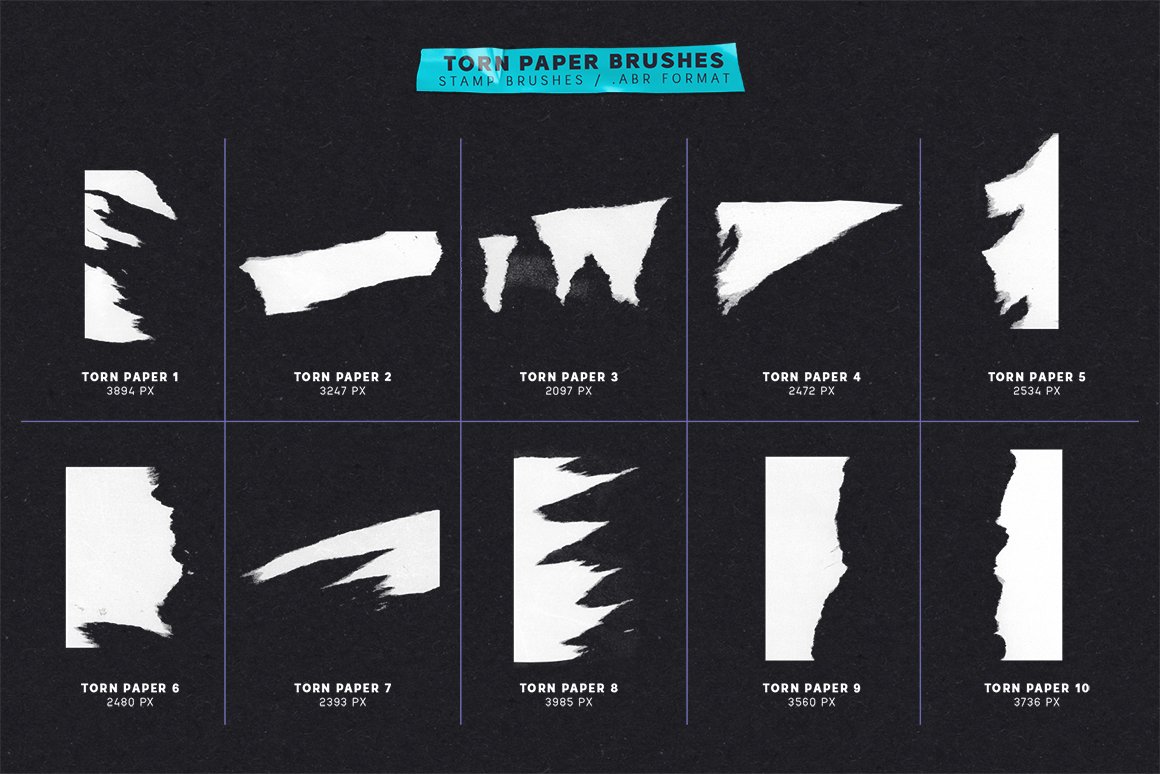
Sharleen Cohen –
Hi,
Don’t suppose this will work with Affinity Designer will it?
Thanks :-)
Annabel Smith –
It’s great to hear that you are interested in this pack Sharleen!
I can see that you have also commented on a few other packs, so I have just popped you over an email to be able to go into further detail on Affinity Designer’s compatibility- I hope this helps!