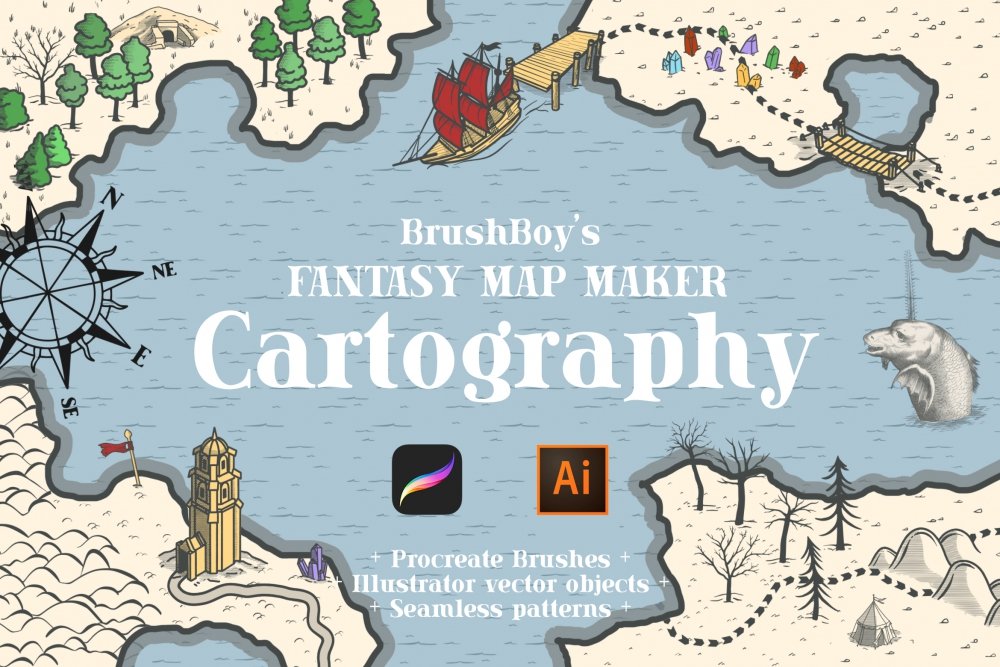
These digital cartography brushes will drown you hours in creating your own adventures on fantasy maps! Literally, because no map is the same and they take quite some time to finish, at least for me!
There can’t be ‘too many’ brushes for creating maps, because world is filled with objects, nature and awesome places + there are so many of them! Hence why you’ll find a whopping 236 brushes in this pack so you can add all kinds of interesting detail, objects, both manmade and natural, onto every inch and centimeter of your map!
I have categorized brushes into groups inside one .BRUSHSET file, so there are sections which helps you to navigate the huge brush library.
The categories are:
- Map Borders – 15 brushes
- Grids & Dots – 15 brushes
- Terrain Outlines – 16 brushes
- Ground & Sea Patterns – 23 brushes
- Paths & Banners – 16 brushes
- Trees & Beasts – 44 brushes
- Mountains & Rocks – 34 brushes
- Buildings & Construction – 39 brushes
- Ruins, Caves & Misc. – 34 brushes
Illustrator files:
I have made almost every object and pattern also available for Illustrator by turning them into vector objects and seamless patterns.
- one .AI file with all 38 patterns: Ground & Sea Patterns(23 patterns) Grids & Dots(15 patterns)
- two .AI files containing total of 145 vector objects
If you love this pack and would like to get more, different objects, buildings, animals or whatever more, let me know, I’ve got an idea of making expansion packs for this set because even though there already are 236 brushes in here, I think I could make that many more and times over since the world is big and different out there!
This product has featured in The Eclectic Vintage Collection For Creatives
Included in this set:
Zipped File Size:
File Types Included: AI, BRUSHSET
Software Compatibility: Adobe Illustrator CC 2014 (and higher), Procreate .
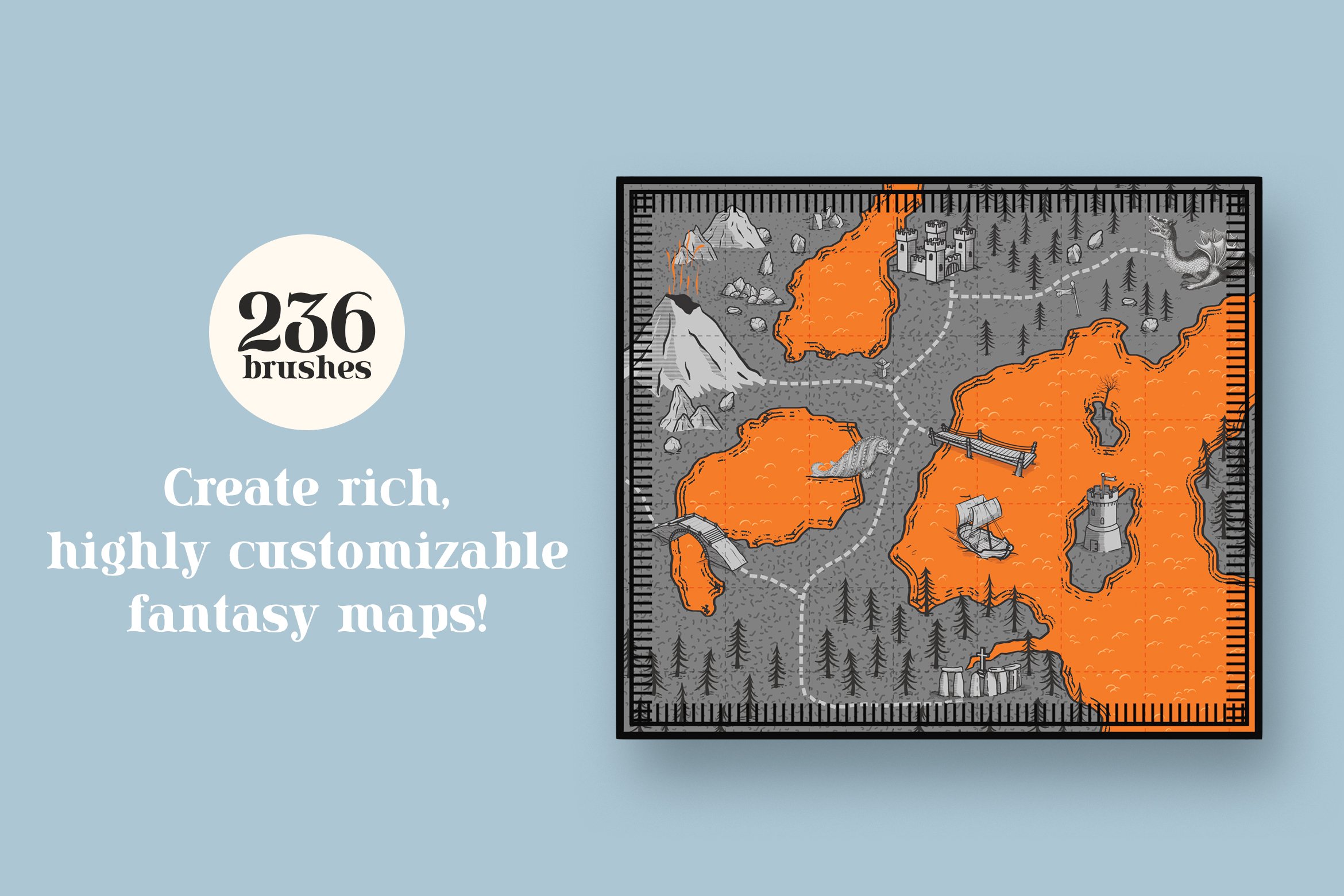

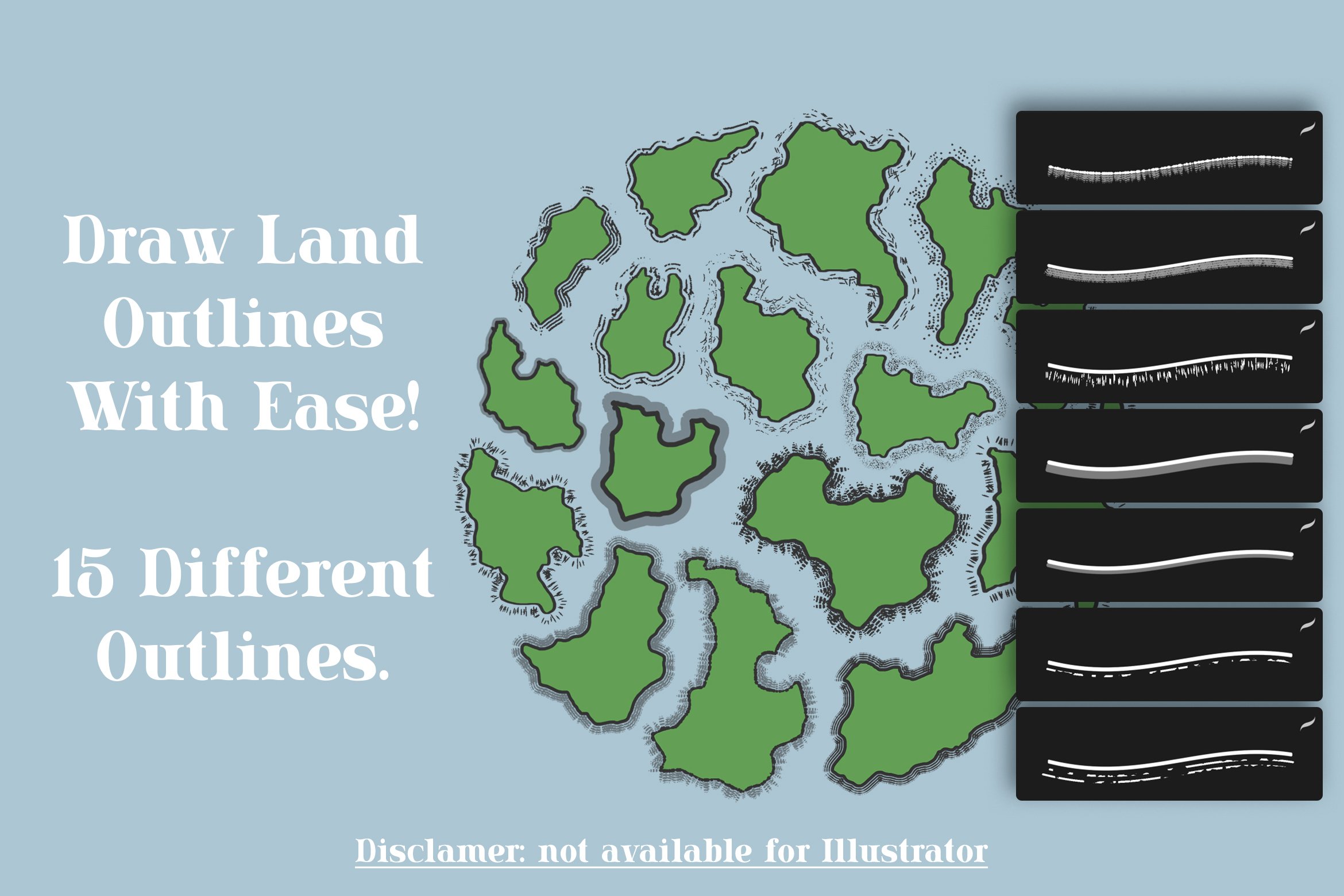
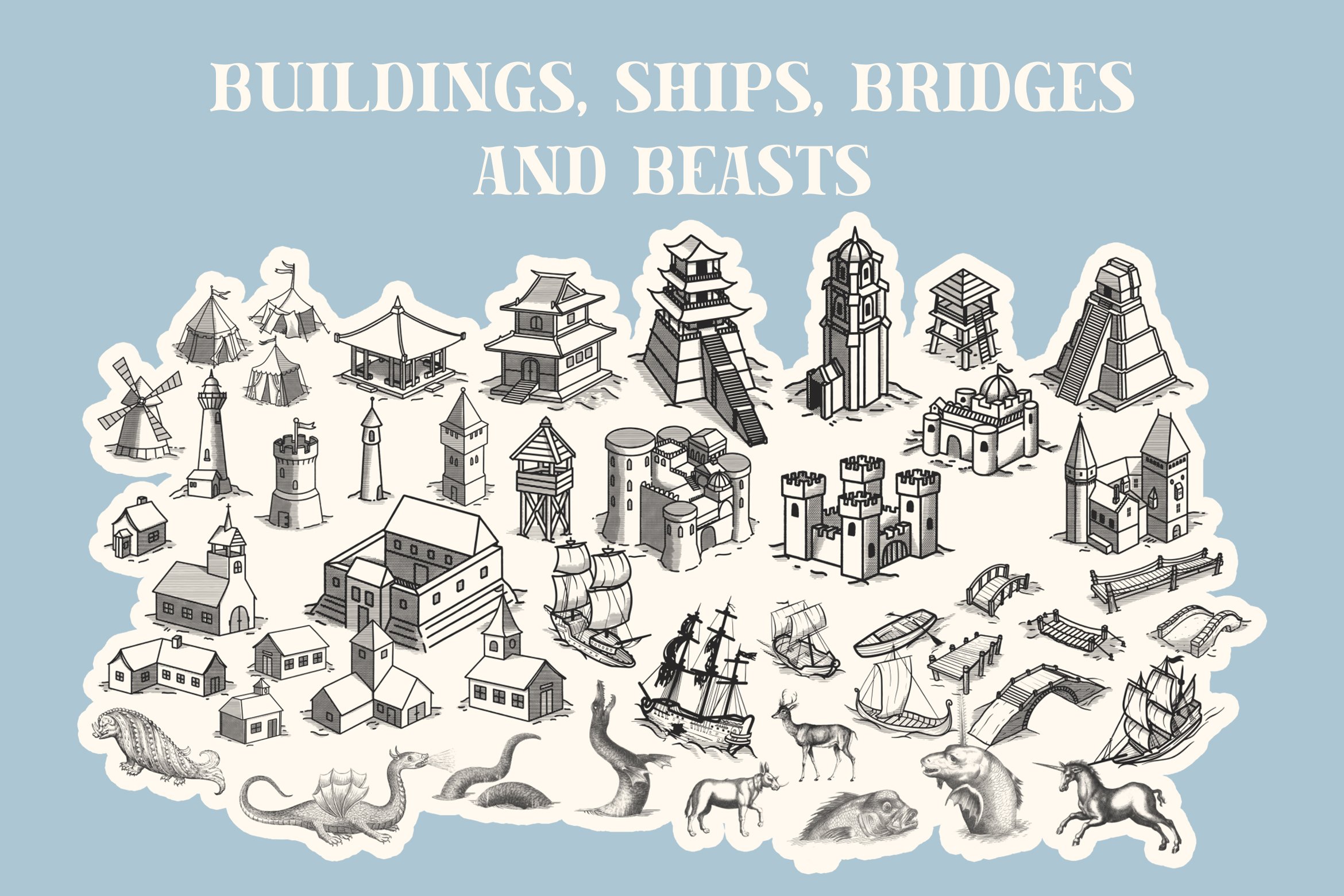
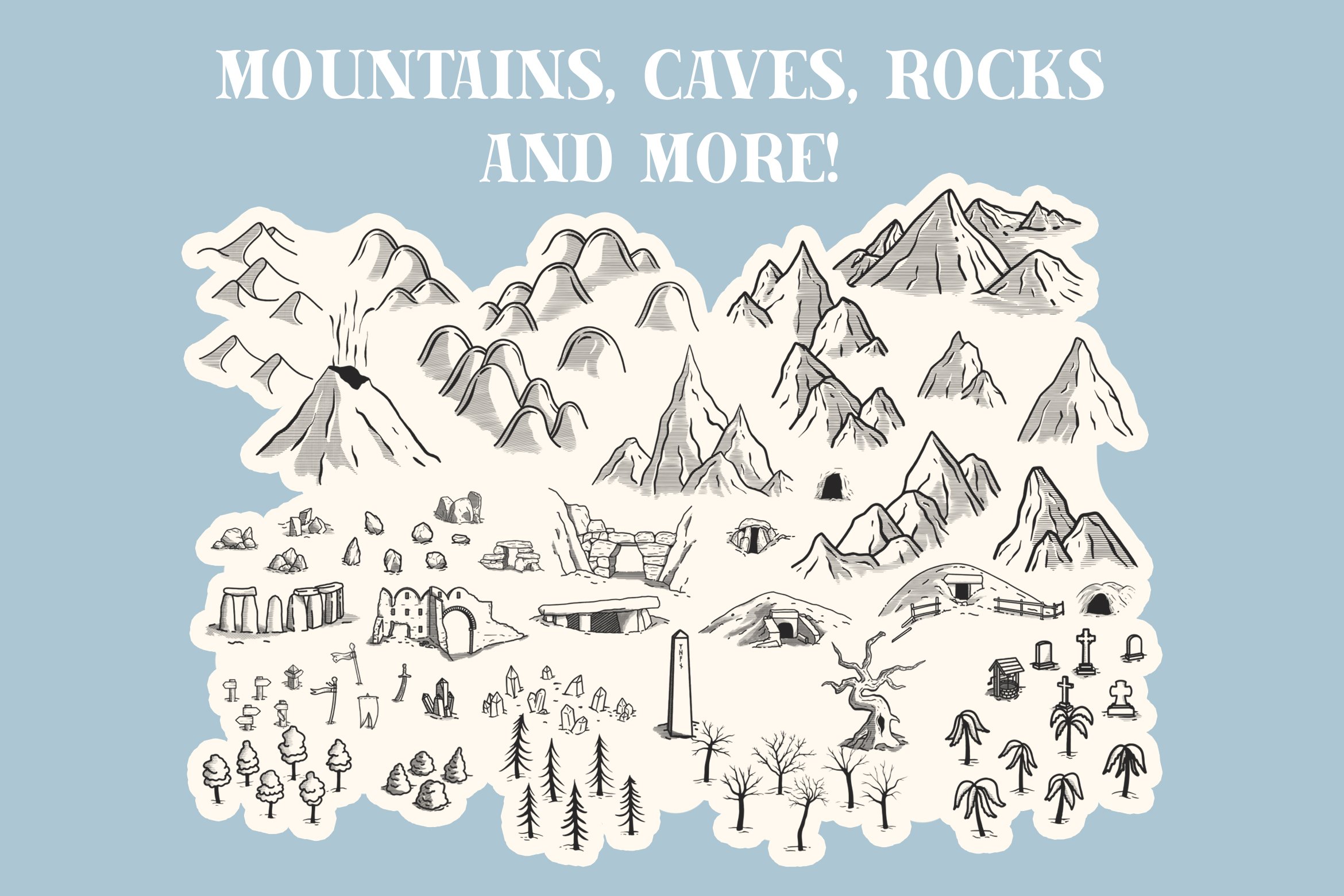
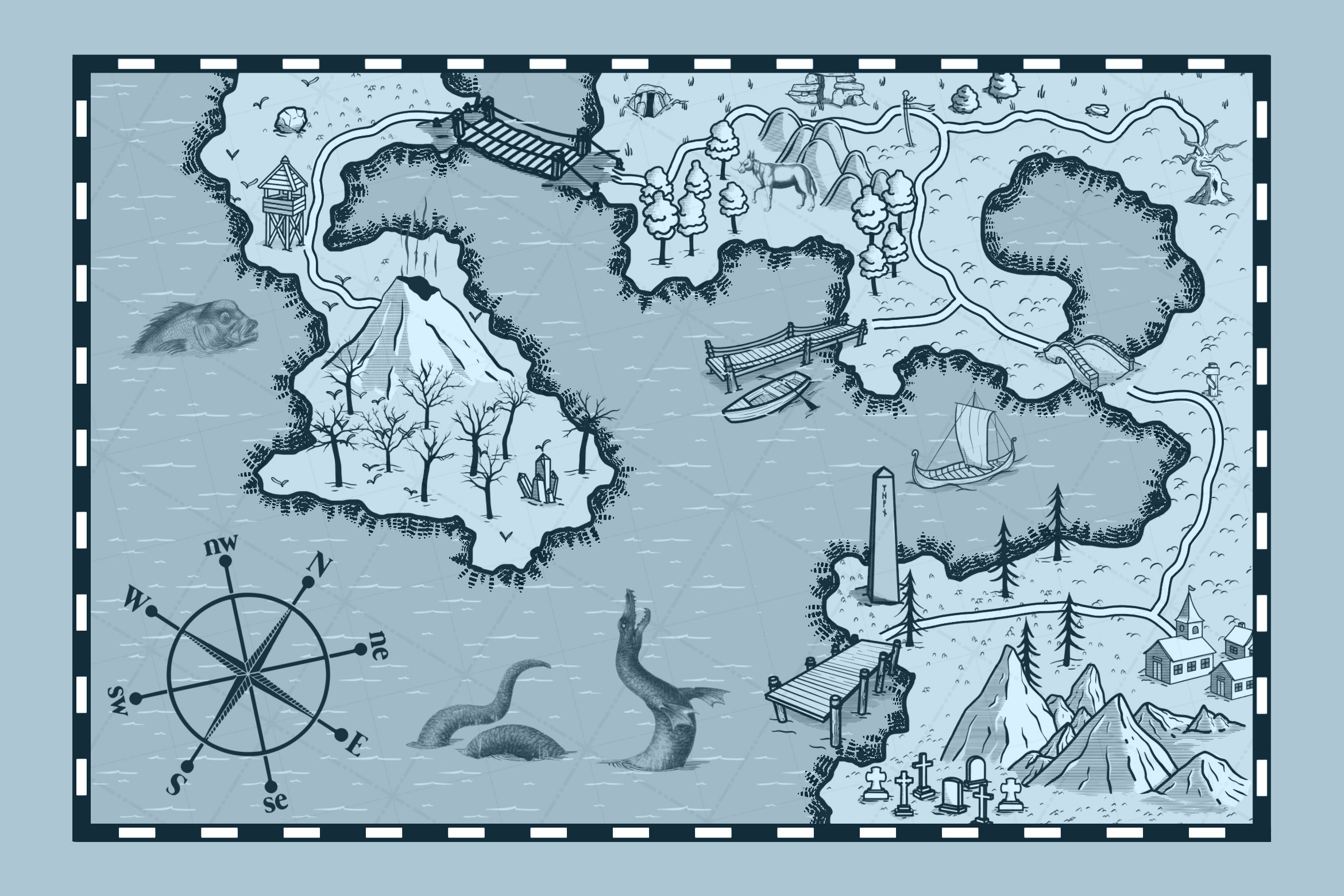
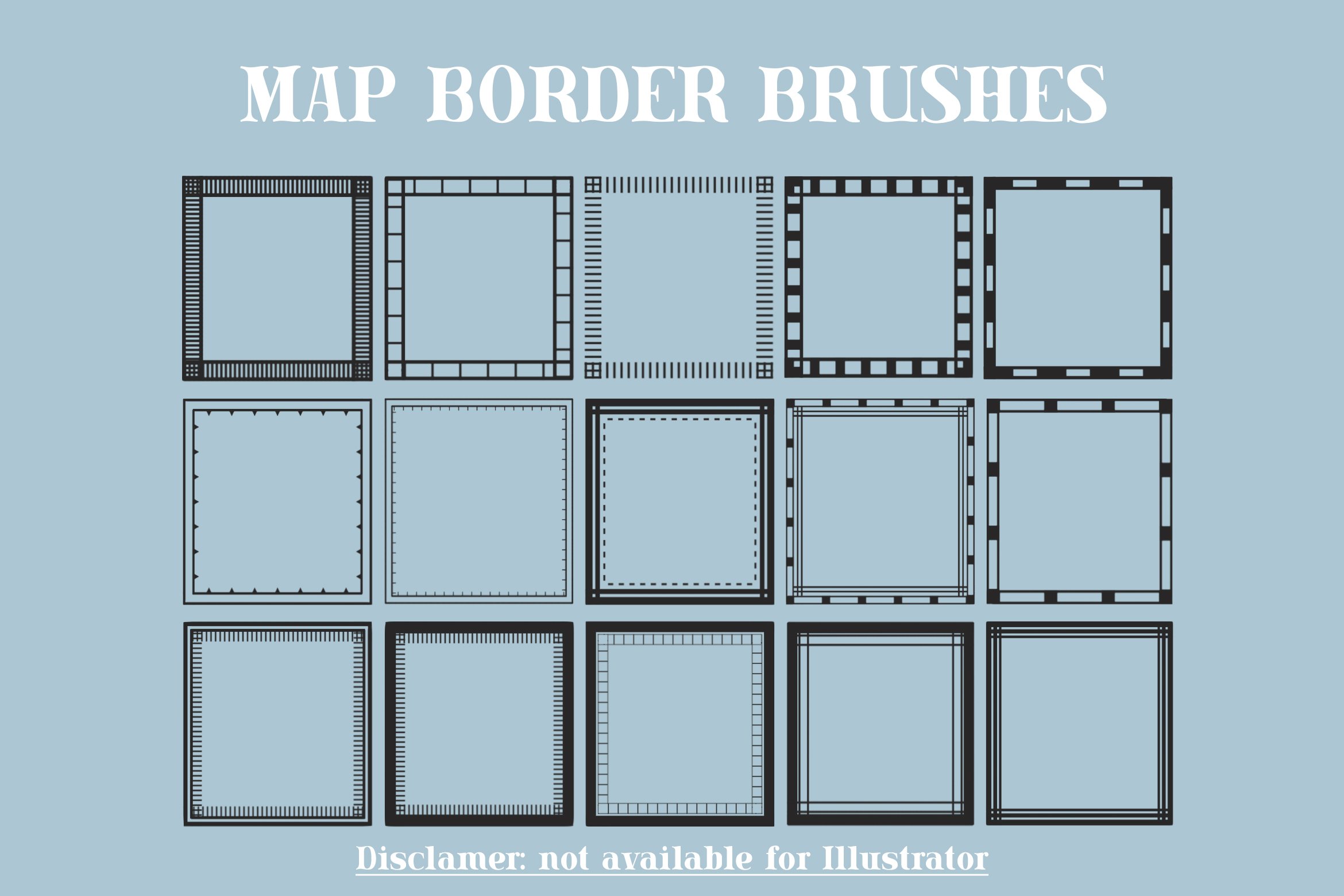
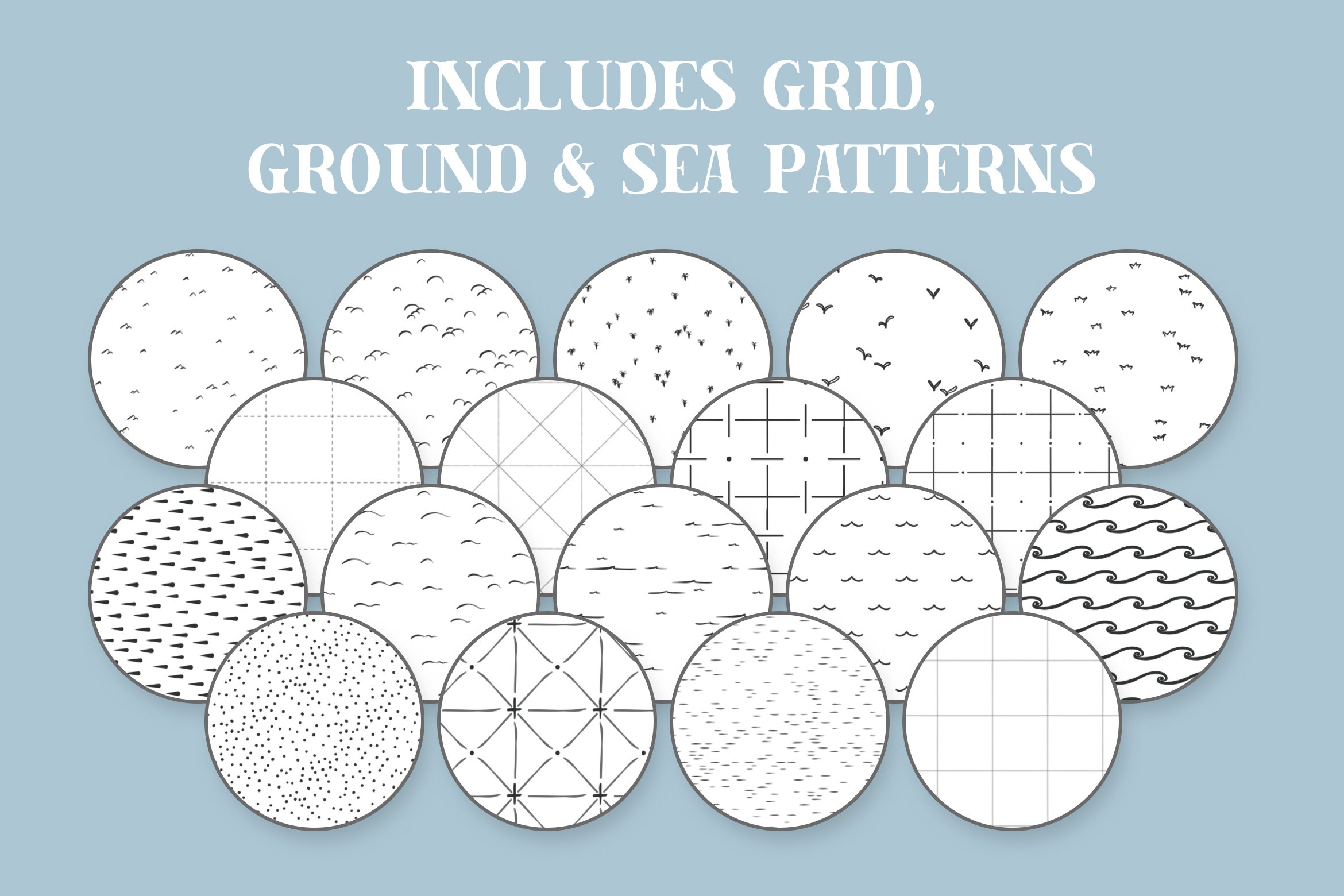
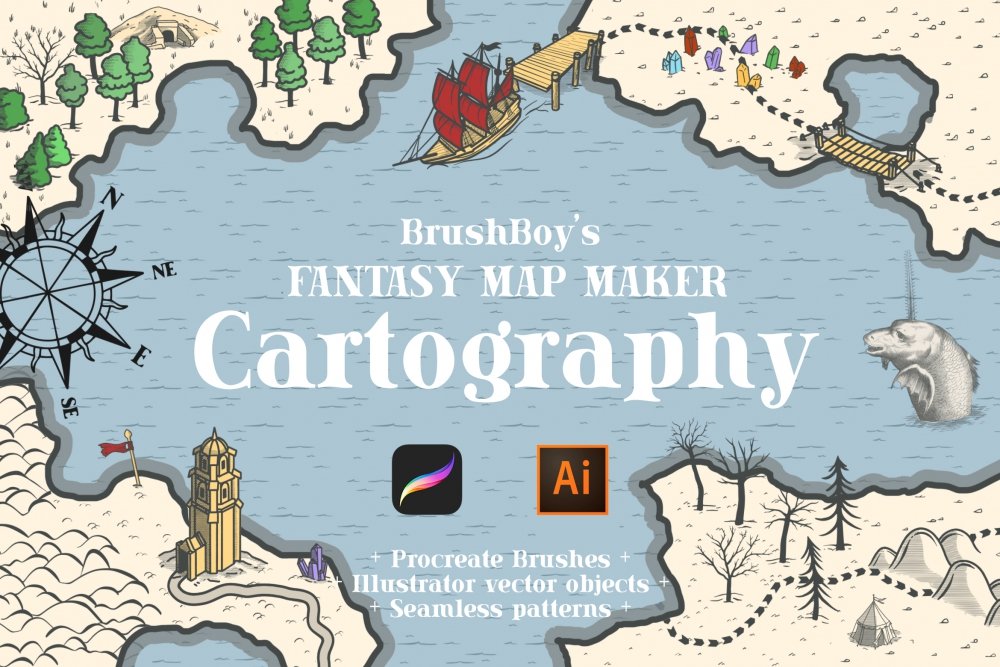
Procreate Cartography – 236 Fantasy World Map Maker Brushes
Extended Licence Included for personal & commercial projects
Professional Support from our helpful team


11 lovely reviews from
our community
For technical support and product-related questions, please contact our friendly Customer Support Team, who would really love to help!
Leave a Review
Why Design Cuts is The Smart Choice For Designers
Huge savings when you buy two or more marketplace items
Contact our friendly Customer Support Team at any time for help or advice
Our downloads don't expire! Download what you need, when you need it



Mj –
Hi
Are these compatible with CorelDRAW? I used to use only AI, but now am working with the vastly more economical CorelDRAW.
Fran Adams –
Hey Mj,
Sorry, but these brushes are only compatible with Adobe Illustrator CC 2014+, and Procreate.
Christiane Peuckert –
Ein tolles Paket…wäre perfekt für Pen & Paper Rollenspiele…auch Erweiterungen wären super…nur leider ist das Pack nicht für Affinity geeignet…Schade, aber vielleicht kommt es ja irgendwann auch dafür. Vielen Dank für die viele Arbeit die Sie in das Projekt gesteckt haben.
Gina Tomes –
Thank you for your wonderful comment Christiane! It is completely down to the designer if they decide to create this Affinity, and hopefully this is something they may do in the future :)
Ciro –
Is it also compatible for Affinity Designer?
Fran Adams –
Hey Ciro, I’m sorry to be the bearer of bad news but this is only compatible with Adobe Illustrator CC 2014, and Procreate. It’s up to the designer if they’d like to offer a version for Affinity Designer
Maggie Adair –
Pity is not Photoshop CC compatible
Gina Tomes –
Hey Maggie,
I’m sorry to hear this isn’t compatible for the software that you use – it is completely down to the designer if they would like to offer this in the future for Photoshop :)
Bernadette Reinecke –
I am very pleased with this set. It works perfectly in Procreate and I love that the vector files are included for use with Illustrator too. I wish the land brushes were also available for Illustrator but I’m still very happy with my purchase. I’d pay extra for an Illustrator brush set.
Zack Parks –
Hey Bernadette,
Thanks for getting in touch and it’s great to hear that you are loving these resources.I hope you get great use out of these resources and I look forward to seeing your future designs. Happy Designing!
The BrushBoy –
Hey thanks for the review! I wish I could create dynamic vector brushes but it’s outta my league right now ._. Perhaps I should learn it! :D:)