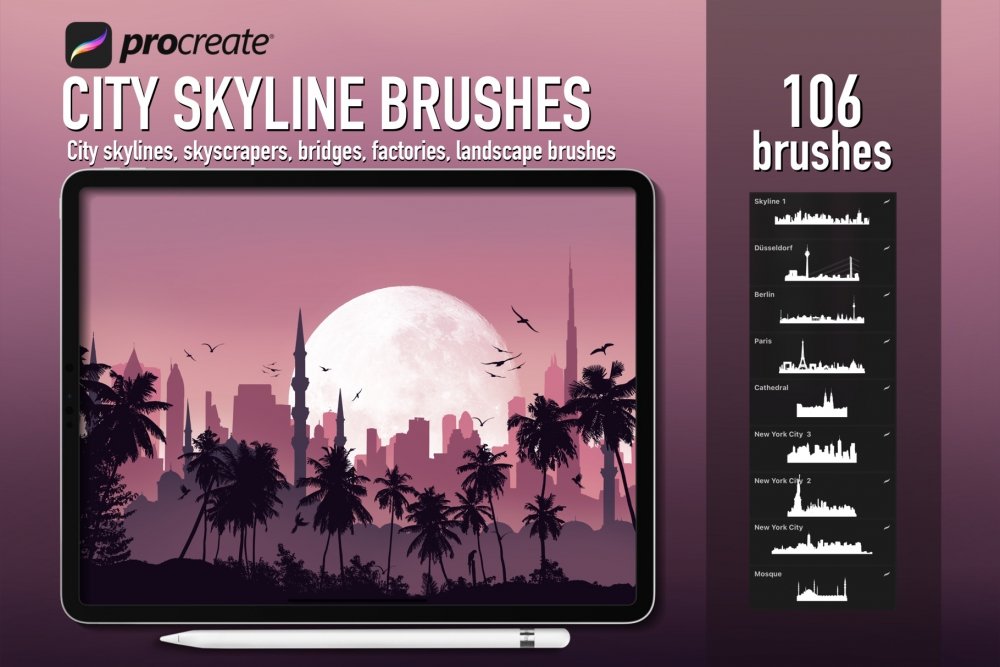
NOTE! You will need a Procreate app and an iPad to use the .Brushset file, they will not work in Photoshop or any other application.
HOW TO INSTALL procreate brushes using the latest iOS update:
• Download file from Creative Market.
• Click on Download Arrow on the top right side of the browser bar.
• Choose the .brushset file from the drop down.
• File will automatically import into Procreate.
Please also note that this is a digital product, no physical item will be shipped.
Included in this set:
WHAT YOU WILL RECEIVE: -106 stamp brushes for city skyline themed art in .brushset format.Zipped File Size: 25.6 MB
File Types Included: BRUSHSET, PROCREATE
Software Compatibility: Procreate .
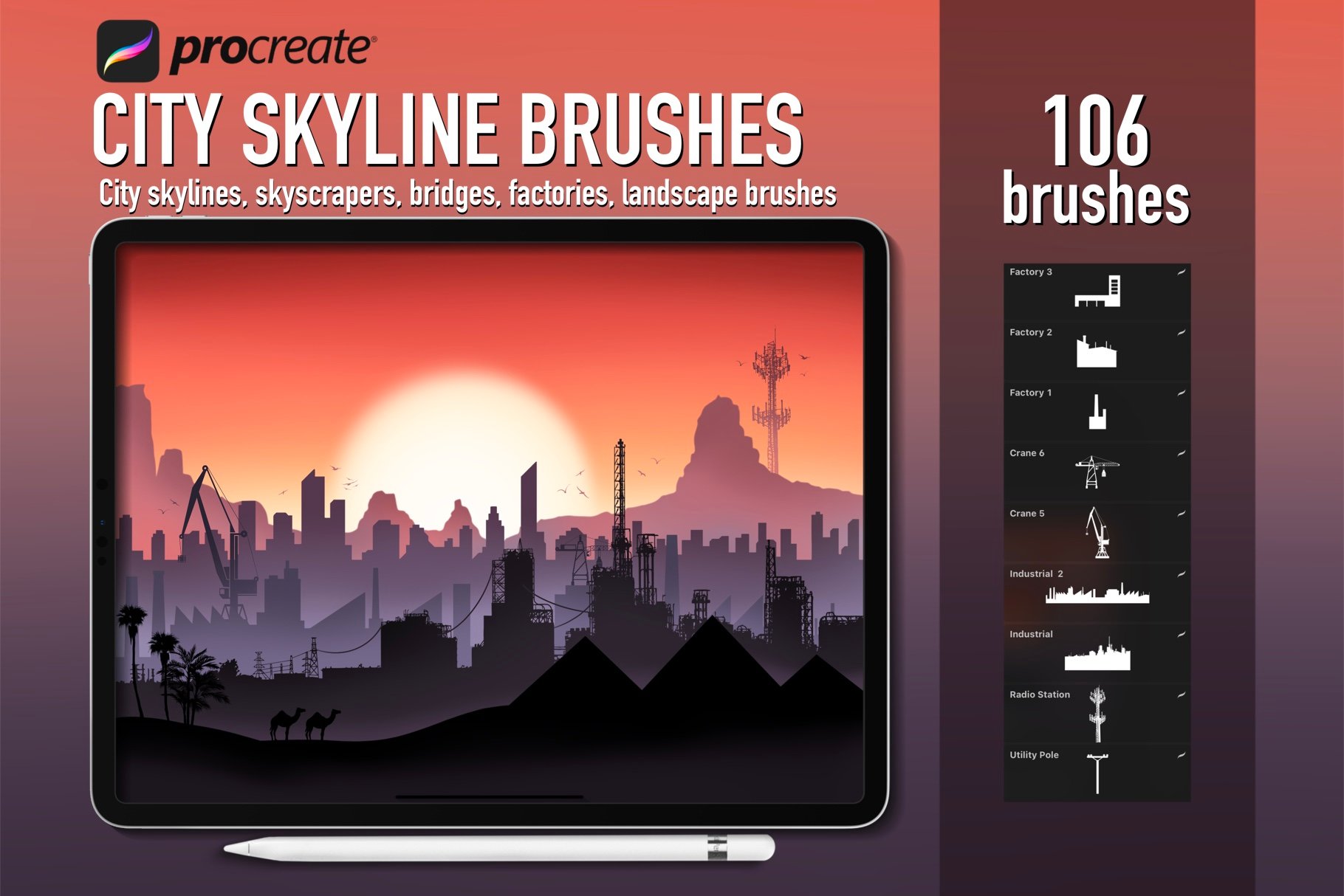
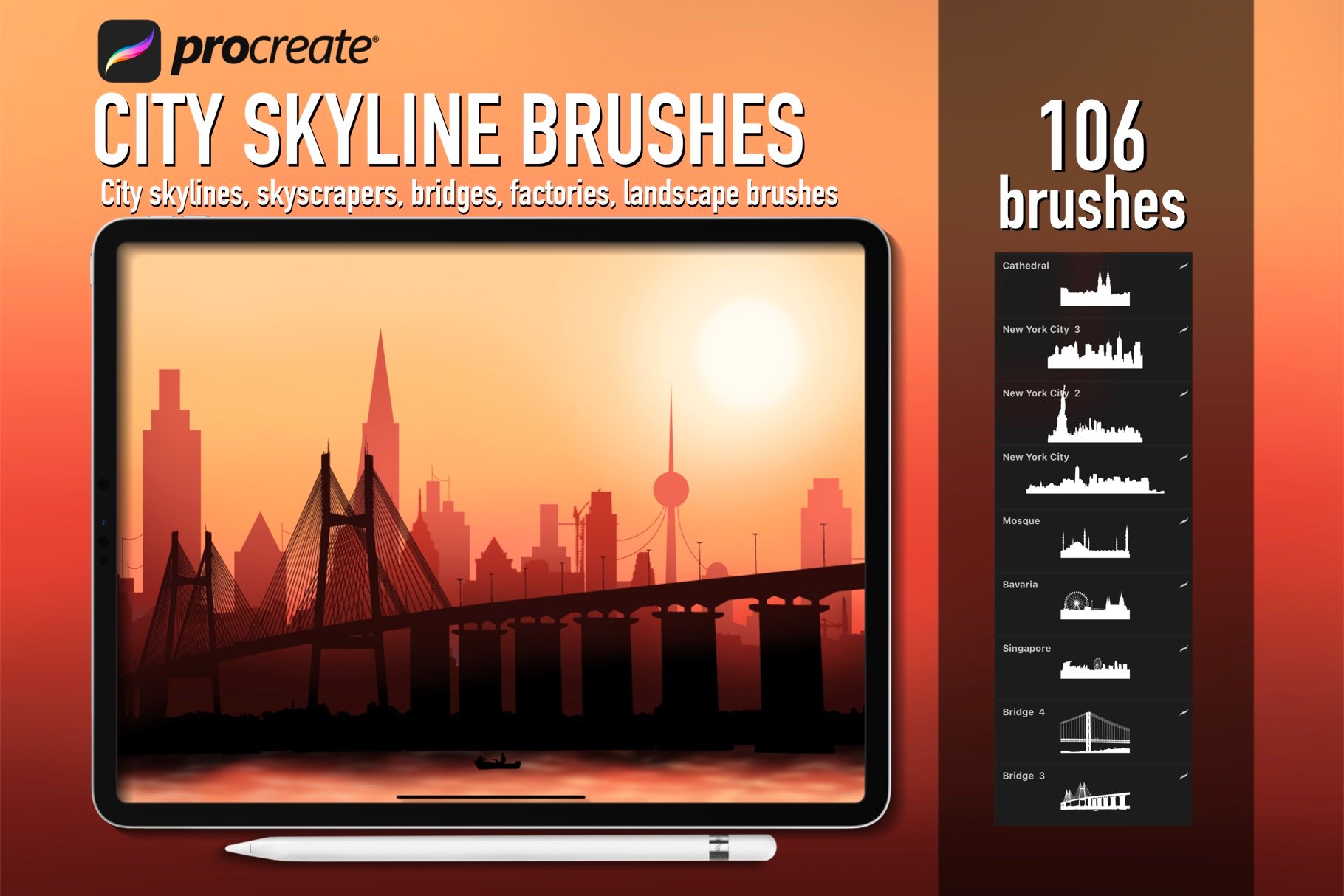

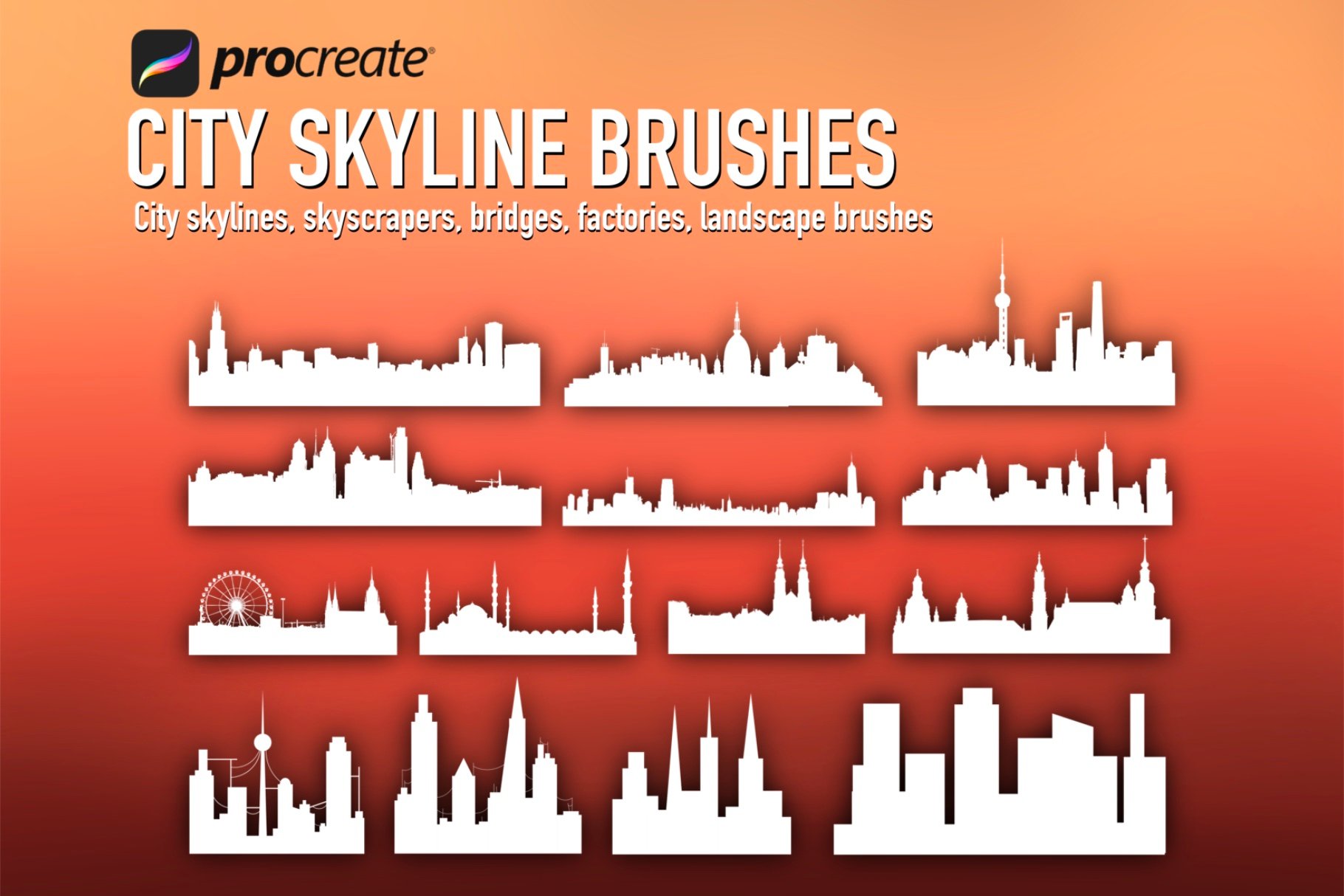

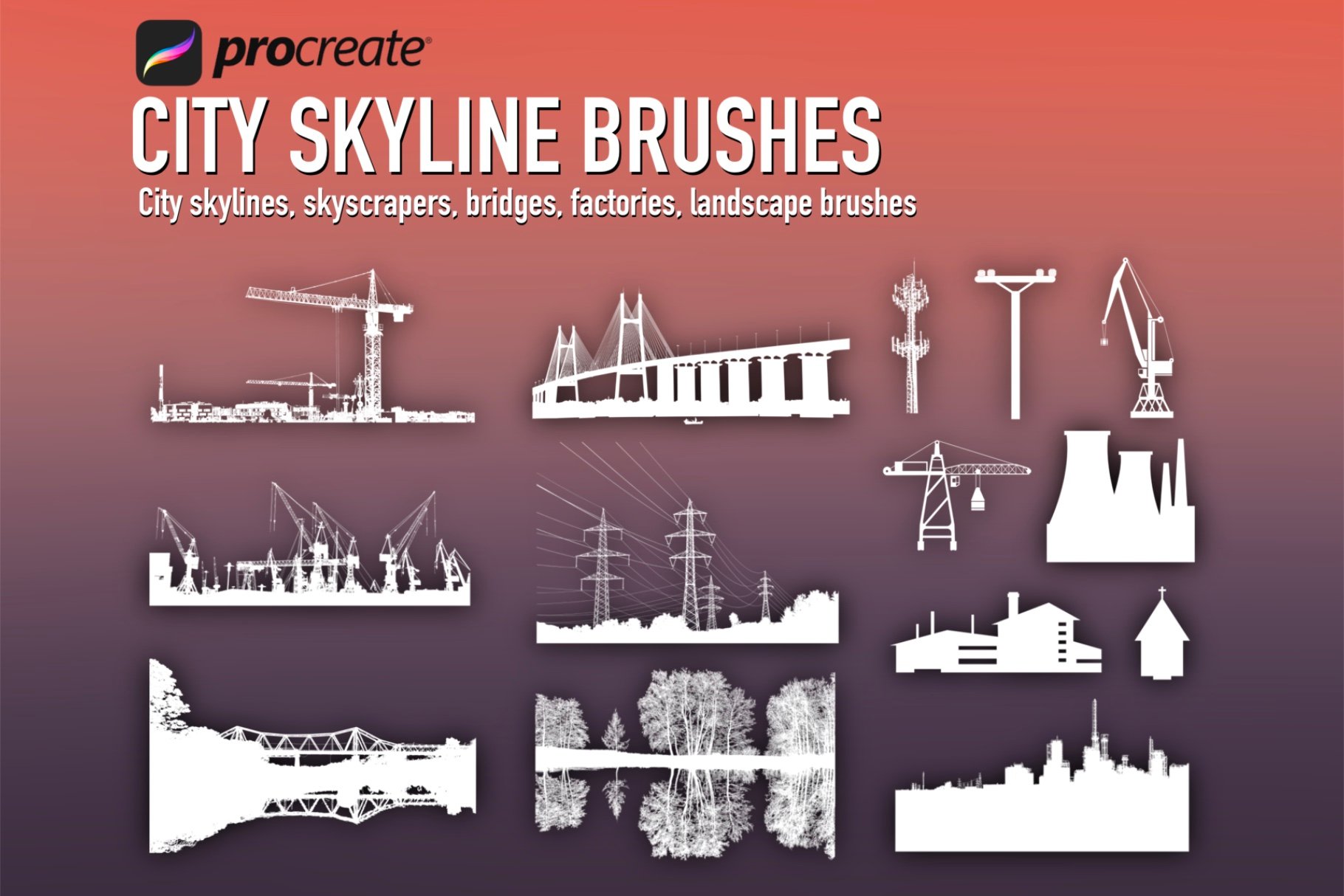
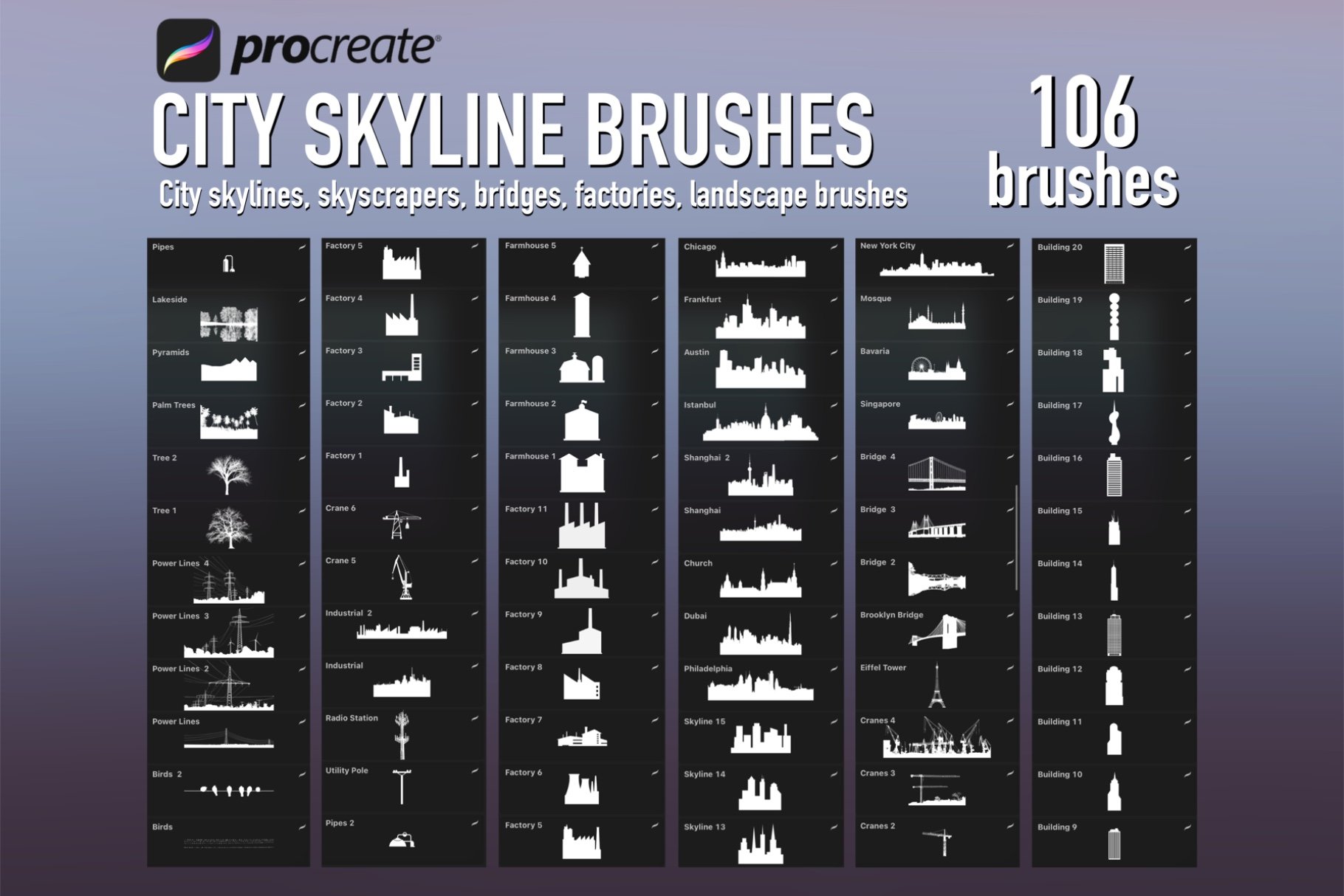
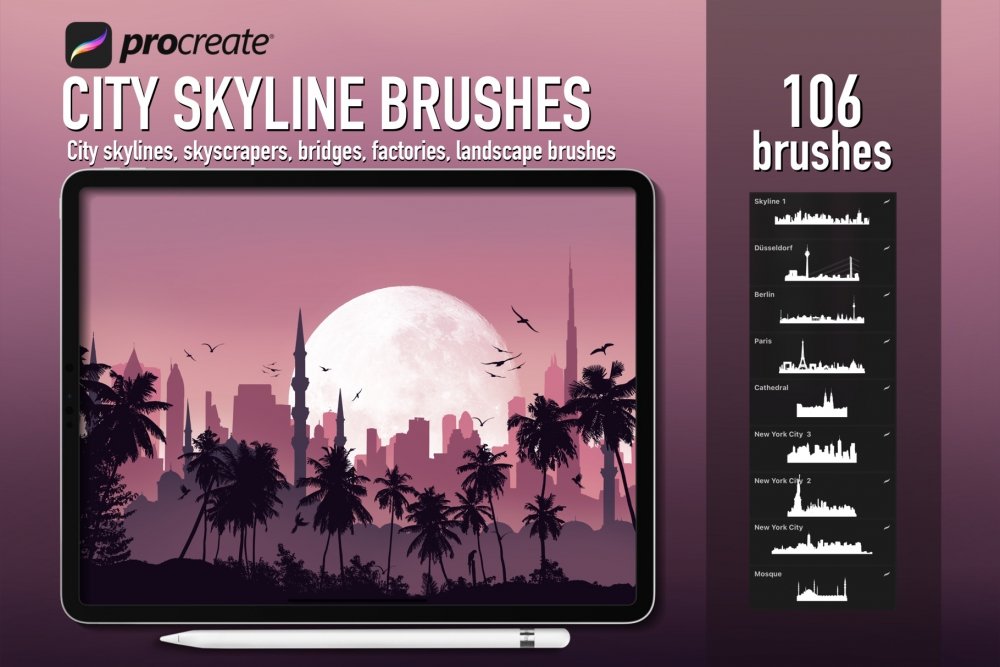
Procreate City Skyline Creator Brushes
Extended Licence Included for personal & commercial projects
Professional Support from our helpful team


Why Design Cuts is The Smart Choice For Designers
Huge savings when you buy two or more marketplace items
Contact our friendly Customer Support Team at any time for help or advice
Our downloads don't expire! Download what you need, when you need it



Be the first to review “Procreate City Skyline Creator Brushes”