
These are the perfect fur brushes for painting fur in Procreate. The 30 fur brushes in this pack make painting realistic fur easy! This pack comes with a fully narrated video tutorial.
In this fur brush pack you will find Procreate brushes for short fur, long fur, rough fur, fuzzy fur, curly fur, fluffy tails and even dual color fur brushes! The Hair brushes in this Procreate brush pack are also great for blending while adding hair texture to the fur in your painting. You’ll be creating realistic fur textures in your digital paintings in no time!
This pack comes with an exclusive, fully narrated, video tutorial in which we will create a fluffy creature together. During the tutorial you will learn how you can use the fur brushes in this pack.
Included in this set:
- Soft fur brushes
- Dual color fur brushes
- Curly fur brushes
- Rough fur brushes
- Tail brushes
- Adjustment brushes
- A fully narrated video tutorial + Tutorial files!
Zipped File Size: 3.35 GB
File Types Included: .PNG .BRUSHSET
Software compatibility: Procreate
This product has featured in The Absolutely Flotastic Creative Brush Library

Procreate Fur Brushes
Extended Licence Included for personal & commercial projects
Professional Support from our helpful team


48 lovely reviews from
our community
For technical support and product-related questions, please contact our friendly Customer Support Team, who would really love to help!
Leave a Review
Why Design Cuts is The Smart Choice For Designers
Huge savings when you buy two or more marketplace items
Contact our friendly Customer Support Team at any time for help or advice
Our downloads don't expire! Download what you need, when you need it






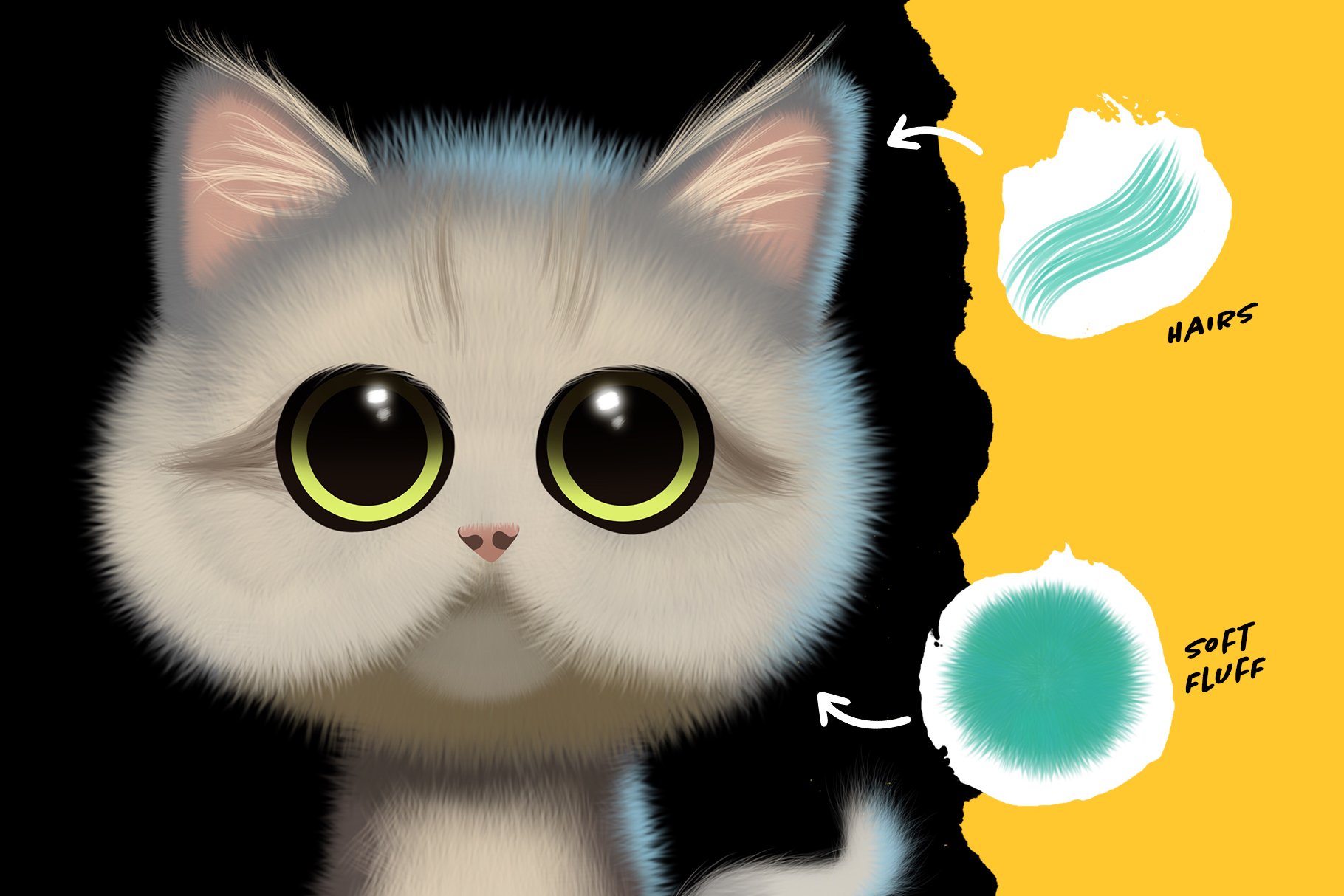

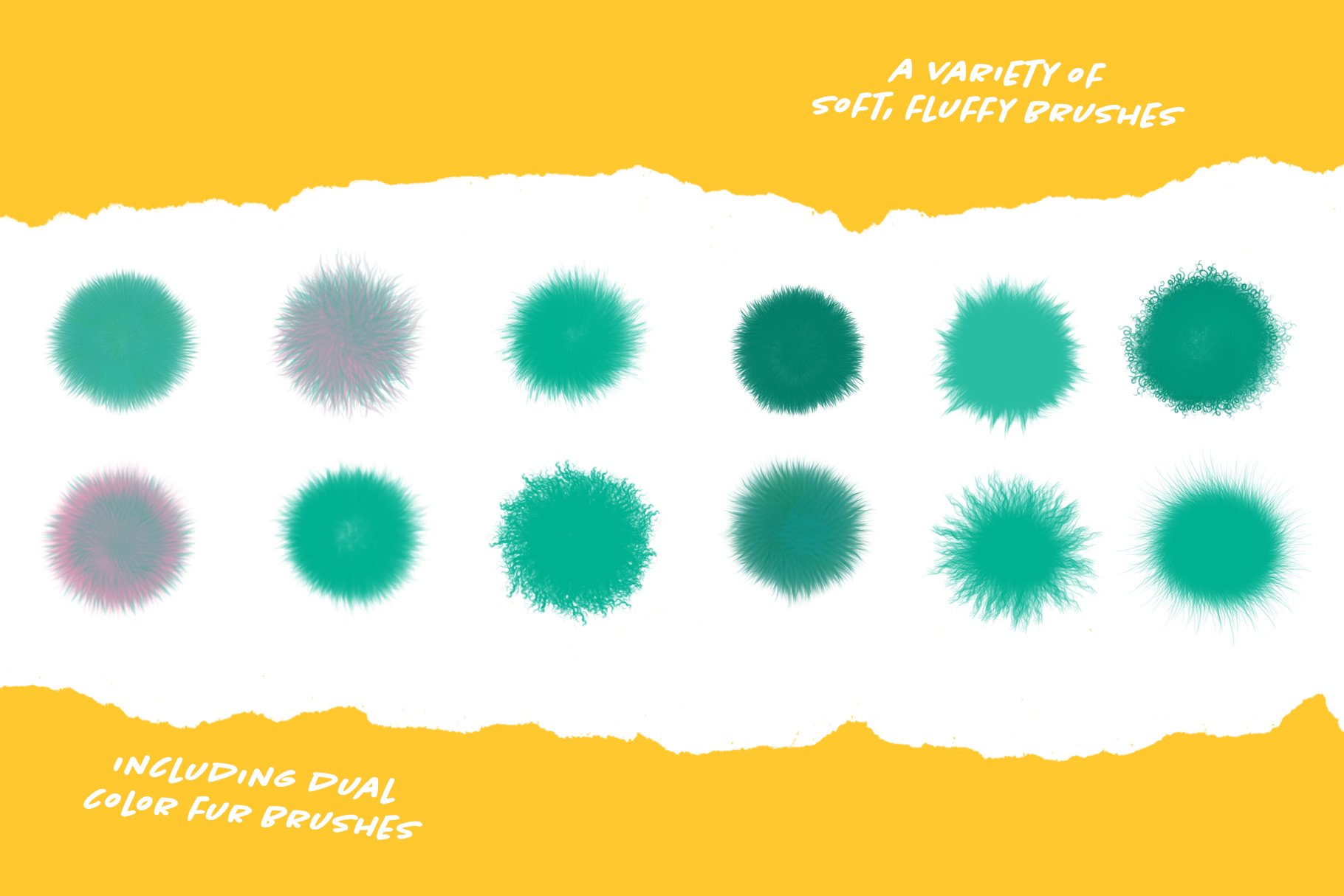


jazmine dela cruz –
hi i bought these the other night and downloaded the file but there was no brushes installed
Annabel Smith –
Hey Jazmine,
I am sorry to hear that you are experiencing difficulty installing your brushes. Rest assured, I can absolutely help you get working with this, and you should receive an email from me soon!
Lyss Weyant –
I’m having the same issue. Procreate won’t allowed me to download it as a zip file, and I’ve tried changing it but it’s not working. How do I download it to procreate?
Gina Tomes –
I’m sorry to hear you are having some trouble Lyss. I have popped an email over to you to help :)
Ali Strong –
I am having trouble installing these. My iPad cannot complete the download and I do not see any brush files in the zip folder. :(
Kat Parsons –
Hey Ali,
Thanks so much for leaving your comment.
I am really sorry to hear you are having trouble downloading and installing some of your new goodies. I have popped you an email to help you with this :)
Hannah Francisco –
I am also having the same problem in terms of installing the brushes
Annabel Smith –
Hey Hannah,
I can certainly help guide you through installing your new brushes, so you should see an email from me really soon!
Riham Asiri –
The soft short fur brush is very handy. It’s generous of you to add the hair brushes! They work perfectly for human hair too. And the brush directions are working, you just have to increase the rotation to 100% and stroke correctly.
Annabel Smith –
Thank you so much for commenting Riham!
It is awesome to hear that you find these brushes super versatile and easy to adjust to your needs using Procreate’s brush settings- I hope that you get great use out of them :).
Anne Watman –
What does that mean? I changed the stroke to 100% in 2 places. It doesn’t seem to do anything. Plus, it’s working differently when I use that preview screen than it does when I exit and try the brush on a layer.
Lucas Feruito –
Every time I try to use these brushes with my Apple Pencil the app crashes
Annabel Smith –
Oh no I am sorry to hear that you are experiencing difficulty Lucas.
I have just sent you an email to get a little more information about what is happening for you and will certainly be able to help!
andrea –
when you see the painting of the fox you would think that the brushes will follow the stroke. This is not the case. It doesn’t matter if you start from left to right or the other way, the fur does have always the same direction. This is not very practical.
If that could be change that set is a great one.
Annabel Smith –
Hey Andrea,
Thank you so much for reaching out to us about this. These fur brushes have been designed so that the fur will follow the direction of your brush strokes, so I am wondering if your brush shape setting in Procreate is currently set to follow a specific direction.
Not to worry however as I can certainly guide you through the steps of changing your brush settings, which will help you get working with these straight away!
Phil –
Can you please send me the guidance as well. If I turn the paper the brush stays in the same direction, not following the flow. If this is a setting I would love to know.
Thanks
Annabel Smith –
Hey Phil,
Thank you so much for reaching out to us and I can certainly help guide you through the steps for adjusting your brush settings so that the direction of the fur follows your stroke line- you should see an email from me really soon :).
Ali Strong –
For me as well please. I finally got them installed and they do not follow brush stroke :(
Annabel Smith –
Thank you so much for commenting, Alivia!
The great news is that you can change your brush settings in Procreate anytime. Procreate can take a little getting used to so rest assured, I have popped you over an email that should be able to guide you through the steps and get you back up and running!
Sakshi Dez –
Ditto above please. I’m mad in love with the curly hair but it doesn’t flow in direction. Thank you! x
Annabel Smith –
Hey Sakshi,
It’s awesome to hear that you love these brushes! I can certainly help you locate where you can change your brush settings in Procreate so you should see an email from me really soon!
Heike Westermann –
I need this guidance too, please.
Zack Parks –
Hey Heike,
Thanks for commenting and I am so sorry to hear that you may be having some difficulty adjusting your brush settings. Rest assured I can certainly help with this and you should see an email from me very soon. :)
alla.brailkina –
The direction of the wool goes in a completely different direction and does not change the shape of the hatching, they help, otherwise the brushes become unusable. If there is, please send the instruction in Russian
Zack Parks –
Hey Alla, thanks for getting in touch and I am sorry to hear that you may be having some difficulty with your new resources. Rest assured I can certainly help and have just popped you an new email with some more information!
Diane –
Can you please send. E the email as well? Thanks
Annabel Smith –
Hey Diane,
Thank you so much for commenting and I can certainly help you get the most out of brushes :). You should see an email from me really soon so I hope that this helps!
Anne Watman –
I’m having the same problem. I tried changing the rotation so it follows the stroke, but it’s not working. Everything is fine when I go into the brush edit menu to try it out, but I cannot get it to work the same way when I try painting directly in Procreate.
Emily Burton –
Can you forward me this info too please :)
Zack Parks –
Hey Emily,
Thanks for commenting and I have just popped over an email that should help :)
Savvy –
Please also send it to me! My fur direction seems to depend on the direction my pen is pointing, not the direction my pen moves in
Zack Parks –
Hey Savvy,
Thanks for getting in touch and I am sorry to hear that you are having some difficulty getting the desired effects with these brushes. I had sent you an email yesterday with instructions on how to fix this, My apologies if you have not received this. Would you mind checking if my email may have accidentally ended up in your spam/junk folder?
To save you some time, I have just popped you another email to help get you up and running again :).
Savvy –
I’ve got the same issue, please advise! Love the brushes and can’t wait to use them
Zack Parks –
Hey Savvy,
Thanks so much for getting in touch and I am sorry to hear that you are having some trouble with your Fur Brushes. Rest assured, I can certainly help and have just popped you an email that should help get you back up and running!