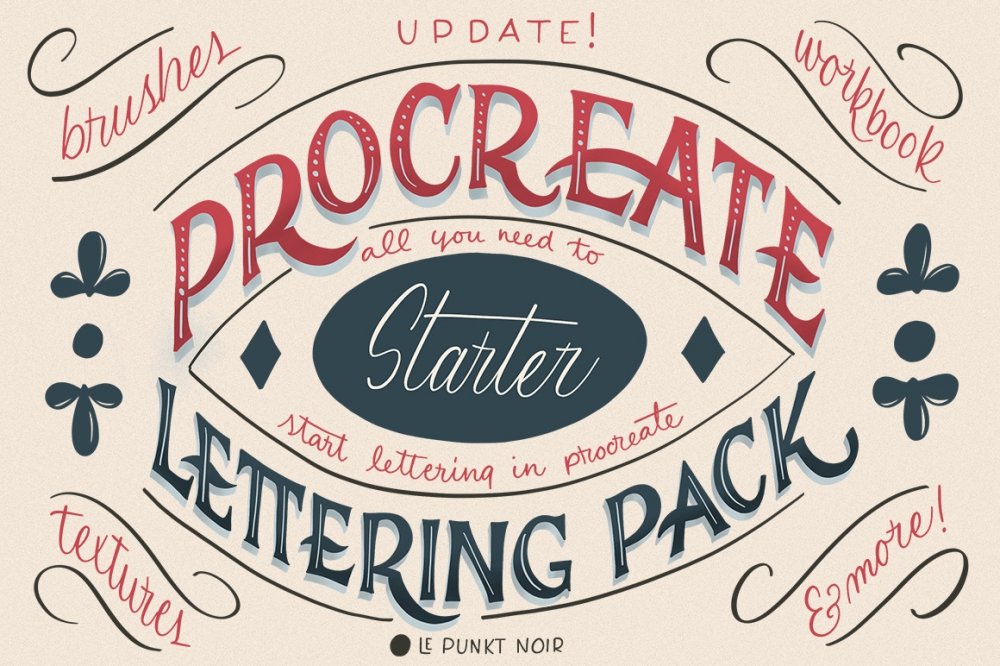
This pack contains everything you need to start lettering in Procreate! It’s packed with brushes, textures and images as well as a 10 part workbook for practicing and learning lettering!
The main feature of this pack is it’s 10 part workbook created specifically for lettering on the iPad.
In Part 1 we cover Procreate interface, terms that you should be aware of as well as the anatomy of the letters. Part 2 is all about practicing writing and making strokes on an iPad, which is especially useful for beginners who are not used to writing on screens. Once you are comfortable with writing simple lines, we will continue to practice variable strokes in Part 3 and start writing our first alphabet. Part 4 covers drawing block letters and includes an entire serif uppercase alphabet that you can practice step by step. No lettering is complete without some embellishments so in part 5 we will cover what kind of embellishments you can add to your letters and play around with adding them on a drop cap.
In Part 6 we will cover layouts with one, two, three or more words and how the process from sketching to finalizing the layout looks like. Part 7 is dedicated to color theory, color harmony, and terms that you should know when talking about colors.
In Part 8 there are 3 sample projects with all the layers visible so you can see how each of the pieces was created.
Chances are you will want to print out your awesome artwork at some point so in Part 9 we cover printing and how to prepare your artwork to make the best of it in print. Lastly, in Part 10 you will get a list of 30 lettering prompts to practice with after finishing the workbook and some places where you can find inspiration for your next piece of lettering artwork!
The entire workbook is created using resources included in this pack (with the exception of a few screenshots). The brushes required for the workbook are simple and easy to use, but once you are finished with the workbook, you will want to play around with other brushes and styles which is why there are 35 total brushes included in this pack!
Textures like chalk, watercolor, noise, ink and metallic foil are also included as well as 5 images that you can use for your masking practice and two of my favorite color palettes.
Included in this set:
• 35 Brushes
• 10 Part Lettering Workbook
• 28 Textures
• 5 Images
• 2 Color Palettes
• Video help files
Zipped File Size: 1.23 GB
File Types Included: .JPG, .BRUSHET
Software compatibility: Procreate
This product has featured in The Legendary Letterer’s Signature Collection
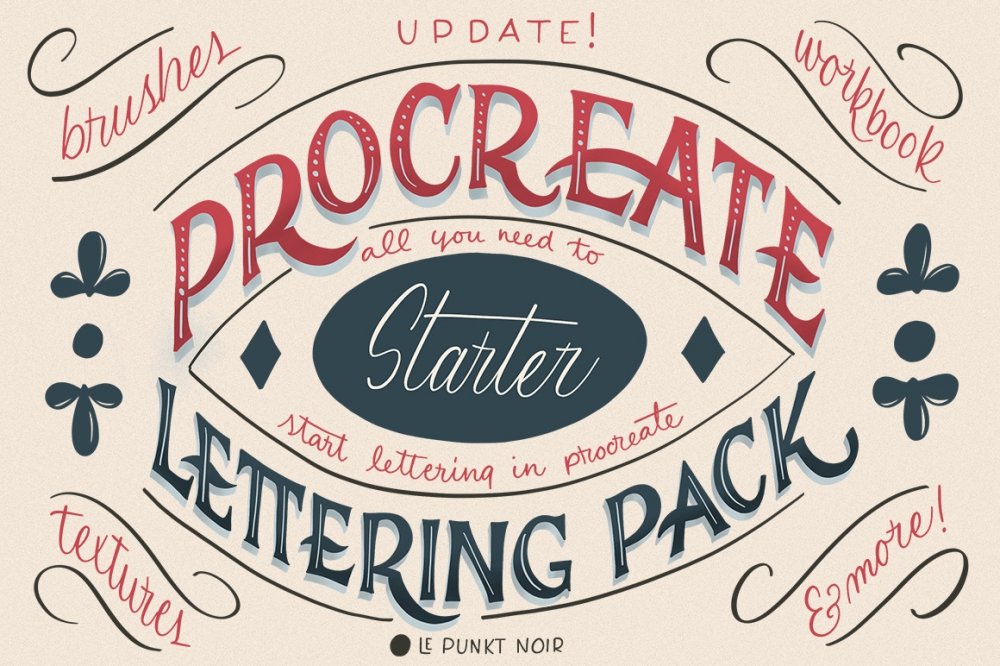
Procreate Lettering Starter Pack
Extended Licence Included for personal & commercial projects
Professional Support from our helpful team


22 lovely reviews from
our community
For technical support and product-related questions, please contact our friendly Customer Support Team, who would really love to help!
- 1
- 2
Leave a Review
Why Design Cuts is The Smart Choice For Designers
Huge savings when you buy two or more marketplace items
Contact our friendly Customer Support Team at any time for help or advice
Our downloads don't expire! Download what you need, when you need it



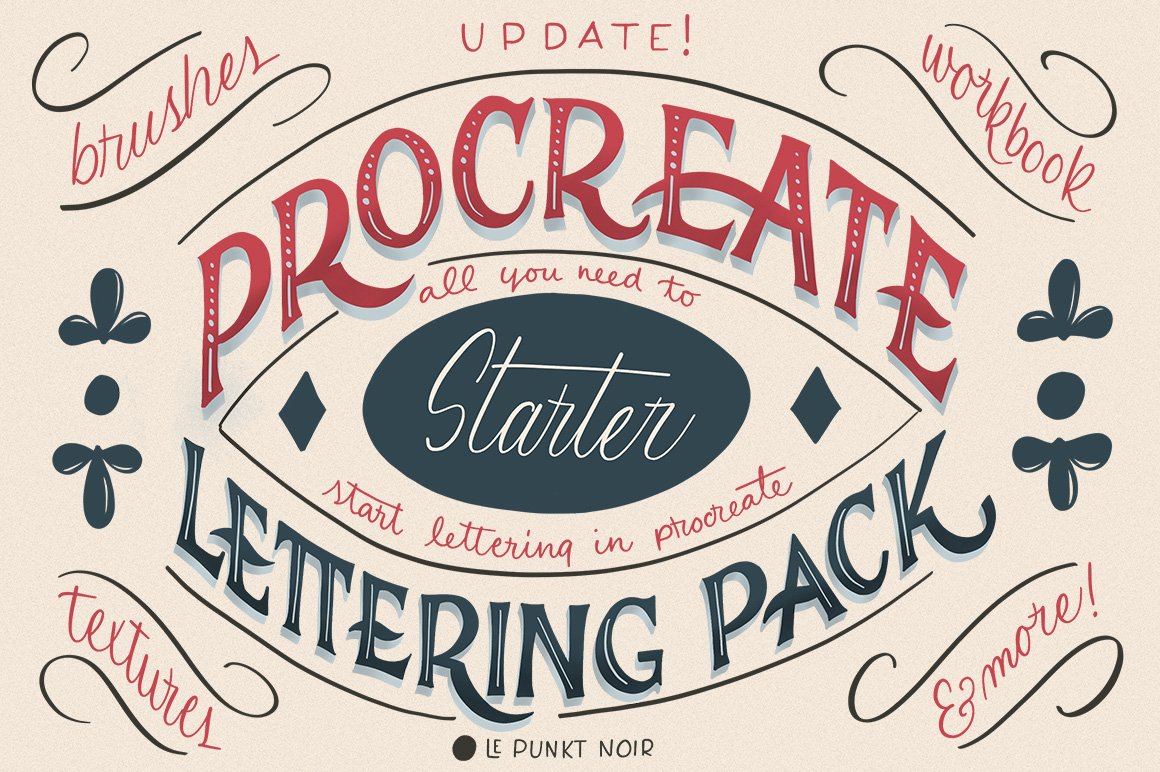

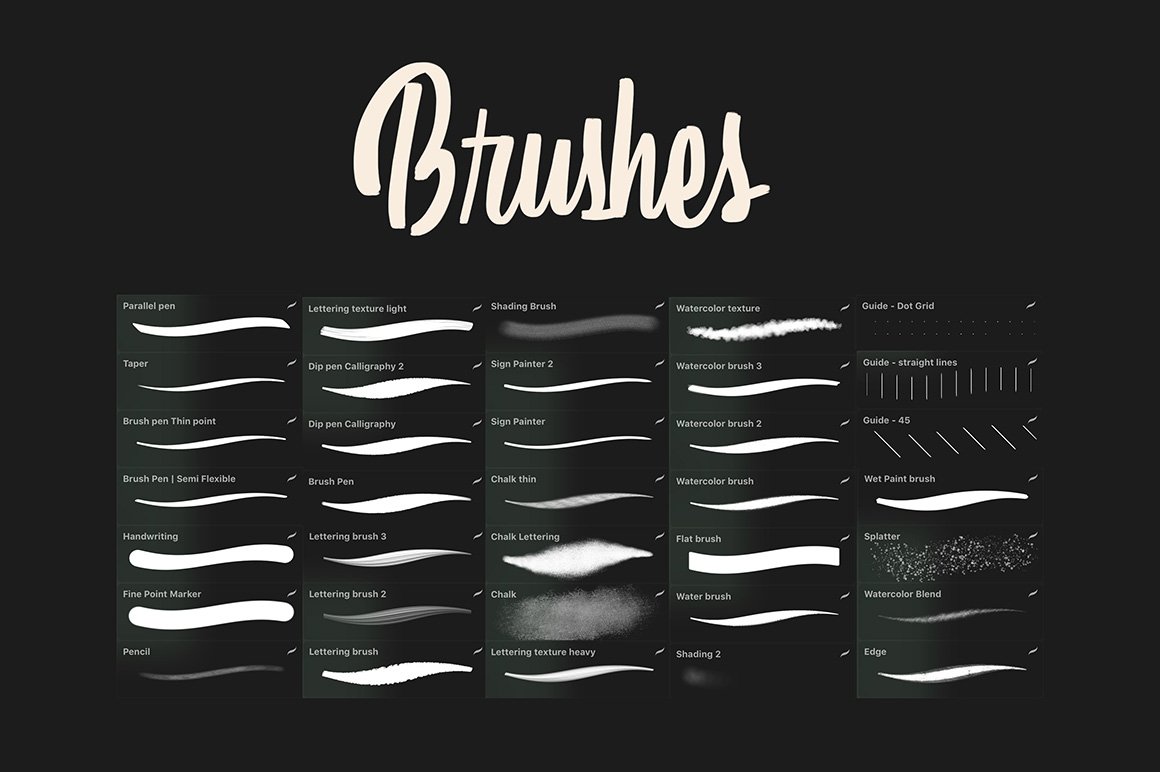
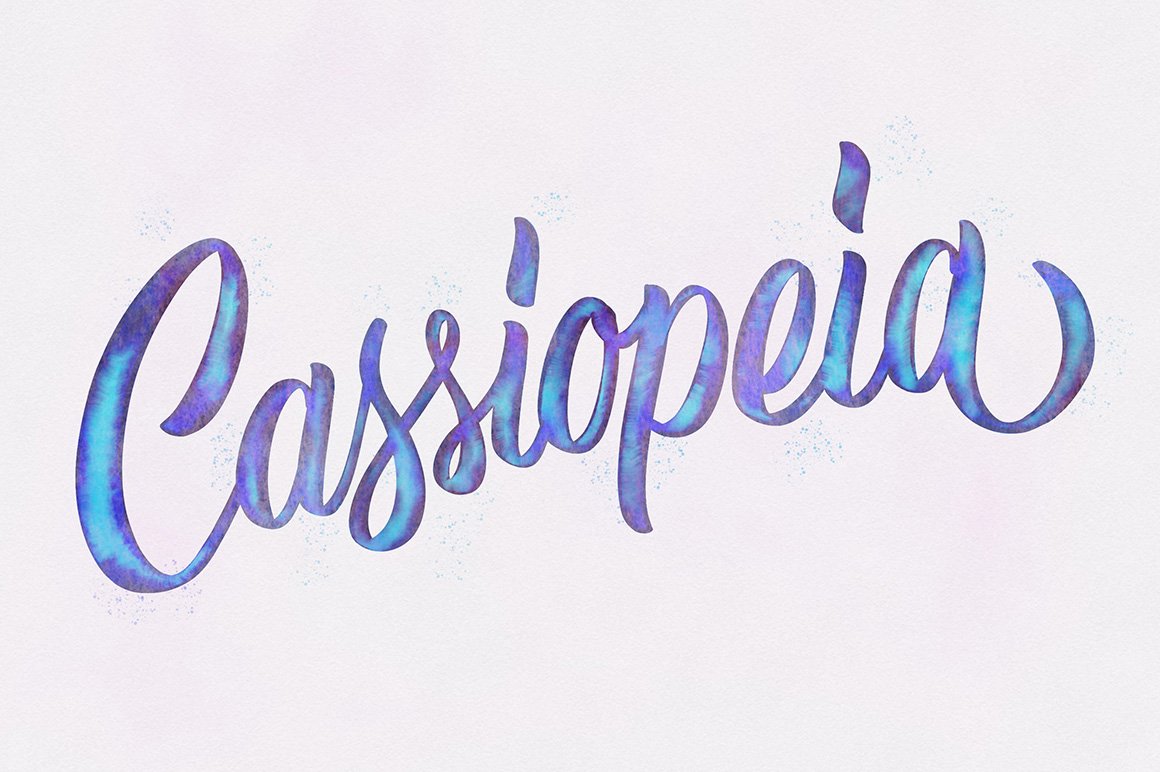
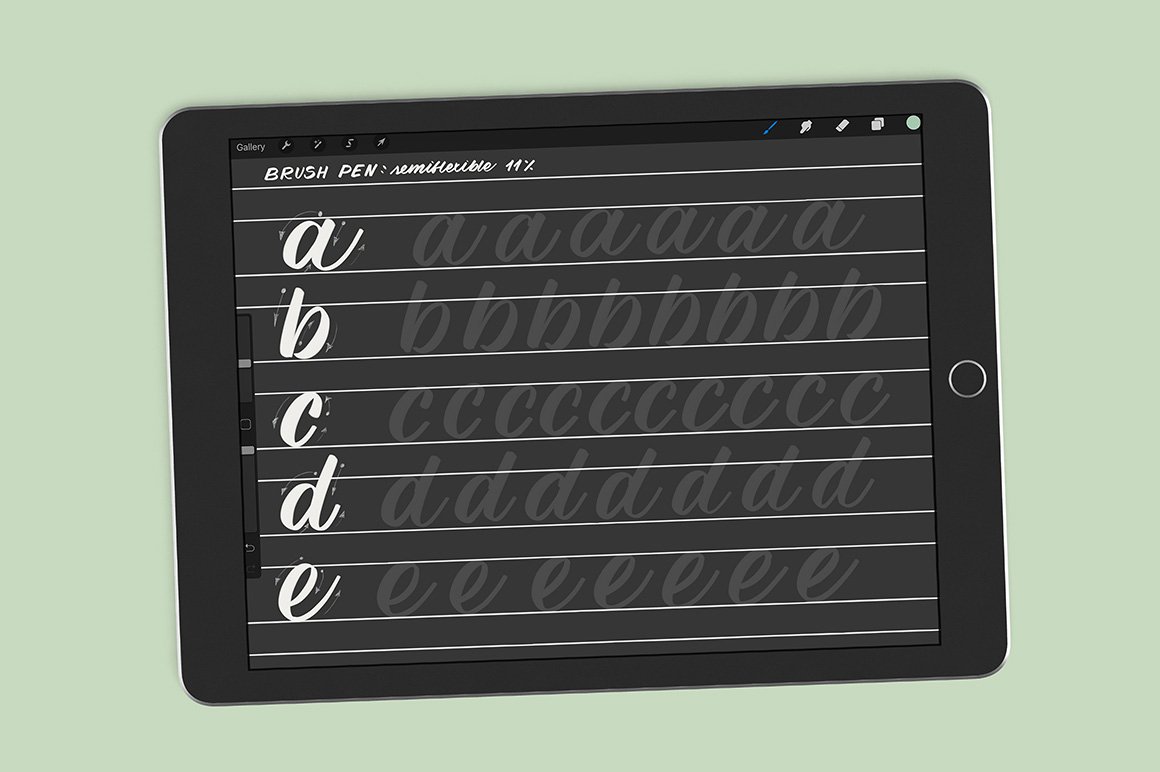



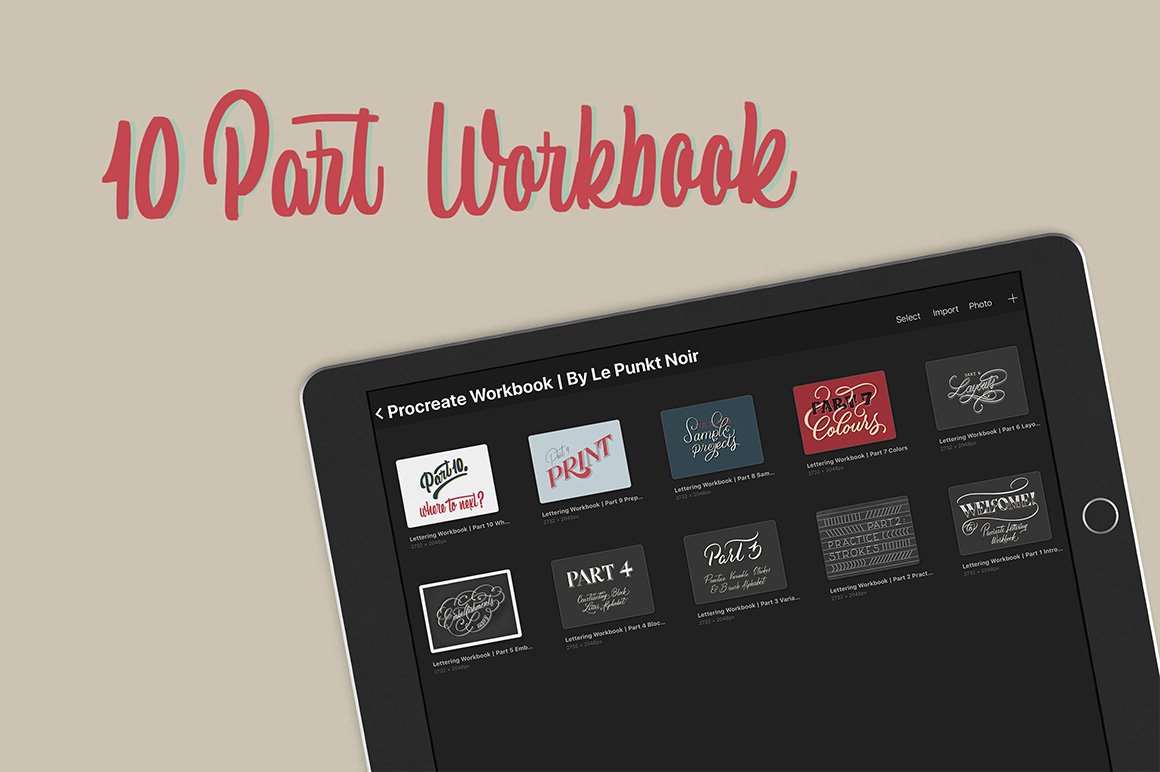
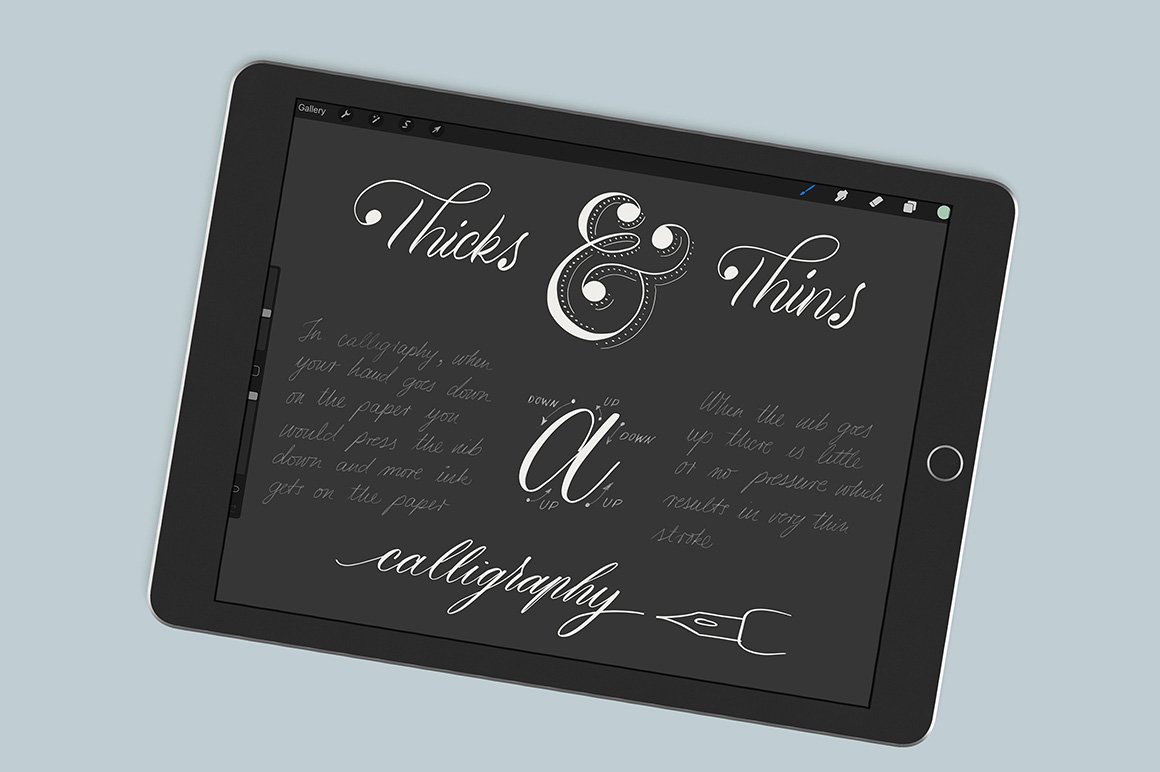


miss-king –
Great product in terms of value for money, content and presentation. Thoughtfully put together by an artist who obviously knows her stuff. I would recommend this purchase to both lettering newbies and lettering dinosaurs who want to spread their Dino wings and try new styles.
Brushes are great in regards to speed. Feel’s very natural.
If anyone is having niggles opening these files for procreate then here are just a couple of tips.
1. Use the Safari browser , Google sucks when it comes to downloading files on the iPad
2. Don’t open Procreate and then insert file as folders will be greyed out. Instead go to where iPad stores your downloads, locate and select chosen document and then that file should automatically open in Procreate. My downloads on my iPad are automatically stored in the “ files “ app.
Kat Parsons –
Hey Miss King,
Thanks so much for leaving us such a helpful and lovely comment!
We really appreciate you popping in these helpful tips and hope that you love your newest addition to your creative toolkit :)
Jessica Wockenfuss –
Unable to open or import the Colour Palettes. They’re saved as .swatches files, and no app supports that format. Please advise!
Annabel Smith –
Thanks so much for reaching out to us Jessica and I am so sorry for any confusion over the compatibility of this pack!
This collection was created specifically for Procreate, which is a design app available on iPad so I am really sorry if you are currently not working in Procreate. I have just popped you an email to be able to get a little more information from you about what you are working in, and will definitely be able to help you further with this!
Indah Diyanni –
I purchased this product and can not download and it says expired
Annabel Smith –
Thanks so much for commenting Indah, and I am really sorry to hear that you are having difficulty with your downloads. Rest assured, we do not expire your downloads once an item in in your account, however we do have a limit of how many times a link can be downloaded at once, so I am really sorry if this has affected you.
Rest assured I can definitely help with this, and have already replied to your email to get you working with these as soon as possible :).
Amy Kennedy –
This is an awesome tool! Is there a video available of all the features?
Annabel Smith –
Thanks so much for commenting Amy! The great news is that the designer has included video tutorials on installing your brushes, loading and working with the Workbook, so I hope that these will help get you started if you do decide to pick this one up :).
If you do have any questions about working with this one however, please do let us know and we can certainly help you further- we are always happy to help!
cindy –
I purchased this product and cannot see how to use the workbooks they show up in gallery but cannot figure out how to use
please advise
thank you
Cindy
Annabel Smith –
Thanks so much for commenting Cindy!
The great news is that the designer has provided some video tutorials on using your workbooks, so I am really sorry if you missed these in your Help Files. I can see that you have already replied to my email so rest assured I can definitely help you further with working with these :).
Katariina Franklin –
Where can I find these video tutorials? I’m having the same issue of not knowing how to use the workbook files.
Annabel Smith –
Hey Katariina,
The designer has provided 3 videos in their Help Files folder, which includes a step-by-step guide on how to load and use your workbook files, so I hope that these help!