
I’m pulling away from the laptop and prefer my iPad Pro instead. More convenient from one side and delivering more artistic freedom from another. Who would refuse from keeping up to the trends?!
My new collection of pattern brushes was created to satisfy the needs and creative ideas of my iPad Pro fellows — and it’s so vibrant! It includes 45 brushes, which you can easily customize and bring to your images. Or create your own compositions!
Use the brushes intuitively, add some color accents and check out the discoveries I’ve made with the brushes for more inspiration.
Included in this set:
• 45 .PNG files (300 ppi)
• 45 brushes for Procreate
• Fully customizable
Zipped File Size: 30.9 MB
File Types Included: .PNG
Software compatibility: Procreate
This product was originally featured in The Designer’s Textures and Patterns Collection

Procreate Patterns Brushes Set
Extended Licence Included for personal & commercial projects
Professional Support from our helpful team


4 lovely reviews from
our community
For technical support and product-related questions, please contact our friendly Customer Support Team, who would really love to help!
Leave a Review
Why Design Cuts is The Smart Choice For Designers
Huge savings when you buy two or more marketplace items
Contact our friendly Customer Support Team at any time for help or advice
Our downloads don't expire! Download what you need, when you need it





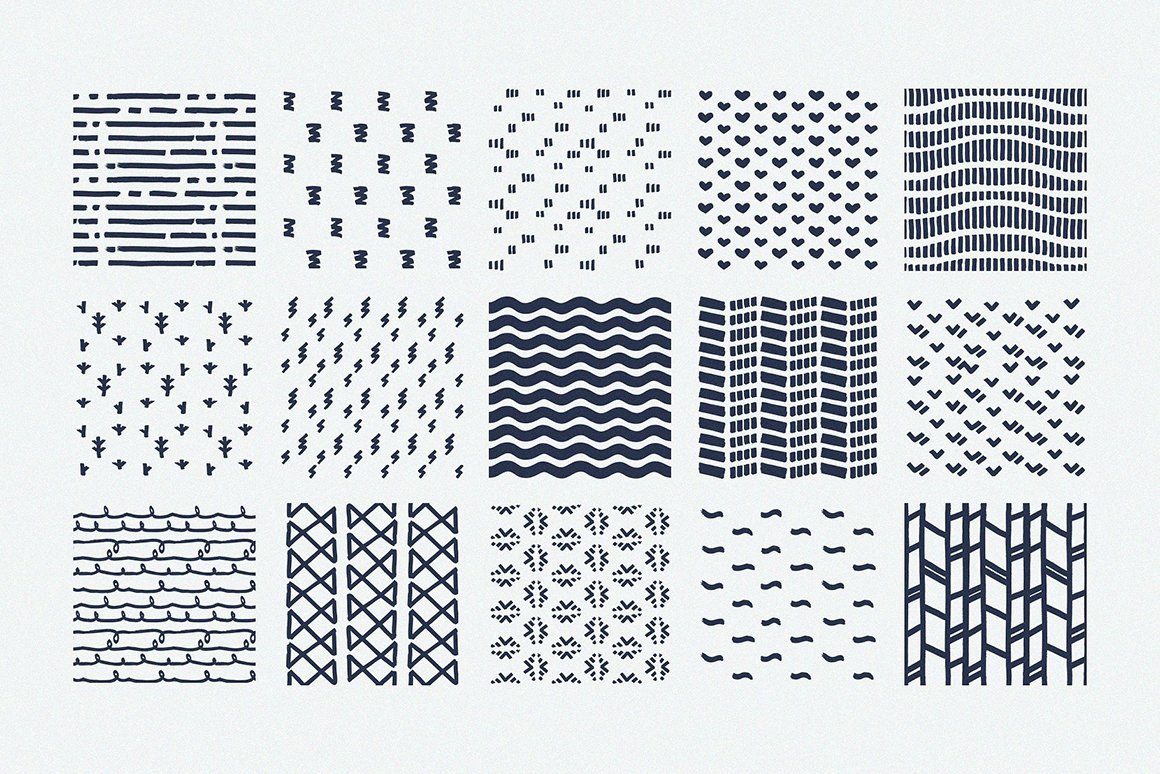

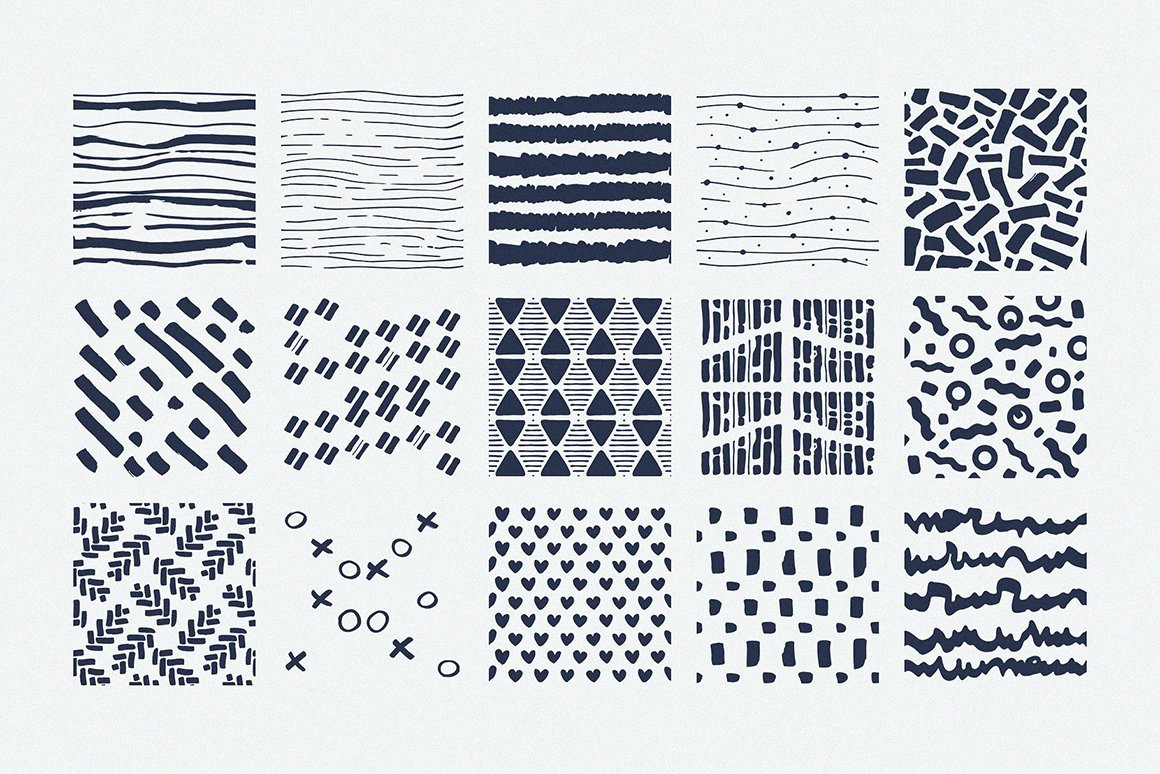

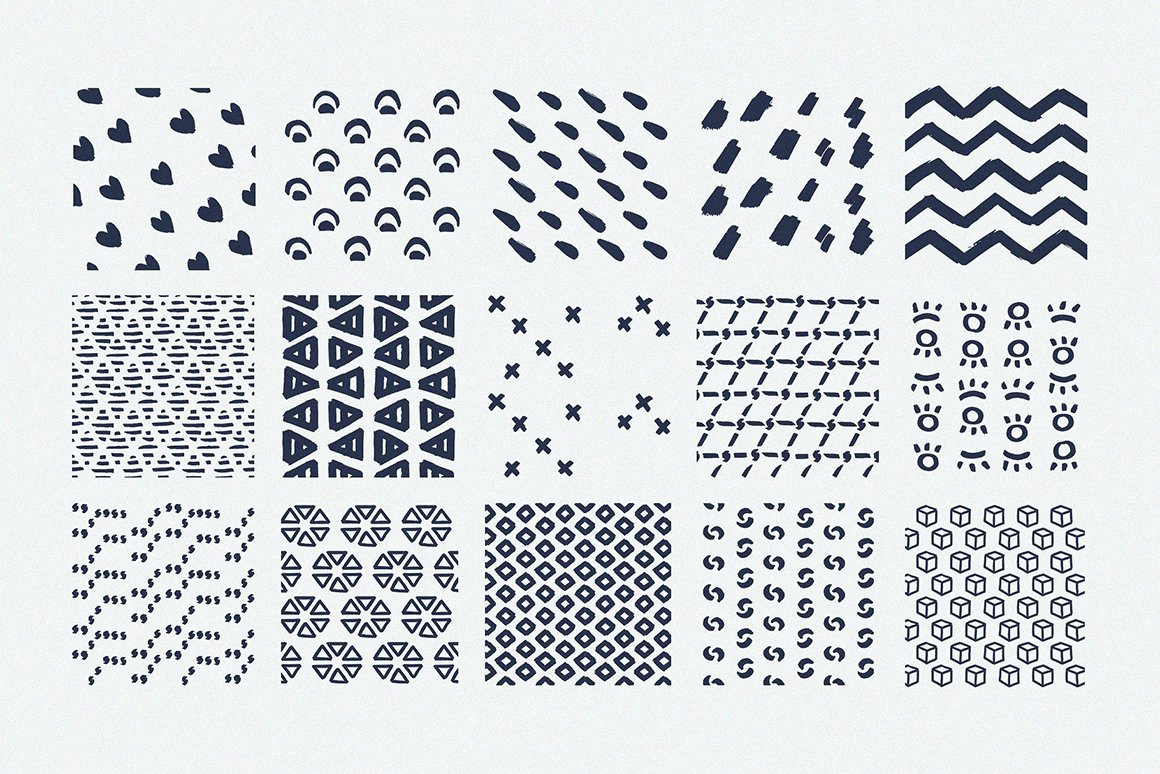
Rosina –
These patterns are just what I have been looking for, d ownloaded without a problem . But can you give me a hint on how to reduce a pattern’s size? The pattern is way, way too big, but I use the slider to reduce the size, I get just chicken scratches. What am I missing?
Gina Tomes –
I’m sorry to hear you are having some trouble Rosina – I’ve popped an email over to you, and I would love to help 🙂.
hsmithfreelance –
The patterns look great and perform perfectly so far! I will update if any issues arise. These are definitely going to speed up my workflow for social media graphics and packaging. I also can’t wait to try these in illustrations.
Importing from iPad was easy. Just save file to your iCloud, unzip it, and click the newly unzipped file. You should be ale to drag and drop the patterns in bulk into Procreate, or you can open each individually (and your iPad will automatically import it into Procreate).
Annabel Smith –
Thank you so much for commenting Haley and it is fantastic to hear that you are really enjoying working with your new brushes!
We are so happy that you found these super easy to import into Procreate, and hope that these brushes are great go-to tools for all of your upcoming creative projects :).