
My name is Nathan Brown. I’ve been a professional artist for a little over two decades now, but I’ve been creating art since I was a kid. It’s a lifelong love and passion for me, and it’s a subject that I love to teach.
I’ve created this course for anyone who wants to learn digital watercolor using traditional techniques on the iPad in Procreate. We’ll start from scratch and cover the basics all the way through to more advanced topics. So whether you’re brand new to digital painting, or you have some experience with the medium, this course has something for you. I’ll be sharing my thoughts and techniques for finding the right artistic mindset, how to sketch for watercolor, how to plan and compose, how to choose the right brush, and all of the tricks and techniques that I use to achieve realism in digital watercolor.
By the end of the course you’ll have confidence, and you’ll have learned every step of a watercolor painting from beginning to final printing. The course is structured to include both theory and practical examples. So you can watch along or jump right in with project assignments as you progress. I’ve also included a set of custom brushes for Procreate, specifically made for this course, so that you’ll have everything you need to follow along. There is also layered artwork and examples so that you can study and review as we work.
I’m so excited for you to take this course. So grab your iPad and get ready to explore digital watercolor painting with a whole new perspective!
Features:
- 14 video lessons (English Language & English Captions)
- Procreate brush set (14 brushes) & installation guide
- Paper texture
- Procreate course files
- Bonus brush strategy lesson
- Permanent Access – No time limit for undertaking the course
- Lessons available to stream anytime via your Design Cuts account
- High Quality Video – Quality options matched to your connection
Included in this set:
- 14 Video Lessons
- Course Assignments
- Bonus Course Brush Set (14 brushes - Pencil, Watercolor Detailer, Watercolor Brush, Opaque Brush, Flat Brush, Soft Wash, Softer Wash, Alcohol Effect, Salt Effect, Water Blender, 2 x Wash Stamps, Drip Painter, Splatters)
- Bonus Brush Strategy Video
Zipped File Size: 976.0 MB
File Types Included: BRUSHSET, PROCREATE
Software Compatibility: Procreate .
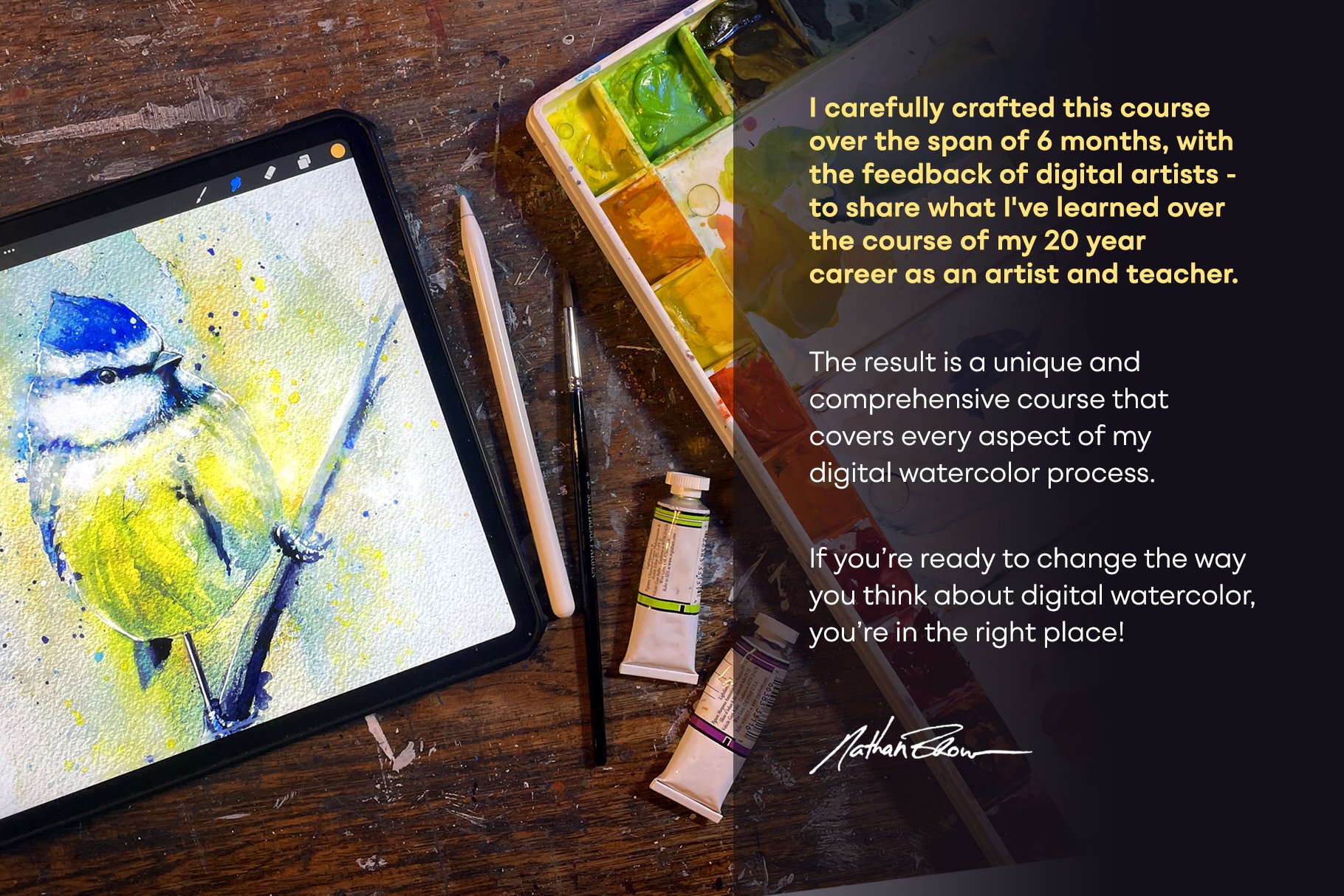

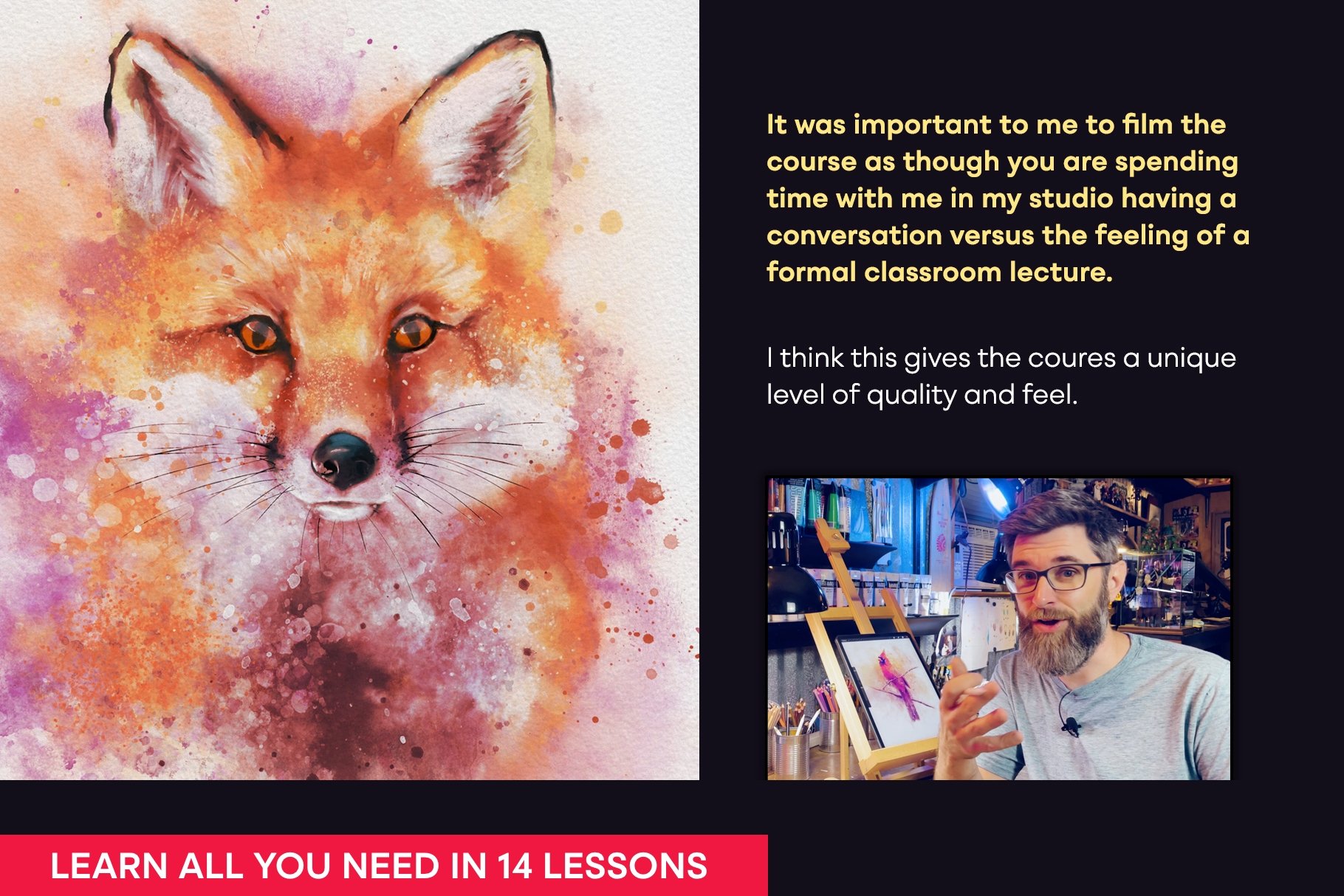
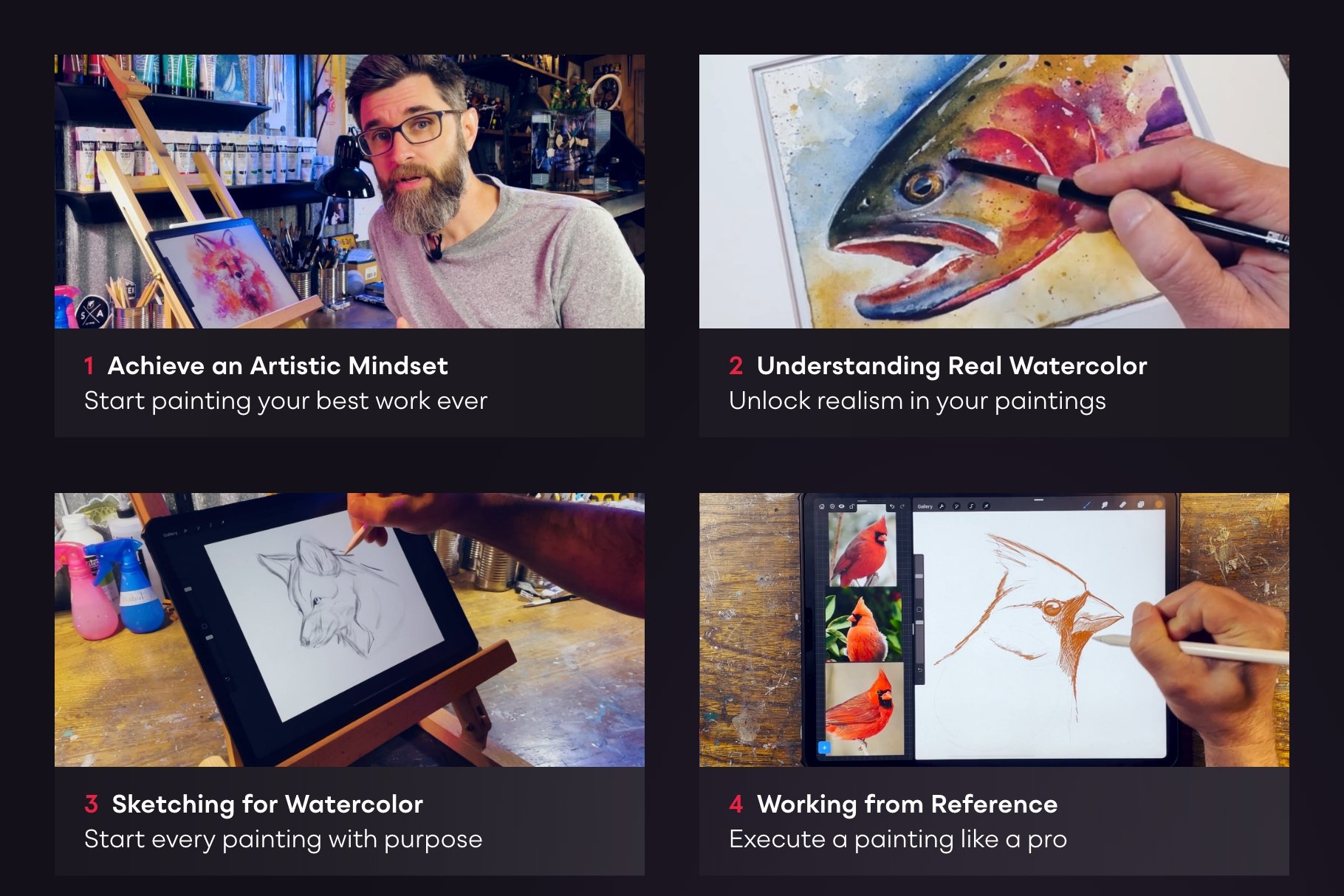
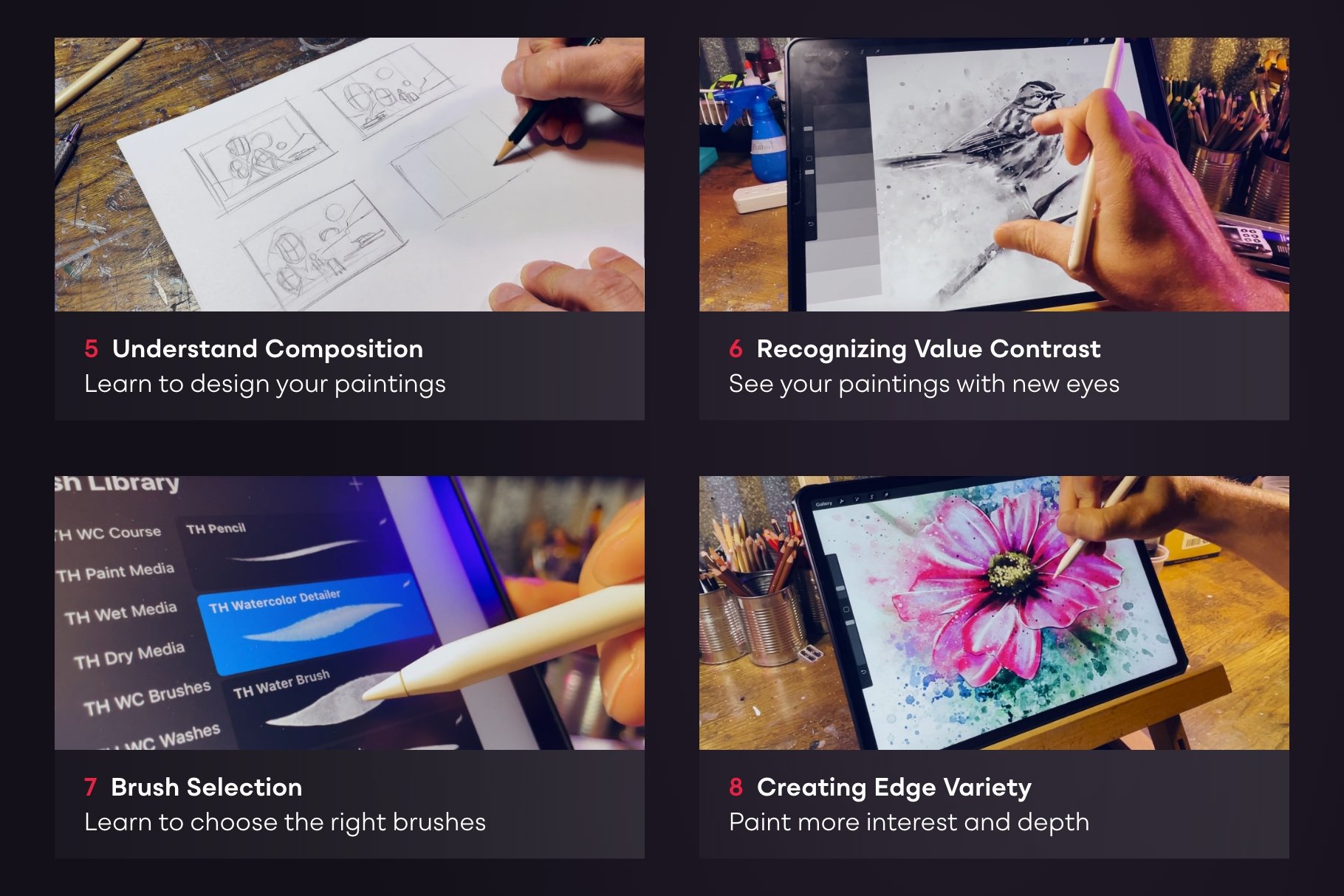
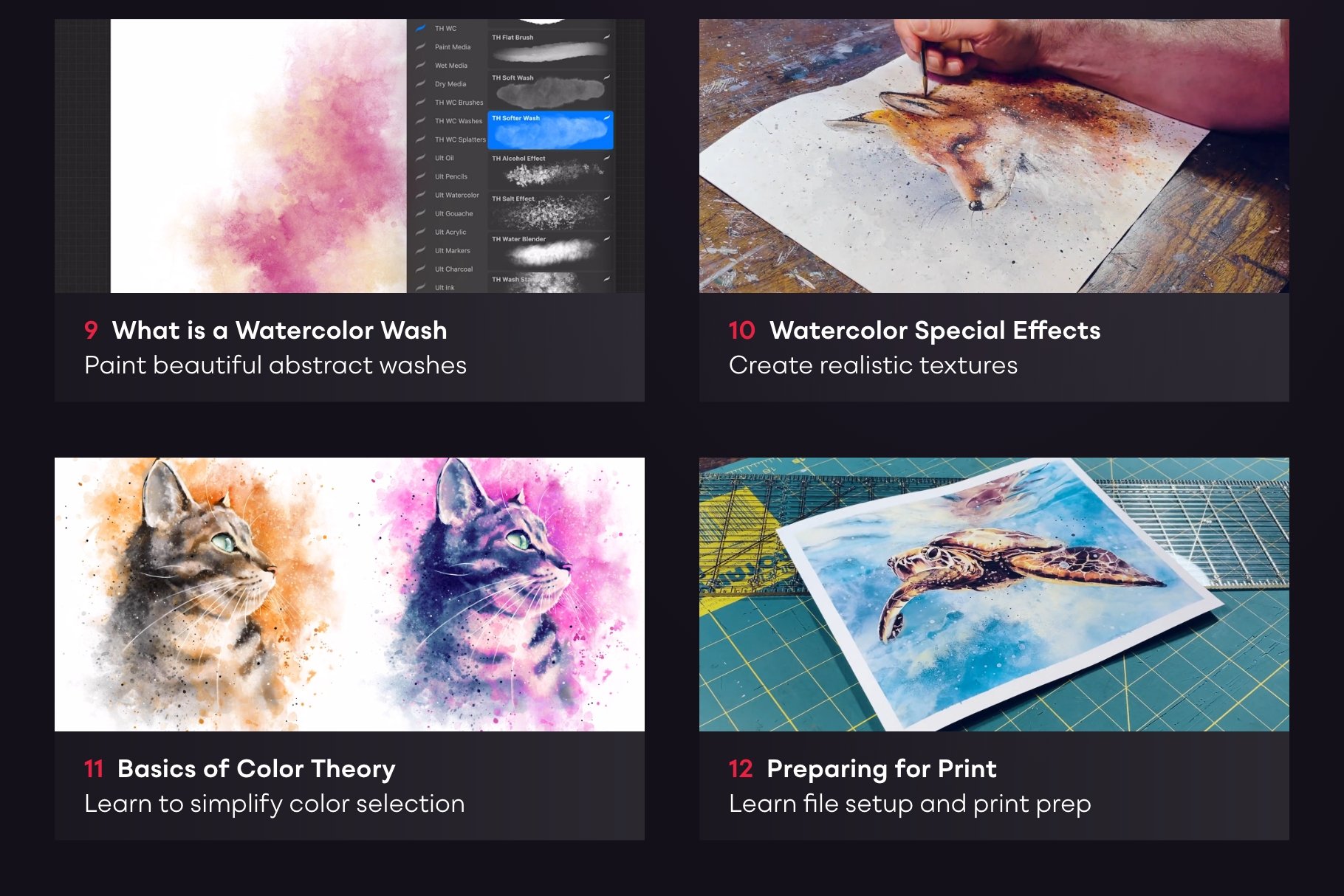
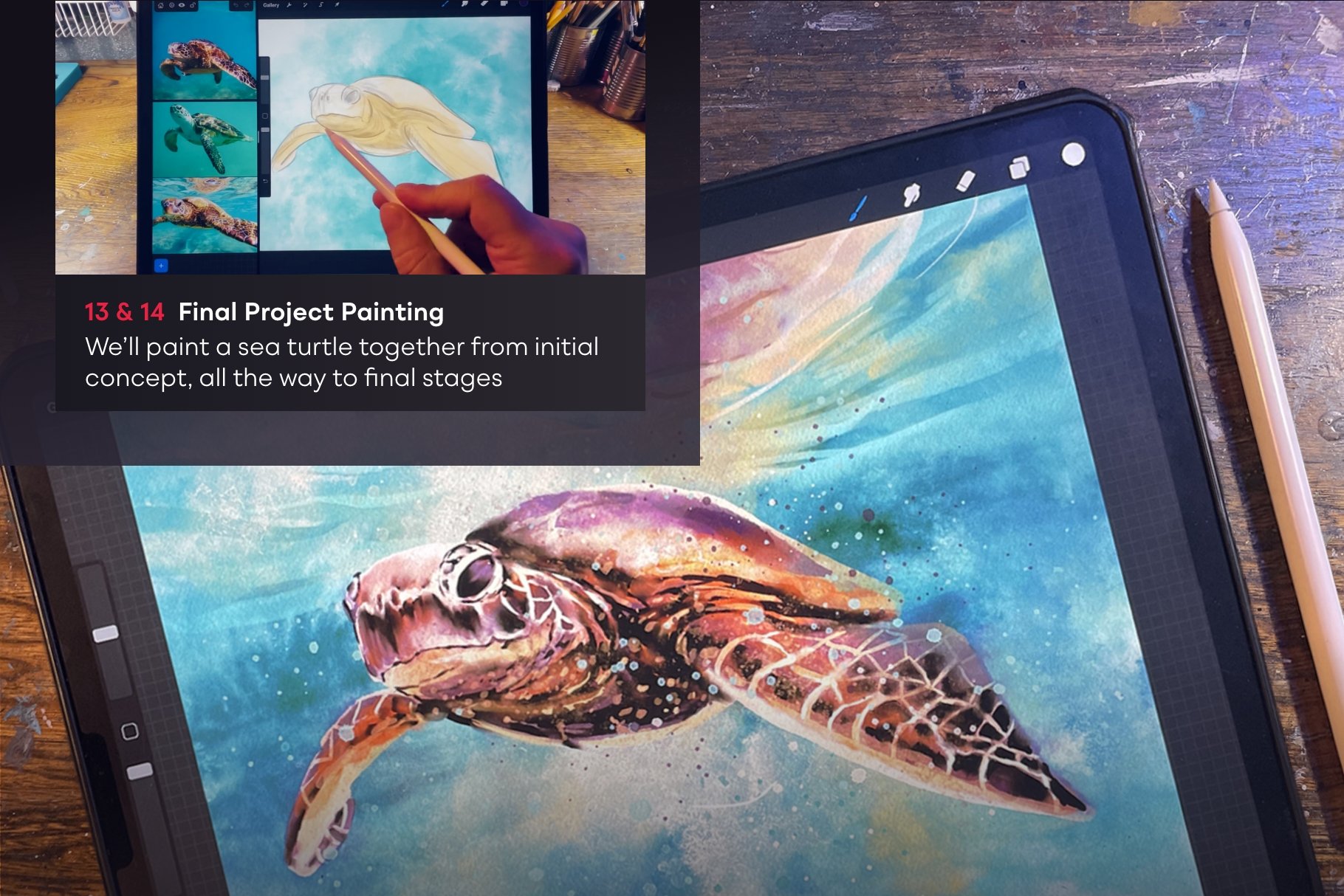
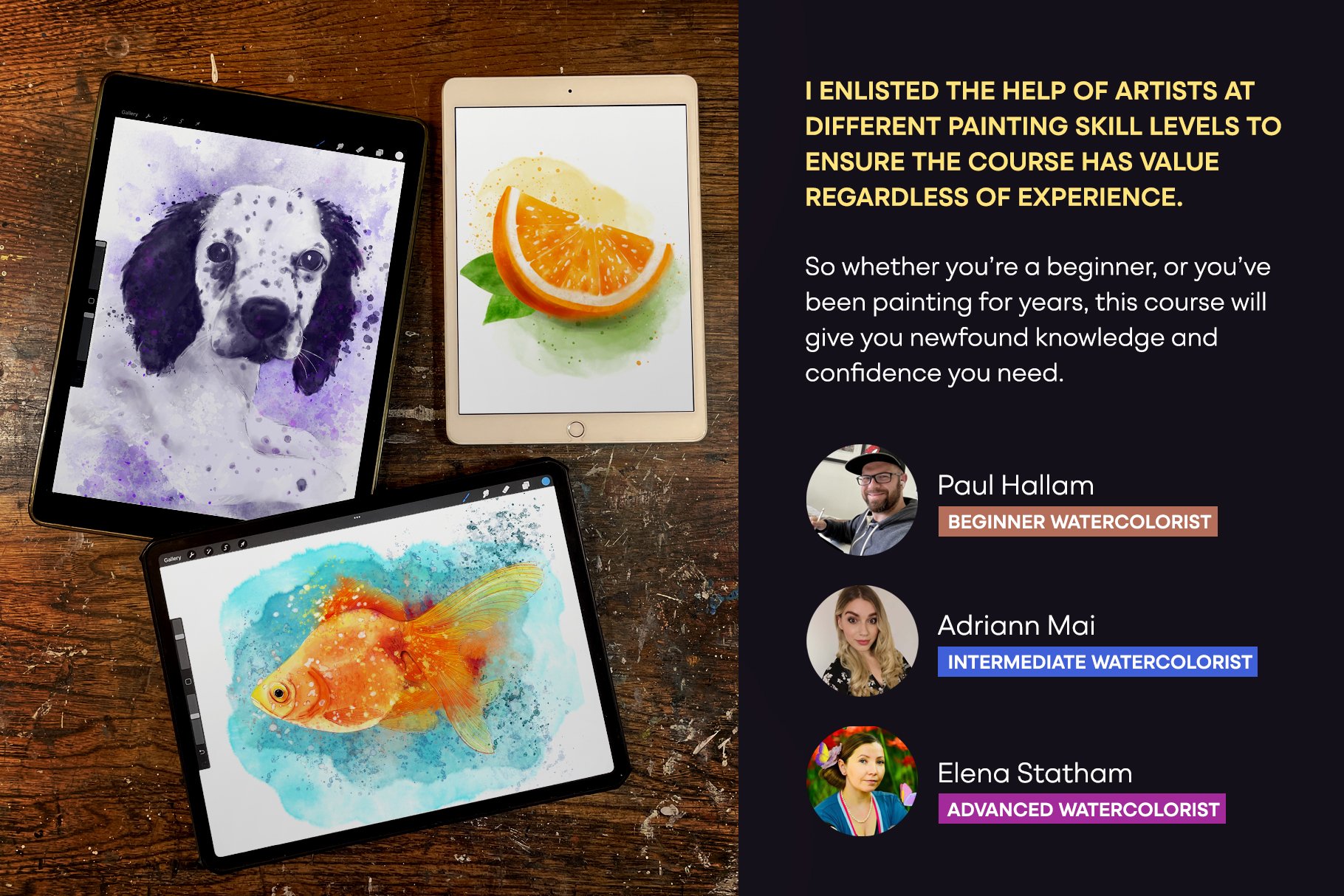
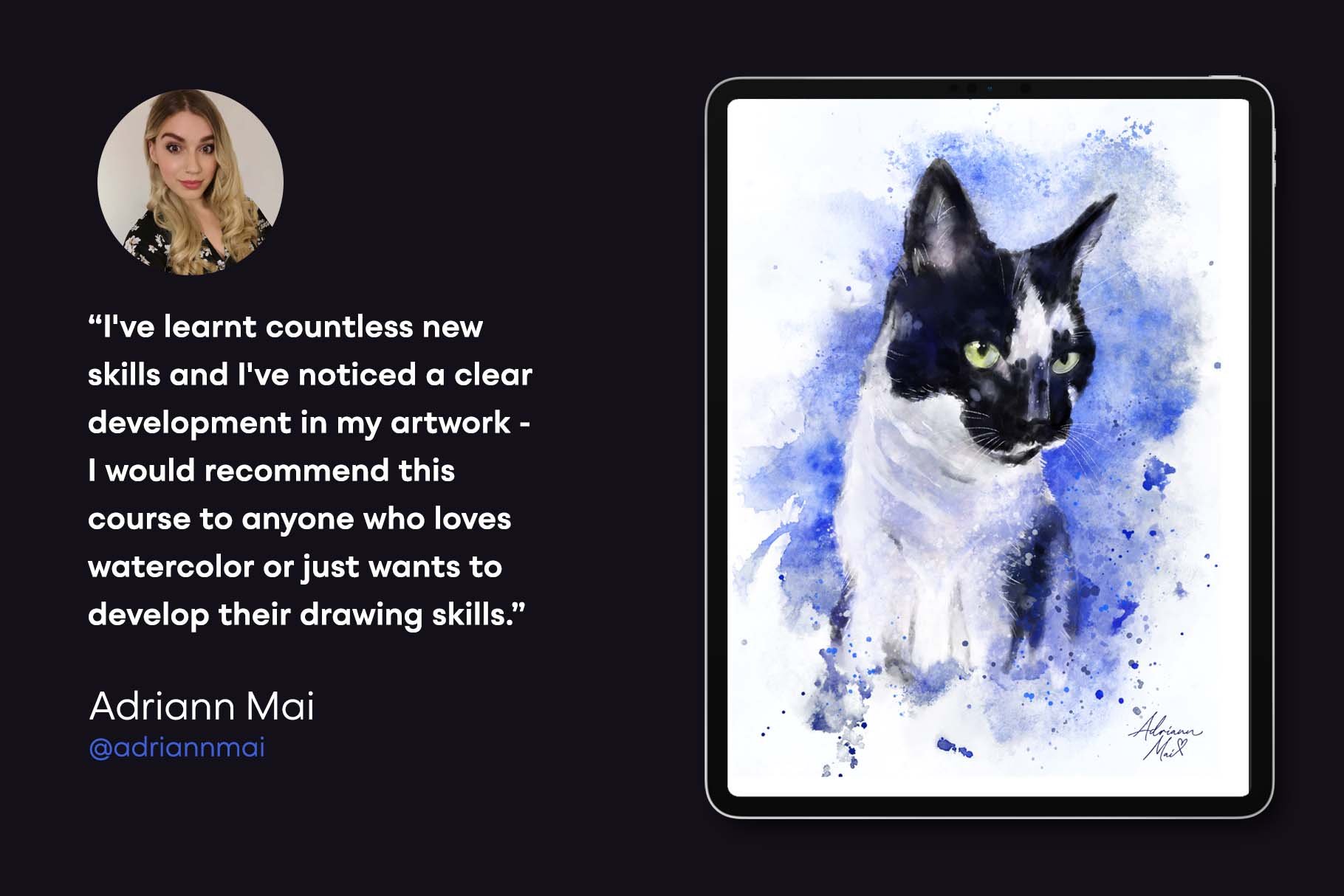
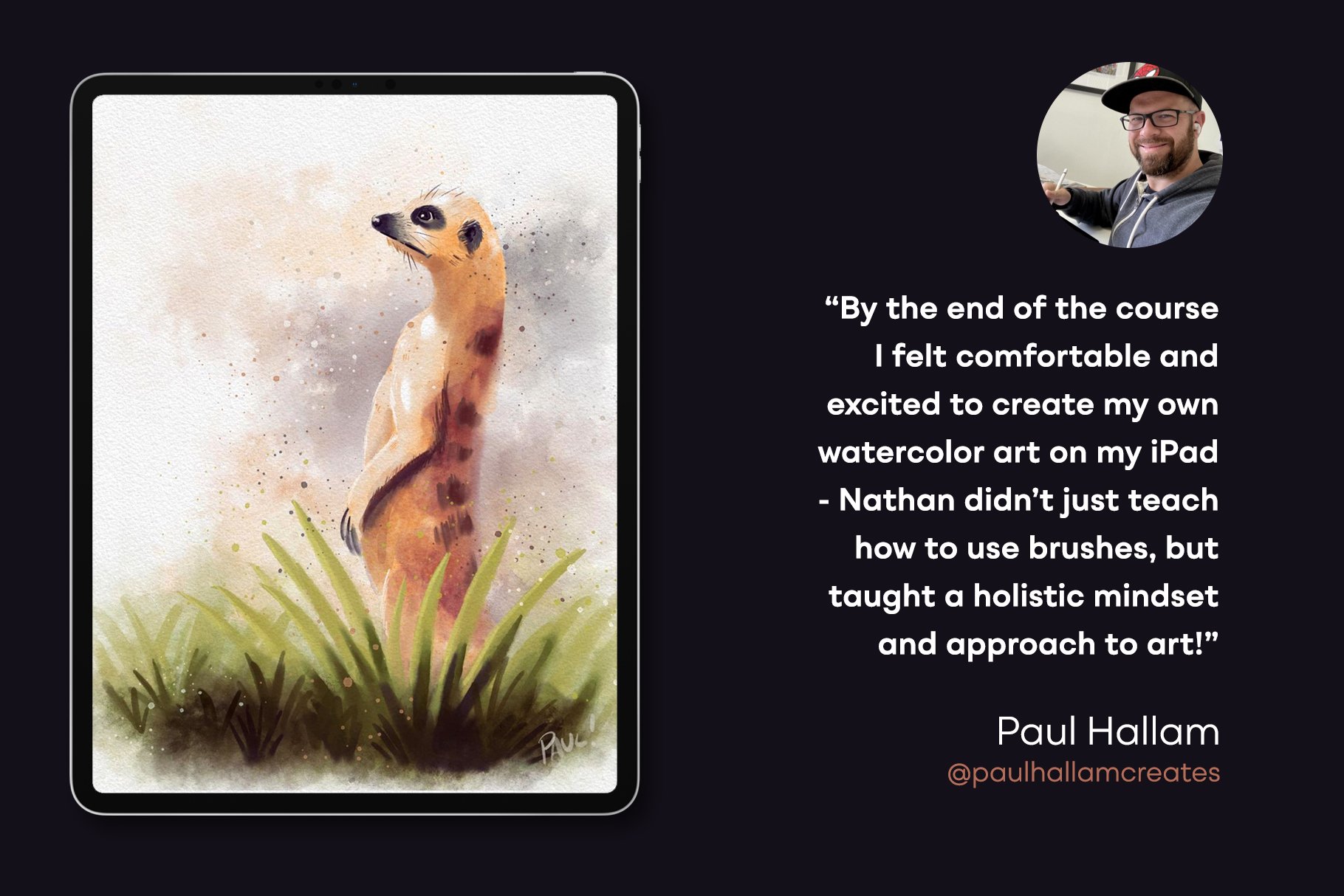

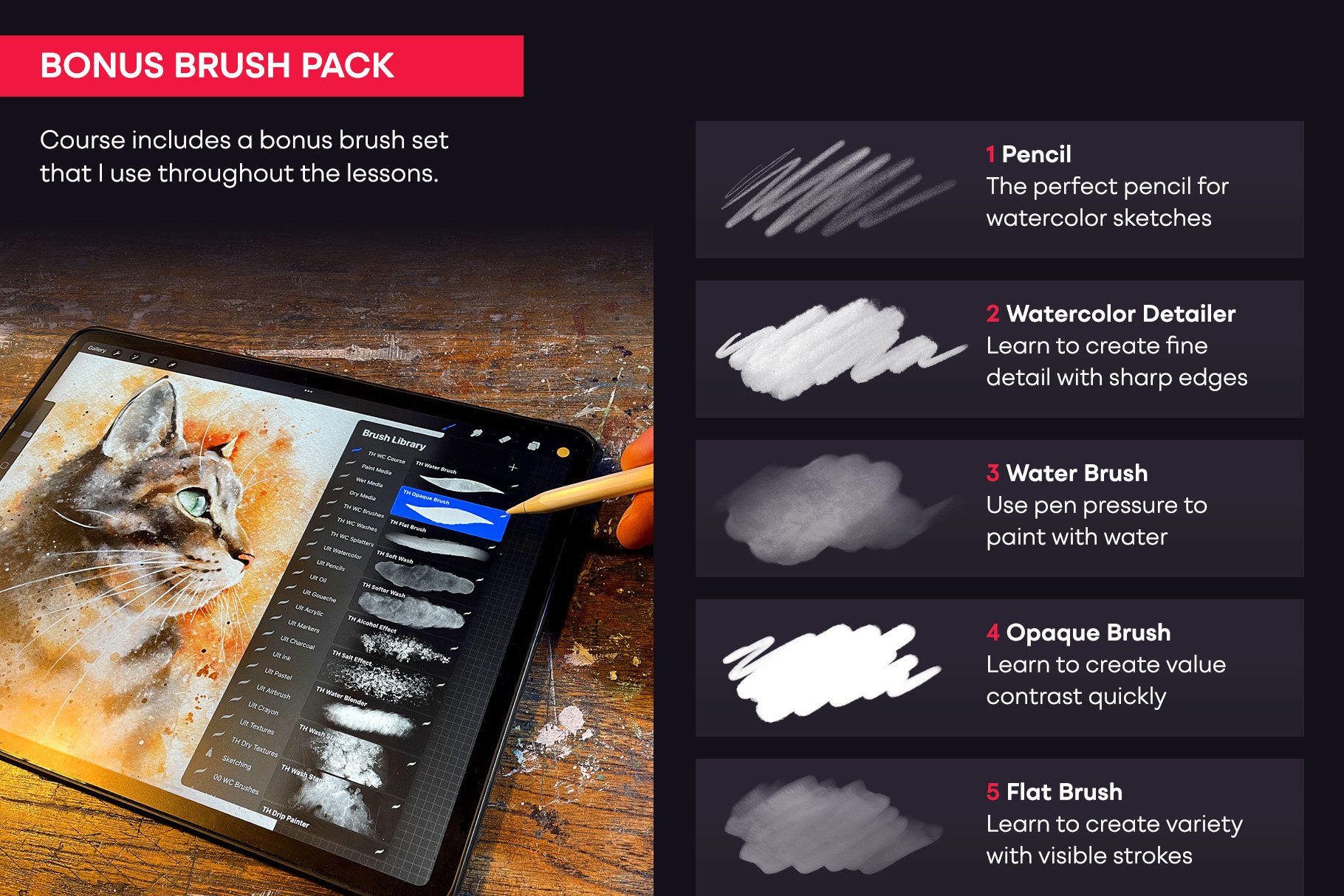
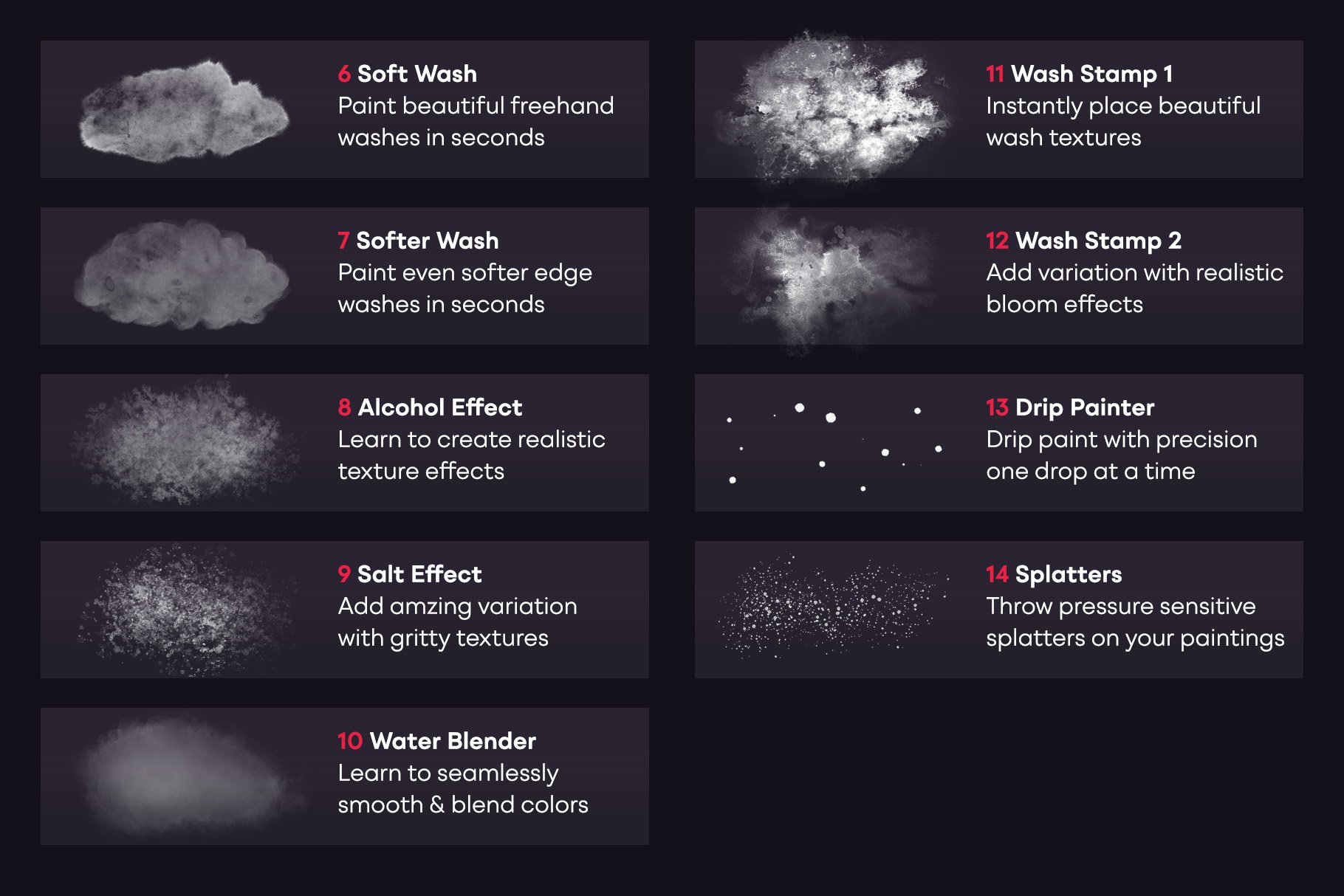

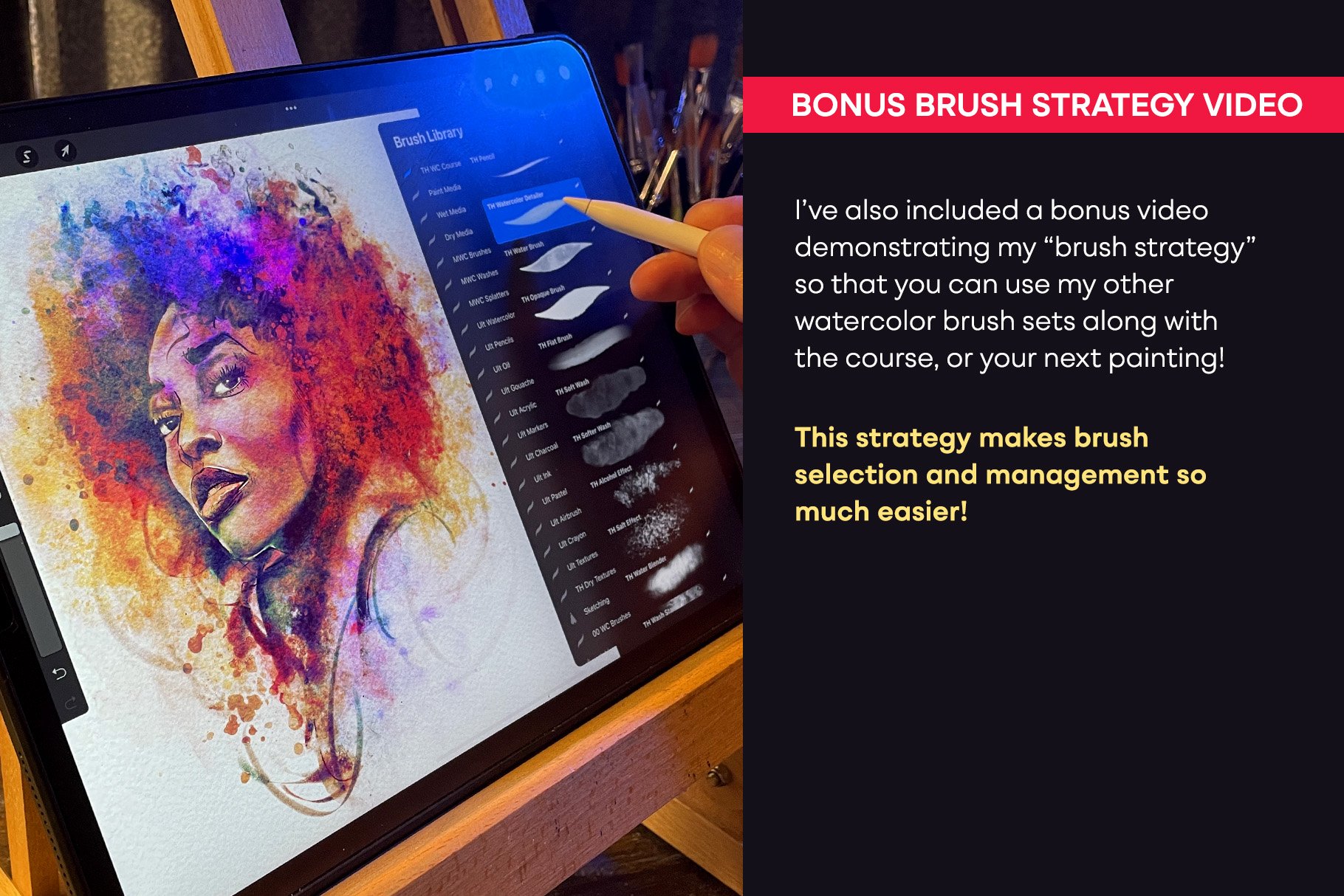


Procreate Watercolor Masterclass
Extended Licence Included for personal & commercial projects
Professional Support from our helpful team


Leave a Review
Why Design Cuts is The Smart Choice For Designers
Huge savings when you buy two or more marketplace items
Contact our friendly Customer Support Team at any time for help or advice
Our downloads don't expire! Download what you need, when you need it



eab –
he is a good and engaging instructor which is very hard to find. often i fall asleep before most teachers get to the darned point!
I learned a few things but I would call this a very beginner’s class.
Gina Tomes –
Thank you for your feedback Elise – it’s great to hear you picked up some tips 🙂
sidraonline –
I’m relatively new to procreate. Halfway through this course … I love his work BUT I wish that he wouldn’t use the Timelapse of procreate for the videos. I’d like to see what he’s clicking on and the way he uses his brushes. Sadly he also goes a bit quick, skipping over details a newbie needs to know. Otherwise, I am enjoying his videos. Hopefully I can figure out. Thanks.
Fran Adams –
Hey Sidra,
Thanks for your comment, we always appreciate getting honest feedback from our community.
I hope you still get a lot of enjoyment from Nathan’s course :)
Mark –
I was wondering if the Apple pencil is required for this course? I have an iPad Air that performs well with Procreate but I am using a non-apple stylus.
Gina Tomes –
Hey Mark,
As long as the pencil you are using is compatible with your iPad, then you should be fine to follow along with the Masterclass :)
adi_kun –
Hi I saw people asking question by leaving comments, so I figured I should also try this out.
My question is, you’ve shown us many nice paintings in this page: from bird, fish, fox, fish, cat, etc. all the way to cat, meerkat, and jellyfish. Are we really going to be taught how to paint these in the lessons? If so, I’d be a really fantastic bang for my buck and I’m really interested!
Gina Tomes –
This is a great question! The main project is on a sea turtle, and the techniques you learn within the Masterclass can certainly be used to create other animals too :)
denise.lance –
I bought this course awhile back, but it’s not showing up in my purchases now. Please help!
Gina Tomes –
Hey Denise,
I’m sorry to hear you are having some trouble – I have popped you over an email and I would love to help Denise.