
With Retro Textpress Pro, I’ve broken down the process of creating retro text effects and designed a simple system that enables you to create custom effects almost effortlessly.
This system combines an easy-to-follow workflow with Actions that automate each step of the process. Offset your type and add elements such as drop shadows, outlines, styles and fills with the click of a button.
Creating effects is as simple as choosing which combination of these elements you want to use and running the appropriate Actions on your type one after the other, essentially building the effect step by step.
Unlike when using Graphic Styles, all of the individual elements created by these Actions are directly selectable and editable. This gives you more control, allowing you to create a much greater variety of effects.
If you’re unfamiliar with using Actions, don’t worry, Retro Textpress Pro comes with a user guide and cheat sheet that explains everything you need to know.
Included in this set:
• Retro Textpress Pro – A set of 33 Actions for Adobe Illustrator.
• User guide – A step by step guide to using the Actions.
• Cheat sheet – A collection of example effects with info on how to recreate them.
Software compatibility: Adobe Illustrator CS5 and newer.
This product was originally featured in The Creative Designer’s Complete Illustration Kit

Retro Textpress Pro – Illustrator Actions
Extended Licence Included for personal & commercial projects
Professional Support from our helpful team


Why Design Cuts is The Smart Choice For Designers
Huge savings when you buy two or more marketplace items
Contact our friendly Customer Support Team at any time for help or advice
Our downloads don't expire! Download what you need, when you need it




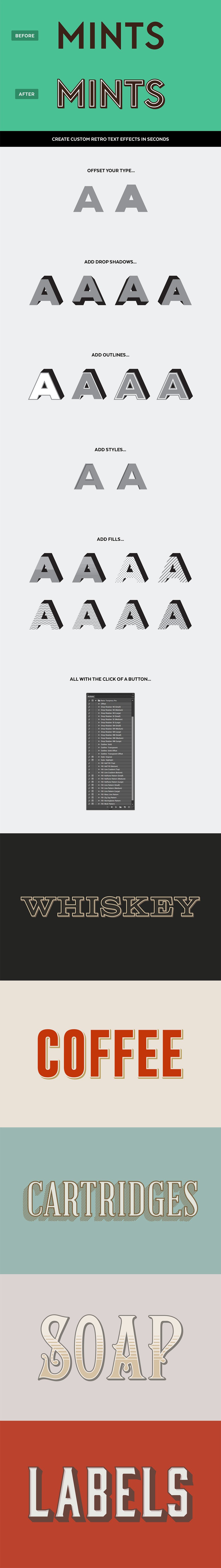
Be the first to review “Retro Textpress Pro – Illustrator Actions”